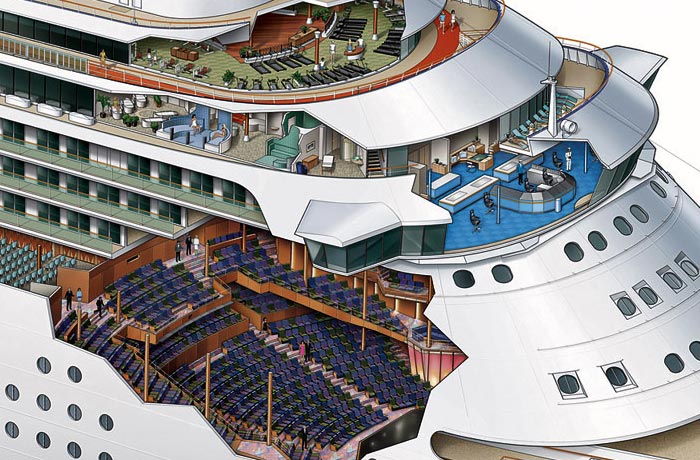- A "Ghosted", "Phantom View", "Transparent", or "See Through" technical illustration is one that renders the exterior skin of an object transparent in order to see the interior workings.
A Ghosted illustration will be slightly more time consuming and expensive to create than a Cutaway Illustration. Ghosting an object requires completion of the entire outside AND inside of the subject before the fading or "ghosting" process takes place. The decision to ghost or cutaway a subject is a stylistic one. Although more internal information may be visible in a cutaway version, a ghosted illustration will favor the exterior of the subject which may contain important components, body features, logos, etc.
Photoshop Tutorial - Cruise Ship Cutaway
Adobe Photoshop Tutorial - Painting in Photoshop CS for Technical Illustrators
Illustration Stats - Size: 36" @ 350 dpi, 640 mb CMYK File with 35 Layers / Illustration  Time: 720 hrs.
Time: 720 hrs.
Software: Line Art - Adobe Illustrator CS CS2, Color - Adobe Photoshop CS CS2
Drawing Tablet: Wacom
- With all of the line art complete, it was time to move on to the color phase. The line art was exported from Illustrator into Adobe Photoshop CS. At this point in the project, photo reference started to come in. The first step was to duplicate all of the floor coverings in "plan" view. The following image is the tile floor of the ship's Solarium. All of the hard floor surfaces were created in vector.
Photoshop Tutorial - Painting Techniques
Basic Photoshop Painting Techniques for Technical Illustrations
 Drawing Subject: Chrome Tubing (Mountain Bike Fork Assembly)
Drawing Subject: Chrome Tubing (Mountain Bike Fork Assembly)
Software: Adobe Photoshop CS CS2
Drawing Tablet: Wacom
- Before we begin this Photoshop painting lesson it is important to have a cursory understanding of color theory. We will be working exclusively in CMYK and not in RGB. Although there may be many good reasons to work in RGB (web graphics only, smaller file size, etc.), for our purposes, CMYK (A.K.A. Subtractive Color) is a better choice.
After reading the tutorials make sure to visit Kevin Hulsey's site, where you'll find more free tutorials and some really amazing and inspiring work!

 We are very proud to be hosting three Photoshop tutorials from master illustrator Kevin Hulsey. "I have found that because I started out working in airbrush, I look at Photoshop from a completely different vantage point than most younger 'computer-only' artists." Kevin told us.
We are very proud to be hosting three Photoshop tutorials from master illustrator Kevin Hulsey. "I have found that because I started out working in airbrush, I look at Photoshop from a completely different vantage point than most younger 'computer-only' artists." Kevin told us.