![]()
![]() Try before you buy. Download any Adobe product for a free 30 day trial.
Try before you buy. Download any Adobe product for a free 30 day trial.
![]()
Welcome To The November 2011 Photoshop Newsletter
![]()
![]()
9 Book Excerpts - Creative Lighting Tips And Techniques
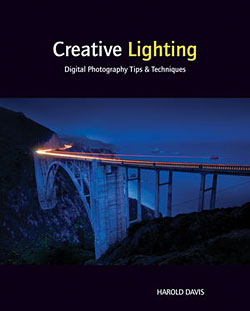 We've posted 9 free excerpts from a sample chapter from Creative Lighting: Digital Photography Tips and Techniques, and here are the links to each one:
We've posted 9 free excerpts from a sample chapter from Creative Lighting: Digital Photography Tips and Techniques, and here are the links to each one:
• Pre-Visualizing the Impact of Lighting
• White Balance And Color
• Using Exposure Controls with Lighting
• Working With The ISO
• Working With Shutter Speeds
• All About Aperture
• Using A Histogram In Photoshop
• Overexposure And Underexposure
• Understanding Exposure
Creative Lighting: Digital Photography Tips and Techniques by award-winning professional photographer Harold Davis, covers both natural light and studio lighting. However, it is not a cookbook covering studio lighting setups; nor is it a book that emphasizes the pixels over the overall visual impact that a photograph can make.
Each of the photos in Creative Lighting can be used to generate ideas for your own work — how you can use existing light, alter light, or create lighting to make spectacular photos of your own. The author includes the story behind each photo in the book, as well as full technical data about the captures.
![]()
6 Free Wrinkled Paper Photoshop Brushes
From Bittbox, 6 free wrinkled paper Photoshop Brushes. Very. Nice.
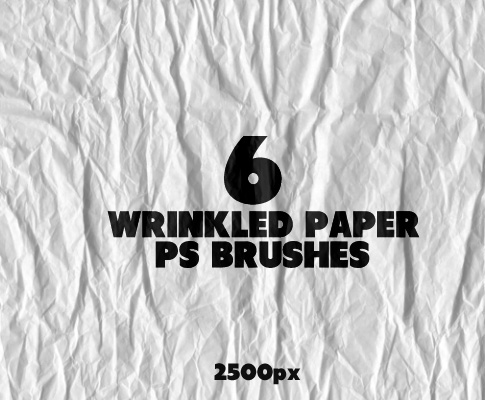
![]()
onOne Software Perfect Photo Suite 6 Ships - Get 10% Off
 onOne Software today announced the availability of Perfect Photo Suite 6. Giving photographers intuitive tools that work where they do, Perfect Photo Suite 6 offers solutions for photographic effects, portrait retouching, creating and working with multilayered files, replacing unwanted backgrounds, image resizing, depth of field control, and edge effects, in one affordable package.
onOne Software today announced the availability of Perfect Photo Suite 6. Giving photographers intuitive tools that work where they do, Perfect Photo Suite 6 offers solutions for photographic effects, portrait retouching, creating and working with multilayered files, replacing unwanted backgrounds, image resizing, depth of field control, and edge effects, in one affordable package.
The new Perfect Photo Suite 6 is available immediately at www.ononesoftware.com. New users may purchase Perfect Photo Suite 6 at the new, lower everyday price of $299.95. Owners of a previous version of the Perfect Photo Suite, including Perfect Photo Suite 5.5, Plug-In Suite 5 or earlier, can upgrade to the Perfect Photo Suite 6 for only $149.95.
Exclusive onOne Software 10% Instant Discount Coupon
Enter our exclusive discount coupon code - PSSPPT06 - during the checkout process at onOne Software for an instant 10% discount on any onOne product.
Perfect Photo Suite 6 introduces four new products—Perfect Portrait 1, Perfect Layers 2, Perfect Effects 3, and Perfect Mask 5 to favorites Perfect Resize 7, FocalPoint 2, and PhotoFrame 4.6, and integrates them via a Suite menu bar that allows photographers to move effortlessly between them.
Perfect Photo Suite 6 continues to work as a plug-in for Adobe Photoshop and now also as a completely standalone application. This additional functionality means that all products in the Suite can be used together within Adobe Lightroom and Apple Aperture without relying on a separate host application as was previously required. Perfect Photo Suite 6 will continue to include full support for Photoshop CS5 and CS4 with many of the products now functioning as Smart Filters.
Perfect Photo Suite 6 includes full versions of the following products
Perfect Effects 3 (new) Perfect Effects builds on the popularity of PhotoTools to provide an even faster and more powerful way to create images with impact. Perfect Effects 3 includes a complete library of professional photographic effects that can be previewed live, full screen, on an image before being applied. Perfect Effects 3 now includes blending options that provide even more control over how effects are combined and applied.
Perfect Portrait 1 (new) Perfect Portrait is a completely new product that offers the latest innovations in portrait retouching for photographers. Photographers can now focus on the art of retouching and portrait creation because the most time consuming tasks have been automated in Perfect Portrait. Perfect Portrait automatically finds faces and features in images so that photographers can get directly to the work of retouching and enhancing an image. Improving skin texture and color, removing blemishes and enhancing features like eyes, lips and teeth have never been easier.
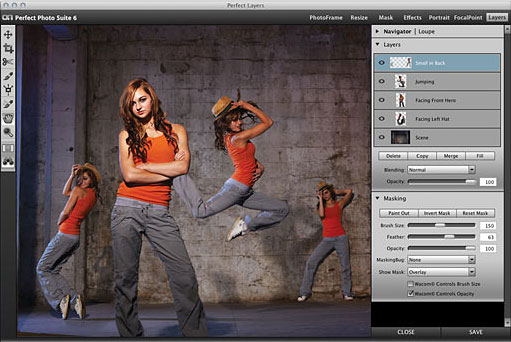 `
`
Perfect Layers 2 (new) Perfect Layers allows photographers to combine photos for endless creative options. Create and edit multi-layered files with Perfect Layers directly from Lightroom and Aperture, or as a standalone application. All Perfect Layers files can be edited in Photoshop later. Perfect Layers is the heart of the new Perfect Photo Suite 6.
Perfect Mask 5 (new) Perfect Mask 5 is the next generation of Mask Pro, the leading software for background replacement. Perfect Mask takes the core strengths of Mask Pro to another level, by automating many common masking tasks with incredible accuracy. Perfect Mask's new masking technology makes selecting subjects and isolating backgrounds surprisingly easy. With Automatic Background Removal, an initial mask is made on the image and can then be fine-tuned using the Erase and Refine Tools. With these new features, high quality masks can be created in just a few clicks. Perfect Mask 5 makes masking tough subjects like hair and glass on complex backgrounds easy.
Perfect Resize 7 Perfect Resize 7—powered by Genuine Fractals—is the industry standard for image resizing. It is renowned across the photographic and printing industries for its ability to increase image size well over 1000% without the loss of sharpness or detail that is normally expected. The patented, fractal based interpolation algorithms work like nothing else and the results speak for themselves.

PhotoFrame 4.6 Add the perfect finishing touch to images and layouts with PhotoFrame. With over one thousand design elements like film edges, borders, textures, backgrounds and adornments, PhotoFrame 4.6 even has complete layouts where users can simply drop an image in and they are done. It is the easiest and fastest way to add an authentic darkroom touch with a film edge or to create beautiful albums or scrapbook pages.
FocalPoint 2 Like bringing the camera lens inside Photoshop, FocalPoint 2 gives photographers the best way to add the most realistic depth of field and selective focus control to any image after it is photographed. Photographers now have an incredible amount of flexibility and control over the look of the blur with FocalPoint 2's new blur algorithm, FocusBrush, Lens Presets and multiple FocusBug features.
The new Perfect Photo Suite 6 is available immediately at www.ononesoftware.com. New users may purchase Perfect Photo Suite 6 at the new, lower everyday price of $299.95. Owners of a previous version of the Perfect Photo Suite, including Perfect Photo Suite 5.5, Plug-In Suite 5 or earlier, can upgrade to the Perfect Photo Suite 6 for only $149.95. For those who have purchased the Perfect Photo Suite 5.5 on or after August 7, 2011, onOne Software will issue a complimentary upgrade to the Perfect Photo Suite 6 via download.
![]()
Photoshop CS5 Instant Effects: One-Click Techniques For Designers
From Adobe TV comes a one hour video that shows an assortment of tips you can use in Photoshop CS5. Award-winning author Jack Davis demonstrate essential techniques for using Adobe Photoshop CS5 to create great-looking images for the web and print. Learn techniques for making images look their best, fast, including everything from instant optimizing and enhancing of images to making Smart Filter recipes, custom actions, and tool presets.
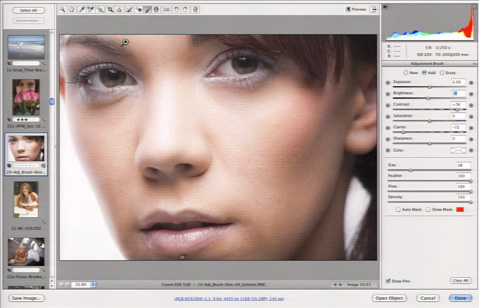
![]()
Photoshop CS6 Beta Features Detailed By AppleInsider Site
AppleInsider has posted an article detailing early beta features of Photoshop CS6. It's been almost two years since Adobe released Photoshop CS5, so any news of potential changes we can expect to see in Photoshop CS6 is going to have a very high interest rate. Here are some of the features they mention:
Early betas of Photoshop CS6, an update to Adobe's flagship digital imaging software due next year as part of Creative Suite 6.0 (CS6), show off a darker interface theme, new 3D capabilities, autosave, and a handful of other tool additions, AppleInsider has learned.
According to people familiar with builds of the software compiled earlier this month, the most immediately-recognizable change to Photoshop in CS6 (version 13.0) is its darker, Aperture-like user interface (below) that replaces the mostly platinum theme found in existing versions of the software. For some, this may be an unwelcome change; that's why Adobe has reportedly -- at least in the current beta build -- provided testers with the option to revert back to the old look.

In addition to the color change, the new theme also sports an assortment of spruced-up pallet icons that offer new and slightly different takes on classic designs. The changes aren't so drastic that users won't be able to find their way around, say those who've spent time with the software, but instead aim to 'freshen up' the software's legacy feel.
But the real meat of Photoshop CS6, which goes by the code-name "Superstition," appears to be an assortment of new features that Adobe has proposed as enhancements to the software's 3D capabilities that emerged in earnest back with the 2008 release of Photoshop CS4.
For example, a new "3D Material Drop" tool has been added to the Paint Bucket, according to people familiar with the software. Similarly, Adobe has also added a "3D Material Eyedropper Tool" to Photoshop's Eyedropper. There's also a new "3D Text" option for text input, rounding out a trio of 3D-centric additions to the Tools palette.
Read the full article at AppleInsider, Adobe Photoshop CS6 to adopt Aperture-like theme, new 3D functionality.
Adobe Photoshop CS6 will not be released until 2012, and until then we will keep updating our Photoshop CS6 Resource Center page with the latest news and sneak peeks
![]()
Video Tutorial - Making A Faux HDR Image In Photoshop
In this week’s free movie, Deke continues the theme he began last week: presenting timeless techniques in seasonally appropriate situations. For instance, the faux HDR technique that Deke shows you how to create this week is useful throughout the year for creating a striking ambiance, but as Deke demonstrates, it’s particularly suited to the creation of zombies. And what better time of year to turn portraits of your unsuspecting friends into scary undead creatures? Take this admittedly hapless but certainly unscary fellow, for instance:

Deke begins by converting the image to the Lab color space and then applying a Shadow/Highlight adjustment to exaggerate the shadows and highlights. He’ll show you how to protect your Lab-based modifications by placing your layer inside the protective covering of a smart object (even Lab-created zombies need protection). Before applying a Levels command to sink the midtones, he’ll create a mask with the Color Range command. And when Deke describes a face “riddled with marching ants,” you can be comforted by the fact that he’s really just talking about a Photoshop selection. Apply some sharpening, and the result is this frightening creature:

For lynda.com members, there’s an exclusive video over in the Online Training Library® where Deke takes this effect to even more macabre extremes—going full-zombie with this effect:

Lab-created creatures, sharpening, marching ants, and masks. Photoshop, in Deke’s hands, has everything you need for a creative and creepy Halloween.
 You can get a free 7-day trial to the lynda.com Online Training Library. The trial membership entitles you to 7 days of access to all 986 courses in the lynda.com Online Training Library for free. Click sign up on the subscription plan of your choice to get started.
You can get a free 7-day trial to the lynda.com Online Training Library. The trial membership entitles you to 7 days of access to all 986 courses in the lynda.com Online Training Library for free. Click sign up on the subscription plan of your choice to get started.
After your free 7-day trial period, you will be automatically upgraded to the membership selected, unless you cancel before your trial is up. A credit card is required to ensure uninterrupted access to lynda.com, if you choose to remain a member after your free trial ends. There is no long-term commitment required, and you can cancel any time.
After signing up for the free 7-day trial to the lynda.com Online Training Library you'll gain access to over 59,000 video tutorials instantly. Subscriptions to the lynda.com Online Training Library provide anytime access to tens of thousands of video tutorials covering Photoshop, Illustrator, Dreamweaver, web design, digital imaging, 3D, digital video, animation, and many other topics. View free video clips.
![]()
Free Set Of Bricks Brushes - Free Photoshop Brushes
Another set of nice Photoshop brushes from Bittbox: Today’s freebie is a set of six diverse and hi-res brick wall brushes. Each brush is 2500×2000.

![]()
Photoshop Hidden Gems And Photoshop Extended Hidden Gems - One Hour Video Tutorial
In this Adobe TV video, Photoshop Product Manager Bryan O'Neil Hughes goes for a deep dive into the hidden gems of Adobe Photoshop CS5 and Photoshop CS5 Extended, including tips, tricks, and technologies that are sure to help boost productivity. Hughes also reveals many new techniques and enhancements to help keep your skills sharp. (You can download a free Photoshop CS5 free trial.)
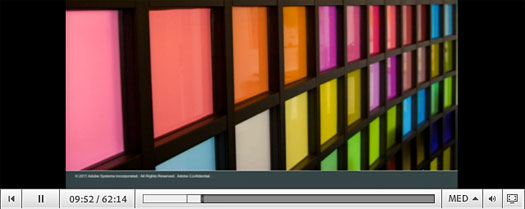
![]()
How To Selectively Boost Color - Bite-Size (Two Minute) Photoshop Video Tutorial
No time to watch video tutorials? Here's a bite-sized Photoshop video tutorial from Photoshop Creative magazine that will show you how to boost color selectively in Photoshop. It's a subtle yet effective trick worth learning. (NOTE: seems the video sometimes takes a little time to load. Kind of defeats the bite-size feature, but still worth waiting for.)
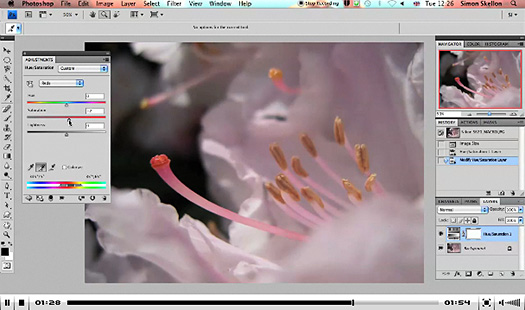
![]()
Dried Leaves - Free Brushes For Photoshop
From Bittbox: Hi everyone, today I’m sharing these 5 dried leaves textures from my archives. These seem fitting for this time of the year, especially in my corner of the world in Massachusetts. These textures offer a great cracked and brittle surface that looks like it will shatter if touched.

![]()
Adobe Special Offer - Upgrade From Any Previous Creative Suite (CS, CS2. CS3, CS4) to CS5 And Save 20%
You can now save 20% off your upgrade to CS5.5. You get an instant 20% off your order when you upgrade to an Adobe Creative Suite 5.5 individual product or suite edition. Here's the full breakdown of the deal:
 Subject to Creative Suite upgrade eligibility requirements, save 20% off the standard upgrade price when upgrading from one of the qualifying products listed below* to Adobe Creative Suite 5.5 Design Premium, Design Standard, Master Collection, Production Premium, or Web Premium software purchased through the Adobe Store between October 3, 2011 and December 31, 2011.
Subject to Creative Suite upgrade eligibility requirements, save 20% off the standard upgrade price when upgrading from one of the qualifying products listed below* to Adobe Creative Suite 5.5 Design Premium, Design Standard, Master Collection, Production Premium, or Web Premium software purchased through the Adobe Store between October 3, 2011 and December 31, 2011.
Qualifying Adobe products– if you have a valid license to one of the Creative Suite editions below you are eligible to upgrade to the current version of that suite edition with this upgrade offer.
Creative Suite 4 Design Premium, Design Standard, Web Premium, Web Standard, Production Premium, or Master Collection
Creative Suite 3 Design Premium, Design Standard, Web Premium, Web Standard, Production Premium, or Master Collection
Creative Suite 2 Premium or Standard
Adobe Production Studio Premium or Standard
Adobe Design Bundle (Adobe Creative Suite 2 Premium and Macromedia® Flash® Professional 8)
Adobe Web Bundle (Adobe Creative Suite 2 Premium and Macromedia Studio 8)
Adobe Video Bundle (Adobe Production Studio Premium and Macromedia Flash Professional 8)
Macromedia Studio 8
Also available, a 20% savings off the standard price of an upgrade version of: After Effects CS5.5, Audition CS5.5, Dreamweaver CS5.5, Fireworks CS5.5, Flash Professional CS5.5, Illustrator CS5, InDesign CS5.5, Photoshop CS5, Photoshop Extended CS5 and Adobe Premiere Pro CS5.5 software purchased through the Adobe Store between October 3, 2011 and December 31, 2011.
Qualifying Adobe products– if you have a valid license to one of the products below you are eligible to upgrade to the current version of that individual product with this upgrade offer:
Adobe After Effects CS4, CS3, or 7.0 (Professional or Standard)
Adobe Flash Professional Flash CS4 Professional or CS3 Professional, Macromedia Flash Professional 8, or Flash Basic 8
Adobe Illustrator CS4, CS3, or CS2
Adobe Audition CS4, CS3, or CS2
Adobe Dreamweaver CS4, CS3, or CS2
Adobe Fireworks CS4, CS3, or CS2
Adobe InDesign CS4, CS3, or CS2
Adobe Photoshop® CS4, CS3, or CS2
Adobe Photoshop CS4 Extended or CS3 Extended
Adobe Premiere Pro CS4, CS3, or CS2
Any version of Adobe Premiere
Adobe customers with valid licenses to the qualifying products* are eligible to receive 20% off the standard upgrade price. Certain restrictions and limitations apply. See below for details. Offer limited to customers in North America. Offer void where prohibited. Upgrade eligibility requirements can be found on Adobe.com. Upgrade offer is valid on orders placed October 3rd, 2011, at 12am (PDT) through December 31, 2011, at 11:59pm (PST). Offer and current pricing are subject to change or withdrawal without notice. Offer is not valid for subscription products, OEM bundles, or education versions of software. Applicable local sales taxes and shipping charges may apply. Please allow 3 - 4 days for software delivery.
![]()
Free Instagram Filters As Photoshop Actions
Daniel Box has converted some Instagram filters into a free pack of Photoshop Actions. You can download them at his site.
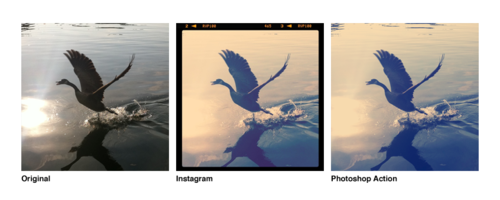
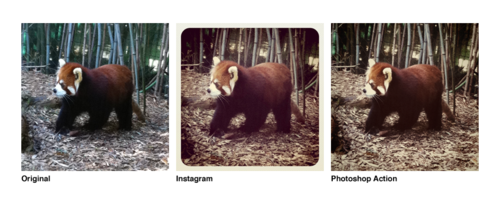
![]()
Adobe Introduces The Adobe Creative Cloud
 At its MAX 2011 technology conference, Adobe today announced Adobe Creative Cloud, a major new initiative from the company that radically redefines the content creation process. Adobe Creative Cloud will become the focal point for creativity, where millions can access desktop and tablet applications, essential creative services, and share their best work.
At its MAX 2011 technology conference, Adobe today announced Adobe Creative Cloud, a major new initiative from the company that radically redefines the content creation process. Adobe Creative Cloud will become the focal point for creativity, where millions can access desktop and tablet applications, essential creative services, and share their best work.
Adobe Creative Cloud is being announced in parallel with a new set of Adobe Touch Apps for content creation on tablet devices. These stunning new apps bring professional-level creativity to millions of tablet users – from consumers to creative professionals – and utilize hosted cloud-based services to share files, view them across devices or transfer work into Adobe Creative Suite® software for further refinement.
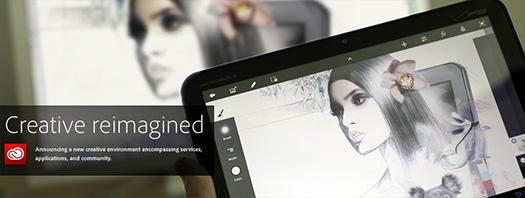
The initial introduction of Adobe Creative Cloud is centered around an innovative collection of Adobe Touch Apps that re-imagine creative software for the mobile age and enable tablet devices to be an integral part of the creative process. Adobe Creative Cloud will become the hub for viewing, sharing and syncing of files created by Adobe Touch Apps and Adobe Creative Suite, and includes 20GB of cloud storage. It will quickly develop into a service that will deliver access to Adobe’s flagship creative applications and services and become an essential resource for anyone interested in creativity – all at a highly attractive price. By early 2012, Adobe Creative Cloud is expected to include the following:
Applications – Access to the portfolio of Adobe Creative Suite tools as well as the six Adobe Touch Apps announced today. The offering will include industry-leading desktop tools such as Photoshop®, InDesign®, Illustrator®, Dreamweaver®, Premiere® Pro, After Effects® and innovative new tools such as Adobe Edge and Muse.
Services – Key Adobe Digital Publishing Suite technologies, for delivering interactive publications on tablets; a tier of Adobe Business Catalyst, for building and managing websites; and new design services, such as the ability to use cloud-based fonts for website design, via technology acquired by Adobe through its acquisition today of Typekit Inc. (see separate release).
Community – Capabilities that encourage creatives to present and share their work and ideas with peers around the world and a forum for feedback and inspiration that will foster connections between creative people. Adobe Creative Cloud will become a focal point for anyone creative.
Pricing details regarding Adobe Creative Cloud and its expanded capabilities around applications, services and community will be announced in November 2011. For more information, visit www.adobe.com/go/creativecloud. Adobe will continue to offer all its creative products as standalone offerings, including Adobe Creative Suite editions and flagship individual products such as Photoshop, Illustrator, InDesign and Dreamweaver.
![]()
Sharpening Tool Corrects Blurry Images, Makes Blurry Text Legible
At Adobe MAX 2011 there was a demo video of a new Photoshop tool, a
photo deblurring tool or plugin that will be able to correct shaky and blurry images. It can even take tiny blurry text and make it legible. Watch this Adobe Video and see how this amazing plugin works and deblurs an image into a new sharp and beautiful version. This is an amazing sharpening filter. Will it be in Photoshop CS6? Adobe will not say just yet, but you can't make people gasp in awe like this without wanting to release it as soon as possible!
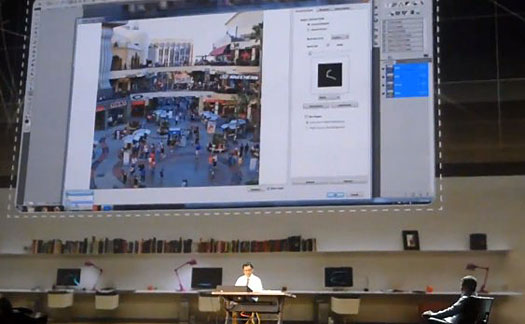
Adobe Photoshop CS6 will not be released until 2012, and until then we will keep updating our Photoshop CS6 Resource Center page with the latest news and sneak peeks
![]()
Adobe Touch Apps - Photoshop Touch, Adobe Collage, Debut, Ideas, Kuler, Proto - And The Creative Cloud
At its MAX 2011 technology conference, Adobe today announced Adobe Touch Apps, a family of six, intuitive touch screen applications, designed for Android tablets and Apple iPad that enable anyone to explore ideas and present their creativity anytime, anywhere. Inspired by Adobe Creative Suite software (30-day trial), these stunning new apps bring professional-level creativity to millions of tablet users. The apps address multiple areas of the creative process: image editing; ideation; sketching; mood boards; website and mobile app prototyping; and presenting finished work. They are headlined by Adobe Photoshop Touch, a groundbreaking app that brings the legendary creative and image-editing power of Photoshop to tablet devices for the first time.
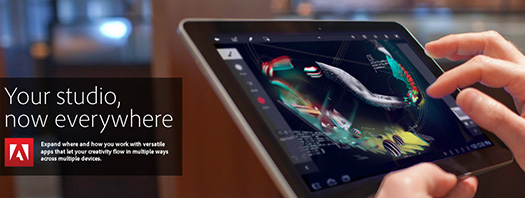
Available soon as standalone apps, Adobe Touch Apps are essential components of Adobe Creative Cloud, a major new company initiative also announced today (see separate release). Adobe Creative Cloud will become a worldwide hub for creativity, where millions can access desktop and tablet applications, find essential creative services, and share their best work. Files created via Adobe Touch Apps can be shared, viewed across devices or transferred into Adobe Creative Suite software for further refinement – key features of Adobe’s vision for the Creative Cloud. With stylus capabilities expected to become a key feature on some next generation tablets, Adobe Touch Apps are designed to work with both finger and stylus input.
Adobe Touch Apps Redefine Creative Software
Anticipating the way people are integrating tablets into their everyday lives, the new family of Adobe Touch Apps empowers users to create on tablet devices (see below for supported devices) freeing them from the desktop or laptop computer. The new Adobe Touch Apps include:
Adobe Photoshop Touch lets users transform images with core Photoshop features in an app custom-built for tablets. With simple finger gestures, users can combine multiple photos into layered images, make popular edits and apply professional effects. The tablet-exclusive Scribble Selection Tool allows users to easily extract objects in an image by simply scribbling on what to keep and then what to remove. With Refine Edge technology from Adobe Photoshop, even hard-to-select areas with soft edges, such as hair, are easily captured when making selections. Additionally, the app helps users quickly find images, share creations, and view comments through integration with Facebook and Google Search. Using the syncing capabilities that are a component of Adobe Creative Cloud, files can be opened in Adobe Photoshop.

Adobe Collage helps creatives capture and refine ideas and concepts by allowing them to combine inspirational images, drawings, text and Creative Suite files into modern, conceptual mood boards. Features include importing of images, four customizable pen types for drawing, adding text, and applying color themes. A virtually unconstrained canvas grows as needed to accommodate more assets. Files can be shared or transferred for access in Adobe Photoshop.

Adobe Debut allows users to present designs to clients and stakeholders virtually anywhere. Adobe Debut quickly opens tablet-compatible versions of Creative Suite files for convenient and beautiful viewing on the tablet, including Photoshop layers and Illustrator art boards. Feedback is gathered using a markup pen tool to add notes and drawings on top of the work.

Adobe Ideas is an easy-to-master, vector-based tool for drawing. By using a stylus or finger, strokes appear smooth at any zoom level. Starting with a blank canvas, users can choose color themes, and pull in tablet-compatible image files that can be controlled as separate layers. Finished results are easily accessed in Adobe Illustrator or Photoshop.

Adobe Kuler makes it easy to generate color themes that can inspire any design project. Color can be explored and discovered, with hundreds of thousands of Kuler themes already available via the creative community. Social engagement in the community is enhanced by rating and commenting on themes, which can be exported as color swatches for Adobe Creative Suite projects.

Adobe Proto enables the development of interactive wireframes and prototypes for websites and mobile apps on a tablet. Ideas are communicated and shared with teams and clients using a touch-based interface. Gestures quickly express a design concept, explain website structure or demonstrate interactivity. The wireframe or prototype then can be exported as industry standard HTML, CSS and JavaScript, and shared in popular browsers for immediate review and approval.

Adobe Touch Apps build on the launch of Adobe Carousel, the only photography solution that gives access to your entire photo library across your tablets, smartphones and desktops — no storage issues, no manual syncing hassles. Enjoy all your photos anywhere you are, and make them look terrific using the same powerful photo-processing technology as Adobe Photoshop Lightroom software.
Adobe Touch Apps will be available for Android devices in November 2011. Adobe expects to make an announcement regarding iOS availability in early 2012. Adobe Ideas is already available for the iPad. Introductory pricing is US$9.99 for each app. Access to the file viewing, sharing and transfer functionality of Adobe Creative Cloud is included in the price of each Adobe Touch App. Details regarding pricing of the Adobe Creative Cloud and its expanded capabilities around applications, services and community will be announced in November 2011.
![]()
Exclusive 15% Discount On Topaz Plugins, Bundles And Upgrades
 Enter our exclusive discount coupon code PHOTOSHOPSUPPORT during the checkout process at Topaz Labs for an instant 15% discount on any Topaz product, including bundles and upgrades.
Enter our exclusive discount coupon code PHOTOSHOPSUPPORT during the checkout process at Topaz Labs for an instant 15% discount on any Topaz product, including bundles and upgrades.
Topaz Labs Photoshop plug-ins are specifically designed to expand a photographer's creative toolbox by harnessing powerful image technology developments. Photographers everywhere are now taking advantage of the creative exposure effects, artistic simplification, unique edge manipulation, and top-of-the-line noise reduction offered in Topaz products. The Topaz Photoshop Plugins Bundle is a super powerful Photoshop plugins package that includes the following Topaz products:
Topaz Adjust
Deliver stunning and dynamic images with this uniquely powerful plug-in that features HDR-like abilities and enhances exposure, color and detail.
Topaz InFocus
 Topaz InFocus uses the latest advancements in image deconvolution technology to restore, refine and sharpen image detail.
Topaz InFocus uses the latest advancements in image deconvolution technology to restore, refine and sharpen image detail.
Topaz Detail
A three-level detail adjustment plug-in that specializes in micro-contrast enhancements and sharpening with no artifacts.
Topaz ReMask
The fastest and most effective masking and extraction program with one-click mask refining.
Topaz DeNoise
Highest-quality noise reduction plug-in that removes the most noise and color noise while preserving the most image detail.
Topaz Simplify
Provides creative simplification, art effects, and line accentuation for easy one-of-a-kind art.
Topaz Clean
Take control of the detail depth of your images with extensive smoothing, texture control and edge enhancement tools.
Topaz DeJPEG
Drastically improves the quality of web images and other compressed photos.
Learn more about the Topaz Photoshop Plugins Bundle. Download a free trial version.
![]()
Special Deals On Nik Software Photoshop Plugins - Viveza, Complete Collection - 15% DISCOUNT COUPONS
Follow the links below and the 15% discount will be AUTOMATICALLY APPLIED to any purchase you make, or use our exclusive discount coupon code - NIKPSS - during the checkout process at Nik Software for the instant 15% discount. This exclusive discount coupon code can be applied to all the latest Nik Software Photoshop plugins, including Silver Efex Pro, Color Efex Pro, Viveza, HDR Efex Pro, and The Complete Collection (big savings).
Nik Software The Complete Collection (Plugins Bundle)
 The Complete Collection includes all of Nik Software's latest award-winning plug-in software titles for Photoshop, Lightroom and Aperture including: Dfine, Viveza, HDR Efex Pro, Color Efex Pro, Silver Efex Pro, and Sharpener Pro.
The Complete Collection includes all of Nik Software's latest award-winning plug-in software titles for Photoshop, Lightroom and Aperture including: Dfine, Viveza, HDR Efex Pro, Color Efex Pro, Silver Efex Pro, and Sharpener Pro.
The Complete Collection features products with Nik Software's patented U Point® technology, giving photographers the most powerful tools for precise and natural photographic enhancements and corrections without the need for complicated selections or layer masks.
The Complete Collection is offered in two editions: (1) the Complete Collection Ultimate Edition includes support for every plug-in to work in Photoshop, Lightroom, and Aperture, and offers Color Efex Pro 3.0 to work in Capture NX 2 as well. (2) the Complete Collection for Lightroom and Aperture includes support for each plug-in to only work in Lightroom and Aperture. Click here to compare both editions
Color Efex Pro 3.0
 52 photographic filters with over 250 effects for professional quality images.
Completely Original. Completely Indispensable.
52 photographic filters with over 250 effects for professional quality images.
Completely Original. Completely Indispensable.
Nik Software Color Efex Pro 3.0 filters are the leading photographic filters for digital photography. The award-winning Color Efex Pro 3.0 filters are widely used by many of today's professional photographers around the world to save time and get professional level results. Whether you choose the Complete Edition, Select Edition, or Standard Edition, you’ll get traditional and stylizing filters that offer virtually endless possibilities to enhance and transform images quickly and easily.
Patented U Point technology provides the ultimate control to selectively apply enhancements without the need for any complicated masks, layers or selections. Control color, light and tonality in your images and create unique enhancements with professional results. With 52 filters and over 250 effects found in Color Efex Pro 3.0, you can perform high quality retouching, color correction, and endless creative enhancements to your photographs. Download a free Trial version.
Viveza
 The most powerful tool to selectively control color and light in photographic images without the need for complicated selections or layer masks.
The most powerful tool to selectively control color and light in photographic images without the need for complicated selections or layer masks.
Two of the most important factors in creating great photography are color and light. Mastering the art of selectively correcting or enhancing each of these is now possible for every photographer without the need for complicated masks or selections, or expert-level knowledge of Photoshop. Integrating award-winning U Point technology, Viveza is the most powerful and precise tool available to control light and color in photographic images.
U Point powered Color Control Points, placed directly on colors or objects in an image (such as sky, skin, grass, etc.), reveal easy-to-use controls that photographers can use to quickly adjust brightness, contrast or color in a fraction of the time needed by other tools. With Viveza you’ll spend more time shooting photographs and save hours of image editing. Download a free Trial version.
Silver Efex Pro
 Complete power and control to create professional quality black and white images in one convenient tool.
Complete power and control to create professional quality black and white images in one convenient tool.
Silver Efex Pro from Nik Software is the most powerful tool for creating professional quality black and white images from your photographs. For the first time, all the advanced power and control required for professional results have been brought together in one convenient tool.
Featuring Nik Software’s patented U Point technology to selectively control the tonality and contrast of the image, Silver Efex Pro includes advanced imaging algorithms to protect against unwanted artifacts, a comprehensive collection of emulated black and white film types, a variable toning selector for adding traditional toning techniques, over 20 one-click preset styles, and a state-of-the-art grain reproduction engine that help produce the highest quality black and white images possible from your color images while providing more freedom to experiment. Download a free Trial version to use Silver Efex Pro.
HDR Efex Pro
 Experience the power, control, and creative expression of HDR. This all in one toolkit lets you achieve your best HDR images ever, ranging from the realistic to artistic.
Experience the power, control, and creative expression of HDR. This all in one toolkit lets you achieve your best HDR images ever, ranging from the realistic to artistic.
HDR Efex Pro is the essential new standard for creating amazingly high quality realistic to artistic HDR images with a revolutionary new all-in-one workflow. HDR Efex Pro includes a vast selection of one-click visual presets for incredibly fast results, advanced tone mapping algorithms, powerful and detailed HDR controls, and patented U Point® technology
Follow our discount coupon links, or enter our exclusive discount coupon code - NIKPSS - during the checkout process at Nik Software for the instant 15% discount. This exclusive discount coupon code can be applied to all the latest Nik Software Photoshop plugins, including Silver Efex Pro, Color Efex Pro, Viveza, HDR Efex Pro, and The Complete Collection (big savings).
![]()
Site Grinder Web Design Tool
 There often seems to be a strict division of labor within the world of web design and development. Creative professionals tend to stick to the Photoshop domain, while those well-versed in scripting are left to the task of implementing their work. Indeed, the two realms are quite different from each other, to which any of us even vaguely familiar with either can easily attest.
There often seems to be a strict division of labor within the world of web design and development. Creative professionals tend to stick to the Photoshop domain, while those well-versed in scripting are left to the task of implementing their work. Indeed, the two realms are quite different from each other, to which any of us even vaguely familiar with either can easily attest.
Essentially, Photoshop is a no-holds-barred design studio, offering the artist a seemingly endless array of creative options. On the other hand, HTML, CSS, Java and the like follow strict rules of engagement, requiring the developer to take any number of esoteric concerns into consideration in order to ensure that designs are properly displayed on the web.
Turn Photoshop Into A Complete Web Design Tool
SiteGrinder seeks to bridge this gap between design and development. Basically, SiteGrinder turns Photoshop into an easy-to-use and fully functional web design tool. With SiteGrinder, designers will now have the freedom to totally let their creativity loose and then, without skipping a beat, transfer their designs to the web. Bringing esthetic concerns together with more practical considerations, SiteGrinder is an amazingly powerful tool that would make a fantastic addition to any web designer's bag of tricks. Mac OS X and Windows versions of the SiteGrinder unlockable demo are available now via download.
 WordPress Photoshop Plug-in Creates Wordpress Blogs & Sites
WordPress Photoshop Plug-in Creates Wordpress Blogs & Sites
Designers can now create PSD to WordPress Themes in Photoshop with Media Lab's NEW SG3xpress for Wordpress Photoshop plug-in. In addition, Media Lab has released the SG3xpress Add-on for its SiteGrinder 3 for users who wish to add advanced blog and WordPress Theme-building to the already powerful SiteGrinder 3 website creation software.
If you know Photoshop then you already know enough to start creating WordPress themes and blogs for yourself and your clients. Creating a blog or a WordPress site in Photoshop is easy with SG3xpress. Now you can go directly to WordPress with your design saving even more time and money for yourself and your clients.
![]()
Photoshop Masking Plugin Fluid Mask - Exclusive Instant Discount
 The 4 1/2 out of 5 star review of Fluid Mask at MacWorld begins by saying that this "Photoshop plug-in takes the pain out of extracting backgrounds," and goes on to recommend the latest version, stating that "Fluid Mask is a very effective tool for separating objects from their backgrounds. It offers a variety of useful features for tackling almost any difficult image, from wispy hair to complex foliage. Online video tutorials and live training sessions help ease the learning curve."
The 4 1/2 out of 5 star review of Fluid Mask at MacWorld begins by saying that this "Photoshop plug-in takes the pain out of extracting backgrounds," and goes on to recommend the latest version, stating that "Fluid Mask is a very effective tool for separating objects from their backgrounds. It offers a variety of useful features for tackling almost any difficult image, from wispy hair to complex foliage. Online video tutorials and live training sessions help ease the learning curve."
Our friends at Vertus, the makers of Fluid Mask Photoshop Plugin, have set up a special exclusive discount for PhotoshopSupport.com. Go to our Fluid Mask page for a special, exclusive discount link.
Fluid Mask is designed for photographers, image editors, graphic designers and all those who take digital image editing seriously. In a streamlined interface and workflow, Fluid Mask instantly shows key edges in the image and provides comprehensive easy to use tools that work with difficult-to-see edges and tricky areas like trees & lattices. Fluid Mask will also preserve all-important edge information for a professional quality cut out. Go to our Fluid Mask page for more info.![]()
lynda.com Online Training Library - View Free Video Clips
 Subscriptions to the lynda.com Online Training Library provide anytime access to tens of thousands of video tutorials covering Photoshop, Illustrator, Dreamweaver, web design, digital imaging, 3D, digital video, animation, and many other topics. View free video clips.
Subscriptions to the lynda.com Online Training Library provide anytime access to tens of thousands of video tutorials covering Photoshop, Illustrator, Dreamweaver, web design, digital imaging, 3D, digital video, animation, and many other topics. View free video clips.
For less than a dollar a day, members have the opportunity to stay current and keep skills sharp, learn innovative and productive techniques, and gain confidence and marketability - all at their own pace. Premium subscriptions include instructors’ exercise files so that members can follow along with the exact examples onscreen. Customers learn at their own pace and may stop, rewind, and replay segments as often as necessary. View some free video clips (high resolution).
![]()
A Thank You To Our Friends, Partners & Sponsors!
![]() We'd like to thank our friends, partners and sponsors: Adobe, Google, Hostway, Apple, O'Reilly Media, Brusheezy, Janita, CreativeBits, Heathrowe, The Photoshop Roadmap, Power Retouche Plugins, Wacom, Vertus Fluid Mas, onOne Software, Obsidian Dawn, BittBox, Sue Chastain, and Mark Galer.
We'd like to thank our friends, partners and sponsors: Adobe, Google, Hostway, Apple, O'Reilly Media, Brusheezy, Janita, CreativeBits, Heathrowe, The Photoshop Roadmap, Power Retouche Plugins, Wacom, Vertus Fluid Mas, onOne Software, Obsidian Dawn, BittBox, Sue Chastain, and Mark Galer.
![]()
![]()











