![]()
![]() Try before you buy. Download any Adobe product for a free 30 day trial.
Try before you buy. Download any Adobe product for a free 30 day trial.
![]()
Welcome To The October 2012 Photoshop Newsletter
![]()
![]()
Adobe Photoshop Elements 11 At A Glance
 Adobe Photoshop Elements 11 helps you enhance your photos with powerful, easy-to-use editing options; showcase them in personalized printed keepsakes like calendars and photo books; and share them on Facebook and YouTube, in interactive Online Albums, and more.
Adobe Photoshop Elements 11 helps you enhance your photos with powerful, easy-to-use editing options; showcase them in personalized printed keepsakes like calendars and photo books; and share them on Facebook and YouTube, in interactive Online Albums, and more.
The friendly and intuitive Photoshop Elements 11 environment offers bold icons, a helpful Action bar, and the ability to choose from Quick, Guided, and Expert editing modes to fit your needs.
Easily organize and find your photos
Keep track of all your memories with intelligent options that help you quickly organize, find, and view all your photos and video clips.
Manage your photos more easily
Intuitively sort and manage photos and video clips based on people, places, and events using new Organizer views.
Enhance photos to create perfect shots with ease
Make every photo look its best with powerful yet simple editing options that offer everything from quick fixes to unlimited creative possibilities.
Minimum system requirements
Microsoft Windows
* 1.6GHz or faster processor (including single- core support)
* Microsoft Windows XP with Service Pack 3, Windows Vista®, Windows 7, or Windows 8
* Color monitor with 16-bit color video card
* 1024x768 monitor resolution
* Microsoft DirectX 9 or 10 compatible display driver
*
Mac OS
* Multicore Intel® processor
* Mac OS X v10.6 through v10.8
* 1024x768 display resolution
* QuickTime 7 software required for multimedia features
* For both Windows and Mac OS
* 1GB of RAM (2GB for HD video functions)
* 4GB of available hard-disk space (additional free space required during installation)
* DVD-ROM drive
![]()
Bridge CS6 for Photographers - 4 Free Videos - Browse, Manage, Sort, Organize, and Share Your Photos
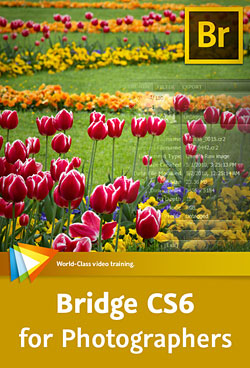 Here are 4 free videos from Bridge CS6 for Photographers - Browse, Manage, Sort, Organize, and Share Your Photos. If you decide to purchase the complete training, use our discount code PSSEP30 for an instant 30% savings, good through October 2012.
Here are 4 free videos from Bridge CS6 for Photographers - Browse, Manage, Sort, Organize, and Share Your Photos. If you decide to purchase the complete training, use our discount code PSSEP30 for an instant 30% savings, good through October 2012.
Image management is one of the greatest challenges for photographers. Fortunately, many of us have access to Adobe Bridge, which offers powerful features to help you manage, sort, organize, and even share your digital photos. But not everyone knows how to take advantage of these capabilities, so in this course Tim Grey shares his tips for using Bridge to stay organized, streamline your workflow, and make your life easier.
View Options
There are a number of different display options available to you in Bridge, and in this lesson you'll learn all about them.
Using Collections
Collections allow you to group a set of images together using any criteria you'd like, and this lesson will show you how to use collections in Bridge.
Processing with Photoshop
Adobe Bridge makes it easy to open images in Photoshop for detailed processing, as you'll discover in this lesson.
Presenting Photos as Slideshow
In this lesson you'll see how you can present a basic slideshow of your photos directly from within Adobe Bridge.
![]()
Lightroom 4.2, Camera Raw (for CS6) And DNG Converter Release Candidates Now Available On Adobe Labs
 Two release candidates for photographers have been released to labs – Photoshop Camera Raw 7.2 and Photoshop Lightroom 4.2. Both releases include support for many new cameras and lens profiles. The Camera Raw 7.2 update includes a release candidate build of DNG Convertor 7.2.
Two release candidates for photographers have been released to labs – Photoshop Camera Raw 7.2 and Photoshop Lightroom 4.2. Both releases include support for many new cameras and lens profiles. The Camera Raw 7.2 update includes a release candidate build of DNG Convertor 7.2.
A "release candidate" label indicates that this update is well tested but would benefit from additional community testing before it is distributed automatically to all of our customers. The Photoshop Camera Raw 7.2 and and Photoshop Lightroom 4.2 updates include support for many new cameras and lens profiles. A release candidate build of DNG Convertor 7.2 is also provided. The Camera Raw plug-in provides easy access within Adobe Photoshop CS6 to the raw image formats produced by many leading professional and midrange digital cameras. For more information on the Camera Raw plug-in please visit the Camera Raw pages on Adobe.com.
![]()
Working With Color Lookup Adjustments In Photoshop CS6
 Here is a Photoshop tutorial from Photoshop Daily that looks at this new adjustment layer that was introduced in Photoshop CS6 (30-day free trial).
Here is a Photoshop tutorial from Photoshop Daily that looks at this new adjustment layer that was introduced in Photoshop CS6 (30-day free trial).
There are so many new features in Photoshop CS6, that some of them seem to get swept under the table with the focus being on the big additions to each version of the program. For example, did you know that there is now a Color Lookup adjustment layer in CS6? This works using Lookup Tables (LUTs), which are common in the film, video and TV industry to grade and composite film during post-production.
This means that you can quickly and easily apply preset looks to your photos in seconds, to get some really interesting effects. You can also use them on video, which means that you can grade your film. Don’t be afraid to stack up multiple adjustments either, as you can really get some professional-looking results by learning which of the presets work well together and which don’t. There are three categories of presets (3DLUT, Abstract and Device Link), which together offer over 30 different effects. You can also import more of your own. While there are some very advanced ways to use this adjustment layer, for now, we shall just run through the basics to introduce you to the feature.
Step 1: Initial adjustment
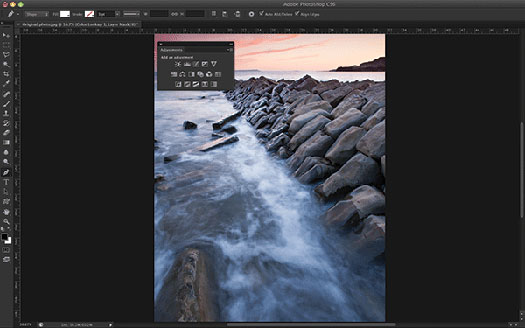
First of all, you’ll want to consider what effect you are trying to achieve, and choose you image accordingly. Once you’ve decided, open up the image in Photoshop. You will need an RGB image to access the 3DLUT presets, but you can use the other categories with CMYK images. From the Adjustments palette, pick the Color Lookup option at the end of the second row.
Step 2: Pick an effect
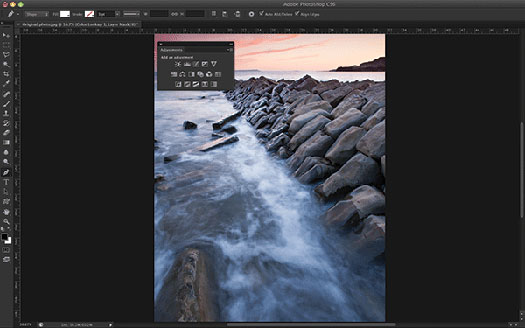
The Properties panel will now open, where you can select from the various presets available in the three different categories. You can load your own presets too. We expect to see more of these presets available of on the internet in the future. All the presets are applied like the normal adjustment layers, with a mask attached, so the process will seem very familiar.
Step 3: Stack them up
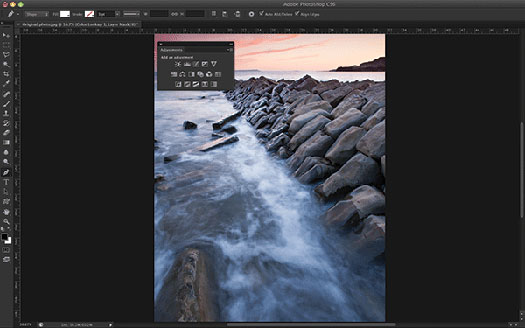
If you want to add more than one look to your image, then simply repeat this process, selecting the Color Lookup adjustment from the Adjustments window and picking a preset from the Properties palette. It is worth experimenting, as there are some great combinations available. You can even add these adjustments to video clips in the same way.
![]()
Photoshop CS6 RAW Workshop - Free Video Tutorials -
Maximize Your Photo Quality with ACR 7
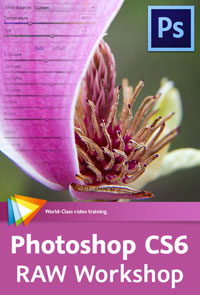 Here are 4 free videos from Photoshop CS6 RAW Workshop
Maximize Your Photo Quality with ACR 7. If you decide to purchase the complete training, use our discount code PSSEP30 for an instant 30% savings, good through October 2012.
Here are 4 free videos from Photoshop CS6 RAW Workshop
Maximize Your Photo Quality with ACR 7. If you decide to purchase the complete training, use our discount code PSSEP30 for an instant 30% savings, good through October 2012.
Processing Multiple Images
Adobe Camera Raw allows you to open multiple images and then apply adjustments to all images or to select images, as you'll learn in this lesson.
Basic Tonal Adjustments
The basic tonal adjustment controls in Adobe Camera Raw provide you with a surprising amount of control over the detail in your images, as you'll learn in this lesson.
HSL Adjustments
In this lesson, you'll learn how to use the HSL (hue, saturation, and lightness) adjustments to fine-tune the appearance of individual ranges of colors in your photos.
Grayscale Conversion
Adobe Camera Raw lets you create a black-and-white interpretation of any photo with a high degree of control, as you'll see in this lesson.
Graduated Filters
In this lesson, you'll learn how to use ACR to apply adjustments that transition from one side of an image to another.
![]()
Photoshop CS6 Oil Paint Filter Tutorial
This tutorial shows you how easy it is to get creative with the new Photoshop CS6 Oil Paint filter, and how to create realistic painting effects fast. From the intro:
Sometimes it's good to take a step back and have a little fun with Photoshop. Try new filters, new blend modes... experiment a bit! Photoshop CS6 offers plenty of opportunity for this with new features like Blur Gallery, greatly improved Lighting Effects, and the new Oil Paint filter, which we'll talk about here (try Photoshop CS6 for 30 days). Traditionally most creative or painterly filters end up in the Filter Gallery, but the Oil Paint filter is a new breed. It has been accelerated to take advantage of fast GPUs (or graphics cards) and provides instantaneous feedback as you adjust the settings, and you can find it right at the top of the menu. Read full tutorial.

![]()
Cloning Yourself In Photoshop - Video Tutorial
In this week's free Deke's Techniques episode, Deke shows how to clone yourself with Photoshop. Working with a dozen separate images in different poses, Deke shows you how to mask all the images into one realistic scene (well, as realistic as one guy having a fight with himself, breaking up the fight with himself, and having nine other himselves looking on can be).
Each additional version of Jacob needs to be carefully masked into place. Deke uses an entire arsenal of Photoshop tools, from a simple rectangular marquee, to a deftly placed gradient mask, to meticulous hand painting. In the video, he considers each new addition to the composite, then troubleshoots the new challenges that each shot presents. Adding all these images together, he eventually arrives at this wonderful festival of Jacobs:
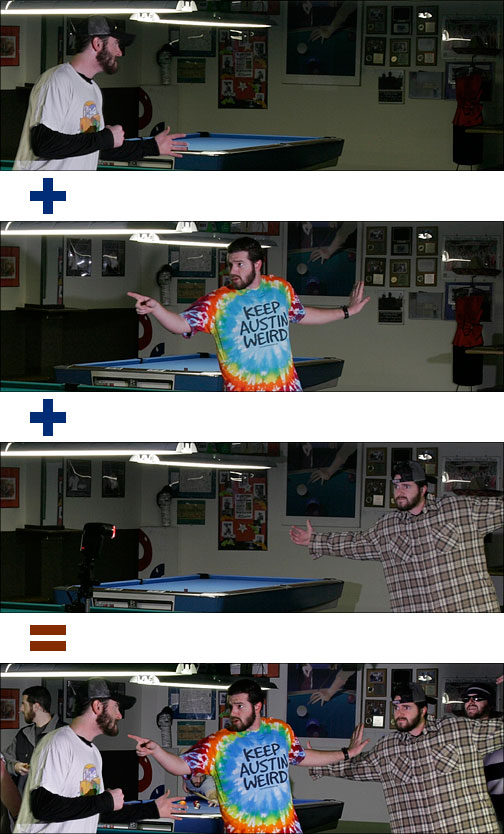
For members of lynda.com, Deke has an exclusive movie this week in which he shows how to light this scene consistently and have the characters cast shadows on one another. You can get a free 7-day trial to the lynda.com Online Training Library. The trial membership entitles you to 7 days of access to all 986 courses in the lynda.com Online Training Library for free. Click sign up on the subscription plan of your choice to get started.
![]()
Photoshop Artist in Action: Uli Staiger's Perestroika - 4 Free Videos - Create a Detailed, Realistic Landscape Scene
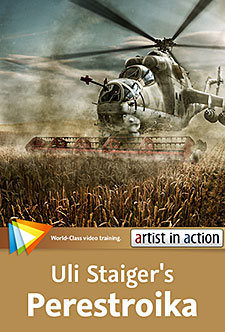 Here are 4 free videos from Photoshop Artist in Action: Uli Staiger´s Perestroika. If you decide to purchase the complete training, use our discount code PSSEP30 for an instant 30% savings, good through October 2012.
Here are 4 free videos from Photoshop Artist in Action: Uli Staiger´s Perestroika. If you decide to purchase the complete training, use our discount code PSSEP30 for an instant 30% savings, good through October 2012.
In this fun workshop you’ll combine supplied source images, make adjustments, and add details to create a complex, realistic scene with lots of layers. Along the way you’ll learn lots of tricks and techniques for painting with light and shadow, creating motion blur, brush-based masking, adding vignettes, and more.
First Look at the Final Image
In this course we'll use the tools and techniques available in Photoshop to create an amazing landscape scene from scratch. This video gives you a quick look at the final product so you can understand where we're heading.
Placing the Sky
As you'll see in this lesson, a Faux Finish brush is very useful for cleaning up the horizon layer of your work. You'll learn that you can work magic by using a layer mask and painting in black with a very small brush tip.
Creating a Shadow
There is nothing like a shadow to add a sense of depth and dramatic interest to your image. In this lesson you'll learn how to create realistic-looking shadows using Curves and Levels adjustments.
Painting Dust
In this lesson we'll add some final details to the scene. As you'll see, specialized brush tips like Photoshop's Scattered Roses brush can help you create realistic-looking dust.
![]()
Adobe Dreamweaver CS6 Training Video - 12 Free Videos
 Here are 12 free videos from the Adobe Dreamweaver CS6 Training Video Series. In this training course for Adobe Dreamweaver CS6, expert author Andy Anderson introduces you this top notch web editing software from Adobe. Whether you are new to Dreamweaver, or have used it before, Andy will show you how to get the most out of Dreamweaver to create amazing web pages.
Here are 12 free videos from the Adobe Dreamweaver CS6 Training Video Series. In this training course for Adobe Dreamweaver CS6, expert author Andy Anderson introduces you this top notch web editing software from Adobe. Whether you are new to Dreamweaver, or have used it before, Andy will show you how to get the most out of Dreamweaver to create amazing web pages.
Free Videos From This Course
Introduction To Dreamweaver
What Is New In Dreamweaver CS6
Find And Replace 101
Controlling Page Layout With AP Divs
Adding An E-Mail Link
Using Downloadable Web Fonts
Working With DIV Tags
Working With Fluid Grid Layouts
Adding Multiple Text Fields
Working With Radio And Checkmark Buttons
Applying CSS Style Rules
Using Rulers And Guides
Validating A Form With Spry
Working With CSS Transitions
Working In The Library
The Code View Toolbar
Adding Tags Directly To The Code
Working With Regular Expressions
Starting with the basics, Andy shows you step-by-step how to use Dreamweaver. You begin with a tour of Dreamweaver and its interface, and how to setup the software to make web design easier. Once you have that down, Adobe Dreamweaver CS6 Training Video Series will show you how to add text, create links, add pictures, style your content and layout, add tables and work with forms. You will learn about working with behaviours, how to use Spry, templates, libraries and snippets, how to edit in code view, and how to add and work with multimedia.
By the completion of this computer based training video for Dreamweaver CS6, you will be familiar with the tools and techniques at your fingertips, to create incredible websites. Working files are included with this training video, to allow you to learn alongside the author with the same files that he is using to teach with!
![]()
onOne Software Announces Perfect Photo Suite 7 - 15% Discount
 onOne has announced Perfect Photo Suite 7 for Adobe Lightroom, Photoshop, Apple Aperture and as a standalone application. Improved to give photographers even more ways to maximize their creativity and solve common problems in digital photography, Perfect Photo Suite 7 now offers new easy-to-use, yet powerful tools to develop stunning black and white images, enhance, stylize and correct images, retouch portraits and prepare all images, including mobile snapshots, for enlargement and print.
onOne has announced Perfect Photo Suite 7 for Adobe Lightroom, Photoshop, Apple Aperture and as a standalone application. Improved to give photographers even more ways to maximize their creativity and solve common problems in digital photography, Perfect Photo Suite 7 now offers new easy-to-use, yet powerful tools to develop stunning black and white images, enhance, stylize and correct images, retouch portraits and prepare all images, including mobile snapshots, for enlargement and print.
Exclusive Discount Code - 15% Off
Use discount code PSSPPT06 to get 15% off any onOne product, including the new Perfect Photo Suite 7.
Perfect Photo Suite 7 includes the brand new module Perfect B&W, Perfect Effects 4, Perfect Portrait 2, Perfect Layers 3 and Perfect Resize 7.5 Pro–powered by Genuine Fractals technology, Perfect Mask 5.2 and FocalPoint 2.
The new Perfect Photo Suite 7 will ship in late October 2012. Pre-orders are available immediately and will include a complimentary Perfect Photo Suite 7 Creative Companion DVD with purchase through September 20, 2012. The Creative Companion DVD includes training videos and presets for Perfect Photo Suite 7 and templates from Graphic Authority ($140 value). Owners of Perfect Photo Suite 6, Perfect Photo Suite 5, and Plug-In Suite 5 or earlier can upgrade to Perfect Photo Suite 7 for $149.95. Perfect Photo Suite 7 is available to new users for $299.95.
For those who have purchased Perfect Photo Suite 6 on or after August 1, 2012, onOne Software will issue a complimentary upgrade to Perfect Photo Suite 7 via download when it is available in late October 2012.
![]()
Adobe Photoshop Elements Quick Review - Free Shipping Offer
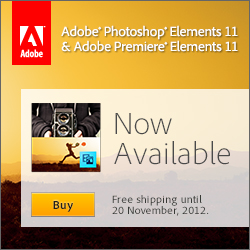 Here's a quick review of Photoshop Elelemnts 11 from our partner site Photoshop Daily. Adobe is offering free shipping for the moment on Elements products. The deal is as follows:
Here's a quick review of Photoshop Elelemnts 11 from our partner site Photoshop Daily. Adobe is offering free shipping for the moment on Elements products. The deal is as follows:
Get free shipping on Adobe Photoshop Elements 11, Adobe Premiere Elements 11, and the Adobe Photoshop Elements 11 and Adobe Premiere Elements 11 software bundle purchased through the online Adobe Store. Offer ends October 26, 2012.
Photoshop Elements 11 has had something of a face lift. Gone is its signature dark interface. In its replacement is a completely refreshed lighter shade of grey. In fact, Elements 11 now takes advantage of the same powerful engine as Adobe Photoshop. It boasts industry-standard software for digital image editing. This means, easier navigation in the form of three simple editing modes – Quick, Guided and Expert.
The latter offers advanced users a tools panel not dissimilar to Photoshop CS6. Meanwhile, editing in Quick mode gives a no frills attached approach. Only the essential adjustment tools are on show. Working in Guided mode offers a pleasing middle ground with a range of editing options.
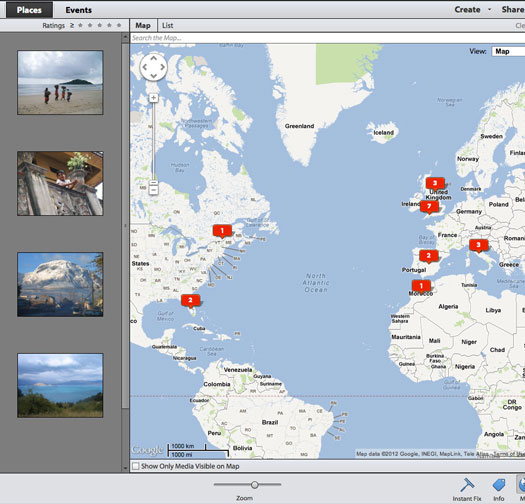
With a social networking becoming the social norm, Elements 11 has done well to get on-board. You can now organise photos 21st century style. Tag, find and categorise them based on people, places (via Google maps geo-tagging) or events. This fresh addition to the program adds a sense of intuition with suprisingly easy operation too. In a matter of clicks you can share photos via email, Facebook, YouTube™, Vimeo® and more.
The team haven’t forgotten the editing essentials though. New Guided Edits make professional effects like tilt-shift, vignettes and high and low-key easy to create. Meanwhile, new filters have been added to excite the creative crowd. Comic, Graphic, Novel and Pen & Ink make light work of cool illustrations.
The launch of Premiere Elements 11 has made movie-making fun, easy and impressive. Another new interface, and several styles, themes and sound effects later and this edition makes creative home movies a doddle.

![]()
Free Set Of 5 Fractal Brushes For Photoshop
Bittbox is offering a free set of 5 fractal brushes for Photoshop. All five have nice qualities and are worth downloading. Read their terms for details on usage (they have a commercial use restriction).
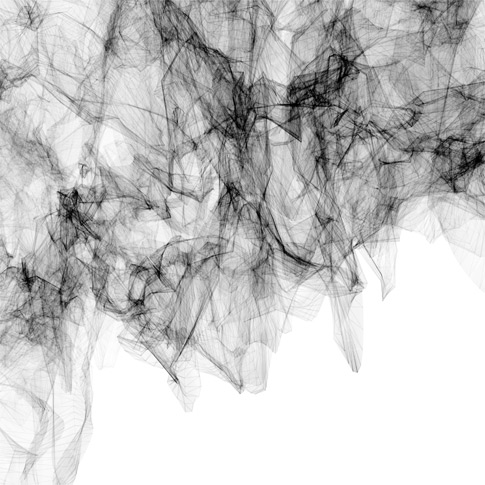
![]()
5 Free Grayscale Photoshop Patterns
From Bittboxx: Speed up your workflow with these simple but flexible Photoshop patterns. The solid colors and simple shapes make them easily scalable to fit your desired vision. (All textures on Bittbox.com are free for personal use. For commercial use they require a unrestricted usage fee of $9.99 per file.)
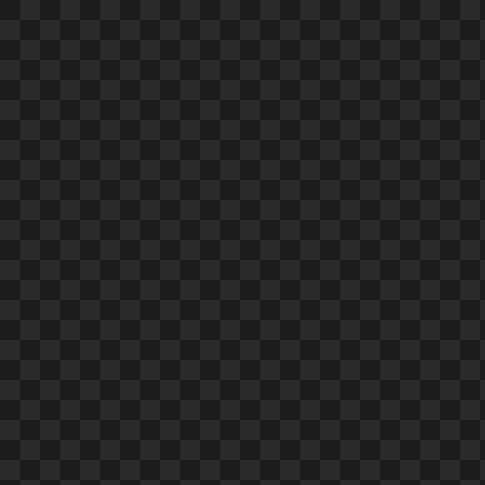
![]()
How To Create A Furry Text Effect In Photoshop CS6
From Abduzeedo, a fast tutorial on creating furry text in PS CS6: We have been posting tutorials for almost 6 years and our goal here was and will always be trying to share easy techniques we've learned along the way. This is a simple Photoshop technique that can be applied to a wide variety of effects, from fur to grass, fire and pretty much anything.

So in this tutorial we will show you how to create a really cool and super simple furry text in Photoshop CS6. We will use basic filters and tools but it's nice to say that we took advantage of the a new feature in Photoshop CS6 (30-day free trial) that is to apply layer styles to folders.
Go to full tutorial...
![]()
Creating A Hand-carved Wood Effect in Photoshop - Step-by-Step Tutorial and Video
In this week's free Deke's Techniques, Deke uses Adobe Photoshop to create the effect of hand-carved letters in a wooden sign. I don't mean embossing typed-out text into a wood background, but rather, making hand-drawn letters look like they were manually carved into an old wooden sign many years ago and weathered over time. To create this effect, Deke uses the fairly uncommon Dissolve blend mode. While Dissolve is seldom used, for this particular effect it provides the gritty, worn edges we're looking for. If you want to watch the video right now, here's the episode:
If you prefer a step-by-step visual walk-through of this technique, here's how it's done: Starting with an old wooden sign masked against an appropriately desolate background, Deke begins his technique by hand-drawing some white letters on to their own layer using a Wacom tablet.
![]()
Photoshop CS5 Tutorial DVD - Video Training - 18 Free Videos
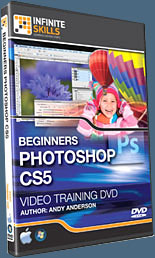 Adobe Photoshop CS5 Tutorial DVD - Video Training, takes your skills to the next level.
The course is presented via an intuitive, easy-to-use interface, allowing you to learn at your own pace. These Adobe Photoshop CS5 Tutorials break even the most complex subjects down into easy to follow segments, following along is simple. Practical working files further enhance the learning process and provide a degree of retention that is unmatched by any other form of training.
Adobe Photoshop CS5 Tutorial DVD - Video Training, takes your skills to the next level.
The course is presented via an intuitive, easy-to-use interface, allowing you to learn at your own pace. These Adobe Photoshop CS5 Tutorials break even the most complex subjects down into easy to follow segments, following along is simple. Practical working files further enhance the learning process and provide a degree of retention that is unmatched by any other form of training.
Here are the free videos you can watch now from this course:
Setting Essential Preferences
Working With Screen Modes
Adding File Information
Organizing Bridge Workspaces
Using Crop & Straighten
Using The Ruler Tool To Straighten An Image
Selection 101
Using Refine Edge
The Mixer Brush Tool
Creating Customized Brushes
Alpha Channels And Layer Masks
Whitening Teeth
Fixing A Pesky Color Cast
Color Correction With A Grayscale Wedge
The Grayscale Trick Revealed
A Peek At Color Correction With Curves
Converting Images To Grayscale
Color Correction With Midtones
![]()
Learning Adobe Photoshop Lightroom 4 Tutorial DVD - Video Training - 12 Free Videos
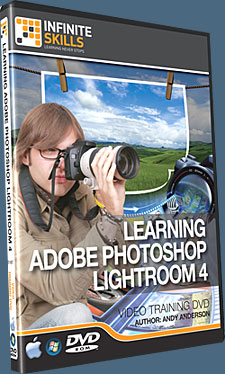 In this Adobe Photoshop Lightroom 4 training course, creative and technical expert Andy Anderson takes you through the features and functions of this comprehensive software for both the professional and amateur photographer. Designed for the beginner, you do not require any prior experience working with Adobe Lightroom to take advantage of this tutorial.
In this Adobe Photoshop Lightroom 4 training course, creative and technical expert Andy Anderson takes you through the features and functions of this comprehensive software for both the professional and amateur photographer. Designed for the beginner, you do not require any prior experience working with Adobe Lightroom to take advantage of this tutorial.
Here are the free videos you can watch now from this course:
Creating Customized Identity Plates
Andys Tethering Workaround
Working In Compare View
Generating Collection Sets
Working With Geo-Coded Images
Controlling White Balance
Using The Healing And Clone Tools
Using The Adjustment Brush
HSL, Color, And B&W Adjustments
Split Toning Workflow
Understanding Lens Correction
Working With And Creating Templates
Adjusting Lightroom Web Templates
![]()
Learning Adobe Illustrator CS6 Tutorial DVD - Video Training - 14 Free Videos
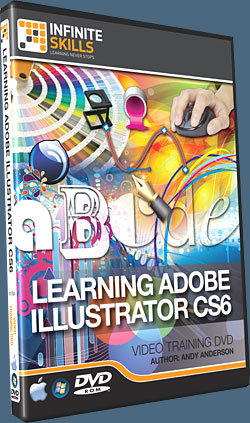 In this Adobe Illustrator CS6 training course, expert author and trainer Andy Anderson guides you through the tools and techniques that are available to you in this vector graphics editor from Adobe Systems.
In this Adobe Illustrator CS6 training course, expert author and trainer Andy Anderson guides you through the tools and techniques that are available to you in this vector graphics editor from Adobe Systems.
Used by professionals around the world, Illustrator can be a mystifying program, but Andy breaks it down into easy-to-understand sections that even an absolute beginner with Illustrator can understand.
Here are the free videos you can watch now from this course:
Introduction To Adobe Illustrator
Working Smart With Illustrator Preferences
Group & Direct Selection Techniques
It's All In The Math
The World Of Illustrator Gradients
The Pathfinder Panel - Part 1
Going Beyond The Pathfinder Panel
Creating Custom Symbols
Pen Tool 101
Generating Paths With The Pen Tool
Working With Smart Guides & The Pen Tool
Generating An Opacity Mask
Working With Live Paint
Creating Custom Illustrator Brushes
This Adobe Illustrator CS6 training course tutorial series starts out with a tour of the Illustrator interface, and an explanation of vector art. Once you have a grounding in the basic navigation, Andy quickly takes you into applying Illustrator tools for selections, color management, shapes, fills, strokes, as well as anchors and paths.
You will learn about creating and managing vector based shapes, using the pen tool, working with effects and layers, working with masks and images, and much, much more. By the completion of this video based tutorial for Adobe Illustrator CS6, you will fully understand the difference between vector and raster art, and how to create high-quality vector images using the variety of tools provided to you in Illustrator CS6. Working files are included to allow you to work with the same files that the author uses throughout this video training course.
![]()
Mixed Media Photoshop Brush Set - 10 Free Brushes
This free brush set contains 10 brushes created from a variety of media. The result is a unique collection of splatters and grungy elements. These brushes are an excellent addition to your mixed media style designs.
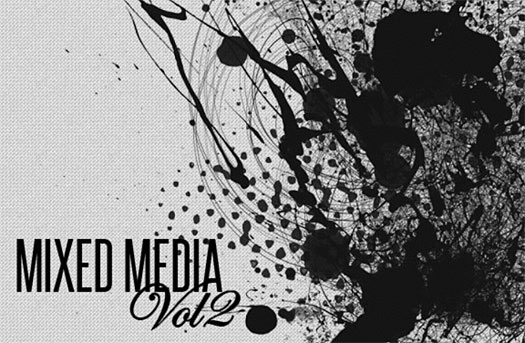
![]()
Photo Restoration in Photoshop - 5 Free Videos - Bring Old Photos Back to Life
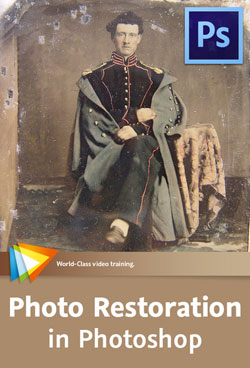 Here are 5 free videos from Photo Restoration in Photoshop - Bring Old Photos Back to Life. If you decide to purchase the complete training, use our discount code PSSEP30 for an instant 30% savings, good through October 2012.
Here are 5 free videos from Photo Restoration in Photoshop - Bring Old Photos Back to Life. If you decide to purchase the complete training, use our discount code PSSEP30 for an instant 30% savings, good through October 2012.
Author and expert Tim Grey shares techniques for bringing old photos to life, from fixing torn or damaged areas of a photo to improving the level of detail to adding color. You'll learn how to work nondestructively and how to save your master image with layers intact.
Evaluating "Before" and "After"
This lesson will show you various methods for evaluating the "before" and "after" views for your photos, helping you get a better sense of the work you've done and what might need further attention.
Isolating Colors with Hue/Saturation
In this lesson you'll learn how you can apply a variety of adjustments to a single range of colors within a photo.
Gradient Adjustments When a shift in tonality or color occurs from one side of a photo to another, a gradient adjustment may provide the perfect solution. You'll see how this adjustment can be applied in this lesson.
Correcting Perspective For many subjects such as buildings, perspective correction can be very important to straighten out the lines. This lesson will demonstrate a method for applying this type of correction.
Improving Local Contrast
This lesson will introduce a technique for improving overall local contrast in a photo, helping to make details stand out.
![]()
Free Photoshop Touch Upgrade - Retina Display Support, Higher Resolution Capabilities
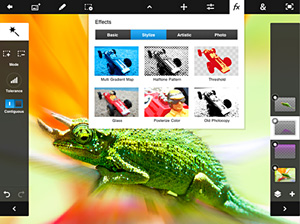 A free update for Photoshop Touch is now available for iPad and Android tablets:
A free update for Photoshop Touch is now available for iPad and Android tablets:
•
Retina Display Support: See your images like never before with the Retina display on the new iPad.
• Higher resolution capabilities: Work on high-resolution images while maintaining the highest image quality. Supports images up to 12 megapixels.
• Two new languages: Russian and Brazilian Portuguese.
• Two new Effects: Shred and Colorize
• Smoother animation and scrolling in the organizer, tutorial browser, and file picker
• New gesture to toggle 100% view and fit screen (three-finger tap)
• New pixel nudging mode for precise movements
• Support for Apple Photo Stream
• Various bug fixes
Adobe Photoshop Touch is a Touch App that lets you quickly combine images, apply professional effects, and share the results through social networking sites like Facebook directly from an iPad or Android tablet.
![]()
NIK Color Efex Pro 4 Workshop - 3 Free Videos - Apply Creative and Corrective Filters to Your Images
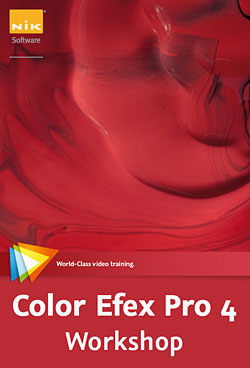 Here are 4 free videos from NIK Color Efex Pro 4 Workshop - Apply Creative and Corrective Filters to Your Images. If you decide to purchase the complete training, use our discount code PSSEP30 for an instant 30% savings, good through October 2012.
Here are 4 free videos from NIK Color Efex Pro 4 Workshop - Apply Creative and Corrective Filters to Your Images. If you decide to purchase the complete training, use our discount code PSSEP30 for an instant 30% savings, good through October 2012.
USe our exclusive discount coupon code - NIKPSS - during the checkout process at Nik Software for an instant 15% discount. This exclusive discount coupon code can be applied to all the latest Nik Software Photoshop plugins, including Silver Efex Pro, Color Efex Pro, Viveza, HDR Efex Pro, and The Complete Collection (big savings).
The Navigator Loupe/Histogram In this lesson we'll cover how to use the Navigator Loupe as a magnifying glass for accurate selection and how it can be swapped to show the histogram of the image.
Details Extractor Filter The Detail Extractor filter uses a new and unique technique to exaggerate details and create stylized photos with greater detail. You can apply this filter to balance light and tonality and extract details from every corner of your photo, as you'll see in this video.
Combining Filters Color Efex Pro 4 allows you to combine multiple filters for use on the same image(s). In this video you'll see how to get the best from this tremendous time-saving feature.
In NIK Color Efex Pro 4 Workshop expert trainer Richard West is your guide to Nik Software's Color Efex Pro 4, a powerful and easy-to-use plug-in with dozens of interesting filters that can be used for both corrective and creative purposes. Through a series of short, easy-to-digest lessons, Richard explains the interface and workflow, demonstrates the various filters, and shows you how to combine filters and use Nik's unique control point technology. You'll also learn how to install the plug-in and how to access it from the host application, whether you are using Photoshop, Lightroom, or Aperture.
![]()
Exclusive 15% Discount On Topaz Plugins, Bundles And Upgrades
 Enter our exclusive discount coupon code PHOTOSHOPSUPPORT during the checkout process at Topaz Labs for an instant 15% discount on any Topaz product, including bundles and upgrades.
Enter our exclusive discount coupon code PHOTOSHOPSUPPORT during the checkout process at Topaz Labs for an instant 15% discount on any Topaz product, including bundles and upgrades.
Topaz Labs Photoshop plug-ins are specifically designed to expand a photographer's creative toolbox by harnessing powerful image technology developments. Photographers everywhere are now taking advantage of the creative exposure effects, artistic simplification, unique edge manipulation, and top-of-the-line noise reduction offered in Topaz products. The Topaz Photoshop Plugins Bundle is a super powerful Photoshop plugins package that includes the following Topaz products:
Topaz Adjust
Deliver stunning and dynamic images with this uniquely powerful plug-in that features HDR-like abilities and enhances exposure, color and detail.
Topaz InFocus
 Topaz InFocus uses the latest advancements in image deconvolution technology to restore, refine and sharpen image detail.
Topaz InFocus uses the latest advancements in image deconvolution technology to restore, refine and sharpen image detail.
Topaz Detail
A three-level detail adjustment plug-in that specializes in micro-contrast enhancements and sharpening with no artifacts.
Topaz ReMask
The fastest and most effective masking and extraction program with one-click mask refining.
Topaz DeNoise
Highest-quality noise reduction plug-in that removes the most noise and color noise while preserving the most image detail.
Topaz Simplify
Provides creative simplification, art effects, and line accentuation for easy one-of-a-kind art.
Topaz Clean
Take control of the detail depth of your images with extensive smoothing, texture control and edge enhancement tools.
Topaz DeJPEG
Drastically improves the quality of web images and other compressed photos.
Learn more about the Topaz Photoshop Plugins Bundle. Download a free trial version.
![]()
Special Deals On Nik Software Photoshop Plugins - Viveza, Complete Collection - 15% DISCOUNT COUPONS
Follow the links below and the 15% discount will be AUTOMATICALLY APPLIED to any purchase you make, or use our exclusive discount coupon code - NIKPSS - during the checkout process at Nik Software for the instant 15% discount. This exclusive discount coupon code can be applied to all the latest Nik Software Photoshop plugins, including Silver Efex Pro, Color Efex Pro, Viveza, HDR Efex Pro, and The Complete Collection (big savings).
Nik Software The Complete Collection (Plugins Bundle)
 The Complete Collection includes all of Nik Software's latest award-winning plug-in software titles for Photoshop, Lightroom and Aperture including: Dfine, Viveza, HDR Efex Pro, Color Efex Pro, Silver Efex Pro, and Sharpener Pro.
The Complete Collection includes all of Nik Software's latest award-winning plug-in software titles for Photoshop, Lightroom and Aperture including: Dfine, Viveza, HDR Efex Pro, Color Efex Pro, Silver Efex Pro, and Sharpener Pro.
The Complete Collection features products with Nik Software's patented U Point® technology, giving photographers the most powerful tools for precise and natural photographic enhancements and corrections without the need for complicated selections or layer masks.
The Complete Collection is offered in two editions: (1) the Complete Collection Ultimate Edition includes support for every plug-in to work in Photoshop, Lightroom, and Aperture, and offers Color Efex Pro 3.0 to work in Capture NX 2 as well. (2) the Complete Collection for Lightroom and Aperture includes support for each plug-in to only work in Lightroom and Aperture. Click here to compare both editions
Color Efex Pro 3.0
 52 photographic filters with over 250 effects for professional quality images.
Completely Original. Completely Indispensable.
52 photographic filters with over 250 effects for professional quality images.
Completely Original. Completely Indispensable.
Nik Software Color Efex Pro 3.0 filters are the leading photographic filters for digital photography. The award-winning Color Efex Pro 3.0 filters are widely used by many of today's professional photographers around the world to save time and get professional level results. Whether you choose the Complete Edition, Select Edition, or Standard Edition, you’ll get traditional and stylizing filters that offer virtually endless possibilities to enhance and transform images quickly and easily.
Patented U Point technology provides the ultimate control to selectively apply enhancements without the need for any complicated masks, layers or selections. Control color, light and tonality in your images and create unique enhancements with professional results. With 52 filters and over 250 effects found in Color Efex Pro 3.0, you can perform high quality retouching, color correction, and endless creative enhancements to your photographs. Download a free Trial version.
Viveza
 The most powerful tool to selectively control color and light in photographic images without the need for complicated selections or layer masks.
The most powerful tool to selectively control color and light in photographic images without the need for complicated selections or layer masks.
Two of the most important factors in creating great photography are color and light. Mastering the art of selectively correcting or enhancing each of these is now possible for every photographer without the need for complicated masks or selections, or expert-level knowledge of Photoshop. Integrating award-winning U Point technology, Viveza is the most powerful and precise tool available to control light and color in photographic images.
U Point powered Color Control Points, placed directly on colors or objects in an image (such as sky, skin, grass, etc.), reveal easy-to-use controls that photographers can use to quickly adjust brightness, contrast or color in a fraction of the time needed by other tools. With Viveza you’ll spend more time shooting photographs and save hours of image editing. Download a free Trial version.
Silver Efex Pro
 Complete power and control to create professional quality black and white images in one convenient tool.
Complete power and control to create professional quality black and white images in one convenient tool.
Silver Efex Pro from Nik Software is the most powerful tool for creating professional quality black and white images from your photographs. For the first time, all the advanced power and control required for professional results have been brought together in one convenient tool.
Featuring Nik Software’s patented U Point technology to selectively control the tonality and contrast of the image, Silver Efex Pro includes advanced imaging algorithms to protect against unwanted artifacts, a comprehensive collection of emulated black and white film types, a variable toning selector for adding traditional toning techniques, over 20 one-click preset styles, and a state-of-the-art grain reproduction engine that help produce the highest quality black and white images possible from your color images while providing more freedom to experiment. Download a free Trial version to use Silver Efex Pro.
HDR Efex Pro
 Experience the power, control, and creative expression of HDR. This all in one toolkit lets you achieve your best HDR images ever, ranging from the realistic to artistic.
Experience the power, control, and creative expression of HDR. This all in one toolkit lets you achieve your best HDR images ever, ranging from the realistic to artistic.
HDR Efex Pro is the essential new standard for creating amazingly high quality realistic to artistic HDR images with a revolutionary new all-in-one workflow. HDR Efex Pro includes a vast selection of one-click visual presets for incredibly fast results, advanced tone mapping algorithms, powerful and detailed HDR controls, and patented U Point® technology
Follow our discount coupon links, or enter our exclusive discount coupon code - NIKPSS - during the checkout process at Nik Software for the instant 15% discount. This exclusive discount coupon code can be applied to all the latest Nik Software Photoshop plugins, including Silver Efex Pro, Color Efex Pro, Viveza, HDR Efex Pro, and The Complete Collection (big savings).
![]()
Site Grinder Web Design Tool
 There often seems to be a strict division of labor within the world of web design and development. Creative professionals tend to stick to the Photoshop domain, while those well-versed in scripting are left to the task of implementing their work. Indeed, the two realms are quite different from each other, to which any of us even vaguely familiar with either can easily attest.
There often seems to be a strict division of labor within the world of web design and development. Creative professionals tend to stick to the Photoshop domain, while those well-versed in scripting are left to the task of implementing their work. Indeed, the two realms are quite different from each other, to which any of us even vaguely familiar with either can easily attest.
Essentially, Photoshop is a no-holds-barred design studio, offering the artist a seemingly endless array of creative options. On the other hand, HTML, CSS, Java and the like follow strict rules of engagement, requiring the developer to take any number of esoteric concerns into consideration in order to ensure that designs are properly displayed on the web.
Turn Photoshop Into A Complete Web Design Tool
SiteGrinder seeks to bridge this gap between design and development. Basically, SiteGrinder turns Photoshop into an easy-to-use and fully functional web design tool. With SiteGrinder, designers will now have the freedom to totally let their creativity loose and then, without skipping a beat, transfer their designs to the web. Bringing esthetic concerns together with more practical considerations, SiteGrinder is an amazingly powerful tool that would make a fantastic addition to any web designer's bag of tricks. Mac OS X and Windows versions of the SiteGrinder unlockable demo are available now via download.
 WordPress Photoshop Plug-in Creates Wordpress Blogs & Sites
WordPress Photoshop Plug-in Creates Wordpress Blogs & Sites
Designers can now create PSD to WordPress Themes in Photoshop with Media Lab's NEW SG3xpress for Wordpress Photoshop plug-in. In addition, Media Lab has released the SG3xpress Add-on for its SiteGrinder 3 for users who wish to add advanced blog and WordPress Theme-building to the already powerful SiteGrinder 3 website creation software.
If you know Photoshop then you already know enough to start creating WordPress themes and blogs for yourself and your clients. Creating a blog or a WordPress site in Photoshop is easy with SG3xpress. Now you can go directly to WordPress with your design saving even more time and money for yourself and your clients.
![]()
Photoshop Masking Plugin Fluid Mask - Exclusive Instant Discount
 The 4 1/2 out of 5 star review of Fluid Mask at MacWorld begins by saying that this "Photoshop plug-in takes the pain out of extracting backgrounds," and goes on to recommend the latest version, stating that "Fluid Mask is a very effective tool for separating objects from their backgrounds. It offers a variety of useful features for tackling almost any difficult image, from wispy hair to complex foliage. Online video tutorials and live training sessions help ease the learning curve."
The 4 1/2 out of 5 star review of Fluid Mask at MacWorld begins by saying that this "Photoshop plug-in takes the pain out of extracting backgrounds," and goes on to recommend the latest version, stating that "Fluid Mask is a very effective tool for separating objects from their backgrounds. It offers a variety of useful features for tackling almost any difficult image, from wispy hair to complex foliage. Online video tutorials and live training sessions help ease the learning curve."
Our friends at Vertus, the makers of Fluid Mask Photoshop Plugin, have set up a special exclusive discount for PhotoshopSupport.com. Go to our Fluid Mask page for a special, exclusive discount link.
Fluid Mask is designed for photographers, image editors, graphic designers and all those who take digital image editing seriously. In a streamlined interface and workflow, Fluid Mask instantly shows key edges in the image and provides comprehensive easy to use tools that work with difficult-to-see edges and tricky areas like trees & lattices. Fluid Mask will also preserve all-important edge information for a professional quality cut out. Go to our Fluid Mask page for more info.![]()
lynda.com Online Training Library - View Free Video Clips
 Subscriptions to the lynda.com Online Training Library provide anytime access to tens of thousands of video tutorials covering Photoshop, Illustrator, Dreamweaver, web design, digital imaging, 3D, digital video, animation, and many other topics. View free video clips.
Subscriptions to the lynda.com Online Training Library provide anytime access to tens of thousands of video tutorials covering Photoshop, Illustrator, Dreamweaver, web design, digital imaging, 3D, digital video, animation, and many other topics. View free video clips.
For less than a dollar a day, members have the opportunity to stay current and keep skills sharp, learn innovative and productive techniques, and gain confidence and marketability - all at their own pace. Premium subscriptions include instructors’ exercise files so that members can follow along with the exact examples onscreen. Customers learn at their own pace and may stop, rewind, and replay segments as often as necessary. View some free video clips (high resolution).
![]()
A Thank You To Our Friends, Partners & Sponsors!
![]() We'd like to thank our friends, partners and sponsors: Adobe, Google, Hostway, Apple, O'Reilly Media, Brusheezy, Janita, Heathrowe, The Photoshop Roadmap, Power Retouche Plugins, Wacom, onOne Software, Obsidian Dawn, BittBox.
We'd like to thank our friends, partners and sponsors: Adobe, Google, Hostway, Apple, O'Reilly Media, Brusheezy, Janita, Heathrowe, The Photoshop Roadmap, Power Retouche Plugins, Wacom, onOne Software, Obsidian Dawn, BittBox.
![]()
![]()











