![]()
![]() Try before you buy. Download any Adobe product for a free 30 day trial.
Try before you buy. Download any Adobe product for a free 30 day trial.
![]()
Welcome To The JUNE 2013 Photoshop Newsletter
![]()
End Of Life For Creative Suite Specials - Upgrade To Creative Cloud And Save 40% - Single App Save 50% - Students Save 60% - Teams Save $30 A Month
Limited time, upgrade to Creative Cloud single app and save 50%. Adobe Creative Suite 3 or later customers – upgrade to the next generation of Photoshop or other creative tools for US$9.99/month for your first year of membership. This upgrade offer is available for select Adobe CS products. Offer ends July 31, 2013.
 For a limited time, students can save 60% on Adobe Creative Cloud. Join Adobe Creative Cloud Student and Teacher Edition and save 60%. Student and Teacher Edition only.
$19.99/month — 12-month membership required. Offer ends June 25, 2013
For a limited time, students can save 60% on Adobe Creative Cloud. Join Adobe Creative Cloud Student and Teacher Edition and save 60%. Student and Teacher Edition only.
$19.99/month — 12-month membership required. Offer ends June 25, 2013
Save 40% when you upgrade to Creative Cloud. For existing CS3 or later customers.
$29.99/month —12-month contract required.
Upgrade offer ends until July 31, 2013
Upgrade to Creative Cloud for teams for $39.99/month.
Adobe Creative Suite 3, 4, 5, or 6 customers – join Creative Cloud for teams and save US$30 per month for your first year of membership (normally US$69.99 per month). Existing Creative Cloud team customers are also eligible. Offer ends August 31, 2013.

![]()
Free Lightroom 5 Presets From OnOne
This new free Lightroom 5 preset pack from Matt Kloskowski takes advantage of the brand new Radial Filter effect in Lightroom 5. You'll find different versions of each preset that let you control the area in the photo you want to highlight, by putting a small spotlight effect on that area. You'll also see 3 different strength settings so you can really fine tune the effect for your specific images.
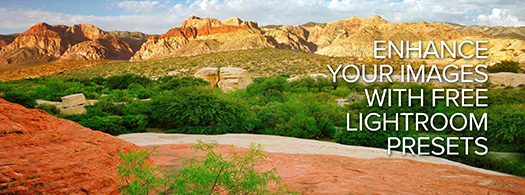
![]()
How to Be a Better Designer - Explores Key Ideas To Sharpen Your Skills
 How to Be a Better Designer explores five key ideas that will sharpen your skills and awareness of the elements of good design. From the intro: At PepCon this year I was honored to give two presentations, both on the topic of How To Be a Better Designer. This article summarizes the first of those presentations.
How to Be a Better Designer explores five key ideas that will sharpen your skills and awareness of the elements of good design. From the intro: At PepCon this year I was honored to give two presentations, both on the topic of How To Be a Better Designer. This article summarizes the first of those presentations.
But before I start dispensing the advice, a question, an answer, and some disclaimers. First the question: Who am I to be giving such advice? Answer: I’m a graphic designer. Like many of you, I wear several hats. These days my working life is cobbled together from a combination of authoring online tutorials, writing, training, consulting, art, photography, public speaking, and…graphic design. I put it at the end of the list, but really it is graphic design that informs everything else.
![]()
Topaz photoFXlab Special Discount - Get It Now For Just $67.99
 Lots of designers have had it with the Adobe Creative Suite rental scheme (Creative Cloud) and are looking for alternatives. Topaz Labs is offering a 15% discount on their photoFXlab. Enter our discount code PHOTOSHOPSUPPORT during the checkout process at Topaz Labs for an instant 15% discount on any Topaz product, including bundles and upgrades.
Lots of designers have had it with the Adobe Creative Suite rental scheme (Creative Cloud) and are looking for alternatives. Topaz Labs is offering a 15% discount on their photoFXlab. Enter our discount code PHOTOSHOPSUPPORT during the checkout process at Topaz Labs for an instant 15% discount on any Topaz product, including bundles and upgrades.
Ready to experience Topaz in a new way? A standalone application that can also be accessed as a plug-in, photoFXlab™ is the ultimate hub for all things Topaz. With instant access to all of the Topaz plug-ins, photoFXlab™ easily connects you to all of your Topaz effects in a searchable library. Featuring a layered workflow with masking capabilities, selective enhancement brushes with edge-aware technology and a fun new way to InstaTone™ your images, photoFXlab™ is the new way to experience Topaz.
![]()
Adobe Photoshop CC for Photographers - Free PDF
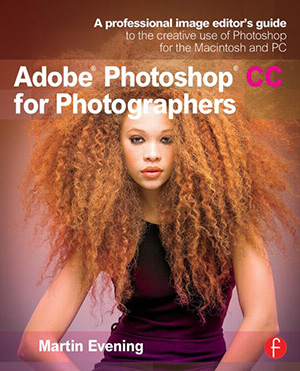 Adobe Photoshop CC for Photographers — a professional image editor's guide to the creative use of Photoshop for the Macintosh and PC, by Martin Evening. (Download the free PDF here) Learn Photoshop from a renowned professional photographer and Photoshop Hall-of-Famer who actually works in the industry and doesn’t just write about it.
Adobe Photoshop CC for Photographers — a professional image editor's guide to the creative use of Photoshop for the Macintosh and PC, by Martin Evening. (Download the free PDF here) Learn Photoshop from a renowned professional photographer and Photoshop Hall-of-Famer who actually works in the industry and doesn’t just write about it.
This bestseller has been fully updated, is packed with professional examples, step-by-step tutorials, and 750+ color images. The accompanying website features sample images, tutorial videos, and more. Download the free PDF here.
From the intro:
SHAKE REDUCTION FILTER
At the Adobe Max show in 2011, there was a sneak preview of a new ‘de-blurring’ plug-in that generated a lot of excitement. I think Adobe themselves were caught by surprise at the amount of interest and speculation this created and if anything had to downplay expectations. Well, that filter has now arrived in Photoshop. What it does is correct the camera shake in a captured photo rather than work out how to refocus an out of-focus image. The way it does this is to interpret the image and look for signs of camera shake, and in particular, clues to the path that a camera moved during an exposure.
For example, this will be most apparent in sharp pin-point areas such as catch lights in the eyes. From this the Stabilize plugin is able to calculate a camera shake signature for the image and use this to work out how to reconstruct the scene without camera shake. It’s kind of like a software version of the image stabilizing control found on some lenses and cameras.
Download the free PDF here.
![]()
Free Gray Haze Photoshop Background Image Texture Patterns
You can download a series of free grayscale haze images for texture work in Photoshop. They remind me of UFOs for some reason.

![]()
Photoshop CC - Favorite Features for Photographers - Video
Julieanne Kost demonstrates her top 5 favorite features in Photoshop CC including the new Upright perspective correction, Radial Filter, and Spot Removal features in Adobe Camera Raw 8, Image Upsampling and Smart Sharpening, Live Shapes for Rounded Rectangles, and Camera Shake Reduction.
![]()
Photoshop Power Shortcuts - One Hour Video
 Watching Photoshop Power Shortcuts will leave you smacking your forehead and saying "I wish I'd known that years ago!" This session will reveal as many tips and techniques to boost your productivity as can be packed into 60 minutes.
Watching Photoshop Power Shortcuts will leave you smacking your forehead and saying "I wish I'd known that years ago!" This session will reveal as many tips and techniques to boost your productivity as can be packed into 60 minutes.
Michael Ninness, Senior VP of Product and Content, lynda.com, will covers: The top 20 power shortcuts every Photoshop user MUST know, Easy techniques for correcting color and tone and recovering image detail, Automating certain tasks — without recording Actions, Optimization tips for smaller and more efficient web graphics. Watch Photoshop Power Shortcuts
![]()
Topaz Clarity Photoshop Plugin - Create Flawless Contrast and Clarity Definition With A Few Clicks - Special Deal
Topaz Labs is excited to announce Topaz Clarity, a plug-in that helps you create powerful and refined images by intelligently enhancing clarity and contrast with absolutely no artifacts or halos.

Target Specific Contrast Regions
Topaz Clarity allows you to create flawless contrast and clarity definition with minimal effort. With just a few clicks you can easily manipulate your image’s micro, midtone, and overall contrast, transforming a photo from ordinary to extraordinary. This cutting-edge technology allows you to effectively enhance various tonal regions and then increase or decrease the contrast and clarity in that specific variation, all while maintaining a natural feeling and tonality within the image.

Breakthrough Halo-Free Algorithm
The proprietary technology behind the software allows you to boost your contrast and clarity without emphasizing transitions between light and dark areas, eliminating the common problem of halos, noise, and artifacts.
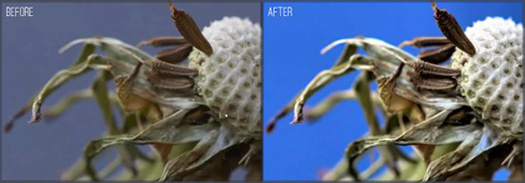
Advanced Hue/Saturation/Luminance Technology
Using IntelliColor technology, you can easily enhance your image with the HSL filter, allowing for stronger, yet more natural Hue/Saturation/Luminance adjustments.

Re-Imagined Masking Workflow
Based upon a Reveal and Hide Logic, the masking module, now attached to each adjustment tab, contains a comprehensive set of tools including an edge-aware brush, gradient mask, smart feather tool, color aware tool and more.
![]()
Photoshop Video Tutorial - How To Animate A Falcon's Wings Using The Puppet Tool
This week Deke McClelland takes a still photograph of a majestic falcon and creates the appearance of motion by superimposing multiple copies of the wings and adjusting their positions with the Puppet Warp tool in Adobe Photoshop. Get started by watching the free video below and using the companion text to help you along.
![]()
Exclusive 15% Discount On Topaz Plugins, Bundles And Upgrades
 Enter our exclusive discount coupon code PHOTOSHOPSUPPORT during the checkout process at Topaz Labs for an instant 15% discount on any Topaz product, including bundles and upgrades.
Enter our exclusive discount coupon code PHOTOSHOPSUPPORT during the checkout process at Topaz Labs for an instant 15% discount on any Topaz product, including bundles and upgrades.
Topaz Labs Photoshop plug-ins are specifically designed to expand a photographer's creative toolbox by harnessing powerful image technology developments. Photographers everywhere are now taking advantage of the creative exposure effects, artistic simplification, unique edge manipulation, and top-of-the-line noise reduction offered in Topaz products. The Topaz Photoshop Plugins Bundle is a super powerful Photoshop plugins package that includes the following Topaz products:
Topaz Adjust
Deliver stunning and dynamic images with this uniquely powerful plug-in that features HDR-like abilities and enhances exposure, color and detail.
Topaz InFocus
 Topaz InFocus uses the latest advancements in image deconvolution technology to restore, refine and sharpen image detail.
Topaz InFocus uses the latest advancements in image deconvolution technology to restore, refine and sharpen image detail.
Topaz Detail
A three-level detail adjustment plug-in that specializes in micro-contrast enhancements and sharpening with no artifacts.
Topaz ReMask
The fastest and most effective masking and extraction program with one-click mask refining.
Topaz DeNoise
Highest-quality noise reduction plug-in that removes the most noise and color noise while preserving the most image detail.
Topaz Simplify
Provides creative simplification, art effects, and line accentuation for easy one-of-a-kind art.
Topaz Clean
Take control of the detail depth of your images with extensive smoothing, texture control and edge enhancement tools.
Topaz DeJPEG
Drastically improves the quality of web images and other compressed photos.
Learn more about the Topaz Photoshop Plugins Bundle. Download a free trial version.
![]()
Site Grinder Web Design Tool
 There often seems to be a strict division of labor within the world of web design and development. Creative professionals tend to stick to the Photoshop domain, while those well-versed in scripting are left to the task of implementing their work. Indeed, the two realms are quite different from each other, to which any of us even vaguely familiar with either can easily attest.
There often seems to be a strict division of labor within the world of web design and development. Creative professionals tend to stick to the Photoshop domain, while those well-versed in scripting are left to the task of implementing their work. Indeed, the two realms are quite different from each other, to which any of us even vaguely familiar with either can easily attest.
Essentially, Photoshop is a no-holds-barred design studio, offering the artist a seemingly endless array of creative options. On the other hand, HTML, CSS, Java and the like follow strict rules of engagement, requiring the developer to take any number of esoteric concerns into consideration in order to ensure that designs are properly displayed on the web.
Turn Photoshop Into A Complete Web Design Tool
SiteGrinder seeks to bridge this gap between design and development. Basically, SiteGrinder turns Photoshop into an easy-to-use and fully functional web design tool. With SiteGrinder, designers will now have the freedom to totally let their creativity loose and then, without skipping a beat, transfer their designs to the web. Bringing esthetic concerns together with more practical considerations, SiteGrinder is an amazingly powerful tool that would make a fantastic addition to any web designer's bag of tricks. Mac OS X and Windows versions of the SiteGrinder unlockable demo are available now via download.
 WordPress Photoshop Plug-in Creates Wordpress Blogs & Sites
WordPress Photoshop Plug-in Creates Wordpress Blogs & Sites
Designers can now create PSD to WordPress Themes in Photoshop with Media Lab's NEW SG3xpress for Wordpress Photoshop plug-in. In addition, Media Lab has released the SG3xpress Add-on for its SiteGrinder 3 for users who wish to add advanced blog and WordPress Theme-building to the already powerful SiteGrinder 3 website creation software.
If you know Photoshop then you already know enough to start creating WordPress themes and blogs for yourself and your clients. Creating a blog or a WordPress site in Photoshop is easy with SG3xpress. Now you can go directly to WordPress with your design saving even more time and money for yourself and your clients.
![]()
Photoshop Masking Plugin Fluid Mask - Exclusive Instant Discount
 The 4 1/2 out of 5 star review of Fluid Mask at MacWorld begins by saying that this "Photoshop plug-in takes the pain out of extracting backgrounds," and goes on to recommend the latest version, stating that "Fluid Mask is a very effective tool for separating objects from their backgrounds. It offers a variety of useful features for tackling almost any difficult image, from wispy hair to complex foliage. Online video tutorials and live training sessions help ease the learning curve."
The 4 1/2 out of 5 star review of Fluid Mask at MacWorld begins by saying that this "Photoshop plug-in takes the pain out of extracting backgrounds," and goes on to recommend the latest version, stating that "Fluid Mask is a very effective tool for separating objects from their backgrounds. It offers a variety of useful features for tackling almost any difficult image, from wispy hair to complex foliage. Online video tutorials and live training sessions help ease the learning curve."
Our friends at Vertus, the makers of Fluid Mask Photoshop Plugin, have set up a special exclusive discount for PhotoshopSupport.com. Go to our Fluid Mask page for a special, exclusive discount link.
Fluid Mask is designed for photographers, image editors, graphic designers and all those who take digital image editing seriously. In a streamlined interface and workflow, Fluid Mask instantly shows key edges in the image and provides comprehensive easy to use tools that work with difficult-to-see edges and tricky areas like trees & lattices. Fluid Mask will also preserve all-important edge information for a professional quality cut out. Go to our Fluid Mask page for more info.![]()
lynda.com Online Training Library - View Free Video Clips
 Subscriptions to the lynda.com Online Training Library provide anytime access to tens of thousands of video tutorials covering Photoshop, Illustrator, Dreamweaver, web design, digital imaging, 3D, digital video, animation, and many other topics. View free video clips.
Subscriptions to the lynda.com Online Training Library provide anytime access to tens of thousands of video tutorials covering Photoshop, Illustrator, Dreamweaver, web design, digital imaging, 3D, digital video, animation, and many other topics. View free video clips.
For less than a dollar a day, members have the opportunity to stay current and keep skills sharp, learn innovative and productive techniques, and gain confidence and marketability - all at their own pace. Premium subscriptions include instructors’ exercise files so that members can follow along with the exact examples onscreen. Customers learn at their own pace and may stop, rewind, and replay segments as often as necessary. View some free video clips (high resolution).
![]()
A Thank You To Our Friends, Partners & Sponsors!
![]() We'd like to thank our friends, partners and sponsors: Adobe, Google, Hostway, Apple, Brusheezy, Janita, Heathrowe, onOne Software, Obsidian Dawn.
We'd like to thank our friends, partners and sponsors: Adobe, Google, Hostway, Apple, Brusheezy, Janita, Heathrowe, onOne Software, Obsidian Dawn.
![]()
![]()
|
|









