![]()
![]() Buy. Download. Create. Get Photoshop CS3 now at the Adobe Store.
Buy. Download. Create. Get Photoshop CS3 now at the Adobe Store.
![]() Photoshop for Students. Get super savings at the Adobe Academic Store.
Photoshop for Students. Get super savings at the Adobe Academic Store.
![]()
![]()
Photoshop Elements Tutorials From Lesa Snider King
We're happy to offer you some really great tips and tutorials from the fabulously talented Lesa Snider King. This will be an on-going thing, so check back soon for more tutorials from Lesa.
Adobe Photoshop Tutorials from Lesa Snider King

![]() Vector Shape Your Way To A Picture In A Picture
Vector Shape Your Way To A Picture In A Picture
"Wow!" your friends will say. "How'd you do that?" will soon follow. These are the exclamations you'll hear while showing off your new Elements chops with this slightly magical and creative photo effect.
We'll take an ordinary photo and place a Polaroid-ish color picture box on top of a grayscale version of the same image. It's a really neat way to draw the viewer's eye and accentuate the subject matter or focal point of a photo. The magical part is that the color picture box will be movable! By using two different kinds of adjustment layers to create the effect, you'll be able to move the color picture box anywhere you want, leaving the grayscale version of the photo in its wake. Sound intriguing? Read on!
![]() Top 17 Keyboard Shortcuts For Photoshop and Elements
Top 17 Keyboard Shortcuts For Photoshop and Elements
Thanks to Your Mac Life listener, Marc Rizzolo, for asking about keyboard shortcuts, and thus giving me the idea to post a few of my favorites from Photoshop and Elements. The terrific thing is that most of these apply to all Adobe apps. Gotta love that! And if these shortcuts don't light your fire, I'm going to show you how to make Photoshop build you a web page of *all* of them... all by itself.

![]() Removing Objects With The Spot Healing Brush
Removing Objects With The Spot Healing Brush
Has that ever happened to you? You snap the perfect photo only to find it riddled with antennas or power lines? I'll go all in and bet the answer is yes. Luckily, there's a tool in both Photoshop and Elements that's surprisingly adept at eliminating unwanted bits against the sky, though it may never occur to you to actually use it.
I'm going to show you how to use the Spot Healing Brush to repair the sky and while we're at it, we'll zap some power lines from beneath some unsuspecting birds. It's much easier than you thought, though it does take some time and patience.
![]() How To Create A Photo In Text Effect In Photoshop Elements
How To Create A Photo In Text Effect In Photoshop Elements
I'm going to show you how to place text inside a photo. It's easy enough to do in Elements, though the secret lies in how you stack up the layers. Let's get started!
![]() Photoshop for Students. Get super savings at the Adobe Academic Store.
Photoshop for Students. Get super savings at the Adobe Academic Store.
![]()
![]()
AKVIS SmartMask - Photoshop Plugin Masking Tool
 AKVIS LLC has announced the first release of AKVIS SmartMask plug-in v.1.1. for Windows. AKVIS SmartMask is an efficient masking tool that saves you time on complex selections and is fun to use. Never before has selection been so simple! Try the program for 10 days for free. The Windows version is available today, with the Macintosh version coming soon.
AKVIS LLC has announced the first release of AKVIS SmartMask plug-in v.1.1. for Windows. AKVIS SmartMask is an efficient masking tool that saves you time on complex selections and is fun to use. Never before has selection been so simple! Try the program for 10 days for free. The Windows version is available today, with the Macintosh version coming soon.
AKVIS SmartMask is an efficient selection tool that saves you time and is fun to use. AKVIS SmartMask makes even a difficult selection as easy as pie. Now, you can spend less of your time on isolating objects and more of it on creativity.
The idea is so simple that you will feel like a child in drawing classes: there are two pencils (red and blue); you draw a line with the blue pencil inside the object you want to select (for example, yourself on a group photo), and with the red pencil - some lines outside the object, to define the areas that should be cut out (other guys in the photo).
 The program miraculously reads your thoughts and makes the selection you want - understanding where the borders of the object end.
The program miraculously reads your thoughts and makes the selection you want - understanding where the borders of the object end.
There are three modes tailored to different selection types: Sharp, Soft and Complex. For example, in the Soft mode a green pencil is added, that helps you to define difficult parts - fluff, hair, fur. In cases where the selected object stands against a background of a similar color range, or the object's edges are uneven, you can use the touch-up brush in the Complex mode.
AKVIS SmartMask even allows you to get rid of the color tint left on the cutout object by the environment. In most cases objects on a photo are not evenly lighted, the cutout object can have shades and colors reflected from the nearby objects. Such color shades can be absolutely inappropriate on a new background: for example, hair having a blue cast from the sky or a green shade from the trees. This mask tool helps to get rid of the unwanted color shades.
AKVIS SmartMask plugin integrates into the image processing programs installed on your computer. The plug-in is compatible with Adobe Photoshop, Photoshop Elements, Corel (Jasc) Paint Shop Pro, etc. AKVIS SmartMask runs on Microsoft Windows 2000/XP/NT/2003/Vista. For a free trial, AKVIS offers 10 days of fully functional use.
AKVIS SmartMask sells for $120 USD . Business License sells for $240 USD. Home users can enjoy the full line of AKVIS plugins in the AKVIS Alchemy bundle (Enhancer, Chameleon, Stamp, Retoucher, Coloriage, Noise Buster, SmartMask, DecoratorSketch, LightShop and Frame Suite) for USD $325 USD, a savings of $387 over purchasing each separately. One license key allows activating the software on two computers, for example, on a desktop and a laptop.
![]()
Free Photoshop Tutorials From Adorama
 Adorama is one of the nation's largest online photo retail suppliers. For over 25 years Adorama have been serving professionals as well as amateurs in the photographic, video, digital imaging and telescope fields. They offer the best combination of quality services, vast selection, knowledgeable staff, and competitive pricing. They also publish some great Photoshop tips and techniques, and we've partnered with them to bring you a collection of their best. Here are the first three, all by Diane Miller.
Adorama is one of the nation's largest online photo retail suppliers. For over 25 years Adorama have been serving professionals as well as amateurs in the photographic, video, digital imaging and telescope fields. They offer the best combination of quality services, vast selection, knowledgeable staff, and competitive pricing. They also publish some great Photoshop tips and techniques, and we've partnered with them to bring you a collection of their best. Here are the first three, all by Diane Miller.
View Camera Moves in Adobe Photoshop - Tilt and Shift Your Pixels
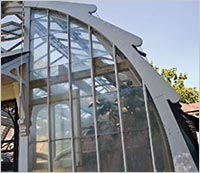 Those of us who don’t lug view cameras around get perspective distortion in our subjects whenever we point the camera up or down (even slightly) or diagonally towards a flat surface. A typical example is the vertical lines of a building leaning in toward the top. Most such images, whether architectural or nature subjects, do look better with the distortion removed, which is why view cameras have been used for serious photography.
Those of us who don’t lug view cameras around get perspective distortion in our subjects whenever we point the camera up or down (even slightly) or diagonally towards a flat surface. A typical example is the vertical lines of a building leaning in toward the top. Most such images, whether architectural or nature subjects, do look better with the distortion removed, which is why view cameras have been used for serious photography.
There are tilt-shift lenses for Canon and Nikon SLRs, but they are less versatile than our everyday zooms because they are fixed focal-length and manual focus. Those of us who can’t justify the cost or weight of another lens for specialized use can repair perspective problems in Photoshop.
A Split Neutral Density Filter...On Steroids!
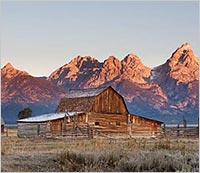 I shot this picture on a frosty morning at sunrise in Teton National Park. It is a classic case of the shaded foreground needing more exposure than the mountains, illuminated by the first rays of dawn. But Photoshop can work wonders for it.
I shot this picture on a frosty morning at sunrise in Teton National Park. It is a classic case of the shaded foreground needing more exposure than the mountains, illuminated by the first rays of dawn. But Photoshop can work wonders for it.
I could have used a split neutral density filter to darken the sky when I took the picture, which would have allowed more exposure to make the foreground lighter. But this still would have left the barn lost in the same tonalities as the base of the mountains, and I wanted to bring it out. I knew I could accomplish this with great control in my digital darkroom.
Adobe Photoshop CS3 Tutorial: Changing Colors Selectively
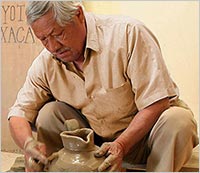 A friend, Marcia Hart, showed me this image she shot in Mexico. She wanted to change the color of the shirt to something that looked a bit more rustic. The challenge? How do you change the color without affecting the underlying tonalities of the folds in the fabric.
A friend, Marcia Hart, showed me this image she shot in Mexico. She wanted to change the color of the shirt to something that looked a bit more rustic. The challenge? How do you change the color without affecting the underlying tonalities of the folds in the fabric.
As with everything in Adobe Photoshop there are several ways to do this, but my favorite is the one I think is the simplest. If I select the shirt I can then use that selection to mask a Hue and Saturation adjustment layer set to Colorize. I like this method because the mask (the selection) can be tweaked to perfection after the adjustment is made, and the adjustment itself can also be tweaked at any time because it is on a separate layer above the image itself. I love that kind of flexibility because I often want to make small changes when I go back and look at an image some time after the initial work.
![]()
Photoshop Plugin Reviews From Jay Nelson - January 2008
Here are the latest Photoshop Plugin Reviews by Jay Nelson, the editor-in-chief of Design Tools Monthly.
PhotoTools
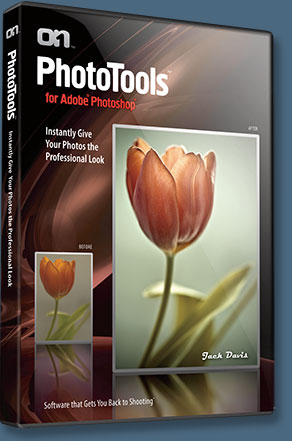 onOne Software's PhotoTools ($160, $260 Pro Edition - see our special discount pricing) adds more than 150 image effects, corrections, and styles to Photoshop.
onOne Software's PhotoTools ($160, $260 Pro Edition - see our special discount pricing) adds more than 150 image effects, corrections, and styles to Photoshop.
The plug-ins were developed in conjunction with Photoshop pro Jack Davis to reproduce camera filters such as neutral density, color correction and polarization, and darkroom techniques including solarization, cyanotype and palladium printing, and more.
Each effect is based on Photoshop Actions, so you can make and save your own modifications to the effects.
Image Doctor 2
Alien Skin Software's Image Doctor 2 ($199) is a set of five plug-ins for Photoshop that remove dust and scratches from images, conceal blemishes, repair JPEG images, soften skin, and perform smart fills.
Version 2 improves rendering speed, supports multiple processors and multiple core Macs, enhances the skin retouching capabilities, and more.
Image Doctor works well for repairing scans of damaged photos, removing scars and other blemishes from skin, and repairing overly compressed JPEG images.
![]()
Grungy Texture Photoshop Brushes From BittBox
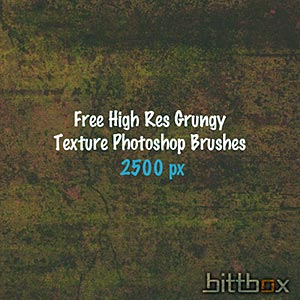 Have you been to BittBox lately? It's a great site filled with amazing free textures and brushes. Just the other day a grungy texture Photoshop brush set was posted. It's in high resolution. Here are the details from the mysterious BittBox himself:
Have you been to BittBox lately? It's a great site filled with amazing free textures and brushes. Just the other day a grungy texture Photoshop brush set was posted. It's in high resolution. Here are the details from the mysterious BittBox himself:
"It seems that most of you seem to LOVE my Photoshop brush sets, so this inspires me to make more. In this set you’ll find grungy textures, as well as some rocky cracks. There are 12 brushes in the set, and they are all 2500px. Available for CS3, CS1, and in PNG format for everyone else.
"All of these brushes were made from the images of the textures I gave away in a previous post. Hope you like them, and don’t forget to upload your designs to the BittBox User Showcase group over at Flickr."
Go to BittBox to downlaod your free copy. For more from BittBox and other brush artists, have a look through our growing collection of High Resolution Photoshop Brushes. If you print something at 200 or 300 dpi then you'll need graphics that can be sized accordingly, and that's where high resolution brushes excel.
![]()
SiteGrinder Photoshop Plugin - Create Websites Instantly
 There often seems to be a strict division of labor within the world of web design and development. Creative professionals tend to stick to the Photoshop domain, while those well-versed in scripting are left to the task of implementing their work. Indeed, the two realms are quite different from each other, to which any of us even vaguely familiar with either can easily attest.
There often seems to be a strict division of labor within the world of web design and development. Creative professionals tend to stick to the Photoshop domain, while those well-versed in scripting are left to the task of implementing their work. Indeed, the two realms are quite different from each other, to which any of us even vaguely familiar with either can easily attest.
Essentially, Photoshop is a no-holds-barred design studio, offering the artist a seemingly endless array of creative options. On the other hand, HTML, CSS, Java and the like follow strict rules of engagement, requiring the developer to take any number of esoteric concerns into consideration in order to ensure that designs are properly displayed on the web.
Turn Photoshop Into A Complete Web Design Tool
SiteGrinder seeks to bridge this gap between design and development. Basically, this program turns Photoshop into an easy-to-use and fully functional web design tool. With SiteGrinder, designers will now have the freedom to totally let their creativity loose and then, without skipping a beat, transfer their designs to the web. Bringing esthetic concerns together with more practical considerations, this program is an amazingly powerful tool that would make a fantastic addition to any web designer's bag of tricks.
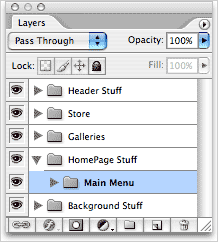 Generate Your Web Pages Directly From Photoshop
Generate Your Web Pages Directly From Photoshop
By generating web pages directly from Photoshop, you'll be able to spend much more time on the creative end of the spectrum, since you'll know right off the bat how well particular designs will translate to the web. No more going back to the Photoshop drawing board after getting a phone call from your development team, telling you that what you had envisioned doesn't have a chance of being displayed on the web. You can immediately visually and interactively test your designs, which permits you to then make changes to either esthetics or functions while it's still relatively early on in the design process.
Pricing and Availability
Mac OS X and Windows versions of the SiteGrinder unlockable demo are available now via download. SiteGrinder can be ordered from Media Lab's online store.
![]()
Spanish Moss Photoshop Brushes From Stephanie
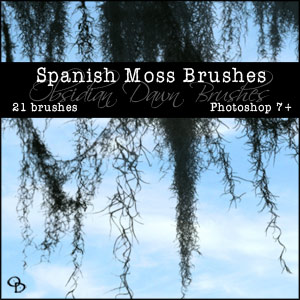 Here's Stephanie with her latest free Photoshop brush set, Spanish Moss:
Here's Stephanie with her latest free Photoshop brush set, Spanish Moss:
Spanish moss is that beautiful moss that you see hanging from various trees in the tropics, swamps, etc.
All of these brushes come from photographs taken personally, down in Sarasota, Florida (where I grew up). They’re all fairly high resolution, with the average brush size being around 1500-1800 pixels.
They come in clumps, in long hanging tendrils, in looping dangles, etc. They don’t just “cut off” on the edges, either — so you could use them in places where the top doesn’t need to be hidden or against the edge of the canvas, etc.
Download Spanish Moss high res Photoshop brushes.
![]()
Photoshop CS3 Photo Effects Cookbook: 53 Easy-to-Follow Recipes for Digital Photographers, Designers, and Artists
 With 53 easy-to-follow recipes, Photoshop CS3 Photo Effects Cookbook shows you how to use Photoshop CS3 to simulate classic camera and darkroom techniques and special effects — without making you first learn Photoshop inside and out. Packed with hundreds of full-color images, step-by-step instructions, and many practical tips, this book — and Adobe Photoshop CS3 — are all you need to create professional graphic art effects from almost any image source.
With 53 easy-to-follow recipes, Photoshop CS3 Photo Effects Cookbook shows you how to use Photoshop CS3 to simulate classic camera and darkroom techniques and special effects — without making you first learn Photoshop inside and out. Packed with hundreds of full-color images, step-by-step instructions, and many practical tips, this book — and Adobe Photoshop CS3 — are all you need to create professional graphic art effects from almost any image source.
Whether you're just getting into Photoshop or have been using it for a while, you know that it's a many-faceted application that can be somewhat overwhelming to master. The book covers:
- Using the improved Vanishing Point, Lens Blur, and Black & White filters
- Creating graphic art effects: posterization, watercolor, pen and ink
- Working with lighting effects: neon glows, lens flares, fire and flame effects
- Simulating natural phenomena: rain, snow, and lightning
- Adapting traditional techniques: film grain, contrast masks, hand-tinting, cross-processing
- Adding motion blurs and other special effects
- Assembling multi-layered images and photomontages
Packed with hundreds of full-color images, step-by-step instructions, and many practical tips, this book-and Adobe Photoshop CS3- are all you need to create professional graphic art effects from almost any image source.
Following are some sample recipes from O'Reilly's Photoshop Digital Studio Cookbook Series.
![]() Creating Black And White From Color
Creating Black And White From Color
![]() How To Create A High-Contrast Sketch
How To Create A High-Contrast Sketch
![]() Andy Warhol Pop Art Silkscreen Effect
Andy Warhol Pop Art Silkscreen Effect
![]() Scraped Polaroid Picture Effect
Scraped Polaroid Picture Effect
![]() Van Gogh Effect - Van Gogh's Sunflowers
Van Gogh Effect - Van Gogh's Sunflowers
![]() Daguerreotypes - The Louis Daguerre Effect
Daguerreotypes - The Louis Daguerre Effect
![]() Autochrome - Color Process Effect
Autochrome - Color Process Effect
![]() Powder Pastels — Hand-coloring Image Tips
Powder Pastels — Hand-coloring Image Tips
![]() Selective Coloring — Remove Color From An Image
Selective Coloring — Remove Color From An Image
![]() Hand Tinting — Tips For Photo Coloring Effects
Hand Tinting — Tips For Photo Coloring Effects
![]() Whitening Teeth & Eyes In Photoshop
Whitening Teeth & Eyes In Photoshop
![]() Watercolor — Creating Artistic Painterly Effects
Watercolor — Creating Artistic Painterly Effects
![]() Ink Outlines — How To Give An Image A Drawn Look
Ink Outlines — How To Give An Image A Drawn Look
![]() Photoshop Fine Art Effects - Create A Cubist Look
Photoshop Fine Art Effects - Create A Cubist Look
![]() Photoshop Fine Art Effects - Cross-Processing
Photoshop Fine Art Effects - Cross-Processing
Special book offer - save 34%
![]() Photoshop CS3 Photo Effects Cookbook (Amazon.com - $19.79 - save 34%)
Photoshop CS3 Photo Effects Cookbook (Amazon.com - $19.79 - save 34%)
![]()
Clipping Mask & Blending Mode Photoshop Tutorial From Jennifer Farley
Jennifer Farley has a new Photoshop tutorial for you — Using A Clipping Mask & Blending Mode To Create New Clothes Texture. From the intro:
In this short tutorial I’m going to take a look at using a clipping mask in Photoshop to constrain the visibility of one layer to that of the area of the layer underneath it, and how to use a layer blending mode to add extra realism.
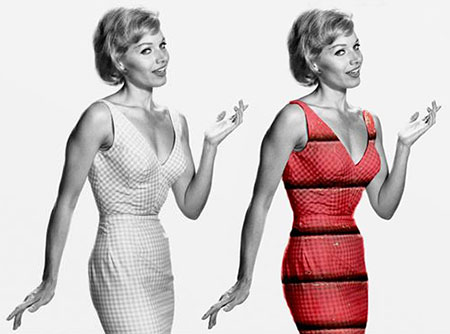
Read Using A Clipping Mask & Blending Mode To Create New Clothes Texture.
![]()
Flash CS3 - 5 Free Video Clips From Total Training
 Here are 5 free video clips from the new online series from Total Training — Adobe Flash CS3 - ActionScript 3 Animation and Games with John Ulliman. John Ulliman is an authorized instructor for the Adobe Creative Suite of tools and principal of his own project development company, where he works closely with the major multimedia software companies.
Here are 5 free video clips from the new online series from Total Training — Adobe Flash CS3 - ActionScript 3 Animation and Games with John Ulliman. John Ulliman is an authorized instructor for the Adobe Creative Suite of tools and principal of his own project development company, where he works closely with the major multimedia software companies.
![]() 1. Creating a Duck Class
1. Creating a Duck Class
![]() 2. Using the Duck Class
2. Using the Duck Class
![]() 3. Set Up a Timer Animation to Make More Ducks
3. Set Up a Timer Animation to Make More Ducks
![]() 4. Incorporating Additional Duck Graphics
4. Incorporating Additional Duck Graphics
![]() 5. Adding the Duck-Hit Animation
5. Adding the Duck-Hit Animation
![]()
Dreamweaver CS3 - 5 Free Video Clips From Total Training
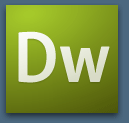 Here are 5 free video clips from the new series from Total Training — Adobe Dreamweaver CS3 Advanced Training with Janine Warner. Each link will open a new window with the video.
Here are 5 free video clips from the new series from Total Training — Adobe Dreamweaver CS3 Advanced Training with Janine Warner. Each link will open a new window with the video.
![]() Explaining Dynamic Web Pages
Explaining Dynamic Web Pages
![]() Differences between Static & Dynamic Sites
Differences between Static & Dynamic Sites
![]() The Advantages of Dynamic Web Sites
The Advantages of Dynamic Web Sites
![]() Setting Up a Site in Dreamweaver
Setting Up a Site in Dreamweaver
![]() Styling a Navigation Bar with CSS
Styling a Navigation Bar with CSS
Take your web design to next level with Adobe Dreamweaver CS3: Advanced Training with Janine Warner. You'll learn tips and tricks for working with Adobe's latest award-winning design program including how to customize CSS Layouts, how to use Spry features to create drop-down navigation bars, and the basics of creating a site with ColdFusion.
Exclusive 20% Discount On Select Total Training Products & Bundles
If you would like to use our 20% off coupon on bundles, non-CS3 products or Total Training Online, visit our special Total Training Discount Page.
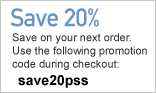 To redeem our exclusive discount coupon, use promotion code save20pss in your shopping cart. You could save hundreds of dollars. Use this special link to see the full offer.
To redeem our exclusive discount coupon, use promotion code save20pss in your shopping cart. You could save hundreds of dollars. Use this special link to see the full offer.
Total Training for Adobe Photoshop
Learn Adobe Photoshop with 21 hours of interactive Adobe Photoshop tutorials. This is training for real-world situations and includes additional tips and techniques used by the pros. View Sample Photoshop, Dreamweaver and Flash Pro Video Tutorials
![]() Free Adobe Photoshop CS3 video tutorials
Free Adobe Photoshop CS3 video tutorials
![]() Free Adobe Photoshop CS2 video tutorials
Free Adobe Photoshop CS2 video tutorials
![]() Free Adobe Dreamweaver video tutorials
Free Adobe Dreamweaver video tutorials
![]() Free Adobe Flash Pro video tutorials
Free Adobe Flash Pro video tutorials
![]()
Photoshop Elements 6 For Mac Available For Pre-Order With Free Shipping Special Offer
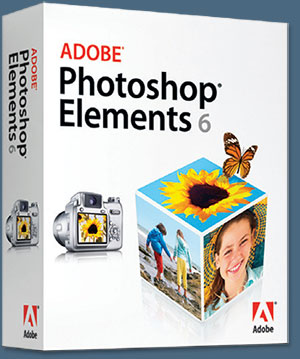 Adobe today announced the highly anticipated Adobe Photoshop Elements 6 software for Macintosh is now available for pre-order at the Adobe Store.
Adobe today announced the highly anticipated Adobe Photoshop Elements 6 software for Macintosh is now available for pre-order at the Adobe Store.
Photoshop Elements 6 for Mac combines power and simplicity so consumers at all experience levels can easily achieve outstanding results with their digital photos. In advance of its early Q2 2008 ship date, the Macintosh community will get its first peek at the new product features during the Macworld Conference & Expo, Jan. 14-17, 2008 in San Francisco (Booth #S1302).
Special Free Shipping Offer
Get Free shipping on preorders of Photoshop Elements 6 for Mac through March 24, 2008. See offer terms at the Adobe Store.
Create and Share Photos in Fun, Unique Ways
Photoshop Elements 6 software offers creative options to tell stories in fun and engaging ways. Customizable layouts let users create scrapbook pages, photo books, greeting cards and burn to CD/DVD for high impact sharing which requires no previous experience. Additional sharing options include ordering prints, creating personal online albums for sharing photo creations on the web, printing photos into real U.S. postage stamps, and showcasing creations on a CEIVA Digital Photo Frame.
Pricing and Availability
Adobe Photoshop Elements 6 for Macintosh will run on Leopard, (Mac OS X v 10.5), as well as previous versions of Mac OS X starting with 10.4.8., and is immediately available for pre-order at the Adobe Store for an estimated street price of US $89.99 (upgrade for $69.99).
![]()
Glowing Bugs Photoshop Brushes From Stephanie
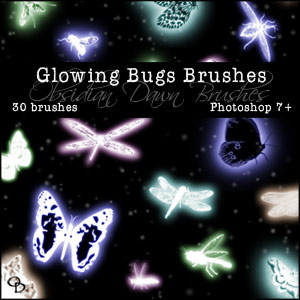 Here's Stephanie with her latest free Photoshop brush set, Glowing Bugs, plus a new brush tip:
Here's Stephanie with her latest free Photoshop brush set, Glowing Bugs, plus a new brush tip:
Happy New Year!!! I hope that everyone had a safe and happy holiday season! Make your New Years resolutions yet? One of mine is to go through and "clean up" some of the errors I've made in my older brush sets. So be on the lookout for more fixes!
Starting out the new year with a set of glowing bugs brushes. Most of them are vector shapes, but some are more “real” looking… and all are surrounded by a glow. So, it’s somewhat fantasy oriented in some cases, while the lightning bugs / fireflies that are included are, of course, more true to form. Includes some butterflies, moths, various bugs and insects, firefly / lightning bugs, dragonflies, etc.
Download Glowing Bugs high res Photoshop brushes.
Want More Free Photoshop Brushes?
We've collected the most recent of Stephanie's original brushes on a special Obsidian Dawn Photoshop Brushes Page, with big preview images to give you an idea of each set. For her high resolution brushes, you can find a special collection on our high res brush page. Also see our Free Photoshop brushes Page for other places to find brushes.
![]()
The Creative Digital Darkroom - Review, Interview, Free Chapter - A New Book From Katrin Eismann and Seán Duggan
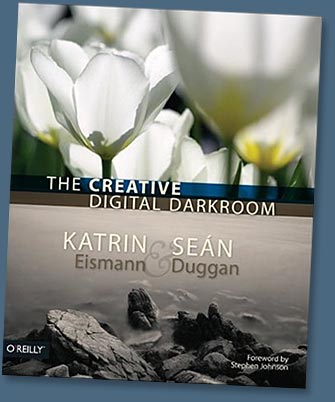 The Creative Digital Darkroom is one hefty book filled with so much Photoshop and Lightroom goodness that you'll be busy and in bliss for a long long time. The layout is appealing and the photos inspiring, just what you need when tackling a subject like this. And then there's the writing.
The Creative Digital Darkroom is one hefty book filled with so much Photoshop and Lightroom goodness that you'll be busy and in bliss for a long long time. The layout is appealing and the photos inspiring, just what you need when tackling a subject like this. And then there's the writing.
It's nice to be in the midst of Photoshop professionals who through their years of teaching have perfected their craft. Katrin and Sean have done just that. The detailed instructions carry you effortlessly through what at first may look like complicated waters. They are complicated, no doubt, but with these two guides by your side all is clear, and the results that can be achieved from following their advice and tutorials will surely astound you.
This is a book that will show you how to gain maximum enjoyment and pride from your work as a photographer, and for that both Katrin and Seán should be applauded. This is as fine a book as one could wish for on the technical intricacies of working in the digital darkroom.
The book has its own companion site — CreativeDigitalDarkroom.com — which offers details about what you'll find between the covers. It's worth looking though the Table of Contents (click on About), as the thoroughness of the book is revealed in the long list of chapters and lessons that are included. Here's a few more tidbits about the book, and that's followed by a short interview with Katrin, as well as a link to a free sample chapter. Enjoy!
(List price is $49.99. Amazon price is $31.49. You save $18.50, a 37% discount.)
About 'The Creative Digital Darkroom'
Based on the concepts of the traditional darkroom, The Creative Digital Darkroom encompasses a tutorial approach that translates traditional skills, concepts, and nomenclature into contemporary digital solutions using Adobe Photoshop CS3 and Photoshop Lightroom. Shying away from quick tips and gratuitous effects, this book concentrates on the most important tools and techniques for creating effective images that express your true vision.
 Author Katrin Eismann — an internationally acclaimed artist, bestselling author, and gifted educator — offers high-profile work, including her own, as examples for teaching photographers how to use the digital medium to create, edit, and output images that reflect their true vision.
Author Katrin Eismann — an internationally acclaimed artist, bestselling author, and gifted educator — offers high-profile work, including her own, as examples for teaching photographers how to use the digital medium to create, edit, and output images that reflect their true vision.
Co-authored by photographer and teacher Seán Duggan, The Creative Digital Darkroom translates skills, concepts, and nomenclature of the traditional darkroom into digital solutions for photographers who sense that, despite the newness of the technologies at hand, there remains a timeless method for learning and practicing photography the right way. This is not a Photoshop book per se, but it does focus on the photographic aspects of Photoshop, something other books claim to do but rarely have the discipline to accomplish. The Creative Digital Darkroom includes:
- Four sections that cover the black & white darkroom, the color darkroom, creative techniques, and production essentials
- Chapters that begin with a thorough foundation followed by numerous tutorial examples that apply the theory to real-world examples
- Examples and a layout that enables readers to find, understand, and apply the featured techniques quickly and easily
- The authors are both renowned photographers and Photoshop experts
The Creative Digital Darkroom is ideal for intermediate and advanced photographers, artists, and educators looking for clear, concise, insightful, and inspiring information and techniques on how to make their photographs shine. The language, and techniques will immediately appeal to serious students and professionals, and the original tutorial images and high-profile work will make the book an important visual resource for educators and art appreciators.
Interview with Katrin Eismann
 How long did this endeavor take you? Had you worked with Seán before? How did this collaboration come about?
How long did this endeavor take you? Had you worked with Seán before? How did this collaboration come about?
This book had been on my mind for quite some time - actually for a very long time as I needed this book when I was getting started with digital photography many years ago. One challenge we faced is whenever we were nearing completion of the book a new version of Photoshop would be announced and we would start over!
I was introduced to Sean by Steve Weiss when Steve worked at Peachpit and we needed to update "Real World Digital Photography". As we collaborated on the second edition of that book I was thoroughly impressed with Sean's talent to explain the complex clearly - that he is an insightful photographer helped a lot too!
Although we worked on that first book project via E-mail and phone we really didn't know each other very well - one day when we were both in Las Vegas for a Photoshop World Conference we had the chance to go out and shoot together. You can pick up a lot about a person while wandering about shooting. I liked Sean's sensibilities on those wanderings and we had the chance to talk about things other than Photoshop Curves and deadlines, which I thoroughly enjoyed. After Las Vegas it was clear that I wanted to work with Sean on this book project.
How would you guide someone who is wondering if they are proficient enough in Photoshop to tackle this book. What would your criteria be?
I feel this book is ideal for the dedicated photographer who needs a clear guide to enhancing and improving images with Photoshop and Lightroom. From beginner to intermediate Photoshop aficionados will get a lot from this book. Granted you do need to know how to open, save, and close a file first! Its all about the image - not what button you push!
 The companion website looks like a real resource center. Tell us how someone who is going through the book would use it. Also do you see it growing into a community site?
The companion website looks like a real resource center. Tell us how someone who is going through the book would use it. Also do you see it growing into a community site?
Thanks - the book's website is just in its first phases. We would love to post reader's images, comments, and ideas. As a reader of the book you can download the majority of the images we feature in the book to work along to learn the steps - but we always encourage readers to continue working on their own images. In all honesty - a good teacher doesn't want their students work to look like their own - so we're interested in seeing what people create after reading the book.
Do you see Lightroom and Photoshop always remaining separate entities, or do you think in the future there will be one mega-app?
Interesting question - in all honesty I hope they stay separate. Lightroom is wonderfully sleek and streamlined and it lets me concentrate on my photography. While Photoshop is SO much for SO many people - it serves many purposes while Lightroom is dedicated to photographers. They don't need to be combined - they do need to work better together. For example I would love to see the ability to take advantage of Photoshop features in Lightroom such as Smart Objects, PhotoMerge and HDR which are serous photographic tools.
What are your favorite new features in Photoshop CS3?
First of all let me say that my favorite feature are the engineers behind Lightroom and Photoshop - they are an incredibly talented and dedicated team! My favorite new features in CS3 are the improvements in Camera Raw, PhotoMerge is spectacular with new blending algorithms and 16-bit support, and of course for anyone that likes to change their mind's - Smart Filters!
What version of Photoshop is necessary to work with your book?
If a reader is willing to be a bit flexible and adjust our techniques which concentrate on non-destructive image editing then they can get a lot out of the book while working with Photoshop CS or CS2.
Will there be a new edition of Adobe Photoshop Restoration & Retouching coming out?
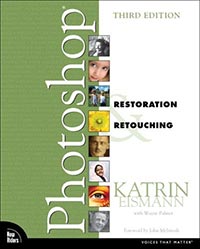 I hope to release updates for both "Photoshop Restoration & Retouching" and "Photoshop Masking & Compositing" for the next version of Photoshop. Right now I'm working on a new training series with Scott Kelby which is a lot of fun and a real value.
I hope to release updates for both "Photoshop Restoration & Retouching" and "Photoshop Masking & Compositing" for the next version of Photoshop. Right now I'm working on a new training series with Scott Kelby which is a lot of fun and a real value.
I am very proud of the new 'Masters of Professional Studies in Digital Photography' department that I am the co-founder and chair of. I worked closely with John McIntosh, my husband and chair of the Computer Arts, Computer Animation, and Visual Effects in developing the degree offered by the School of Visual Arts in New York City. We're in our inaugural year and have 13 very talented students, which challenge the faculty and me everyday to stay current and relevant. Your readers can find more information about the program at www.SVA.edu/digitalphoto.
Thank you for asking me these interesting questions - I look forward to hearing from our readers to hear what they think about "The Creative Digital Darkroom" and see what they are creating with the latest digital tools and techniques.
The Creative Digital Darkroom - Free Sample Chapter
You can download a free sample chapter from the book. (Download Chapter 4 - File Preparation - PDF - 15 MB). From the intro:
Before painters can create a masterpiece with oil paints, they prepare the canvas by stretching it onto a frame and priming the canvas with multiple coats of gesso.
 Before master chefs can create a gourmet meal, they take the time to prepare the ingredients: simmer the stock, julienne the vegetables, and trim the meats. Similar to the preparation traditional artisans do before getting to work, for photographers digital preparation is the foundation that insures the best quality image. While some of the preparation work in both digital and traditional realms may be tedious, thankfully a lot of the heavy lifting of applying the same improvements to many digital files can either be automated via Photoshop actions or made easier with third-party software.
Before master chefs can create a gourmet meal, they take the time to prepare the ingredients: simmer the stock, julienne the vegetables, and trim the meats. Similar to the preparation traditional artisans do before getting to work, for photographers digital preparation is the foundation that insures the best quality image. While some of the preparation work in both digital and traditional realms may be tedious, thankfully a lot of the heavy lifting of applying the same improvements to many digital files can either be automated via Photoshop actions or made easier with third-party software.
This chapter emphasizes the importance of file preparation by addressing:
- Reducing and Avoiding Noise
- Developing a Sharpening Strategy
- Correcting Optical and Dimensional Distortion
- Cropping and Cleaning Up Files
Just as the idea of stretching canvas or peeling onions may not seem like the most exciting tasks, preparing a digital file before delving into the finer aspects of the digital darkroom may not sound pleasant but will yield the best results in the final product. Skipping this step will result in lesser quality images and prints. So lets stir the gesso, sharpen the knives, and learn to prepare digital files to make them look their very best.
Special book offer - save 37%
![]() The Creative Digital Darkroom — Amazon price is $31.49 — you save 37%.
The Creative Digital Darkroom — Amazon price is $31.49 — you save 37%.
![]()
Photoshop CS3 Upgrade Options And Bundles From The Adobe Store
 Photoshop CS3 Extended is ideal for film, video, and multimedia pros and for graphic and web designers using 3D and motion. Get the full version for US $999, or upgrade for US $349. The standard version of Photoshop CS3 is available for US $649, or as an upgrade for US $199. See all upgrade options at the Adobe Store. See our CS3 Resource Center for free Photoshop CS3 tutorials.
Photoshop CS3 Extended is ideal for film, video, and multimedia pros and for graphic and web designers using 3D and motion. Get the full version for US $999, or upgrade for US $349. The standard version of Photoshop CS3 is available for US $649, or as an upgrade for US $199. See all upgrade options at the Adobe Store. See our CS3 Resource Center for free Photoshop CS3 tutorials.
Photoshop Extended is also available as part of Adobe Creative Suite 3 Design Premium, which combines all-new CS3 versions of Photoshop, Flash Pro, Dreamweaver, Illustrator, InDesign and Acrobat 8 Pro. Upgrade options for customers in Europe, the UK, Australia, New Zealand and Asia can be found at the Adobe International Store.
![]()
Adobe Photoshop Lightroom Available At The Adobe Store
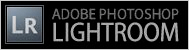 There are tons of new features in Adobe Photoshop Lightroom. From Clone and Healing functionality to metadata browsing, you'll be able to free-up post-processing time like never before. Get it now at the Adobe Store. For more info see our Lightroom Resource Center. If you are a student or teacher you'll find super savings at the Adobe Education Store.
There are tons of new features in Adobe Photoshop Lightroom. From Clone and Healing functionality to metadata browsing, you'll be able to free-up post-processing time like never before. Get it now at the Adobe Store. For more info see our Lightroom Resource Center. If you are a student or teacher you'll find super savings at the Adobe Education Store.
![]()
A Thank You To Our Friends, Partners & Sponsors!
![]() We'd like to thank our friends, partners and sponsors: Adobe, Google, Hostway, Apple, Total Training, Peachpit Press, O'Reilly Media, Janita, Wiley Publishing, Creativepro.com, CreativeBits, Heathrowe, Smashing Magazine, The Photoshop Roadmap, Power Retouche Plugins, Wacom, Vertus Fluid Mask, Template Monster, onOne Software, Brusheezy, AV Bros. Plugins, Obsidian Dawn, BittBox, PSDTuts.com, Sue Chastain, Mark Galer, and AutoFX.
We'd like to thank our friends, partners and sponsors: Adobe, Google, Hostway, Apple, Total Training, Peachpit Press, O'Reilly Media, Janita, Wiley Publishing, Creativepro.com, CreativeBits, Heathrowe, Smashing Magazine, The Photoshop Roadmap, Power Retouche Plugins, Wacom, Vertus Fluid Mask, Template Monster, onOne Software, Brusheezy, AV Bros. Plugins, Obsidian Dawn, BittBox, PSDTuts.com, Sue Chastain, Mark Galer, and AutoFX.
![]()
![]()
![]()








