![]()
![]() Buy. Download. Create. Get Photoshop now at the Adobe Store.
Buy. Download. Create. Get Photoshop now at the Adobe Store.
![]() Photoshop for Students. Get super savings at the Adobe Academic Store.
Photoshop for Students. Get super savings at the Adobe Academic Store.
![]()
![]() The Photoshop Blog offers the latest Photoshop news and software updates, Photoshop tips and tutorials, and random thoughts from graphic artist and Photoshop expert Jennifer Apple.
The Photoshop Blog offers the latest Photoshop news and software updates, Photoshop tips and tutorials, and random thoughts from graphic artist and Photoshop expert Jennifer Apple.
![]()
Photoshop Actions Tutorial By Gavin Phillips - Toning With Duotones, Tritones And Quadtones
September 30, 2007
 The Toning With Duotones, Tritones And Quadtones tutorial will teach you how to create duotones, tritones and quadtones. At the end of the tutorial you'll find a link to 8 custom duotone/tritones as a complimentary download.
The Toning With Duotones, Tritones And Quadtones tutorial will teach you how to create duotones, tritones and quadtones. At the end of the tutorial you'll find a link to 8 custom duotone/tritones as a complimentary download.
One of the main purposes behind Gavin's creative action sets is to free up photographers time and give them more creative ideas. He has invested thousands of hours developing his programs so that you do not have to. At the click of a button, or watching a 3 minute movie, you'll have many more creative options and ways to distinguish yourself from the competition. All this for around $100. Find all the details, including special pricing at Gavin's PhotoEffects website.
![]() posted by Jennifer Apple | permalink | subscribe to our feed | send comments
posted by Jennifer Apple | permalink | subscribe to our feed | send comments
![]()
PhotoRescue Updated to Versions 3.1 - Download Free Demo For MAC & PC
September 30, 2007
![]() PhotoRescue has been updated to version 3.1.1. The new version catches up with the specific file formats of new cameras that have been released and improves recovery slightly. The old "cardwiper" functions which were available separately have now been integrated into PhotoRescue itself. The upgrade is free to all version 3.x customers (and most 2.1 customers that have received a free key when version 3.0 was released).
PhotoRescue has been updated to version 3.1.1. The new version catches up with the specific file formats of new cameras that have been released and improves recovery slightly. The old "cardwiper" functions which were available separately have now been integrated into PhotoRescue itself. The upgrade is free to all version 3.x customers (and most 2.1 customers that have received a free key when version 3.0 was released).
You can download a free demo of the latest version and discover what PhotoRescue can recover for you. If you are happy with the result previews, purchase PhotoRescue from within the demo and the full version will start to work on your lost photos and media cards.
![]() Download Free PhotoRescue 3.1 Demo for MAC OSX (4.6 MB - September 2007)
Download Free PhotoRescue 3.1 Demo for MAC OSX (4.6 MB - September 2007)
![]() Download Free PhotoRescue 3.1 Demo for PC (2.4 MB - September 2007)
Download Free PhotoRescue 3.1 Demo for PC (2.4 MB - September 2007)
![]() posted by Jennifer Apple | permalink | subscribe to our feed | send comments
posted by Jennifer Apple | permalink | subscribe to our feed | send comments
![]()
Janita Releases Hi-Res Brush CD 'Thinkbrushy Goes Doodlecute'
September 30, 2007
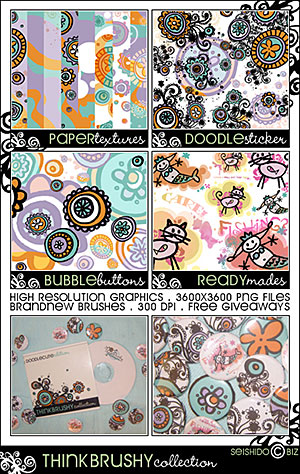 You can purchase some very nice hi-res Photoshop brushes from Janita of seishido fame (find a free brushset and texture pack below). The CD, called Thinkbrushy Goes Doodlecute, features high resolution brushes and graphics. Here's Janita with the details:
You can purchase some very nice hi-res Photoshop brushes from Janita of seishido fame (find a free brushset and texture pack below). The CD, called Thinkbrushy Goes Doodlecute, features high resolution brushes and graphics. Here's Janita with the details:
"About the new edition, well, I already loved the last one, the scrapbook edition, but this cd is a killer. I have no idea how I got the idea to draw flowerbubbles, i made them on one of my train travellings to Hamburg last week. I scanned them, colored the drawings and then the pieces just came together and it took me just 3 days to complete the content. Everything on there is selfdrawn.
"I don´t know, but I think it´s the best cd so far, I haven´t seen something like this anywhere else. Again it's all so large and I've added each graphic as kind of an element, each bubble and each flower, so people can use the brushes attached and create their own new flowerbubble combinations. It´s just so cute!"
Find out more on Janita's site. To see what kind of work Janita does, you can download a free sample Photoshop brushset, Precious Times (15 brushes), and a free sample texture package, Texture Pack 122. These are not from the CD, but the style is exactly the same.
![]() Download Brushset Precious Times (zip - 255 KB)
Download Brushset Precious Times (zip - 255 KB)
![]() Download Texture Pack 122 (zip - 250 KB)
Download Texture Pack 122 (zip - 250 KB)
For more free Photoshop brushes from Janita, see our Photoshop Brushes Page.
![]() posted by Jennifer Apple | permalink | subscribe to our feed | send comments
posted by Jennifer Apple | permalink | subscribe to our feed | send comments
![]()
Free Photoshop 3D Plugin And Free 3D Models Bundle From DAZ
September 28, 2007
This is a great little gift from the people at DAZ, creators of Carrara. You can get more than $230 worth of content in a 3D starter bundle for free. Here's the scoop from DAZ:
 There's nothing quite like creating art three-dimensionally because, well, life is three dimensional. What if there was an easy way for you to include stunning 3D imagery and artwork — in Photoshop? Take your first step into 3D with the free DAZ Studio 3D Bridge for Photoshop.
There's nothing quite like creating art three-dimensionally because, well, life is three dimensional. What if there was an easy way for you to include stunning 3D imagery and artwork — in Photoshop? Take your first step into 3D with the free DAZ Studio 3D Bridge for Photoshop.
Now you can move objects and figures three-dimensionally in Photoshop while observing the scene in real time in both DAZ Studio and Photoshop simultaneously! It doesn't even require a U3D Export. Even better, it's free.
Perhaps you've had the notion that creating 3D art would be too technical. Or that you barely have enough time to create in Photoshop as it is. Well, a new day has dawned.
Simply download the plug-in and you’re off to the races, literally. For starters, you'll spend less overall rendering time since you'll able to see your 3D figure exactly where you want them to be in relation to your 2D scene before you render. Additionally, you can render each model directly to its own layer within Photoshop, ready to enhance and merge. But the best part about it? You don't have to leave Photoshop to create winning 3D art.
And the 3D Bridge Starter Bundle for Photoshop is the perfect way to begin your content library. Featuring stand-alone figures, plus clothing, hairstyles, poses, props, animals, a vehicle and one smiley character, this Starter Bundle offers you an array of content to begin building your 3D scenes. But best of all, it’s free.
The Starter Pack contains our bestselling Aiko 3 Base with several textures, hairstyles, and poses; Millennium dragons, cats, and dogs; a futuristic flying car; and the ever popular Emotiguy!
Also take note that they have a super special right now on their Carrara 6 3D software. Here are some notes on that:
 Whether employed as the centerpiece or as the 3D workhorse within the designer's creative suite, the highly-affordable Carrara 6 lavishes speed and power that enables users to create more freely and deliver high-caliber results under even the tightest deadlines.
Whether employed as the centerpiece or as the 3D workhorse within the designer's creative suite, the highly-affordable Carrara 6 lavishes speed and power that enables users to create more freely and deliver high-caliber results under even the tightest deadlines.
Finally, there is a single solution for realistic figure posing and animation combined with advanced modeling, terrain-building, physics, and rendering that is readily compatible with such a large array of 3D assets.
You'll soon find that most of what you'll be working with is on the cutting edge of 3D animation. Carrara 6 provides 3D figure posing and animation, modeling, environment creation, and rendering tools within a single application.
Robust, advanced, and easy to use, Carrara 6 is recognized as the complete, all-in-one 3D solution for digital content creators of many industries including magazine, comic book, newspaper, TV and film - to name a few.
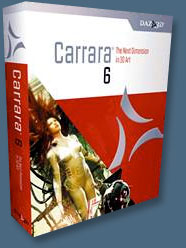 Carrara 6 helps you to transform digital photos into breathtaking works of art by making it easy to add new elements or change everyday environments into something truly epic.
Carrara 6 helps you to transform digital photos into breathtaking works of art by making it easy to add new elements or change everyday environments into something truly epic.
Take advantage of mind-blowing, photo-realistic lighting and rendering, image filtering, shadow catching, alpha-channel support, effects and more to create and composite virtual elements, settings, or characters into your real photographs.
Plus, Carrara 6 provides superior Import/Export capabilities with the industry's top creative applications, making it the perfect choice for all your digital content creation.
Find all you need to know and the download links for the free 3D plugin and free starter bundle at the DAZ site. Also have a look at their super special on Carrara 6.
![]() posted by Jennifer Apple | permalink | subscribe to our feed | send comments
posted by Jennifer Apple | permalink | subscribe to our feed | send comments
![]()
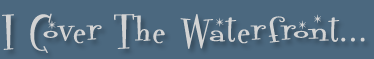
September 27, 2007
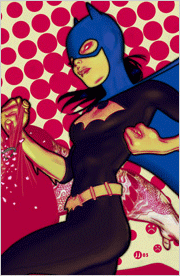 More good stuff from Imaging Insider and swissmiss, BittBox gives you vectors, PSDTuts fires off more high quality Photoshop tutorials, while the wired and inspired John Nack has another Photoshop improvement idea that he'd like your feedback on. And the survey monkey says...
More good stuff from Imaging Insider and swissmiss, BittBox gives you vectors, PSDTuts fires off more high quality Photoshop tutorials, while the wired and inspired John Nack has another Photoshop improvement idea that he'd like your feedback on. And the survey monkey says...
Imaging Insider
The Canon SELPHY ES2 Compact Photo Printer
Digital photographers and scrapbookers now have even more creative options for printing their photographs - Canon U.S.A., Inc., has just announced the SELPHY ES2 Compact Photo Printer, the latest addition to the popular SELPHY line of Canon compact photo printers.
Monique Henegouwen - Taking Direction from the Audience
Monique Henegouwen is taking direction from her blog audience as to how to retouch a photograph of herself. A video clip shows some of the changes thus far.
Derrick Story’s Interviews from Photoshop World
At the recent Photoshop World in Las Vegas, Derrick Story started a new series of interviews for O’Reilly Media where he sat down with imaging experts and asked them about their craft. These chats were recorded and are now available, unedited, on O’Reilly’s Digital Media site. The first three interviews — Stephen Johnson, Mikkel Aaland, and Deke McClelland — are posted now on the Inside Digital Media podcast page. More interviews will go live weekly. Stay tuned!
BittBox
 Random Free Vectors - Part 10:
Random Free Vectors - Part 10:
Part 10 of the free vectors is here, and it’s gears! I also included a bonus Illustrator brush set so you can make your own custom gears, if you feel the need. I had to make some brushes in order to make this freebie set, and I wouldn’t feel right with the brushes sitting on my hard drive when they would help you make your own custom gears (easily). Hope you like them, download below, brush installation instructions at the bottom.
Photoshop QuickTips
Episode 57: RAW Creativity
For most people Adobe Camera RAW is simply an image processing engine. However, what these people overlook is ACR's ability to become quite the creative image editor. In this week's episode of Quicktips we'll take a look at how you can creatively use the tools of Adobe Camera RAW to morph your ordinary images into some extraordinary works of art.
PixelPerfect with Bert Monroy
Dr. Brown
Bert invites wacky Dr. Brown, aka Russell Brown, Senior Art Director at Adobe, to demonstrate Photoshop CS 3's auto blend layer tool. For infotainment at its peak, download and ejoy!!
John Nack
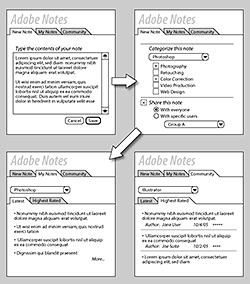 Feedback, please: User-powered help inside Photoshop?
Feedback, please: User-powered help inside Photoshop?
I have a very simple idea--one that I think could be very powerful. I'm proposing that Photoshop (and other Adobe apps) become living organisms, platforms that constantly improve as users learn & share. Whether the idea sees the light of day depends largely on what you say about it.
I want to start by addressing a simple problem: Let me preserve what I've learned & keep it at my fingertips. If you're like me, you've probably jotted down a million notes about software over the years, storing them on sticky notes, on legal pads, wherever... most of which are nowhere to be found at the moment you need them. Instead of settling for this, what if you could capture your knowledge about Photoshop inside Photoshop?
Layer Tennis Blog
Match Preview - Heart of Darkness
The great rivalries in sporting history are more than just contests of talent and effort; they're studies in contrast. Please, maintain proper hydration levels throughout the contest — Layer Tennis is a thirsty game.
Creative Guy
Free Photoshop tileable textures
If you like dirty, grimy, grungy backgrounds, or you just need something interesting to add to your Photoshop composition, then look no further than Photoshop Roadmap’s 10 Grung, Rusty and Dirty Tileable Textures. These fantastic textures are absolutely free to download and will make an excellent addition to your Photoshop toolbox.
swissmiss
 in progress necklace
in progress necklace
in progress necklace, by irina blok
Ideafixa 8 | self-portraits
Ideafixa is an international digital magazine for photography, design and visual arts. Issue #8 is on the topic of self-portraits.
How to Work Like the Masters
Don't let someone else define your creative process. No matter how much the gurus know about the creative process and productivity, they aren't you -- because you are unique. Your muse and creative flow may be found in a completely different place.
Creative Commons Creating Problems?
Virgin Mobile advertising campaign using Flickr photos
Adobe Design Center - Tutorials
Basic photo correction with Photoshop Lightroom - George Jardine
In this podcast, Adobe’s George Jardine walks you through some basic photo corrections with Photoshop Lightroom, from color to cropping to saturation, and everything in between.
Using Vanishing Point to map a 3D environment - Ko Maruyama
Learn how to create and modify grids using the Vanishing Point feature in Photoshop to create a 3D environment in After Effects.
Working with Vanishing Point in Photoshop and After Effects - Ko Maruyama
Learn how to create and modify planes and create grids using Vanishing Point in Photoshop, and then import that data into After Effects.
PSDTuts.com
 Photoshop Button Maker
Photoshop Button Maker
In this simple tutorial we’re going to create a clever little way of making little buttons using a couple of layers and one interchangeable image layer. As always you can download the sample PSD at the bottom of the tutorial to follow along and copy layer styles out of.
Super Slick Dusky Lighting Effects in Photoshop
One of the best sites around for desktops has to be Desktopography. Inspired by their amazing work today we are going to put together a sunset image mixing some vector shapes and dusky lighting effects to produce a slick image that would make a nice album cover for a chillout mix!
![]() As always, a special Batgirl thank you to James Jean
As always, a special Batgirl thank you to James Jean
![]() posted by Jennifer Apple | permalink | subscribe to our feed | send comments
posted by Jennifer Apple | permalink | subscribe to our feed | send comments
![]()
Canon PowerShot Pro Series S3 Super Deal At Amazon
September 27, 2007
 A few readers have alerted me that there's a super digital camera deal at Amazon.com. They're offering the Canon PowerShot Pro Series S3 IS 6MP with 12x Image Stabilized Zoom for $281 instead of the normal $449. It's got a solid rating of 4 and a half stars based on 460 customer reviews. Here's some promo info I found:
A few readers have alerted me that there's a super digital camera deal at Amazon.com. They're offering the Canon PowerShot Pro Series S3 IS 6MP with 12x Image Stabilized Zoom for $281 instead of the normal $449. It's got a solid rating of 4 and a half stars based on 460 customer reviews. Here's some promo info I found:
What's in the Box
PowerShot S3 IS body, AA-size alkaline battery (x 4), SD memory card SDC-16MB, lens cap, neck strap NS-DC4, Digital Camera Solution CD-ROM, USB interface cable IFC-400PCU, stereo video cable STV-250N
Read more about the Canon PowerShot Pro Series S3 IS 6MP with 12x Image Stabilized Zoom at Amazon.com.
READ FULL STORY...
![]() For more about Photoshop Elements see our Photoshop Elements Center.
For more about Photoshop Elements see our Photoshop Elements Center.
![]() posted by Jennifer Apple | permalink | subscribe to our feed | send comments
posted by Jennifer Apple | permalink | subscribe to our feed | send comments
![]()
Free Photoshop Brushes From Stephanie - Grungy Dirty Photoshop Brushes
September 26 2007
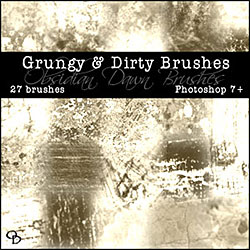 Once again here's Stephanie of Obsidian Dawn with details of more beautiful Photoshop brushes (and some patterns) which you can download for free from her site...
Once again here's Stephanie of Obsidian Dawn with details of more beautiful Photoshop brushes (and some patterns) which you can download for free from her site...
One can never have enough grunge textures. These are grungy and dirty and just plain fun to use for any number of things.
I added them to photos to give them a bit of texture and changed the layer style to different blending modes, and they worked great! But you could use them for so many different projects, I can’t even begin to name them all.
They come in either brushes or patterns. The patterns are entirely seamless, and would work best if you think you’ll need to be covering a large area. They’re also in color.
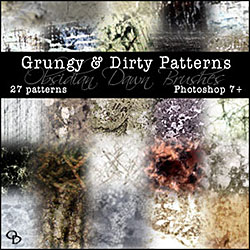 If you’re just more of a brush person, though, don’t fret! I’ve made them available as brushes, too. They can also be seamless... ish.
If you’re just more of a brush person, though, don’t fret! I’ve made them available as brushes, too. They can also be seamless... ish.
If you were to repeat the brush over and over just right, then they’d be seamless. Although also, of course, colorless. But, the brushes can be used really well for just giving a texture to something, where you don’t want to alter the colors, adding it to a smaller area, etc. Don’t be afraid to play around with them!
Download Grungy Dirty Photoshop Brushes.
Download Grungy Dirty Photoshop Patterns.
You can find more of Stephanie's original brushes on our Photoshop brushes page.
![]() posted by Jennifer Apple | permalink | send comments
posted by Jennifer Apple | permalink | send comments
![]()
Adobe Magazine Volume 1 Issue 3 - September 2007
September 26, 2007
The new issue of Adobe Magazine is available in PDF as a free download at the Adobe Magazine site.
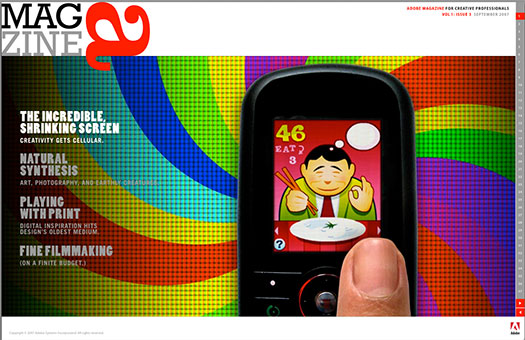
Here's the breakdown of the major feature stories of Volume 1: Issue 3 - September 2007:
COVER STORY - THE INCREDIBLE, SHRINKING SCREEN
Mobile phones are everywhere — and they’re the creative professional’s newest canvas.
PLAYING WITH PRINT
How digital technology brought new life to design’s oldest medium.
NATURAL SYNTHESIS
The coexistence of technology, photography, and earthly creatures.
FONT AND FUNCTION
Meet three type designers with a reverence for history and a passion for creativity.
SCOOP
Make professional connections — and let your creativity shine — with these events and contests.
![]() posted by Jennifer Apple | permalink | subscribe to our feed | send comments
posted by Jennifer Apple | permalink | subscribe to our feed | send comments
![]()
Photoshop Elements 6 Photomerge Tutorial From Mark Galer
September 25, 2007
Adobe Photoshop Elements 6 for Windows is available for immediate download from the Adobe Store. You can also get super discounts if you are a student. We have a free sample chapter, Working With Photomerge In Elements 6, from the soon-to-be-released book, Photoshop Elements 6.0 Maximum Performance by Mark Galer. You can read the intro to the tutorial below.
This is a full lesson on how to work with Photomerge, a greatly improved feature in Elements version 6. This sample chapter will also show you the expertise Mark Galer has when it comes to teaching advanced and powerful tips and tricks to a new user.
Working With Photomerge In Photoshop Elements 6 - Intro
They say that sequels are never as good as the original - try telling that to Adobe. There fully revamped Photomerge now comes in three flavors and is ‘fully fantastic’. You get to explore the greatly improved Photomerge features only in Elements 6 and Photoshop CS3. Photomerge is now capable of aligning and blending images without any signs of struggle - banding in smooth areas of tone. The fully revised Photomerge feature first made its appearance with CS3 but the maths seems to have got even better with the release of
Elements 6 and the stitching is so clever it will really have you amazed at the quality that can be achieved inside this budget program.
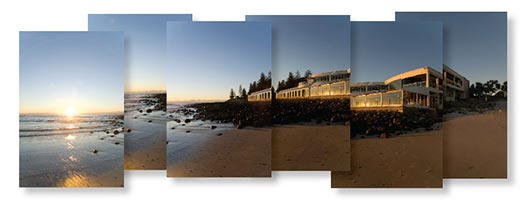

The quality will be even better if you capture the component images of your panorama in vertical format (to reduce the effects of converging verticals) with a 50% overlap and you also use a manual exposure, focus and white balance setting on your camera (or process the images identically in camera Raw). The results will now truly be seamless - an excellent way of widening your horizons or turning your humble compact into a 30-megapixel blockbuster.
The Photomerge feature in previous versions of Photoshop Elements (and the full version for that matter) left a lot to be desired. All of the flaws and weaknesses of the original feature are now gone with the release of Elements 6.0.
Read the full sample chapter, Working With Photomerge In Elements 6.
![]() For more about Photoshop Elements see our Photoshop Elements Center.
For more about Photoshop Elements see our Photoshop Elements Center.
![]() posted by Jennifer Apple | permalink | subscribe to our feed | send comments
posted by Jennifer Apple | permalink | subscribe to our feed | send comments
![]()
Photoshop Tutorial For Pen-And-Ink Drawing Effect
September 25, 2007
creativepro.com has a Photoshop tutorial, Photoshop How-To: Brushstroke Bonanza, from Sara Frances. Her technique gives photos a realistic pen-and-ink drawings look. The tutorial is really quite remarkable.
READ FULL STORY...
![]() For more tutorials see our Photoshop Tutorials Page.
For more tutorials see our Photoshop Tutorials Page.
![]() posted by Jennifer Apple | permalink | subscribe to our feed | send comments
posted by Jennifer Apple | permalink | subscribe to our feed | send comments
![]()
Top Reasons To Upgrade To Adobe Photoshop Elements 6
September 24, 2007
Adobe Photoshop Elements 6 for Windows is available for immediate download from the Adobe Store. You can also get super discounts if you are a student. Here are the top reasons to upgrade to this new version, and for those who don't own it, there's also a list of top reasons to buy it.
READ FULL STORY...
![]() For more about Photoshop Elements see our Photoshop Elements Center.
For more about Photoshop Elements see our Photoshop Elements Center.
![]() posted by Jennifer Apple | permalink | subscribe to our feed | send comments
posted by Jennifer Apple | permalink | subscribe to our feed | send comments
![]()
Photoshop Elements 6.0 For Windows Released
September 24, 2007
Adobe today announced two major upgrades to its digital photo and video software for consumers: Adobe Photoshop Elements 6 for Windows & Adobe Premiere Elements 4 for Windows. Tight integration and a shared Organizer, with a common database accessible from either application, allow users to do more with their photos and videos. Available separately or together in a single retail package, Photoshop Elements & Adobe Premiere Elements software give photo and video enthusiasts more creative ways to organize, edit, create and share digital photos and home movies.
Pricing and Availability
Adobe’s digital imaging and digital video products are available immediately at at the Adobe Store. Students can get super savings at the Adobe Academic Store. Adobe Photoshop Elements 6 & Adobe Premiere Elements 4 for Windows is available as a bundle at an estimated street price of US$149.99. Photoshop Elements 6 and Adobe Premiere Elements 4 for Windows are available separately for an estimated street price of US$99.99 each. Photoshop Elements for the Macintosh platform is expected in early 2008.
READ FULL STORY...
![]() For more about Photoshop Elements see our Photoshop Elements Center.
For more about Photoshop Elements see our Photoshop Elements Center.
![]() posted by Jennifer Apple | permalink | subscribe to our feed | send comments
posted by Jennifer Apple | permalink | subscribe to our feed | send comments
![]()
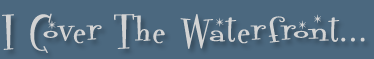
September 22, 2007
Download those PSDs from PSDTuts, go get more free scripts from the bizarre Dr. Brown, read what Martin Evening has to say about healing brush strategies, stock up on some grunge textures from Urban Dirty, and give John Nack some feedback.
READ FULL STORY...
![]() As always, a special Batgirl thank you to James Jean
As always, a special Batgirl thank you to James Jean
![]() posted by Jennifer Apple | permalink | subscribe to our feed | send comments
posted by Jennifer Apple | permalink | subscribe to our feed | send comments
![]()
Liquid Resize - Content Aware Image Resizing Software
September 21, 2007
Do you believe in synchronicity? I've been reading the Einstein biography lately and thinking I should really work harder at trying to be a genius — when all of a sudden I received an E-mail from Irmgard Sabet-Wasinger, a physicist in Vienna. Hmmm.
The E-mail was in response to a post we had about an amazing video that showed a way to resize images using "seam carving" to reduce distortion when manipulating pixels. Seems that there is software available, called Liquid Resize, that can do a lot of what's in that video. I asked Irmgard for more details and here's what she wrote back:
Read full post...
![]() posted by Jennifer Apple | permalink | subscribe to our feed | send comments
posted by Jennifer Apple | permalink | subscribe to our feed | send comments
![]()
Traveling Photographer Tips From Ben Long
September 17, 2007
Ben Long has an interesting article at creativepro.com, Tips for the Traveling Photographer - Lenses, Power, and Storage in a Faraway Land.
![]() posted by Jennifer Apple | permalink | subscribe to our feed | send comments
posted by Jennifer Apple | permalink | subscribe to our feed | send comments
![]()
SEE MORE POSTS FROM THE SEPTEMBER 2007 BLOG...
![]()
Photoshop CS5 & Photoshop CS5 Extended - Best Deals From Adobe
 Adobe Photoshop CS5 delivers breakthrough capabilities to help you create images with impact. Refine your
images with reengineered photography tools for removing noise, adding grain, and creating high dynamic
range (HDR) images. Get precise results when making complex selections. Remove any image element and
see the space fill in almost magically. Paint with naturally textured brushstrokes and realistic color blends. Learn more about Photoshop CS5.
Adobe Photoshop CS5 delivers breakthrough capabilities to help you create images with impact. Refine your
images with reengineered photography tools for removing noise, adding grain, and creating high dynamic
range (HDR) images. Get precise results when making complex selections. Remove any image element and
see the space fill in almost magically. Paint with naturally textured brushstrokes and realistic color blends. Learn more about Photoshop CS5.
Adobe Photoshop CS5 Extended software helps you create the ultimate images
for print, the web, and video. Enjoy all the state-of-the-art editing, compositing,
and painting capabilities in industry-standard Photoshop CS5, and experience
fast performance thanks to cross-platform 64-bit support. Also create 3D extrusions
for logos, artwork, and motion graphics; edit 3D objects with advanced tools; and create and enhance motion-based content. Learn more about Photoshop CS5 Extended.
Find CS5 upgrade options and Creative Suite 5 deals at the Adobe Store. See CS5 pricing in UK currency at the Adobe UK Store. Visit the Adobe Special Offers page to find the latest deals. Save 80% on Adobe Student Editions. Try before you buy — download a free Photoshop CS5 trial.
 Adobe Creative Suite 5 Design Premium
Adobe Creative Suite 5 Design Premium
Adobe Creative Suite 5 Design Premium software gives you fresh new creative tools, along
with the ability to deliver ideas faster in print and create interactive content without writing
code. Plus Design Premium integrates with Adobe CS Live online services to maximize
your design time by streamlining critical nondesign tasks.
Adobe Creative Suite 5 Design Premium combines Adobe InDesign CS5, Photoshop CS5 Extended, Illustrator CS5, Flash CS5 Professional, Dreamweaver CS5, Fireworks CS5, and Acrobat Pro with additional tools and services. Download a free CS5 Design Premium 30 day trial.
Photoshop CS5 Tutorials & CS5 Resources
See our Photoshop CS5 Resource Center for Free Photoshop CS5 Tutorials, and the Free Photoshop CS5 Trial Download. See our Photoshop CS4 Resource Center for Free Photoshop CS4 Tutorials.
![]()
Exclusive onOne Software 15% Instant Discount Coupon
 Enter our exclusive discount coupon code - PSSPPT06 - during the checkout process at onOne Software for an instant 15% discount on any onOne product. This includes Genuine Fractals and their amazing Photoshop Plug-In Suite.
Enter our exclusive discount coupon code - PSSPPT06 - during the checkout process at onOne Software for an instant 15% discount on any onOne product. This includes Genuine Fractals and their amazing Photoshop Plug-In Suite.
OnOne’s new Plug-In Suite solves six of the most frequent problems photographers will encounter in Photoshop. This suite has been granted American Photos Magazine’s Editor’s Choice award for Top Image Editing Software. The Plugin Suite includes:
Genuine Fractals Pro is renowned by both photographers and printers for its finesse at increasing images to more than ten times their original size while maintaining the sharpness and detail you started with. Think of this as the industry standard for image resizing.
Mask Pro is used to remove the tough stuff — such as hair, smoke and glass — while retaining the fine detail. You choose what colors to keep, then paint away what you don’t need.
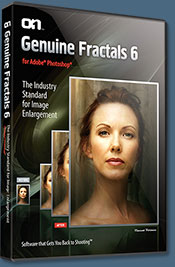 PhotoTools Pro packs hundreds of high-calibre photographic effects into one user-friendly plug-in. It’s fast and easy to use. Gives your photos that pro quality look.
PhotoTools Pro packs hundreds of high-calibre photographic effects into one user-friendly plug-in. It’s fast and easy to use. Gives your photos that pro quality look.
PhotoFrame Pro lets you enhance your pictures with hundreds of such design effects, or simply drop your image into a pre-fab layout in Photoshop, Lightroom or Aperture.
FocalPoint helps to control focus and minimize visual noise. Draw the eye to specific points in your images by using selective focus, depth-of-field and vignette effects.
PhotoTune lets you can compare images side-by-side and easily color correct and enhance them. PhotoTune optimizes the dynamic range, color and sharpness of your image without the need to know all the complicated controls in Photoshop like levels and curves.
Simply enter our exclusive discount coupon code - PSSPPT06 - during the checkout process at onOne Software for an instant 15% discount on any onOne product.
![]()
Nik Software 15% Instant Discount - Exclusive 15% Coupon
Enter our exclusive discount coupon code - NIKPSS - during the checkout process at Nik Software for an instant 15% discount on any Nik Software product. This exclusive discount coupon code can be applied to all the latest Nik Software Photoshop plugins, including Silver Efex Pro, Color Efex Pro, Viveza, Sharpener Pro, and Dfine.
Color Efex Pro
 52 photographic filters with over 250 effects for professional quality images.
Completely Original. Completely Indispensable.
52 photographic filters with over 250 effects for professional quality images.
Completely Original. Completely Indispensable.
Nik Software Color Efex Pro filters are the leading photographic filters for digital photography. The award-winning Color Efex Pro filters are widely used by many of today's professional photographers around the world to save time and get professional level results. Whether you choose the Complete Edition, Select Edition, or Standard Edition, you’ll get traditional and stylizing filters that offer virtually endless possibilities to enhance and transform images quickly and easily.
Patented U Point technology provides the ultimate control to selectively apply enhancements without the need for any complicated masks, layers or selections. Control color, light and tonality in your images and create unique enhancements with professional results. With 52 filters and over 250 effects found in Color Efex Pro, you can perform high quality retouching, color correction, and endless creative enhancements to your photographs. Download a free Trial version.
Viveza
 The most powerful tool to selectively control color and light in photographic images without the need for complicated selections or layer masks.
The most powerful tool to selectively control color and light in photographic images without the need for complicated selections or layer masks.
Two of the most important factors in creating great photography are color and light. Mastering the art of selectively correcting or enhancing each of these is now possible for every photographer without the need for complicated masks or selections, or expert-level knowledge of Photoshop. Integrating award-winning U Point technology, Viveza is the most powerful and precise tool available to control light and color in photographic images.
U Point powered Color Control Points, placed directly on colors or objects in an image (such as sky, skin, grass, etc.), reveal easy-to-use controls that photographers can use to quickly adjust brightness, contrast or color in a fraction of the time needed by other tools. With Viveza you’ll spend more time shooting photographs and save hours of image editing. Download a free Trial version.
Silver Efex Pro
 Complete power and control to create professional quality black and white images in one convenient tool.
Complete power and control to create professional quality black and white images in one convenient tool.
Silver Efex Pro from Nik Software is the most powerful tool for creating professional quality black and white images from your photographs. For the first time, all the advanced power and control required for professional results have been brought together in one convenient tool.
Featuring Nik Software’s patented U Point technology to selectively control the tonality and contrast of the image, Silver Efex Pro includes advanced imaging algorithms to protect against unwanted artifacts, a comprehensive collection of emulated black and white film types, a variable toning selector for adding traditional toning techniques, over 20 one-click preset styles, and a state-of-the-art grain reproduction engine that help produce the highest quality black and white images possible from your color images while providing more freedom to experiment. Download a free Trial version to use Silver Efex Pro.
Enter our exclusive discount coupon code - NIKPSS - during the checkout process at Nik Software for an instant 15% discount. This exclusive discount coupon code can be applied to all the latest Nik Software Photoshop plugins, including Silver Efex Pro, Color Efex Pro, Viveza, Sharpener Pro, and Dfine.
![]()
Exclusive 15% Discount On All Topaz Plugins - Use Coupon Code PHOTOSHOPSUPPORT - Includes Bundles And Upgrades
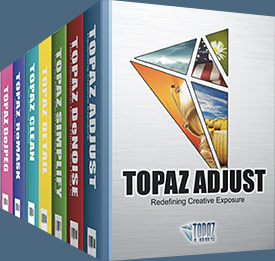 Enter our exclusive discount coupon code PHOTOSHOPSUPPORT during the checkout process at Topaz Labs for an instant 15% discount on any Topaz product, including bundles and upgrades.
Enter our exclusive discount coupon code PHOTOSHOPSUPPORT during the checkout process at Topaz Labs for an instant 15% discount on any Topaz product, including bundles and upgrades.
Topaz Labs Photoshop plug-ins are specifically designed to expand a photographer's creative toolbox by harnessing powerful image technology developments. Photographers everywhere are now taking advantage of the creative exposure effects, artistic simplification, unique edge manipulation, and top-of-the-line noise reduction offered in Topaz products. The Topaz Photoshop Plugins Bundle is a super powerful Photoshop plugins package that includes the following Topaz products:
Topaz Adjust
Deliver stunning and dynamic images with this uniquely powerful plug-in that features HDR-like abilities and enhances exposure, color and detail.
 Topaz Detail
Topaz Detail
A three-level detail adjustment plug-in that specializes in micro-contrast enhancements and sharpening with no artifacts.
Topaz ReMask
The fastest and most effective masking and extraction program with one-click mask refining.
Topaz DeNoise
Highest-quality noise reduction plug-in that removes the most noise and color noise while preserving the most image detail.
Topaz Simplify
Provides creative simplification, art effects, and line accentuation for easy one-of-a-kind art.
Topaz Clean
Take control of the detail depth of your images with extensive smoothing, texture control and edge enhancement tools.
Topaz DeJPEG
Drastically improves the quality of web images and other compressed photos.
Learn more about the Topaz Photoshop Plugins Bundle. Download a free trial version.
![]()
Photoshop Masking Plugin Fluid Mask - Exclusive Instant Discount
 The 4 1/2 out of 5 star review of Fluid Mask at MacWorld begins by saying that this "Photoshop plug-in takes the pain out of extracting backgrounds," and goes on to recommend the latest version, stating that "Fluid Mask is a very effective tool for separating objects from their backgrounds. It offers a variety of useful features for tackling almost any difficult image, from wispy hair to complex foliage. Online video tutorials and live training sessions help ease the learning curve."
The 4 1/2 out of 5 star review of Fluid Mask at MacWorld begins by saying that this "Photoshop plug-in takes the pain out of extracting backgrounds," and goes on to recommend the latest version, stating that "Fluid Mask is a very effective tool for separating objects from their backgrounds. It offers a variety of useful features for tackling almost any difficult image, from wispy hair to complex foliage. Online video tutorials and live training sessions help ease the learning curve."
Our friends at Vertus, the makers of Fluid Mask Photoshop Plugin, have set up a special exclusive discount for PhotoshopSupport.com. Go to our Fluid Mask page for a special, exclusive discount link.
Fluid Mask is designed for photographers, image editors, graphic designers and all those who take digital image editing seriously. In a streamlined interface and workflow, Fluid Mask instantly shows key edges in the image and provides comprehensive easy to use tools that work with difficult-to-see edges and tricky areas like trees & lattices. Fluid Mask will also preserve all-important edge information for a professional quality cut out. Go to our Fluid Mask page for more info.
![]()
lynda.com Online Training Library - View Free Video Clips
 Subscriptions to the lynda.com Online Training Library provide anytime access to tens of thousands of video tutorials covering Photoshop, Illustrator, Dreamweaver, web design, digital imaging, 3D, digital video, animation, and many other topics. View free video clips.
Subscriptions to the lynda.com Online Training Library provide anytime access to tens of thousands of video tutorials covering Photoshop, Illustrator, Dreamweaver, web design, digital imaging, 3D, digital video, animation, and many other topics. View free video clips.
For less than a dollar a day, members have the opportunity to stay current and keep skills sharp, learn innovative and productive techniques, and gain confidence and marketability - all at their own pace. Premium subscriptions include instructors’ exercise files so that members can follow along with the exact examples onscreen. Customers learn at their own pace and may stop, rewind, and replay segments as often as necessary. View some free video clips (high resolution).
![]()
Did You Know You Could Create An Entire Website In Photoshop?
SiteGrinder Photoshop Plugin - Create Websites Instantly
 There often seems to be a strict division of labor within the world of web design and development. Creative professionals tend to stick to the Photoshop domain, while those well-versed in scripting are left to the task of implementing their work. Indeed, the two realms are quite different from each other, to which any of us even vaguely familiar with either can easily attest.
There often seems to be a strict division of labor within the world of web design and development. Creative professionals tend to stick to the Photoshop domain, while those well-versed in scripting are left to the task of implementing their work. Indeed, the two realms are quite different from each other, to which any of us even vaguely familiar with either can easily attest.
Essentially, Photoshop is a no-holds-barred design studio, offering the artist a seemingly endless array of creative options. On the other hand, HTML, CSS, Java and the like follow strict rules of engagement, requiring the developer to take any number of esoteric concerns into consideration in order to ensure that designs are properly displayed on the web.
Turn Photoshop Into A Complete Web Design Tool
SiteGrinder seeks to bridge this gap between design and development. Basically, SiteGrinder turns Photoshop into an easy-to-use and fully functional web design tool. With SiteGrinder, designers will now have the freedom to totally let their creativity loose and then, without skipping a beat, transfer their designs to the web. Bringing esthetic concerns together with more practical considerations, SiteGrinder is an amazingly powerful tool that would make a fantastic addition to any web designer's bag of tricks. Mac OS X and Windows versions of the SiteGrinder unlockable demo are available now via download.
![]()
Photoshop CS4 Essential Skills - By Mark Galer And Philip Andrews
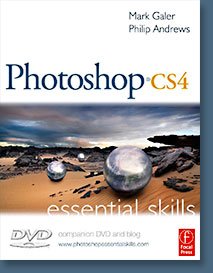 Brimming with beautiful pictures, Photoshop CS4 Essential Skills guides you through a project-based, progressive curriculum so that you can build all the essential skills to enhance photographs creatively and professionally with Photoshop CS4. If you are an aspiring professional or a student learning photography, digital imaging, or design graphics, you'll be amazed at the stunning results you can achieve. A DVD is included free.
Brimming with beautiful pictures, Photoshop CS4 Essential Skills guides you through a project-based, progressive curriculum so that you can build all the essential skills to enhance photographs creatively and professionally with Photoshop CS4. If you are an aspiring professional or a student learning photography, digital imaging, or design graphics, you'll be amazed at the stunning results you can achieve. A DVD is included free.
The Essential Skills Photography Series from Focal Press uniquely offers a structured learning experience for photographers of all ages, with both the underlying theory and loads of invaluable 'how to' and real-life practice projects - all from the most talented photography practitioners/educators in the world.
Read 2 free sample chapters:
Skin Retouching Tips In Photoshop CS4
Transforming Smart Objects In Photoshop CS4
Find more Photoshop CS4 tutorials on our Photoshop CS4 Tutorials Page.
Read 2 free sample chapters from the Adobe Photoshop CS3 version:
![]() Adjusting Exposure in Adobe Camera Raw CS3
Adjusting Exposure in Adobe Camera Raw CS3
![]() Photoshop CS3 Tutorial High Dynamic Range
Photoshop CS3 Tutorial High Dynamic Range
Find More Adobe Photoshop Books at Amazon.com
Find all the latest bestselling Photoshop books at discount prices at Amazon.com.
![]()






