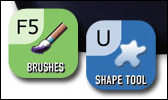![]()
![]() Buy. Download. Create. Get Photoshop now at the Adobe Store.
Buy. Download. Create. Get Photoshop now at the Adobe Store.
![]() Try before you buy. Download any Adobe product for a free 30 day trial.
Try before you buy. Download any Adobe product for a free 30 day trial.
![]() Photoshop for Students. Get super savings at the Adobe Education Store.
Photoshop for Students. Get super savings at the Adobe Education Store.
![]()
![]() The Photoshop Blog offers the latest Photoshop news and software updates, Photoshop tips and tutorials, and random thoughts from graphic artist and Photoshop expert Jennifer Apple.
The Photoshop Blog offers the latest Photoshop news and software updates, Photoshop tips and tutorials, and random thoughts from graphic artist and Photoshop expert Jennifer Apple.
![]()
Free Photoshop CS4 Keyboard Shortcuts PDF From Trevor Morris - Collected Photoshop CS4 Keyboard Shortcuts Cheat Sheet
October 31, 2008
Photoshop expert Trevor Morris offers an assortment of free Photoshop Keyboard Shortcuts PDF files on his site and he's just updated it to include Photoshop CS4 Keyboard Shortcuts. Here's the info from his site:
Keyboard Shortcuts are keystrokes used to quickly invoke a command. As well, shortcuts usually (but not always) involve a modifier key such as Ctrl/Cmd, Alt/Opt, or Shift. For example, instead of choosing Select » Deselect from the menus, you could simply press Ctrl/Cmd+D.
Keyboard shortcuts can improve your efficiency, and in some cases, they can even invoke commands that might not otherwise be available (e.g., zooming while a dialog box is open, or inserting a Select forward layer command into an action).
One of Photoshop's strengths is that it makes extensive use of keyboard shortcuts; but, there are so many that it's difficult to remember them all. So, I've created a "cheat sheet" that's organized by menu, as well as alphabetically by key. These "cheat sheets" are available in the following flavours:
Adobe Photoshop CS4
Adobe Photoshop CS3
Adobe Photoshop CS2
Adobe Photoshop CS
Adobe Photoshop 7
Adobe Photoshop 6
Adobe Photoshop 5
Adobe Bridge & Adobe Camera Raw
Here's the info about the Photoshop CS4 PDF and presets:
Keyboard Shortcuts Cheat Sheet (October 31, 2008)
All keyboard shortcuts organized into four pages, by menu, as well as alphabetically by key. — Download for: PC (44 KB) or Mac (44 KB)
Keyboard Shortcuts Presets (October 31, 2008)
This set of keyboard shortcuts includes dozens of extra shortcuts for commonly used commands (all documented in the above cheat sheet). Installation instructions are included in the ZIP file. — Download for: PC/Mac (3 KB)
Also browse around Trevor's site, he's got lots of great resources for Photoshop users.
Buy Photoshop CS4 Directly From Adobe
Find upgrade options and Creative Suite deals at the Adobe USA Store. You can also buy in your country currency and language at the following Adobe International Stores:
Adobe United Kingdom | Adobe Germany | Adobe France | Adobe Eastern Europe
Photoshop CS4 Tutorials and Resources
See our Photoshop CS4 Resource Center for Free Photoshop CS4 Tutorials, the Free Photoshop CS4 Trial Download, Free Photoshop CS4 Training, and Photoshop CS4 News.
posted by Jennifer Apple | permalink | RSS feed | bookmark | comment
![]()
Wacom Bamboo Pen Tablets At Amazon.com For $61
October 31, 2008
You can get a Wacom Bamboo pen tablet at Amazon.com for only $61. That's a pretty good deal, especially f you're new at using a pen tablet and don't want to heavily invest. Here's a little bit of info about the Bamboo:
Bamboo Pen Tablet Features
 Ideal for digital photo enthusiasts or those just wanting to satiate their creative hunger, Bamboo Fun makes it easy to enhance photos and create artwork for scrapbooks, craft projects and slide shows. Many of the retouching and brush strokes required in Photoshop are accomplished more accurately and rapidly with the use of a pen.
Ideal for digital photo enthusiasts or those just wanting to satiate their creative hunger, Bamboo Fun makes it easy to enhance photos and create artwork for scrapbooks, craft projects and slide shows. Many of the retouching and brush strokes required in Photoshop are accomplished more accurately and rapidly with the use of a pen.
- Works with new handwriting recognition, inking and pen features in Windows Vista (all editions but Home Basic) and Apple operating systems (OS X)
- Supports widescreen displays and has a textured work surface for a natural pen-on-paper feel
- High resolution and report rate for outstanding accuracy
- Precise control with an active area of 21 square inches and 512 levels of pressure sensitivity on the pen
- Easy scrolling and zooming with finger-sensitive Touch Ring
- Patented, battery-free pen with customizable buttons for comfort and reliability
- Detachable USB cable unplugs from your computer and your tablet for easy storage and transport
- Includes one year warranty
- Free US-based technical support available
 What's in the Box:
Bamboo pen tablet,
Bamboo pen,
Pen stand,
USB cable,
Quick start guide, Installation CD (includes tablet driver and electronic user manual).
What's in the Box:
Bamboo pen tablet,
Bamboo pen,
Pen stand,
USB cable,
Quick start guide, Installation CD (includes tablet driver and electronic user manual).
Wacom Pen Tablets - Full Line Of Products
See the full the line of Wacom tablets at Amazon.com (offered at the best price). Also see Wacom tablet pens, tablet accessories, and the most popular tablets.
Buy Photoshop CS4 Directly From Adobe
Find upgrade options and Creative Suite deals at the Adobe USA Store. You can also buy in your country currency and language at the following Adobe International Stores:
Adobe United Kingdom | Adobe Germany | Adobe France | Adobe Eastern Europe
Photoshop CS4 Tutorials and Resources
See our Photoshop CS4 Resource Center for Free Photoshop CS4 Tutorials, the Free Photoshop CS4 Trial Download, Free Photoshop CS4 Training, and Photoshop CS4 News.
posted by Jennifer Apple | permalink | RSS feed | bookmark | comment
![]()
Wacom Pen Tablets And Photoshop CS4 - Using A Wacom Pen Tablet In Photoshop CS4
October 29, 2008
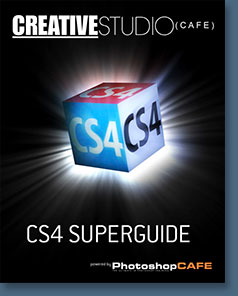 This article is by Weston Maggio, an Adobe Certified Expert in Photoshop and Application Specialist for Wacom Technology, and is from the just released free PDF CS4 SuperGuide from PhotoshopCafe.com. You can download your free 70 page CS4 SuperGuide for lots more tips and tutorials for Photoshop CS4, Illustrator CS4, Dreameaver CS4, plus much more.
This article is by Weston Maggio, an Adobe Certified Expert in Photoshop and Application Specialist for Wacom Technology, and is from the just released free PDF CS4 SuperGuide from PhotoshopCafe.com. You can download your free 70 page CS4 SuperGuide for lots more tips and tutorials for Photoshop CS4, Illustrator CS4, Dreameaver CS4, plus much more.
What’s New for Wacom Pen Tablet Users in Photoshop CS4?
It should go without saying that with each version of an application comes new and improved features over the last. Let me confirm it for you... In Photoshop CS4, Adobe outdoes themselves — particularly for Wacom pen tablet users! The latest and most feature-rich version of Photoshop ever brings enhancements that will please the most savvy tablet users and appeal to those looking to add a tablet to their creative workflow.
Streamlined Editing Performance
From the start, CS4 offers the tablet user a new application window from which to work. This new frame work offers a tab-based interface with self-adjusting panels to keep our tools out of the way so that we can stay better focused on our images. That’s right, “panels”. Gone are the use of the word “palettes” and their multi-click functionality. New, panels enable us to apply our enhancements more intuitively and in fewer steps.
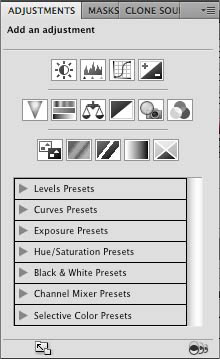 Of particular interest are the new Adjustment and Mask panels. Rarely does an image cross my desktop and not get some sort of adjustment. Whether they are to make a simple shift in tonal vale, or a more sophisticated color correction, adjustments (and their associated layer masks) are a staple in my workflow. Now you can apply adjustments as Adjustment Layers with a single click and a slide in the Adjustment panel. Then, using a pressure sensitive pen, you can selectively apply that adjustment to the areas that you want with a great level of control.
Of particular interest are the new Adjustment and Mask panels. Rarely does an image cross my desktop and not get some sort of adjustment. Whether they are to make a simple shift in tonal vale, or a more sophisticated color correction, adjustments (and their associated layer masks) are a staple in my workflow. Now you can apply adjustments as Adjustment Layers with a single click and a slide in the Adjustment panel. Then, using a pressure sensitive pen, you can selectively apply that adjustment to the areas that you want with a great level of control.
Speaking of adjustments, we get a new one in CS4: “Vibrance” gives the user greater control over the saturation of color, preserving delicate tones, such as those found in foliage. The combination of the Vibrance adjustment and a pressure sensitive pen delivers unprecedented control against over-saturation and thus clipping. For example, selectively increasing the saturation of a field of flowers, or other colorful scenes.
Improved Tools of the Trade
Like many tasks in Photoshop, there are numerous ways to arrive at the end result. Some ways are more favorable than others. One of the more highly debated tasks is how best to lighten and darken portions of an image. Historically considered destructive, the Dodge and Burn tools are looking to get a bit more respect among retoucher’s in CS4. And I say they deserve it! Certainly when applied to an overall image layer, they can be destructive, but consider their application with a pressure sensitive pen.
Setting the brush so that opacity is controlled by pen pressure, the improved Dodge and Burn tools produce a more natural lightening and darkening effect by preserving the hue of the area being painted. An excellent choice when the job calls for “get it done, fast and clean”. The Sponge tool, which shares a square with Dodge and Burn in the Tool panel, gets an upgrade as well. A check box on the Options bar enables you to take advantage of the benefits found in the Vibrance adjustment. Think of it as a “Vibrance Brush”!
Enhanced Image “Manipulation”
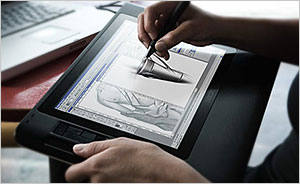 For those that manipulate images — I mean really “manipulate” images — drawing or painting brisk strokes, panning, zooming and otherwise tossing images around for review, you are going to love CS4’s new image-viewing performance.
For those that manipulate images — I mean really “manipulate” images — drawing or painting brisk strokes, panning, zooming and otherwise tossing images around for review, you are going to love CS4’s new image-viewing performance.
Leveraging the power (aka GPU) found in modern day computers, PSCS4 can really crunch the numbers associated with drawing (and redrawing) images on the screen rapidly. This is most visible through a swift stroke of a brush/pen across a tablet. Crisper, more responsive lines result in a glorious drawing experience.
Add to this, a new dynamic brush resizing feature and fluid canvas rotation, and you’ve got an illustration powerhouse! But photographers and designers fear not, this power isn’t just reserved for those with drawing skills! Anyone that pushes pixels around will totally appreciate CS4’s graceful panning and zooming motions. (Users of Apple’s iPhone will immediately find the “gliding” motion familiar.) With the Hand tool selected, you can literally “flick” your image in any direction with your pen.
Last but certainly not least; I can’t leave off a neat little feature called Spring-loaded keys. Relatively simple, Spring-loaded keys enable you to temporarily switch between tools by holding down a tool shortcut key. Releasing the key after use of the secondary tool, snaps you back to the original tool that you were using. Very cool!
 Bottom Line: If you currently use a Wacom pen tablet, you are going to love Photoshop CS4’s performance. With its enhanced interface, improved toolset and streamlined graphics handling, you’ll see an almost immediate boost in productivity. If you’ve not yet experienced the benefits of a pen tablet, the new features in CS4, combined with its legacy pen-centric functionality, make a most compelling case to add one to your workflow. You owe it to yourself to turn on, and take advantage of the wide set of features in Photoshop designed specifically for Wacom pen tablet users.
Bottom Line: If you currently use a Wacom pen tablet, you are going to love Photoshop CS4’s performance. With its enhanced interface, improved toolset and streamlined graphics handling, you’ll see an almost immediate boost in productivity. If you’ve not yet experienced the benefits of a pen tablet, the new features in CS4, combined with its legacy pen-centric functionality, make a most compelling case to add one to your workflow. You owe it to yourself to turn on, and take advantage of the wide set of features in Photoshop designed specifically for Wacom pen tablet users.
Have a look at some of PhotoshopCafe's fine training videos, and when purchasing any video training, make sure to use our special code PSSupport708 for an instant 10% discount.
Wacom Pen Tablets
See the full the line of Wacom tablets at Amazon.com (offered at the best price). Also see Wacom tablet pens, tablet accessories, and the most popular tablets.
Buy Photoshop CS4 Directly From Adobe
Find upgrade options and Creative Suite deals at the Adobe USA Store. You can also buy in your country currency and language at the following Adobe International Stores:
Adobe United Kingdom | Adobe Germany | Adobe France | Adobe Eastern Europe
Photoshop CS4 Tutorials and Resources
See our Photoshop CS4 Resource Center for Free Photoshop CS4 Tutorials, the Free Photoshop CS4 Trial Download, Free Photoshop CS4 Training, and Photoshop CS4 News.
posted by Jennifer Apple | permalink | RSS feed | bookmark | comment
![]()
Painter X Special $200 Savings For Photoshop Users Ends Friday
October 29, 2008
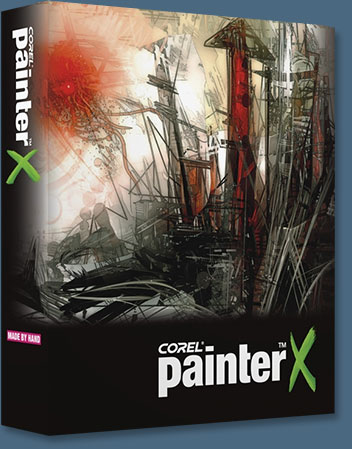 The Corel special that allows Adobe Photoshop users to save 50% on Corel Painter X will end on Friday.
The Corel special that allows Adobe Photoshop users to save 50% on Corel Painter X will end on Friday.
By combining the two in one workflow, you can tap into the strengths of both products. Work natively with PSD files in Painter X, turning photographs into hand-painted works of art with the wide range of Natural-Media tools, like watercolor, charcoal and oil brushes.
Once you’re done, save the file back to PSD format. Since both programs have similar interfaces, moving back and forth between them is effortless.
With Painter X, layer behavior is very similar to Adobe Photoshop, so moving files between the two programs is seamless. Files saved in PSD format open in Painter, with layer masks, alpha channels and layer sets (groups) maintained. Painter X enhancements include easier layer grouping and combining, and improved support for layer merge modes. Plus, Painter X supports Photoshop plug-ins.
Photoshop users can still save 50% on Corel Painter X. To qualify you must own any version of Adobe Photoshop. Expires Oct. 31, 2008. Read more about Painter X, and see tutorials at the Painter X website.
Buy Photoshop CS4 Directly From Adobe
Find upgrade options and Creative Suite deals at the Adobe USA Store. You can also buy in your country currency and language at the following Adobe International Stores:
Adobe United Kingdom | Adobe Germany | Adobe France | Adobe Eastern Europe
Photoshop CS4 Tutorials and Resources
See our Photoshop CS4 Resource Center for Free Photoshop CS4 Tutorials, the Free Photoshop CS4 Trial Download, and the Latest Photoshop CS4 News.
posted by Jennifer Apple | permalink | RSS feed | bookmark | comment
![]()
The Web Designer's Idea Book: The Ultimate Guide To Themes, Trends & Styles In Website Design
October 29, 2008
The Web Designer's Idea Book: The Ultimate Guide To Themes, Trends & Styles In Website Design includes more than 700 websites arranged thematically, so you can find inspiration for layout, color, style and more.
Based on the author's website DesignMeltdown.com, a huge collection of over 5,000 websites organized by a wide variety of criteria, The Web Designer's Idea Book showcases the best examples in book format.
The advantages of cataloging the sites in book format, as opposed to just on the web, are to preserve examples of sites before they are redesigned and to be able to see multiple examples of the same theme at once.
Sites are organized by color, design style, type, theme, element and structure. It's easy to use The Web Designer's Idea Book: The Ultimate Guide To Themes, Trends & Styles In Website Design and reference again and again, whether youare talking with a co-worker or discussing website design options with a client.
Buy Photoshop CS4 Directly From Adobe
Find upgrade options and Creative Suite deals at the Adobe USA Store. You can also buy in your country currency and language at the following Adobe International Stores:
Adobe United Kingdom | Adobe Germany | Adobe France | Adobe Eastern Europe
Photoshop CS4 Tutorials and Resources
See our Photoshop CS4 Resource Center for Free Photoshop CS4 Tutorials, the Free Photoshop CS4 Trial Download, Free Photoshop CS4 Training, and Photoshop CS4 News.
posted by Jennifer Apple | permalink | RSS feed | bookmark | comment
![]()
Auto FX Photoshop Plugins - Exclusive 15% Discount Coupon
October 27, 2008
Buy Photoshop plugins at the Auto FX site and receive an exclusive 15% discount by using our special coupon code at checkout: 87452. This code and the 15% discount applies to any and all purchases on the site from now until November 30th (not to be combined with any other offer). Here are some of the interesting Photoshop plugins you can find at the AutoFX site:
 PhotoGraphic Edges
PhotoGraphic Edges
This new version of Photo/Graphic Edges includes dozens of new features and effects. PGE 6 includes SmartLayers, Visual Layer Presets, Brush Effects, Unlimited Undo and lots of new creative content. Photo/Graphic Edges 6.0 includes a stand-alone imaging application as well as a plug-in that works with Adobe Photoshop, Adobe Photoshop Elements, Corel Paint Shop Pro, Corel Photo Paint, and Corel Draw.
Learn more about PhotoGraphic Edges.
DreamSuite 1 & 2
DreamSuite Series One is a suite of powerful visual effects that allow anyone, professionals or novices alike, to create beautiful images and artwork. DreamSuite lets you achieve visual results that are difficult or impossible to attain using any other software. DreamSuite Series Two is a powerful collection of 14 unique visual effects for enhancing photographs. Series Two offers a wide diversity of visual options to make any photo you have more distinctive.
Learn more about DreamSuite 1 & 2.
Mystical Lighting
Mystical Lighting lets anyone apply photo-realistic lighting and shading effects to digital images. With this software you can enhance the ambiance of your images and improve its beauty. Mystical Lighting includes 16 visual effects, over 400 presets for instant results and an infinite variety of looks. Mystical Lighting also includes powerful features such as layers, unlimited undo's, visual presets, masking and dynamic effect controls that make exploring and applying effects very fun and easy to achieve studio quality results.
Learn more about Mystical Lighting.
Mystical Tint
 Mystical Tint Tone and Color is a suite of 38 color effects that are both easy to use and provide you with professional results in seconds.
Mystical Tint Tone and Color includes a stand-alone imaging application as well as a plug-in that works with Adobe Photoshop, Adobe Photoshop Elements, Corel Paint Shop Pro, Corel Photo Paint, and Corel Draw.
Mystical Tint Tone and Color is a suite of 38 color effects that are both easy to use and provide you with professional results in seconds.
Mystical Tint Tone and Color includes a stand-alone imaging application as well as a plug-in that works with Adobe Photoshop, Adobe Photoshop Elements, Corel Paint Shop Pro, Corel Photo Paint, and Corel Draw.
Learn more about Mystical Tint.
Buy Photoshop CS4 Directly From Adobe
Find upgrade options and Creative Suite deals at the Adobe USA Store. You can also buy in your country currency and language at the following Adobe International Stores:
Adobe United Kingdom | Adobe Germany | Adobe France | Adobe Eastern Europe
Photoshop CS4 Tutorials and Resources
See our Photoshop CS4 Resource Center for Free Photoshop CS4 Tutorials, the Free Photoshop CS4 Trial Download, Free Photoshop CS4 Training, and Photoshop CS4 News.
posted by Jennifer Apple | permalink | RSS feed | bookmark | comment
![]()
Photoshop Keyboard Shortcut Stickers - Photoshop Editing Stickers
October 27, 2008
NEW PRODUCTS FROM AMAZON.COM...
KB Covers Photoshop Keyboard Cover for Apple Ultra-Thin Keyboard
KB Covers Photoshop Keyboard Cover for Apple Ultra-Thin Keyboard. Now for the first time, Adobe Photoshop users have the ability to use a custom editing keyboard without having to attach an external keyboard! Photoshop users can simply put on our custom keyboard cover and start editing photos faster…right away! With our exclusive covers, your Photoshop projects will get edited faster because you canspend more time working on your project and less time memorizing the program shortcut keys.
The KB Photoshop Keyboard Cover includes custom editing buttons for the default keyboard layout for Photoshop. It is compatible with versions 7, CS, CS2, CS3 and CS4. Fits the full-size Apple USB ultra-thin aluminum keyboard (US ANSI), New design with over 90 keyboard shortcuts, Soft, ultra-thin, and washable, The most extensive Photoshop keyboard cover to date. Overview - Work quickly and efficiently on the KB Cover's Photoshop Keyboard Cover for the Apple Ultra-Thin Keyboard.
zCover zPrinted Keyboard Cover for Adobe Photoshop, Clone White
zCover zPrinted Keyboard Cover for Adobe Photoshop, Clone White Features: * Unique in having pre-printed program icons on the cover * Turn your normal keyboard into a fully functional program editingkeyboard * Not peel off or fade off * Snugly fitted to your keyboard * zCover silicone skin are crafted from non-toxic, durable high-grade silicone rubber. It is safe. * Ultra thin (0.6mm) skin touch feeling, durable, * Multicolor andglow-in-dark fashionable design, * Full shock-absorbing, tear-resistant protection, * Molded to specifically fit every point, * Removable easy on and off for cleaning, * Stays in place and does not shift around, * Washable - you can wash zCover silicone typeOn skin by hand. * Make sure it's dried out before put it on your keyboard.
Photoshop Stickers
Editors Keys are keyboard sticker sets that transform a normal keyboard into an editing shortcut keyboard. All you have to do is attach the little colored keys onto your keyboard using a special applicator that's included with the kit. We had no problem applying them, and they did not slip during use.
High Quality & Fade Resistant
A nice touch about the Editors Keys is the detailed, color icons that also include a text reference. The keys are made of what feels like good quality material, and they are both water and fade resistant. The company guarantees against fading for 3 years.
Memory Helper
The problem with shortcuts is although they save you time, they are hard to remember at first. Consider these keys a great way to help you navigate through Photoshop's shortcuts quickly and efficiently. Of course after a while you'll start to memorize some of them, but for the shortcuts that you don't use much and will probably never remember, these colored keys will always prove to be useful.
 The covers are made of durable, ultra-thin silicone and perfectly molded to fit both the
Aluminum Powerbook G4 (12”, 15”, 17”) and the MacBook Pro (15”, 17”). They are designed
to not slip or slide and have a silky smooth feel that is soft and comfortable to the touch and
will not restrict typing.
The covers are made of durable, ultra-thin silicone and perfectly molded to fit both the
Aluminum Powerbook G4 (12”, 15”, 17”) and the MacBook Pro (15”, 17”). They are designed
to not slip or slide and have a silky smooth feel that is soft and comfortable to the touch and
will not restrict typing.
The Silicone keyboard covers also safeguard your keyboard from dirt, spills and wear and tear. They are hand washable and easy to keep clean.
Buy Photoshop CS4 Directly From Adobe
Find upgrade options and Creative Suite deals at the Adobe USA Store. You can also buy in your country currency and language at the following Adobe International Stores:
Adobe United Kingdom | Adobe Germany | Adobe France | Adobe Eastern Europe
Photoshop CS4 Tutorials and Resources
See our Photoshop CS4 Resource Center for Free Photoshop CS4 Tutorials, the Free Photoshop CS4 Trial Download, and the Latest Photoshop CS4 News.
posted by Jennifer Apple | permalink | RSS feed | bookmark | comment
![]()
Adobe Creative Suite 4 Update Special Offer - Update From Earlier Versions Of Creative Suite And Save Up To $200
October 26, 2008
For a limited time, upgrade from an earlier version of Creative Suite or Macromedia Studio software for the same price as an upgrade from Creative Suite 3. Hurry — this introductory price is for a limited time only!

Upgrade pricing is available if you have one of the qualifying previous products (see full list here) and can provide the serial number for that product during installation. When purchasing an upgrade, be careful to choose one you qualify for because the installer will not work without the serial number from an eligible earlier version. In addition, once you break the seal, your reseller may not accept a return. See full details about this special upgrade offer on the Adobe Upgrade Special Offer Page.
Photoshop CS4 Tutorials and Resources
See our Photoshop CS4 Resource Center for Free Photoshop CS4 Tutorials, the Free Photoshop CS4 Trial Download, Free Photoshop CS4 Training, and the Latest Photoshop CS4 News.
posted by Jennifer Apple | permalink | RSS feed | bookmark | comment
![]()
Free Photoshop CS4 Training Videos From Adobe TV
October 24, 2008
The following 17 Photoshop CS4 video tutorials are offered for free from Adobe TV and will help you get your bearings with the new features in Photoshop CS4. Links open a new window.
Learn Photoshop CS4 – Getting Started: 01 Getting photos from a camera
Use the Photo Downloader Utility included with Photoshop. Retrieve images from a digital camera. Organize photos on a hard drive. Name images.
 Learn Photoshop CS4 – Getting Started: 02 Brightness and Contrast
Learn Photoshop CS4 – Getting Started: 02 Brightness and Contrast
Correct the brightness and contrast of an image using editable adjustment layers. Resize image thumbnails. Adjust vibrance and saturation.
Learn Photoshop CS4 – Getting Started: 03 Retouching blemishes
Retouch blemishes using the Healing Brush and the Patch tool. Set a source point, clone areas, and paint over scars, pimples, and age spots.
Learn Photoshop CS4 – Getting Started: 04 Selecting portions of an image
Select one portion of an image. Use the Magic Wand, Brush, and Move tools to perform independent edits.
Learn Photoshop CS4 – Getting Started: 05 Working with layers
Get an overview of how to work with layers in Photoshop. Use the Color Range command and invert an image. Jump an image to an independent layer.
http://tv.adobe.com/#vi+f1584v1012
Learn Photoshop CS4 – Getting Started: 06 Adjusting Colors
Adjust the colors in a layered composition using the Color Balance, Hue/Saturation, and Brightness/Contrast adjustment layers. Resize the Layers panel.
http://tv.adobe.com/#vi+f1584v1013
Learn Photoshop CS4 – Getting Started: 07 Developing raw photographs
Develop raw photographs using Adobe Camera Raw. Navigate the Raw panels. Adjust the Temperature and Tint sliders. Use the White Balance tool.
 Learn Photoshop CS4 – Getting Started: 08 Cropping an image
Learn Photoshop CS4 – Getting Started: 08 Cropping an image
Crop and rotate images using the Crop tool. Review the angle of rotation with the Rotate View tool.
Learn Photoshop CS4 – Getting Started: 09 Resizing an image
Resize an image using the Image Size command. Print an image at a certain size or change the pixels inside the image. Email images or post them on the web.
Learn Photoshop CS4 – Getting Started: 10 Sharpening the details
Sharpen the detail inside an image. Use the Smart Sharpen filter to exaggerate the difference between light and dark pixels and create a sharp edge.
Learn Photoshop CS4 – Getting Started: 11 Saving and file formats
Save modified images from Photoshop. Use the Smart Sharpen filter and add a Color Balance layer. Choose a file format for saving images.
Learn Photoshop CS4 – Using the medical analysis enhancements
Use 2D and 3D measurements, multiple counts and visual representations, and scale marker refinements on medical images.
Learn Photoshop CS4 – Introducing Photoshop CS4
Set up your workspace for easier image navigation and zooming. Make non-destructive color adjustments and layer mask refinements.
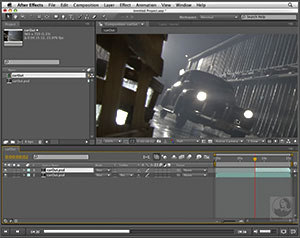 Learn Photoshop CS4 – Using OpenGL optimization
Learn Photoshop CS4 – Using OpenGL optimization
Rotate images without distortion, for easier painting, drawing, or editing at an angle. Zoom, pan, paint, and draw with continuous smoothness.
Learn Photoshop CS4 – Making color corrections
Use the improved Dodge, Burn, and Sponge tools with the Protect Tones setting to achieve subtle and seamless corrections.
Learn Photoshop CS4 – Using advanced compositing
Use improved Auto-Align and Auto-Blend features to correct vignetting, extend depth of field, or create a scene collage or spherical panorama.
Learn Photoshop CS4 – Working with masks
Add and edit filter masks, layer masks, and vector masks in the Masks panel. Learn how to easily change the density and feathering to refine a mask’s edges.
See more Photoshop CS4 training options on our CS4 Training Center Page.
Photoshop CS4 Tutorials and Resources
See our Photoshop CS4 Resource Center for Free Photoshop CS4 Tutorials, the Free Photoshop CS4 Trial Download, and the Latest Photoshop CS4 News.
posted by Jennifer Apple | permalink | RSS feed | bookmark | comment
![]()
Adobe Photoshop CS4 One-on-One Now Available - Plus Deke's Top 10 Photoshop CS4 New Features Roundup
October 24, 2008
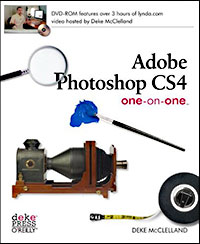 How can you master the fundamentals of Photoshop CS4, with all of its incredible features? Deke McClelland's Adobe Photoshop CS4 One-on-One, with its proven One-on-One learning system, offers step-by-step tutorials, five hours of DVD-video demonstrations, and hands-on projects to improve your knowledge and hone your skills. Read about features such as Photoshop's new Adjustments panels in the book, and see how they're used first-hand in the video. The combination is uniquely effective.
How can you master the fundamentals of Photoshop CS4, with all of its incredible features? Deke McClelland's Adobe Photoshop CS4 One-on-One, with its proven One-on-One learning system, offers step-by-step tutorials, five hours of DVD-video demonstrations, and hands-on projects to improve your knowledge and hone your skills. Read about features such as Photoshop's new Adjustments panels in the book, and see how they're used first-hand in the video. The combination is uniquely effective.
Whether you're new to Photoshop or a creative professional interested in the groundbreaking features of CS4, Deke's conversational style and carefully structured lessons guide you easily through the program's fundamental and advanced concepts and techniques. More than 850 full-color photos, diagrams, and screen shots illustrate every key step. With Adobe Photoshop CS4 One-on-One, you will:
- Learn at your own speed with 12 self-paced tutorials
- Master Photoshop's workflow and file handling features
- Try out techniques and best practices with engaging real-world projects
- Discover how Bridge and Camera Raw can help you optimize digital photos
- Create beautiful multilayered documents, including posters and flyers
- Test your knowledge with multiple-choice quizzes in each chapter
Written and produced by a Photoshop expert with well over 20 years of experience, Adobe Photoshop CS4 One-on-One simulates a classroom environment that provides one-on-one attention as you proceed from lesson to lesson.
Author Deke McClelland's Photoshop CS4 One-on-One Top Ten New Features Roundup
 Spring-loaded tools
Spring-loaded tools
Temporarily select a tool by pressing and holding its shortcut key. For example, when retouching an image with the healing brush: Press and hold Y to temporarily get the history brush, erase part of your modification, and then release Y to return to the healing brush.
READ FULL LIST (lots of tips!)
Photoshop CS4 Tutorials and Resources
See our Photoshop CS4 Resource Center for Free Photoshop CS4 Tutorials, the Free Photoshop CS4 Trial Download, and the Latest Photoshop CS4 News.
posted by Jennifer Apple | permalink | RSS feed | bookmark | comment
![]()
Adobe Updates Camera Raw To Version 5.1
October 23, 2008
This new version of the Camera Raw plug-in (links on top right of page under updates) replaces the original Camera Raw plug-in that was installed with Adobe Creative Suite 4, Adobe Photoshop CS4, Adobe Photoshop Elements 6.0 or 7.0 and Premiere Elements 4.0 or 7.0 software. Support for the following cameras has been added in this update. (Visit the Camera Raw page for a complete list of supported cameras.)
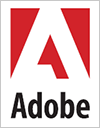 Canon 1000D (Digital Rebel XS/EOS Kiss F)
Canon 1000D (Digital Rebel XS/EOS Kiss F)
Canon 50D
Fuji FinePix IS Pro
Kodak EasyShare Kodak Z1015 IS
Leaf AFi II 6
Leaf AFi II 7
Leaf Aptus II 6
Leaf Aptus II 7
Nikon D700
Nikon D90
Nikon Coolpix P6000
Olympus SP-565 UZ
Pentax K2000 (K-m)
Sigma DP1
Sony A900
The Camera Raw 5.1 plug-in is not compatible with versions of Photoshop earlier than Photoshop CS4, versions of Photoshop Elements earlier than Photoshop Elements 6.0, or versions of Premiere Elements earlier than 4.0.
posted by Jennifer Apple | permalink | RSS feed | bookmark | comment
![]()
Adobe Updates Photoshop Lightroom To Version 2.1
October 23, 2008
 The Adobe Photoshop Lightroom 2.1 update (links on top right of page under updates) includes these enhancements:
The Adobe Photoshop Lightroom 2.1 update (links on top right of page under updates) includes these enhancements:
• Additional camera support for the Canon 50D, Canon 1000D (Digital Rebel XS/EOS Kiss F), Nikon D700, Nikon D90, Sony A900, and more.
• Several corrections for issues introduced by the Lightroom 2 release.
See the Lightroom 2.1 ReadMe file for additional details.
Adobe Photoshop Lightroom 2
Adobe Photoshop Lightroom 2 software is the photographer's essential toolbox for managing, adjusting and presenting large volumes of digital photographs.
With new enhancements such as dual-monitor support, radical advances in non-destructive localized image correction, and streamlined search capabilities, Photoshop Lightroom 2 is a compelling upgrade that simplifies photography from shoot to finish.
As Adobe’s first application to support 64-bit for Mac OS X 10.5 Macintosh computers with Intel processors and Microsoft Windows Vista 64-bit operating systems, Lightroom 2 also provides improved memory performance for dealing with large scale images.
Find the latest Lightroom 2 tutorials on our Photoshop Lightroom 2 Tutorials page. Visit the Adobe site to download a free 30 day Photoshop Lightroom trial free download.
posted by Jennifer Apple | permalink | RSS feed | bookmark | comment
![]()
Halloween Photoshop Custom Shapes
October 23, 2008
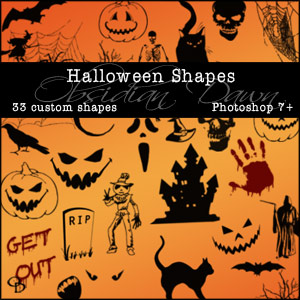 Here's Stephanie with her latest Photoshop brushes, Halloween Custom Shapes:
As promised! These are the Halloween brushes from last week, as custom shapes.
Here's Stephanie with her latest Photoshop brushes, Halloween Custom Shapes:
As promised! These are the Halloween brushes from last week, as custom shapes.
Includes: several bats, black cats, a bloody handprint, cobwebs, coffin, evil eyes, “get out”, ghost, gravestone, jack o’ lanterns, pumpkin, raven, scary face, skeleton, skulls, spider, spooky tree, vampire teeth, a witch, and more!
Go Now to the Halloween Custom Shapes Downloads Page!
Want Free Photoshop Brushes?
We've collected the most recent of Stephanie's original brushes on a special Obsidian Dawn Photoshop Brushes Page, with big preview images to give you an idea of each set. For her high resolution brushes, you can find a special collection on our high res brush page. Stephanie has also kindly put together her top 10 Photoshop brush tips to help you get the most out of your Photoshop brushes. See our Free Photoshop brushes Page for other places to find brushes.
posted by Jennifer Apple | permalink | RSS feed | bookmark | comment
![]()
onOne Announces Genuine Fractals 6 - Support For Adobe Photoshop CS4 And Lightroom 2 - 10% Discount Code
October 23, 2008
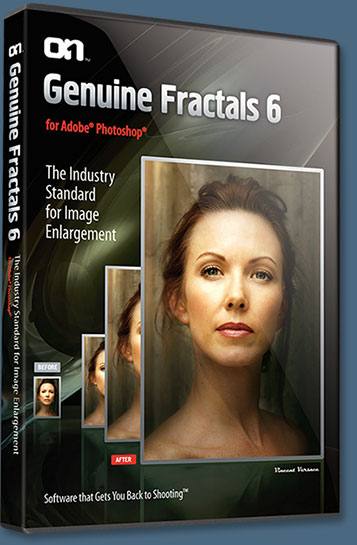 onOne Software today announced Genuine Fractals 6 Professional Edition and Genuine Fractals 6 Standard Edition. Genuine Fractals 6 adds several new features designed to help photographers get the best enlargements possible.
onOne Software today announced Genuine Fractals 6 Professional Edition and Genuine Fractals 6 Standard Edition. Genuine Fractals 6 adds several new features designed to help photographers get the best enlargements possible.
These new features include texture presets, a new gallery wrap function, batch processing, tiling for smaller printers and support for Adobe Photoshop CS4, Adobe Photoshop CS4 Extended and Adobe Photoshop Lightroom 2.
Available in November, Genuine Fractals 6 represents onOne Software's continuing commitment to provide photographers with the industry standard for resizing images with no loss in image quality and sharpness.
Exclusive onOne Software 10% Instant Discount Coupon
Enter our exclusive discount coupon code - PSSPPT06 - during the checkout process at onOne Software for an instant 10% discount on any onOne product. This includes all their latest releases and pre-orders.
READ FULL GENUINE FRACTALS 6 FEATURE LIST...
posted by Jennifer Apple | permalink | RSS feed | bookmark | comment
![]()
onOne Software Announces Plug-In Suite 4.5 Update - New Versions Of PhotoFrame, PhotoTools And Genuine Fractals - Plus 10% Discount Code
October 23, 2008
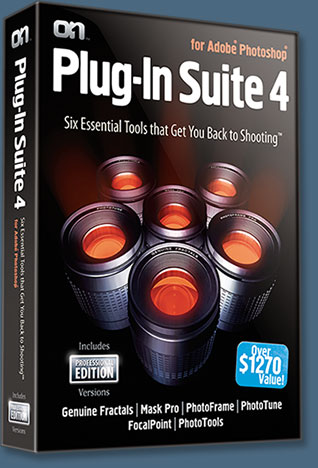 onOne Software today announced the upcoming release of Plug-in Suite 4.5. The latest version of onOne Software's Photoshop plug-in collection combines the recently announced Genuine Fractals 6 Professional Edition, PhotoTools 2 Professional Edition and PhotoFrame 4 Professional Edition in addition to Mask Pro 4, PhotoTune 2.2, and FocalPoint 1.0.
onOne Software today announced the upcoming release of Plug-in Suite 4.5. The latest version of onOne Software's Photoshop plug-in collection combines the recently announced Genuine Fractals 6 Professional Edition, PhotoTools 2 Professional Edition and PhotoFrame 4 Professional Edition in addition to Mask Pro 4, PhotoTune 2.2, and FocalPoint 1.0.
Exclusive onOne Software 10% Instant Discount Coupon
Enter our exclusive discount coupon code - PSSPPT06 - during the checkout process at onOne Software for an instant 10% discount on any onOne product. This includes all their latest releases.
"Our mission at onOne Software is to make photographers' lives easier by allowing them to work within the applications they are comfortable with," said Craig Keudell, president of onOne Software. "In addition to brand new versions of PhotoFrame 4, PhotoTools 2 and Genuine Fractals 6, the new Plug-In Suite 4.5 adds support for Adobe Photoshop CS4, Adobe Photoshop CS4 Extended, Adobe Photoshop Lightroom 2 and Aperture 2.1 so users can seamlessly integrate these valuable products into their existing workflow." Plug-In Suite 4.5 includes full versions of the following onOne Software products:
READ FULL PLUGIN SUITE 4.5 FEATURE LIST...
posted by Jennifer Apple | permalink | RSS feed | bookmark | comment
![]()
onOne Software Announces PhotoTools 2 - 10% Discount Code
October 23, 2008
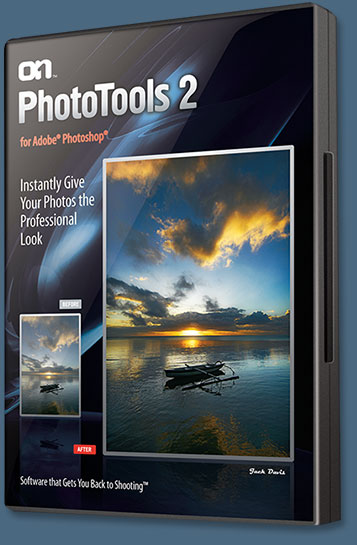 onOne Software today announced the upcoming release of PhotoTools 2 Professional Edition and PhotoTools 2 Standard Edition. PhotoTools is a flexible yet powerful plug-in for Adobe Photoshop CS4 software that utilizes the power of Photoshop CS4 and Photoshop CS4 Extended Actions to provide a wide range of imaging tools including effects, corrections and production automation in a full-featured interface.
onOne Software today announced the upcoming release of PhotoTools 2 Professional Edition and PhotoTools 2 Standard Edition. PhotoTools is a flexible yet powerful plug-in for Adobe Photoshop CS4 software that utilizes the power of Photoshop CS4 and Photoshop CS4 Extended Actions to provide a wide range of imaging tools including effects, corrections and production automation in a full-featured interface.
Available in January 2009, PhotoTools 2 features an expanded range of photographic effects and a significantly improved user experience through a new effects library and additional new features.
Exclusive onOne Software 10% Instant Discount Coupon
Enter our exclusive discount coupon code - PSSPPT06 - during the checkout process at onOne Software for an instant 10% discount on any onOne product. This includes all their latest releases and pre-orders.
READ FULL PHOTOTOOLS 2 FEATURE LIST...
posted by Jennifer Apple | permalink | RSS feed | bookmark | comment
![]()
Adobe Production Premium CS4 - Production Premium CS4 Feature List
October 21, 2008
 Here is the feature list for Adobe Production Premium CS4. Adobe Production Premium CS4 contains the following programs:
Here is the feature list for Adobe Production Premium CS4. Adobe Production Premium CS4 contains the following programs:
Adobe After Effects CS4
Adobe Premiere Pro CS4
Adobe Photoshop CS4 Extended
Adobe Flash CS4 Professional
Adobe Illustrator CS4
Adobe Soundbooth CS4
Adobe OnLocation CS4
Adobe Encore CS4
Plan, create, and deliver anywhere with the intelligent post-production solution
— Complete pre-and post-production solution
Create and deliver high-quality video and interactive productions with tightly integrated software tools for pre- and post-production on Windows and Intel based Mac OS systems.
Creative control
Achieve exceptional creative control with all components. Produce engaging experiences by leveraging innovative new 3D workflows; enhanced editing, animation, and compositing features; a unified user interface that makes moving between components fluid; and robust output options.
Buy Adobe Production Premium CS4 Directly From Adobe
Find upgrade options and Creative Suite deals at the Adobe USA Store. Teachers and students get special pricing at the Adobe Education Store. You can also buy in your country currency and language at the following Adobe International Stores:
Adobe United Kingdom | Adobe Germany | Adobe France | Adobe Eastern Europe
posted by Jennifer Apple | permalink | RSS feed | bookmark | comment
![]()
Photoshop Tutorial - How To Paint In Photoshop Using A Mouse - Halloween Pumpkin Photoshop Tutorial
October 21, 2008
I found a really nice tutorial, How To Paint In Photoshop Using A Mouse, and I asked the creator, Marko Tušan, if we could republish it and he said yes. So here it is, and make sure to visit Marko's site to see some great work. Hopefully he'll write some more tutorials! You can also download his Illustrator file to follow along.
Read the Photoshop tutorial How To Paint In Photoshop Using A Mouse.
posted by Jennifer Apple | permalink | RSS feed | bookmark | comment
![]()
Adobe Web Premium CS4 - Web Premium CS4 Feature List
October 21, 2008
Here is the feature list for Adobe Web Premium CS4. Adobe Design Premium CS4 contains the following programs:
Adobe Dreamweaver CS4
Adobe Flash CS4 Professional
Adobe Photoshop CS4 Extended
Adobe Illustrator CS4
Adobe Fireworks CS4
Adobe Acrobat 9 Pro
Adobe Soundbooth CS4
Adobe Contribute CS4
Power tools for high-powered work
Step up to powerful web tools, complete with integrated workflows and enhanced utilities. Design, develop, and maintain sophisticated websites, full-featured applications, and compelling interactive experiences for the web, mobile devices, and the desktop.
Total workflow integration
Follow your workflow wherever it leads with Adobe Dreamweaver CS4, Flash CS4 Professional, Photoshop CS4 Extended, Illustrator CS4, and Fireworks CS4. Manage your assets with Adobe Bridge CS4, and add professional-quality audio with Adobe Soundbooth CS4.
READ FULL ADOBE WEB PREMIUM CS4 FEATURE LIST.
Buy Adobe Web Premium CS4 Directly From Adobe
Find upgrade options and Creative Suite deals at the Adobe USA Store. Teachers and students get special pricing at the Adobe Education Store. You can also buy in your country currency and language at the following Adobe International Stores:
Adobe United Kingdom | Adobe Germany | Adobe France | Adobe Eastern Europe
posted by Jennifer Apple | permalink | RSS feed | bookmark | comment
![]()
Adobe Design Premium CS4 - Design Premium CS4 Feature List
October 21, 2008
Here is the feature list for Adobe Design Premium CS4. Adobe Design Premium CS4 contains the following programs:
Adobe InDesign CS4
Adobe Photoshop CS4 Extended
Adobe Illustrator CS4
Adobe Flash CS4 Professional
Adobe Dreamweaver CS4
Adobe Fireworks CS4
Adobe Acrobat 9 Pro
Ultimate design toolset
Design for print, web, and mobile devices in a powerful, integrated, and comprehensive creative environment. Plus, enjoy innovative services for collaborating, finding inspiration, and mastering your design tools.
Compelling vector graphics and digital images
Create eye-catching vector graphics in Adobe Illustrator CS4 and powerful digital images in Adobe Photoshop CS4 Extended. Deliver imaginative combinations of graphics and images in many media.
Layout and production for print, web, and mobile
Use Adobe Fireworks CS4 to prototype websites, Adobe InDesign CS4 to create short and long documents for print or digital delivery, Adobe Dreamweaver CS4 for standards-based web production, and Adobe Flash CS4 Professional to build engaging interactive experiences.
READ FULL ADOBE DESIGN PREMIUM CS4 FEATURE LIST.
Buy Adobe Design Premium CS4 Directly From Adobe
Find upgrade options and Creative Suite deals at the Adobe USA Store. Teachers and students get special pricing at the Adobe Education Store. You can also buy in your country currency and language at the following Adobe International Stores:
Adobe United Kingdom | Adobe Germany | Adobe France | Adobe Eastern Europe
Photoshop CS4 Tutorials and Resources
See our Photoshop CS4 Resource Center for Free Photoshop CS4 Tutorials, the Free Photoshop CS4 Trial Download, and the Latest Photoshop CS4 News.
posted by Jennifer Apple | permalink | RSS feed | bookmark | comment
![]()
Halloween Photoshop Brushes - Halloween Vector Brushes - Halloween Images And Halloween Graphics
October 18, 2008
Here's Stephanie with her latest Photoshop brushes, Halloween Vectors Photoshop Brushes:
Time to break out those Halloween costumes and trick-or-treat bags! This week’s set of Photoshop brushes comes out in preparation for Halloween!
Want Free Photoshop Brushes?
We've collected the most recent of Stephanie's original brushes on a special Obsidian Dawn Photoshop Brushes Page, with big preview images to give you an idea of each set. For her high resolution brushes, you can find a special collection on our high res brush page. Stephanie has also kindly put together her top 10 Photoshop brush tips to help you get the most out of your Photoshop brushes. See our Free Photoshop brushes Page for other places to find brushes.
posted by Jennifer Apple | permalink | RSS feed | bookmark | comment
![]()
Super Special 30% Discount On PanosFX Photoshop Actions
October 17, 2008
PanosFX has become one of the most popular sites for users looking for Photoshop actions. The quality of the final images, their interactive characteristics and their flexibility are some of the factors that have made these actions very popular, and since 2005 the actions have been downloaded by hundreds of thousands of Photoshop users.
Currently the site offers 7 different products that allow users to create a wide variety of effects — from filmstrips to vintage photos, and comics and book covers, to name just a few. These sets can be used with home and commercial projects and the products are sold at very affordable prices. In addition there are 3 bundlepacks that let users buy the actions at even lower prices.
There are also 40 different free Photoshop action sets which can be used with non-commercial projects. The user can easily create many wild effects, from jigsaw puzzles and Rubik's cubes, to postage stamps or cracked wall paintings. There's also a set of free brushes inspired by ancient Greek art. along with many Photoshop tutorials.
The site's forum is also a friendly place where users can discuss the actions and Photoshop in general.
 The site is run by Panos Efstathiadis, a Greek graphics artist and designer. When we reached him to tell him we were going to do a spotlight he generously offered all PhotoshopSupport.com visitors a special discount. So here it is...
The site is run by Panos Efstathiadis, a Greek graphics artist and designer. When we reached him to tell him we were going to do a spotlight he generously offered all PhotoshopSupport.com visitors a special discount. So here it is...
Special Discount Code
Get a super savings on the "Ultimate Bundlepack". This bundlepack contains all 7 PanosFX products and is currently sold at 65 euros (a 18% discount). For PhotoshopSupport.com users there is a much better discount of 30% which is valid till November 10.
The total value of the 7 individual products is 79.40 euros (approx. 104 USD). With this special discount the user can buy them at 55.40 euros (approx. 73 USD). You save 20 euros or 31 USD (these exchange rates refer to Paypal rates as of October 17).
All you have to do is go to the product page, click the "Add to cart" button and enter the word panosfx in the discount code field. The system will automatically calculate the extra discount.
posted by Jennifer Apple | permalink | RSS feed | bookmark | comment
![]()
Nvidia Quadro CX - Adobe Creative Suite 4 Accelerator GPU - Photoshop CS4 Graphics Card
October 16, 2008
Today NVIDIA introduced its new accelerator for Adobe Creative Suite 4 software, the NVIDIA Quadro CX. This new GPU provides creative professionals with a faster, better, more reliable way to maximize their creativity. Quadro CX was architected to deliver the best performance for the new GPU-optimized features of Adobe Creative Suite 4.
 "Adobe is at the forefront of the Visual Computing Revolution," said Dan Vivoli, executive vice president of marketing at NVDIA. "CS4's GPU features are sending shockwaves through the creative industry."
"Adobe is at the forefront of the Visual Computing Revolution," said Dan Vivoli, executive vice president of marketing at NVDIA. "CS4's GPU features are sending shockwaves through the creative industry."
"Photoshop users are always looking for maximum performance, and we recognized that tapping into the power of the GPU is one way to give it to them," said Kevin Connor, vice president of product management for Professional Digital Imaging at Adobe. "Thanks to NVIDIA's efforts to optimize the Quadro CX product for CS4, users can be assured of a dramatically fast and fluid experience on tasks such as panning, zooming, and rotating large images as well as manipulating 3D content."
Read full story...
Buy Photoshop CS4 Directly From Adobe
Find upgrade options and Creative Suite deals at the Adobe USA Store. You can also buy in your country currency and language at the following Adobe International Stores:
Adobe United Kingdom | Adobe Germany | Adobe France | Adobe Eastern Europe
Photoshop CS4 Tutorials and Resources
See our Photoshop CS4 Resource Center for Free Photoshop CS4 Tutorials, the Free Photoshop CS4 Trial Download, and the Latest Photoshop CS4 News.
posted by Jennifer Apple | permalink | RSS feed | bookmark | comment
![]()
Photoshop CS4 Scripting - Photoshop CS4 Scripting Documents
October 16, 2008
Documentation on Adobe Photoshop CS4 Scripting is now available at the Adobe Photoshop Developer Center. Developers can write scripts that automate the tasks performed by Adobe Photoshop CS4.
A script is a series of commands that tells Photoshop to perform one or more tasks. Adobe Photoshop CS4 supports scripts written in AppleScript, JavaScript or VBScript. Sample scripts are included in the Adobe Photoshop CS4 installer and get installed with the product.
You can download the latest available scripting documentation in PDF form. Here's what they offer:
Adobe Photoshop CS4 Scripting Guide (PDF, 767k )
Adobe Photoshop CS4 AppleScript Reference (PDF, 1.5M )
Adobe Photoshop CS4 JavaScript Reference (PDF, 2.0M )
Adobe Photoshop CS4 VBScript Reference (PDF, 1.3M )
posted by Jennifer Apple | permalink | RSS feed | bookmark | comment
![]()
Total Training For Photoshop CS4, Dreamweaver CS4, Flash CS4 - 20% Discount Code
October 16, 2008
 Total Training today announced the availability of three training courses for Adobe Creative Suite 4. Total Training for Adobe Dreamweaver CS4: Essentials, Total Training for Adobe Flash CS4 Professional: Essentials and Total Training for Adobe Photoshop CS4 Extended: Essentials are each professionally produced and led by industry experts to introduce users to the key new features and fundamentals of each CS4 program.
Total Training today announced the availability of three training courses for Adobe Creative Suite 4. Total Training for Adobe Dreamweaver CS4: Essentials, Total Training for Adobe Flash CS4 Professional: Essentials and Total Training for Adobe Photoshop CS4 Extended: Essentials are each professionally produced and led by industry experts to introduce users to the key new features and fundamentals of each CS4 program.
Exclusive 20% Discount On Select Total Training Products & Bundles
To redeem our exclusive discount coupon, use promotion code save20pss in your shopping cart. You could save hundreds of dollars. Use this special link to see the full offer.
About the Courses
 Total Training for Adobe Photoshop CS4 Extended: Essentials — Hosted by published author and Photoshop pro Geoff Blake, this training video gives users a strong foundation and skill set for managing and manipulating images in Photoshop. Lessons cover working with selections, handling layers, color correcting images, and working successfully with a wide variety of Photoshop tools and commands.
Total Training for Adobe Photoshop CS4 Extended: Essentials — Hosted by published author and Photoshop pro Geoff Blake, this training video gives users a strong foundation and skill set for managing and manipulating images in Photoshop. Lessons cover working with selections, handling layers, color correcting images, and working successfully with a wide variety of Photoshop tools and commands.
"Adobe Creative Suite 4 is a milestone release that delivers radical breakthroughs in workflow efficiencies,” said Bruce Bowman, product manager for Creative Solutions at Adobe. “Total Training's video lessons are led by instructors who have a deep knowledge of the Creative Suite products and are an excellent resource for users wanting to get up-to-speed quickly on the new release.”
“Providing our viewers with the highest quality training is the main mission of Total Training,” said Brian Maffitt, Chief Creative Officer at Total Training. "The new tutorials for Dreamweaver, Flash and Photoshop CS4 combine high quality instruction and premium production to ensure users have all the tools they'll need to successfully learn these new software programs.”
Total Training for Adobe Dreamweaver CS4: Essentials — Hosted by best selling author and award winning video host Janine Warner, this training course covers everything from the basics of HTML to advanced CSS to JPEGs and Flash. Users will learn the key fundamentals of creating a new web site, or redesigning an existing one.
Total Training for Adobe Flash CS4 Professional: Essentials — This training course, led by Adobe Certified Expert and Instructor, John Ulliman, shows users how to construct a Flash web site from start to finish. Lessons explore concepts including how to manage rich media content, explore the brand new motion tween and presets animation tools, how to set up a site, and get it interactive with buttons and ActionScript.
Beginning today, Total Training for Adobe Dreamweaver CS4: Essentials, Total Training for Adobe Flash CS4 Professional: Essentials, Total Training for Adobe Photoshop CS4 Extended: Essentials along with Total Training for Adobe Acrobat 9 Pro: Essentials, which was previously released, is available on Total Training Online as part of the Total Training Online: All Access and Total Training Online: Adobe Library. To preview a sample of the new Creative Suite 4 tutorials, users may sign up for a complimentary seven day Guest Pass to Total Training Online at www.totaltraining.com/guest.
Total Training for Adobe Dreamweaver CS4: Essentials, Total Training for Adobe Flash CS4 Professional: Essentials are also available now on DVD-ROM. Total Training for Adobe Photoshop CS4 Extended: Essentials will be available on DVD-ROM at the end of October. Seven additional training videos for Creative Suite 4 will also be released by Total Training in November and December, 2008.
Buy Photoshop CS4 Directly From Adobe
Find upgrade options and Creative Suite deals at the Adobe USA Store. You can also buy in your country currency and language at the following Adobe International Stores:
Adobe United Kingdom | Adobe Germany | Adobe France | Adobe Eastern Europe
Photoshop CS4 Tutorials and Resources
See our Photoshop CS4 Resource Center for Free Photoshop CS4 Tutorials, the Free Photoshop CS4 Trial Download, and the Latest Photoshop CS4 News.
posted by Jennifer Apple | permalink | RSS feed | bookmark | comment
![]()
Adobe Photoshop CS4 And Adobe Creative Suite 4 Price Options - Best Deals
October 15, 2008
Here are some links for you to get the best deals on Photoshop CS4 and the Creative Suite 4 bundles. You'll fine the cheapest prices available to save you the most money, along with tools to help you choose which product is right for you.
Buy Photoshop CS4 Directly From Adobe
Find upgrade options and Creative Suite deals at the Adobe USA Store. You can also buy in your country currency and language at the following Adobe International Stores: Adobe United Kingdom, Adobe Germany, Adobe France, Adobe Eastern Europe.
Photoshop CS4 and Photoshop CS4 Extended feature a newly refined, tab-based interface in a single, integrated window, with self-adjusting panels arranged in docked groups.
Automatically keeping tools well organized and away from your work area means you get greater efficiency, less clutter, and better results, faster than before.
Delivering all the features of Adobe Photoshop CS4 software, including the new Adjustments and Masks panels, Adobe Photoshop CS4 Extended also provides breakthrough 3D editing and compositing power to paint directly on 3D models, create 3D animations, convert 2D images to 3D objects, and more; richer motion graphics editing; and more powerful and flexible image analysis and tracking.
Learn more on our Photoshop CS4 Tutorials Page. To download the free trial, see details on our Photoshop CS4 Free Trial Download Page.
Use The Creative Suite Selector
To Choose Which Product Is Best For You
Find the right Adobe CS4 edition for you with the Adobe Creative Suite Selector.
Adobe Creative Suite 4 editions provide a complete toolset that can help you streamline the creative process, easily express ideas in different media, and share your work with clients and fellow creatives.
Since you're likely to need more than one software component during your creative process, it's a smart and more affordable option to buy a suite edition instead of individual products.
If you've been using individual Adobe products, you may be eligible for special pricing when upgrading to Creative Suite 4. But all the options can be overwhelming, so Adobe has set up a handy Adobe Creative Suite Selector.
By keeping your software current, you not only get the latest features and functionality, but you also benefit from special upgrade pricing.
Save Up To $200 On Eligible Upgrades To CS4 - Get 30% Off Lightroom 2
For a limited time, upgrade from Adobe Creative Suite 2, Creative Suite 1, Macromedia Studio 8, Studio MX 2004, or Production Studio to Creative Suite 4 for the same price as an upgrade from Creative Suite 3.
You can also get 30% off Lightroom 2 when you purchase a full or upgrade version of Adobe Photoshop Lightroom 2 along with a full or upgrade version of Photoshop CS4, Photoshop CS4 Extended, or Creative Suite containing Photoshop CS4 or Photoshop CS4 Extended.
The Adobe Education Store Offers Students And Educators Big Savings Online
You can find some big savings at the Adobe Education Store, where education end users can purchase Education versions of all the Adobe products at reduced prices. And who qualifies to purchase from the Adobe Education Online Store? Here's the list:
- A student enrolled in grades K-12 at an accredited public or private primary or secondary school providing full-time instruction.
- A full- or part-time student enrolled at an accredited higher education institution.
- A full- or part-time faculty or staff member employed by an accredited K-12 or accredited higher education institution.
Visit the Adobe Education Store for more details.
Buy Photoshop CS4 Directly From Adobe International Stores
Find upgrade options and Creative Suite deals at the Adobe USA Store. You can also buy in your country currency and language at the following Adobe International Stores:
Adobe United Kingdom | Adobe Germany | Adobe France | Adobe Eastern Europe
Photoshop CS4 Tutorials and Resources
See our Photoshop CS4 Resource Center for Free Photoshop CS4 Tutorials, the Free Photoshop CS4 Trial Download, and the Latest Photoshop CS4 News.
posted by Jennifer Apple | permalink | RSS feed | bookmark | comment
![]()
Adobe Photoshop CS4 Tutorial Roundup - Photoshop CS4 Help
October 15, 2008
Now that Photoshop CS4 and the various Adobe Creative Suite 4 Bundles are shipping, here are links so some of our exclusive tutorials as well as links to other sites with great content, all of it to help you get a handle on the new features in Photoshop CS4.
What's New In Adobe Photoshop CS4 - Photoshop 11
Here is a comprehensive look at all the new features you will find in Photoshop C4 and Photoshop Extended CS4, from Photoshop expert Philip Andrews, author of Photoshop CS4 Essential Skills.
Adobe Photoshop CS4 Videos
Tabbed Windows Interface - Photoshop CS4 Video
Photoshop CS4 sports a revamped interface, which makes working with multiple images simultaneously even easier than before. Deke McClelland walks you through time-saving shortcuts for navigating the new document tabs and shows how to change the document tab order, convert tabs to floating windows and how to the Arrange Documents menu to change both the layout and dimensions of the Document window with a click of a button.
Content Aware Scaling - Photoshop CS4 Video
Deke McClelland shows you how to convert a horizontal or landscape oriented image and convert it to a vertical image using Content Aware Scaling in Photoshop CS4. Content aware scaling allows you scale the low detail or background information inside of an image while keeping foreground objects intact. Deke also shows how to troubleshoot potential problems with Content Aware Scaling, using the Protect Skin Tone option to preserve detail around flesh tones and masks to isolate scaling to certain areas of the image.
Sample Chapters From Photoshop CS4 Essential Skills
Transforming A Smart Object In CS4
When capturing images for a vertical panorama it is recommended that you capture images using the horizontal (landscape) format. If you allow the Photomerge to take full control of the stitching you will end up with a poor result. If you intercept the automated process and use the following essential skills you will end up with a more professional result... just one of the many essential skills from the CS4 Essential Skills collection.
Skin Retouching Tips In Photoshop CS4 - Photoshop CS4 Tutorial
A digital camera can be a very cruel tool that can capture way too much information. Most people would prefer their skin to appear smooth, but not featureless, and will thank the photographer when they can reveal a skin texture that does not shout its detail to the viewer. The craft of professional skin retouching is the ability to render perfect skin without giving your model the appearance of a plastic-fantastic shop window mannequin.
Free Photoshop CS4 & Photoshop Extended CS4 Videos - Russell Brown
Head on over to the always entertaining Dr. Brown's tutorial page and you'll find some great content, including the following Photoshop CS4 Video Tutorials:
CS4 Extended: 3D Quick-Look
Get ready for an incredible 3D experience, as you view this quick-look at some of the new 3D features in Adobe Photoshop CS4 Extended. This tutorial will take you through some of my favorite new tools for working, and experimenting, with 3D objects.
CS4 Extended: Spherical Panorama
Discover one of the new 3D features in Adobe Photoshop CS4 Extended. In this tutorial you will learn how to wrap an image around the inside of a sphere, to create a 3D panorama. Then, simply step into this digital space and use some of the new Photoshop CS4 tools to look around your newly created world.
CS4 Extended: 3D Mesh from Grayscale
Bring 2D images back to life with this new Adobe Photoshop CS4 Extended technique for converting grayscale images into 3D objects. This tutorial will also demonstrate how to generate 3D depth maps directly from 2D images.
CS4: Content Aware Scale
Learn about this new seam carving technology in Adobe Photoshop CS4, and you'll be tempted to never use the standard Transform tools again.
Dr. Brown says, “This new feature is down right amazing!”. Check it out!
Photoshop CS4 Feature Tour Videos From Adobe TV Site
You can find a nice selection of Photoshop CS4 and Creative Suite 4 videos at the Adobe TV site. Here's a sampling of videos along with links that will open a new window and play the Flash video.
Photoshop CS4 Feature Tour
Photoshop Product Manager Bryan Hughes walks through the top features of Photoshop CS4.
Photoshop CS4 Extended Feature Tour
Photoshop Product Manager Zorana Gee shows the all new Photoshop CS4 Extended, which includes everything in Photoshop CS4 plus more.
Web Premium CS4 Feature Tour
Watch how the all-new Adobe Web Premium CS4 helps you tap into what's possible on the web.
Design Premium CS4 Feature Tour
Watch how the all-new Adobe Design Premium CS4 helps you deliver innovative ideas in print, web, interactive and mobile.
Adobe Photoshop CS4 Help Files And Keyboard Shortcuts
Luanne Seymour, a senior instructional designer in the Learning Resources group at Adobe, has posted on her blog that Photoshop CS4 Help and Bridge CS4 Help is now live on the web. The Photoshop CS4 Help system also lists all the Photoshop CS4 Keyboard Shortcuts.
Buy Photoshop CS4 Directly From Adobe International Stores
Find upgrade options and Creative Suite deals at the Adobe USA Store. You can also buy in your country currency and language at the following Adobe International Stores:
Adobe United Kingdom | Adobe Germany | Adobe France | Adobe Eastern Europe
More Photoshop CS4 Tutorials and Resources
See our Photoshop CS4 Resource Center for Free Photoshop CS4 Tutorials, the Free Photoshop CS4 Trial Download, and the Latest Photoshop CS4 News.
posted by Jennifer Apple | permalink | RSS feed | bookmark | comment
![]()
Photoshop CS4 And Photoshop Extended CS4 Now Shipping - Adobe Creative Suite 4 Now Shipping
October 15, 2008
Adobe Systems Incorporated (Nasdaq:ADBE) today announced the immediate availability of the Adobe Creative Suite 4 product family, the highly-anticipated release of industry-leading design and development software for virtually every creative workflow.
Delivering radical breakthroughs in workflow efficiency – and packed with hundreds of innovative, time saving features – the new Creative Suite 4 product line advances the creative process across print, Web, interactive, film, video and mobile. Customers can choose from six new versions: Adobe Creative Suite 4 Design Premium, Design Standard, Web Premium, Web Standard, Production Premium and Master Collection.
Photoshop CS4 Tutorials and Resources
See our Photoshop CS4 Resource Center for Free Photoshop CS4 Tutorials, the Free Photoshop CS4 Trial Download, and the Latest Photoshop CS4 News.
posted by Jennifer Apple | permalink | RSS feed | bookmark | comment
![]()
Working With 3D In Photoshop CS4 - From The CS4 SuperGuide
October 14, 2008
This article is by Stephen Burns, and is from the just released free PDF CS4 SuperGuide. You can download your free 70 page CS4 SuperGuide for lots more tips and tutorials for Photoshop CS4, Illustrator CS4, Dreameaver CS4, plus much more.
Working With 3D In Photoshop CS4
Adobe is bridging the gap between two dimensional and 3 dimensional approaches to creating art. It started with CS3 where we have the ability to import 3D objects into 3D Layers and have some of the same navigational functionalities as 3rd party 3D program. In addition, we can access the textures via the use of Texture Layers. This gives us the flexibility to alter them to match our final vision in post production.
Continue reading Photoshop CS4 and 3D.
Buy Photoshop CS4 Directly From Adobe
Find upgrade options and Creative Suite deals at the Adobe USA Store. You can also buy in your country currency and language at the following Adobe International Stores:
Adobe United Kingdom | Adobe Germany | Adobe France | Adobe Eastern Europe
Photoshop CS4 Tutorials and Resources
See our Photoshop CS4 Resource Center for Free Photoshop CS4 Tutorials, the Free Photoshop CS4 Trial Download, and the Latest Photoshop CS4 News.
posted by Jennifer Apple | permalink | RSS feed | bookmark | comment
![]()
Adjustments Panel In Photoshop CS4 - From The Free CS4 SuperGuide From Colin Smith
October 14, 2008
This article is by Colin Smith, and is from his just released free PDF CS4 SuperGuide. You can download your free 70 page CS4 SuperGuide for lots more tips and tutorials for Photoshop CS4, Illustrator CS4, Dreameaver CS4, plus much more. Colin also offers some free videos on his site.
Adjustments Panel In Photoshop CS4
One of the biggest changes in CS4 is the addition of the Adjustments Panel. Adobe is using the modular concept from Lightroom. Instead of opening a bunch of dialog boxes, you can now work with adjustments from a centralized panel. Continue reading...
Buy Photoshop CS4 Directly From Adobe
Find upgrade options and Creative Suite deals at the Adobe USA Store. You can also buy in your country currency and language at the following Adobe International Stores:
Adobe United Kingdom | Adobe Germany | Adobe France | Adobe Eastern Europe
Photoshop CS4 Tutorials and Resources
See our Photoshop CS4 Resource Center for Free Photoshop CS4 Tutorials, the Free Photoshop CS4 Trial Download, and the Latest Photoshop CS4 News.
posted by Jennifer Apple | permalink | RSS feed | bookmark | comment
![]()
Flash Panels In Photoshop CS4 - From The Free CS4 SuperGuide From Colin Smith
October 14, 2008
This article is by Colin Smith, and is from his just released free PDF CS4 SuperGuide. You can download your free 70 page CS4 SuperGuide for lots more tips and tutorials for Photoshop CS4, Illustrator CS4, Dreameaver CS4, plus much more. Colin also offers some free videos on his site.
Flash Panels In Photoshop CS4
Adobe has now allowed us to create our own panels in Flash and bring them into Photoshop. If you have Flash skills and can build a swf, you can make a panel. There is even a Configuration widget that will be added in Adobe Labs, this will allow you to make your own panels. You can add buttons, commands, movies and more. Continue reading...
Buy Photoshop CS4 Directly From Adobe
Find upgrade options and Creative Suite deals at the Adobe USA Store. You can also buy in your country currency and language at the following Adobe International Stores:
Adobe United Kingdom | Adobe Germany | Adobe France | Adobe Eastern Europe
Photoshop CS4 Tutorials and Resources
See our Photoshop CS4 Resource Center for Free Photoshop CS4 Tutorials, the Free Photoshop CS4 Trial Download, and the Latest Photoshop CS4 News.
posted by Jennifer Apple | permalink | RSS feed | bookmark | comment
![]()
Photoshop Lightroom 2 Adventure Book By Mikkel Aaland
October 14, 2008
In this beautifully illustrated and inspiring new book, Photoshop Lightroom 2 Adventure, award-winning photographer and best-selling author Mikkel Aaland gives you a hands-on, guided tour of Lightroom 2.0. Aaland shares the knowledge, techniques, and stunning photographs from his adventure in the wilds of Tasmania, where he led 18 colleagues and a team of Adobe experts on a Lightroom 2.0 road test.
Adobe Photoshop Lightroom 2
Adobe Photoshop Lightroom 2 software is the photographer's essential toolbox for managing, adjusting and presenting large volumes of digital photographs.
Find the latest Lightroom 2 tutorials on our Photoshop Lightroom 2 Tutorials page. Visit the Adobe site to download a free 30 day Photoshop Lightroom trial free download.
posted by Jennifer Apple | permalink | RSS feed | bookmark | comment
![]()
Four Free Photoshop CS4 Videos From Colin Smith
October 13, 2008
Colin Smith of the PhotoshopCafe.com has four free videos at his CS4 Learning Center. I've listed them below.
Make sure to click on the icon of the video you'd like to watch, as the main video window stays in a permanent refresh cycle unless you do so.
Buy Photoshop CS4 Directly From Adobe
Find upgrade options and Creative Suite deals at the Adobe USA Store. You can also buy in your country currency and language at the following Adobe International Stores:
Adobe United Kingdom | Adobe Germany | Adobe France | Adobe Eastern Europe
Photoshop CS4 Tutorials and Resources
See our Photoshop CS4 Resource Center for Free Photoshop CS4 Tutorials, the Free Photoshop CS4 Trial Download, and the Latest Photoshop CS4 News.
posted by Jennifer Apple | permalink | RSS feed | bookmark | comment
![]()
Photoshop Plugin Reviews From Jay Nelson - October 2008 - Plus Photoshop Tips
October 13, 2008
Here are the latest Photoshop Plugin Reviews by Jay Nelson, the editor-in-chief of Design Tools Monthly, plus some great Photoshop tips.
posted by Jennifer Apple | permalink | RSS feed | bookmark | comment
![]()
Mask Panels In Photoshop CS4 - From The Free CS4 SuperGuide From Colin Smith
October 12, 2008
This article is by Colin Smith, and is from his just released free PDF CS4 SuperGuide. You can download your free 70 page CS4 SuperGuide for lots more tips and tutorials for Photoshop CS4, Illustrator CS4, Dreameaver CS4, plus much more. Colin also offers some free videos on his site.
Mask Panels In Photoshop CS4
One of the most useful tools when working in layers is masks. This allows you to hide or show a layers’ content with a brush. Masks are essential for any retouching, compositing or collaging. Much of the functionality of masks has been moved to a single location in an easy to use masks panel.
Buy Photoshop CS4 Directly From Adobe
Find upgrade options and Creative Suite deals at the Adobe USA Store. You can also buy in your country currency and language at the following Adobe International Stores:
Adobe United Kingdom | Adobe Germany | Adobe France | Adobe Eastern Europe
Photoshop CS4 Tutorials and Resources
See our Photoshop CS4 Resource Center for Free Photoshop CS4 Tutorials, the Free Photoshop CS4 Trial Download, and the Latest Photoshop CS4 News.
posted by Jennifer Apple | permalink | RSS feed | bookmark | comment
![]()
Color Range Photoshop CS4 - From The Free CS4 SuperGuide From Colin Smith
October 12, 2008
This article is by Colin Smith, and is from his just released free PDF CS4 SuperGuide. You can download your free 70 page CS4 SuperGuide for lots more tips and tutorials for Photoshop CS4, Illustrator CS4, Dreameaver CS4, plus much more. Colin also offers some free videos on his site.
Color Range In Photoshop CS4
One of my favorite tools for making selection is Color Range. I always had problems with it being too greedy and grabbing colors from all over the image. It now has a new spatial tolerance with Multiple color clusters. What?
Buy Photoshop CS4 Directly From Adobe
Find upgrade options and Creative Suite deals at the Adobe USA Store. You can also buy in your country currency and language at the following Adobe International Stores:
Adobe United Kingdom | Adobe Germany | Adobe France | Adobe Eastern Europe
Photoshop CS4 Tutorials and Resources
See our Photoshop CS4 Resource Center for Free Photoshop CS4 Tutorials, the Free Photoshop CS4 Trial Download, and the Latest Photoshop CS4 News.
posted by Jennifer Apple | permalink | RSS feed | bookmark | comment
![]()
New Lightroom Presets From Gavin Phillips - Plus 2 Free Presets
October 11, 2008
I’m talking with Gavin Phillips, owner of ‘Photographers Photoshop.’
What do your ‘Presets’ do in ‘Adobe Lightroom’?
Our ‘Presets’ create elegant imagery for you instantly by simply clicking on the preset. A great time-saver and a way to get new creative ideas.
What are the stand-out new features in your ‘Chic Art’ set of Lightroom 2 presets?
Photographers and Graphic Artists will be excited about the new creative effects that have been added in Lightroom 2.
Such as the ability to add a diffuse softening ‘look’ to your photographs. And applying more complex tones using graduated filters.
Do your presets work in earlier versions of Adobe Lightroom?
Some of them are fully functional in earlier versions, while others will only be partially functional. For instance, you were not able to add softening in Lightroom 1.
Even if you have an earlier version, our 27 presets are still great value. They cost less than
$1.75 each if you purchase during our introductory offer — rather than paying full price later.
Speaking of pricing, what is the difference between your presets and free presets?
Over 100 hours was invested in developing our presets. They are created by professional photographers and designers. They are tested on many different types of photographs. Visit our website and see what we are doing that is different. And get two of our quality presets
for free. (You must manually find them by looking in the navigation bar, under Navigation > Presets > Free Presets.)
What kind of special offer do you have?
Our limited time introductory offer is 40% off. This ends very soon. You can take advantage of it
by visiting our website.
Adobe Photoshop Lightroom 2
Adobe has announced the immediate availability of Adobe Photoshop Lightroom 2 software, the photographer's essential toolbox for managing, adjusting and presenting large volumes of digital photographs.
Find the latest Lightroom 2 tutorials on our Photoshop Lightroom 2 Tutorials page. Visit the Adobe site to download a free 30 day Photoshop Lightroom trial free download.
posted by Jennifer Apple | permalink | RSS feed | bookmark | comment
![]()
Adobe Configurator - Photoshop CS4 Panel Configurator
October 09, 2008
Photoshop Product Manager John Nack has posted about Adobe Configurator:
Adobe Configurator (screenshots 1, 2), a new utility that's due to ship on Adobe Labs around the end of the month, is a key part of our strategy. Configurator makes it easy to snap together your own Photoshop panels (a.k.a. palettes). Think of Configurator as a box of Legos--an app that lets you drag and drop all the tools and menu items in Photoshop, call actions & scripts, and add widgets (images, videos, other SWFs, etc.). I've posted a 10-minute demo on Russell Brown's site.
...Configurator requires Photoshop CS4. It's building on top of the Flash panel extensibility system that's new to CS4. We wanted to make sure people could create for that system without having to be coders. If you do write ActionScript, however, you can go much further using Flash and/or Flex. You can create independent SWF panels, and you can incorporate your SWFs into Configurator-made panels via drag and drop, just as easily as I added an image in the demo.
You can read more about Adobe Configurator at John Nack's blog.
Also read the extensive article about Adobe Configurator — Configurator 1.0 -
Build Your Own Photoshop Panel — from Mike Pasini at Imaging Resource. Here's a link to Adobe Labs where the Adobe Configurator will eventually be posted for download.
Photoshop CS4 Tutorials and Resources
See our Photoshop CS4 Resource Center for Free Photoshop CS4 Tutorials, the Free Photoshop CS4 Trial Download, and the Latest Photoshop CS4 News.
posted by Jennifer Apple | permalink | RSS feed | bookmark | comment
![]()
Fireworks CS4 Video Tutorial - Web Design Prototyping In Fireworks CS4
October 08, 2008
Free Fireworks CS4 Video - Prototyping A Web Design
Fireworks can play an important role in website production. In this movie, Jim Babbage explores new layout feature enhancements added to Fireworks CS4, including pixel-precise guides, the new smart guides, tooltips, which contain X and Y coordinates to help you place elements in your design. He also reviews changes to the Pages panel, the new ability to wrap text using the Text In Path feature and lastly, using symbols and nested symbols in your web design.
Watch the Prototyping A Web Design - Fireworks CS4 Video (link opens a new window)
Buy Fireworks CS4 Directly From Adobe
Find upgrade options and Creative Suite deals at the Adobe USA Store. You can also buy in your country currency and language at the following Adobe International Stores:
Adobe United Kingdom | Adobe Germany | Adobe France | Adobe Eastern Europe
posted by Jennifer Apple | permalink | RSS feed | bookmark | comment
![]()
Fireworks CS4 Video Tutorial - Working With The New Adobe Interface
October 08, 2008
Free Fireworks CS4 Video - New Adobe Fireworks CS4 Interface
Fireworks CS4 now shares a common interface with the rest of the Creative Suite, which makes it easier to move from application to application. Jim Babbage explores the updated Property inspector, the new panel layout and how to create and save custom workspaces.
Watch the New Adobe Fireworks CS4 Interface Video (link opens a new window)
posted by Jennifer Apple | permalink | RSS feed | bookmark | comment
![]()
Flash CS4 Video Tutorial - Working With The New Tween Model
October 08, 2008
Free Flash CS4 Video - Understanding The New Tween Model
One of the biggest changes in Flash CS4 is the motion tween model, which speeds up the animation process by eliminating the need to create end keyframes. Todd Perkins shows you how to animate an object’s Alpha property using the motion tween’s new behavior.
Watch the Understanding The New Tween Model - Flash CS4 Video (link opens a new window) Find more great videos at the lynda.com Adobe CS4 Training site.
Buy Flash CS4 Directly From Adobe
Find upgrade options and Creative Suite deals at the Adobe USA Store. You can also buy in your country currency and language at the following Adobe International Stores:
Adobe United Kingdom | Adobe Germany | Adobe France | Adobe Eastern Europe
posted by Jennifer Apple | permalink | RSS feed | bookmark | comment
![]()
Flash CS4 Video Tutorial - Using 3D Tools
October 08, 2008
Free Flash CS4 Video - Using 3D Tools
The 3D tools in Flash CS4 allow you to mimic 3D effects with two-dimensional artwork. In this movie, Todd Perkins shows you how to move and rotate movie clips in 3 dimensional space along the X, Y and Z axes, adjust the view or camera position and change the vanishing point using the 3D Translation and 3D Rotation tools. Watch the Using 3D Tools - Flash CS4 Video (link opens a new window) Find more great videos at the lynda.com Adobe CS4 Training site.
posted by Jennifer Apple | permalink | RSS feed | bookmark | comment
![]()
Adobe Photoshop CS4 Books - Photoshop CS4 Book Roundup
October 07, 2008
Here's my updated Photoshop CS4 book roundup. Most of these Photoshop CS4 titles are only available for preorder, so I've listed them in order of their projected release dates.
This is a big list so you'll have to go to the Photoshop CS4 Books Page to read it.
posted by Jennifer Apple | permalink | RSS feed | bookmark | comment
![]()
Painter X - Special Offer For Photoshop Users - Save Over $200 On Painter X
October 07, 2008
Adobe Photoshop is your digital darkroom. Corel Painter is your digital art studio. Use both together to dramatically expand your creative options and produce truly unique work.
For a limited time, Adobe Photoshop users can save 50% on Corel Painter X.
By combining the two in one workflow, you can tap into the strengths of both products. Work natively with PSD files in Painter X, turning photographs into hand-painted works of art with the wide range of Natural-Media tools, like watercolor, charcoal and oil brushes.
posted by Jennifer Apple | permalink | RSS feed | bookmark | comment
![]()
Adobe Master Collection CS4 - Master Collection CS4 Feature List
October 08, 2008
Here is the feature list for the Adobe Master Collection CS4. The Adobe Master Collection CS4 contains the following programs:
Adobe InDesign CS4
Adobe Photoshop CS4 Extended
Adobe Illustrator CS4
Adobe Acrobat 9 Pro
Adobe Flash CS4 Professional
Adobe Dreamweaver CS4
Adobe Fireworks CS4
Adobe Contribute CS4
Adobe After Effects CS4
Adobe Premiere Pro CS4
Adobe Soundbooth CS4
Adobe OnLocation CS4
Adobe Encore CS4
READ FULL FEATURE LIST.
posted by Jennifer Apple | permalink | RSS feed | bookmark | comment
![]()
Urban Designs Vectors Custom Shapes For Photoshop
October 08, 2008
Here's Stephanie with her latest Photoshop brushes, Urban Designs Vectors Custom Shapes for Photoshop: One of my more popular vector Photoshop brush sets has been made into a set of Photoshop’s custom shapes this week!
posted by Jennifer Apple | permalink | RSS feed | bookmark | comment
![]()
Illustrator And Designer Bob Staake Creates Amazing Work - And It's All Done On A Single Layer In Photoshop 3
October 7, 2008
Bob Staake is a wonderful illustrator and designer who's created some remarkable work for a long list of big name brands and publications. You can read an interview with him at Drawn!
posted by Jennifer Apple | permalink | RSS feed | bookmark | comment
![]()
AKVIS Sketch Version 8 - Convert Photos To Pencil Drawings And Watercolors
October 8, 2008
AKVIS Software Inc. announces the release of AKVIS Sketch v.8.0 for Windows and Macintosh. The software converts photos to pencil and watercolor drawings.
AKVIS Sketch Home License (plug-in or standalone) sells for $72 USD or 55 Euro . Home users can enjoy the full line of AKVIS plugins in the AKVIS Alchemy bundle (Sketch, Chameleon, Stamp, Retoucher, Coloriage, Noise Buster, Decorator, Enhancer, LightShop, SmartMask and ArtSuite ) for USD $325 USD, a savings of $513 over purchasing each separately. One license key allows activating the software on two computers, for example, on a desktop and a laptop. For a free trial, AKVIS offers 10 days of fully functional use. Upgrade for registered users is free.
posted by Jennifer Apple | permalink | RSS feed | bookmark | comment
![]()
Dreamweaver CS4 Free Video Tutorials And Feature Videos From Adobe TV Site
October 06, 2008
You can find a large selection of Dreamweaver CS4 videos at the Adobe TV site. Many of the videos are highlight and intro videos that walk you through the new features of Dreamweaver CS4. Here's a sampling of videos along with links that will open a new window and play the Flash videos.
Learn Dreamweaver CS4 – Working with Photoshop and Dreamweaver
Edit Smart Objects created from Photoshop PSD files, directly in Dreamweaver. Copy, paste, and optimize slices from PSD files.
Learn Dreamweaver CS4 – Introducing Dreamweaver CS4
Become familiar with the workspace and creating new documents. See how you can style text using CSS, preview and edit files, and manage files.
SEE WHOLE LIST.
Buy Dreamweaver CS4 Directly From Adobe
Find upgrade options and Creative Suite deals at the Adobe USA Store. You can also buy in your country currency and language at the following Adobe International Stores:
Adobe United Kingdom | Adobe Germany | Adobe France | Adobe Eastern Europe
Dreamweaver CS4 Tutorials and Resources
See our Dreamweaver CS4 Resource Center for Free Dreamweaver CS4 Tutorials, the Free Dreamweaver CS4 Trial Download, and the Latest Dreamweaver CS4 News.
posted by Jennifer Apple | permalink | RSS feed | bookmark | comment
![]()
Adobe Creative Suite 4 Upgrade Info - Photoshop CS4 Upgrade From Earlier Versions
October 04, 2008
John Nack has posted an important notice about upgrading to Creative Suite 4 from earlier versions on his blog:
"With the CS3 product cycle, Adobe instituted a "3 versions back" policy on upgrades. That is, you can upgrade to the current version of Adobe tools from any version up to three versions back.
"In the case of CS3 that meant Photoshop 7, CS, and CS2. With CS4 it's of course CS through CS3. The upshot is that if you want to upgrade from Photoshop 7, the window is closing, and you've got until October 15 to do so."
Also take note that for a limited time you can upgrade from Adobe Creative Suite 2, Creative Suite 1, Macromedia Studio 8, Studio MX 2004, or Production Studio to Creative Suite 4 for the same price as an upgrade from Creative Suite 3.
You can also get 30% off Lightroom 2 when you purchase a full or upgrade version of Adobe Photoshop Lightroom 2 along with a full or upgrade version of Photoshop CS4, Photoshop CS4 Extended, or Creative Suite containing Photoshop CS4 or Photoshop CS4 Extended.
Buy Photoshop CS4 Directly From Adobe
Find upgrade options and Creative Suite deals at the Adobe USA Store. You can also buy in your country currency and language at the following Adobe International Stores:
Adobe United Kingdom | Adobe Germany | Adobe France | Adobe Eastern Europe
Photoshop CS4 Tutorials and Resources
See our Photoshop CS4 Resource Center for Free Photoshop CS4 Tutorials, the Free Photoshop CS4 Trial Download, and the Latest Photoshop CS4 News.
posted by Jennifer Apple | permalink | RSS feed | bookmark | comment
![]()
Adobe Photoshop CS4 Help Files And Bridge CS4 Help Files Now On The Web
October 04, 2008
Luanne Seymour, a senior instructional designer in the Learning Resources group at Adobe, has posted on her blog that Photoshop CS4 Help and Bridge CS4 Help is now live on the web. Here's what she reports: "Adobe has just posted Photoshop CS4 and Bridge CS4 Help on the web. They still have some work to do and bugs to fix, but I thought you might like to take an early peek.
"You can read an overview of the new Photoshop CS4 features or an overview of what’s new in Bridge CS4. Or, if you want to skip straight to the good stuff in Photoshop, read about the new Adjustments panel, masking layers, and how to make local adjustments in Camera Raw.
"Note that links to video tutorials and to some other Help documents are not functional yet, and commenting isn’t turned on. This will be fixed when CS4 ships. Search works now, and the quality of the results should improve as these new pages are crawled by Google."
My favorite thing is to see all the Photoshop CS4 Keyboard Shortcuts.
posted by Jennifer Apple | permalink | RSS feed | bookmark | comment
![]()
Martin Evening On The Release Of Adobe Photoshop CS4
October 03, 2008
Focal Press has announced two brand new books covering Adobe Photoshop CS4 from best-selling author Martin Evening - Adobe Photoshop CS4 for Photographers and Adobe Photoshop CS4 for Photographers: The Ultimate Workshop. In the article below, Martin discusses several of the new and exciting features offered in Photoshop CS4.
Buy Photoshop CS4 Directly From Adobe
Find upgrade options and Creative Suite deals at the Adobe USA Store. You can also buy in your country currency and language at the following Adobe International Stores:
Adobe United Kingdom | Adobe Germany | Adobe France | Adobe Eastern Europe
Photoshop CS4 Tutorials and Resources
See our Photoshop CS4 Resource Center for Free Photoshop CS4 Tutorials, the Free Photoshop CS4 Trial Download, and the Latest Photoshop CS4 News.
posted by Jennifer Apple | permalink | RSS feed | bookmark | comment
![]()
Photoshop CS4 Feature Tour Videos From Adobe TV Site
October 02, 2008
You can find a nice selection of Photoshop CS4 and Creative Suite 4 videos at the Adobe TV site. Many of the videos at the moment are highlight reels that walk you through the new features of Photoshop CS4. Here's a sampling of videos along with links that will open a new window and play the Flash video.
Photoshop CS4 Feature Tour
Photoshop Product Manager Bryan Hughes walks through the top features of Photoshop CS4.
Photoshop CS4 Extended Feature Tour
Photoshop Product Manager Zorana Gee shows the all new Photoshop CS4 Extended, which includes everything in Photoshop CS4 plus more.
Adobe Photoshop Sneak Peak - Interface Changes
Learn about important changes to the Photoshop CS4 user interface such as refined workspaces, freely rotatable canvas, greater zoom levels, enhanced controls with panels, and tabbed documents.
Adobe Photoshop Sneak Peak - Adjustments Panel
Richard Harrington shows you how to use the new adjustments panel in Photoshop CS4 to speed up your workflow.
Adobe Photoshop Sneak Peak - Adobe Output
Richard Harrington shows you how to use the Adobe output module in Bridge CS4 to make PDF slideshows and web galleries of your images.
Web Premium CS4 Feature Tour
Watch how the all-new Adobe Web Premium CS4 helps you tap into what's possible on the web.
Design Premium CS4 Feature Tour
Watch how the all-new Adobe Design Premium CS4 helps you deliver innovative ideas in print, web, interactive and mobile.
The Complete Picture With Julieanne Kost
Discover the new features in Adobe Bridge CS4 as Julieanne Kost walks you through the new tools, the refined interface and integration with Photoshop and Adobe Camera Raw.
posted by Jennifer Apple | permalink | RSS feed | bookmark | comment
![]()
Intro To Photoshop CS4 - From The Free CS4 SuperGuide From Colin Smith
October 02, 2008
This article is by Colin Smith, and is from his just released free PDF CS4 SuperGuide. You can download your free 70 page CS4 SuperGuide for lots more tips and tutorials for Photoshop CS4, Illustrator CS4, Dreameaver CS4, plus much more. Colin also offers some free videos on his site.
posted by Jennifer Apple | permalink | RSS feed | bookmark | comment
![]()
Photoshop Brushes School Dayz Sketches From Stephanie
October 02, 2008
Here's Stephanie with her latest Photoshop brushes, School Dayz Sketches: It’s that time of year again! Alright, so it’s been “that time of year” for the last month, and I’m a bit behind. C’est la vie, eh?
posted by Jennifer Apple | permalink | RSS feed | bookmark | comment
![]()
High Dynamic Range Training Video From Gavin Phillips
October 01, 2008
Gavin Phillips has released a new series of training that walks you through working with High Dynamic Range. Here's a short interview that explains his new product.
posted by Jennifer Apple | permalink | RSS feed | bookmark | comment
![]()
Gorillapod Focus Tripod For Professional-size Cameras
October 01, 2008
Joby, Inc. is pleased to announce the arrival of the Gorillapod Focus, a unique, bendable tripod engineered to support SLR cameras with larger telephoto lenses or digital video cameras. Designed with professionals and motivated amateurs in mind, the Gorillapod Focus is the biggest, strongest Gorillapod yet and is the fifth addition to the growing and award-winning Gorillapod family.
posted by Jennifer Apple | permalink | RSS feed | bookmark | comment
![]()
Adobe Creative Suite 4 PDF Tutorials From Julieanne Kost
October 01, 2008
Julieanne Kost is an Adobe digital imaging evangelist who offers some great free Creative Suite 4 PDF downloads that will show you many of the new features in Photoshop CS4. Head on over to her site and here's a sampling of what you can find:
Read article.
posted by Jennifer Apple | permalink | RSS feed | bookmark | comment
![]()
Adobe Creative Suite 4 Suite Selector - CS4 Suite Selector Is An Online Helper For Choosing The Best CS4 Suite For You
September 30, 2008
Find the right Adobe CS4 edition for you with the Adobe Creative Suite Selector.
Adobe Creative Suite 4 editions provide a complete toolset that can help you streamline the creative process, easily express ideas in different media, and share your work with clients and fellow creatives.
posted by Jennifer Apple | permalink | RSS feed | bookmark | comment
![]()
Illustrator CS4 Video Tutorial - Multiple Artboards
September 27, 2008
Free Illustrator CS4 Video - Multiple Artboards
Mordy Golding walks through one the most anticipated new features in Illustrator CS4, multiple artboards. With multiple artboards, you can keep related, but separate and even differently sized artwork together in a single document. Mordy shows you how to create a document with multiple artboards from scratch, how to add, edit, and delete artboards within the document’s canvas using the new Artboard tool, and some handy shortcuts for navigating an Illustrator document with multiple artboards.
Watch the Multiple Artboards - Illustrator CS4 Video (link opens a new window)
posted by Jennifer Apple | permalink | RSS feed | bookmark | comment
![]()
Adobe Illustrator CS4 Video Tutorial - Clipping Paths
September 27, 2008
Free Illustrator CS4 Video - Enhanced Clipping Masks
Mordy Golding examines the new clipping mask behavior in Illustrator CS4. The new un-selectable state of the clipping mask makes it easier to work with your transformed artwork. Review how to create a mask from scratch and then learn how you can also modify the mask in the new Isolation Mode.
Watch the Enhanced CLipping Masks - Illustrator CS4 Video (link opens a new window)
posted by Jennifer Apple | permalink | RSS feed | bookmark | comment
![]()
Photoshop Brush Astrology Sketches From Stephanie
September 26, 2008
Here's Stephanie with her latest Photoshop brushes, Astrology Sketches: This week’s set has been requested on and off by various people for a while. It just took me a while to get around to doing it, because I couldn’t figure out what else to put in there along with the zodiac symbols that everyone was requesting. That would’ve only been 12 brushes in the set, and that’s just not enough!
posted by Jennifer Apple | permalink | RSS feed | bookmark | comment
![]()
Save Up To $200 On Eligible Upgrades To CS4 - Get 30% Off Lightroom 2
September 26, 2008
For a limited time, upgrade from Adobe Creative Suite 2, Creative Suite 1, Macromedia Studio 8, Studio MX 2004, or Production Studio to Creative Suite 4 for the same price as an upgrade from Creative Suite 3.
You can also get 30% off Lightroom 2 when you purchase a full or upgrade version of Adobe Photoshop Lightroom 2 along with a full or upgrade version of Photoshop CS4, Photoshop CS4 Extended, or Creative Suite containing Photoshop CS4 or Photoshop CS4 Extended.
Photoshop CS4 and Photoshop CS4 Extended for Mac OS X on Intel based and PowerPC based systems and for Microsoft Windows XP and Windows Vista platform are scheduled to ship October 2008 with availability through Adobe Authorized Resellers and the Adobe Store. Estimated street price for Adobe Photoshop CS4 is US$699 and US$999 for Photoshop CS4 Extended. Upgrade pricing is available. Read full press release.
Buy Photoshop CS4 Directly From Adobe
Find upgrade options and Creative Suite deals at the Adobe USA Store. You can also buy in your country currency and language at the following Adobe International Stores:
Adobe United Kingdom | Adobe Germany | Adobe France | Adobe Eastern Europe
Photoshop CS4 Tutorials and Resources
See our Photoshop CS4 Resource Center for Free Photoshop CS4 Tutorials, the Free Photoshop CS4 Trial Download, and the Latest Photoshop CS4 News.
posted by Jennifer Apple | permalink | RSS feed | bookmark | comment
![]()
The Photoshop Blog - Earlier Posts
![]() The Photoshop Blog offers the latest Photoshop news and software updates, Photoshop tips and tutorials, and random thoughts from graphic artist and Photoshop expert Jennifer Apple.
The Photoshop Blog offers the latest Photoshop news and software updates, Photoshop tips and tutorials, and random thoughts from graphic artist and Photoshop expert Jennifer Apple.
See Earlier Posts From The Photoshop Blog - SEPTEMBER 2008.
![]()
Photoshop CS5 & Photoshop CS5 Extended - Best Deals From Adobe
 Adobe Photoshop CS5 delivers breakthrough capabilities to help you create images with impact. Refine your
images with reengineered photography tools for removing noise, adding grain, and creating high dynamic
range (HDR) images. Get precise results when making complex selections. Remove any image element and
see the space fill in almost magically. Paint with naturally textured brushstrokes and realistic color blends. Learn more about Photoshop CS5.
Adobe Photoshop CS5 delivers breakthrough capabilities to help you create images with impact. Refine your
images with reengineered photography tools for removing noise, adding grain, and creating high dynamic
range (HDR) images. Get precise results when making complex selections. Remove any image element and
see the space fill in almost magically. Paint with naturally textured brushstrokes and realistic color blends. Learn more about Photoshop CS5.
Adobe Photoshop CS5 Extended software helps you create the ultimate images
for print, the web, and video. Enjoy all the state-of-the-art editing, compositing,
and painting capabilities in industry-standard Photoshop CS5, and experience
fast performance thanks to cross-platform 64-bit support. Also create 3D extrusions
for logos, artwork, and motion graphics; edit 3D objects with advanced tools; and create and enhance motion-based content. Learn more about Photoshop CS5 Extended.
Find CS5 upgrade options and Creative Suite 5 deals at the Adobe Store. See CS5 pricing in UK currency at the Adobe UK Store. Visit the Adobe Special Offers page to find the latest deals. Save 80% on Adobe Student Editions. Try before you buy — download a free Photoshop CS5 trial.
 Adobe Creative Suite 5 Design Premium
Adobe Creative Suite 5 Design Premium
Adobe Creative Suite 5 Design Premium software gives you fresh new creative tools, along
with the ability to deliver ideas faster in print and create interactive content without writing
code. Plus Design Premium integrates with Adobe CS Live online services to maximize
your design time by streamlining critical nondesign tasks.
Adobe Creative Suite 5 Design Premium combines Adobe InDesign CS5, Photoshop CS5 Extended, Illustrator CS5, Flash CS5 Professional, Dreamweaver CS5, Fireworks CS5, and Acrobat Pro with additional tools and services. Download a free CS5 Design Premium 30 day trial.
Photoshop CS5 Tutorials & CS5 Resources
See our Photoshop CS5 Resource Center for Free Photoshop CS5 Tutorials, and the Free Photoshop CS5 Trial Download. See our Photoshop CS4 Resource Center for Free Photoshop CS4 Tutorials.
![]()
Exclusive onOne Software 15% Instant Discount Coupon
 Enter our exclusive discount coupon code - PSSPPT06 - during the checkout process at onOne Software for an instant 15% discount on any onOne product. This includes Genuine Fractals and their amazing Photoshop Plug-In Suite.
Enter our exclusive discount coupon code - PSSPPT06 - during the checkout process at onOne Software for an instant 15% discount on any onOne product. This includes Genuine Fractals and their amazing Photoshop Plug-In Suite.
OnOne’s new Plug-In Suite solves six of the most frequent problems photographers will encounter in Photoshop. This suite has been granted American Photos Magazine’s Editor’s Choice award for Top Image Editing Software. The Plugin Suite includes:
Genuine Fractals Pro is renowned by both photographers and printers for its finesse at increasing images to more than ten times their original size while maintaining the sharpness and detail you started with. Think of this as the industry standard for image resizing.
Mask Pro is used to remove the tough stuff — such as hair, smoke and glass — while retaining the fine detail. You choose what colors to keep, then paint away what you don’t need.
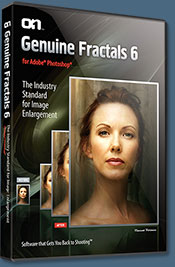 PhotoTools Pro packs hundreds of high-calibre photographic effects into one user-friendly plug-in. It’s fast and easy to use. Gives your photos that pro quality look.
PhotoTools Pro packs hundreds of high-calibre photographic effects into one user-friendly plug-in. It’s fast and easy to use. Gives your photos that pro quality look.
PhotoFrame Pro lets you enhance your pictures with hundreds of such design effects, or simply drop your image into a pre-fab layout in Photoshop, Lightroom or Aperture.
FocalPoint helps to control focus and minimize visual noise. Draw the eye to specific points in your images by using selective focus, depth-of-field and vignette effects.
PhotoTune lets you can compare images side-by-side and easily color correct and enhance them. PhotoTune optimizes the dynamic range, color and sharpness of your image without the need to know all the complicated controls in Photoshop like levels and curves.
Simply enter our exclusive discount coupon code - PSSPPT06 - during the checkout process at onOne Software for an instant 15% discount on any onOne product.
![]()
Nik Software 15% Instant Discount - Exclusive 15% Coupon
Enter our exclusive discount coupon code - NIKPSS - during the checkout process at Nik Software for an instant 15% discount on any Nik Software product. This exclusive discount coupon code can be applied to all the latest Nik Software Photoshop plugins, including Silver Efex Pro, Color Efex Pro, Viveza, Sharpener Pro, and Dfine.
Color Efex Pro
 52 photographic filters with over 250 effects for professional quality images.
Completely Original. Completely Indispensable.
52 photographic filters with over 250 effects for professional quality images.
Completely Original. Completely Indispensable.
Nik Software Color Efex Pro filters are the leading photographic filters for digital photography. The award-winning Color Efex Pro filters are widely used by many of today's professional photographers around the world to save time and get professional level results. Whether you choose the Complete Edition, Select Edition, or Standard Edition, you’ll get traditional and stylizing filters that offer virtually endless possibilities to enhance and transform images quickly and easily.
Patented U Point technology provides the ultimate control to selectively apply enhancements without the need for any complicated masks, layers or selections. Control color, light and tonality in your images and create unique enhancements with professional results. With 52 filters and over 250 effects found in Color Efex Pro, you can perform high quality retouching, color correction, and endless creative enhancements to your photographs. Download a free Trial version.
Viveza
 The most powerful tool to selectively control color and light in photographic images without the need for complicated selections or layer masks.
The most powerful tool to selectively control color and light in photographic images without the need for complicated selections or layer masks.
Two of the most important factors in creating great photography are color and light. Mastering the art of selectively correcting or enhancing each of these is now possible for every photographer without the need for complicated masks or selections, or expert-level knowledge of Photoshop. Integrating award-winning U Point technology, Viveza is the most powerful and precise tool available to control light and color in photographic images.
U Point powered Color Control Points, placed directly on colors or objects in an image (such as sky, skin, grass, etc.), reveal easy-to-use controls that photographers can use to quickly adjust brightness, contrast or color in a fraction of the time needed by other tools. With Viveza you’ll spend more time shooting photographs and save hours of image editing. Download a free Trial version.
Silver Efex Pro
 Complete power and control to create professional quality black and white images in one convenient tool.
Complete power and control to create professional quality black and white images in one convenient tool.
Silver Efex Pro from Nik Software is the most powerful tool for creating professional quality black and white images from your photographs. For the first time, all the advanced power and control required for professional results have been brought together in one convenient tool.
Featuring Nik Software’s patented U Point technology to selectively control the tonality and contrast of the image, Silver Efex Pro includes advanced imaging algorithms to protect against unwanted artifacts, a comprehensive collection of emulated black and white film types, a variable toning selector for adding traditional toning techniques, over 20 one-click preset styles, and a state-of-the-art grain reproduction engine that help produce the highest quality black and white images possible from your color images while providing more freedom to experiment. Download a free Trial version to use Silver Efex Pro.
Enter our exclusive discount coupon code - NIKPSS - during the checkout process at Nik Software for an instant 15% discount. This exclusive discount coupon code can be applied to all the latest Nik Software Photoshop plugins, including Silver Efex Pro, Color Efex Pro, Viveza, Sharpener Pro, and Dfine.
![]()
Exclusive 15% Discount On All Topaz Plugins - Use Coupon Code PHOTOSHOPSUPPORT - Includes Bundles And Upgrades
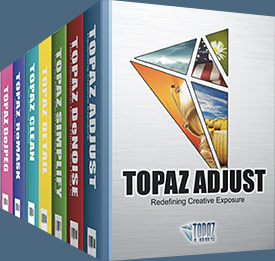 Enter our exclusive discount coupon code PHOTOSHOPSUPPORT during the checkout process at Topaz Labs for an instant 15% discount on any Topaz product, including bundles and upgrades.
Enter our exclusive discount coupon code PHOTOSHOPSUPPORT during the checkout process at Topaz Labs for an instant 15% discount on any Topaz product, including bundles and upgrades.
Topaz Labs Photoshop plug-ins are specifically designed to expand a photographer's creative toolbox by harnessing powerful image technology developments. Photographers everywhere are now taking advantage of the creative exposure effects, artistic simplification, unique edge manipulation, and top-of-the-line noise reduction offered in Topaz products. The Topaz Photoshop Plugins Bundle is a super powerful Photoshop plugins package that includes the following Topaz products:
Topaz Adjust
Deliver stunning and dynamic images with this uniquely powerful plug-in that features HDR-like abilities and enhances exposure, color and detail.
 Topaz Detail
Topaz Detail
A three-level detail adjustment plug-in that specializes in micro-contrast enhancements and sharpening with no artifacts.
Topaz ReMask
The fastest and most effective masking and extraction program with one-click mask refining.
Topaz DeNoise
Highest-quality noise reduction plug-in that removes the most noise and color noise while preserving the most image detail.
Topaz Simplify
Provides creative simplification, art effects, and line accentuation for easy one-of-a-kind art.
Topaz Clean
Take control of the detail depth of your images with extensive smoothing, texture control and edge enhancement tools.
Topaz DeJPEG
Drastically improves the quality of web images and other compressed photos.
Learn more about the Topaz Photoshop Plugins Bundle. Download a free trial version.
![]()
Photoshop Masking Plugin Fluid Mask - Exclusive Instant Discount
 The 4 1/2 out of 5 star review of Fluid Mask at MacWorld begins by saying that this "Photoshop plug-in takes the pain out of extracting backgrounds," and goes on to recommend the latest version, stating that "Fluid Mask is a very effective tool for separating objects from their backgrounds. It offers a variety of useful features for tackling almost any difficult image, from wispy hair to complex foliage. Online video tutorials and live training sessions help ease the learning curve."
The 4 1/2 out of 5 star review of Fluid Mask at MacWorld begins by saying that this "Photoshop plug-in takes the pain out of extracting backgrounds," and goes on to recommend the latest version, stating that "Fluid Mask is a very effective tool for separating objects from their backgrounds. It offers a variety of useful features for tackling almost any difficult image, from wispy hair to complex foliage. Online video tutorials and live training sessions help ease the learning curve."
Our friends at Vertus, the makers of Fluid Mask Photoshop Plugin, have set up a special exclusive discount for PhotoshopSupport.com. Go to our Fluid Mask page for a special, exclusive discount link.
Fluid Mask is designed for photographers, image editors, graphic designers and all those who take digital image editing seriously. In a streamlined interface and workflow, Fluid Mask instantly shows key edges in the image and provides comprehensive easy to use tools that work with difficult-to-see edges and tricky areas like trees & lattices. Fluid Mask will also preserve all-important edge information for a professional quality cut out. Go to our Fluid Mask page for more info.
![]()
lynda.com Online Training Library - View Free Video Clips
 Subscriptions to the lynda.com Online Training Library provide anytime access to tens of thousands of video tutorials covering Photoshop, Illustrator, Dreamweaver, web design, digital imaging, 3D, digital video, animation, and many other topics. View free video clips.
Subscriptions to the lynda.com Online Training Library provide anytime access to tens of thousands of video tutorials covering Photoshop, Illustrator, Dreamweaver, web design, digital imaging, 3D, digital video, animation, and many other topics. View free video clips.
For less than a dollar a day, members have the opportunity to stay current and keep skills sharp, learn innovative and productive techniques, and gain confidence and marketability - all at their own pace. Premium subscriptions include instructors’ exercise files so that members can follow along with the exact examples onscreen. Customers learn at their own pace and may stop, rewind, and replay segments as often as necessary. View some free video clips (high resolution).
![]()
Did You Know You Could Create An Entire Website In Photoshop?
SiteGrinder Photoshop Plugin - Create Websites Instantly
 There often seems to be a strict division of labor within the world of web design and development. Creative professionals tend to stick to the Photoshop domain, while those well-versed in scripting are left to the task of implementing their work. Indeed, the two realms are quite different from each other, to which any of us even vaguely familiar with either can easily attest.
There often seems to be a strict division of labor within the world of web design and development. Creative professionals tend to stick to the Photoshop domain, while those well-versed in scripting are left to the task of implementing their work. Indeed, the two realms are quite different from each other, to which any of us even vaguely familiar with either can easily attest.
Essentially, Photoshop is a no-holds-barred design studio, offering the artist a seemingly endless array of creative options. On the other hand, HTML, CSS, Java and the like follow strict rules of engagement, requiring the developer to take any number of esoteric concerns into consideration in order to ensure that designs are properly displayed on the web.
Turn Photoshop Into A Complete Web Design Tool
SiteGrinder seeks to bridge this gap between design and development. Basically, SiteGrinder turns Photoshop into an easy-to-use and fully functional web design tool. With SiteGrinder, designers will now have the freedom to totally let their creativity loose and then, without skipping a beat, transfer their designs to the web. Bringing esthetic concerns together with more practical considerations, SiteGrinder is an amazingly powerful tool that would make a fantastic addition to any web designer's bag of tricks. Mac OS X and Windows versions of the SiteGrinder unlockable demo are available now via download.
![]()
Photoshop CS4 Essential Skills - By Mark Galer And Philip Andrews
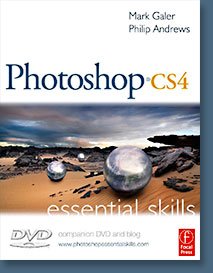 Brimming with beautiful pictures, Photoshop CS4 Essential Skills guides you through a project-based, progressive curriculum so that you can build all the essential skills to enhance photographs creatively and professionally with Photoshop CS4. If you are an aspiring professional or a student learning photography, digital imaging, or design graphics, you'll be amazed at the stunning results you can achieve. A DVD is included free.
Brimming with beautiful pictures, Photoshop CS4 Essential Skills guides you through a project-based, progressive curriculum so that you can build all the essential skills to enhance photographs creatively and professionally with Photoshop CS4. If you are an aspiring professional or a student learning photography, digital imaging, or design graphics, you'll be amazed at the stunning results you can achieve. A DVD is included free.
The Essential Skills Photography Series from Focal Press uniquely offers a structured learning experience for photographers of all ages, with both the underlying theory and loads of invaluable 'how to' and real-life practice projects - all from the most talented photography practitioners/educators in the world.
Read 2 free sample chapters:
Skin Retouching Tips In Photoshop CS4
Transforming Smart Objects In Photoshop CS4
Find more Photoshop CS4 tutorials on our Photoshop CS4 Tutorials Page.
Read 2 free sample chapters from the Adobe Photoshop CS3 version:
![]() Adjusting Exposure in Adobe Camera Raw CS3
Adjusting Exposure in Adobe Camera Raw CS3
![]() Photoshop CS3 Tutorial High Dynamic Range
Photoshop CS3 Tutorial High Dynamic Range
Find More Adobe Photoshop Books at Amazon.com
Find all the latest bestselling Photoshop books at discount prices at Amazon.com.
![]()