![]()
![]() Buy. Download. Create. Get Photoshop CS5 now at the Adobe Store.
Buy. Download. Create. Get Photoshop CS5 now at the Adobe Store.
![]() Try before you buy. Download any Adobe product for a free 30 day trial.
Try before you buy. Download any Adobe product for a free 30 day trial.
![]()
![]() The Photoshop Blog offers the latest Photoshop news and software updates, Photoshop tips and tutorials, and random thoughts from graphic artist and Photoshop expert Jennifer Apple.
The Photoshop Blog offers the latest Photoshop news and software updates, Photoshop tips and tutorials, and random thoughts from graphic artist and Photoshop expert Jennifer Apple.
![]()
![]()
Subscription Based Photoshop And Creative Suites Editions Exist In Australia With Monthly Subscriptions Or Yearly Subscription Plan
January 27, 2011
 After a discussion with some colleagues about how a subscription-based software model could be beneficial to users of Photoshop and Creative Suite, I was surprised to find out that subscription based software deals are already an option in the Australia Adobe Store. Here are some of the advantages that Adobe points out for why you should subscribe:
After a discussion with some colleagues about how a subscription-based software model could be beneficial to users of Photoshop and Creative Suite, I was surprised to find out that subscription based software deals are already an option in the Australia Adobe Store. Here are some of the advantages that Adobe points out for why you should subscribe:
Get the benefits of flexible use and up-to-date software with an Adobe Subscription Edition. It’s the same full-featured product that creative professionals use, but on an affordable month-to-month or annual subscription basis. Take advantage of all the features of Adobe Creative Suite software without a large up-front investment. A convenient and flexible subscription plan with annual or monthly payment options allows you to use and pay for Creative Suite software only when you need it. With the month-to-month subscription plan, you can turn off access and payment when you don’t need the software. You have access to the latest updates and upgrades of the software throughout the term of your contract. With Adobe Creative Suite Subscription Edition, you automatically receive the latest version at no additional cost.
Adobe Creative Suite Subscription Edition Pricing
Adobe Creative Suite 5 Subscription Edition is available in Australia only. The A$129 box purchase price includes your first month's software use and an automatic upgrade to future versions of Design Premium. Upon installation you will be required to select a subscription plan: either a month-to-month plan for A$199/month or a 12-month contract for A$129/month.
Subscription Edition Pricing For Students
Adobe Creative Suite 5 Subscription Edition For Students is available in Australia only. The A$14.99 box purchase price includes your first month's software use and an automatic upgrade to future versions of Design Premium. Upon installation you will be required to select a subscription plan: either a month-to-month plan for A$34.99/month or a 12-month contract for A$14.99/month.
You can purchase the Design Premium Subscription Edition through the Adobe Australia Education Store. Hopefully one day this option will be available for the rest of us!
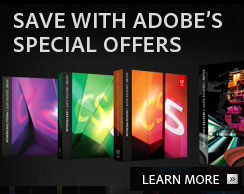 Adobe Coupons & Special Offers
Adobe Coupons & Special Offers
Visit our Adobe Coupon Codes & Special Offers Page to see the latest specials and upgrade & bundle deals from Adobe — including 80% Off on Photoshop, Lightroom, Dreamweaver & Flash for students.
Buy Directly From Adobe Online
Find upgrade options and CS5 deals at the Adobe Store. Visit the Adobe Special Offers Page to find the best prices on Adobe software. Get up to 80% off at the Adobe Education Store.
posted by Jennifer Apple | permalink | RSS feed | bookmark | comment | twitter
![]()
PhotoTools 2.6 Coupon Code - $100 Off Until February 2 - Only $159.95
January 01, 2011
Get PhotoTools 2.6 Professional Edition for only $159.95 — that's $100.00 off regular price — through February 2nd. PhotoTools is the easiest and fastest way to enhance your photos, with over 300 effects for all types of photography. PhotoTools 2.6 Professional Edition offers over 300 professional effects for Photoshop for portrait retouching, landscape enhancements, HDR and creative effects like photo filters, camera tricks, overlay effects, lighting effects and more. Stack multiple effects to create your own unique look, save as a preset and use in one click from Photoshop, Lightroom or Aperture. Blend and selectively place effects with easy masking tools for ultimate control. Visit the onOne site for more info.

For special pricing on other onOne software, just enter our exclusive discount coupon code - PSSPPT06 - during the checkout process at onOne Software for an instant 15% discount on any onOne product. This includes Genuine Fractals and their amazing Photoshop Plug-In Suite.
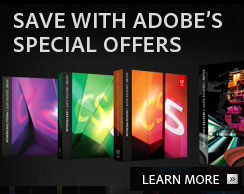 Adobe Coupons & Special Offers
Adobe Coupons & Special Offers
Visit our Adobe Coupon Codes & Special Offers Page to see the latest specials and upgrade & bundle deals from Adobe — including 80% Off on Photoshop, Lightroom, Dreamweaver & Flash for students.
Buy Directly From Adobe Online
Find upgrade options and CS5 deals at the Adobe Store. Visit the Adobe Special Offers Page to find the best prices on Adobe software. Get up to 80% off at the Adobe Education Store.
posted by Jennifer Apple | permalink | RSS feed | bookmark | comment | twitter
![]()
iPad Case With Bluetooth Keyboard - 1/4" With Special Function Keys
January 29, 2011
 The ZAGGmate iPad Case gives your iPad durable protection, added functionality and style. The ZAGGmate iPad Case is made from aircraft aluminum with a bead-blasted, anodized finish matching the design, look and feel of the iPad. The ZAGGmate iPad Case is the thinnest hard cover protector for the front of the iPad. Its simple yet innovative hinge provides viewing and typing angles in both portrait and landscape mode. The option of a built-in physical Bluetooth keyboard allows for fast, responsive typing.
The ZAGGmate iPad Case gives your iPad durable protection, added functionality and style. The ZAGGmate iPad Case is made from aircraft aluminum with a bead-blasted, anodized finish matching the design, look and feel of the iPad. The ZAGGmate iPad Case is the thinnest hard cover protector for the front of the iPad. Its simple yet innovative hinge provides viewing and typing angles in both portrait and landscape mode. The option of a built-in physical Bluetooth keyboard allows for fast, responsive typing.
ZAGGmate iPad Case Features
Aircraft-grade aluminum with a bead-blasted, anodized finish that matches the iPad
Military grade high-density padding for superior drop protection
Innovative hinge provides ten angles for viewing and typing in both portrait and landscape mode (non-keyboard version only)
Stylish, thin and lightweight. Half as thin as most folios for the iPad
Large, flat base allows for use on a soft or uneven surface such as a lap or on a bed
Only adds about 1/8" to the iPad

ZAGGmate iPad Case w/ keyboard Features
Embedded wireless Bluetooth physical keyboard
Special function keys for music control, volume control, slideshow, home, search, etc.
Only adds about 1/4" to the iPad
Visit the Zaggmate site to find out more about the ZAGGmate iPad Case.
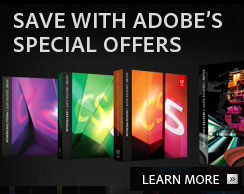 Adobe Coupons & Special Offers
Adobe Coupons & Special Offers
Visit our Adobe Coupon Codes & Special Offers Page to see the latest specials and upgrade & bundle deals from Adobe — including 80% Off on Photoshop, Lightroom, Dreamweaver & Flash for students.
Buy Directly From Adobe Online
Find upgrade options and CS5 deals at the Adobe Store. Visit the Adobe Special Offers Page to find the best prices on Adobe software. Get up to 80% off at the Adobe Education Store.
posted by Jennifer Apple | permalink | RSS feed | bookmark | comment | twitter
![]()
Topaz ReMask 3.1 - Free Upgrade With New Features - Plus $20 Off Coupon
January 29, 2011
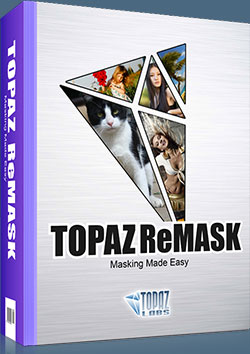 Through user comments and suggestions, Topaz Labs were able to find more ways to improve upon ReMask 3, and are pleased to announce the release of ReMask 3.1. A free upgrade to existing users, ReMask 3.1 addresses known bugs, produces higher mask quality and includes many new features requested by users:
Through user comments and suggestions, Topaz Labs were able to find more ways to improve upon ReMask 3, and are pleased to announce the release of ReMask 3.1. A free upgrade to existing users, ReMask 3.1 addresses known bugs, produces higher mask quality and includes many new features requested by users:
— Increased speed and quality in foreground recovery processing - now twice as fast.
— Improved Magic brush performance.
— New menu items to save and load trimap and mask, allowing users to save and re-start partial results.
For those that are not familiar with the software, Topaz ReMask 3 is considered by many as the most effective and easy way to extract complex objects, such as hair and wedding veils. It also greatly simplifies some common photography and design tasks, such as background replacement and selective adjustments.
And if you missed the discount during the initial ReMask 3 release, you can still get it for only $49.99 until February 18, 2011. Just enter the coupon code "BetterMask" when purchasing.
NOTE: For a full $54 off the Topaz Bundle, use our exclusive 15% Off Coupon Code — PHOTOSHOPSUPPORT during the checkout process at Topaz Labs.
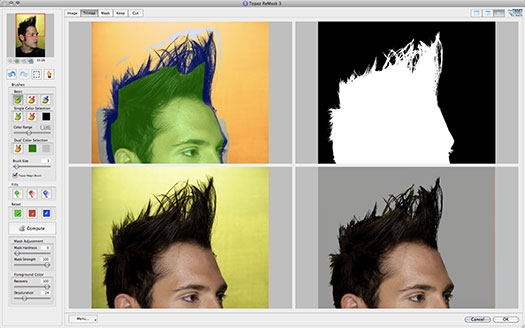
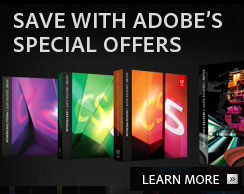 Adobe Coupons & Special Offers
Adobe Coupons & Special Offers
Visit our Adobe Coupon Codes & Special Offers Page to see the latest specials and upgrade & bundle deals from Adobe — including 80% Off on Photoshop, Lightroom, Dreamweaver & Flash for students.
Buy Directly From Adobe Online
Find upgrade options and CS5 deals at the Adobe Store. Visit the Adobe Special Offers Page to find the best prices on Adobe software. Get up to 80% off at the Adobe Education Store.
posted by Jennifer Apple | permalink | RSS feed | bookmark | comment | twitter
![]()
AKVIS Sketch v.12: Pencil Drawings From Photos With New Smudging Effects
January 29, 2011
AKVIS has released Version 12 of AKVIS Sketch for Windows and Macintosh. The software converts digital photos into amazing pencil sketches and watercolor, charcoal, and pastel drawings. It's a wonderful tool for those who have always wanted to draw but didn't know how. Version 12 introduces a new Smudging parameter which creates the effect of smearing hatching in midtone areas without affecting the contour lines of the drawing. The algorithm handles semi-processed images more effectively. They are now simpler and more exact.
For a free trial, AKVIS offers 10 days of fully functional use. AKVIS Sketch is available as a standalone application, as well as a plugin to a photo editor.
The plugin version of AKVIS Sketch is compatible with Adobe Photoshop and Photoshop Elements, Corel Painter, Corel Photo-Paint, Corel PaintShop Photo Pro, etc. AKVIS Sketch runs on Microsoft Windows XP/Vista/Window7 and on Macintosh Mac OS X 10.4-10.6. Users of versions 9-11 of Sketch can upgrade to v.12 for free. AKVIS Sketch Home License (plugin or standalone) sells for $72 USD or 55 Euro, downloadable from akvis.com.
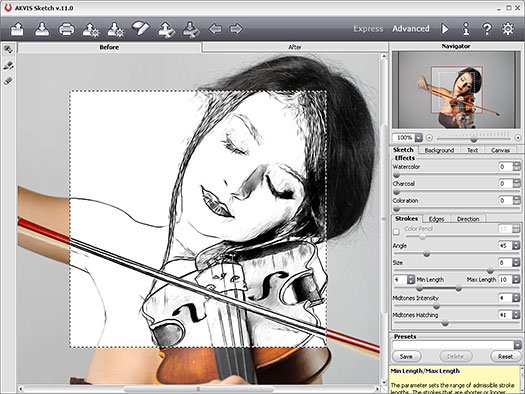
READ FULL STORY...
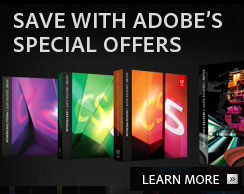 Adobe Coupons & Special Offers
Adobe Coupons & Special Offers
Visit our Adobe Coupon Codes & Special Offers Page to see the latest specials and upgrade & bundle deals from Adobe — including 80% Off on Photoshop, Lightroom, Dreamweaver & Flash for students.
Buy Directly From Adobe Online
Find upgrade options and CS5 deals at the Adobe Store. Visit the Adobe Special Offers Page to find the best prices on Adobe software. Get up to 80% off at the Adobe Education Store.
posted by Jennifer Apple | permalink | RSS feed | bookmark | comment | twitter
![]()
Photoshop Tip: Edit Selections With The Transform Tool
January 27, 2011
Enjoy this free photo-editing tip from Photoshop Daily and improve your Photoshop skills.
When drawing a selection marquee in Photoshop, you may want to tweak it before editing its contents to ensure that it is covering the exact area. If you do this using the Edit>Transform tools, the pixels selected by the marquee will also be transformed. To adjust the marquee only, go to Select>Transform Selection. Hit Enter to apply the transformation.

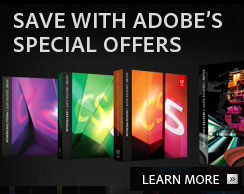 Adobe Coupons & Special Offers
Adobe Coupons & Special Offers
Visit our Adobe Coupon Codes & Special Offers Page to see the latest specials and upgrade & bundle deals from Adobe — including 80% Off on Photoshop, Lightroom, Dreamweaver & Flash for students.
Buy Directly From Adobe Online
Find upgrade options and CS5 deals at the Adobe Store. Visit the Adobe Special Offers Page to find the best prices on Adobe software. Get up to 80% off at the Adobe Education Store.
posted by Jennifer Apple | permalink | RSS feed | bookmark | comment | twitter
![]()
Deke's Techniques - Creating A Hammered Metal Background- Free Photoshop CS5 Hi-Def Video Tutorial
January 25, 2011
Deke's Techniques is a collection of short Photoshop and Illustrator projects and creative effects that can be completed in ten minutes or less. Click here to watch the free video tutorial, Creating A Hammered Metal Background, in a new window (this is a Hi-Def video which makes it super easy to follow along!).
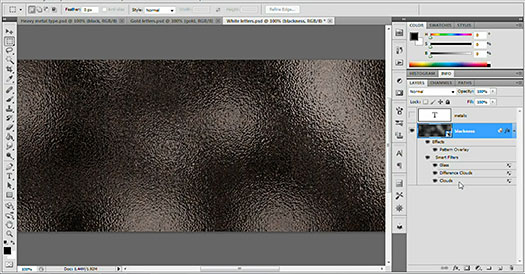
 In this episode, Deke shows you how to create something heartily substantial from something virtually nonexistent. Specifically, Deke creates a hammered metal background (featured behind last week’s type of gold project) from insubstantial clouds and glass. Start with a field of black pixels, apply some smart filters, and top it off with a little rusty metal pattern, and you have a wall of textured metal that will support any creation you want to build on top of it. And because you’re using the Clouds and Difference Clouds filters, which are based on random fractal noise, your wall of steel won’t look exactly like anyone else’s when you put it to use in your own projects.
In this episode, Deke shows you how to create something heartily substantial from something virtually nonexistent. Specifically, Deke creates a hammered metal background (featured behind last week’s type of gold project) from insubstantial clouds and glass. Start with a field of black pixels, apply some smart filters, and top it off with a little rusty metal pattern, and you have a wall of textured metal that will support any creation you want to build on top of it. And because you’re using the Clouds and Difference Clouds filters, which are based on random fractal noise, your wall of steel won’t look exactly like anyone else’s when you put it to use in your own projects.
Deke's Techniques is taught by computer graphics guru Deke McClelland, and presented in his signature step-by-step style. The intent is to reveal how various Photoshop and Illustrator features can be combined and leveraged in real-world examples so that they can be applied to creative projects right away. Click here to see all the free clips from this series at lynda.com.
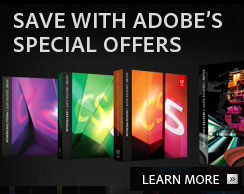 Adobe Coupons & Special Offers
Adobe Coupons & Special Offers
Visit our Adobe Coupon Codes & Special Offers Page to see the latest specials and upgrade & bundle deals from Adobe — including 80% Off on Photoshop, Lightroom, Dreamweaver & Flash for students.
Buy Directly From Adobe Online
Find upgrade options and CS5 deals at the Adobe Store. Visit the Adobe Special Offers Page to find the best prices on Adobe software. Get up to 80% off at the Adobe Education Store.
posted by Jennifer Apple | permalink | RSS feed | bookmark | comment | twitter
![]()
Adobe Free Creative Suite Offer - Download A CS5 Free Trial For A Chance To Win Creative Suite Products Or A 10K Office Makeover
January 26, 2011
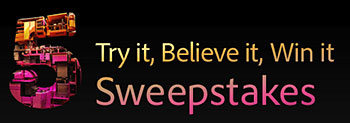 Simply click on this link and download a free trail copy of CS5. Once you do you'll have a chance to win Adobe Creative Suite products or a $10,000 home office makeover.
Simply click on this link and download a free trail copy of CS5. Once you do you'll have a chance to win Adobe Creative Suite products or a $10,000 home office makeover.
The Try It, Believe It, Win It Sweepstakes (the “Sweepstakes”) is open only to legal residents of the fifty (50) United States including the District of Columbia, Canada, the United Kingdom, France, and Germany who are at least eighteen (18) years old at the time of entry. The Sweepstakes ends on February 28, 2011 at 11:59 p.m. PT. Here is a list of all the prizes:
ONE (1) GRAND PRIZE: A $10,000 Technology Makeover awarded as a $10,000 Visa® gift card. Approximate Retail Value (“ARV”): $10,000 USD (7,144.68 EUR, 6,277.70 GBP, 10,148.76 CAD).
FIVE (5) FIRST PRIZES: An Adobe CS5 Master Collection Product. Product to be determined by Sponsor in its sole discretion. ARV: $2,599 USD (1,857.23 EUR, 1,631.57 GBP, 2,638.21 CAD).
FIVE (5) SECOND PRIZES: An Adobe CS5 Design Premium Product. Product to be determined by Sponsor in its sole discretion. ARV: $1,899 USD (1,357.01 EUR, 1,192.14 GBP, 1,927.65 CAD.
FIVE (5) THIRD PRIZES: An Adobe CS5 Web Premium Product. Product to be determined by Sponsor in its sole discretion. ARV: $1,799 USD (1,285.55 EUR, 1,129.33 GBP, 1,826.14 CAD.
FIVE (5) FOURTH PRIZES: An Adobe CS5 Production Premium Product. Product to be determined by Sponsor in its sole discretion. ARV: $1,699 USD (1,214.17 EUR, 1,066.55 GBP, 1,724.63 CAD.
FIVE (5) FIFTH PRIZES: An Adobe Photoshop CS5 Extended Product. Product to be determined by Sponsor in its sole discretion. ARV: $999 USD (713.92 EUR, 627.15 GBP, 1,014.07 CAD.
Good luck!
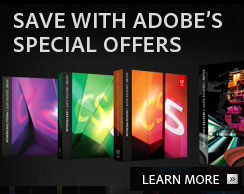 Adobe Coupons & Special Offers
Adobe Coupons & Special Offers
Visit our Adobe Coupon Codes & Special Offers Page to see the latest specials and upgrade & bundle deals from Adobe — including 80% Off on Photoshop, Lightroom, Dreamweaver & Flash for students.
Buy Directly From Adobe Online
Find upgrade options and CS5 deals at the Adobe Store. Visit the Adobe Special Offers Page to find the best prices on Adobe software. Get up to 80% off at the Adobe Education Store.
posted by Jennifer Apple | permalink | RSS feed | bookmark | comment | twitter
![]()
Photoshop Menu Tip - How To Reselect Selection
January 26, 2011
Enjoy this free photo-editing tip from Photoshop Daily and improve your Photoshop skills: Don’t worry if you deselect a selection and then move on to other things, only to discover you need to reselect the selection you’ve just deselected (try saying that when you’re drunk!). As long as you haven’t made another selection, Photoshop can get you back to your initial selection. Simply pay a visit to the Select menu and pick Reselect.
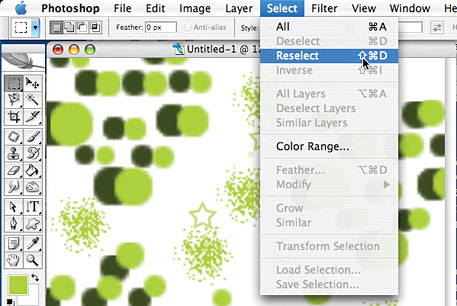
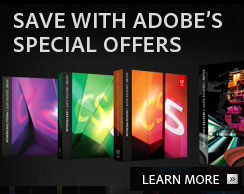 Adobe Coupons & Special Offers
Adobe Coupons & Special Offers
Visit our Adobe Coupon Codes & Special Offers Page to see the latest specials and upgrade & bundle deals from Adobe — including 80% Off on Photoshop, Lightroom, Dreamweaver & Flash for students.
Buy Directly From Adobe Online
Find upgrade options and CS5 deals at the Adobe Store. Visit the Adobe Special Offers Page to find the best prices on Adobe software. Get up to 80% off at the Adobe Education Store.
posted by Jennifer Apple | permalink | RSS feed | bookmark | comment | twitter
![]()
Photoshop Tip: The Magnetic Lasso Tool
January 25, 2011
Enjoy this free photo-editing tip from Photoshop Daily and improve your Photoshop skills.
The Magnetic Lasso suffers from the same selection snobbery as the Magic Wand, but it’s actually a really good way of making selections. By using the Opt/Alt key, you can temporarily switch back to the normal Lasso tool and manually draw around an edge. Another good way of making a selection with this tool is to use an adjustment layer. Because the Magnetic Lasso looks for edge contrasts, if you make an adjustment layer and whack up the contrast (maybe use Brightness/Contrast), the tool will make a much better selection. Then get rid of the adjustment layer.
posted by Jennifer Apple | permalink | RSS feed | bookmark | comment | twitter
![]()
Creative Suite 6 Plans From AppleInsider - Adobe CS6 Survey Revealed
January 25, 2011
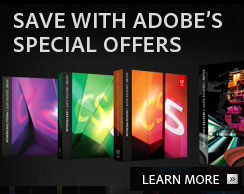 From AppleInsider:
A series of documents tied to a recent Adobe client survey suggest the next generation of Creative Suite (Adobe CS6) could include 64-bit versions of Illustrator and Flash Professional, as well as new image enhancing additions to After Effects. [Update: the existence of this survey has now been corroborated several times over.] The documents provided to AppleInsider this week accompanied an online survey conducted by Adobe this month, in which some features of the next-gen Creative Suite 6 were discussed.
From AppleInsider:
A series of documents tied to a recent Adobe client survey suggest the next generation of Creative Suite (Adobe CS6) could include 64-bit versions of Illustrator and Flash Professional, as well as new image enhancing additions to After Effects. [Update: the existence of this survey has now been corroborated several times over.] The documents provided to AppleInsider this week accompanied an online survey conducted by Adobe this month, in which some features of the next-gen Creative Suite 6 were discussed.
Adobe's Creative Suite software is typically updated every 12 to 18 months. The previous release, Creative Suite 5, shipped last April with 64-bit support for Photoshop, Premiere Photo and After Effects. Parts of the survey, shown below, included descriptions of Adobe's entire line of Creative Suite products, though much of the material provided is marketing speak identical to previous version of the software. However, certain specific items labeled as 'New Features' in CS6 were also a part of the material. The portions of the survey that claim to offer a summary of new features in CS6 have been summarized and included below.
Photoshop CS6
"With new breakthrough capabilities in Adobe Photoshop CS6 software, you can push your photography in new directions, design across screens, and increase your productivity," the alleged survey reads. It lists features of Photoshop CS6 as;
— Infuse your stories with motion using DSLR video together with Photoshop. Transform video and stills in ways that were impossible before.
— Design across screens and get more accurate results than ever before with reinvented drawing and graphics tools.
— Get your work done in record time thanks to major productivity boosters leading to fewer steps and more workflow efficiencies.
The survey also makes mention of a new tool in CS6 dubbed Adobe Helium. It will reportedly allow interactive designers to "create animations, interactions, widgets and interactive content using HTML5, CSS3 and other evolving web standards." Read more at AppleInsider.
posted by Jennifer Apple | permalink | RSS feed | bookmark | comment | twitter
![]()
How To Hide The Marching Ants - Photoshop Tip
January 24, 2011
Enjoy this free photo-editing tip from Photoshop Daily and improve your Photoshop skills — How To Hide The Marching Ants.
When working with a selection marquee it can often be handy to hide the ‘marching ants’ so you can see how your edit is shaping up. Press Cmd/Ctrl+H to hide the marquee but still leave it active. This means that you can see if your edits are working without being distracted by the marquee and figure out your next step. By doing this you can see how the pixels adjacent to the marquee blend with the pixels that are enclosed by the selection and make changes as required. You can then bring the marching ants back in and carry on working on your image.
posted by Jennifer Apple | permalink | RSS feed | bookmark | comment | twitter
![]()
Adobe Special On Education Editions - $50 Off
January 23, 2011
Adobe is offering $50 off any Premium Suites for the North America Education store. This is on top of the already discounted student version products (up to 80% off! vs. the full editions).
CLICK HERE FOR MORE DETAILS.
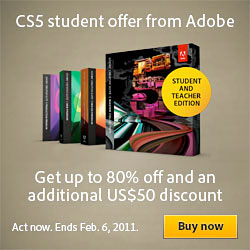 The offer is available from Monday January 24, 2011 to February 6, 2011. Products include Student and Teacher Editions ONLY of the following Premium Suites:
The offer is available from Monday January 24, 2011 to February 6, 2011. Products include Student and Teacher Editions ONLY of the following Premium Suites:
Master Collection - Retail price: $2,599
Student price: $899
Student price with discount: $849
Web Premium - Retail price: $1799
Student price: $449
Student price with discount $399
Design Premium - Retail price: $1899
Student price: $449
Student price with discount $399
Production Premium - Retail price: $1699
Student price: $449
Student price with discount $399
posted by Jennifer Apple | permalink | RSS feed | bookmark | comment | twitter
![]()
Free Photoshop Lightroom Presets From Julieanne Kost
January 22, 2011
Adobe evangelist Julieanne Kost has posted the following free Lightroom presets:
Effects – Grain and Post-Crop Vignetting Presets
Lens Correction Presets
Single Color Split Toning Presets
Lightroom 3 – Selective Color Removal Presets
posted by Jennifer Apple | permalink | RSS feed | bookmark | comment | twitter
![]()
Photoshop Tip: Selection Options In Photoshop
January 21, 2011
Enjoy this free photo-editing tip from Photoshop Daily and improve your Photoshop skills.
When using any tool that creates a selection marquee you can modify it by Ctrl/right-clicking (Mac/PC) anywhere in the selected area. This invokes a pop-up menu packed with selection-modifying menu items, as shown in the screenshot, including Make Work Path. This lets you store the selection you’ve made in the Paths palette, and even edit it with the Pen tool and use the Direct Selection tool to move anchor points around and reshape the marquee. Other options let you add to and delete from the selection or save the selection for use later on.
posted by Jennifer Apple | permalink | RSS feed | bookmark | comment | twitter
![]()
Photoshop Tip: Managing Custom Shapes
January 20, 2011
Enjoy this free photo-editing tip from Photoshop Daily and improve your Photoshop skills.
By default, Photoshop shows you its custom shapes as thumbnails. To find the name of each shape you need to hold the cursor over it for a few moments to activate the yellow tool label. To see each shape’s name instantly, go to the Options bar and click on the Custom Shape pickers. Click on the little fly-out menu icon to see a list of shape-related options. If you choose the Large List option then you can see the thumbnail icon and the name of each shape at the same time. This can really cut down the time it takes to find exactly what you are after when you’re in the middle of a big project.
posted by Jennifer Apple | permalink | RSS feed | bookmark | comment | twitter
![]()
Adobe Design Achievement Awards - Submissions Now Open
January 19, 2011
The Adobe Design Achievement Awards recognize innovative students and faculty members who amaze the world. Finalists will receive Adobe software and a trip to Taipei, Taiwan, where they will be honored in an awards ceremony during the 2011 IDA Congress set for October, 24-26, 2011. Category winners also will receive a cash award of US$3,000.
Competition is free to enter and open to all students, faculty and staff of higher education institutions around the world. Participants may submit up to 2 times in 15 different categories and 3 faculty categories. All student categories except for Web Analytics and Mobile Analytics will be judged throughout the competition year. Students are able to submit in three judging sessions and semifinalists will be selected during each judging session. Students are advised to submit their projects for every academic term from May 2010 through June 2011.
2011 Judging Schedule:
1. November 30, 2010 — January 28, 2011 — Semifinalists announced in February 2011
2. January 28, 2011 — April 29, 2011 — Semifinalists announced in May 2011
3. April 29, 2011 — June 24, 2011 — Semifinalists announced in July 2011
Faculty and staff category submissions close on June 24, 2011. Semifinalists will be announced in July 2011
Experiment with Adobe software
Download free, fully functional trial versions of Adobe software products for creating entries.
posted by Jennifer Apple | permalink | RSS feed | bookmark | comment | twitter
![]()
Photoshop Tip: How To Find The Center Of A Shape
January 19, 2011
Enjoy this free photo-editing tip from Photoshop Daily and improve your Photoshop skills — How To Find The Center Of A Shape. Sometimes it’s handy to know where the exact centre of an image is. You may want to draw a shape that has a centre point in the middle of a page perhaps. READ Photoshop Tip: How To Find The Center Of A Shape.
posted by Jennifer Apple | permalink | RSS feed | bookmark | comment | twitter
![]()
Deke's Techniques - Rendering Type In Gold - Free Photoshop CS5 Hi-Def Video Tutorial
January 17, 2011
Deke's Techniques is a collection of short Photoshop and Illustrator projects and creative effects that can be completed in ten minutes or less. Click here to watch the free video tutorial, Rendering Type In Gold, in a new window (this is a Hi-Def video which makes it super easy to follow along!).
posted by Jennifer Apple | permalink | RSS feed | bookmark | comment | twitter
![]()
Deke's Techniques - Creating Ice Text - Free Photoshop CS5 Hi-Def Video Tutorial
January 17, 2011
Deke's Techniques is a collection of short Photoshop and Illustrator projects and creative effects that can be completed in ten minutes or less. Click here to watch the free video tutorial, Creating Ice Text, in a new window (this is a Hi-Def video which makes it super easy to follow along!).
posted by Jennifer Apple | permalink | RSS feed | bookmark | comment | twitter
![]()
Deke's Techniques - Branding Type On A Texture - Free Photoshop Hi-Def Video Tutorial
January 17, 2011
Deke's Techniques is a collection of short Photoshop and Illustrator projects and creative effects that can be completed in ten minutes or less. Click here to watch the free video tutorial, Branding Type On A Texture, in a new window. (This is a Hi-Def video which makes it super easy to follow along!)
posted by Jennifer Apple | permalink | RSS feed | bookmark | comment | twitter
![]()
Nik Software Announces Silver Efex Pro 2 For Adobe Photoshop, Lightroom And Apple Aperture - 15% Discount Coupon - Powerful New Features Make It Easy To Create Stunning Black-and-White Images
January 17, 2011
Nik Software announces today Silver Efex Pro 2, a major upgrade to its award-winning Silver Efex Pro software, widely regarded by photographers as the leading black-and-white software solution on the market today. Silver Efex Pro 2 introduces new features that offer even more control over detail, contrast, and tonality, making it easier than ever to transform color photographs into stunning black-and-white images.
Enter our exclusive discount coupon code - NIKPSS - during the checkout process at Nik Software for an instant 15% discount on any Nik Software product. This exclusive discount coupon code can be applied to all the latest Nik Software Photoshop plugins, including Silver Efex Pro, Color Efex Pro, Viveza, Sharpener Pro, and Dfine.
Pricing and Availability
Silver Efex Pro 2 will be available in February 2011 directly from Nik Software. The suggested retail price of Silver Efex Pro 2 is $199.95. Upgrades from the first version are $99.95. Customers who purchased Silver Efex Pro or a Complete Collection bundle after December 6, 2010 are eligible for a free upgrade. To pre-order Silver Efex Pro 2, users can visit www.niksoftware.com/silverefexpro.
Silver Efex Pro 2 installs as a 32-bit and 64-bit plug-in for Adobe® Photoshop® CS4 or later, Adobe Photoshop Lightroom® 2.6 or later (Windows and Macintosh) or Apple® Aperture™ 2.1.4 or later (Macintosh). For more information about Silver Efex Pro 2, including a video tutorial and a free 15-day fully functional trial version, please visit Nik Software.
posted by Jennifer Apple | permalink | RSS feed | bookmark | comment | twitter
![]()
Photoshop Tip: Add Perspective To Your Type
January 16, 2011
Enjoy this free photo-editing tip from Photoshop Daily and improve your Photoshop skills. If you feel like your type is feeling a little flat, use this tip to add some dynamic perspective. This is one of those occasions when you’ll need to rasterize your type – or convert it to pixels. Read Photoshop Tip: Add Perspective To Your Type.
posted by Jennifer Apple | permalink | RSS feed | bookmark | comment | twitter
![]()
Tweaking Photomerged Images In Photoshop - Photoshop Tutorial From Mark Galer
January 16, 2011
The following tutorial, Tweaking Photomerged Images In Photoshop, is adapted from Photoshop CS5 Essentials by Mark Galer and Philip Andrews.
Photomerge is capable of aligning and blending images without any signs of banding in smooth areas of transition. The new and improved Photomerge first made its appearance back in Photoshop CS3 and the stitching is usually seamless. This project, however, takes a look at how we can correct minor errors when things don’t quite match up. This is usually a result of using a wide-angle lens that includes a lot of foreground subject matter but without using a specialized tripod head to eliminate parallax error. The ease with which Photoshop can stitch these panoramas will be improved if you capture vertical images with a 50% overlap using manual exposure, manual focus and a manual White Balance setting (or process the images identically in Camera Raw). With a little know how, Photomerge is an excellent way of widening your horizons or competing with your best friend’s 60 Megapixel Hasselblad H4D.
Read Tweaking Photomerged Images In Photoshop.
posted by Jennifer Apple | permalink | RSS feed | bookmark | comment | twitter
![]()
Photoshop Tip — Get More From The Art History Brush
January 15, 2011
Enjoy this free photo-editing tip from Photoshop Daily and improve your Photoshop skills. To use the Art History brush successfully, there are a few rules you need to be aware of. Follow the points below and you’ll find that painting from History is easier than you might have first thought. Read Photoshop Tip — Get More From The Art History Brush.
posted by Jennifer Apple | permalink | RSS feed | bookmark | comment | twitter
![]()
How To Make Your Own Textures In Photoshop
January 13, 2011
Enjoy this free Photoshop tip from Photoshop Daily... If you want a certain look that isn’t catered for by the preset textures, it’s easy enough to make your own. Textures aren’t huge files, so go to File>New and set the document as 512 x 512 pixels at 72ppi (the same as Photoshop’s textures). Textures also work best as Grayscale, so set the mode as such. Once you’ve applied your texture, save it as a PSD in a suitable location. Now load up as you would any other texture. You can use anything you like as a texture, so it is worth going out with a compact camera and shooting whatever takes your fancy: try brickwork, metal, flooring, posters, walls, etc.
posted by Jennifer Apple | permalink | RSS feed | bookmark | comment | twitter
![]()
Adobe FrameMaker 10 - Product Highlights
January 11, 2011
Adobe FrameMaker 10 software offers a more intuitive interface in a fully integrated authoring environment with XML/DITA support. Leverage Adobe FrameMaker Server 10 software for configuration and scheduling of high-volume publishing tasks and multichannel output. Save time with single sourcing, and repurpose existing content through out-of-the-box content repository integration. Here is a quick look at some of Adobe FrameMaker 10's features:
posted by Jennifer Apple | permalink | RSS feed | bookmark | comment | twitter
![]()
Adobe Technical Communication Suite 3 Features
January 09, 2011
Adobe Technical Communication Suite 3 software is a complete, single-source authoring toolkit with multichannel, multidevice publishing capabilities. Develop standards-compliant content with Adobe FrameMaker® 10, publish in various formats with Adobe RoboHelp® 9 and Adobe Captivate® 5 workflows, collaborate with reviewable PDF files, incorporate images using Adobe Photoshop® CS5 and Adobe Illustrator® CS5*, and add demos and simulations using Adobe Captivate 5. Publish to XML, HTML, Adobe AIR®, print, PDF, as well as a variety of mobile devices. See the Adobe Technical Communication Suite 3 Product Page for more details.
posted by Jennifer Apple | permalink | RSS feed | bookmark | comment | twitter
![]()
Photoshop Tip - Producing A Selective Colouring Effect Using The Color Range Tool
January 10, 2011
Enjoy this free Photoshop tip from Photoshop Daily. You don’t have to spend hours in Photoshop in order to create something impressive – with some insider knowledge you can quickly re-create professional effects. Here's a quick way of producing a selective colouring effect.
posted by Jennifer Apple | permalink | RSS feed | bookmark | comment | twitter
![]()
Tutorial — Cross-browser Testing With Adobe BrowserLab And Dreamweaver CS5
January 09, 2011
Adobe has posted a tutorial — Cross-browser Testing With Adobe BrowserLab And Dreamweaver CS5 by Tommi West. From the intro:
posted by Jennifer Apple | permalink | RSS feed | bookmark | comment | twitter
![]()
Apple App Store Selling Aperture For Only $79
January 09, 2011
You can buy Apple Aperture at the Apple App Store for only $79.99. Aperture includes powerful tools for refining images, showcasing work, and managing massive libraries on a Mac. Enhanced Faces and Places provide new ways to organize images. Nondestructive brushes with built-in edge detection make precision retouching of photographs intuitive and fast. Choose from dozens of built-in adjustment presets, or create your own to give your photos a custom look. Advanced slideshows in Apple Aperture support HD video and give you complete control over text, transitions, and timing. And stunning full-screen views let you use every inch of your Mac display to navigate and browse your entire library.
posted by Jennifer Apple | permalink | RSS feed | bookmark | comment | twitter
![]()
Shutterstock Exclusive Discount Coupon PSS10 Gets You An Instant 10% Discount On All Shutterstock Standard License Subscriptions
January 07, 2011
Shutterstock has disabled this deal.
posted by Jennifer Apple | permalink | RSS feed | bookmark | comment | twitter
![]()
John Max Open Passport Gallery
January 06, 2011
We are very proud to host a selection of photos from John Max's Open Passport.
"John Max – I have known him thru his work – later as a friend living the solitary life of a man believing – accepting his faith and to continue. You are the link (from the end of 2nd W. War) to Contemporary Canadian Photography. To me OPEN PASSPORT is an enduring witness – a silent voice in the vast empty Canadian Space. It is the work of a most passionate and honest human being that happens to be a photographer."
— Robert Frank, Nov. 2002 NYC
Visit our John Max Gallery page to see more photos from Open Passport.
posted by Jennifer Apple | permalink | RSS feed | bookmark | comment | twitter
![]()
Composition: From Snapshots to Great Shots - Free PDF Sample Chapter
January 06, 2011
Now that you’ve bought that amazing new DSLR, you need a book that goes beyond the camera manual to teach you how to take those great shots. One key element is composition—the creative arrangement of components in the shot, and the way a viewer’s eye travels through an image. With Composition: From Snapshots to Great Shots, author and photographer Laurie Excell starts with the basics of composition and explores how the elements of color, shape, angles, and contrast work to create compelling images. Download Chapter 4 - Lines, Shapes And Patterns (PDF) or view the free chapter online.
posted by Jennifer Apple | permalink | RSS feed | bookmark | comment | twitter
![]()
Free Textures From Bittbox - Grungy Starbursts
January 05, 2011
From Bittbox: Today I have some grungy starburst textures for your downloading pleasure. I’m sure starbursts are not an unfamiliar concept to most of you, but I put a little “weathered” feel to these. Hope you enjoy them :)
posted by Jennifer Apple | permalink | RSS feed | bookmark | comment | twitter
![]()
Backdrop Designer Plugin Now Available For 64-bit Photoshop CS5
January 05, 2011
Digital Anarchy today announced the availability of their Backdrop Designer plugin for Adobe Photoshop CS5. The software creates beautiful resolution-independent digital backdrops, very similar to expensive muslin drapes used in a photography studio. Backdrop Designer 1.5 is fully compatible with Photoshop CS5, Photoshop CS4 and 64-bit systems.
Pricing and Availability
Backdrop Designer 1.5 is regularly priced at USD $199. The product is on sale for $149 through January 31, 2011. On Macintosh, the product runs on OS 10.4, 10.5 and 10.6. On Windows, the product supports Windows XP Home, Windows XP Pro, Vista 32-bit, Vista 64-bit and Windows 7. Demo filters and samples are available at www.digitalanarchy.com.
posted by Jennifer Apple | permalink | RSS feed | bookmark | comment | twitter
![]()
ArtRage For iPad During CES - Only $1.99 From Jan 6-9 Become Picasso!
January 05, 2011
Ambient Design, the leading award-winning creator of realistic art painting software for Mac & Windows, announced today at the Consumer Electronics Show (CES) in Las Vegas that ArtRage 3 Studio artist software is now available bundled with select touch-screen computers, including the all-new MSI multi-touch Wind Top AE desktop series to be announced at CES, MSI Booth #30359. ArtRage users can draw directly on the MSI touch screen to simulate watercolor or oil painting, with realistic paints that smear and blend just like in the real world. Many other ArtRage art studio tools are so realistically simulated, that beginning and professional artists, hobbyist and students alike will feel comfortable using a computer to paint, draw and sketch.
posted by Jennifer Apple | permalink | RSS feed | bookmark | comment | twitter
![]()
Photoshop Tip: Improve Tonal Range In Black And White Images
January 02, 2011
Enjoy this free photo-editing tip from Photoshop Daily and improve your Photoshop skills — black and white images can look great but they can so easily end up looking flat and boring. If you are suffering from mediocre monochrome, here’s a tip to add some zing to things.
READ FULL TUTORIAL...
posted by Jennifer Apple | permalink | RSS feed | bookmark | comment | twitter
![]()
Photoshop Tip: Use The Photo Filter In Photoshop To Improve Images
January 01, 2011
Enjoy this free photo-editing tip from Photoshop Daily and improve your Photoshop skills.
The Photo Filter command (Image>Adjustments>Photo Filter) is an excellent way of warming or cooling a photo by adding the digital equivalent of a lens filter in post-production. It’s also a great technique for selectively enhancing an image by using it as an adjustment layer. By using an adjustment layer, you are working on the image non-destructively so that you can go back in at any time and make more edits. Also, as adjustment layers come with a layer mask as standard, you can choose where you want or need the Photo Filter to be applied. A standard Photo Filter command will be applied to the whole image.
READ FULL TUTORIAL...
posted by Jennifer Apple | permalink | RSS feed | bookmark | comment | twitter
![]()
Photoshop Tip - Use The Clone Stamp Tool To Sample From Different Photos
December 29, 2010
Enjoy this free photo-editing tip from Photoshop Daily and improve your Photoshop skills. The Clone Stamp tool is usually used for removing an imperfect area of a photo. This handy tip shows how it can be used to create a whole new area.
READ FULL TUTORIAL...
posted by Jennifer Apple | permalink | RSS feed | bookmark | comment | twitter
![]()
Free Photoshop Actions From BrushDirectory.com
December 29, 2010
Brushdirectory.com features hundreds of free
Photoshop brushes, and now has released a nice directory of free Photoshop
actions for you to download.
Sourced from all over the web this directory is sure to grow in size and
already has some good actions, including a Free Comic Photoshop Action (this action will turn your images into comic looking pictures and will run smoothly on CS2 and greater), and a free Wedding Photo Enhancer Action (a set of 12 wedding photo enhancement actions).
posted by Jennifer Apple | permalink | RSS feed | bookmark | comment | twitter
![]()
Photoshop Tip - Mimic A Slow Shutter Speed With Motion Blur
December 29, 2010
Enjoy this free photo-editing tip from Photoshop Daily and improve your Photoshop skills — you don’t have to be a great photographer to achieve impressive results. This quick tip reveals how the Motion Blur filter can replicate a classic camera effect.
READ FULL TUTORIAL...
posted by Jennifer Apple | permalink | RSS feed | bookmark | comment | twitter
![]()
Photoshop Tip - Improve Images With Color Burn
December 27, 2010
Enjoy this free photo-editing tip from Photoshop Daily and improve your Photoshop skills — here's a clever way of quickly adding pop to an image.
For a quick way of getting the heavily saturated images you sometimes see in adverts, use the Color Burn blending mode. This mode darkens colours and boosts contrast, and looks particularly good when applied to landscape shots. Simply duplicate your original photo, change the mode to Color Burn and see what you end up with. If it’s too strong, reduce the Opacity slider.
READ FULL TUTORIAL...
posted by Jennifer Apple | permalink | RSS feed | bookmark | comment | twitter
![]()
Photoshop Tip - How To Get Straight Lines When Using The Gradient Tool
December 27, 2010
Enjoy this free photo-editing tip from Photoshop Daily and improve your Photoshop skills — a clever trick that is just the thing for improving skies in landscapes.
How To Get Straight Lines When Using The Gradient Tool
There are plenty of times when you need to use an accurate gradient across your image. For example, maybe you will want to fake a filter effect by using a coloured gradient on the horizon of a landscape photo. When drawing with a tool like the Gradient tool, it can be quite tricky to draw in a perfectly vertical or horizontal line and this can make your effect look a little off. This means that you will end up with gradients that have a tilted horizon. Hold down the Shift key as you draw with the Gradient tool and this will constrain the cursor to draw a straight horizontal or vertical line for perfect results.
READ FULL TUTORIAL...
posted by Jennifer Apple | permalink | RSS feed | bookmark | comment | twitter
![]()
Photoshop Tip - How To Edit Shadows Using The Curves Command
December 27, 2010
Enjoy this free photo-editing tip from Photoshop Daily and improve your Photoshop skills.
How To Edit Shadows Using The Curves Command
When you adjust an RGB image’s levels using the Curves dialog box to make the shot lighter or darker, you can inadvertently change the value of the colours in the image as well as its contrast. To limit the changes to just the black pixels, go to Image>Mode>CMYK Color. Instead of only three channels you’ll now have access to an extra Black channel, enabling you to tweak the black levels without altering colours.
posted by Jennifer Apple | permalink | RSS feed | bookmark | comment | twitter
![]()
Holiday Specials That End Soon - Photoshop Plugins And Discounts
December 27, 2010
Here's a roundup of the current Photoshop holiday special offers that will end soon.
posted by Jennifer Apple | permalink | RSS feed | bookmark | comment | twitter
![]()
High Key Portrait - Mark Galer Photoshop Tutorial - High Key Effect
December 20, 2010
In this tutorial Mark Galer shows you how to create the classic High Key look, using a combination of simple lighting and some judicious Photoshop techniques.
High Key is one of the classic looks in photographic portraiture. The look is ‘clean’ and ‘light’ and the images have very few midtones or shadows. The darker tones that remain serve to shape the contours and define important details. If the treatment is clumsily done the image will just look like it has been badly overexposed. To avoid this disaster the final image must display bright highlights that are not clipped (overexposed) and the darker details must have depth and weight.
The camera technique is relatively simple – just photograph your sitter using a large soft light or window light. Choose a light background and ask your sitter to wear light-coloured clothing. The rest of the treatment can be created in Photoshop. Unfortunately there is no single adjustment feature or filter that provides the High Key look. A sequence of adjustments and simple masking techniques can, however, deliver the goods every time. The resulting histogram will look like all the levels are making friends with the right-hand wall. Let the show begin.
Read the full tutorial — Create A High Key Portrait Effect In Photoshop
posted by Jennifer Apple | permalink | RSS feed | bookmark | comment | twitter
![]()
The Photoshop Blog - Earlier Posts
![]() The Photoshop Blog offers the latest Photoshop news and software updates, Photoshop tips and tutorials, and random thoughts from graphic artist and Photoshop expert Jennifer Apple.
The Photoshop Blog offers the latest Photoshop news and software updates, Photoshop tips and tutorials, and random thoughts from graphic artist and Photoshop expert Jennifer Apple.
PHOTOSHOP NEWS — December 2010
36- Photoshop Tip - Use The Clone Stamp Tool To Sample From Different Photos
35- Free Photoshop Actions From BrushDirectory.com
34- Photoshop Tip - Mimic A Slow Shutter Speed With Motion Blur
33- Photoshop Tip - Improve Images With Color Burn
32- Photoshop Tip - How To Get Straight Lines When Using The Gradient Tool
31- Photoshop Tip - How To Edit Shadows Using The Curves Command
30- Holiday Specials That End Soon - Photoshop Plugins And Discounts
29- High Key Portrait - Mark Galer Photoshop Tutorial - High Key Effect
28- Illustrator CS5 One-on-One: Advanced - Free Video Clips
27- Nik Photoshop Plugins Special Coupon Discount Sale
26- $100 Off Perfect Photo Suite - onOne Photoshop Plugins Bundle Valued At $1,459 Now Only $349 - Exclusive Discount Coupon
25- Top Safety Tips for Protecting Digital Image Files
24- Red Giant Software Releases Effects Suite 10 and Magic Bullet PhotoLooks 1.5
23- Special Deals From Corel - Buy A Wacom Tablet And Get Painter 11 For $99
22- Advanced Photoshop Tutorial - The Refinery
21- Bittbox Contest - Free Brushes, Fonts, Vector Illustrations
20- Russell Brown Video Tutorial On Covering Up Unwanted Objects In Photos
19- Adobe Coupons And Special Offers For December 2011
18- Buy The Topaz Plugins Bundle For $169 - Saving You Over $240
17- Topaz ReMask 3 - Upgrade, Free Trial, Special Discount Coupon
16- The Plugin Site Released FocalBlade 2 for MacOS X
15- Shutterstock Free Image Of The Week - Cupcake
14- Adobe Photoshop 12.0.2 Update Now Available For Download
13- Lightroom 3.3 And Camera Raw 3.3 For Mac And Windows For CS5 Now Available
12- Photoshop Lightroom 3 Advanced Techniques - Free Video Tutorial Clips
11- Adobe Photoshop Lightroom 3 At Amazon For $199
10- Free Icicles Brushes - Free Photoshop Brushes
09- Simple Beauty Retouching Photoshop Tutorial For Photoshop Users
08- Photoshop "No Color Management” Print Utility
07- Fur Painting Brushes - Free Photoshop Brushes
06- InFocus Discount Coupon Deal Ends Soon
05- Sink Hole Photos - Giant Sinkhole In Guatemala Photos
04- onOne Software Ships Perfect Photo Suite 5.5 - Coupon PSSPPT06 Gives 15% Discount
03- Shutterstock Free Image Of The Week - Looking Up at the Sky - Trees
02- PlainTextures.com Offers Great Free Resources
01- December 2011 PSD Mag - Free Download - Photoshop Tutorial Magazine
See Earlier Posts From The Photoshop Blog - December 2010.
![]()
Exclusive 15% Discount On All Topaz Plugins - Use Coupon Code PHOTOSHOPSUPPORT - Includes Bundles And Upgrades
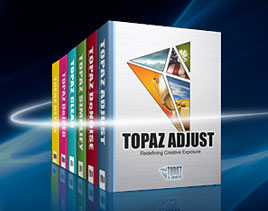 Enter our exclusive discount coupon code PHOTOSHOPSUPPORT during the checkout process at Topaz Labs for an instant 15% discount on any Topaz product, including bundle deals and upgrades.
Enter our exclusive discount coupon code PHOTOSHOPSUPPORT during the checkout process at Topaz Labs for an instant 15% discount on any Topaz product, including bundle deals and upgrades.
Topaz Labs Photoshop plug-ins are specifically designed to expand a photographer's creative toolbox by harnessing powerful image technology developments.
Photographers everywhere are now taking advantage of the creative exposure effects, artistic simplification, unique edge manipulation, and top-of-the-line noise reduction offered in Topaz products. The Topaz Photoshop Bundle includes the following Topaz plugins:
Topaz Adjust optimizes image exposure, color, and detail strength for stunning image results.
 Topaz DeNoise offers a complete noise reduction solution that removes far more noise and preserves far more detail than other solutions.
Topaz DeNoise offers a complete noise reduction solution that removes far more noise and preserves far more detail than other solutions.
Topaz Detail gives full control over all aspects of detail manipulation and micro-contrast adjustment without creating any edge artifacts or halos.
Topaz Simplify provides creative simplification, art effects, and line accentuation for easy one-of-a-kind art.
Topaz Clean integrates unique smoothing capabilities with stylized detail manipulation to add refreshing flair to photos.
Topaz ReMask quickly creates detailed masks and extractions from even the most difficult images.
Topaz DeJPEG drastically improves the quality of web images and other compressed photos.
READ ABOUT THE TOPAZ BUNDLE OFFER.
![]()
Exclusive onOne Software 15% Instant Discount Coupon
 Enter our exclusive discount coupon code - PSSPPT06 - during the checkout process at onOne Software for an instant 15% discount on any onOne product. This includes Genuine Fractals and their amazing Photoshop Plug-In Suite.
Enter our exclusive discount coupon code - PSSPPT06 - during the checkout process at onOne Software for an instant 15% discount on any onOne product. This includes Genuine Fractals and their amazing Photoshop Plug-In Suite.
onOne Software's Plug-In Suite combines full versions of six essential software tools — Genuine Fractals Print Pro, PhotoTools Pro, PhotoFrame Pro, Mask Pro, PhotoTune and FocalPoint — an affordable combination that includes everything a photographer needs to make their images look their best.
Why do you need plugins? Photoshop is an amazing image editing application that has forever changed graphic design and digital photographic editing, but like any tool, if you don't have time to fully learn it, you can't get the most out of it.
Plugins for Photoshop allow you to either do something that you cannot do with the features included in Photoshop or they allow you to do something easier, faster or better than you could do in Photoshop without the plug-in. Whether it is color correction, resizing, masking or creating an effect, you can find a Photoshop plug-in that can help you be more efficient with your time.
![]()
Photoshop Masking Plugin Fluid Mask 3 - Price Drop And Exclusive $20 Instant Discount - Now Only $129
 The 4 1/2 out of 5 star review of Fluid Mask 3 at MacWorld begins by saying that this "Photoshop plug-in takes the pain out of extracting backgrounds," and goes on to recommend the latest version, stating that "Fluid Mask 3.0.2 is a very effective tool for separating objects from their backgrounds. It offers a variety of useful features for tackling almost any difficult image, from wispy hair to complex foliage. Online video tutorials and live training sessions help ease the learning curve."
The 4 1/2 out of 5 star review of Fluid Mask 3 at MacWorld begins by saying that this "Photoshop plug-in takes the pain out of extracting backgrounds," and goes on to recommend the latest version, stating that "Fluid Mask 3.0.2 is a very effective tool for separating objects from their backgrounds. It offers a variety of useful features for tackling almost any difficult image, from wispy hair to complex foliage. Online video tutorials and live training sessions help ease the learning curve."
Our friends at Vertus, the makers of Fluid Mask 3 Photoshop Plugin, have set up a special exclusive discount for PhotoshopSupport.com. Buy now for only $129. Just follow this discount link and instantly get $20 off your purchase of Fluid Mask 3.
Fluid Mask 3 is designed for photographers, image editors, graphic designers and all those who take digital image editing seriously. In a streamlined interface and workflow, Fluid Mask 3 instantly shows key edges in the image and provides comprehensive easy to use tools that work with difficult-to-see edges and tricky areas like trees & lattices. Fluid Mask will also preserve all-important edge information for a professional quality cut out. Simply follow this discount link and pay only $129 for Fluid Mask 3.
![]()
Nik Software 15% Instant Discount - Exclusive 15% Coupon
Enter our exclusive discount coupon code - NIKPSS - during the checkout process at Nik Software for an instant 15% discount on any Nik Software product. This exclusive discount coupon code can be applied to all the latest Nik Software Photoshop plugins, including Silver Efex Pro, Color Efex Pro, Viveza, Sharpener Pro, and Dfine.
Color Efex Pro 3.0
 52 photographic filters with over 250 effects for professional quality images.
Completely Original. Completely Indispensable.
52 photographic filters with over 250 effects for professional quality images.
Completely Original. Completely Indispensable.
Nik Software Color Efex Pro 3.0 filters are the leading photographic filters for digital photography. The award-winning Color Efex Pro 3.0 filters are widely used by many of today's professional photographers around the world to save time and get professional level results. Whether you choose the Complete Edition, Select Edition, or Standard Edition, you’ll get traditional and stylizing filters that offer virtually endless possibilities to enhance and transform images quickly and easily.
Patented U Point technology provides the ultimate control to selectively apply enhancements without the need for any complicated masks, layers or selections. Control color, light and tonality in your images and create unique enhancements with professional results. With 52 filters and over 250 effects found in Color Efex Pro 3.0, you can perform high quality retouching, color correction, and endless creative enhancements to your photographs. Download a free Trial version.
Viveza
 The most powerful tool to selectively control color and light in photographic images without the need for complicated selections or layer masks.
The most powerful tool to selectively control color and light in photographic images without the need for complicated selections or layer masks.
Two of the most important factors in creating great photography are color and light. Mastering the art of selectively correcting or enhancing each of these is now possible for every photographer without the need for complicated masks or selections, or expert-level knowledge of Photoshop. Integrating award-winning U Point technology, Viveza is the most powerful and precise tool available to control light and color in photographic images.
U Point powered Color Control Points, placed directly on colors or objects in an image (such as sky, skin, grass, etc.), reveal easy-to-use controls that photographers can use to quickly adjust brightness, contrast or color in a fraction of the time needed by other tools. With Viveza you’ll spend more time shooting photographs and save hours of image editing. Download a free Trial version.
Silver Efex Pro
 Complete power and control to create professional quality black and white images in one convenient tool.
Complete power and control to create professional quality black and white images in one convenient tool.
Silver Efex Pro from Nik Software is the most powerful tool for creating professional quality black and white images from your photographs. For the first time, all the advanced power and control required for professional results have been brought together in one convenient tool.
Featuring Nik Software’s patented U Point technology to selectively control the tonality and contrast of the image, Silver Efex Pro includes advanced imaging algorithms to protect against unwanted artifacts, a comprehensive collection of emulated black and white film types, a variable toning selector for adding traditional toning techniques, over 20 one-click preset styles, and a state-of-the-art grain reproduction engine that help produce the highest quality black and white images possible from your color images while providing more freedom to experiment. Download a free Trial version to use Silver Efex Pro.
Enter our exclusive discount coupon code - NIKPSS - during the checkout process at Nik Software for an instant 15% discount. This exclusive discount coupon code can be applied to all the latest Nik Software Photoshop plugins, including Silver Efex Pro, Color Efex Pro, Viveza, Sharpener Pro, and Dfine.
![]()








