![]()
![]() Try before you buy. Download any Adobe product for a free 30 day trial.
Try before you buy. Download any Adobe product for a free 30 day trial.
![]()
![]()
![]() The Photoshop Blog offers the latest Photoshop news and software updates, Photoshop tips and tutorials, and random thoughts from graphic artist and Photoshop expert Jennifer Apple.
The Photoshop Blog offers the latest Photoshop news and software updates, Photoshop tips and tutorials, and random thoughts from graphic artist and Photoshop expert Jennifer Apple.
![]()
Topaz Photoshop Plugins Bundle - 30% Discount - Save $90
December 29, 2011
Our friends at Topaz Labs are offering readers of PhotoshopSupport.com a 4-day special — you can get 30% off towards the Topaz Plugins Bundle, making it $209.99, which will save you $90. All you have to do is use our special coupon code — YearEndSavings. Follow this link to the Topaz site and then enter the code YearEndSavings during checkout. This is a good deal to take advantage of.
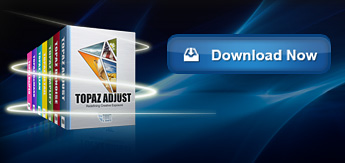 The Topaz Photoshop plug-in bundle features a set of advanced and powerful tools, each offering a solution to some of the most common (and often challenging) post processing tasks. The intuitive, easy-to-use tools featured in each program make achieving advanced photo-manipulation techniques effortless. The bundle lineup offers tools and features for creating pseudo HDR effects, adjusting color, exposure and detail, reducing noise and JPEG artifacts, masking and extraction, increasing smoothing and sharpening, creating artistic masterpieces and enhancing natural detail and tone. You can also use Topaz in Photoshop Elements, Lightroom, Aperture, iPhoto, PaintShop Pro, Serif PhotoPlus and Irfanview.
The Topaz Photoshop plug-in bundle features a set of advanced and powerful tools, each offering a solution to some of the most common (and often challenging) post processing tasks. The intuitive, easy-to-use tools featured in each program make achieving advanced photo-manipulation techniques effortless. The bundle lineup offers tools and features for creating pseudo HDR effects, adjusting color, exposure and detail, reducing noise and JPEG artifacts, masking and extraction, increasing smoothing and sharpening, creating artistic masterpieces and enhancing natural detail and tone. You can also use Topaz in Photoshop Elements, Lightroom, Aperture, iPhoto, PaintShop Pro, Serif PhotoPlus and Irfanview.
NOTE: This offer will end January 1, 2012. Also, this offer cannot be applied to previous purchases or extended past the deadline. Here's a little but about the plugins you'll find in the Topaz Bundle:
Adjust — Make your Photos POP
Optimizes exposure, color, and detail strength for dynamic, HDR-style images.

DeNoise — High-Quality Noise Reduction
Removes noise, color noise and banding while recovering and persevering image detail.
B&W Effects — Better Black and Whites
Create traditional and stylized looks with the most versatile tool for B&W Enhancement.

ReMask — Masking Made Easy
Fast and easy masks and cutouts for background replacement and selective adjustments.
Lens Effects — Virtual Lenses, Filters & Beyond
Create bokeh, vignettes, color tone balance, motion blur and more after the shot.

Detail — Flawless Detail Enhancement
Selectively control 3 levels of image detail without creating halos or edge artifacts.
Simplify — Stunning Art From Photos
Create digital art and painting effects in your images for a wide range of artistic enhancements.
Clean — Edge and Texture Control
Smoothing and edge stylizing for creating smooth, flawless skin and curly, vectorized effects.
InFocus — Smart and Simple Sharpening
Sharpens and refines to improve image quality and reverse minor instances of blur.

DeJPEG — JPEG Quality Enhancement
Eliminates jpeg compression artifacts (blockiness) and restores optimal JPEG image integrity.
Fusion Express — iPhoto, Aperture & Lightroom Compatibility
Integrate the power of your favorite Topaz plug-in without leaving your workflow.
Free Training
Explore a variety of tips, tricks and tutorials to take your imaging skills to the next level.
 Find Us On Facebook, Follow Us On Twitter
Find Us On Facebook, Follow Us On Twitter
Visit PhotoshopSupport on Facebook. Follow us on Twitter.
Adobe Deals & Special Coupon Offers
Visit the Adobe Coupons & Special Offers Page to see the latest deals from Adobe. Find upgrade options at the Adobe Store. Get up to 80% off at the Adobe Education Store. Find out about monthly or annual subscriptions. You can also download a free 30 day trial of any Adobe CS5 product.
posted by Jennifer Apple | permalink | RSS feed | bookmark | comment | twitter
![]()
Photoshop Tips - Easy-To-Do Film Effects
December 28, 2011
Here's some great tips on how to easily achieve convincing film effects in Photoshop, from Photoshop Daily: Many effects using adjustments are geared towards simulating hyperreal styles – which are believable yet entertaining. CG is mixed with photo editing to create mock movie stills, and here’s how to get best film-like effects using a host of adjustment options.
Simply access Hue/Saturation, lowering Saturation to around -75. Next select the Exposure adjustment, increase Exposure to 1 or 2, and lower Offset and Gamma to the middle of the left slider section. Merge your layers (Cmd/Ctrl+Opt/Alt+Shift+E) and apply a strong Lens Blur filter – creating a vignette effect using an applied to layer mask. Add a traditional vignette (under the Lens Correction filter) on top, then merge all, add noise, sharpen and use Color Balance – dragging Shadows, Midtones and Highlights controls towards Cyan and Blue.
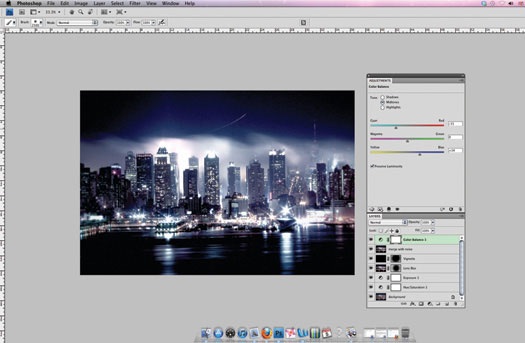
 Find Us On Facebook, Follow Us On Twitter
Find Us On Facebook, Follow Us On Twitter
Visit PhotoshopSupport on Facebook. Follow us on Twitter.
Adobe Deals & Special Coupon Offers
Visit the Adobe Coupons & Special Offers Page to see the latest deals from Adobe. Find upgrade options at the Adobe Store. Get up to 80% off at the Adobe Education Store. Find out about monthly or annual subscriptions. You can also download a free 30 day trial of any Adobe CS5 product.
posted by Jennifer Apple | permalink | RSS feed | bookmark | comment | twitter
![]()
Get 5 Free Stained Paper Textures From Bittbox
December 28, 2011
You can download 5 free stained paper textures from Bittbox: From a few books in storage that were subject to some flooding and water damage, which created simple discolorations. Each one is 4500×3000.
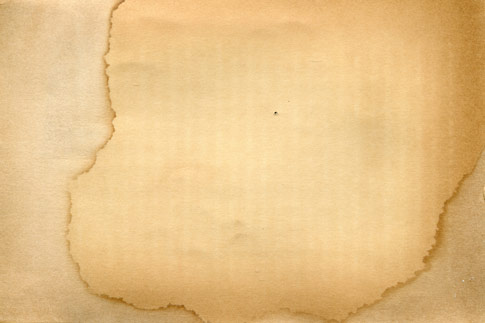
 Find Us On Facebook, Follow Us On Twitter
Find Us On Facebook, Follow Us On Twitter
Visit PhotoshopSupport on Facebook. Follow us on Twitter.
Adobe Deals & Special Coupon Offers
Visit the Adobe Coupons & Special Offers Page to see the latest deals from Adobe. Find upgrade options at the Adobe Store. Get up to 80% off at the Adobe Education Store. Find out about monthly or annual subscriptions. You can also download a free 30 day trial of any Adobe CS5 product.
posted by Jennifer Apple | permalisnk | RSS feed | bookmark | comment | twitter
![]()
Set Of 5 Free Bokeh Brushes For Photoshop
December 23, 2011
From Bittbox: 5 versatile and re-usable bokeh brushes that will be a valued addition to your toolbox. Each brush is 2500px wide.
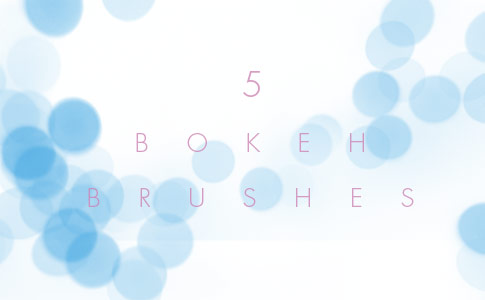
 Find Us On Facebook, Follow Us On Twitter
Find Us On Facebook, Follow Us On Twitter
Visit PhotoshopSupport on Facebook. Follow us on Twitter.
Adobe Deals & Special Coupon Offers
Visit the Adobe Coupons & Special Offers Page to see the latest deals from Adobe. Find upgrade options at the Adobe Store. Get up to 80% off at the Adobe Education Store. Find out about monthly or annual subscriptions. You can also download a free 30 day trial of any Adobe CS5 product.
posted by Jennifer Apple | permalink | RSS feed | bookmark | comment | twitter
![]()
Assorted Free Textures From Bittbox
December 21, 2011
There's another collection of assorted free textures you can download from Bittbox. I especially like the woven plastic and the vintage book cover. Enjoy!


How To Download The High Res Versions
Some people have asked how to get the high res versions. Go to Bittbox, click on one of the images you like, and you'll be sent to Flickr. Once there, click again on the image you want. Now you'll be taken to a new page that will have a button that says "Actions" floating above the top left of the photo. Click on that and select "View all sizes". Again you'll be taken to a new page, and this time there will be a download option for all sizes, including the largest, full size version.
 Find Us On Facebook, Follow Us On Twitter
Find Us On Facebook, Follow Us On Twitter
Visit PhotoshopSupport on Facebook. Follow us on Twitter.
Adobe Deals & Special Coupon Offers
Visit the Adobe Coupons & Special Offers Page to see the latest deals from Adobe. Find upgrade options at the Adobe Store. Get up to 80% off at the Adobe Education Store. Find out about monthly or annual subscriptions. You can also download a free 30 day trial of any Adobe CS5 product.
posted by Jennifer Apple | permalink | RSS feed | bookmark | comment | twitter
![]()
How To Create A Stained Gass Effect In Photoshop - Video Tutorial
December 21, 2011
 It’s not often you hear Deke advocating the use of Photoshop’s artistic filters in his in-depth training. The effects of these filters—with creatively evocative names like Watercolor, Rough Pastel, and Fresco—often fail to yield actual results that live up to the promise of their poetic names.
It’s not often you hear Deke advocating the use of Photoshop’s artistic filters in his in-depth training. The effects of these filters—with creatively evocative names like Watercolor, Rough Pastel, and Fresco—often fail to yield actual results that live up to the promise of their poetic names.
But in this week’s free Deke’s Techniques video you’ll see how to combine the Stained Glass filter with a little bit of Deke-tweak to turn last week’s delicate hummingbird project into an even more fragile stained-glass ornament, complete with the beveled lead and translucent color variations you’d find in the real thing. (Real stained glass, not real hummingbirds.)
Deke begins with the hummingbird and its companion mask that he showed you how to create in last week’s technique, Masking with Photoshop’s Quick Selection tool and Magic Wand. For reference, here’s where the project left off last week:

Deke starts by temporarily moving the mask to another layer, applying the filter, then moving the mask back to create a strong outline around the subject. Along the way, he explains why setting the Light Intensity slider to zero is the best way to go when you’re using the Stained Glass filter and how preserving the mask will allow you to refine the edges around your ornament. You’ll also see how leveraging Smart Objects, and holding your breath as you temporarily wipe out the bird altogether, will allow you to capture the outlines between your glass pieces, change them to an appropriate lead color, and apply a Bevel and Emboss effect that really sells the technique. Add a string, and you’ll have this delightful ornament hanging from your virtual window:

For lynda.com members, Deke also has an exclusive video in the Online Training Library® this week (Designing a stained-glass window) in which he makes the glass hummingbird part of a larger stained-glass project, complete with cracked glass.

With these techniques at your disposal, you’ll undoubtedly start “stained-glassifying” all kinds of festive objects in your holiday-themed creative compositions. You can get a free 7-day trial to the lynda.com Online Training Library. A credit card is required to ensure uninterrupted access to lynda.com, if you choose to remain a member after your free trial ends. There is no long-term commitment required, and you can cancel any time.
After signing up for the free 7-day trial to the lynda.com Online Training Library you'll gain access to over 60,000 video tutorials instantly. Subscriptions to the lynda.com Online Training Library provide anytime access to tens of thousands of video tutorials covering Photoshop, Illustrator, Dreamweaver, web design, digital imaging, 3D, digital video, animation, and many other topics. View free video clips.
 Find Us On Facebook, Follow Us On Twitter
Find Us On Facebook, Follow Us On Twitter
Visit PhotoshopSupport on Facebook. Follow us on Twitter.
Adobe Deals & Special Coupon Offers
Visit the Adobe Coupons & Special Offers Page to see the latest deals from Adobe. Find upgrade options at the Adobe Store. Get up to 80% off at the Adobe Education Store. Find out about monthly or annual subscriptions. You can also download a free 30 day trial of any Adobe CS5 product.
posted by Jennifer Apple | permalink | RSS feed | bookmark | comment | twitter
![]()
Get US$100 off Adobe Photoshop Lightroom - Starts Monday December 19th, Stops January 3rd 2012
December 18, 2011
 Adobe is offering a special holiday discount that will get you US$100 off Adobe Photoshop Lightroom 3. This offer will start on Monday December 19 and end on January 3, 2012.
Adobe is offering a special holiday discount that will get you US$100 off Adobe Photoshop Lightroom 3. This offer will start on Monday December 19 and end on January 3, 2012.
Lightroom 3 is an intuitive digital darkroom and efficient assistant designed for serious amateur and professional photographers. Easily manage, edit, and showcase all your images. Get the absolute best from every shot using state-of-the-art nondestructive editing tools, including sophisticated overall color and tone controls, advanced sharpening, and new noise reduction technology.
Lightroom integrates tightly with Adobe Photoshop software and supports more than 275 camera raw file formats, as well as JPEG, TIFF, and PSD images. Visit the Adobe Online Store now and get US$100 off Adobe Photoshop Lightroom 3.
 Find Us On Facebook, Follow Us On Twitter
Find Us On Facebook, Follow Us On Twitter
Visit PhotoshopSupport on Facebook. Follow us on Twitter.
Adobe Deals & Special Coupon Offers
Visit the Adobe Coupons & Special Offers Page to see the latest deals from Adobe. Find upgrade options at the Adobe Store. Get up to 80% off at the Adobe Education Store. Find out about monthly or annual subscriptions. You can also download a free 30 day trial of any Adobe CS5 product.
posted by Jennifer Apple | permalink | RSS feed | bookmark | comment | twitter
![]()
5 Free Ink SPlatter Brushes For Photoshop
December 17, 2011
More free Photoshop brushes from Bittbox, this time it's 5 free ink splatter brushes. Very nice. Each brush is 2500×2000.
posted by Jennifer Apple | permalink | RSS feed | bookmark | comment | twitter
![]()
Nik Software Creative Efex Collection Software Bundle - Get 15% Off
December 17, 2011
The Creative Efex Collection Software Bundle from Nik Software is a collection of popular software plug-ins for use in Photoshop, Lightroom, or Aperture. It is compatible with Mac and Windows operating systems. The bundle includes HDR Efex Pro, Silver Efex Pro 2, and Color Efex Pro 3.0. Silver Efex Pro and Color Efex Pro are also compatible with Photoshop Elements.
Use our exclusive discount coupon code - NIKPSS - during the checkout process at Nik Software for the instant 15% discount. This exclusive discount coupon code can be applied to all the latest Nik Software Photoshop plugins, including Silver Efex Pro, Color Efex Pro, Viveza, HDR Efex Pro, and The Complete Collection (big savings).

The Creative Efex Collection is a timesaving solution for professional portrait retouching, color correction, creative enhancements, high-dynamic range imaging, fine art black and white conversion, and much more. The Creative Efex Collection enables photographers to maximize their creativity with some of the most versatile tools available.
 Find Us On Facebook, Follow Us On Twitter
Find Us On Facebook, Follow Us On Twitter
Visit PhotoshopSupport on Facebook. Follow us on Twitter.
Adobe Deals & Special Coupon Offers
Visit the Adobe Coupons & Special Offers Page to see the latest deals from Adobe. Find upgrade options at the Adobe Store. Get up to 80% off at the Adobe Education Store. Find out about monthly or annual subscriptions. You can also download a free 30 day trial of any Adobe CS5 product.
posted by Jennifer Apple | permalink | RSS feed | bookmark | comment | twitter
![]()
Topaz Lens Effects 1.2 – Low Intro Price, $29.99 - Free Upgrade
December 16, 2011
Topaz Lens Effects features an extensive collection of lens, filter and camera effects that utilize the most accurate simulation technology available. These virtual tools allow you to create realistic depth of field, make 1-click focal point selection, apply traditional and creative filter effects, and experiment with specialty camera effects. Click here to check out a quick video to see the new features and how easily you can integrate Lens Effects to your workflow.
You have until 12/24/11 to take advantage of the special Lens Effects savings. To get Lens Effects for only $29.99 just enter: "simplefocus" when purchasing - that's an instant $50 savings. Act now and experience a whole new way to enhance your creative focus.
posted by Jennifer Apple | permalink | RSS feed | bookmark | comment | twitter
![]()
Media Lab Releases SiteGrinder 3.5
December 16, 2011
 Media Lab, a provider of Photoshop plug-in website creation technologies, announced the release of a new SiteGrinder 3.5 website development plug-in for Photoshop. SiteGrinder 3.5 now writes HTML5 and CSS3 code allowing designers to take advantage of features in the latest browsers and Apple iOS devices like the iPad and iPhone.
Media Lab, a provider of Photoshop plug-in website creation technologies, announced the release of a new SiteGrinder 3.5 website development plug-in for Photoshop. SiteGrinder 3.5 now writes HTML5 and CSS3 code allowing designers to take advantage of features in the latest browsers and Apple iOS devices like the iPad and iPhone.
The Media Lab SiteGrinder 3 platform is a collection of powerful website development tools that automatically convert Photoshop PSD files into standards-compliant web pages. SiteGrinder 3.5 creates elements such as customized CSS text, web-optimized images, interactive buttons and menus, drop shadows, rounded corners, transparency, CSS animation, image galleries and much more. In addition to SiteGrinder 3's 60+ hints and already long list of capabilities, Media Lab has added many new features to SiteGrinder 3.5. The new features include:
Support for HTML5. CSS3 gallery effects. Pin elements like social media toolbars to browser edges. Simplified Headers and Footers. Specify your own CSS classes on layers. Google Font support for custom CSS typefaces on pages. Accordions for displaying a lot of information in a small space. Improved uploading to web hosts. Image buttons in forms. New hover and click behaviors. Smooth scrolling.
Requirements
SiteGinder 3.5 On the PC, SiteGrinder 3.5 is compatible with Windows XP and later, including Windows 7. It requires Photoshop 7 or later including the latest Photoshop CS5, or Photoshop Elements 6, 7, 8 and 9. On the Mac, SiteGrinder 3.5 is compatible with Mac OS X 10.1 or greater, Photoshop CS3 CS4 or CS5 (Mac OS X 10.4 or later for the Intel-based Mac), or Photoshop Elements 6, 7, 8 and 9. Visit www.medialab.com for complete details and to download your copy of SiteGrinder 3.5.
 Find Us On Facebook, Follow Us On Twitter
Find Us On Facebook, Follow Us On Twitter
Visit PhotoshopSupport on Facebook. Follow us on Twitter.
Adobe Deals & Special Coupon Offers
Visit the Adobe Coupons & Special Offers Page to see the latest deals from Adobe. Find upgrade options at the Adobe Store. Get up to 80% off at the Adobe Education Store. Find out about monthly or annual subscriptions. You can also download a free 30 day trial of any Adobe CS5 product.
posted by Jennifer Apple | permalink | RSS feed | bookmark | comment | twitter
![]()
Free Video Tutorials - Photoshop Black-and-White Workshop
December 15, 2011
 There’s nothing quite like a great black-and-white image. In Photoshop Black-and-White Workshop- Create Incredible Images from Color Originals, author and trainer Tim Grey shows you how to create the best possible black-and-white interpretations of color photographs using Photoshop. From very basic grayscale conversions to advanced multiple-channel blending using layer masks, you’ll learn a wide variety of methods that you can use to produce the best black-and-white results. After you’ve learned these skills, you’ll tackle a set of real-world projects that combine a variety of techniques to produce the final image.
There’s nothing quite like a great black-and-white image. In Photoshop Black-and-White Workshop- Create Incredible Images from Color Originals, author and trainer Tim Grey shows you how to create the best possible black-and-white interpretations of color photographs using Photoshop. From very basic grayscale conversions to advanced multiple-channel blending using layer masks, you’ll learn a wide variety of methods that you can use to produce the best black-and-white results. After you’ve learned these skills, you’ll tackle a set of real-world projects that combine a variety of techniques to produce the final image.
Note: This course was recorded in Photoshop CS5, but was created with users of both Photoshop CS5 and Photoshop CS4 in mind. Here are 3 free clips. (If you like what you see from Video2Brain,
we've created a resource page where you can look through their courses. They have also offered us an exclusive 20% discount for PhotoshopSupport.com visitors. Simply use coupon code PSSV2B during the checkout process.)
The Value of Color -- Even if you are passionate about black-and-white photography and are happy to never include color in a photograph, you'll still want to capture your images in color and keep them in the RGB color mode. This lesson will explain why.
Making a Basic Black and White Adjustment -- Even a very basic approach to using the Black and White adjustment can produce great results. As you'll see in this lesson, quite often a little bit of exploration and experimentation will lead to a great image.
Adding a Color Tint -- In this lesson you'll discover how to add a color tint to a black-and-white image, which can greatly improve the impact of the final image.

All video2brain courses include:
• Access to all course lessons as streaming video, delivered online.
• An offline version with a feature-rich user interface that you can download to your computer to learn any time you want, any where you want. This offline version also includes a bookmark feature so you can add notes to your courses and quickly return to key points in the course.
• High-quality project files so you can follow along with the trainer.
• Immersive, high-definition 1280 x 720 video.
• Learn by Video titles also include PDFs with a full-color booklet.
posted by Jennifer Apple | permalink | RSS feed | bookmark | comment | twitter
![]()
Creating Masks Using Photoshop Quick Selection And Magic Wand Tools
December 14, 2011
If you’re trying to mask a challenging subject, Photoshop certainly has a hoard of sharply honed tools that will allow you to create the most nuanced selection imaginable. But sometimes, you just want to throw some brute Photoshop force at a project so you can get on with your busy life. In this week's free video, Deke McClelland shows you how to quickly mask this greenish-on-green hummingbird with two very blunt instruments that you don't hear Deke recommending often—the Quick Selection tool and the Magic Wand.
Deke starts by showing you how to use both of the tools to the best of their limitations, and how to incrementally save each phase of selection to a mask that serves to “collect” your progress so that you don’t undo your work. Finally, when the blunt instruments have done all they can, Deke shows you how to refine those results with the aptly named Refine Mask command. The result is this rough-hewn but ultimately useful mask:
Which in turn allows you to place the hummingbird in an entirely new environment:
You can get a free 7-day trial to the lynda.com Online Training Library. A credit card is required to ensure uninterrupted access to lynda.com, if you choose to remain a member after your free trial ends. There is no long-term commitment required, and you can cancel any time. After signing up for the free 7-day trial to the lynda.com Online Training Library you'll gain access to over 60,000 video tutorials instantly. Subscriptions to the lynda.com Online Training Library provide anytime access to tens of thousands of video tutorials covering Photoshop, Illustrator, Dreamweaver, web design, digital imaging, 3D, digital video, animation, and many other topics. View free video clips.
posted by Jennifer Apple | permalink | RSS feed | bookmark | comment | twitter
![]()
Lightroom 3.6 And Camera Raw 6.6 Now Available
December 14, 2011
Lightroom 3.6 and Camera Raw 6.6 are now available as final releases on Adobe.com and through the update mechanisms available in Photoshop CS5 and Lightroom 3. These updates include bug fixes, new camera support and new lens profiles.
![]() New Camera Support
New Camera Support
Canon PowerShot S100
Fuji FinePix X10
Leica V-LUX 3
Nikon 1 V1
Nikon 1 J1
Panasonic DMC-GX1
Ricoh GR Digital IV
Samsung NX5
Samsung NX200
Sony NEX-7
posted by Jennifer Apple | permalink | RSS feed | bookmark | comment | twitter
![]()
Free Snow Flakes Photoshop Brush Set - 10 Free Snow Images
December 13, 2011
It's that time of year and many of you have been asking for snow and ice brushes. Well we're happy to announce that we have an exclusive Snow & Flakes Brush Set for you to download.
This set was kindly created for us by Kirsty of 500ml Brushes. She's always been one of our favorite brush maestros (you can see a list of her other excellent brushes on our brushes page), and we're thrilled to be able to offer her truly amazing work to you.
The Snow & Flakes Brush Set contains 10 individual brushes and is a real winter wonderland of snowy images, featuring icy trees, perfectly exquisite snow flakes, intricate ice crystals and more. Make sure to review the read-me file that contains certain usage restrictions, and then create your own spectacular wintery marvels to unleash on the world. Thanks Kirsty!
Download the Snow Flakes Brush Set (zip/1.3M).
posted by Jennifer Apple | permalink | RSS feed | bookmark | comment | twitter
![]()
How To Create HDR Effects Using Photoshop Layers
December 13, 2011
Here is a tutorial from Photoshop Daily that shows you how to create a convincing HDR effect by using just Photoshop layers.
 HDR photo effects are extremely popular in digital design and photo editing images. Photoshop has a few neat tricks and replicating this HDR effect, and really make your photo-based images pop. You can really create attention-grabbing exposures, maximising highlights and shadows. You’ll achieve this by applying blending modes and Photoshop filters, personalising effects with opacity levels. It takes no time at all. Here’s how.
HDR photo effects are extremely popular in digital design and photo editing images. Photoshop has a few neat tricks and replicating this HDR effect, and really make your photo-based images pop. You can really create attention-grabbing exposures, maximising highlights and shadows. You’ll achieve this by applying blending modes and Photoshop filters, personalising effects with opacity levels. It takes no time at all. Here’s how.
Step 1: Shadow/Highlight layer
Open your image, selecting Image>Adjustments>Shadows/Highlights, activating Show More Options. Set Shadow as: Amount 55%, Tonal Width 55% and Radius 45px. Set Highlights as: Amount 65%, Tonal Width 65% and Radius 45%. Duplicate your Shadow/Highlights treated layer and add a Color Dodge mode. Duplicate your Shadow/Highlights layer again, applying a Color Burn blending mode.
Step 2: Adjust opacity
Tweak layer opacity to get variant result that suits you – in most cases set Opacity between 30-80% for both blending mode layers. Merge all layers into a single new layer (Cmd/Ctrl+Opt/Alt+Shift+E), applying an Overlay blending mode. Hide all other layers bar this and your background layer.
Step 3: Smart Sharpen
Duplicate your Overlay layer and Invert it (Cmd/Ctrl+I), setting 20-30% Opacity. Merge all into a single new layer, hiding all bar this and background as before, and duplicate. Filter>Sharpen>Smart Sharpen this. Set the sharpened layer Opacity between 40-60%. Press Cmd/Ctrl+U, and play with the Hue/Saturation settings.
posted by Jennifer Apple | permalink | RSS feed | bookmark | comment | twitter
![]()
Receive 10% Off On Select Adobe Products In the North America Online Store
December 13, 2011
Save 10% on select Adobe products with offer code BRIGHT10. Offer available through December 21, 2011. This offer is valid on the following products:
posted by Jennifer Apple | permalink | RSS feed | bookmark | comment | twitter
![]()
Six Free Antique Postcard Photoshop Brushes
December 09, 2011
Bittbox has another free set of beautiful brushes: Enjoy these six hi-res (2500px) antique postcard Photoshop Brushes. This can act as templates for your design or as a way to add some age and texture to your work.
posted by Jennifer Apple | permalink | RSS feed | bookmark | comment | twitter
![]()
Auto FX Photoshop Plugins - 20% Off Coupon Code - Get The Mega Bundle For Big Savings
December 09, 2011
Our friends at Auto FX have given us an exclusive discount coupon code AUTOFX20 that will give you an instant 20% discount on any of their amazing Photoshop plugins — including their special Photoshop Plugin Bundles.
The Auto FX Plug-in Suite provides a comprehensive selection of visual effects from the world's premier developer of Adobe Photoshop Plug-ins. This suite of products works with Photoshop CS, CS2, CS3, CS4 and CS5. Auto FX Plug-in Suite includes 165 effect filters and thousands of instant effects to improve your images.
Purchased separately, the products in this suite are worth over $1,400. By purchasing the Plug-in Suite at the reduced bundle price of $499 you'll save $900. Then apply our coupon and receive an additional $99.80 off, bringing the final price of the bundle down to $399.20.
Simply apply coupon code AUTOFX20 during the checkout process at the Auto FX site and you'll have your amount recalculated to include the discount.
posted by Jennifer Apple | permalink | RSS feed | bookmark | comment | twitter
![]()
Adobe UK Store December Specials - 30% Off Lightroom, 30% Off Photoshop Elements And Premiere Elements, Plus Free Shipping
December 08, 2011
Here are two holiday specials that Adobe is offering through their UK Online Store, good until January 8th, 2012.
Get 30% off Lightroom 3 today, plus free shipping
Get 30% off the standard price of a full version of Adobe Photoshop Lightroom 3 software, plus free shipping. End Date: 08th Jan 2012
Get up to 30% off Photoshop Elements 10 and Adobe Premiere Elements 10, plus free shipping
Get 30% off the standard price of a full version of the Adobe Photoshop® Elements 10 and Adobe Premiere Elements 10 software bundle (15% off the standard price of an upgrade version), plus free shipping. 15% discount also available off Photoshop Elements 10 or Adobe Premiere Elements 10, single product purchase. End Date: 08th Jan 2012
posted by Jennifer Apple | permalink | RSS feed | bookmark | comment | twitter
![]()
How To Create An Indiana Jones Text Effect In Photoshop
December 08, 2011
If you’re craving real Photoshop adventure, then this week’s Deke’s Techniques is just what you seek. In this free-to-all video, Deke creates a classic Indiana Jones-style logo. Start with whatever phrase you like, and use Deke’s process to transform your text into the multicolored, Saturday-matinee, cliffhanger text you see here:
Grab your bullwhip and hat and set out on the adventure Deke has in store for you this week by first downloading the “SF Fedora” font from Shy Foundry. Then, after a series of small alterations, you’ll load a special Deke-created “Indiana” gradient so that you have just the right mix of orange, yellow, and white traveling intrepidly down your text. (If you aren’t a member of lynda.com, you can still roll your own gradient based on the info in this video.) After applying a few careful transformations and a clipping mask, you’ll find that you’ve turned your ordinary text into the stuff of treasure-seeking legend.
You can get a free 7-day trial to the lynda.com Online Training Library. A credit card is required to ensure uninterrupted access to lynda.com, if you choose to remain a member after your free trial ends. There is no long-term commitment required, and you can cancel any time. After signing up for the free 7-day trial to the lynda.com Online Training Library you'll gain access to over 60,000 video tutorials instantly. Subscriptions to the lynda.com Online Training Library provide anytime access to tens of thousands of video tutorials covering Photoshop, Illustrator, Dreamweaver, web design, digital imaging, 3D, digital video, animation, and many other topics. View free video clips.
posted by Jennifer Apple | permalink | RSS feed | bookmark | comment | twitter
![]()
Free Subtle Blue Grunge Textures From Bittbox
December 07, 2011
More nice textures from Bittbox: These 5 hi-res blue grunge textures are very practical and recyclable. They can work as stand-alone textures or as part of a more complex texture-build. Each one is 3000×3800. Enjoy!
posted by Jennifer Apple | permalink | RSS feed | bookmark | comment | twitter
![]()
4 Free Photoshop Videos - Sharpening In Photoshop And Lightroom
December 01, 2011
Virtually all digital images need some degree of sharpening to look their best, but it’s not always easy to find the right way to go about it. This workshop from leading Photoshop expert Tim Grey — Photoshop Sharpening Power Workshop - Maximize Sharpness and Detail in Your Images — will dispel many myths and misunderstandings about sharpening, teach you the underlying concepts involved in sharpening, show you a wide variety of methods you can use to apply sharpening, and help you determine which technique is best for a given image.
Below are links to 4 free videos from the series. If you like what you see from Video2Brain,
we've created a resource page where you can look through their courses. They have also offered us an exclusive 20% discount for PhotoshopSupport.com visitors. Simply use coupon code PSSV2B during the checkout process.
When to Sharpen Timing is important for many tasks, and sharpening is no different. In this lesson we'll address the issue of exactly when you should sharpen your images.
Output Sharpening in Lightroom In this lesson we'll explore the relatively basic options available for output sharpening in Lightroom.
Using Smart Sharpen's Advanced Mode In addition to the basic options available for the Smart Sharpen filter, there are also advanced options that enable you to mitigate the effect in the shadow or highlight areas of the image, as you'll learn in this lesson.
Nik Sharpener Pro In this lesson we'll look at the powerful and user-friendly options available in Nik Sharpener Pro.
posted by Jennifer Apple | permalink | RSS feed | bookmark | comment | twitter
![]()
Photoshop Quick Tip - Using Notes In Photoshop
December 02, 2011
Here's a Photoshop tip by Ashley Robinson from the Topaz Blog: Now, if you’re anything like me you will recognize the following (simplified) workflow:
1. Adjustments in Photoshop
2. Take image into Topaz and add a preset
3. Tweak the sliders in Topaz to perfect the look
4. Take your image back into Photoshop and make a few more adjustments
5. Save your image
6. Wonder later on: “what presets/adjustments did I apply to this image?”
posted by Jennifer Apple | permalink | RSS feed | bookmark | comment | twitter
![]()
How To Create A Retro Light Leak Effect In Photoshop
December 01, 2011
Here's a free tutorial from Photoshop Daily: In this tutorial we show how to create a light leak effect in Photoshop that gives a dated, 'retro' look to the image.
Retro photo effects are huge at the moment, and luckily Photoshop makes it really easy to create authentic-looking styles that emulate traditional film effects. Here we are going to show you how easy it is to add a simple light leak effect to your images. You can download our sample image from Stock.XCHNG.
posted by Jennifer Apple | permalink | RSS feed | bookmark | comment | twitter
![]()
The Photoshop Blog - Earlier Posts
![]() The Photoshop Blog offers the latest Photoshop news and software updates, Photoshop tips and tutorials, and random thoughts from graphic artist and Photoshop expert Jennifer Apple.
The Photoshop Blog offers the latest Photoshop news and software updates, Photoshop tips and tutorials, and random thoughts from graphic artist and Photoshop expert Jennifer Apple.
PHOTOSHOP NEWS — NOVEMBER 2011
33- Free Video Tutorial - How To Create A Starburst In Photoshop
32- Free Hi-Res Cardboard Textures From Bittbox
31- Photoshop Video Tutorial - How To Trace An Image Using Path Outlines In Photoshop
30- Fluid Mask Black Friday Special - 50% Off - Only $74.50
29- MCP 10% Off Black Friday Discount Now Available
28- Adobe Black Friday Special Offers - Save Up To 50% On Photoshop Products, Plus Free Shipping - Nov 23-29 Only
27- NIK Plugins Special Pricing - 20% Off Products, $100 Off Complete Collection For Lightroom, $200 Off Ultimate Edition
26- Free Textures - Hi-Res Fur And Feather Textures
25- onOne Software Announces Availability of Perfect Portrait – Plus 10% Discount
24- CS6 Upgrade Advice - Best Way To Save Money On A CS6 Upgrade
23- Buy Adobe Photoshop Elements 10 At Amazon For Only $49.99
22- video2brain Video Training - Free Photoshop 3D Video Clip - Plus 20% Discount Coupon
21- Set Of 7 Free Concrete Brushes For Photoshop
20- Topaz Adjust 5 New Features Tutorial - Plus 30% Discount
19- Facebook Fix Free Actions Set From MCP Actions - Instantly Make Facebook Photos Better - Plus Two Video Tutorials
18- How To Render A Portrait In Type With Photoshop - Video Tutorial
17- Topaz Adjust 5 Released - Photoshop Plugin - Special Savings
16-Join The Tablet Publishing Revolution, No Coding Required - Adobe Digital Publishing Suite
15- Free Ink Smear Brushes - 5 Free Photoshop Brushes
14- MCP Photoshop Actions And Lightroom Presets - Assorted Free Actions And Presets
13- Free Video Tutorial - How To Create A Rainbow In Photoshop
12- Topaz Labs Adjust Version 5 To Be Released Soon - Brings New Features, More Power
11- Adobe To Drop Mobile Flash Development For HTML5
10- Five Free High-Res Wood Textures
09- Corel Special Deals - Painter 12 $80 Off - Plus Free Gift
08- Free Photoshop CS5 Training Videos From Infinite Skills
07- 5 Diverse Textures From Bittbox - Green Grassy Texture
06- Photoshop CS6 Potential New Feature - Search Through Libraries By Identifying Images With Same People, Backgrounds, Landmarks
05- Free Wood Brushes For Photoshop - Set Of 5 Subtle Wood Brushes
04- How To Create A Miniature Model Effect In Photoshop
03- A Collection of Free Fonts - Free Fonts Roundup
02- Colorful Free Grunge Textures From Bittbox
01- November 2011 Newsletter
See Earlier Posts From The Photoshop Blog - NOVEMBER 2011.
![]()
Exclusive 15% Discount On All Topaz Plugins - Use Coupon Code PHOTOSHOPSUPPORT - Includes Bundles And Upgrades
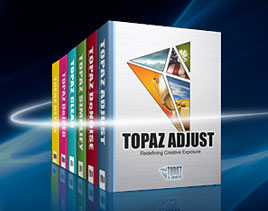 Enter our exclusive discount coupon code PHOTOSHOPSUPPORT during the checkout process at Topaz Labs for an instant 15% discount on any Topaz product, including bundle deals and upgrades.
Enter our exclusive discount coupon code PHOTOSHOPSUPPORT during the checkout process at Topaz Labs for an instant 15% discount on any Topaz product, including bundle deals and upgrades.
Topaz Labs Photoshop plug-ins are specifically designed to expand a photographer's creative toolbox by harnessing powerful image technology developments.
Photographers everywhere are now taking advantage of the creative exposure effects, artistic simplification, unique edge manipulation, and top-of-the-line noise reduction offered in Topaz products. The Topaz Photoshop Bundle includes the following Topaz plugins:
Topaz Adjust optimizes image exposure, color, and detail strength for stunning image results.
 Topaz DeNoise offers a complete noise reduction solution that removes far more noise and preserves far more detail than other solutions.
Topaz DeNoise offers a complete noise reduction solution that removes far more noise and preserves far more detail than other solutions.
Topaz Detail gives full control over all aspects of detail manipulation and micro-contrast adjustment without creating any edge artifacts or halos.
Topaz Simplify provides creative simplification, art effects, and line accentuation for easy one-of-a-kind art.
Topaz Clean integrates unique smoothing capabilities with stylized detail manipulation to add refreshing flair to photos.
Topaz ReMask quickly creates detailed masks and extractions from even the most difficult images.
Topaz DeJPEG drastically improves the quality of web images and other compressed photos.
READ ABOUT THE TOPAZ BUNDLE OFFER.
![]()
Exclusive onOne Software 10% Instant Discount Coupon
 Enter our exclusive discount coupon code - PSSPPT06 - during the checkout process at onOne Software for an instant 10% discount on any onOne product. This includes Genuine Fractals and their amazing Photoshop Plug-In Suite.
Enter our exclusive discount coupon code - PSSPPT06 - during the checkout process at onOne Software for an instant 10% discount on any onOne product. This includes Genuine Fractals and their amazing Photoshop Plug-In Suite.
onOne Software's Plug-In Suite combines full versions of six essential software tools — Genuine Fractals Print Pro, PhotoTools Pro, PhotoFrame Pro, Mask Pro, PhotoTune and FocalPoint — an affordable combination that includes everything a photographer needs to make their images look their best.
Why do you need plugins? Photoshop is an amazing image editing application that has forever changed graphic design and digital photographic editing, but like any tool, if you don't have time to fully learn it, you can't get the most out of it.
Plugins for Photoshop allow you to either do something that you cannot do with the features included in Photoshop or they allow you to do something easier, faster or better than you could do in Photoshop without the plug-in. Whether it is color correction, resizing, masking or creating an effect, you can find a Photoshop plug-in that can help you be more efficient with your time.
![]()
Photoshop Masking Plugin Fluid Mask 3 - Price Drop And Exclusive $20 Instant Discount - Now Only $129
 The 4 1/2 out of 5 star review of Fluid Mask 3 at MacWorld begins by saying that this "Photoshop plug-in takes the pain out of extracting backgrounds," and goes on to recommend the latest version, stating that "Fluid Mask 3.0.2 is a very effective tool for separating objects from their backgrounds. It offers a variety of useful features for tackling almost any difficult image, from wispy hair to complex foliage. Online video tutorials and live training sessions help ease the learning curve."
The 4 1/2 out of 5 star review of Fluid Mask 3 at MacWorld begins by saying that this "Photoshop plug-in takes the pain out of extracting backgrounds," and goes on to recommend the latest version, stating that "Fluid Mask 3.0.2 is a very effective tool for separating objects from their backgrounds. It offers a variety of useful features for tackling almost any difficult image, from wispy hair to complex foliage. Online video tutorials and live training sessions help ease the learning curve."
Our friends at Vertus, the makers of Fluid Mask 3 Photoshop Plugin, have set up a special exclusive discount for PhotoshopSupport.com. Buy now for only $129. Just follow this discount link and instantly get $20 off your purchase of Fluid Mask 3.
Fluid Mask 3 is designed for photographers, image editors, graphic designers and all those who take digital image editing seriously. In a streamlined interface and workflow, Fluid Mask 3 instantly shows key edges in the image and provides comprehensive easy to use tools that work with difficult-to-see edges and tricky areas like trees & lattices. Fluid Mask will also preserve all-important edge information for a professional quality cut out. Simply follow this discount link and pay only $129 for Fluid Mask 3.
![]()
Special Deals On Nik Software Photoshop Plugins - Viveza, Complete Collection - 15% DISCOUNT COUPONS
Follow the links below and the 15% discount will be AUTOMATICALLY APPLIED to any purchase you make, or use our exclusive discount coupon code - NIKPSS - during the checkout process at Nik Software for the instant 15% discount. This exclusive discount coupon code can be applied to all the latest Nik Software Photoshop plugins, including Silver Efex Pro, Color Efex Pro, Viveza, HDR Efex Pro, and The Complete Collection (big savings).
Nik Software The Complete Collection (Plugins Bundle)
 The Complete Collection includes all of Nik Software's latest award-winning plug-in software titles for Photoshop, Lightroom and Aperture including: Dfine, Viveza, HDR Efex Pro, Color Efex Pro, Silver Efex Pro, and Sharpener Pro.
The Complete Collection includes all of Nik Software's latest award-winning plug-in software titles for Photoshop, Lightroom and Aperture including: Dfine, Viveza, HDR Efex Pro, Color Efex Pro, Silver Efex Pro, and Sharpener Pro.
The Complete Collection features products with Nik Software's patented U Point® technology, giving photographers the most powerful tools for precise and natural photographic enhancements and corrections without the need for complicated selections or layer masks.
The Complete Collection is offered in two editions: (1) the Complete Collection Ultimate Edition includes support for every plug-in to work in Photoshop, Lightroom, and Aperture, and offers Color Efex Pro 3.0 to work in Capture NX 2 as well. (2) the Complete Collection for Lightroom and Aperture includes support for each plug-in to only work in Lightroom and Aperture. Click here to compare both editions
Color Efex Pro 3.0
 52 photographic filters with over 250 effects for professional quality images.
Completely Original. Completely Indispensable.
52 photographic filters with over 250 effects for professional quality images.
Completely Original. Completely Indispensable.
Nik Software Color Efex Pro 3.0 filters are the leading photographic filters for digital photography. The award-winning Color Efex Pro 3.0 filters are widely used by many of today's professional photographers around the world to save time and get professional level results. Whether you choose the Complete Edition, Select Edition, or Standard Edition, you’ll get traditional and stylizing filters that offer virtually endless possibilities to enhance and transform images quickly and easily.
Patented U Point technology provides the ultimate control to selectively apply enhancements without the need for any complicated masks, layers or selections. Control color, light and tonality in your images and create unique enhancements with professional results. With 52 filters and over 250 effects found in Color Efex Pro 3.0, you can perform high quality retouching, color correction, and endless creative enhancements to your photographs. Download a free Trial version.
Viveza
 The most powerful tool to selectively control color and light in photographic images without the need for complicated selections or layer masks.
The most powerful tool to selectively control color and light in photographic images without the need for complicated selections or layer masks.
Two of the most important factors in creating great photography are color and light. Mastering the art of selectively correcting or enhancing each of these is now possible for every photographer without the need for complicated masks or selections, or expert-level knowledge of Photoshop. Integrating award-winning U Point technology,
