![]()
![]() Try before you buy. Download any Adobe product for a free 30 day trial.
Try before you buy. Download any Adobe product for a free 30 day trial.
![]()
![]() The Photoshop Blog offers the latest Photoshop news and software updates, Photoshop tips and tutorials, and random thoughts from graphic artist and Photoshop expert Jennifer Apple.
The Photoshop Blog offers the latest Photoshop news and software updates, Photoshop tips and tutorials, and random thoughts from graphic artist and Photoshop expert Jennifer Apple.
![]()
Add shading to a drawing with Photoshop
JULY 03, 2013
Last week Deke showed you how to transform his father-son drawing into a monster of serious proportions with some volumetric layer effects. Now learn how to add shading around his mouth to give him more expression. This technique use a combination of shape layers and layer masks in Adobe Photoshop.
Adobe Creative Cloud Special 40% Discount Offer
 Current Creative Suite users - Save 40% off the first year on Adobe Creative Cloud.
Offer available to all registered users of individual products and suites, CS3 or later.
Current Creative Suite users - Save 40% off the first year on Adobe Creative Cloud.
Offer available to all registered users of individual products and suites, CS3 or later.
With Adobe Creative Cloud, a simple monthly membership gives you the entire collection of CS6 tools and more. Love print? Interested in websites and iPad apps? Ready to edit video? You can do it all.
Creative Cloud members also automatically get access to new products and exclusive updates as soon as they’re released. Creative Cloud is available for individuals or teams. Download
a 30-day free trial of the Creative Cloud, including the full Master Collection.
GO TO ---> PHOTOSHOP BLOG - MAIN PAGE | Facebook | RSS feed| Comment | Twitter
![]()
Top 10 hidden gems in Lightroom 5 - Video Tutorial
JUNE 30, 2013
Learn the additional, seldom talked about features in Lightroom 5 that can make a huge difference in the way that you work with your images. The first tip - “F” for fullscreen - is a winner.

Adobe Creative Cloud Special 40% Discount Offer
 Current Creative Suite users - Save 40% off the first year on Adobe Creative Cloud.
Offer available to all registered users of individual products and suites, CS3 or later.
Current Creative Suite users - Save 40% off the first year on Adobe Creative Cloud.
Offer available to all registered users of individual products and suites, CS3 or later.
With Adobe Creative Cloud, a simple monthly membership gives you the entire collection of CS6 tools and more. Love print? Interested in websites and iPad apps? Ready to edit video? You can do it all.
Creative Cloud members also automatically get access to new products and exclusive updates as soon as they’re released. Creative Cloud is available for individuals or teams. Download
a 30-day free trial of the Creative Cloud, including the full Master Collection.
GO TO ---> PHOTOSHOP BLOG - MAIN PAGE | Facebook | RSS feed| Comment | Twitter
![]()
Creating volumetric forms from vector-based shape layers - Video Tutorial
JUNE 30, 2013
 This week’s Deke’s Techniques is a very special episode, inspired by a drawing Deke completed with his son, Sam. Watch as Deke shows how he recreated the drawing in Adobe Photoshop as a series of vector-based shape layers (drawn with the Pen tool) and makes it even more ghoulish using layer effects. The end result? Some really cool volumetric artwork that pops off-screen. lynda.com members have access to the exercise file, which includes a number of predrawn layer comps, or you can follow along and apply the lessons to your own artwork.
This week’s Deke’s Techniques is a very special episode, inspired by a drawing Deke completed with his son, Sam. Watch as Deke shows how he recreated the drawing in Adobe Photoshop as a series of vector-based shape layers (drawn with the Pen tool) and makes it even more ghoulish using layer effects. The end result? Some really cool volumetric artwork that pops off-screen. lynda.com members have access to the exercise file, which includes a number of predrawn layer comps, or you can follow along and apply the lessons to your own artwork.
You can get a free 7-day trial to the lynda.com Online Training Library. The trial membership entitles you to 7 days of access to all 986 courses in the lynda.com Online Training Library for free. Click sign up on the subscription plan of your choice to get started.
Adobe Creative Cloud Special 40% Discount Offer
 Current Creative Suite users - Save 40% off the first year on Adobe Creative Cloud.
Offer available to all registered users of individual products and suites, CS3 or later.
Current Creative Suite users - Save 40% off the first year on Adobe Creative Cloud.
Offer available to all registered users of individual products and suites, CS3 or later.
With Adobe Creative Cloud, a simple monthly membership gives you the entire collection of CS6 tools and more. Love print? Interested in websites and iPad apps? Ready to edit video? You can do it all.
Creative Cloud members also automatically get access to new products and exclusive updates as soon as they’re released. Creative Cloud is available for individuals or teams. Download
a 30-day free trial of the Creative Cloud, including the full Master Collection.
GO TO ---> PHOTOSHOP BLOG - MAIN PAGE | Facebook | RSS feed| Comment | Twitter
![]()
Developing Raw Files with Lightroom 5 Smart Previews
JUNE 24, 2013
 Lightroom 5 expert Dan Moughamian describes the new Smart Preview concept available in Adobe Photoshop Lightroom 5. Smart Previews provide photographers with the means to “develop” their imported raw pictures, even when the computer they’re using is not directly connected to those pictures. You’ll see how easy it is to create these previews, and then integrate them into your workflow. Read Developing Raw Files with Lightroom 5 Smart Previews.
Lightroom 5 expert Dan Moughamian describes the new Smart Preview concept available in Adobe Photoshop Lightroom 5. Smart Previews provide photographers with the means to “develop” their imported raw pictures, even when the computer they’re using is not directly connected to those pictures. You’ll see how easy it is to create these previews, and then integrate them into your workflow. Read Developing Raw Files with Lightroom 5 Smart Previews.
Adobe Creative Cloud Special 40% Discount Offer
Current Creative Suite users - Save 40% off the first year on Adobe Creative Cloud.
Offer available to all registered users of individual products and suites, CS3 or later.
With Adobe Creative Cloud, a simple monthly membership gives you the entire collection of CS6 tools and more. Love print? Interested in websites and iPad apps? Ready to edit video? You can do it all.
Creative Cloud members also automatically get access to new products and exclusive updates as soon as they’re released. Creative Cloud is available for individuals or teams. Download
a 30-day free trial of the Creative Cloud, including the full Master Collection.
GO TO ---> PHOTOSHOP BLOG - MAIN PAGE | Facebook | RSS feed| Comment | Twitter
![]()
Topaz Bundle Discount - Get It For $199 Until July 7th
JUNE 24, 2013
 I wanted to give you the heads up that Topaz is going to be running a big promotion on their Bundle starting June 24th going through July 7th.
I wanted to give you the heads up that Topaz is going to be running a big promotion on their Bundle starting June 24th going through July 7th.
They are greatly discounting the Bundle from $299.99 to $199.99 during this time. This is a great opportunity to buy the Bundle if you may have been held back by the price in the past. The promo code for this discount is july4.
Topaz Labs Photoshop plug-ins are specifically designed to expand a photographer's creative toolbox by harnessing powerful image technology developments. Photographers everywhere are now taking advantage of the creative exposure effects, artistic simplification, unique edge manipulation, and top-of-the-line noise reduction offered in Topaz products. The Topaz Photoshop Plugins Bundle is a super powerful Photoshop plugins package that includes the following Topaz products:
Topaz Adjust
Deliver stunning and dynamic images with this uniquely powerful plug-in that features HDR-like abilities and enhances exposure, color and detail.
Topaz InFocus
 Topaz InFocus uses the latest advancements in image deconvolution technology to restore, refine and sharpen image detail.
Topaz InFocus uses the latest advancements in image deconvolution technology to restore, refine and sharpen image detail.
Topaz Detail
A three-level detail adjustment plug-in that specializes in micro-contrast enhancements and sharpening with no artifacts.
Topaz ReMask
The fastest and most effective masking and extraction program with one-click mask refining.
Topaz DeNoise
Highest-quality noise reduction plug-in that removes the most noise and color noise while preserving the most image detail.
Topaz Simplify
Provides creative simplification, art effects, and line accentuation for easy one-of-a-kind art.
Topaz Clean
Take control of the detail depth of your images with extensive smoothing, texture control and edge enhancement tools.
Topaz DeJPEG
Drastically improves the quality of web images and other compressed photos.
Adobe Creative Cloud Special 40% Discount Offer
 Current Creative Suite users - Save 40% off the first year on Adobe Creative Cloud.
Offer available to all registered users of individual products and suites, CS3 or later.
Current Creative Suite users - Save 40% off the first year on Adobe Creative Cloud.
Offer available to all registered users of individual products and suites, CS3 or later.
With Adobe Creative Cloud, a simple monthly membership gives you the entire collection of CS6 tools and more. Love print? Interested in websites and iPad apps? Ready to edit video? You can do it all.
Creative Cloud members also automatically get access to new products and exclusive updates as soon as they’re released. Creative Cloud is available for individuals or teams. Download
a 30-day free trial of the Creative Cloud, including the full Master Collection.
GO TO ---> PHOTOSHOP BLOG - MAIN PAGE | Facebook | RSS feed| Comment | Twitter
![]()
Photoshop CC: Favorite Features for Photographers - Video Tutorial
JUNE 19, 2013
 In this episode, Julieanne Kost, Adobe worldwide evangelist, will demonstrate her top 5 favorite features in Photoshop CC, including the new Upright, Radial Filter, and Spot Healing Brush features in Adobe Camera Raw 8; image upsampling and sharpening; rounded rectangles; and Camera Shake Reduction.
In this episode, Julieanne Kost, Adobe worldwide evangelist, will demonstrate her top 5 favorite features in Photoshop CC, including the new Upright, Radial Filter, and Spot Healing Brush features in Adobe Camera Raw 8; image upsampling and sharpening; rounded rectangles; and Camera Shake Reduction.
Adobe Creative Cloud Special 40% Discount Offer
Current Creative Suite users - Save 40% off the first year on Adobe Creative Cloud.
Offer available to all registered users of individual products and suites, CS3 or later.
With Adobe Creative Cloud, a simple monthly membership gives you the entire collection of CS6 tools and more. Love print? Interested in websites and iPad apps? Ready to edit video? You can do it all.
Creative Cloud members also automatically get access to new products and exclusive updates as soon as they’re released. Creative Cloud is available for individuals or teams. Download
a 30-day free trial of the Creative Cloud, including the full Master Collection.
GO TO ---> PHOTOSHOP BLOG - MAIN PAGE | Facebook | RSS feed| Comment | Twitter
![]()
Major Update to Adobe Creative Cloud Now Available
JUNE 18, 2013
 The family of Creative Cloud desktop apps, and many of the powerful publishing and collaborative features that were announced at Adobe MAX in May, are now available. These include:
The family of Creative Cloud desktop apps, and many of the powerful publishing and collaborative features that were announced at Adobe MAX in May, are now available. These include:
Hundreds of new features in new versions of the apps, including Photoshop CC, Illustrator CC, InDesign CC, Adobe Muse CC, Dreamweaver CC, Edge Animate CC, Adobe Premiere Pro CC, After Effects CC, and more. Your Creative Cloud membership includes more than 30 tools and services that enable professional-grade content creation and delivery across print, web, mobile apps, video and photography.
The new Creative Cloud app for your desktop, which keeps your entire creative world in sync and organized. Download and manage the latest product updates, keep tabs on your work and your followers on Behance, and more – all right from your desktop.
The ability to sync your application settings to Creative Cloud. Whether you use a Mac or PC —or both! — you can synchronize your workspace settings — including things like preferences, presets, brushes, and libraries. No more tedious fussing with your apps on a new computer. Just log in, sync, and get back to work.
Integration with Behance, the world’s leading creative community. Members are able to publish their portfolios, follow others, publish work-in-progress from within a growing number of CC apps, and solicit feedback from a worldwide community of over 1.4 million creatives. And now, stay connected with the world’s best creative work with the Behance mobile app for iOS.
A Behance Prosite for Creative Cloud member. Create a personalized, professional looking, dynamic web site in minutes to show off your work and build your brand.
The new Adobe Kuler iPhone app, so you can share your color themes and explore thousands of others available on the Kuler website. Sync your favorite themes, and they’ll be accessible immediately in Illustrator CC. We’ll be rolling out support for synced color themes in other CC apps later this year.
The updated Digital Publishing Suite, Single Edition that extends InDesign CC and allows you to create iPad apps without writing code.
Over 200 new tutorials added to Creative Cloud Learn to help customers get up and running quickly. And the all new Creative Voices videos that give you a glimpse into the lives of some of the most creative minds in the world.
GO TO ---> PHOTOSHOP BLOG - MAIN PAGE | Facebook | RSS feed| Comment | Twitter
![]()
Creating Highly Reflective Sunglasses - Video Tutorial
JUNE 18, 2013
Discover how to enhance the reflectivity of an object to match the ambience of its environment in this week’s Deke’s Techniques. Deke shows how to enhance the sunglasses of a model posed in White Sands National Monument, New Mexico, using Adobe Photoshop paths, masks, and layer effects.

Adobe Creative Cloud Special 40% Discount Offer
 Current Creative Suite users - Save 40% off the first year on Adobe Creative Cloud.
Offer available to all registered users of individual products and suites, CS3 or later.
Current Creative Suite users - Save 40% off the first year on Adobe Creative Cloud.
Offer available to all registered users of individual products and suites, CS3 or later.
With Adobe Creative Cloud, a simple monthly membership gives you the entire collection of CS6 tools and more. Love print? Interested in websites and iPad apps? Ready to edit video? You can do it all.
Creative Cloud members also automatically get access to new products and exclusive updates as soon as they’re released. Creative Cloud is available for individuals or teams. Download
a 30-day free trial of the Creative Cloud, including the full Master Collection.
GO TO ---> PHOTOSHOP BLOG - MAIN PAGE | Facebook | RSS feed| Comment | Twitter
![]()
Black and White with Lightroom and Photoshop
JUNE 12, 2013
This new 42-minute course is free until June 21. Shoot in color, but think in black and white. In this course, Adobe Photoshop Senior Product Manager Bryan O’Neil Hughes shares his favorite techniques for transforming color photographs into black and white, a technique that provides more creative options than using your camera’s black-and-white mode. Learn how to prepare and fine-tune your photographs in Lightroom, and then move them into Photoshop to take advantage of its nondestructive adjustment layers. The course also introduces techniques for using Photoshop to adjust the color of video clips.
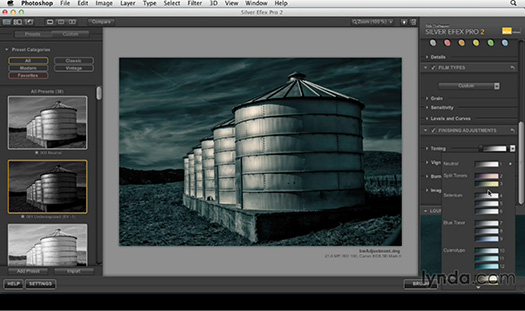
Adobe Creative Cloud Special 40% Discount Offer
 Current Creative Suite users - Save 40% off the first year on Adobe Creative Cloud.
Offer available to all registered users of individual products and suites, CS3 or later.
Current Creative Suite users - Save 40% off the first year on Adobe Creative Cloud.
Offer available to all registered users of individual products and suites, CS3 or later.
With Adobe Creative Cloud, a simple monthly membership gives you the entire collection of CS6 tools and more. Love print? Interested in websites and iPad apps? Ready to edit video? You can do it all.
Creative Cloud members also automatically get access to new products and exclusive updates as soon as they’re released. Creative Cloud is available for individuals or teams. Download
a 30-day free trial of the Creative Cloud, including the full Master Collection.
GO TO ---> PHOTOSHOP BLOG - MAIN PAGE | Facebook | RSS feed| Comment | Twitter
![]()
Reduce Noise With Camera Raw - Video Tutorial
JUNE 12, 2013
Shooting with a limited amount of natural light at a high ISO can result in a lot of noise in your photos—like the image below that Deke shot in Carlsbad Caverns, 800 feet below ground. But if you have a high enough number of pixels, you can rescue the photo and smooth it into a print-worthy image with the assistance of Adobe Camera Raw. Watch the video here.

Adobe Creative Cloud Special 40% Discount Offer
 Current Creative Suite users - Save 40% off the first year on Adobe Creative Cloud.
Offer available to all registered users of individual products and suites, CS3 or later.
Current Creative Suite users - Save 40% off the first year on Adobe Creative Cloud.
Offer available to all registered users of individual products and suites, CS3 or later.
With Adobe Creative Cloud, a simple monthly membership gives you the entire collection of CS6 tools and more. Love print? Interested in websites and iPad apps? Ready to edit video? You can do it all.
Creative Cloud members also automatically get access to new products and exclusive updates as soon as they’re released. Creative Cloud is available for individuals or teams. Download
a 30-day free trial of the Creative Cloud, including the full Master Collection.
GO TO ---> PHOTOSHOP BLOG - MAIN PAGE | Facebook | RSS feed| Comment | Twitter
![]()
What’s New in Lightroom 5 - 6 Free Videos
JUNE 10, 2013
 Here are the 6 free Lightroom 5 videos:
Here are the 6 free Lightroom 5 videos:
Lightroom 5 - Correcting Perspective using Upright
00:08:00
Lightroom 5 - Advanced Healing Brush and Visualize
00:04:25
Lightroom 5 - Radial Filter
00:07:35
Lightroom 5 - Smart Previews
00:09:51
Lightroom 5 - Improved Book Creation Experience
00:08:45
Lightroom 5 - Top 10 Hidden Gems
00:09:35
Adobe Creative Cloud Special 40% Discount Offer
 Current Creative Suite users - Save 40% off the first year on Adobe Creative Cloud.
Offer available to all registered users of individual products and suites, CS3 or later.
Current Creative Suite users - Save 40% off the first year on Adobe Creative Cloud.
Offer available to all registered users of individual products and suites, CS3 or later.
With Adobe Creative Cloud, a simple monthly membership gives you the entire collection of CS6 tools and more. Love print? Interested in websites and iPad apps? Ready to edit video? You can do it all.
Creative Cloud members also automatically get access to new products and exclusive updates as soon as they’re released. Creative Cloud is available for individuals or teams. Download
a 30-day free trial of the Creative Cloud, including the full Master Collection.
GO TO ---> PHOTOSHOP BLOG - MAIN PAGE | Facebook | RSS feed| Comment | Twitter
![]()
Making Movement: Creating and Editing Stunning Videos Easily in Photoshop (62 Minutes)
JUNE 07, 2013
Discover how you can use Adobe Photoshop to easily create polished videos from your DSLR video footage and stills. Watch as Adobe Digital Imaging Evangelist Julieanne Kost demonstrates easy workflows and techniques to create great videos using Photoshop.
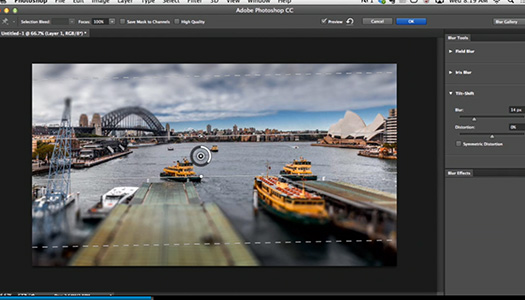
Adobe Creative Cloud Special 40% Discount Offer
 Current Creative Suite users - Save 40% off the first year on Adobe Creative Cloud.
Offer available to all registered users of individual products and suites, CS3 or later.
Current Creative Suite users - Save 40% off the first year on Adobe Creative Cloud.
Offer available to all registered users of individual products and suites, CS3 or later.
With Adobe Creative Cloud, a simple monthly membership gives you the entire collection of CS6 tools and more. Love print? Interested in websites and iPad apps? Ready to edit video? You can do it all.
Creative Cloud members also automatically get access to new products and exclusive updates as soon as they’re released. Creative Cloud is available for individuals or teams. Download
a 30-day free trial of the Creative Cloud, including the full Master Collection.
GO TO ---> PHOTOSHOP BLOG - MAIN PAGE | Facebook | RSS feed| Comment | Twitter
![]()
Perfect Photo Suite 7.5
JUNE 07, 2013
 onOne Software, Inc., the leading developer and provider of photo effects for everyone, today announced the availability of Perfect Photo Suite 7.5 for Adobe Photoshop, Adobe Photoshop Lightroom, Adobe Photoshop Elements, Apple Aperture, and as a standalone application. The update includes a new Quick View Browser, refinements to the Perfect Brush, tested compatibility with the upcoming Lightroom 5, performance improvements, and general bug fixes. Also included since the initial launch of Perfect Photo Suite 7 are tools that tackle problems commonly encountered in photo editing—Red Eye reduction tools and a Clone Brush that removes distractions. The updates in Perfect Photo Suite 7.5 include:
onOne Software, Inc., the leading developer and provider of photo effects for everyone, today announced the availability of Perfect Photo Suite 7.5 for Adobe Photoshop, Adobe Photoshop Lightroom, Adobe Photoshop Elements, Apple Aperture, and as a standalone application. The update includes a new Quick View Browser, refinements to the Perfect Brush, tested compatibility with the upcoming Lightroom 5, performance improvements, and general bug fixes. Also included since the initial launch of Perfect Photo Suite 7 are tools that tackle problems commonly encountered in photo editing—Red Eye reduction tools and a Clone Brush that removes distractions. The updates in Perfect Photo Suite 7.5 include:
Quick View Browser: The Quick View Browser gives users the ability to see all of their images, effects or presets in a full-screen gallery. In Perfect Layers, it makes it easy to browse image folders and quickly navigate through images. In Perfect Effects and Perfect B&W, the Quick View Browser showcases effects or preset categories on an image at one time, making it easy to compare and select amongst them.
Perfect Brush Improvements: Refinements have been made to the Perfect Brush to give users even more control. Previously, the Perfect Brush only allowed for continuous sampling of colors under the center of the brush while performing edge-detecting masking. Now, it can lock on a sampled color while masking, which is helpful when brushing through complex areas such as branches and window panes.
Red Eye Reduction Tools: Two solutions for red eye reduction are available in Perfect Photo Suite 7.5. In Perfect Portrait, red eye reduction is built into the automatic face detection feature. In Perfect Layers, the Red Eye tool is available as a brush, which can be dabbed to remove red eyes caused by flash photography.
Clone Brush: The Clone Brush quickly and effectively removes distractions in photos, such as power lines or people. The brush feather and opacity may be adjusted, and any shape or object may simply be painted over. Find more on the updates in Perfect Photo Suite 7.5 at www.ononesoftware.com/blog
Perfect Photo Suite 7.5 is now available from onOne Software. Existing owners of Perfect Photo Suite 7.x are eligible for the update at no additional cost. For a limited time, new users may purchase the Premium Edition for $199.95 (Reg. price $249.95) or the version for Lightroom & Aperture for $99.95 (Reg. price $149.95). The Standard Edition, which only works as a standalone, is available for $79.95. Owners of previous versions of Perfect Photo Suite can upgrade to the Perfect Photo Suite 7.5 Premium Edition for $99.95 (Reg. price $149.95) or the Lightroom & Aperture Edition for $69.95 (Reg. price $79.95). For more information on the Perfect Photo Suite 7.5, please visit www.ononesoftware.com.
The free update for existing Perfect Photo Suite 7.x owners may be downloaded from www.ononesoftware.com/support/suite7. Owners must make sure they are downloading the correct update for the edition they own. There are separate update installers for Perfect Photo Suite 7 Premium Edition, Perfect Photo Suite 7 for Lightroom & Aperture, and Perfect Photo Suite Standard Edition.
Adobe Creative Cloud Special 40% Discount Offer
 Current Creative Suite users - Save 40% off the first year on Adobe Creative Cloud.
Offer available to all registered users of individual products and suites, CS3 or later.
Current Creative Suite users - Save 40% off the first year on Adobe Creative Cloud.
Offer available to all registered users of individual products and suites, CS3 or later.
With Adobe Creative Cloud, a simple monthly membership gives you the entire collection of CS6 tools and more. Love print? Interested in websites and iPad apps? Ready to edit video? You can do it all.
Creative Cloud members also automatically get access to new products and exclusive updates as soon as they’re released. Creative Cloud is available for individuals or teams. Download
a 30-day free trial of the Creative Cloud, including the full Master Collection.
GO TO ---> PHOTOSHOP BLOG - MAIN PAGE | Facebook | RSS feed| Comment | Twitter
![]()
10 Essential Tips For Using Kuler
JUNE 05, 2013
From Creativepro: Recently, Adobe gave Kuler a major overhaul, with a new responsive website and a free iOS app. Soon you'll also be able to sync color Kuler themes with Illustrator CC swatches. In the meantime, here are ten essential tips for using the new Kuler site.

Adobe Creative Cloud Special 40% Discount Offer
 Current Creative Suite users - Save 40% off the first year on Adobe Creative Cloud.
Offer available to all registered users of individual products and suites, CS3 or later.
Current Creative Suite users - Save 40% off the first year on Adobe Creative Cloud.
Offer available to all registered users of individual products and suites, CS3 or later.
With Adobe Creative Cloud, a simple monthly membership gives you the entire collection of CS6 tools and more. Love print? Interested in websites and iPad apps? Ready to edit video? You can do it all.
Creative Cloud members also automatically get access to new products and exclusive updates as soon as they’re released. Creative Cloud is available for individuals or teams. Download
a 30-day free trial of the Creative Cloud, including the full Master Collection.
GO TO ---> PHOTOSHOP BLOG - MAIN PAGE | Facebook | RSS feed| Comment | Twitter
![]()
Create an animated movie in Photoshop - Video Tutorial
JUNE 03, 2013
Watch this free movie from Adobe guru Deke McClelland to learn how to transform the falcon image and text into a frame-by-frame animation, using the Timeline panel in Photoshop.
Adobe Creative Cloud Special 40% Discount Offer
 Current Creative Suite users - Save 40% off the first year on Adobe Creative Cloud.
Offer available to all registered users of individual products and suites, CS3 or later.
Current Creative Suite users - Save 40% off the first year on Adobe Creative Cloud.
Offer available to all registered users of individual products and suites, CS3 or later.
With Adobe Creative Cloud, a simple monthly membership gives you the entire collection of CS6 tools and more. Love print? Interested in websites and iPad apps? Ready to edit video? You can do it all.
Creative Cloud members also automatically get access to new products and exclusive updates as soon as they’re released. Creative Cloud is available for individuals or teams. Download
a 30-day free trial of the Creative Cloud, including the full Master Collection.
GO TO ---> PHOTOSHOP BLOG - MAIN PAGE | Facebook | RSS feed| Comment | Twitter
![]()
Topaz photoFXlab Special Discount - Get It Now For Just $67.99
MAY 31, 2013
 Lots of designers have had it with the Adobe Creative Suite rental scheme (Creative Cloud) and are looking for alternatives. Topaz Labs is offering a 15% discount on their photoFXlab. Enter our discount code PHOTOSHOPSUPPORT during the checkout process at Topaz Labs for an instant 15% discount on any Topaz product, including bundles and upgrades.
Lots of designers have had it with the Adobe Creative Suite rental scheme (Creative Cloud) and are looking for alternatives. Topaz Labs is offering a 15% discount on their photoFXlab. Enter our discount code PHOTOSHOPSUPPORT during the checkout process at Topaz Labs for an instant 15% discount on any Topaz product, including bundles and upgrades.
Ready to experience Topaz in a new way? A standalone application that can also be accessed as a plug-in, photoFXlab™ is the ultimate hub for all things Topaz. With instant access to all of the Topaz plug-ins, photoFXlab™ easily connects you to all of your Topaz effects in a searchable library. Featuring a layered workflow with masking capabilities, selective enhancement brushes with edge-aware technology and a fun new way to InstaTone™ your images, photoFXlab™ is the new way to experience Topaz.
Adobe Creative Cloud Special 40% Discount Offer
 Current Creative Suite users - Save 40% off the first year on Adobe Creative Cloud.
Offer available to all registered users of individual products and suites, CS3 or later.
Current Creative Suite users - Save 40% off the first year on Adobe Creative Cloud.
Offer available to all registered users of individual products and suites, CS3 or later.
With Adobe Creative Cloud, a simple monthly membership gives you the entire collection of CS6 tools and more. Love print? Interested in websites and iPad apps? Ready to edit video? You can do it all.
Creative Cloud members also automatically get access to new products and exclusive updates as soon as they’re released. Creative Cloud is available for individuals or teams. Download
a 30-day free trial of the Creative Cloud, including the full Master Collection.
GO TO ---> PHOTOSHOP BLOG - MAIN PAGE | Facebook | RSS feed| Comment | Twitter
![]()
Photoshop Power Shortcuts - One Hour Video
MAY 30, 2013
 Watching Photoshop Power Shortcuts will leave you smacking your forehead and saying "I wish I'd known that years ago!" This session will reveal as many tips and techniques to boost your productivity as can be packed into 60 minutes.
Watching Photoshop Power Shortcuts will leave you smacking your forehead and saying "I wish I'd known that years ago!" This session will reveal as many tips and techniques to boost your productivity as can be packed into 60 minutes.
Michael Ninness, Senior VP of Product and Content, lynda.com, will covers: The top 20 power shortcuts every Photoshop user MUST know, Easy techniques for correcting color and tone and recovering image detail, Automating certain tasks — without recording Actions, Optimization tips for smaller and more efficient web graphics. Watch Photoshop Power Shortcuts
GO TO ---> PHOTOSHOP BLOG - MAIN PAGE | Facebook | RSS feed| Comment | Twitter
![]()
Free Gray Haze Photoshop Background Image Texture Patterns
MAY 28, 2013
You can download a series of free grayscale haze images for texture work in Photoshop. They remind me of UFOs for some reason.

Adobe Creative Cloud Special 40% Discount Offer
 Current Creative Suite users - Save 40% off the first year on Adobe Creative Cloud.
Offer available to all registered users of individual products and suites, CS3 or later.
Current Creative Suite users - Save 40% off the first year on Adobe Creative Cloud.
Offer available to all registered users of individual products and suites, CS3 or later.
With Adobe Creative Cloud, a simple monthly membership gives you the entire collection of CS6 tools and more. Love print? Interested in websites and iPad apps? Ready to edit video? You can do it all.
Creative Cloud members also automatically get access to new products and exclusive updates as soon as they’re released. Creative Cloud is available for individuals or teams. Download
a 30-day free trial of the Creative Cloud, including the full Master Collection.
GO TO ---> PHOTOSHOP BLOG - MAIN PAGE | Facebook | RSS feed| Comment | Twitter
![]()
Free Lightroom 5 Presets From OnOne
MAY 27, 2013
This new free Lightroom 5 preset pack from Matt Kloskowski takes advantage of the brand new Radial Filter effect in Lightroom 5. You'll find different versions of each preset that let you control the area in the photo you want to highlight, by putting a small spotlight effect on that area. You'll also see 3 different strength settings so you can really fine tune the effect for your specific images.
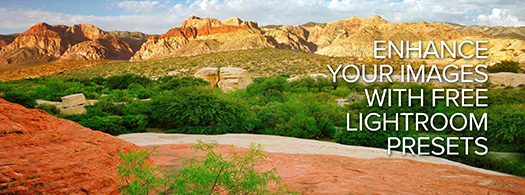
Adobe Creative Cloud Special 40% Discount Offer
 Current Creative Suite users - Save 40% off the first year on Adobe Creative Cloud.
Offer available to all registered users of individual products and suites, CS3 or later.
Current Creative Suite users - Save 40% off the first year on Adobe Creative Cloud.
Offer available to all registered users of individual products and suites, CS3 or later.
With Adobe Creative Cloud, a simple monthly membership gives you the entire collection of CS6 tools and more. Love print? Interested in websites and iPad apps? Ready to edit video? You can do it all.
Creative Cloud members also automatically get access to new products and exclusive updates as soon as they’re released. Creative Cloud is available for individuals or teams. Download
a 30-day free trial of the Creative Cloud, including the full Master Collection.
GO TO ---> PHOTOSHOP BLOG - MAIN PAGE | Facebook | RSS feed| Comment | Twitter
![]()
Photoshop Video Tutorial - How To Animate A Falcon's Wings Using The Puppet Tool
MAY 26, 2013
This week Deke McClelland takes a still photograph of a majestic falcon and creates the appearance of motion by superimposing multiple copies of the wings and adjusting their positions with the Puppet Warp tool in Adobe Photoshop. Get started by watching the free video below and using the companion text to help you along.
Adobe Creative Cloud Special 40% Discount Offer
 Current Creative Suite users - Save 40% off the first year on Adobe Creative Cloud.
Offer available to all registered users of individual products and suites, CS3 or later.
Current Creative Suite users - Save 40% off the first year on Adobe Creative Cloud.
Offer available to all registered users of individual products and suites, CS3 or later.
With Adobe Creative Cloud, a simple monthly membership gives you the entire collection of CS6 tools and more. Love print? Interested in websites and iPad apps? Ready to edit video? You can do it all.
Creative Cloud members also automatically get access to new products and exclusive updates as soon as they’re released. Creative Cloud is available for individuals or teams. Download
a 30-day free trial of the Creative Cloud, including the full Master Collection.
GO TO ---> PHOTOSHOP BLOG - MAIN PAGE | Facebook | RSS feed| Comment | Twitter
![]()
The Photoshop Blog - Earlier Posts
![]() SEE OUR MAY 2013 BLOG INDEX for all the MARCH posts on one page, or pick the individual news stories from the links below. The Photoshop Blog offers the latest Photoshop news and software updates, Photoshop tips and tutorials, and random thoughts from graphic artist and Photoshop expert Jennifer Apple.
SEE OUR MAY 2013 BLOG INDEX for all the MARCH posts on one page, or pick the individual news stories from the links below. The Photoshop Blog offers the latest Photoshop news and software updates, Photoshop tips and tutorials, and random thoughts from graphic artist and Photoshop expert Jennifer Apple.
PHOTOSHOP NEWS — MAY 2013
14- Topaz photoFXlab Special Discount - Get It Now For Just $67.99
13- Photoshop Power Shortcuts - One Hour Video
12- Free Gray Haze Photoshop Background Image Texture Patterns
11- Free Lightroom 5 Presets From OnOne
10- Photoshop Video Tutorial - How To Animate A Falcon's Wings Using The Puppet Tool
09- Topaz Clarity Photoshop Plugin - Create Flawless Contrast and Clarity Definition With A Few Clicks - Special Deal
08- Adobe Photoshop CC for Photographers - Free PDF
07- How to Be a Better Designer - Explores Key Ideas To Sharpen Your Skills
06- Beginners Photoshop CS6 - Free Videos Plus 25% Discount On Course
05- Photoshop CC - Favorite Features for Photographers - Video
04- End Of Life For Creative Suite Specials - Upgrade To Creative Cloud And Save 40% - Single App Save 50% - Students Save 60% - Teams Save $30 A Month
03- Photoshop Only Updated Through Creative Cloud
02- Free Photoshop Brushes - 5 Fractal Shard Brushes
01- Precisely Aligning Artwork To The Bleed - Illustrator Video Tutorial
See Earlier Posts From The Photoshop Blog - MAY 2013.
![]()
Exclusive 15% Discount On All Topaz Plugins - Use Coupon Code PHOTOSHOPSUPPORT - Includes Bundles And Upgrades
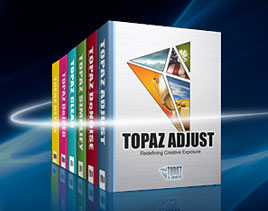 Enter our exclusive discount coupon code PHOTOSHOPSUPPORT during the checkout process at Topaz Labs for an instant 15% discount on any Topaz product, including bundle deals and upgrades.
Enter our exclusive discount coupon code PHOTOSHOPSUPPORT during the checkout process at Topaz Labs for an instant 15% discount on any Topaz product, including bundle deals and upgrades.
Topaz Labs Photoshop plug-ins are specifically designed to expand a photographer's creative toolbox by harnessing powerful image technology developments.
Photographers everywhere are now taking advantage of the creative exposure effects, artistic simplification, unique edge manipulation, and top-of-the-line noise reduction offered in Topaz products. The Topaz Photoshop Bundle includes the following Topaz plugins:
Topaz Adjust optimizes image exposure, color, and detail strength for stunning image results.
 Topaz DeNoise offers a complete noise reduction solution that removes far more noise and preserves far more detail than other solutions.
Topaz DeNoise offers a complete noise reduction solution that removes far more noise and preserves far more detail than other solutions.
Topaz Detail gives full control over all aspects of detail manipulation and micro-contrast adjustment without creating any edge artifacts or halos.
Topaz Simplify provides creative simplification, art effects, and line accentuation for easy one-of-a-kind art.
Topaz Clean integrates unique smoothing capabilities with stylized detail manipulation to add refreshing flair to photos.
Topaz ReMask quickly creates detailed masks and extractions from even the most difficult images.
Topaz DeJPEG drastically improves the quality of web images and other compressed photos.
READ ABOUT THE TOPAZ BUNDLE OFFER.
![]()
Photoshop Masking Plugin Fluid Mask 3 - Price Drop And Exclusive $20 Instant Discount - Now Only $129
 The 4 1/2 out of 5 star review of Fluid Mask 3 at MacWorld begins by saying that this "Photoshop plug-in takes the pain out of extracting backgrounds," and goes on to recommend the latest version, stating that "Fluid Mask 3.0.2 is a very effective tool for separating objects from their backgrounds. It offers a variety of useful features for tackling almost any difficult image, from wispy hair to complex foliage. Online video tutorials and live training sessions help ease the learning curve."
The 4 1/2 out of 5 star review of Fluid Mask 3 at MacWorld begins by saying that this "Photoshop plug-in takes the pain out of extracting backgrounds," and goes on to recommend the latest version, stating that "Fluid Mask 3.0.2 is a very effective tool for separating objects from their backgrounds. It offers a variety of useful features for tackling almost any difficult image, from wispy hair to complex foliage. Online video tutorials and live training sessions help ease the learning curve."
Our friends at Vertus, the makers of Fluid Mask 3 Photoshop Plugin, have set up a special exclusive discount for PhotoshopSupport.com. Buy now for only $129. Just follow this discount link and instantly get $20 off your purchase of Fluid Mask 3.
Fluid Mask 3 is designed for photographers, image editors, graphic designers and all those who take digital image editing seriously. In a streamlined interface and workflow, Fluid Mask 3 instantly shows key edges in the image and provides comprehensive easy to use tools that work with difficult-to-see edges and tricky areas like trees & lattices. Fluid Mask will also preserve all-important edge information for a professional quality cut out. Simply follow this discount link and pay only $129 for Fluid Mask 3.
![]()






