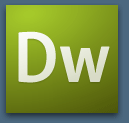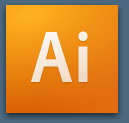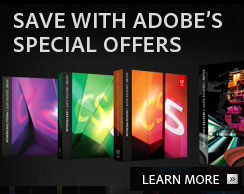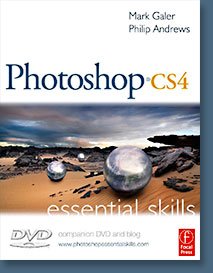Topaz Plugins Super Crazy Sale - 35% Off All Products
I hope you are enjoying the holiday season. As we near the end of 2015, Topaz wants to spread a little cheer with a sale on the entire line of their products. From December 17th through December 31st, Topaz is offering 35% off of the entire Topaz store. If you love plugins and have been waiting for a great sale, here it is! Use coupon code TOPAZ2015 for the discount sale price to be reflected in your shopping cart.

Topaz Full Photo Collection - Half Price - All Plugins For $249.99
 It's that time of year again! From November 25th through November 30th, Topaz isoffering 50% off of the full Topaz Photography Collection. Whether you want to achieve stunning photo enhancements or apply artistic effects, this unique collection has you covered. With the recent addition of Topaz Texture Effects, the Photography Collection now includes 17 products for only $499.99. Use coupon code BLACKFRIDAY2015.
It's that time of year again! From November 25th through November 30th, Topaz isoffering 50% off of the full Topaz Photography Collection. Whether you want to achieve stunning photo enhancements or apply artistic effects, this unique collection has you covered. With the recent addition of Topaz Texture Effects, the Photography Collection now includes 17 products for only $499.99. Use coupon code BLACKFRIDAY2015.
With the 50% discount, new users can purchase the entire collection for ONLY $249.99! The savings aren’t just for new collection purchases either. Owners of the older Topaz Collections can take advantage of the savings as well! They will just need to log in to their accounts to see their unique Collection upgrade price, then apply the code for 50% additional savings!

Free Adobe Photoshop Tutorials, CS2 Tutorials, CS3 & CS4 Tutorials
 Our free Adobe Photoshop Tutorials have been separated into 5 collections. You can find free Photoshop Tutorials for CS, free Photoshop Tutorials for CS2, free Photoshop Tutorials for CS3, and free Photoshop Tutorials for CS4, and free Photoshop Tutorials for CS5. If you own Photoshop CS5 you can go through all 3 collections, but if you have an earlier version of Photoshop, the tutorials for later versions will include features you might not have. To upgrade visit the Adobe Online Store. If you are a student get super savings at the Adobe Academic Store.
Our free Adobe Photoshop Tutorials have been separated into 5 collections. You can find free Photoshop Tutorials for CS, free Photoshop Tutorials for CS2, free Photoshop Tutorials for CS3, and free Photoshop Tutorials for CS4, and free Photoshop Tutorials for CS5. If you own Photoshop CS5 you can go through all 3 collections, but if you have an earlier version of Photoshop, the tutorials for later versions will include features you might not have. To upgrade visit the Adobe Online Store. If you are a student get super savings at the Adobe Academic Store.
Photo Recovery Resource Center
Our new Photo Recovery Resource Center will point you to resources for immediate digital photo recovery. These are expert solutions that we strongly recommend in the case of catastrophic events like a total hard drive crash or a corrupted media card. You'll find information on DriveSavers, an acclaimed company that specializes in safe and complete hard drive recovery, and information on PhotoRescue, which is currently the most popular and successful digital photo software available for photo recovery, and which includes the ability to undelete invisible files.
Photoshop Express - Free Online Photoshop - Resource Center
Visit our Photoshop Express Resource Center to find the latest news articles on Photoshop Express, the free online version of Photoshop. We will be updating this page and expanding it when Photoshop Express is officially released to the public.

Adobe Photoshop CS6 News - Photoshop CS6 Resource Center
Adobe Photoshop CS6 will not be released until 2012, and until then we will keep updating our Photoshop CS6 Resource Center page with the latest news and sneak peeks. You can read about a possible new feature which will be a tool to remove blurriness in photos. We also have an article from AppleInsider that details new tools and features that have been spotted in Photoshop CS6 Beta.

Get US$100 off Adobe Photoshop Lightroom - Holiday Special
 Adobe is offering a special holiday discount that will get you US$100 off Adobe Photoshop Lightroom 3 until January 3, 2012.
Adobe is offering a special holiday discount that will get you US$100 off Adobe Photoshop Lightroom 3 until January 3, 2012.
Lightroom 3 is an intuitive digital darkroom and efficient assistant designed for serious amateur and professional photographers. Easily manage, edit, and showcase all your images. Get the absolute best from every shot using state-of-the-art nondestructive editing tools, including sophisticated overall color and tone controls, advanced sharpening, and new noise reduction technology.
Lightroom integrates tightly with Adobe Photoshop software and supports more than 275 camera raw file formats, as well as JPEG, TIFF, and PSD images. Visit the Adobe Online Store now and get Adobe Lightroom 3 for $199. See more Adobe Special Offers.
Adobe Photoshop CS4 Resource Center - Photoshop CS4 Free Tutorials, Photoshop CS4 Beta News

You can find the latest news for Photoshop CS4 on our new Adobe Photoshop CS4 Resource Center, plus links to free Photoshop CS4 tutorials, Photoshop CS4 video tutorials, CS4 tips and tricks, and the free Photoshop CS4 30 day trial download. Want to read about new features in Photoshop CS4? See our Adobe Photoshop CS4 New Features Walk Through by Photoshop expert Philip Andrews. It highlights all the new Photoshop CS4 features. Also see our new Free Photoshop CS4 Training Page. Looking for a CS4 book? See our Photoshop CS4 Book Center.

Adobe Dreamweaver CS4 Resource Center - Dreamweaver CS4 Free Tutorials, Dreamweaver CS4 Beta News
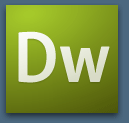
You can find the latest news for Dreamweaver CS4 on our new Adobe Dreamweaver CS4 Resource Center. There's not much yet, but as soon as Dreamweaver CS4 is released we'll have the news for you. In the meantime, there are some Dreamweaver CS4 Beta video tutorials. And as soon as they are available, we'll have links to free Dreamweaver CS4 tutorials, CS4 video tutorials, CS4 tips and tricks, and the free Dreamweaver CS4 30 day trial download.

Adobe Illustrator CS4 Resource Center - Adobe Illustrator CS4 Free Tutorials, Illustrator CS4 Beta News
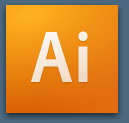 Go to our new Adobe Illustrator CS4 Resource Center Page to find the latest news for Adobe Illustrator CS4. There's not much yet, but Fireworks CS4 Beta has been released. In the meantime, look for the latest Illustrator CS4 news articles.
Go to our new Adobe Illustrator CS4 Resource Center Page to find the latest news for Adobe Illustrator CS4. There's not much yet, but Fireworks CS4 Beta has been released. In the meantime, look for the latest Illustrator CS4 news articles.
And as soon as they are available, we'll have links to free Illustrator CS4 tutorials, Illustrator CS4 video tutorials, Illustrator CS4 tips and tricks, and the free Illustrator CS4 30 day trial download.

Adobe Acrobat Pro 9 CS4 Resource Center - Adobe Acrobat CS4 Free Tutorials, Acrobat Pro CS4 Free Trial Download
Go to our new Adobe Acrobat Pro 9 CS4 Resource Center Page to find the latest news for Adobe Acrobat Pro CS4. You'll also find links to free Acrobat Pro CS4 tutorials, Acrobat Pro CS4 video tutorials, Acrobat Pro CS4 tips and tricks, and the free Acrobat Pro CS4 30 day trial download.

Exclusive onOne Software 10% Instant Discount Coupon
 Enter our exclusive discount coupon code - PSSPPT06 - during the checkout process at onOne Software for an instant 10% discount on any onOne product. This includes Genuine Fractals and their amazing Photoshop Plug-In Suite.
Enter our exclusive discount coupon code - PSSPPT06 - during the checkout process at onOne Software for an instant 10% discount on any onOne product. This includes Genuine Fractals and their amazing Photoshop Plug-In Suite.
OnOne’s new Plug-In Suite solves six of the most frequent problems photographers will encounter in Photoshop. This suite has been granted American Photos Magazine’s Editor’s Choice award for Top Image Editing Software. The Plugin Suite includes:
Perfect Resize (formerly known as Genuine Fractals) is renowned by both photographers and printers for its finesse at increasing images to more than ten times their original size while maintaining the sharpness and detail you started with. Think of this as the industry standard for image resizing.
Perfect Layers brings a layered workflow to Photoshop Lightroom. With Perfect Layers you can create and edit multi-layered Photoshop files directly within Photoshop Lightroom or Apple Aperture. Use it to change skies, composite images and even create layouts.
 Mask Pro is used to remove the tough stuff — such as hair, smoke and glass — while retaining the fine detail. You choose what colors to keep, then paint away what you don’t need.
Mask Pro is used to remove the tough stuff — such as hair, smoke and glass — while retaining the fine detail. You choose what colors to keep, then paint away what you don’t need.
PhotoTools Pro packs hundreds of high-calibre photographic effects into one user-friendly plug-in. It’s fast and easy to use. Gives your photos that pro quality look.
PhotoFrame Pro lets you enhance your pictures with hundreds of such design effects, or simply drop your image into a pre-fab layout in Photoshop, Lightroom or Aperture.
FocalPoint helps to control focus and minimize visual noise. Draw the eye to specific points in your images by using selective focus, depth-of-field and vignette effects.
PhotoTune lets you can compare images side-by-side and easily color correct and enhance them. PhotoTune optimizes the dynamic range, color and sharpness of your image without the need to know all the complicated controls in Photoshop like levels and curves.

iPad & Tablet Apps Resource Center For Digital Photography & Graphic Design
You can find the best free apps for iPads and tablets that are focused on digital photography and graphic design on our special iPad & Tablets Apps Resource Center. You'll also find a listing of the latest news and how Photoshop will work on iPads. Enjoy!

Exclusive 15% Discount On All Topaz Plugins - Use Coupon Code PHOTOSHOPSUPPORT - Includes Bundles And Upgrades
 Enter our exclusive discount coupon code PHOTOSHOPSUPPORT during the checkout process at Topaz Labs for an instant 15% discount on any Topaz product, including bundles and upgrades.
Enter our exclusive discount coupon code PHOTOSHOPSUPPORT during the checkout process at Topaz Labs for an instant 15% discount on any Topaz product, including bundles and upgrades.
Topaz Labs Photoshop plug-ins are specifically designed to expand a photographer's creative toolbox by harnessing powerful image technology developments. Photographers are taking advantage of the creative exposure effects, artistic simplification, unique edge manipulation, and top-of-the-line noise reduction offered in Topaz products.
Fantasic Photoshop Plugins At Amazing Prices
The Topaz Photoshop Plugins Bundle is a super powerful Photoshop plugins package that includes the following Topaz products:
Topaz Adjust (new version Adjust 4 just released — read full news on Adjust 4)
Deliver stunning and dynamic images with this uniquely powerful plug-in that features HDR-like abilities and enhances exposure, color and detail.
 Topaz Detail
Topaz Detail
A three-level detail adjustment plug-in that specializes in micro-contrast enhancements and sharpening with no artifacts.
Topaz ReMask
The fastest and most effective masking and extraction program with one-click mask refining.
Topaz DeNoise
Highest-quality noise reduction plug-in that removes the most noise and color noise while preserving the most image detail.
Topaz Simplify
Provides creative simplification, art effects, and line accentuation for easy one-of-a-kind art.
Topaz Clean
Take control of the detail depth of your images with extensive smoothing, texture control and edge enhancement tools.
Topaz DeJPEG
Drastically improves the quality of web images and other compressed photos.
Learn more about the Topaz Photoshop Plugins Bundle. Download a free trial version.

Photoshop Lightroom 3 - Best Deals From The Adobe Store
 Adobe Photoshop Lightroom 3 helps you bring out the best in your
photography, whether you’re perfecting one image, searching for ten, processing
hundreds, or organizing thousands. Experiment fearlessly with state-of-the-art nondestructive editing tools, easily manage
all your images, and showcase your work in elegant print layouts, slide shows, web
galleries, and on popular photo-sharing sites. Learn more about Adobe Photoshop Lightroom 3, or try a free Lightroom 3 trial download. See our Photoshop Lightroom 3 Tutorials Page for free tips, tricks and videos.
Adobe Photoshop Lightroom 3 helps you bring out the best in your
photography, whether you’re perfecting one image, searching for ten, processing
hundreds, or organizing thousands. Experiment fearlessly with state-of-the-art nondestructive editing tools, easily manage
all your images, and showcase your work in elegant print layouts, slide shows, web
galleries, and on popular photo-sharing sites. Learn more about Adobe Photoshop Lightroom 3, or try a free Lightroom 3 trial download. See our Photoshop Lightroom 3 Tutorials Page for free tips, tricks and videos.
Photoshop Lightroom 3 includes a range of nondestructive editing features — everything from advanced exposure and color controls to superior noise reduction and sharpening. Experiment fearlessly with as many different adjustments and looks as you like. Your original images are never altered, and it’s easy to reverse your steps or save multiple versions of any photograph. Make your images as great as you imagined they could be using the leading-edge image processing tools in Adobe Photoshop Lightroom 3.

Adobe Photoshop Plugins Coupons
Here are our special exclusive discount coupon codes for Photoshop plugins.
ONONE Photoshop Plugins — 10% Instant Discount Coupon
Enter coupon code - PSSPPT06 - during the checkout process at onOne Software for an instant 10% discount on any onOne Software product.
TOPAZ LABS Photoshop Plugins — 15% Instant Discount Coupon
Enter coupon code PHOTOSHOPSUPPORT during the checkout process at Topaz Labs for an instant 15% discount on any Topaz product, including bundles and upgrades.
NIK Photoshop Plugins — 15% Instant Discount Coupon
Enter coupon code NIKPSS during the checkout process at Nik Software for an instant 15% discount on any Nik plugin or bundle.
FLUID MASK Photoshop Cutout Plugin — Instant $20 Off Discount
Vertus, the makers of Fluid Mask 3 Photoshop Plugin, have set up a discount deal. Buy now for only $129. Follow this link and get $20 off your purchase of Fluid Mask 3.

Nik Software 15% Instant Discount - Exclusive 15% Coupon
Enter our exclusive discount coupon code - NIKPSS - during the checkout process at Nik Software for an instant 15% discount on any Nik Software product. This exclusive discount coupon code can be applied to all the latest Nik Software Photoshop plugins, including Silver Efex Pro, Color Efex Pro, Viveza, Sharpener Pro, and Dfine.
Color Efex Pro
 52 photographic filters with over 250 effects for professional quality images.
Completely Original. Completely Indispensable.
52 photographic filters with over 250 effects for professional quality images.
Completely Original. Completely Indispensable.
Nik Software Color Efex Pro filters are the leading photographic filters for digital photography. The award-winning Color Efex Pro filters are widely used by many of today's professional photographers around the world to save time and get professional level results. Whether you choose the Complete Edition, Select Edition, or Standard Edition, you’ll get traditional and stylizing filters that offer virtually endless possibilities to enhance and transform images quickly and easily.
Patented U Point technology provides the ultimate control to selectively apply enhancements without the need for any complicated masks, layers or selections. Control color, light and tonality in your images and create unique enhancements with professional results. With 52 filters and over 250 effects found in Color Efex Pro, you can perform high quality retouching, color correction, and endless creative enhancements to your photographs. Download a free Trial version.
Viveza
 The most powerful tool to selectively control color and light in photographic images without the need for complicated selections or layer masks.
The most powerful tool to selectively control color and light in photographic images without the need for complicated selections or layer masks.
Two of the most important factors in creating great photography are color and light. Mastering the art of selectively correcting or enhancing each of these is now possible for every photographer without the need for complicated masks or selections, or expert-level knowledge of Photoshop. Integrating award-winning U Point technology, Viveza is the most powerful and precise tool available to control light and color in photographic images.
U Point powered Color Control Points, placed directly on colors or objects in an image (such as sky, skin, grass, etc.), reveal easy-to-use controls that photographers can use to quickly adjust brightness, contrast or color in a fraction of the time needed by other tools. With Viveza you’ll spend more time shooting photographs and save hours of image editing. Download a free Trial version.
Silver Efex Pro
 Complete power and control to create professional quality black and white images in one convenient tool.
Complete power and control to create professional quality black and white images in one convenient tool.
Silver Efex Pro from Nik Software is the most powerful tool for creating professional quality black and white images from your photographs. For the first time, all the advanced power and control required for professional results have been brought together in one convenient tool.
Featuring Nik Software’s patented U Point technology to selectively control the tonality and contrast of the image, Silver Efex Pro includes advanced imaging algorithms to protect against unwanted artifacts, a comprehensive collection of emulated black and white film types, a variable toning selector for adding traditional toning techniques, over 20 one-click preset styles, and a state-of-the-art grain reproduction engine that help produce the highest quality black and white images possible from your color images while providing more freedom to experiment. Download a free Trial version to use Silver Efex Pro.
Enter our exclusive discount coupon code - NIKPSS - during the checkout process at Nik Software for an instant 15% discount. This exclusive discount coupon code can be applied to all the latest Nik Software Photoshop plugins, including Silver Efex Pro, Color Efex Pro, Viveza, Sharpener Pro, and Dfine.

Photoshop Masking Plugin Fluid Mask - Exclusive Instant Discount
 The 4 1/2 out of 5 star review of Fluid Mask at MacWorld begins by saying that this "Photoshop plug-in takes the pain out of extracting backgrounds," and goes on to recommend the latest version, stating that "Fluid Mask is a very effective tool for separating objects from their backgrounds. It offers a variety of useful features for tackling almost any difficult image, from wispy hair to complex foliage. Online video tutorials and live training sessions help ease the learning curve."
The 4 1/2 out of 5 star review of Fluid Mask at MacWorld begins by saying that this "Photoshop plug-in takes the pain out of extracting backgrounds," and goes on to recommend the latest version, stating that "Fluid Mask is a very effective tool for separating objects from their backgrounds. It offers a variety of useful features for tackling almost any difficult image, from wispy hair to complex foliage. Online video tutorials and live training sessions help ease the learning curve."
Our friends at Vertus, the makers of Fluid Mask Photoshop Plugin, have set up a special exclusive discount for PhotoshopSupport.com. Go to our Fluid Mask page for a special, exclusive discount link.
Fluid Mask is designed for photographers, image editors, graphic designers and all those who take digital image editing seriously. In a streamlined interface and workflow, Fluid Mask instantly shows key edges in the image and provides comprehensive easy to use tools that work with difficult-to-see edges and tricky areas like trees & lattices. Fluid Mask will also preserve all-important edge information for a professional quality cut out. Go to our Fluid Mask page for more info.

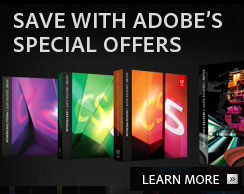 Adobe Coupons & Special Offers
Adobe Coupons & Special Offers
Visit our Adobe Coupon Codes & Special Offers Page to see the latest specials and upgrade & bundle deals from Adobe — including 80% Off on Photoshop, Lightroom, Dreamweaver & Flash for students.
Buy Directly From Adobe Online
Find upgrade options and CS5 deals at the Adobe Store. Visit the Adobe Special Offers Page to find the best prices on Adobe software. Get up to 80% off at the Adobe Education Store.

lynda.com Online Training Library - View Free Video Clips
 Subscriptions to the lynda.com Online Training Library provide anytime access to tens of thousands of video tutorials covering Photoshop, Illustrator, Dreamweaver, web design, digital imaging, 3D, digital video, animation, and many other topics. View free video clips.
Subscriptions to the lynda.com Online Training Library provide anytime access to tens of thousands of video tutorials covering Photoshop, Illustrator, Dreamweaver, web design, digital imaging, 3D, digital video, animation, and many other topics. View free video clips.
For less than a dollar a day, members have the opportunity to stay current and keep skills sharp, learn innovative and productive techniques, and gain confidence and marketability - all at their own pace. Premium subscriptions include instructors’ exercise files so that members can follow along with the exact examples onscreen. Customers learn at their own pace and may stop, rewind, and replay segments as often as necessary. View some free video clips (high resolution).

PhotoRescue Updated - PhotoRescue 3.2 Photo Recovery Software - Free Download For Mac And PC
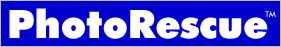 PhotoRescue has been updated to version 3.2 and is available as a free download. There have been a lot of changes in this version, with a workflow that is more
suitable for the understanding of the average customer.
There is also additional RAW file support. Improved movie recovery (incremental, it
is hard to get a full range of movies samples from different cameras
given their size). Also the ability to extract large usable jpeg thumbnails from RAW files that are damaged beyond recovery. You can download a free demo of the latest version and discover what PhotoRescue can recover for you. If you are happy with the result previews, purchase PhotoRescue from within the demo and the full version will start to work on your lost photos and media cards.
PhotoRescue has been updated to version 3.2 and is available as a free download. There have been a lot of changes in this version, with a workflow that is more
suitable for the understanding of the average customer.
There is also additional RAW file support. Improved movie recovery (incremental, it
is hard to get a full range of movies samples from different cameras
given their size). Also the ability to extract large usable jpeg thumbnails from RAW files that are damaged beyond recovery. You can download a free demo of the latest version and discover what PhotoRescue can recover for you. If you are happy with the result previews, purchase PhotoRescue from within the demo and the full version will start to work on your lost photos and media cards.
Download Free PhotoRescue 3.2 Demo for MAC OSX
Download Free PhotoRescue 3.2 Demo for PC
PhotoRescue 3.0 is an advanced data-recovery program for digital photography media. Whether you've erased your pictures, formatted your card by mistake, or you've experienced a serious crash, PhotoRescue can help. Here's what's new in version 3.0:
- Works with all the types of media used in digital camera (SD Cards, CF Cards, Memory Sticks, etc...
 Native Intel Support on Mac OS X: several times faster than version 2.x in native mode.
Native Intel Support on Mac OS X: several times faster than version 2.x in native mode.
- Up-to-Date RAW file recovery support: supports latest cameras such as the Canon 400D and many more...
- Improved Movie recovery: we keep increasing the maximum movie recovery size.
- One year of free updates: keep abreast of technology changes, new file formats and technologies.
- Unlimited recoveries: use our program as many times as you need to use it.
- No media size limits. No recovery limits. Non expiring license: the program is yours to keep and use.
- No copy protection: no unfriendly copy protection scheme or intrusive activation mechanism.
- Free demo (see below) with guaranteed previews: unlike some of our competitors who use the small embedded thumbnail as a preview of the recovery, we generate our preview on the fly, from actual card data.
You can download a free demo of the latest version and discover what PhotoRescue can recover for you. If you are happy with the result previews, purchase PhotoRescue from within the demo and the full version will start to work on your lost photos and media cards.
Download Free PhotoRescue 3.2 Demo for MAC OSX (4.6 MB)
Download Free PhotoRescue 3.2 Demo for PC (2.4 MB)
There have been some big league testimonials over the past few weeks. Here's one from Derek Story from his The Digital Story blog: "My advice is this: even if you're not ready to pay for PhotoRescue now, download the demo today and have it on your hard drive. That way, if you need it, and don't have Internet handy, you can backup the contents of your memory card immediately, then restore the pictures once you have a chance to go online and pay the $29 registration.
"PhotoRescue works for both Mac and Windows. The Mac version is Universal Binary, and is quite speedy on an Intel Mac. In just minutes, I successfully recovered nearly 2GBs of photos from a formatted SD card that was full of images from my Canon SD700. There are also other recovery applications available that you might want to look in to. The bottom line, however, is to be prepared for an accidental erasure, so you don't lose valuable pictures."
 And here's one from The Luminous Landscape, in Michael Reichmann's story of his Antarctica 2007 adventure: "One of the worst things that can happen on a shoot is to find oneself with a corrupted or accidentally erased memory card. I'll tell my own anecdote in a moment, but first I should mention that when you have 50 photographers working together for three weeks, and the giggage mounts up, accidents and misadventures are bound to happen.
And here's one from The Luminous Landscape, in Michael Reichmann's story of his Antarctica 2007 adventure: "One of the worst things that can happen on a shoot is to find oneself with a corrupted or accidentally erased memory card. I'll tell my own anecdote in a moment, but first I should mention that when you have 50 photographers working together for three weeks, and the giggage mounts up, accidents and misadventures are bound to happen.
"We had at least a half dozen instances of people who had corrupted memory cards, orwho needed to recover files from cards once they had been reformatted. Fortunately a couple of people had a program on their laptops called PhotoRescue, which in every instance was able to save the day.
"Other data recovery programs, such as those now provided free by card makers such as Sandisk and Lexar just didn't cut it. Sometimes a few files could be recovered, but not always, and not all files. With PhotoRescue a complete recovery was possible almost every time. As soon as I got home I downloaded a copy – it's available for both Windows and Mac OSX. Don't leave home without it."
FREE DOWNLOAD - PHOTO RESCUE 3.0
You can download the following demos and discover what PhotoRescue can recover for you. If you are happy with the result previews, purchase from within the demo and the full version will start to work on your lost photos and media cards.
Download Free PhotoRescue 3.2 Demo for MAC OSX
Download Free PhotoRescue 3.2 Demo for PC

Photoshop CS4 Essential Skills - By Mark Galer And Philip Andrews
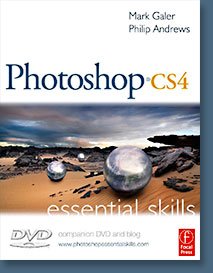 Brimming with beautiful pictures, Photoshop CS4 Essential Skills guides you through a project-based, progressive curriculum so that you can build all the essential skills to enhance photographs creatively and professionally with Photoshop CS4. If you are an aspiring professional or a student learning photography, digital imaging, or design graphics, you'll be amazed at the stunning results you can achieve. A DVD is included free.
Brimming with beautiful pictures, Photoshop CS4 Essential Skills guides you through a project-based, progressive curriculum so that you can build all the essential skills to enhance photographs creatively and professionally with Photoshop CS4. If you are an aspiring professional or a student learning photography, digital imaging, or design graphics, you'll be amazed at the stunning results you can achieve. A DVD is included free.
The Essential Skills Photography Series from Focal Press uniquely offers a structured learning experience for photographers of all ages, with both the underlying theory and loads of invaluable 'how to' and real-life practice projects - all from the most talented photography practitioners/educators in the world.
Read 2 free sample chapters:
Skin Retouching Tips In Photoshop CS4
Transforming Smart Objects In Photoshop CS4
Find more Photoshop CS4 tutorials on our Photoshop CS4 Tutorials Page.
Read 2 free sample chapters from the Adobe Photoshop CS3 version:
Adjusting Exposure in Adobe Camera Raw CS3
Photoshop CS3 Tutorial High Dynamic Range
Find More Adobe Photoshop Books at Amazon.com
Find all the latest bestselling Photoshop books at discount prices at Amazon.com.

Instant $75 Discount Coupon Code For An Annual Premium lynda.com Subscription
 Here's how you can get $75 off an Annual Premium Subscription to lynda.com. Follow this link, then choose one of the signup buttons, and fill out the first signup page.
On the second signup page, choose the Annual Premium Subscription and under Credit Card Information, click on the area that says Promo Code - click to enter. For the $375 Premium Subscription enter Promo Code NABET and your total will change from $375 to $300.
Here's how you can get $75 off an Annual Premium Subscription to lynda.com. Follow this link, then choose one of the signup buttons, and fill out the first signup page.
On the second signup page, choose the Annual Premium Subscription and under Credit Card Information, click on the area that says Promo Code - click to enter. For the $375 Premium Subscription enter Promo Code NABET and your total will change from $375 to $300.
Subscribing to a Premium Account is a good idea because the self-paced training usually involves the manipulation of assets, such as an image, web page, or design, for the purpose of reinforcing the topic at hand, and those with Premium access are able to download the very same files being manipulated by the trainer, so that they can follow every exercise, step-by-step, using the exact same assets. Happy learning!
Free Video Training For Photoshop CS4 From lynda.com
 If you are interested in learning Photoshop CS4 through online video training, lynda.com has a large number of free clips you can view. The links below will bring you to the various Photoshop CS4 video training pages where you'll find the free video clips.
If you are interested in learning Photoshop CS4 through online video training, lynda.com has a large number of free clips you can view. The links below will bring you to the various Photoshop CS4 video training pages where you'll find the free video clips.
Photoshop CS4: Image Compositing for Photographers
How to take photographs to the next creative level using image compositing techniques.
Photoshop CS4: Smart Objects
Shows the purposes of Smart Objects, and focuses on non-destructive transformations.
Photoshop CS4: Sharpening Images New Features
Teaches the new features for sharpening in CS4, focusing on the OpenGL support.
Photoshop CS4: Layer Masks in Depth
Shows how to create professional-looking image composites and make photo corrections.
Photoshop CS4: Color Correction
Explains the fundamentals of color images and how to set color workflow preferences.
Photoshop CS4: Selections in Depth
Explains the underlying relationship between selections and alpha channels.
Photoshop CS4 Extended for Video
Shows how Photoshop can be integrated into a video development process.
Photoshop CS4 Power Shortcuts
Reveals hundreds of tips to boost productivity, including the top 20 power shortcuts.
Photoshop CS4: Image Adjustments in Depth
Explains the best techniques for adjusting image quality.
Designing a Newsletter Hands-On Workshop
How to use InDesign, Illustrator, Photoshop, and Bridge to create an eight-page newsletter.
Photoshop CS4 One-on-One: Mastery
Teaches the most powerful, unconventional, and flexible features of Photoshop.
Designing a Magazine Layout Hands-On Workshop
Teaches effective design and production techniques using InDesign, Illustrator, Photoshop.
Photoshop CS4: Blend Mode Magic
Introduces advanced blending options for more experienced Photoshop users.
Photoshop CS4: Layers in Depth
Teaches the basics of creating and managing layers, as well as more advanced topics.
Photoshop CS4 One-on-One: Advanced
Teaches methods for sharpening details, smoothing over wrinkles, and enhancing colors.
Photoshop CS4 Retouching: Fashion Photography Projects
Shows specific techniques for bringing out the best in beauty and fashion images.
Designing a Brochure Hands-On Workshop
Teaches techniques for creating different kinds of brochures.
Designing an Event Poster Hands-On Workshop
Shows how InDesign, Illustrator, and Photoshop CS4 can integrate to create posters.
Photoshop CS4 for Photographers: Desktop Printing Techniques
Teaches techniques and workflows for crafting powerful and enduring images.
Photoshop CS4 for the Web
Covers a wide range of uses for Photoshop in the web graphics workflow.
Photoshop CS4 Extended for 3D
Introduces advanced methods for working with materials, rendering, and layers.
Photoshop CS4 Portrait Retouching Essential Training
Focuses on the specific tools every photographer needs to adjust images.
Photoshop CS4 for Photographers: Creative Color
Demonstrates adjusting color and tone to make images more vivid.
Photoshop CS4 for Photographers: Creative Effects
Demonstrates how to enhance images through adding light for emphasis.
Photoshop CS4 for Photographers: Camera Raw
Shows techniques for processing images by adjusting tone, contrast, highlights, and clarity.
Photoshop CS4 One-on-One: Fundamentals
Examines the essential capabilities of Photoshop CS4.
Photoshop CS4 for Photographers
Covers working with RAW, using curves and levels, and converting to black and white.
Photoshop CS4 Essential Training
This course is indispensable to those who are new to Photoshop CS4.
Photoshop CS4 Getting Started
Introduces the new features in Photoshop CS4 while emphasizing core concepts.
Photoshop CS4 New Features
Explores tabbed windows, the Adjustments and Masks palettes, and content-aware scaling.
Affordable Premium Online Training For Only $37.50 A Month
lynda.com has announced that a new subscription option that people have long been asking for is now available. You can now have Premium access to the Online Training Library courses on a monthly basis. The new Monthly Premium account is $37.50 a month, and includes access to the same exercise files that the course instructor uses in each lesson. Until now, only Annual Premium accounts had access to exercise files. Learn more at lynda.com.

Photoshop Contest Sites - Directory
See our new Photoshop Contest Sites Directory for a list of the top 4 Photoshop contest sites, along with links to where you can submit your own material to a contest, where you can find informative tutorials that may help your skills, and where you can find details on the contest prizes.
 Worth1000.com - Photoshop contest site
Worth1000.com - Photoshop contest site
 PhotoshopContest.com - Photoshop contest site
PhotoshopContest.com - Photoshop contest site
 Freaking News - Photoshop contest site
Freaking News - Photoshop contest site
 Fark News - Photoshop contest site
Fark News - Photoshop contest site

Adobe Font Folio 11 - Over 2,300 High-quality OpenType Fonts
 The more than 2,300 high-quality OpenType fonts in Adobe Font Folio 11 come from world- renowned foundries, including Adobe, ITC, Linotype, and Monotype Imaging; cutting- edge firms such as LetterPerfect and MVB Fonts; and talented individual designers such as Timothy Donaldson and Jill Bell.
The more than 2,300 high-quality OpenType fonts in Adobe Font Folio 11 come from world- renowned foundries, including Adobe, ITC, Linotype, and Monotype Imaging; cutting- edge firms such as LetterPerfect and MVB Fonts; and talented individual designers such as Timothy Donaldson and Jill Bell.
Adobe Font Folio 11 also includes award-winning Adobe Originals typefaces—one-of-a-kind designs and classic revivals created by expert type designers at Adobe. And you can explore special Opticals packages that provide four or more separate designs, each optimized for a different range of point sizes, from tiny text for footnotes to large type for headlines.
Regardless of what medium they’re used in, Adobe typefaces are the benchmark for quality. You can print confidently, knowing that Adobe fonts offer reliable quality whether output to inkjet printers, laser printers, imagesetters, or platesetters.
Use the fonts in Font Folio to create animated GIFs and other typographically rich elements for your web pages. You can also prepare classic or cutting-edge title effects for all your digital video and multimedia projects. Complement your Adobe PDF workflow with Adobe typefaces, which can be embedded in Adobe PDF documents in their entirety or as compact subsets. Adobe Originals typefaces can be embedded for editing purposes as well as for printing and viewing.
Search For The Perfect Font
FInd the perfect font for any project with the Adobe Font Finder.
You can also purchase individual fonts at the Adobe Font Collections page.

VTC Photoshop Training Videos - Photoshop Training For Photographers
 We've been meaning for a while now to review the Virtual Training Company, which offers lots and lots of Photoshop video training. So here we go... (you can find links to over 20 hours of free Photoshop video tutorial clips.)
We've been meaning for a while now to review the Virtual Training Company, which offers lots and lots of Photoshop video training. So here we go... (you can find links to over 20 hours of free Photoshop video tutorial clips.)
 Total Training - Photoshop Video Courses
Total Training - Photoshop Video Courses
Total Training, Inc. produces the industry’s highest quality video-based training for leading software programs. Master Photoshop with award-winning author Deke McClelland. You'll have the same graphic files used by the instructor, so you can follow him through each lesson. For 12 free sample clips see our Total Training Page - where there are free Quicktime movies.
 VTC - Adobe Photoshop CS
VTC - Adobe Photoshop CS
Andrew Hathaway, veteran VTC Author and Adobe Certified Expert, trains from the basics, with the assumption that user has not worked with Photoshop before. He explains the entire tool set, basic imaging technology, masks and selections, and color correction and editing. Watch as he demonstrates powerful techniques that you can then apply within the actual application.

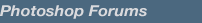
Visit our new page — Adobe Photoshop Forums — for the latest listings.



 Find the answers to the most commonly asked Photoshop questions, and links to sites that maintain vast Photoshop FAQ's and photography-related FAQ's pages.
Find the answers to the most commonly asked Photoshop questions, and links to sites that maintain vast Photoshop FAQ's and photography-related FAQ's pages.
 go to Photoshop Frequently Asked Questions (FAQ)
go to Photoshop Frequently Asked Questions (FAQ)


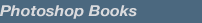
We've collected the best Adobe Photoshop books. Visit the books page to read reviews.
 go to Photoshop books page
go to Photoshop books page


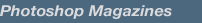
PSD Photoshop Magazine - March Issue Available - Free Download
 The latest issue of PSD Photoshop Magazine is now online. From the intro: Since the frist issue of PSD Photoshop received very possitive feedback from all of you we have
decided to give it a shot and go with a monthly
magazine. This way you will get a chance to
learn all Photoshop techniques each month!
Now, a few words on what we have prepared for
you in March.
The latest issue of PSD Photoshop Magazine is now online. From the intro: Since the frist issue of PSD Photoshop received very possitive feedback from all of you we have
decided to give it a shot and go with a monthly
magazine. This way you will get a chance to
learn all Photoshop techniques each month!
Now, a few words on what we have prepared for
you in March.
As always to satisfy all of you we have tutorials on photomanipulation, photo
restoring, photo retouch, digital painting and typography. There are a few new authors on the
board showing off their great artwork and sharing their tips and tricks with you. Thank you all for
joining our Team! I appreciate your support!
Since new doors have been open and it feels
like a new Avatar era has just begun I invited Marc Petit from Autodesk to talk about their role in the
production of Avatar movie. You will get a chance to get a sneak peek from behind the scene of
this amazing production. Enjoy your reading!
Sign up to the free PSD Photoshop Magazine Newsletter and get access to PSD Photoshop online magazine - an amazing collection of Photoshop info. Each issue contains articles, tutorials, tips and tricks and promotional offers. Once you join you'll have access to a over a dozen great tutorials. Visit PSD Photoshop Magazine.
Buy Directly From Adobe's Online Store
Find upgrade options and Creative Suite deals at the Adobe USA Store. See pricing in UK currency at the Adobe United Kingdom Store. Visit the Adobe Special Offers Page to find the latest offers. Get up to 80% off at the Adobe Education Store.
Photoshop CS5 Tutorials & CS5 Resources
See our Photoshop CS5 Resource Center for Free Photoshop CS5 Tutorials, and the upcoming Free Photoshop CS5 Trial Download (check for availability).
Photoshop CS4 Tutorials and Resources
See our Photoshop CS4 Resource Center for Free Photoshop CS4 Tutorials, the Free Photoshop CS4 Trial Download and Free Photoshop CS4 Training.
Adobe Creative Suite 4 Design Premium
Adobe Creative Suite 4 Design Premium combines Adobe InDesign CS4, Photoshop CS4 Extended, Illustrator CS4, Flash CS4 Professional, Dreamweaver CS4, Fireworks CS4, and Acrobat 9 Pro with additional tools and services. Download a free 30 day trial.
 Computer Arts
Computer Arts
 Computer Arts Online was launched in April 2000 to complement Computer Arts magazine, the UK's biggest selling monthly for creatives. You'll find lots of Photoshop and graphics news, information, tips and tutroials here. Also visit their graphics Forum.
Computer Arts Online was launched in April 2000 to complement Computer Arts magazine, the UK's biggest selling monthly for creatives. You'll find lots of Photoshop and graphics news, information, tips and tutroials here. Also visit their graphics Forum.
 Photoshop User Magazine
Photoshop User Magazine
Photoshop User is the official print magazine of the National Association of Photoshop Professionals (NAPP). It is published eight times a year and is free to all members.
Each issue covers a wide range of topics for every skill level: photo retouching, creative effects, down-and-dirty tricks, web graphics, prepress techniques, mistake prevention, and shortcuts and tips, all presented in a step-by-step format.
Read our review of Photoshop User Magazine & NAPP.


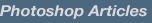
 Visit our Photoshop Articles Page to view a full list of recent Photoshop articles.
Visit our Photoshop Articles Page to view a full list of recent Photoshop articles.


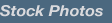
 Visit our Free Stock Photos Page to find links to free stock photos.
Visit our Free Stock Photos Page to find links to free stock photos.



 Visit our Royalty Free Stock Photo Agencies Page to view a full list of stock photo agencies.
Visit our Royalty Free Stock Photo Agencies Page to view a full list of stock photo agencies.



 Our new Digital Photography Resource Center offers digital photography news, articles, books, and a special camera raw section.
Our new Digital Photography Resource Center offers digital photography news, articles, books, and a special camera raw section.
Email: editor@photographyblog.com
Website: http://www.photographyblog.com
 Digital Photography Review
Digital Photography Review
 Digital Photography Review is an independent resource dedicated to news, reviews and information about Digital Photography and Digital Imaging. DP Review was established in December 1998 and quicly grew into a large and popular site. They offer a vast digital camera database, timeline, forums, galleries, a glossary and a learning section.
Digital Photography Review is an independent resource dedicated to news, reviews and information about Digital Photography and Digital Imaging. DP Review was established in December 1998 and quicly grew into a large and popular site. They offer a vast digital camera database, timeline, forums, galleries, a glossary and a learning section.
The site is one of the premium digital photography sites, with an estimated audience of nine million unique visitors a month reading over fifty million pages.
If you are new to digital photography, make sure to look through their excellent Digital Photography Glossary.


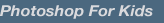
 Photoshop For Kids
Photoshop For Kids
A page filled with Photoshop Elements and Photoshop Album tutorials, and some book suggestions.



 Photoshop Inspiration
Photoshop Inspiration
 We've been adding to our Inspiration Section. You'll find exclusive photos from Face Of Tomorrow, the beautiful and mysterious photos of Marshall Sokoloff, some mesmerizing photos from Jeff T. Alu that use dodge and burn techniques, the work of technical illustration master Kevin Hulsey, selections from FILE Magazine, an amazing piece of Photoshop work by James Porto, extraordinary celestial art from Greg Martin, and a stunning piece of photo-realism from Photoshop Guru Bert Monroy.
We've been adding to our Inspiration Section. You'll find exclusive photos from Face Of Tomorrow, the beautiful and mysterious photos of Marshall Sokoloff, some mesmerizing photos from Jeff T. Alu that use dodge and burn techniques, the work of technical illustration master Kevin Hulsey, selections from FILE Magazine, an amazing piece of Photoshop work by James Porto, extraordinary celestial art from Greg Martin, and a stunning piece of photo-realism from Photoshop Guru Bert Monroy.



 Lombergar.com
Lombergar.com
 Lombergar.com is the internet portfolio of Sloveninan new-age digital artist Domen Lombergar. You'll find free goodies like desktop wallpapers, free video tutorials, winamp skins, screensavers, boot screens, interviews, comics, caricatures and much much more.
Lombergar.com is the internet portfolio of Sloveninan new-age digital artist Domen Lombergar. You'll find free goodies like desktop wallpapers, free video tutorials, winamp skins, screensavers, boot screens, interviews, comics, caricatures and much much more.
 Photoshop Contest
Photoshop Contest
 At Photoshop Contest users take a randomly chosen image, manipulate it and post it for the others to view, vote, comment and submit their own versions. You can check out some of the photoshop contests and entries by clicking on the images you'll find on the front page. Photoshop Contest also serves as a learning environment for graphic artists.
At Photoshop Contest users take a randomly chosen image, manipulate it and post it for the others to view, vote, comment and submit their own versions. You can check out some of the photoshop contests and entries by clicking on the images you'll find on the front page. Photoshop Contest also serves as a learning environment for graphic artists.
 Worth 1000
Worth 1000
A creative competition and photoshop contest site, with over 2,300 galleries. You can have a real missing time experience getting lost in all of this. For starters, try Martha's New Digs.

![]()
![]() Try before you buy. Download any Adobe product for a free 30 day trial.
Try before you buy. Download any Adobe product for a free 30 day trial.![]()
![]()