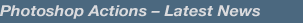
Topaz Photoshop Plugins Bundle - 30% Discount - Save $90
Our friends at Topaz Labs are offering readers of PhotoshopSupport.com a 4-day special — you can get 30% off towards the Topaz Plugins Bundle, making it $209.99, which will save you $90. All you have to do is use our special coupon code — YearEndSavings. Follow this link to the Topaz site and then enter the code YearEndSavings during checkout. This is a good deal to take advantage of.
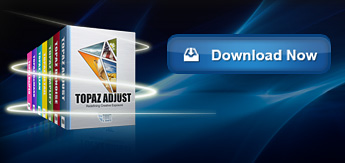 The Topaz Photoshop plug-in bundle features a set of advanced and powerful tools, each offering a solution to some of the most common (and often challenging) post processing tasks. The intuitive, easy-to-use tools featured in each program make achieving advanced photo-manipulation techniques effortless.
The Topaz Photoshop plug-in bundle features a set of advanced and powerful tools, each offering a solution to some of the most common (and often challenging) post processing tasks. The intuitive, easy-to-use tools featured in each program make achieving advanced photo-manipulation techniques effortless.
The bundle lineup offers tools and features for creating pseudo HDR effects, adjusting color, exposure and detail, reducing noise and JPEG artifacts, masking and extraction, increasing smoothing and sharpening, creating artistic masterpieces and enhancing natural detail and tone. You can also use Topaz in Photoshop Elements, Lightroom, Aperture, iPhoto, PaintShop Pro, Serif PhotoPlus and Irfanview. NOTE: This offer will end January 1, 2012. Also, this offer cannot be applied to previous purchases or extended past the deadline. Learn more about the Plugins Bundle here.
Exclusive 15% Discount On All Topaz Plugins - Use Coupon Code PHOTOSHOPSUPPORT - Includes Bundles And Upgrades
 Topaz Labs Photoshop plug-ins are specifically designed to expand a photographer's creative toolbox by harnessing powerful image technology developments.
Topaz Labs Photoshop plug-ins are specifically designed to expand a photographer's creative toolbox by harnessing powerful image technology developments.
Enter our exclusive discount coupon code PHOTOSHOPSUPPORT during the checkout process at Topaz Labs for an instant 15% discount on any Topaz product, including bundles and upgrades.
Photographers everywhere are now taking advantage of the creative exposure effects, artistic simplification, unique edge manipulation, and top-of-the-line noise reduction offered in Topaz products. The Topaz Photoshop Plugins Bundle is a super powerful Photoshop plugins package that includes the following Topaz products:
Topaz Adjust
Deliver stunning and dynamic images with this uniquely powerful plug-in that features HDR-like abilities and enhances exposure, color and detail.
 Topaz Detail
Topaz Detail
A three-level detail adjustment plug-in that specializes in micro-contrast enhancements and sharpening with no artifacts.
Topaz ReMask
The fastest and most effective masking and extraction program with one-click mask refining.
Topaz DeNoise
Highest-quality noise reduction plug-in that removes the most noise and color noise while preserving the most image detail.
Topaz Simplify
Provides creative simplification, art effects, and line accentuation for easy one-of-a-kind art.
Topaz Clean
Take control of the detail depth of your images with extensive smoothing, texture control and edge enhancement tools.
Topaz DeJPEG
Drastically improves the quality of web images and other compressed photos.
Learn more about the Topaz Photoshop Plugins Bundle. Download a free trial version.

onOne Software Offers Free Photoshop Plug-ins - Free Download
 onOne today announced the immediate availability of two fully-functional Photoshop plug-ins: PhotoTools 2.5 Free and the new PhotoFrame 4.5 Free. The free plug-ins for Photoshop are based on the award winning versions of PhotoTools 2.5 Standard Edition and PhotoFrame 4.5 Standard Edition and are compatible with Photoshop CS2, CS3 and CS4. (See special Photoshop deals, download the free Photoshop trial.)
onOne today announced the immediate availability of two fully-functional Photoshop plug-ins: PhotoTools 2.5 Free and the new PhotoFrame 4.5 Free. The free plug-ins for Photoshop are based on the award winning versions of PhotoTools 2.5 Standard Edition and PhotoFrame 4.5 Standard Edition and are compatible with Photoshop CS2, CS3 and CS4. (See special Photoshop deals, download the free Photoshop trial.)
PhotoTools 2.5 Free and PhotoFrame 4.5 Free provide photographers with select content from the Standard Editions of each product, while maintaining the full-functionality, unlike the traditional restrictions of 30 day timed trials or watermarked images. The free presets for Lightroom 2, Adobe Camera Raw and the onOne Exchange allow photographers to streamline their workflow and get the most out of the onOne products they already own. The new onOne University underscores onOne's commitment to helping customers get the most out of their software investment by providing over 100 free training videos with even more training content planned.
"We are excited to offer these free versions of PhotoTools 2.5 and PhotoFrame 4.5 as a way for new users to experience onOne's award winning products," said Craig Keudell, president of onOne Software. "These free products, along with the Lightroom and Adobe Camera Raw Presets, onOne Exchange and onOne University are a way for onOne to give back to the photographic community and to continue to provide value to our onOne customers." onOne Software Free Products and Resources include:
 PhotoTools 2.5 Free Edition - Based on the same feature set as PhotoTools 2.5 Standard Edition, PhotoTools 2.5 Free includes 15 of the most popular effects found in PhotoTools 2.5 Standard Edition. PhotoTools offers powerful action based effects that can improve images dramatically, making it easy to find, experiment, combine, apply and fine tune effects in an easy to use interface. The 15 effects available in PhotoTools 2.5 Free range from reproducing classic photographic effects like Bleach Bypass and Cross Process, to reproducing film stock such as Kodachrome and Velvia, to modern effects including automatic skin smoothing.
PhotoTools 2.5 Free Edition - Based on the same feature set as PhotoTools 2.5 Standard Edition, PhotoTools 2.5 Free includes 15 of the most popular effects found in PhotoTools 2.5 Standard Edition. PhotoTools offers powerful action based effects that can improve images dramatically, making it easy to find, experiment, combine, apply and fine tune effects in an easy to use interface. The 15 effects available in PhotoTools 2.5 Free range from reproducing classic photographic effects like Bleach Bypass and Cross Process, to reproducing film stock such as Kodachrome and Velvia, to modern effects including automatic skin smoothing.
PhotoFrame 4.5 Free Edition - Based on the same feature set as PhotoFrame 4.5 Standard Edition, PhotoFrame 4.5 Free makes it easy to add the perfect finishing touch to images, with 20 professional grade edges, backgrounds, textures and adornments. PhotoFrame 4.5 Free offers an extremely easy way to browse, preview and add effects like frames, backgrounds and adornments to images, with the ability to stack multiple elements and control opacity, size and color.
Presets for Lightroom 2 and Adobe Camera Raw - Users get over 140 time saving Lightroom and Adobe Camera Raw presets designed by Photoshop Guru Jack Davis that help quickly correct color and tone and easily add creative effects.
Enter our exclusive discount coupon code - PSSPPT06 - during the checkout process at onOne Software for an instant 10% discount on any onOne product. This includes Genuine Fractals and their amazing Photoshop Plug-In Suite.

TOPAZ LABS Photoshop Plugins — 15% Instant Discount Coupon
Enter coupon code PHOTOSHOPSUPPORT during the checkout process at Topaz Labs for an instant 15% discount on any Topaz product, including bundles and upgrades.
FLUID MASK Photoshop Cutout Plugin — Instant $20 Off Discount
Vertus, the makers of Fluid Mask 3 Photoshop Plugin, have set up a discount deal. Buy now for only $129. Follow this link and get $20 off your purchase of Fluid Mask 3.
NIK Photoshop Plugins — 15% Instant Discount Coupon
Enter coupon code NIKPSS during the checkout process at Nik Software for an instant 15% discount on any Nik plugin or bundle.
AUTO FX Plugins Coupon — 20% Instant Discount
Auto FX have given us an exclusive special offer discount coupon code S94525 that will give you an instant 15% discount on any and all of their Photoshop plugins and bundles.

Exclusive onOne Photoshop & Lightroom Plugins 10% Coupon
 Enter our exclusive discount coupon code - PSSPPT06 - during the checkout process at onOne Software for an instant 10% discount on any onOne product. This includes Genuine Fractals and their amazing Photoshop Plug-In Suite.
Enter our exclusive discount coupon code - PSSPPT06 - during the checkout process at onOne Software for an instant 10% discount on any onOne product. This includes Genuine Fractals and their amazing Photoshop Plug-In Suite.
OnOne’s new Plug-In Suite solves six of the most frequent problems photographers will encounter in Photoshop. This suite has been granted American Photos Magazine’s Editor’s Choice award for Top Image Editing Software. The Plugin Suite includes:
Perfect Resize (formerly known as Genuine Fractals) is renowned by both photographers and printers for its finesse at increasing images to more than ten times their original size while maintaining the sharpness and detail you started with. Think of this as the industry standard for image resizing.
Perfect Layers brings a layered workflow to Photoshop Lightroom. With Perfect Layers you can create and edit multi-layered Photoshop files directly within Photoshop Lightroom or Apple Aperture. Use it to change skies, composite images and even create layouts.
 Mask Pro is used to remove the tough stuff — such as hair, smoke and glass — while retaining the fine detail. You choose what colors to keep, then paint away what you don’t need.
Mask Pro is used to remove the tough stuff — such as hair, smoke and glass — while retaining the fine detail. You choose what colors to keep, then paint away what you don’t need.
PhotoTools Pro packs hundreds of high-calibre photographic effects into one user-friendly plug-in. It’s fast and easy to use. Gives your photos that pro quality look.
PhotoFrame Pro lets you enhance your pictures with hundreds of such design effects, or simply drop your image into a pre-fab layout in Photoshop, Lightroom or Aperture.
FocalPoint helps to control focus and minimize visual noise. Draw the eye to specific points in your images by using selective focus, depth-of-field and vignette effects.
PhotoTune lets you can compare images side-by-side and easily color correct and enhance them. PhotoTune optimizes the dynamic range, color and sharpness of your image without the need to know all the complicated controls in Photoshop like levels and curves.

Photoshop CS5 & Photoshop CS5 Extended - New Painting Brushes
 Adobe Photoshop CS5 delivers breakthrough capabilities to help you create images with impact. Refine your
images with reengineered photography tools for removing noise, adding grain, and creating high dynamic
range (HDR) images. Get precise results when making complex selections. Remove any image element and
see the space fill in almost magically. Paint with naturally textured brushstrokes and realistic color blends. Learn more about Photoshop CS5.
Adobe Photoshop CS5 delivers breakthrough capabilities to help you create images with impact. Refine your
images with reengineered photography tools for removing noise, adding grain, and creating high dynamic
range (HDR) images. Get precise results when making complex selections. Remove any image element and
see the space fill in almost magically. Paint with naturally textured brushstrokes and realistic color blends. Learn more about Photoshop CS5.
Adobe Photoshop CS5 Extended software helps you create the ultimate images
for print, the web, and video. Enjoy all the state-of-the-art editing, compositing,
and painting capabilities in industry-standard Photoshop CS5, and experience
fast performance thanks to cross-platform 64-bit support. Also create 3D extrusions
for logos, artwork, and motion graphics; edit 3D objects with advanced tools; and create and enhance motion-based content. Learn more about Photoshop CS5 Extended.
Photoshop CS5 - Extraordinary Painting Effects
 With a new Mixer Brush, a Bristle Tips feature, and a new mechanism for blending colors, Photoshop CS5 redefines the way you paint. You can take advantage of more natural and realistic painting effects, making it easy to take your imagery and designs in new artistic directions.
With a new Mixer Brush, a Bristle Tips feature, and a new mechanism for blending colors, Photoshop CS5 redefines the way you paint. You can take advantage of more natural and realistic painting effects, making it easy to take your imagery and designs in new artistic directions.
The Mixer Brush lets you define multiple colors on a single tip, and then mix and blend them with the underlying hues on your canvas, achieving creative results that rival traditional painting media. When starting with a photo original, you can use a dry, empty brush to blend the existing colors while at the same time adding a painterly effect to the image.
Mixer Brush settings provide extensive control over the wetness of the canvas colors, the load rate that determines amount of paint loaded on the brush, the mixing rate between brush and canvas colors, and whether the brush is refilled, cleaned, or both after each painting stroke.
In conjunction with these new mixing features, Photoshop CS5 incorporates unprecedented control over stroke characteristics of its painting tools with Bristle Tips. Bristle Qualities define key bristle properties such as shape, length, stiffness, thickness, angle, and spacing, which affect how the color is laid on the image as you paint.
The Bristle Brush Preview feature provides a visual representation of these changes, and you can save your tip configurations for future use, allowing you to build a customized collection of Bristle Tips to experiment with when using Photoshop brush tools. Read about all the new features in Photoshop CS5.
You can upgrade from any Suite to any Suite, as there are no more restrictions. Customers can upgrade to CS5 suites from up to 3 versions back. Customers can even step down; go from Photoshop Extended to Photoshop or from a Master Collection to another Suite. For full upgrade pricing on individual CS5 products visit the Adobe Store. See CS5 pricing in UK currency at the Adobe UK Store. Visit the Adobe Special Offers page to find deals. Save 80% on Adobe Student Editions. Try before you buy — download a free Photoshop CS5 trial.

MCP Photoshop Actions And Lightroom Presets - Assorted Free Actions And Presets
I just discovered MCP Actions, a company that produces some reasonably priced and very high quality Photoshop and Lightroom Actions. They also offer an assortment of actions you can download for free.
The action sets they offer are focused on providing professional and hobbyist photographers quicker, more efficient ways to edit their photos by creating shortcuts: actions that work in Photoshop, and presets that work in Lightroom. At the click of a button, MCP's actions and presets transform images instantly, but still leave you in control of the final results.

These free Photoshop actions give you the ability to sharpen images, apply textures, create vignettes, produce gallery frames and more. You can download any or all of them all today for free.
• All free Actions
These free Photoshop actions give you the ability to sharpen images, apply textures, create vignettes, produce gallery frames and more. You can try any or all of them all today for free.
• Mini Fusion Photoshop Actions
Inject new life into your photos and enjoy stunning color conversions. Optional tints and exposure fix layers let you further customize your images.
• High Definition Sharpening Actions
The final step in transforming your images into a work of art is sharpening. Whether preparing images for print or web, this action gives you just the right amount of sharpening every time. High Definition Sharpening sharpens images for print.
• Mini Quick Clicks Lightroom and ACR Presets
These unique presets are a perfect introduction to one-click photo editing with Lightroom or Adobe Camera Raw. MCP Mini Quick Clicks offer streamlined solutions to the problems photographers encounter every day.
• Touch of Light/Touch of Darkness Action -
Improve contrast in your images by adding a touch of light and a touch of darkness with this free Photoshop action. It's just like dodging and burning, only easier. Simply paint on light in underexposed areas or dark in overexposed areas using a soft white brush set to approximately 30% opacity.
• Free Magic Blog It Board Photoshop and Elements Action
Save time and show more images in less space on your blog, facebook, website, etc.

How To Create A Batch Action In Photoshop - Plus 3 Free Actions
Here's a tutorial on how to create a Photoshop batch action from Gavin Phillips of Photographers Photoshop. BONUS — download a set of four free Photoshop Actions. This free Photoshop Actions Bundle includes BW - Regular BW, BWhikey - slightly overexposed BW, BWcontrastsoft - high contrast softer effect, and BWSepia - for creating a sepia effect.
How to create a Photoshop batch action
You can process thousands of images with a batch 'action' while you do something else. This is a huge time-saver. Bring up your ‘actions’ palette. If it is not available in the Photoshop workspace, click ‘Window’ – ‘Actions’. You must first create a new set to put your batch ‘action’ into. This is like a folder to keep your ‘actions’ in.
Click the ‘create new set’ icon at the bottom of your ‘actions’ palette. The icon is close to the middle and looks like a folder. Name your new set. Click ‘OK.’ Your new set is displayed at the bottom of your ‘actions’ palette. It is empty right now and waiting for you to add an ‘action.’
Select (click) your new set and click ‘create new action’ icon at the bottom of your ‘actions’ palette. Name your ‘action,’ then click ‘Record.’ Photoshop will now record every click you make in Photoshop. It does not record time, so you can take your time thinking about the steps you are recording. You can always remake your ‘action’ if you want to. See graphics below.
Creating a simple Batch ‘action’
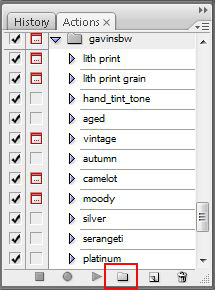
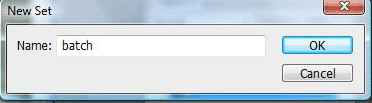
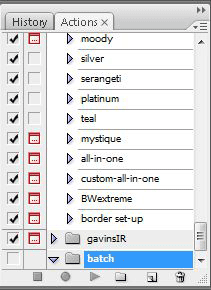
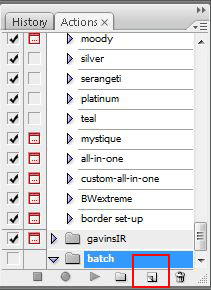
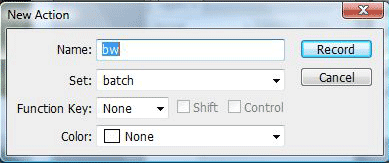
A good candidate for a batch 'action' would be to create a BW conversion. Click 'Image' – 'Mode' – 'Grayscale' . A message box pops up asking if you want to discard the color and use that as your BW, click 'discard.'
Now click 'File' – 'Save As' - and save the image anywhere on your computer with any name. The JPG quality settings dialogue box pops up. If your photos are to be printed you want the maximum quality setting of 12.
Now stop your 'action' by clicking on the stop button at the bottom of the 'actions' palette.
Batch ‘action’ dialogue box
First we need two folders on your desktop. You can call them anything. I create an ‘In’ folder and an ‘out’ folder. The batch process will take the photos from the ‘in’ folder, apply the steps in the ‘action’, and put the altered photo in the ‘out’ folder.
Now we bring up the batch 'action' dialogue box. Click 'File' – 'Automate' – 'Batch' and up pops the box.
The first section make sure you have your ‘action’ set selected with the batch action you made.
You have to specify a destination folder where your images are located and where you want to put the output images. We already made an ‘in’ and an ‘out’ folder. See below for exactly how to set-up the dialogue box.
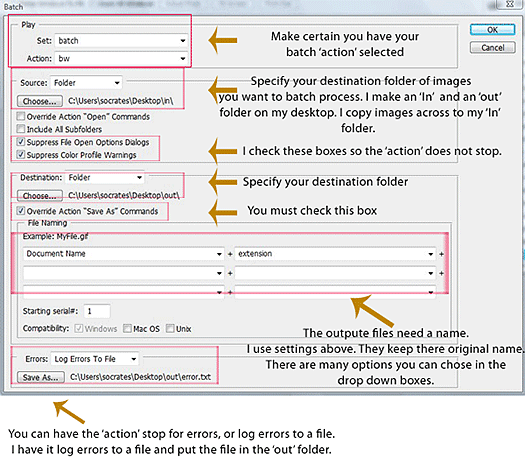
Press 'OK' when you have set up the batch dialogue box. Photoshop will start processing your images from your 'In' folder to your 'Out' folder. The amount of time it takes to process your images will depend on how many photos it has to process and how many steps are in the 'action.'

3 Free Photoshop Actions - Plus Photo FX Actions Discount
Gavin Phillips, creator of some very popular FX Photoshop Actions, has set up a new special discount deal for all PhotoshopSupport visitors, plus he is offering 3 free Actions that you can test drive and keep. Here are the details from Gavin:

"We offer 4 sets of Photoshop Actions and Flash movies and we are offering a special discount for a limited time. Purchase one set of Photoshop Actions and get a second set for free."
Gavin has also kindly written up a nice Photoshop Actions Tutorial that will give you a quick course on Photoshop Actions.

3 Free Photoshop Actions From Addicted To Design
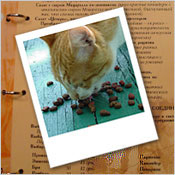 Alex, who runs Addicted to Design (A2D), has told me that he has some nice free actions for everyone to go and download from his site. Simply visit his sample actions page and you'll find 3 cool actions. My favorite is his Polaroid 600 Instant Film action. Very nice.
Alex, who runs Addicted to Design (A2D), has told me that he has some nice free actions for everyone to go and download from his site. Simply visit his sample actions page and you'll find 3 cool actions. My favorite is his Polaroid 600 Instant Film action. Very nice.
I asked Alex to tell us a little about himself and this is what he sent back: "I have a degree in Multimedia — and web design and digital photography has been a hobby of mine for years. At Addicted to Design we are committed to creating high quality commercial and freeware Photoshop actions for our fellow digital photographers of all levels."
You'll also find some tips and tricks on how to install actions at Alex's site.
PlyPix Launches Professional Online Photoshop Action Service
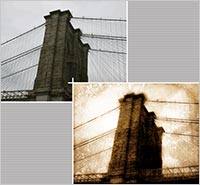 [Press Release] Several websites offer ways to lose red-eye, correct tone or eliminate scratches but there are limited websites that offer image editing using a professional hand. Effects such as Grunge, Pop Art and Burnt take a detailed eye and organization. Josh Zuercher, a photographic retoucher for national ad campaigns, has planned and built downloadable actions aforementioned using Adobe Photoshop. By downloading a selected action and applying it to your snapshot, people can turn an everyday photo into artwork.
[Press Release] Several websites offer ways to lose red-eye, correct tone or eliminate scratches but there are limited websites that offer image editing using a professional hand. Effects such as Grunge, Pop Art and Burnt take a detailed eye and organization. Josh Zuercher, a photographic retoucher for national ad campaigns, has planned and built downloadable actions aforementioned using Adobe Photoshop. By downloading a selected action and applying it to your snapshot, people can turn an everyday photo into artwork.
While surfing the Internet, Zuercher found limited professional work available to people who had an interest in altering their personal photographs. "Most sites you find offer elementary Photoshop Action concepts and basic tutorials. I wanted people to have something worthy of hanging on the wall, to take their own images and make it look like a professional shot." Plypix.com offers these actions, built by Zuercher using Adobe Photoshop, at a reasonable cost. The site offers before and after example shots and a tutorial on each download. The photographs may be sized up and down after the action has completed. New actions are added on a regular basis.
For more info visit PlyPix.com.


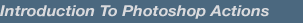
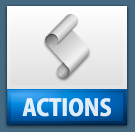 What Is An Action?
What Is An Action?
Adobe Photoshop includes the ability to record commands and tool operations in real-time and to save them in a script known as an 'action'. When played back an action will execute all the recorded steps and apply changes to an image. An action can also be used in conjunction with Photoshop's automation tools to form the basis of a batch process that will apply the same settings to a 'batch' of many images.
Photoshop Actions Tutorials & Free Actions
You can find free tutorials and free actions from our friend Gavin Phillips. The Toning With Duotones, Tritones And Quadtones tutorial will teach you how to create duotones, tritones and quadtones inside of Photoshop. At the end of the tutorial you'll find a link to 8 custom duotone/tritones as a complimentary download. Gavin has also kindly written up a nice Photoshop Actions Tutorial that will give you a quick course on Photoshop Actions. That tutorial ends with 3 free Photoshop Actions that produce beautiful photographic effects.
Photoshop Actions - Video Tutorial
 To learn quickly how to make Photoshop actions, see our Video Tutorial from Total Training on how to create a Photoshop Action.
To learn quickly how to make Photoshop actions, see our Video Tutorial from Total Training on how to create a Photoshop Action.
Photoshop Actions - Tutorials
 You'll find a very good Tutorial On Actions by Trevor Morris. This tutorial walks you through the whole process with simple and clear explanations.
You'll find a very good Tutorial On Actions by Trevor Morris. This tutorial walks you through the whole process with simple and clear explanations.
 For a comprehensive tutorial about Photoshop Actions, read Photoshop Actions - The Mother Of All Tutorials by Danny Raphael of Action Central. This is a Photoshop Actions Tutorial like none other, addressing action topics from soup to nuts.
For a comprehensive tutorial about Photoshop Actions, read Photoshop Actions - The Mother Of All Tutorials by Danny Raphael of Action Central. This is a Photoshop Actions Tutorial like none other, addressing action topics from soup to nuts.


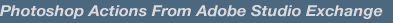
 Adobe Studio Exchange - Free Photoshop Actions
Adobe Studio Exchange - Free Photoshop Actions
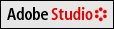 Adobe Studio Exchange is a great resource for free actions for Photoshop. You can also create your own files, upload them, and share them with the Adobe Studio Exchange community. At the start page of the Studio Exchange area look for the Photoshop section (first one at the top) and select Actions from the pulldown menu. On the actions page you'll see the actions in the following categories:
Adobe Studio Exchange is a great resource for free actions for Photoshop. You can also create your own files, upload them, and share them with the Adobe Studio Exchange community. At the start page of the Studio Exchange area look for the Photoshop section (first one at the top) and select Actions from the pulldown menu. On the actions page you'll see the actions in the following categories:
 Actlets Actlets
 Buttons Buttons
 Command Shortcuts Command Shortcuts
 Frames/Borders Frames/Borders
 Image Effects Image Effects
|
|
 Other Other
 Patterns Patterns
 Production Shortcuts Production Shortcuts
 Text Effects Text Effects
 Textures Textures
|
Also find a list on the right side of the page that highlights the Newest, the Most Popular, and the Highest Rated.


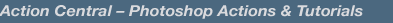

 Action Central - Photoshop Actions
Action Central - Photoshop Actions
Action Central is devoted to the exchange of Photoshop actions among users, and is provided as a service to the image editing community. This site has many great resources, including a legendary Actions Tutorial and a nice assortment of great actions. The actions are free downloads and are available in the following categories:
 Image Enhancements
Image Enhancements
 Frames & Mattes
Frames & Mattes
 Sharpeners & Correction Tools
Sharpeners & Correction Tools
 Editing & Highlight Recovery Tools
Editing & Highlight Recovery Tools


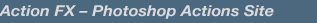

 Action FX - Photoshop Actions Site
Action FX - Photoshop Actions Site
This action site by Al Ward hosts a huge collection of free actions and lots of good information and links to other resource centers for Photoshop actions. Site includes a Tips & Tutorials Section, an Articles Section, and the Downloads Section where you will find links to all the free actions.

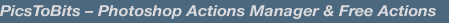

 PicsToBits - Photoshop Actions Manager & Free Actions
PicsToBits - Photoshop Actions Manager & Free Actions
PicsToBits specializes in providing productivity improvement tools for photographers, graphics designers, and hobbyists in the world of digital imaging. Makers of ActionDex, the action manager for Photoshop. With ActionDex you can organize your Photoshop actions the way you want to and even save sample images showing what each action does.
Look for P2B Perfect Skies, a free action. Easily replace overexposed skies with a picture perfect sky, complete with randomly generated light clouds.


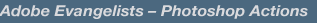

 Adobe Evangelists - Free Photoshop Actions
Adobe Evangelists - Free Photoshop Actions
A great collection of Photoshop actions from the Adobe Evangelists site. Look for:
 Density and Color Variations — This action will create multiple copies of an area of your image and vary its density and color. It is a good way to test the output of an image to a printer if you choose not to use a color managed workflow or don't have a profile for your printer.
Density and Color Variations — This action will create multiple copies of an area of your image and vary its density and color. It is a good way to test the output of an image to a printer if you choose not to use a color managed workflow or don't have a profile for your printer.
 Nine Different Effects — This action will create nine different versions of your image including a color version, B/W, sepia toned etc. on a single template page that you create. In order for the action to work, you must first create a template file (8 inches by 10 inches at 250 PPI) to use as the background sheet (this can include important information such as your logo and contact information).
Nine Different Effects — This action will create nine different versions of your image including a color version, B/W, sepia toned etc. on a single template page that you create. In order for the action to work, you must first create a template file (8 inches by 10 inches at 250 PPI) to use as the background sheet (this can include important information such as your logo and contact information).
 Saving out Snapshots — To use this action, select the bottom snapshot in the History palette and play the action. Each snapshot in the file will be saved to a separate file by: selecting the snapshot, creating a new file, saving the new file (it automatically will prompt you to name the new file) and closing the new file. It repeats this sequence of commands until up to 5 snapshots have been saved as separate documents.
Saving out Snapshots — To use this action, select the bottom snapshot in the History palette and play the action. Each snapshot in the file will be saved to a separate file by: selecting the snapshot, creating a new file, saving the new file (it automatically will prompt you to name the new file) and closing the new file. It repeats this sequence of commands until up to 5 snapshots have been saved as separate documents.
 Stippled Effect — This action creates a monochrome stippled effect on an image. The larger the file, the more detail will be maintained.
Stippled Effect — This action creates a monochrome stippled effect on an image. The larger the file, the more detail will be maintained.

![]()
![]()
![]() Try before you buy. Download any Adobe product for a free 30 day trial.
Try before you buy. Download any Adobe product for a free 30 day trial.![]()
![]()

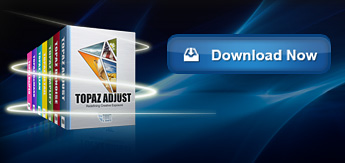









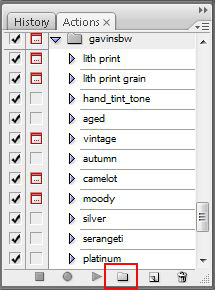
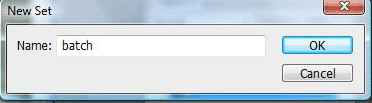
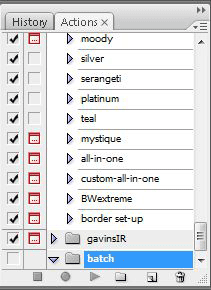
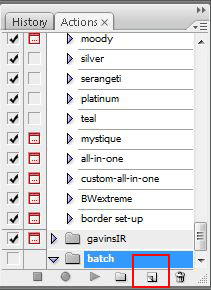
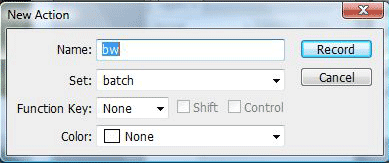
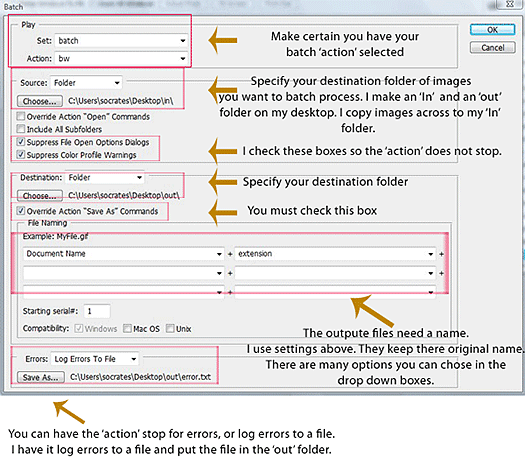

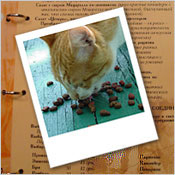
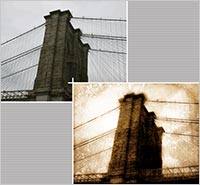 [Press Release] Several websites offer ways to lose red-eye, correct tone or eliminate scratches but there are limited websites that offer image editing using a professional hand. Effects such as Grunge, Pop Art and Burnt take a detailed eye and organization. Josh Zuercher, a photographic retoucher for national ad campaigns, has planned and built downloadable actions aforementioned using Adobe Photoshop. By downloading a selected action and applying it to your snapshot, people can turn an everyday photo into artwork.
[Press Release] Several websites offer ways to lose red-eye, correct tone or eliminate scratches but there are limited websites that offer image editing using a professional hand. Effects such as Grunge, Pop Art and Burnt take a detailed eye and organization. Josh Zuercher, a photographic retoucher for national ad campaigns, has planned and built downloadable actions aforementioned using Adobe Photoshop. By downloading a selected action and applying it to your snapshot, people can turn an everyday photo into artwork.








