![]()
![]()
![]() Buy. Download. Create. Get Photoshop CS4 now at the Adobe Store.
Buy. Download. Create. Get Photoshop CS4 now at the Adobe Store.
![]() Photoshop for Students. Get super savings at the Adobe Academic Store.
Photoshop for Students. Get super savings at the Adobe Academic Store.
![]() Wacom Tablets and Photoshop - DVD Training (discount price)
Wacom Tablets and Photoshop - DVD Training (discount price)
![]()
![]()
Wacom Presents World's First Wide-Format Pen Tablet
(below press release are excerpts from the Orientation Guide)
![]() Best price - discount - from Amazon.com at $349.90See the full the line of Wacom tablets at Amazon.com (offered at the best price). Also see Wacom tablet pens, tablet accessories, and the most popular tablets.
Best price - discount - from Amazon.com at $349.90See the full the line of Wacom tablets at Amazon.com (offered at the best price). Also see Wacom tablet pens, tablet accessories, and the most popular tablets.
Wacom Intuos4 Pen Tablets Overview - Intuos 4 New Features
Here are more details on the new features of the Wacom Intuos4 Pen Tablets that have just been released .
Wacom Intuos3 6x11 Is Designed for Use With Widescreen Displays and Dual Monitors
(Press Release) Wacom Technology Corporation's new Intuos 3 6x11 pen tablet is specifically designed for photographers, designers and artists who are using multiple monitors or a widescreen display like the 23" Apple Cinema HD display. The Intuos3 6x11 features an active area with an aspect ratio (height-to-width) that is a great match to the screen aspect ratio of either a widescreen display or two standard displays used together. This provides optimal pen control and efficient use of the entire tablet.
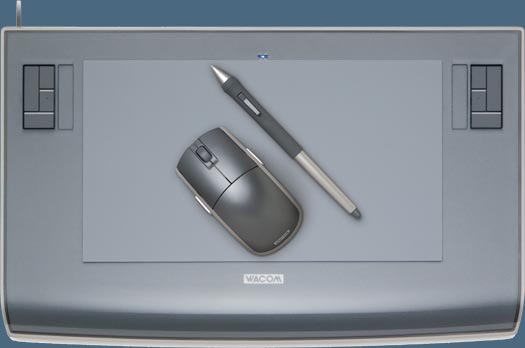
"With as much as 50% of the creative community soon using either widescreens or dual monitors, we're confident that the Intuos3 6x11 is going to be very popular," said Michael Marcum, Wacom's Director of Product Management. "The Intuos3 6x11 is really a demonstration of the importance we place on identifying emerging customer needs and providing products in a timely way to meet those needs."
Creative Controls for the Seriously Creative
The Intuos3 6x11 comes with all the features that have made the Intuos3 line of pen tablets the de facto standard for the serious photographer, designer and artist. Intuos3 turns on the full power of Adobe Photoshop, Corel Painter and over 100 other leading software applications with its intuitive controls. Programmable ExpressKeys™ and Touch Strips are within easy reach for modifier keys, keyboard shortcuts, scrolling, zooming, controlling brush size and more.
The comfortable cordless, battery-free Grip Pen offers 1,024 levels of pressure sensitivity for superior creative input and, when used alternately with the ergonomic five-button Intuos3 mouse, reduces repetitive motion. The Intuos3 6x11 has a suggested retail price of $389.95.
Perfect Companion for the Wacom Cintiq 21UX
The Cintiq 21UX interactive pen display (priced at $2499) combines the advantages of an LCD monitor with the control, comfort, and productivity of Wacom's most sophisticated patented cordless, battery-free tablet technology. Users report that working with the pen directly on the screen yields significant productivity gains. Using the new Intuos 3 6x11 with the Cintiq 21UX lets users navigate seamlessly across multiple monitors (including the Cintiq) with a single pen.
Valuable Software Included
All Intuos3 pen tablets include Adobe Photoshop Elements 3 for digital photo editing, Corel Painter Essentials 2 for creating natural media art, nik Color Efex Pro™ 2 IE for selectively applying photographic enhancements, and Wacom Brushes 2 for even more brush choices in recent versions of Photoshop and Photoshop Elements.
![]() Best price - discount - from Amazon.com at $349.90See the full the line of Wacom tablets at Amazon.com (offered at the best price). Also see Wacom tablet pens, tablet accessories, and the most popular tablets.
Best price - discount - from Amazon.com at $349.90See the full the line of Wacom tablets at Amazon.com (offered at the best price). Also see Wacom tablet pens, tablet accessories, and the most popular tablets.
![]()
Photoshop CS4 & Photoshop CS4 Extended - Best Deals From Adobe
 Photoshop CS4 and Photoshop CS4 Extended feature a newly refined, tab-based interface in a single, integrated window, with self-adjusting panels arranged in docked groups. Automatically keeping tools well organized and away from your work area means you get greater efficiency, less clutter, and better results, faster than before.
Photoshop CS4 and Photoshop CS4 Extended feature a newly refined, tab-based interface in a single, integrated window, with self-adjusting panels arranged in docked groups. Automatically keeping tools well organized and away from your work area means you get greater efficiency, less clutter, and better results, faster than before.
Delivering all the features of Adobe Photoshop CS4 software, including the new Adjustments and Masks panels, Adobe Photoshop CS4 Extended also provides breakthrough 3D editing and compositing power to paint directly on 3D models, create 3D animations, convert 2D images to 3D objects, and more; richer motion graphics editing; and more powerful and flexible image analysis and tracking. Learn more on our Photoshop CS4 Tutorials Page. To download the free trial, see details on our Photoshop CS4 Free Trial Download Page.
Find upgrade options and package deals at the Adobe USA Store. Teachers and students get special pricing at the Adobe Education Store. You can also buy in your country currency and language at the following Adobe International Stores:
Adobe United Kingdom | Adobe Germany | Adobe France | Adobe Eastern Europe
![]()
Adobe Creative Suite 4 Design Premium - Complete CS4 Bundle
 Adobe Creative Suite 4 Design Premium software is the designer's dream toolkit for print, web, and mobile publishing. Creativity is rarely confined to one medium, so put your vector illustrations in motion, moving fluidly between Adobe Illustrator CS4 and Adobe Flash CS4 Professional. And use Adobe Photoshop CS4 Extended to design and slice a web page for publishing with Adobe Dreamweaver CS4.
Adobe Creative Suite 4 Design Premium software is the designer's dream toolkit for print, web, and mobile publishing. Creativity is rarely confined to one medium, so put your vector illustrations in motion, moving fluidly between Adobe Illustrator CS4 and Adobe Flash CS4 Professional. And use Adobe Photoshop CS4 Extended to design and slice a web page for publishing with Adobe Dreamweaver CS4.
Adobe Creative Suite 4 Design Premium combines essential tools for producing everything from professional page layouts to rich interactive experiences in a unified, intuitive environment. Also includes Adobe Acrobat 9 Pro, Adobe InDesign CS4, plus Adobe Fireworks CS4.
Buy now or download the free trial at the Adobe USA Store, or buy in your country currency and language at the following Adobe International Stores:
Adobe United Kingdom | Adobe Germany | Adobe France | Adobe Eastern Europe
![]()
Inuos3 Pen, Mouse, & Tablet Orientation Guide
The following is courtesy of Wacom Technology and used with permission.
The Grip Pen
The Intuos3 Grip Pen is comfortable to hold, easy to work with, and features a 9/16" diameter front grip. The pen is cordless and battery-free for reliable and consistent operation. Both the tip and eraser feature 1024 levels of pressure sensitivity for precise image editing, accurate selections, and selective application of effects and filters.
 The Grip Pen has a DuoSwitch™ which is two independent, programmable switches for quick access to mouse clicks or frequently used keystrokes and modifier keys. The DuoSwitch can even be set up to launch frequently used programs. The attractive, compact pen stand holds the pen in a horizontal or vertical orientation and is a useful addition to any workspace.
The Grip Pen has a DuoSwitch™ which is two independent, programmable switches for quick access to mouse clicks or frequently used keystrokes and modifier keys. The DuoSwitch can even be set up to launch frequently used programs. The attractive, compact pen stand holds the pen in a horizontal or vertical orientation and is a useful addition to any workspace.
The Grip Pen includes three types of replacement tips: standard, stroke, or felt nibs. The standard nib is the same as that used in Wacom's Intuos and Graphire pens. The stroke nib has a dual-spring action for a brush-like feel. The felt tip nib increases the friction between the pen tip and the tablet surface resulting in more of a "pencil on paper" feel.
Pressure-sensitive Eraser
1024 levels of pressure sensitivity
Senses both the angle and direction of pen tilt
Battery-free and Cordless
All of Wacom's pens are cordless and battery-free for consistent and reliable performance
Rubber Grip Area and Improved Balance
Larger front grip is comfortable to hold and easy to use
DuoSwitch
Programmable, two-position side switch
Fully configurable through Wacom's new control panel
Pressure-Sensitive Tip
1024 levels of pressure sensitivity
Senses both the angle and direction of pen tilt
Three nib options are included: standard, stroke, and felt.
Ergonomic Mouse
 The Intuos3 mouse features a custom design, balanced weight, and improved ergonomics. The mouse continues to provide all the benefits Intuos users have come to expect – up to 4 times the resolution of an optical mouse, no ball to gum up, or optical sensors that can skip on reflective surfaces.
The Intuos3 mouse features a custom design, balanced weight, and improved ergonomics. The mouse continues to provide all the benefits Intuos users have come to expect – up to 4 times the resolution of an optical mouse, no ball to gum up, or optical sensors that can skip on reflective surfaces.
The mouse works on the tablet and uses the same patented Penabled™ technology as the pen; there are no cords, no optics, and no batteries. The mouse provides precise positioning every time with no skips or cursor problems, ever.
The Intuos3 mouse has 5 programmable buttons for easy access to frequently used modifiers, keystrokes, or clicks. The mouse also has a scroll wheel that works on both PC and Mac platforms. In addition, Wacom's control panel includes settings for both acceleration and speed of the mouse, so the subtleties of navigational feel can be easily customized. The Intuos3 mouse also functions in safe mode and during computer startup. It completely replaces the standard mouse.
Non-Dominant-Hand Input Capabilities
Intuos3 provides two exciting input capabilities for even greater productivity. Wacom tablets have always excelled at enhancing workflow with the primary hand; now functionality is included on the tablet for the other hand. Four programmable keys, called ExpressKeys, and a fingersensitive Touch Strip combine to offer quick access to modifier keys, button clicks, keystrokes, and scrolling/zooming operations.
ExpressKeys
 The ExpressKeys are a cluster of four programmable keys designed to optimize workflow by providing quick access to commonly used modifiers, mouse clicks, keystrokes, and other timesaving operations. The keys can be used with one hand while the primary hand is working with the pen, mouse, or airbrush on the tablet's active area.
The ExpressKeys are a cluster of four programmable keys designed to optimize workflow by providing quick access to commonly used modifiers, mouse clicks, keystrokes, and other timesaving operations. The keys can be used with one hand while the primary hand is working with the pen, mouse, or airbrush on the tablet's active area.
All of the ExpressKeys are "chordable" - multiple keys can be pressed at the same time, which is great for the default modifier keys: Shift, Control, Alt/Cmd, and Space. One of the keys can be set to "hold" the current pressure setting of the pen. This feature is useful when editing digital photographs because it allows the user to hold constant a specific brush size or opacity setting. A user can even start frequently used programs with a simple push of one of the ExpressKeys.
Touch Strip
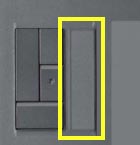 The Touch Strip adds an exciting level of functionality to Wacom's pen tablets. The strip contains a series of finger-sensitive, capacitive switches that respond to the slightest touch. By default, the Touch Strips are set to Zoom in most graphics applications and to Scroll in other applications.
The Touch Strip adds an exciting level of functionality to Wacom's pen tablets. The strip contains a series of finger-sensitive, capacitive switches that respond to the slightest touch. By default, the Touch Strips are set to Zoom in most graphics applications and to Scroll in other applications.
The strips can also be set to issue custom keystrokes. For example, a user can set a Touch Strip function to change brush size or scroll through layers when working in Photoshop. The Touch Strips operate in three different ways:
- Standard operation: Simply slide a finger up or down the strip–similar to rolling a fingerwheel on a mouse.
- Single-step operation: Just tap at either end of the strip to issue the function one step at a time.
- Continuous operation: Hold a finger at either end of the Touch Strip to continuously scroll. This is especially useful for scrolling through long documents or web pages.
Valuable Software Bundle
Intuos3 comes with industry-leading software, including: Adobe Photoshop Elements 3, Color Efex Pro 2 IE by nik multimedia, Corel Painter Essentials 2, Wacom Brushes 2.
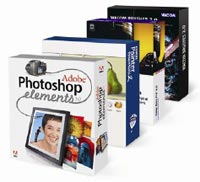 Adobe Photoshop Elements 3 comes with 19 pressure-sensitive tools (including Blur, Clone Stamp, Color Replacement Brush, Eraser, Healing Brush, Impressionist Brush, Liquify, Pattern Stamp, Pencil, Sharpen, Smudge, and Sponge) that are designed to work with a Graphire Pen. Users can easily blend one image into another with controlled transparency or sharpen as much or as little as needed by pressing harder or softer with the pen tip. Users can even modify the color or the saturation of a photo with pressure-sensitive control.
Adobe Photoshop Elements 3 comes with 19 pressure-sensitive tools (including Blur, Clone Stamp, Color Replacement Brush, Eraser, Healing Brush, Impressionist Brush, Liquify, Pattern Stamp, Pencil, Sharpen, Smudge, and Sponge) that are designed to work with a Graphire Pen. Users can easily blend one image into another with controlled transparency or sharpen as much or as little as needed by pressing harder or softer with the pen tip. Users can even modify the color or the saturation of a photo with pressure-sensitive control.
Color Efex Pro 2 IE by nik multimedia simplifies digital image enhancement to selected parts of an image. The Graphire pen precisely controls both the location and the amount of photographic filter effect applied. With four photographic enhancement filters, (Brilliance/Warmth, Graduated Blue, Monday Morning Violet, and Pastel), Color Efex Pro 2 GE is a great tool for improving personal digital photos in Photoshop Elements 3.
Corel Painter Essentials 2 takes full advantage of the functionality of Graphire4 and supports multiple layers to give maximum flexibility. Over 50 pressure-sensitive, natural-media brushes and a mix of papers, nozzles, and patterns provide for some wonderful creative fun. Users can create original artwork or turn photos into works of art with a mixture of easy-to-use artistic brush strokes on a wide variety of textured backgrounds.
Wacom Brushes 2 is a collection of 24 pressure-sensitive brushes for Photoshop and Photoshop Elements. These brush presets take advantage of the unique functionality of the Intuos3 pens and Airbrush and enable users to get the most out of Photoshop’s incredible brush engine.
Registered Intuos3 owners also gain access to Intuos Privileges, which gives them exclusive discounts on graphics software and more. (www.IntuosPrivileges.com)
Conclusion
Users looking for a better way to work with digital photos or to improve the way they paint, draw, or create original art with their computer, or users who are simply looking for a better input device than a mouse alone, will find that Intuos3 is an ideal choice.
Each tool is optimally designed for the task at hand, and the tablet automatically detects which tool is in use and responds appropriately. Additionally, with the non-dominant-hand input features, users will see higher levels of productivity.
Working with Intuos3 is simple and natural. Users will find that the Intuos3 provides a new level of control, while being comfortable, productive, and easy to use.
Intuos3 6x11/A5 tablet (model PTZ-631W)
Active area (W x D): 271.0 x 158.8 mm (10.68 x 6.26 in)
Physical size (W x D x H): 417.6 x 262.0 x 14.0 mm (16.5 x 10.3 x 0.6 in)
Weight: 1.4 kg (3.1 lb), approximately
![]() Best price - discount - from Amazon.com at $349.90See the full the line of Wacom tablets at Amazon.com (offered at the best price). Also see Wacom tablet pens, tablet accessories, and the most popular tablets.
Best price - discount - from Amazon.com at $349.90See the full the line of Wacom tablets at Amazon.com (offered at the best price). Also see Wacom tablet pens, tablet accessories, and the most popular tablets.
![]()
Photoshop Masking Plugin Fluid Mask 3 - $15 Discount Special
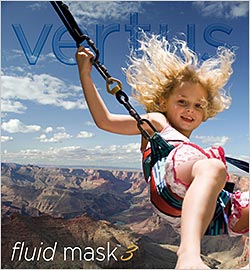 The 4 1/2 out of 5 star review of Fluid Mask 3 at MacWorld begins by saying that this "Photoshop plug-in takes the pain out of extracting backgrounds," and goes on to recommend the latest version, stating that "Fluid Mask 3.0.2 is a very effective tool for separating objects from their backgrounds. It offers a variety of useful features for tackling almost any difficult image, from wispy hair to complex foliage. Online video tutorials and live training sessions help ease the learning curve."
The 4 1/2 out of 5 star review of Fluid Mask 3 at MacWorld begins by saying that this "Photoshop plug-in takes the pain out of extracting backgrounds," and goes on to recommend the latest version, stating that "Fluid Mask 3.0.2 is a very effective tool for separating objects from their backgrounds. It offers a variety of useful features for tackling almost any difficult image, from wispy hair to complex foliage. Online video tutorials and live training sessions help ease the learning curve."
Our friends at Vertus, the makers of Fluid Mask 3 Photoshop Plugin, have set up a special exclusive discount for PhotoshopSupport.com. Just follow this discount link and instantly get $15 off your purchase of Fluid Mask 3.
Fluid Mask 3 is designed for photographers, image editors, graphic designers and all those who take digital image editing seriously. In a streamlined interface and workflow, Fluid Mask 3 instantly shows key edges in the image and provides comprehensive easy to use tools that work with difficult-to-see edges and tricky areas like trees & lattices. Features include:
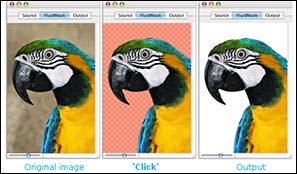 Fastest masking available today - from loading to final cut-out. Turn hours of tedious work into something that's short to complete and fun to do.
Fastest masking available today - from loading to final cut-out. Turn hours of tedious work into something that's short to complete and fun to do.
- Quick and easy to pick up, Fluid Mask 3 offers an intuitive workflow. Check out the edge guides that makes selecting the cut-out as easy as coloring by numbers and the always visible interactive help.
- Amazing edge quality. Fluid Mask 3 takes blending to a new level by preserving the edge data. In the final result, natural edge blur and contour is preserved for the best, most authentic cut-outs ever.
- Fluid Mask will also work in standalone mode (i.e. not as a plug-in).
- There is now an XML based Help file which may be searched by sections or by keywords. Also included are video tutorials.
- Fluid Mask may be used with a Wacom tablet, now pen pressure is hooked up to Brush Size.
To learn more visit the Fluid Mask 3 - Discount Deal Page.
![]()








