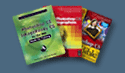![]()
![]()
To submit a press release please use our feedback form.
![]()
![]()
![]()
Version 2.0 of Asiva Correct+Apply Color Plug-in for Adobe Photoshop
Press Release - March 10, 2004
Shapiro Consulting Group, Inc. (SCGI) is announcing the release of Version 2.0 of Asiva Correct+Apply Color Plug-in for Adobe Photoshop. Version 2.0 has many exciting new features, also found in the newly released Asiva Sharpen+Soften Plug-in. Trial versions of each plug-in can be downloaded online at www.asiva.com.
The Asiva Correct+Apply Color plug-in is based on the patented Asiva technology and the unique Correct Color and Apply Color functions used in Asiva Photo. It allows users to make ‘maskless’ selections using Asiva’s unique curve technology. Among other things, Correct Color allows users to make precise correction to remove uneven color casts in digital images. Apply Color, on the other hand, could be thought of as ‘Digital Makeup’ where a predefined color is applied to an image based on the image’s HSL values. The Asiva curves represent the color component values of the desired selection and allow for filter roll-offs so all effects will appear completely natural. Now, even more tools have been added to the plug-in.
The new features found in the upgrade will ensure ease of use and vastly increased precision in how corrections are applied. Users will now see the RGB and HSV color values of each pixel as they roll the cursor over the preview image. These number values will also be marked on the maps assisting in the curve creation. An ‘Edges Only’ feature has been added along with the option to change the Opacity and Contract or Expand the physical area being effected.
Five Snapshot Settings buttons or ‘memory dots’ allow the user to quickly save and recall multiple plug-in settings without having to load or save them via the operating system. A Quick Curves menu has been added to rapidly change the HSV curves to select from six common colors, the various kinds of sky and water, Asian/Caucasian/Hispanic/African American flesh tones, and the 10 Digizone categories.
All Asiva products feature 16-bit per component internal processing, even on 8-bit images. This provides 256 times the bandwidth and precision of 8-bit processing.
All Asiva Plug-ins run under Mac OS 9.x, Mac OS X, Windows 2000, and Windows XP and have been tested with Photoshop 5.5 through CS. Within Photoshop, the plug-ins supports 8 or 16-bit, RGB or CMYK files.
Asiva's patented technology has been used extensively in broadcast video editing work in the past six years and is embodied in the company's 16-bit per component Asiva Photo color correction and image enhancement application. Asiva Photo has been very popular with high-end digital photographers, graphics artists and visual information specialists in the government, military and medical sectors.
Asiva Correct+Apply Color Version 2.0 plug-in for Adobe Photoshop retails for $49. Free upgrades are available for all registered users of the software.
Asiva is a registered trademark of Shapiro Consulting Group, Inc. All others mentioned are properties of their respective owners.
![]()
![]()
|
|