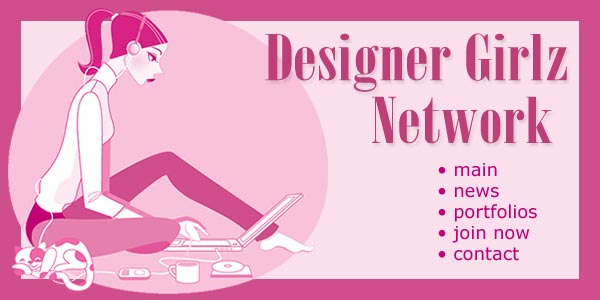WELCOME TO DESIGNER GIRLZ NETWORK
This page uses a table that contains 5 rows and 1 column. I used Cascading Style Sheets (CSS) to indicate which font should display in the HTML text (the text you are reading). I also used CSS to make the links change colors when you put your cursor over them (in the footer below). I've placed the CSS code inside this page so you could study it. Search your browser menu and find and select "View Source" to see the code. The CSS can be changed easily. Change fonts, colors, etc.. Need help with that? There are excellent CSS resources on the web. Try CSS guru Eric Meyer. And for inspiration look at the amazing work at Zen Garden.
THE PAGE FOOTER
 You should have a footer at the end of your page with text links to all the major sections of your website. This will help search engine spiders find and index the pages on your site. To show you an example I've made a phoney-baloney one below (the links do not go anywhere).
You should have a footer at the end of your page with text links to all the major sections of your website. This will help search engine spiders find and index the pages on your site. To show you an example I've made a phoney-baloney one below (the links do not go anywhere).Back To Tutorial Page
Go back to the tutorial to find links to free fonts, free patterns, and free photos.
I hope this tutorial will help you create something nice, and I wish your new website a thousand years of good luck!