![]()
![]()
![]()
Amazon is offering Photoshop Elements 3 for Windows and Photoshop Elements 3 for Mac at amazing super low prices - plus free shipping.
![]()
![]()
![]()
November 09, 2004
By Bob "Dr. Mac" LeVitus
For The Houston Chronicle
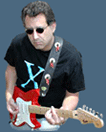
If you use a Mac and a digital camera, chances are you use iPhoto to import and manage your collection. I know I do.
If you do, you have to admit that iPhoto's image editing capabilities are rudimentary at best and nonexistent at worst. It's nice to be able to crop, rotate, adjust brightness and enhance digital pictures right in iPhoto, but I often want to do more with my digital pictures.
And now, with Adobe's new Photoshop Elements 3.0, I can.
Photoshop Elements is based on the world's most popular graphics application, Adobe Photoshop, so you might expect it to be nothing more than a dumbed-down version of its more expensive sibling. But you'd be wrong.
A lot of thought went into Elements' overall design, simplified interfaces, streamlined palettes and multiple help systems. The result is a program that will appeal to novices and enthusiasts.
To create a product that works for beginners and intermediates alike, Adobe gives Elements two distinct modes: Standard and Quick Fix. Standard mode offers a full complement of tools and brushes. Quick Fix mode hides most tools and interface elements, offering the Quick Fix pane instead.
The Quick Fix pane offers slider controls for Contrast (Lighten Shadows, Darken Highlights and Midtone Contrast), Color (Hue, Saturation, Temperature and Tint) and Sharpening.
The Standard edit mode offers most of the tools found in Photoshop selection tools, such as brushes and erasers. My favorite is the Spot healing brush tool, which removes imperfections, blemishes and just about anything you want removed, without leaving a trace. Elements' tools are far easier to use than the Photoshop rendition, and I frequently get better results using it.
Frankly, having used Photoshop for more than 10 years, I can do almost everything Elements can do manually in Photoshop. But most of the time I find Elements' Quick Fix mode and Auto buttons get me similar results in less time.
Photoshop Elements offers many of the same features as its more expensive counterpart, but is easier to use and sells for $500 less. If you're in the market for a graphics program for less than $100, nothing else comes close.
Amazon Offering Special Discounts On Photoshop Elements 3
Amazon is offering some amazing specials right now on Photoshop Elements 3 for Windows and Photoshop Elements 3 for Mac.![]()
![]()
![]()
![]()
|
|


