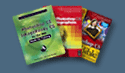![]()
![]()
You can contact us by using our feedback form. Signup for our Monthly Newsletter and become eligible to win a prize. [details]
![]()
![]()
![]()
Photoshop CS for Windows and Macintosh: Visual QuickStart Guide
By Elaine Weinmann, Peter Lourekas
Published by Peachpit Press - 632 pages
List Price: $24.99 / Amazon Price: $16.99
You Save: $8.00 (32%) & this item ships for free
![]() Buy this book at Amazon.com
Buy this book at Amazon.com
![]() Buy this book at Amazon.ca
Buy this book at Amazon.ca
(find a free sample of Chapter 1 in PDF form at end of review)
reviewed by Eric Martin
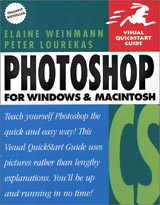 The Visual QuickStart Guide is one of my favorite Photoshop books because it is so easy to use and is as deep as the application it covers.
The Visual QuickStart Guide is one of my favorite Photoshop books because it is so easy to use and is as deep as the application it covers.
I started learning Photoshop in 1992 at version 2.0, and after all these years I still leaf through this book and find myself picking up yet another tip, or shortcut, or a time-saving Photoshop technique.
With step-by-step explanations the book makes getting answers effortless, and there is a huge collection of screenshots throughout to illustrate the various Photoshop techniques discussed.
New CS Edition
In this latest edition there are highlights of all the newest CS features, including the Lens Blur Filter, and the Shadow and Highlights Filter. If you are a seasoned pro, the book will get you up to speed as all of the CS features are indicated by "NEW" icons that make them very easy to find.
The Ultimate Resource
Manuals are notorious for causing head-banging and incredibly foul-language because everything seems to be written in a secret language, and you end up even more confused than you were to start off with. It is here that the QuickStart Guide excels - because this book really does include everything you need to know to perform almost any task imaginable in Photoshop, and finding your answers won't cause frustration as the book's index and table of contents are very well organized.
Web Ready
If you find yourself working on a website project and need some help understanding the various file types and the restrictions that can be involved, Chapter 25 - Web/ImageReady - is a good introduction to the basics of preparing graphics for the web. The chapter will walk you through how to use ImageReady for this type of work. You'll also learn how to generate sliced images, along with tips and tricks in making animated gifs and javascript rollover buttons.
The book also includes a full list of keyboard shortcuts for both platforms, and an inspiring full-color gallery of art that was all produced using Photoshop.
Buying Advice
When someone asks me for the best Photoshop book to get them up-and-running quickly, I always say without hesitation that the Visual QuickStart Guide is the one to buy. It will give you all the help you'll need, and then some.
![]()
![]()
![]()
![]() Free Sample Chapter - Chapter 1
Free Sample Chapter - Chapter 1
![]() The above link is to a PDF file (1.5 MB). Just click the link to open the PDF file in your Web browser or to download the PDF to your machine. To open the PDF, you'll need the Adobe Acrobat Reader, which you can download here.
The above link is to a PDF file (1.5 MB). Just click the link to open the PDF file in your Web browser or to download the PDF to your machine. To open the PDF, you'll need the Adobe Acrobat Reader, which you can download here.
Weinmann/Lourekas, PHOTOSHOP CS WIN & MAC: VISUAL QUICKSTART GUIDE, © 2004 Elaine Weinmann & Peter Lourekas Reproduced by permission of Pearson Education, Inc. Publishing as Peachpit Press. ALL RIGHTS RESERVED.
Visit Peachpit Press on the web at www.peachpit.com.
![]()
![]()
![]()
![]()
|
|
![]()
![]()
![]()
List Price: $24.99 / Amazon Price: $16.99
You Save: $8.00 (32%) & this item ships for free
![]() Buy this book at Amazon.com
Buy this book at Amazon.com
![]() Buy this book at Amazon.ca
Buy this book at Amazon.ca
![]()
![]()