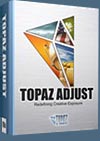![]()
![]()
![]() Get instant 28% off Auto FX Plug-ins Full Version Product and 20% OFF Upgrades
Get instant 28% off Auto FX Plug-ins Full Version Product and 20% OFF Upgrades
![]() Try before you buy. Download any Adobe product for a free 30 day trial.
Try before you buy. Download any Adobe product for a free 30 day trial.
![]()
Exclusive - Mystical Focus Gen1 by Auto FX Software Get 28% Off Exclusively from PhotoshopSupport.com of Full Version Product and 20% off Upgrades.

Mystical Focus Gen1 is a suite of 16 visual effect enhancements, which also includes a special masking filter. With the masking tool, the user can bring attention to a specific area of an image for a unique perspective. Use Mystical Focus Gen1 to blend realistic depth of field with selective focal brushing to create the results that are desired. Generate the exact focal point in any digital image and draw attention to any specific focal point in varying creative ways. Use Mystical Focus Gen1 to easily create depth-of-field, panning motion, focal point, bokeh(blur) and tilt-shift focal results to enhance your digital images. Just simply pick a solution then preview and/or refine the results.
Mystical Focus Gen1 allows the user to work directly with the digital image or photo instead of working within a small dialog box, and pin-pointing where you would like the effect applied. Because the Mystical Focus Gen1 interface enables working directly on the image, its convenience enhances the users productivity removing the trial-and-error approach. The application provides for an easy means to quickly create blurring effects and by using the default brush, planer and lasso tools novice users can quickly produce dramatic results. Simply, click the area exactly where you wish to enhance.
Mystical Focus Gen1 allows dynamic rendering and a combination of different filters together in one digital image. Combine the Focal Plane with the Focal Brush effect. Use the Panning Focus to affect a small or precise part of the image. With robust brush-on / brush-off tools as well as ellipse controls / path controls and focal mask controls the user can create specialized focal effects that are fast and easy.
With new improvements, Mystical Focus Gen1 has upgraded content to improve high resolution layer content used in Specular Shapes. With ease of use and a simple redesigned interface, the user can create amazing focal effects with their digital images.

* Mystical Focus Gen1 interface shown.
The interface is intuitive allowing the user to click-&-drag an ellipse map or t-path over the image preview. The effects panel contains all necessary slider controls to the left. Some effects are applied as Bezier paths, including General Atmosphere, Focal Effects and a Special Masking Layer. One of Mystical Focus Gen1 most powerful features is its resolution-independence. The user can experiment with their digital images by saving their settings as a preset. Later if desired, the user can apply their saved presets to any future digital images. This is perfect for high-end batch processing which can reduce the time to production considerably. Presets are maintained on your hard disk as individual files so they can be shared across either Windows or Mac platforms if you produce your final images on either.
System Requirements - works with
Macintosh OS:OS 10.5 - 10.9.2 / PPC or Intel OS:
Memory: 2 GB Disk Space: 2 GB RAM
Windows OS:
XP / Vista / Windows 7 / Windows 8
Memory: 2 GB Disk Space: 2 GB RAM
32 and 64 bit Win Versions
Photoshop Plugin Support:
Adobe Photoshop: CS, CS2, CS3, CS4, CS5, CS6, and CC
32 and 64 bit Versions
Photoshop Elements:
8 / 9 / 10 / 11
32 bit Version
Corel Paintshop Pro:
Corel Draw X5 / X6
32 bit Version
Corel Draw:
Corel Draw X4 / X5 / X6
32 bit Version
Auto FX Software - Mystical Focus Gen1
Photoshop Plug-ins
 The brand new Photoshop plug-in Mystical Focus Gen1 uses the latest advancements in blurring and focal technology to precisely affect the final depth-of-field desired in practically any digital image. Whether you need to make an unusable image good, a good image better or give a great image that extra special touch, Auto FX Software delivers the results consistently each time.
The brand new Photoshop plug-in Mystical Focus Gen1 uses the latest advancements in blurring and focal technology to precisely affect the final depth-of-field desired in practically any digital image. Whether you need to make an unusable image good, a good image better or give a great image that extra special touch, Auto FX Software delivers the results consistently each time.With 16 different filters to select from, it is truly amazing that you can count on each filter stacked and applied consistently, providing perfect results time and time again. Any Photoshop CS-CC or Photoshop Elements user will adapt quickly to Mystical Focus Gen1.
Buy Mystical Focus Gen1 for Only $149-28% off = $107.00. Use promo code enter our exclusive discount coupon code PS28AFXSV upon checkout at Auto FX Software for an exclusive photoshopsupport.com and receive 28% OFF Auto FX Plug-ins Full Version Product and 20% OFF Upgrades.
Auto FX Software Mystical Suite Gen1
Photoshop Plug-in Bundle
 Purchase the Mystical Suite Gen1 and enjoy over 100 full version effects from all three Mystical Products developed by Auto FX Software. These are the Mystical Focus Gen1, the Mystical Lighting and Ambiance Gen1 and the Mystical Tint Tone & Color Gen1.
Purchase the Mystical Suite Gen1 and enjoy over 100 full version effects from all three Mystical Products developed by Auto FX Software. These are the Mystical Focus Gen1, the Mystical Lighting and Ambiance Gen1 and the Mystical Tint Tone & Color Gen1.
Buy Mystical Suite Gen1 for Only $399-28% off = $287.00. Use promo code PS28AFXSV upon checkout at Auto FX Software for an exclusive photoshopsupport.com discount and receive 28% OFF.
Auto FX Software - Product Line Bundle Gen1
All 6 of the Auto FX Software Photoshop Plug-ins Bundle Together
The Product Line Bundle Gen1 by Auto FX Software for Photoshop features one of the largest array of the most advanced and powerful filters in the market today. It is not difficult to find a solution to some of the most common (and often challenging) post processing issues. This Gen1 Bundle includes over 175 effect filters and hundreds of instant effect presets to improve your images with intuitive, easy-to-use tools featured in each Auto FX Software program designed to make achieving advanced photo-manipulation techniques effortless.
Now with the Gen1 upgrade you will find the best working version of Auto FX Software available anywhere. Purchased separately, the products in this suite are worth over $1200. Purchase the Auto FX Product Line Bundle Gen1 today for $499-28%off = $359 exclusive to photoshopsupport.com readers and save $865.
*** Please Note - Never Before Offered By Auto FX Software. For the first time ever Auto FX Software is offering a full upgrade, if you qualify for their Auto FX Product Line Bundle Gen1. Save 20% on all 6 of their great products in this full Product Line Bundle Upgrade when you use the discount code upon check-out. Get all 6 of your favorite Auto FX Software Products today for only $299-20% = $239. Enter PS28AFXSV during checkout for instant savings.***
Here are some of the Visual Enhancements the User Can Perform with Mystical Focus Gen1 by Auto FX Software
The Mystical Focus Gen1 application features easy to use Blurring, Panning and Focal effects which require minimal tweaking to provide dramatic and beautiful results very quickly. The new lens effects can effectively simulate graduated filters and polarizing effects. These are particularly useful in some of the photographs that I used in my evaluation. They provide a desired effect with minimal adjustments. The Sharpening filters provide good image detail and clarity; on par with more traditional filters available in Photoshop.
Focal Brush — Brush-On and Brush-Off Depth of Field Focal Effects -
Choose From an Array of Focus Styles and Smoothly Blend the Effect onto an Image with Great Accuracy.
Focal Mask — Form Dozens of Creative Styles of Focal Effects that Selectively Draw Attention to the Subject in Your Image. -
Adjust the Focal Mask to Fit any Need Possible to Capture that Exacting Look.
Focal Zoom — Simulate and Create Zoom-In Style Fast Motion. -
Add or Portray Motion when None is Present and it is Especially Useful for Sports and Action Shots.
Highlight Smear — Create Natural Smooth Blending/Smearing Within Images -
Deliver and Draw Attention to the Highlights of an Image.
Radial Focus — Add a Rotational Blur Around the Subject of an Image. -
Creatively Draw Attention to any Point of an Image by Creating a Curved Blur Effect Easily.
 Auto FX Software FREE Photoshop plug-ins. Harness these powerful image enhancement solutions and take total control with a few FREE effects. Explore the 8 FREE Plug-in filter samples from an entire multitude of effects that give you complete control over almost any conceivable need relating to focal adjustments and more.
Auto FX Software FREE Photoshop plug-ins. Harness these powerful image enhancement solutions and take total control with a few FREE effects. Explore the 8 FREE Plug-in filter samples from an entire multitude of effects that give you complete control over almost any conceivable need relating to focal adjustments and more.Although the FREE Sampler App is at no charge, if you desire to purchase any of the great image enhancement software solutions simply enter our exclusive discount coupon code. Please use PS28AFXSV upon checkout at Auto FX Software for an amazing 28% discount on any Auto FX Softare digital image enhancement solution and a 20% discount on any upgrade. This discount is also including the Product Line Bundle software as well.
The 16 filters in Mystical Focus Gen1 are organized in the following categories: Focal Effects, General Atmosphere and Special Masking Layer. Each filter allows the user to change several attribute sliders for dramatically different effects.
Easily combine filters from different effect categories stacking them on top of each other and re-arrange their order of effects in the layer palette for different looks.
The user can save the effect settings of their creations as Layer Presets to use again with other digital images. Mystical Focus Gen1 comes with hundreds of pre-made customized presets that you can apply instantly to your digital images as well.
For more visual examples visit Auto FX Software and see what the many Mystical Focus Gen1 effects can do for your digital image enhancement needs.
Effects Examples Continued...
Apply Enhanced Focal Points of Images Through the Changing of the Highlights Within the Image.
Specular Shapes Example One — Apply Paths Across an Image to Cast and Blend Creative Shapes that Render onto Digital Images. -
Easily Simulate a Bokeh Effect.
While Mystical Focus Gen1 is extremely useful for professionals who can enhance multiple photos efficiently with the use of presets, it is also just plain fun to use for hobby photographers and digital scrap-bookers who want to create unique ways to present their enhanced digital images.
Specular Shapes Example Two — Control Several Aspects of the Creative Additions to any Digital Image such as Color Intensity and Transparency. -
Add Creative Shapes such as Hearts, Bubbles, Symbols, and Butterflies while Controlling the Bokeh Blur and Color of Each Added Creative.
Vignette — Apply Enhanced blended Smooth Feathered Vignettes with Ease. -
Create that Classic look to an Image with a Creamy Smooth Vignette that has Numerous Shapes and Feathered Variations
Masking Layer — Create Gradual Soft Focal Effects with a Creamy Blend or a Hard Edge to Generate Exact Perspective -
Feather Brushes Control the Edge Sharpness to Complete the Realistic Division Between the Focal Point and the Effect.
Auto FX Software - Mystical Focus Gen1 Conclusion
While many third-party plug-ins for Photoshop can be odd or perform specialized tasks, Mystical Focus Gen1 provides everyone who works on digital photos an immediate useful benefit.
Mystical Focus Gen1 is particularly geared to photography techniques. Although offered as a Photoshop plug-in, all of the Auto FX Software programs are also compatible with the likes of Photoshop CS-CS6 and CC, Photoshop Elements, Corel Paint Shop Pro and Draw, as well as Serif products. Mystical Focus Gen1 also works great as a stand-alone program also. Launch Mystical Focus Gen1 within your favorite photo-editing package to add special focal effects realistically as desired. Mystical Focus Gen1 allows you to build cumulative results with multiple effect layers by stacking the overall progress of each effect when applied cumulatively. One of the many benefits of running the Photoshop Plug-in is Auto FX Software supports many hot-key functions, such as Ctrl/Cmd-F keyboard commands etc. This quickly allows the user to apply their last batch of filter settings to any other image. Auto FX Software effects can also be added to Photoshop Actions. The more time you spend learning the program the easier you will find to create some amazing photo realistic quality digital images. This Photoshop Plug-in encourages experimentation, because the user can easily adjust the controls interactively. Mystical Focus Gen1 can be powerful a tool for your digital image enhancement needs.
Mystical Focus Gen1 is an updated software solution that takes your enhancements to a whole new level of speed and power than previously available in the first two releases of this software product.
The user can brush on specific effects for more precise application placing the desired effects in the users desired areas. Pay close attention to the brush tool as some brush effect do not immediately create a change because it is up to the user to brush across the image to affect the desired result. Mystical Focus Gen1 allows the user to paint mask layers that affect other effect layers depending upon their position in the layer palette.
Objectively speaking, there is nothing in Mystical Focus Gen1 that you can't achieve using Photoshop alone, but it has serious productivity advantages for the serious Photoshop user.
As previously stated, Photoshop is not needed because the program can run as a standalone. With the combination of multiple adjustments, many of the cumbersome customizable steps usually seen in Photoshop will lead the user to an identifiable result with just a few intuitive clicks when using the Gen1 version. Photographers discover the simplicity of applying and enhancing the filters in Mystical Focus Gen1 such as Focal Effects, General Atmosphere and Special Masking Layer in one or two clicks, rather than work out what sequence of tasks would be required to achieve a similar result using the raw tool-set of an image-editing package used in Photoshop or Photoshop Templates.
A common feature associated with all of the plug-ins produced by Auto FX Software are its handling of the undo and presets applications. You can temporarily specify up to eight non-consecutive undo states as you work by clicking sequentially the eight 'memory dots', and at any time save the current effect settings (or combination effect) as a temporary preset. Since memory dots work like adjustment layers in Photoshop, the effects are applied at high speed to low-resolution comping images first, saved as presets, and then applied to their full-res versions later on.
Auto FX Software developed their presets to be more flexible than Photoshop Actions or Photoshop Templates as the user can use them and adjust them as needed. Each time you position a slider the effects act similar to a brand new Photoshop Action or Photoshop Template just the same.
The user can enhance and refine images with little effort to create the right 'feel', and create very sophisticated final renderings no matter how bad or simple the original digital image may be. Simply load the image into Mystical Focus Gen1, the user can then apply any one of the 16 effects from a select effect list. Refine the look and feel with appropriate desired slider controls. Each effect is applied in a similar fashion to Photoshop's adjustment layers as each effect exists in its own layer.
The user can add additional effects, and move back and forth fine tuning each cumulative effect stacked one on top of the other. Turn effects off by clicking the green check mark next to the name in the layer-list palette. The user can re-arrange the layers to produce many different results.
The best aspect of Mystical Focus Gen1 is its ability to yeild its intended result rather than the complex steps a user may undergo to get the end result as seen in other complex or difficult to use software programs. It is easy to take average and undesired digital images and inject a variety of enhanced visual moods into them as seen in high end Pro level digital darkrooms. It's both simple to use and the user will find that they can perform complex digital enhancement with just a few minutes of product use. Professional photographers love the professional and predictable results they can achieve very easily.

Try a Mystical Suite Gen1 FREE DEMO for yourself to see if Auto FX Software has created the right image enhancement solution for you. You can download the full trial version of the Mystical Suite Gen1 FREE DEMO by Auto FX Software.
Download 8 fully licensed fully working Auto FX effects. Download over $50 of great Auto FX Software ABSOLUTELY FREE. Click here to get your Mystical Suite™ Gen1 and DreamSuite Ultimate™ Gen1 Free Sampler App.
Visit Auto FX Software for other great products.
![]()