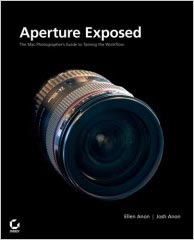![]()
![]()
![]() Amazon.com is offering Aperture 3 discounts.
Amazon.com is offering Aperture 3 discounts.
![]() Photo Recovery Center with hard drive recovery and digital photo recovery.
Photo Recovery Center with hard drive recovery and digital photo recovery.
![]()
| section index | ||
|
|
||
![]()
Apple App Store Selling Aperture For Only $79
You can buy Apple Aperture at the Apple App Store for only $79.99. Aperture includes powerful tools for refining images, showcasing work, and managing massive libraries on a Mac. Enhanced Faces and Places provide new ways to organize images. Nondestructive brushes with built-in edge detection make precision retouching of photographs intuitive and fast. Choose from dozens of built-in adjustment presets, or create your own to give your photos a custom look. Advanced slideshows in Apple Aperture support HD video and give you complete control over text, transitions, and timing. And stunning full-screen views let you use every inch of your Mac display to navigate and browse your entire library.

Apple Aperture 3 - Faces, Places, Brushes
February 01, 2010
 Apple has introduced Aperture 3, the next major release of its powerful photo editing and management software, with over 200 new features including Faces, Places and Brushes. Building on the innovative Faces and Places features introduced in iPhoto ’09, Aperture 3 makes it even easier and faster to organize large photo libraries.
Apple has introduced Aperture 3, the next major release of its powerful photo editing and management software, with over 200 new features including Faces, Places and Brushes. Building on the innovative Faces and Places features introduced in iPhoto ’09, Aperture 3 makes it even easier and faster to organize large photo libraries.
Aperture 3 introduces new tools to refine your photos including Brushes for painting image adjustments onto parts of your photo, and Adjustment Presets for applying professional photo effects with just one click. Stunning new slideshows let you share your work by weaving together photos, audio, text and HD video.
Aperture 3 allows you to organize large photo libraries with even more flexibility using Projects and the new Faces and Places. Faces uses face detection and recognition to find and organize your photos by the people in them. You can view faces across your entire photo library or view just the faces that appear in selected projects.
In a new view that speeds up the organization process, Aperture 3 displays faces that have been detected but haven’t yet been named. Places lets you explore your photos based on where they were taken, and like in iPhoto, Places automatically reverse geocodes GPS data into user-friendly locations. In Aperture 3, you can assign locations by dragging-and-dropping photos onto a map or by using location information from GPS enabled cameras, tracking devices or your iPhone photos.

The new Brushes feature allows you to add professional touches to your photos by simply painting effects onto the image. Aperture 3 includes 15 Quick Brushes that perform the most popular tasks like Dodge, Burn, Polarize and Blur, without the complexity of layers or masks. Brushes can automatically detect edges in your images to let you apply or remove effects exactly where you want them. Aperture 3 includes dozens of Adjustment Presets that apply a specific style or look to the entire image with just a click. You can create your own custom presets or explore the techniques of other photographers by importing theirs.
Aperture 3 makes it easy to share your work with stunning slideshows that weave together photos, audio, text and HD video. You can select one of six Apple designed themes or choose your own transitions, background, borders and titles, and even add your own soundtrack. You can export your slideshows directly to iTunes to take with you on your iPhone or iPod touch. You can also share photographs as beautiful prints, create custom-designed hardcover books and publish to online photo sharing sites like Facebook and Flickr, right from Aperture 3.
Aperture 3 is available through the Apple Store, Apple’s retail stores and Apple Authorized Resellers for a suggested retail price of $199 (US) and existing Aperture users can upgrade for a suggested retail price of $99 (US). A downloadable 30-day trial version is available. Aperture 3 runs as a 64-bit application on Mac OS X Snow Leopard on Macs with Intel Core 2 Duo processors.
New Aperture Site - Inside Aperture
![]() Scott Bourne alerted us that a new site focused exclusively on Apple's Aperture photo application has launched, and will carry a lot of Scott's excellent resources. The site is called Inside Aperture and is operated by computer book publishing giant O'Reilly and is sponsored by Apple.
Scott Bourne alerted us that a new site focused exclusively on Apple's Aperture photo application has launched, and will carry a lot of Scott's excellent resources. The site is called Inside Aperture and is operated by computer book publishing giant O'Reilly and is sponsored by Apple.
Here's a little bit more from the site: "O'Reilly Media's Inside Aperture site draws upon community expertise to provide you with tips and real-life experiences from professional shooters who use Apple's premier photo management application to organize, edit, and output their images. This site features weblogs, articles, podcasts, and tutorials — all focused to help you improve your digital photography workflow." Check Inside Aperture.
![]()
Exclusive onOne Software 15% Instant Discount Coupon
 Enter our exclusive discount coupon code - PSSPPT06 - during the checkout process at onOne Software for an instant 15% discount on any onOne product. This includes Genuine Fractals and their amazing Photoshop Plug-In Suite.
Enter our exclusive discount coupon code - PSSPPT06 - during the checkout process at onOne Software for an instant 15% discount on any onOne product. This includes Genuine Fractals and their amazing Photoshop Plug-In Suite.
onOne Software's Plug-In Suite combines full versions of six essential software tools — Genuine Fractals Print Pro, PhotoTools Pro, PhotoFrame Pro, Mask Pro, PhotoTune and FocalPoint — an affordable combination that includes everything a photographer needs to make their images look their best.
Why do you need plugins? Photoshop is an amazing image editing application that has forever changed graphic design and digital photographic editing, but like any tool, if you don't have time to fully learn it, you can't get the most out of it.
Plugins for Photoshop allow you to either do something that you cannot do with the features included in Photoshop or they allow you to do something easier, faster or better than you could do in Photoshop without the plug-in. Whether it is color correction, resizing, masking or creating an effect, you can find a Photoshop plug-in that can help you be more efficient with your time.
![]()
Photoshop Masking Plugin Fluid Mask 3 - Price Drop And Exclusive $20 Instant Discount - Now Only $129
 The 4 1/2 out of 5 star review of Fluid Mask 3 at MacWorld begins by saying that this "Photoshop plug-in takes the pain out of extracting backgrounds," and goes on to recommend the latest version, stating that "Fluid Mask 3.0.2 is a very effective tool for separating objects from their backgrounds. It offers a variety of useful features for tackling almost any difficult image, from wispy hair to complex foliage. Online video tutorials and live training sessions help ease the learning curve."
The 4 1/2 out of 5 star review of Fluid Mask 3 at MacWorld begins by saying that this "Photoshop plug-in takes the pain out of extracting backgrounds," and goes on to recommend the latest version, stating that "Fluid Mask 3.0.2 is a very effective tool for separating objects from their backgrounds. It offers a variety of useful features for tackling almost any difficult image, from wispy hair to complex foliage. Online video tutorials and live training sessions help ease the learning curve."
Our friends at Vertus, the makers of Fluid Mask 3 Photoshop Plugin, have set up a special exclusive discount for PhotoshopSupport.com. Buy now for only $129. Just follow this discount link and instantly get $20 off your purchase of Fluid Mask 3.
Fluid Mask 3 is designed for photographers, image editors, graphic designers and all those who take digital image editing seriously. In a streamlined interface and workflow, Fluid Mask 3 instantly shows key edges in the image and provides comprehensive easy to use tools that work with difficult-to-see edges and tricky areas like trees & lattices. Fluid Mask will also preserve all-important edge information for a professional quality cut out. Simply follow this discount link and pay only $129 for Fluid Mask 3.
![]()
Nik Software 15% Instant Discount - Exclusive 15% Coupon
Enter our exclusive discount coupon code - NIKPSS - during the checkout process at Nik Software for an instant 15% discount on any Nik Software product. This exclusive discount coupon code can be applied to all the latest Nik Software Photoshop plugins, including Silver Efex Pro, Color Efex Pro, Viveza, Sharpener Pro, and Dfine.
Color Efex Pro 3.0
 52 photographic filters with over 250 effects for professional quality images.
Completely Original. Completely Indispensable.
52 photographic filters with over 250 effects for professional quality images.
Completely Original. Completely Indispensable.
Nik Software Color Efex Pro 3.0 filters are the leading photographic filters for digital photography. The award-winning Color Efex Pro 3.0 filters are widely used by many of today's professional photographers around the world to save time and get professional level results. Whether you choose the Complete Edition, Select Edition, or Standard Edition, you’ll get traditional and stylizing filters that offer virtually endless possibilities to enhance and transform images quickly and easily.
Patented U Point technology provides the ultimate control to selectively apply enhancements without the need for any complicated masks, layers or selections. Control color, light and tonality in your images and create unique enhancements with professional results. With 52 filters and over 250 effects found in Color Efex Pro 3.0, you can perform high quality retouching, color correction, and endless creative enhancements to your photographs. Download a free Trial version.
Viveza
 The most powerful tool to selectively control color and light in photographic images without the need for complicated selections or layer masks.
The most powerful tool to selectively control color and light in photographic images without the need for complicated selections or layer masks.
Two of the most important factors in creating great photography are color and light. Mastering the art of selectively correcting or enhancing each of these is now possible for every photographer without the need for complicated masks or selections, or expert-level knowledge of Photoshop. Integrating award-winning U Point technology, Viveza is the most powerful and precise tool available to control light and color in photographic images.
U Point powered Color Control Points, placed directly on colors or objects in an image (such as sky, skin, grass, etc.), reveal easy-to-use controls that photographers can use to quickly adjust brightness, contrast or color in a fraction of the time needed by other tools. With Viveza you’ll spend more time shooting photographs and save hours of image editing. Download a free Trial version.
Silver Efex Pro
 Complete power and control to create professional quality black and white images in one convenient tool.
Complete power and control to create professional quality black and white images in one convenient tool.
Silver Efex Pro from Nik Software is the most powerful tool for creating professional quality black and white images from your photographs. For the first time, all the advanced power and control required for professional results have been brought together in one convenient tool.
Featuring Nik Software’s patented U Point technology to selectively control the tonality and contrast of the image, Silver Efex Pro includes advanced imaging algorithms to protect against unwanted artifacts, a comprehensive collection of emulated black and white film types, a variable toning selector for adding traditional toning techniques, over 20 one-click preset styles, and a state-of-the-art grain reproduction engine that help produce the highest quality black and white images possible from your color images while providing more freedom to experiment. Download a free Trial version to use Silver Efex Pro.
Enter our exclusive discount coupon code - NIKPSS - during the checkout process at Nik Software for an instant 15% discount. This exclusive discount coupon code can be applied to all the latest Nik Software Photoshop plugins, including Silver Efex Pro, Color Efex Pro, Viveza, Sharpener Pro, and Dfine.
![]()
Exclusive 15% Discount On All Topaz Plugins - Use Coupon Code PHOTOSHOPSUPPORT - Includes Bundles And Upgrades
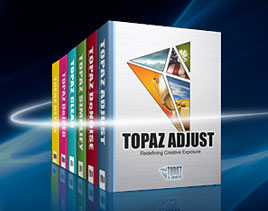 Enter our exclusive discount coupon code PHOTOSHOPSUPPORT during the checkout process at Topaz Labs for an instant 15% discount on any Topaz product, including bundle deals and upgrades.
Enter our exclusive discount coupon code PHOTOSHOPSUPPORT during the checkout process at Topaz Labs for an instant 15% discount on any Topaz product, including bundle deals and upgrades.
Topaz Labs Photoshop plug-ins are specifically designed to expand a photographer's creative toolbox by harnessing powerful image technology developments.
Photographers everywhere are now taking advantage of the creative exposure effects, artistic simplification, unique edge manipulation, and top-of-the-line noise reduction offered in Topaz products. The Topaz Photoshop Bundle includes the following Topaz plugins:
Topaz Adjust optimizes image exposure, color, and detail strength for stunning image results.
 Topaz DeNoise offers a complete noise reduction solution that removes far more noise and preserves far more detail than other solutions.
Topaz DeNoise offers a complete noise reduction solution that removes far more noise and preserves far more detail than other solutions.
Topaz Detail gives full control over all aspects of detail manipulation and micro-contrast adjustment without creating any edge artifacts or halos.
Topaz Simplify provides creative simplification, art effects, and line accentuation for easy one-of-a-kind art.
Topaz Clean integrates unique smoothing capabilities with stylized detail manipulation to add refreshing flair to photos.
Topaz ReMask quickly creates detailed masks and extractions from even the most difficult images.
Topaz DeJPEG drastically improves the quality of web images and other compressed photos.
READ ABOUT THE TOPAZ BUNDLE OFFER.
![]()
Did You Know You Could Create An Entire Website In Photoshop?
SiteGrinder Photoshop Plugin - Create Websites Instantly
 There often seems to be a strict division of labor within the world of web design and development. Creative professionals tend to stick to the Photoshop domain, while those well-versed in scripting are left to the task of implementing their work. Indeed, the two realms are quite different from each other, to which any of us even vaguely familiar with either can easily attest.
There often seems to be a strict division of labor within the world of web design and development. Creative professionals tend to stick to the Photoshop domain, while those well-versed in scripting are left to the task of implementing their work. Indeed, the two realms are quite different from each other, to which any of us even vaguely familiar with either can easily attest.
Essentially, Photoshop is a no-holds-barred design studio, offering the artist a seemingly endless array of creative options. On the other hand, HTML, CSS, Java and the like follow strict rules of engagement, requiring the developer to take any number of esoteric concerns into consideration in order to ensure that designs are properly displayed on the web.
Turn Photoshop Into A Complete Web Design Tool
SiteGrinder seeks to bridge this gap between design and development. Basically, this program turns Photoshop into an easy-to-use and fully functional web design tool. With SiteGrinder, designers will now have the freedom to totally let their creativity loose and then, without skipping a beat, transfer their designs to the web. Bringing esthetic concerns together with more practical considerations, this program is an amazingly powerful tool that would make a fantastic addition to any web designer's bag of tricks.
Generate Your Web Pages Directly From Photoshop
By generating web pages directly from Photoshop, you'll be able to spend much more time on the creative end of the spectrum, since you'll know right off the bat how well particular designs will translate to the web. No more going back to the Photoshop drawing board after getting a phone call from your development team, telling you that what you had envisioned doesn't have a chance of being displayed on the web. You can immediately visually and interactively test your designs, which permits you to then make changes to either esthetics or functions while it's still relatively early on in the design process.
Pricing and Availability
Mac OS X and Windows versions of the SiteGrinder unlockable demo are available now via download. SiteGrinder can be ordered from Media Lab's online store.
![]()
Adobe Photoshop Lightroom Available At The Adobe Store
 Adobe Photoshop Lightroom software is the photographer's essential toolbox for managing, adjusting and presenting large volumes of digital photographs. With new enhancements such as dual-monitor support, radical advances in non-destructive localized image correction, and streamlined search capabilities, Photoshop Lightroom is a compelling upgrade that simplifies photography from shoot to finish. Visit the Adobe site to download a free 30 day Photoshop Lightroom trial free download.
Adobe Photoshop Lightroom software is the photographer's essential toolbox for managing, adjusting and presenting large volumes of digital photographs. With new enhancements such as dual-monitor support, radical advances in non-destructive localized image correction, and streamlined search capabilities, Photoshop Lightroom is a compelling upgrade that simplifies photography from shoot to finish. Visit the Adobe site to download a free 30 day Photoshop Lightroom trial free download.
As Adobe’s first application to support 64-bit for Mac OS X 10.5 Macintosh computers with Intel processors and Microsoft Windows Vista 64-bit operating systems, Lightroom also provides improved memory performance for dealing with large scale images. Find the latest Lightroom 2 tutorials on our Photoshop Lightroom 2 Tutorials page.
![]()
Aperture, Lightroom, Bridge, Photoshop And iPhoto
There are so many different workflows available for digital photographers right now that we decided we would ask Aperture expert Scott Bourne some questions about how he sees the different software coexisting.
 You do not seem to be a big fan of Lightroom, but being totally objective, do you see it as going into a different direction than Aperture, or competing head on?
You do not seem to be a big fan of Lightroom, but being totally objective, do you see it as going into a different direction than Aperture, or competing head on?
I am not a fan of Lightroom in its present form. And I don't think anyone can honestly say what Lightroom's future direction will be. It's in beta so we don't know which commands, interfaces, functions, etc. will survive the beta period. In my opinion, there's no question that Adobe sees Lightroom as Aperture competition. And that's fine by me. I think the more software we see, the better it will all become. Each company will force the other to get better and better and as photographers we'll all benefit.
What does the drop in Aperture's price from $500 to $300 tell you about the product launch? Are pro photographers the ones who are being stand-offish, or is the price reduction an attempt to get a share of a wider, non-pro user base?
The price drop tells me that I was right when I said Apple's marketing and position of Aperture was all wrong from the start. In my earliest reviews I said I thought it was too expensive. Maybe Apple listened to me for once:)
I am guessing that their sales numbers were below expectations so they reduced the price to open the market. That's just a guess on my part. I have no inside information. As for non-pros using Aperture, even though Apple targeted the program at professionals, it's obvious from the Internet forums that many amateurs were using the program so if they want to buy it, I guess Apple decided to push it more in that arena.
A lot of our users are sitting on the fence and are confused. Why so many choices? How would you differentiate Aperture, Lightroom, iPhoto and Bridge, and what advice would you give to a digital photographer who wants to simplify their workflow and not have a variety of apps open all the time?
As for choice, I find Bridge to be utterly useless since I began using Aperture. While I loved Bridge when it came out, I hadn't been exposed yet to Aperture and for me, there's no going back. I look at Lightroom as Aperture Light. And once again, until it's out of Beta, I just don't think it makes sense to get started using it knowing that everything could change.
Is iPhoto going to be enough for most Mac users? Some ask "Where do I draw the line and say, ok, now I need Aperture?" Can you give us some rule-of-thumb buying advice here?
Now iPhoto is an interesting title to throw into the mix. Since Apple updated iPhoto to version six, I have to tell you I am very impressed with it. The biggest reason I'd recommend against iPhoto is that its RAW conversions are subpar and the cataloging features minimized. But if I were just a JPEG shooter or an hobbyist who wanted a powerful yet easy software program to manage my images, I'd take a long look at iPhoto. It's really quite good especially given the fact that it's free with every new Mac.
If you have lots of images and shoot RAW, I think you'd be better off with Aperture. Otherwise, try iPhoto since you already have it and see what you think. The new photocasting feature is fun and there's even full screen editing now in iPhoto.
Are you planning on any Aperture books?
I just finished serving as technical editor for the new Sybex/Wiley title, Aperture Exposed by Josh and Ellen Anon. And I am working with my pal Derrick Story to author a DVD-based, online training Aperture tutorial for lynda.com. I'll be in California next month recording that series and it should be available by late summer or early fall.
I have tossed around the idea of an Aperture 2.0 book but right now, I am not certain I will have the time to write one. I am also spending a great deal of time podcasting these days. My Photofocus.com podcast has 25,000 listeners and I'm just about to start a show with Chris Breen the editor of MacWorld and Derrick Story, co-author with David Pogue of the iPhoto Missing Manual. The show is called the iLifeZone and deals with the entire iLife suite of products, including iPhoto. That show will be produced by PixelCorps, the same folks that do TWIT and MacBreak so I am pretty excited about it — but it will take a great deal of my time. Between my field workshops, my blog, dukeofdigital.com and writing for sites like Macdevcenter.com and doing the podcasts, I don't have tons of free time anymore.
Thanks for the interview!
Scott Bourne has also posted a review of Aperture 1.1 on the Mac DevCenter. From the intro:
- On April 13, Apple made good on its promise to deliver Aperture 1.1, the Universal Binary version of its groundbreaking professional photo workflow software. The update is free to all existing Aperture owners through the Apple Software Update menu.
The first thing you'll notice is that Aperture uses a new Library structure. Upon opening the program for the first time, you'll be presented with a warning that advises you that once you convert your image Library to 1.1, there's no turning back. I made the conversion, and it was fast and flawless.
There are new RAW adjustment controls in the Adjustments Inspector and Adjustments HUD that improve the quality of RAW decodes via custom tuning of parameters. Most noticeably, you can control contrast (using the new Boost tool) and sharpness, as well as color noise reduction (using the Chroma Blur and Auto Noise Compensation tools) from the RAW decoder. And each of these is specifically tuned to your camera if it is supported by Apple.
And to quash the cry for a real-time color meter, Apple gave us a new Color Meter tool that quickly and easily samples any area of an image for RGB, CMYK, or LAB color values. You can use this as a stand-alone tool or as part of Aperture's Loupe tool. Photoshop users who like to sample specific color ranges will feel right at home in Aperture due to this new tool.
For those who never felt comfortable with Aperture's printing parameters, the new version has updated image resolution controls. You can specify output resolution in dots per inch (dpi) when exporting images or sending images to an external editor, such as Adobe Photoshop.
Read the full review at the Mac DevCenter. And make sure to visit Scott's Apple Aperture site ApertureTricks.
![]()
![]()
![]() (02-06-06) Lynda.com Offers Training For Apple Aperture
(02-06-06) Lynda.com Offers Training For Apple Aperture
![]() (01-09-06) Adobe Releases Lightroom Beta
(01-09-06) Adobe Releases Lightroom Beta
![]() (01-06-06) New Adobe App - LightRoom - To Take On Aperture
(01-06-06) New Adobe App - LightRoom - To Take On Aperture
![]() (12-16-05) Apple Releases Aperture Update - Bringing Aperture To Version 1.0.1
(12-16-05) Apple Releases Aperture Update - Bringing Aperture To Version 1.0.1
![]() (12-16-05) New Blog Offers Apple Aperture Help
(12-16-05) New Blog Offers Apple Aperture Help
![]() (12-07-05) Aperture Classes Added To Conference To Macworld Expo
(12-07-05) Aperture Classes Added To Conference To Macworld Expo
![]() (12-07-05) Roundup Of Latest Apple Aperture Reviews - By Jennifer Apple
(12-07-05) Roundup Of Latest Apple Aperture Reviews - By Jennifer Apple
![]() (12-05-05) Aperture Yahoo! Discussion Group Started
(12-05-05) Aperture Yahoo! Discussion Group Started
![]() (11-29-05) Apple Posts Aperture Support Documents
(11-29-05) Apple Posts Aperture Support Documents
![]() (11-28-05) Apple Begins Shipping Aperture
(11-28-05) Apple Begins Shipping Aperture
![]()
![]()
![]() (12-19-05) Review: Apple's Aperture 1.0
(12-19-05) Review: Apple's Aperture 1.0
By Ben Long, (creativepro.com senior editor)
![]() (12-13-05) Mac Skeptic: Aperture Takes Digital Photography Back to the Future
(12-13-05) Mac Skeptic: Aperture Takes Digital Photography Back to the Future
By Rebecca Freed, special to PC World
![]() (12-13-05) Apple Aperture Review Part 1 At Digital Outback
(12-13-05) Apple Aperture Review Part 1 At Digital Outback
By Juergen Gulbins (Digital Outback)
![]() (12-10-05) Ars Reviews Aperture, Cautions Professionals
(12-10-05) Ars Reviews Aperture, Cautions Professionals
By Dave Girard, (Ars Technica)
![]() (12-10-05) Aperture: Raw Deal or the Real Thing?
(12-10-05) Aperture: Raw Deal or the Real Thing?
By Ben Long, (creativepro.com senior editor)
![]() (12-07-05) Hands-on With Aperture
(12-07-05) Hands-on With Aperture
By David Schloss - PDN Online
![]() (12-05-05) Rob Galbraith On Apple Aperture - "Bringing Aperture Into Focus"
(12-05-05) Rob Galbraith On Apple Aperture - "Bringing Aperture Into Focus"
by Rob Galbraith (RonGalbraith.com)
![]() (12-04-05) Aperture: Real Workflow For Professional Photographers
(12-04-05) Aperture: Real Workflow For Professional Photographers
By Yuval Kossovsky (Macworld)
![]() (12-02-05) Aperture: Photoshop Is Invulnerable No More
(12-02-05) Aperture: Photoshop Is Invulnerable No More
By Edmund Ronald (Publish.com)
![]()
![]()
![]() Interview With Apple Aperture Product Manager Joe Schorr
Interview With Apple Aperture Product Manager Joe Schorr
![]()
![]()
![]() Adobe: Aperture Is A Bridge Alternative, Not A Rival
Adobe: Aperture Is A Bridge Alternative, Not A Rival
by Jim Dalrymple (MacCentral)
![]() Jobs' Apple Reveals Pro Photo Tool Aperture
Jobs' Apple Reveals Pro Photo Tool Aperture
By Danit Lidor (Forbes)
![]() Apple Offers Aperture For Pro Photographers
Apple Offers Aperture For Pro Photographers
By Peter Cones (Macworld)
![]() Apple: Aperture Not A Photoshop Competitor
Apple: Aperture Not A Photoshop Competitor
By Jim Dalrymple (Macworld)
![]()
![]()
![]()
Lynda.com Offers Training For Apple Aperture
 (From MacMinute.com) "Lynda.com today announced a new training video for Apple's Aperture photography software. Veteran trainers Scott Bourne and Derrick Story taught the world's first public Aperture class in January at Macworld Expo in San Francisco. Bourne is the publisher of the only Web site exclusively devoted to Aperture, www.aperturetricks.com. Story writes about Aperture and other digital photography-related subjects at www.thedigitalstory.com. Bourne and Story also contribute Aperture-related articles at www.macdevcenter.com. Production on the series starts in March, and the title will be available for sale in the second quarter."
(From MacMinute.com) "Lynda.com today announced a new training video for Apple's Aperture photography software. Veteran trainers Scott Bourne and Derrick Story taught the world's first public Aperture class in January at Macworld Expo in San Francisco. Bourne is the publisher of the only Web site exclusively devoted to Aperture, www.aperturetricks.com. Story writes about Aperture and other digital photography-related subjects at www.thedigitalstory.com. Bourne and Story also contribute Aperture-related articles at www.macdevcenter.com. Production on the series starts in March, and the title will be available for sale in the second quarter."
Project: Lightroom - Adobe Releases Lightroom Beta
Yes, it's all true. Just go to the Adobe Labs Site and you'll find the following info:
 "Adobe Lightroom Beta is the efficient new way for professional photographers to import, select, develop, and showcase large volumes of digital images. So you can spend less time sorting and refining photographs, and more time actually shooting them. Its clean, elegant interface literally steps out of the way and lets you quickly view and work with the images you shot today, as well as the thousands of images that you will shoot over the course of your career. Because no two photographers work alike, Adobe Lightroom adapts to your workflow, not the other way around.
"Adobe Lightroom Beta is the efficient new way for professional photographers to import, select, develop, and showcase large volumes of digital images. So you can spend less time sorting and refining photographs, and more time actually shooting them. Its clean, elegant interface literally steps out of the way and lets you quickly view and work with the images you shot today, as well as the thousands of images that you will shoot over the course of your career. Because no two photographers work alike, Adobe Lightroom adapts to your workflow, not the other way around.
"Lightroom Beta lets you view, zoom in, and compare photographs quickly and easily. Precise, photography-specific adjustments allow you to fine tune your images while maintaining the highest level of image quality from capture through output. And best of all, it runs on most commonly used computers, even notebook computers used on location. Initially available as a beta for Macintosh, Lightroom will later support both the Windows and Macintosh platforms.
"Don't delay. Download now and send us your feedback. Adobe Lightroom Beta 1 build expires at the end of June 2006.
"Note: This is a public beta, not a final release. Neither the quality nor the features are complete yet. We want to show you our direction and get your feedback so that we can incorporate it into future releases."
This all sounds so very cool. The site also points to Lightroom Beta Forums where you can ask questions and share your feedback, and a page with a 20-minute video tutorial. From the description: "Adobe Pro Photography Evangelist George Jardine walks through the basics of getting up and running with Adobe Lightroom Beta 1. You'll see Lightroom's import, management, slideshow and printing features in action, and get some great ideas for how you can get started using Lightroom Beta 1 today."
Well, I guess Aperture helped push this project out faster than anticipated. For more info, read the official Adobe Lightroom Press Release.
New Adobe App - LightRoom - To Take On Aperture
![]() An article by Kasper Jade has just been published on the AppleInsider site that reports that Adobe has a new app called LightRoom that will compete with Aperture. From the article:
An article by Kasper Jade has just been published on the AppleInsider site that reports that Adobe has a new app called LightRoom that will compete with Aperture. From the article:
- Refusing to stand idle while Apple Computer woos digital photographers with its new Aperture post production tool for working with RAW images, Adobe Systems next week will unveil a similar piece of software designed to lure back its professional audience, AppleInsider has learned.
Sources familiar with the company's plans say Adobe will preview the application, dubbed LightRoom, for the first time during next week's Macworld Expo in San Francisco. A finalized version of the application is not expected to ship until sometime later in the year.
Read the entire article at the AppleInsider site.
Apple Releases Aperture Update - Bringing Aperture To Version 1.0.1
(12/23/05) Apple has released Aperture 1.0.1 Update — which addresses a number of issues related to reliability and performance. It also delivers improved image export quality and metadata handling. Among the key areas addressed are:
- White balance adjustment accuracy and performance
- Image export quality
- Book and print ordering reliability
- Auto-stacking performance
- Custom paper size handling
The update is recommended for all Aperture users.
New Blog Offers Apple Aperture Help
(12-19-05) Scott Bourne, a professional photographer, author and educator has created ApertureTricks.com to help photographers who are trying to adjust to the new paradigm introduced by Apple. Bourne, who moderates the blog and has created most of its initial content, hopes others in the Aperture community will contribute to help make it a valuable resource site.
"Any time you have a new software program, there's just no way one person can know it all right away," said Bourne. "I want to create a community where people who are interested in Aperture can come and share their thoughts, concerns and tricks for using the software."
Bourne is giving away prizes for the best tricks posted on the blog.
If you submit an Aperture Trick, (which automatically grants them the right to publish it) your name will be entered into a free drawing for a Lensbaby (Nikon or Canon version only). The drawing will be held January 28, 2006.
For more info visit ApertureTricks.com
Roundup Of Latest Apple Aperture Reviews
(12-07-05) From Jennifer Apple: I've found some very different views of Apple's Aperture software surfacing on various websites. If you're pretty sure this software is not for you and need to validate that, you can start with a rather negative Aperture review from Ars Technica. For a review of the review that is full of impassioned responses, read this Aperture thread at Slashdot.
 The well-respected digital photo author Derrick Story has posted some early thoughts on Aperture to his blog. In Aperture on a PowerBook, Pt. 1 Derrick says everything is running smoothly on an older 17" Powerbook. Here's a snip: "I currently have 10 applications open, plus a number of Dashboard widgets, and I'm only using about 1.15 GB of my 1.5 GB system memory. Aperture is grabbing about 180 MBs of RAM. Leaving Aperture open in the background isn't adversely affecting my overall system performance. It just rests quietly when not in use." That's definitely good news.
The well-respected digital photo author Derrick Story has posted some early thoughts on Aperture to his blog. In Aperture on a PowerBook, Pt. 1 Derrick says everything is running smoothly on an older 17" Powerbook. Here's a snip: "I currently have 10 applications open, plus a number of Dashboard widgets, and I'm only using about 1.15 GB of my 1.5 GB system memory. Aperture is grabbing about 180 MBs of RAM. Leaving Aperture open in the background isn't adversely affecting my overall system performance. It just rests quietly when not in use." That's definitely good news.
In Aperture on a PowerBook, Pt. 2 - Raw Files & CS2 Derrick talks about working with RAW files and how to go about it. Again, there's some good news: "Your master image is left untouched while you apply corrections. Instead Aperture works with a version of the image. You can have multiple versions from the same master image. And the best part is, Aperture is using metadata to perform this magic, so you're *not* adding tons of Megabytes to your hard drive with each version." Also look through the reader comments below the articles, which contain reports and advice from new Aperture users.
For more first-hand coverage, browse through the growing number of posts at the Apple Aperture Discussion Boards. Most of the action is in Forum: Aperture Installation, Setup and General Usage. If you're on the fence about whether to invest in this software, read through the many posts that weigh in with the joy and suffering of working with Aperture and see if this is the right software for you.
There's also good news and bad news about Aperture on Rob Galbraith's RAW Photo Processing discussion area.
Ars Reviews Aperture, Cautions Professionals
(12-05-05) From MacNN: Ars Technica's review of Apple's Aperture offers a detailed look at the new appilcation as well as a word of caution. The review notes that the RAW conversion is sub-standard, lack of many professional-level tools/filters, slow performance, and several glaring bugs that plague the first release of Apple's software for professional photography. "It saddens me to say that Aperture's innovations are only skin deep. If it could deliver on the promise of being both fast and produce flawless results, it would be the dream package. At this point it is an expensive and questionable alternative to Camera Raw, a free extension to Photoshop, and Adobe's Bridge which can batch produce better quality images in arguably less time. For US$500 (Photoshop itself retails for US$750), there is no excuse not to be aware of professional needs like a high-quality sharpen tool, DNG exporting or more basic things like curves, a sampler tool for RGB pixel readings, or retention of EXIF data on output."
Aperture Yahoo! Discussion Group Started
(12-05-05) A new Yahoo! group has been started for discussions concerning Apple Aperture.
Apple Aperture Support Center Opens
 (11-29-05) Apple has posted some support documents and manuals for Apple Aperture. There are also some PDFs available for download, including Aperture Getting Started, Late-Breaking News, Frequently Asked Questions, Installing Your Software, Aperture Quick Reference, Ordering Books and Prints, and Photography Fundamentals. On the right side of the page is an Apple Community Discussions area with a link to an Aperture Discussion board.
(11-29-05) Apple has posted some support documents and manuals for Apple Aperture. There are also some PDFs available for download, including Aperture Getting Started, Late-Breaking News, Frequently Asked Questions, Installing Your Software, Aperture Quick Reference, Ordering Books and Prints, and Photography Fundamentals. On the right side of the page is an Apple Community Discussions area with a link to an Aperture Discussion board.
(11-29-05) Apple Begins Shipping Aperture
It looks like Apple has begun shipping Aperture. Many customers who had pre-ordered copies of Aperture from the Apple online store ($499) and from Amazon.com ($449) are reporting that they're receiving notification that their orders were shipped out on Saturday.
![]() Pre-order Apple Aperture for $449 at amazon.com
Pre-order Apple Aperture for $449 at amazon.com
(11-29-05) Adobe: Aperture Is A Bridge Alternative, Not A Rival
Creativepro.com is running a story by MacCentral's Jim Dalrymple on how Adobe is viewing the arrival of Aperture into the pro photography market. From the intro:
- The forthcoming arrival of Aperture has provided something of a wake-up call to Adobe — but not because the software giant sees Apple's new pro-level application for managing and editing digital photos as a Photoshop rival. Rather, Adobe believes that Aperture underscores the desire of professional photographers to have better workflow tools. And that's a desire Adobe hopes to meet with its own offerings.
"Whenever there are other solutions popping up, it is a sign that there is a lot of change going on and that everyone needs to keep innovating to solve those problems," Kevin Connor, Adobe's director of digital imaging product management, told MacCentral. "Apple is recognizing some of the same things that we are — there are some problems for photographers that are not fully solved yet."
![]() Read the full article.
Read the full article.
![]()
![]()
![]()
Review: Apple's Aperture 1.0 - By Ben Long
(From creativepro.com) Apple's first-ever pro photography tool generated a lot of buzz when it was first announced. Ben Long spent weeks putting the shipping version of Aperture through all sorts of tests. In this thorough review of Aperture, he reveals whether the reality lives up to the buzz. From the intro:
 While today's image-editing programs provide phenomenal tools for correcting and adjusting images, the digital image-editing workflow still confounds many photographers — especially those who shoot raw. Aperture 1.0, Apple's entry into the professional digital image-editing marketplace, aims to solve the photographer's workflow dilemma by providing a single application that performs sorting and cataloging, raw conversion, basic image editing, Web page generation, printing, and archiving. The program provides exceptional, unique tools for comparing and sorting images, but it's hampered by a number of weaknesses. Ironically, you may find that trying to work around these issues requires a workflow more complicated than what you already have.
While today's image-editing programs provide phenomenal tools for correcting and adjusting images, the digital image-editing workflow still confounds many photographers — especially those who shoot raw. Aperture 1.0, Apple's entry into the professional digital image-editing marketplace, aims to solve the photographer's workflow dilemma by providing a single application that performs sorting and cataloging, raw conversion, basic image editing, Web page generation, printing, and archiving. The program provides exceptional, unique tools for comparing and sorting images, but it's hampered by a number of weaknesses. Ironically, you may find that trying to work around these issues requires a workflow more complicated than what you already have.
Before you worry too much about whether Aperture is right for you, you need to consider whether your computer is right for Aperture. Aperture is built around Apple's Core Image technology, a term for image-processing routines that are built-in to OS X 10.4 (Tiger). Core Image makes heavy use of your computer's video card to accelerate image processing operations. As such, Aperture will work only with certain video cards. And, because not all video cards are created equal, Aperture will perform better with some cards than with others. To ensure that your video card gets image data in a timely manner, you'll also want a fast computer and a lot of RAM.
In the following review, I've broken down my findings into 11 sections:
- The Interface
- Importing
- Aperture 101
- Loupe de Loop
- Aperture Philosophy
- Metadata and Keywords
- Editing
- Moving Edits
- Organization and Output
- Workflow
- Quality and Performance
![]() Read Review: Apple's Aperture 1.0 by Ben Long.
Read Review: Apple's Aperture 1.0 by Ben Long.
Mac Skeptic: Aperture Takes Digital Photography Back to the Future
Apple's new high-end photo-editing software delivers tools like those the pros use to work with film.
By Rebecca Freed, special to PC World
Apple has just begun shipping its $499 pro-level digital photography workflow and editing application, Aperture. I took the program for a spin and had a conversation with Joe Schorr, Apple's product manager for Aperture.
Apple set out to create a program that lets photographers and photo editors work in ways reminiscent of film photography, with tools like the Light Table and Loupe. These allow you to look at multiple images in more flexible ways—such as being able to spread out your work and group, rearrange, and stack images as you go along—which even resolute digital-imaging partisans should appreciate. Other distinguishing features include Aperture's use of the RAW image file format for viewing and editing—the most information-dense type of file you can get out of a digital camera—as well as the program's ability to display multiple images side by side and to edit in almost any view.
Disclaimer: I am a point-and-shoot photographer with rudimentary graphic-design training, so I have not given Aperture the most rigorous workout possible. I did, however, get a sense of the program's interface and try out its major features.
Schorr discouraged the idea that Aperture is meant to be a Photoshop killer. Although the two programs have some of the same functions, Aperture is designed to appeal to a specialized niche—photography professionals who work with lots of very-high-resolution photos—while Photoshop is a general-purpose image editor with wide graphic-design applications.
Adobe Systems' Creative Suite 2, of which Photoshop is a part, incorporates similar functionality into its Bridge application. For example, it lets you preview and sort images. But Bridge is a hub for Creative Suite, and as such has lots of tools that are unrelated to viewing or manipulating photos. If all you need to do is work with photos efficiently, Aperture may have the tools that you need.
![]() read the full story
read the full story
Aperture: Raw Deal or the Real Thing?
By Ben Long, (creativepro.com senior editor)
Apple's Aperture might be one of the most innovative and important pieces of digital photography software to come around in a long time. It's hard not to get all mouth-watery from watching Apple's demo movies because the program appears to include excellent solutions to common digital photography workflow problems. But while it's easy to get excited by the wow and flash of Apple's demos, it's important to remember that good Raw workflow involves much more than just good organization tools.
After trolling photography forums for the last week or two, I've seen many postings from people who've pre-ordered the software based on their impressions from the demos. But before you begin contemplating a massive, Aperture-centric change in your digital photography workflow, it's important to remember that there are still many unanswered questions. Here are a few important issues to keep in mind.
Rumors of an Apple-made "Photoshop killer" have flown around for quite a while, and whether or not Aperture is the rumored product (or perhaps another is in the wings?), it's certainly not a Photoshop killer. It's aimed at the professional photographer who shoots predominantly Raw files and is looking for a better way to manage their workflow and perform their initial Raw conversion. After installing Aperture, you might find yourself dragging iView MediaPro or Extensis Portfolio to the Trash, and your Raw workflow will definitely change, but Photoshop will stay firmly ensconced in your Applications folder.
While Aperture is a Macintosh-only app, some of its features will likely find their way into competing applications, so all photographers should be interested in how the app functions and how it's received in a professional workflow.
![]() read full story
read full story
Hands-on With Aperture
By David Schloss - PDN Online
When Apple took the wraps off Aperture, the company’s new professional photography workflow tool at the recent Photo Plus trade show in New York, shockwaves spread out through the industry. Very quickly photographic forms filled with posts about the new program (and, interestingly as it was not yet available, its "shortcomings") and seemingly ever conversation I had at the show turned at some point to the new program and the implications for the photographic market.
PDN will have a full-blown hands-on review of the program in an upcoming issue, but due to the interest in this program and the increased conversation about the photographic workflow, we decided to expand our coverage online to provide some first-impressions with Aperture and the way that the photographic experience might change as a result of its release.
In order to get a better feel for the program (most impressions about its feature-set and usability having been gained during a press-only demonstration and from demos at the Apple booth at the show) I spent a day with Apple at their corporate headquarters in California, digging deeper into the guts of the program with its product managers. While it would be a vast understatement to say that I was enthused about Aperture’s potential before the meetings, it’s even more clear now that Aperture will change the way photographers work, even for those who don’t use the program. That’s not to say that there’s no room for development, this is a 1.0 version after all, but Aperture addresses for the first time the main time-sucking portion of a photographer’s digital life in a powerful and organized way. If for nothing else, Aperture will be remembered as "the software that made all the other programs get better".
Before getting into impressions from the meeting, let me take a moment to cover some of the negative comments about Aperture, and to offer a bit of exclusive information on the program.
![]() read full story
read full story
Rob Galbraith On Apple Aperture - "Bringing Aperture Into Focus"
by Rob Galbraith
Based on what we know so far about Aperture, its most direct competition would seem to be be Capture One PRO. There are many ways that the two programs are similar in design concept (though they of course look very different), and both contain a similar range of adjustment tools. Phase One’s RAW conversion application does some things that Aperture doesn’t, including offering tethered operation with certain camera models. Plus, it has the ability to use custom camera profiles. On the other hand, Aperture has image management and image output capabilities that don’t exist in Capture One Pro, and Apple has done more to capitalize on the architecture in Mac computers for maximum speed of operation."
![]() read full story
read full story
Aperture: Real Workflow For Professional Photographers
By Yuval Kossovsky — Macworld.com
 While on hand for Apple Computer Inc.’s big professional announcements on Wednesday, I saw a demonstration of Aperture, its latest software offering for the professional market. A lot of people immediately began comparing it to Adobe Photoshop, but there is no way to compare this to any other application out there. This application is truly unique. Aperture replicates, in the digital space, the way photographers for years have worked in the analog world.
While on hand for Apple Computer Inc.’s big professional announcements on Wednesday, I saw a demonstration of Aperture, its latest software offering for the professional market. A lot of people immediately began comparing it to Adobe Photoshop, but there is no way to compare this to any other application out there. This application is truly unique. Aperture replicates, in the digital space, the way photographers for years have worked in the analog world.
My experience with photography dates back to the days of a metal-body Pentax, 400ASA black-and-white film and DK-50 developer solution (for that extra contrast) when printing up photos. I would roll the negatives in a changing bag, then cut them, make a contact print and study each shot with a magnifying glass or a loupe. Then I would pick one or two favorites and make multiple prints at various exposures and with different filters, and finally pick the best of those prints. When making composition books, I’d spread the photos on my kitchen table and try to group them into pleasing arrangements.
Of course, this all took a lot of time — and each print cost quite a bit, especially when using RC papers! I wanted to reminiscence a bit to remind you what the photographic process was like before everything went digital. Certainly, until yesterday, I myself had forgotten. Thanks to Apple, we can now bring that process back — without any of the problems of the old days and with many of the new creative touches now available in the digital age.
I cannot say this enough: Aperture is the application for the photographic creative process. It is not an image manipulation tool like Photoshop, and it is not a toy like iPhoto. Aperture is a professional application from top to bottom that works with the photographer’s process. This program puts the technology where it belong — out of the way in the background — and allowing the creative process to take precedence.
![]() read full story
read full story
![]()
![]()
Aperture: Photoshop Is Invulnerable No More
By Edmund Ronald — Publish.com
We now have a new light-table for the Raw images generated by digital SLRs. Aperture is a workflow tool that will allow us to conveniently sort through the hundreds of captures generated during a single professional photo-session.
Aperture lets us stack and sort the "digital negatives" much as we used to stack and sort slides. Now the question, as always, with Steve Jobs, is "what's next?"—it's clear that the $500 Aperture is the star turn of a new range of Photo applications, and I dare say that we will soon see a more modestly priced Aperture Express, aimed at photo enthusiasts with smaller image-sets.
It's credible that we might also see an iAperture that comes bundled with iLife on new Macs and iMacs. I don't think they're very happy with Steve Jobs out at Adobe headquarters in San Jose.
![]() read full story
read full story
![]()
![]()
![]()
Stripping Raw Naked - Interview With Apple Aperture Product Manager Joe Schorr
Creativepro.com editor in chief Terri Stone recently interviewed Aperture product manager Joe Schorr. Here are a couple of interesting tidbits from the piece:
Terri Stone: Will Aperture replace Photoshop?
Joe Schorr: Depending on your workflow, there may be a need to use tools that go beyond Aperture. One of the things pros do is launch Photoshop, so we integrate with Photoshop.
Aperture was developed with photographers looking over our shoulders, literally. They picked apart our workflow, and we analyzed what they really do and touch.
We found out overwhelmingly that they all use Photoshop, but only a fraction of it. It became easy for us to develop our list of adjustments. We focused on an essential set. With that essential list, we covered well over 90 percent of what photographers do in Photoshop.
Terri Stone: What kind of performance difference is there when running Aperture on a dual G5 versus a G4 PowerBook?
Joe Schorr: It depends on what you do with Aperture. I mostly run it on my 15-inch PowerBook. That's not to say that I don't enjoy the refreshing wind-blowing-through-my-hair feeling when I sit down in front of a G5 running Aperture. But a PowerBook is fine for what a lot of photographers do in the field with their laptops: browse images quickly and step through the thumbnails. Maybe tag the images they like, maybe zoom in closely on one. The photo edit stage. For that, a PowerBook does take a speed hit, but it's totally usable.
This is where our scheme of loading a proxy image comes in -- the 1024 proxy is often all I need to see at this stage. Depending on how many megabytes each image is, Aperture on a G5 can load the full Raw image in less than a second. On my PowerBook, that same image may take three to four seconds to load fully.
Here's the intro to the piece, followed by a link to the whole article:
Apple isn't releasing software betas, so creativepro.com can't review Aperture at this point. But from what I've seen and heard so far, it's got a lot of potential. Every edit is supposedly non-destructive, so you never have to fear losing a master image. The image-adjustment tools cover the basics well: you'll find controls for crop, exposure, highlights and shadows, histogram, levels, noise reduction, red-eye correction, RGB channel mixing, sharpen, spot removers and patching, stamping, straighten, and white balance.
The clever versioning system doesn't make copies of a master; instead, a version is only a set of instructions that tells Aperture how to modify the original to create that version. Anyone with a packed hard drive can appreciate the space savings that promises.
To help you track related images (whether they're originals or versions), Aperture arranges them in "stacks." Other file-organization features include hierarchical keywording (and pre-existing keyword sets for common jobs such as weddings), and the ability to place pictures in folders, albums, projects, or a combination of the three. I particularly like the looks of Smart Albums, which automatically corral images together based on criteria you define.
There's a lot more to Aperture: for example, several ways to compare, rate, and select photos; a virtual light table and loupe; and professional-looking Web and book templates. To see movies and read spec sheets, check out Apple's site.
As extensive as it is, the Apple site skips over several important points about the application and the market. For the real dirt, I interviewed the product manager, Joe Schorr. Keep on reading to find out how Aperture compares to Photoshop, whether you can really run the app on a PowerBook, why it costs almost $500, and more.
![]() Read the whole article at creativepro.com
Read the whole article at creativepro.com
![]()
![]()
![]()
Jobs' Apple Reveals Pro Photo Tool 'Aperture'
By Danit Lidor — Forbes
There are two types of early adopters: geeky technology buffs and artsy creative types. Steve Jobs made Apple Computer stand out by making its products attractive to both.
This week, crowds of rapt photographers eagerly watched big-screen projections at Apple's massive and stylish booth at the PhotoPlus Expo in New York City. On display was Aperture, a new software package which simplifies post-shoot digital photo editing for professional photographers.
As with all Apple products, Aperture aims to feel intuitive and easy to navigate. It's designed to help organize and manage photo workflow, while allowing for reversible image retouching and manipulation. It also allows photographers to work directly from more sophisticated data rather than having to use the more common compressed Jpeg format.
![]() read full story
read full story
![]()
![]()
Apple Offers Aperture For Pro Photographers
By Peter Cones — Macworld.com
At a special event in New York City on Wednesday Apple introduced Aperture, which it bills as the first all-in-one post production tool for photographers. The new application is expected to ship in November and will cost US$499. Aperture provides pro photographers with a RAW image-based workflow, and features import, editing, catalog, organization, retouch, publishing and archival tools. It's. non-destructive, so photographers don't have to worry about making mistakes that damage their original images.
![]() read full story
read full story
![]()
![]()
Apple: Aperture Not A Photoshop Competitor
By Jim Dalrymple — Macworld.com
Apple on Wednesday entered into a new market segment with the announcement of its first professional-level photography application: Aperture. Once the sole domain of Adobe Systems' Photoshop, Aperture appeals to photographers by simplifying the workflow issues many professionals have encountered over the years.
"I was blown away," renowned sports photography Heinz Kluetmeier, told MacCentral after Apple's event in New York. "I think it's going to revolutionize photography because it is going to let photographers do what they do best — take pictures."
Even though Aperture seems to be squaring off with Adobe's market leading Photoshop, Apple executives said the application is not meant to compete with Adobe.
![]() read full story
read full story
![]()
![]()
![]()
![]() The Photoshop Blog offers the latest Photoshop and Digital Photography news and software updates, tips and tutorials, and random thoughts from graphic artist, digital photographer and Photoshop expert Jennifer Apple.
The Photoshop Blog offers the latest Photoshop and Digital Photography news and software updates, tips and tutorials, and random thoughts from graphic artist, digital photographer and Photoshop expert Jennifer Apple.
![]()
![]()
Apple Pro Training Series: Aperture
 This collection of Apple Pro Training tutorials will get you up and running in no time. You’ll learn how to sort, rank, and manage images with unparalleled efficiency; display onscreen proofs and contact sheets in compelling ways for clients; edit and retouch your selected images professionally; publish proofs, portfolios, and final images on the Web and in print; and archive images in a way that’s easy, secure, and intuitive. These hands-on tutorials provide a great overview of an indispensable application for digital photographers.
This collection of Apple Pro Training tutorials will get you up and running in no time. You’ll learn how to sort, rank, and manage images with unparalleled efficiency; display onscreen proofs and contact sheets in compelling ways for clients; edit and retouch your selected images professionally; publish proofs, portfolios, and final images on the Web and in print; and archive images in a way that’s easy, secure, and intuitive. These hands-on tutorials provide a great overview of an indispensable application for digital photographers.
![]() Find out more about new Aperture books on our Aperture Books Page.
Find out more about new Aperture books on our Aperture Books Page.
![]()