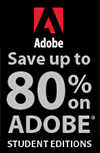![]()
![]()
![]() Try a 30-day trial of Photoshop or any Adobe Creative Suite product. More info.
Try a 30-day trial of Photoshop or any Adobe Creative Suite product. More info.
![]()
![]()
Topaz ReStyle Special Price
Use ReStyle to develop more creative photos by getting over a thousand unique and high-quality photographic effects for only $29.99 until the end of August. With Topaz ReStyle you can explore new artistic and creative possibilities, helping you achieve looks you might have not thought of before. Transform your photos with just one click with 1,000+ looks that are easily searchable within the program. Achieve a new vision, gain inspiration and explore unending possibilities with Topaz ReStyle.
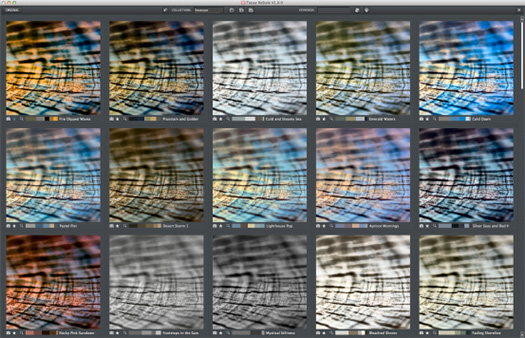
Topaz ReStyle is the perfect way to create more powerful photos by putting a wide variety of potential looks at your fingertips. ReStyle's exclusive one-click effects are professional-grade and highly customizable, giving you a huge selection of high-quality looks tailored towards professional photographers.
Fantasic Photoshop Plugins At Amazing Prices
Enter our exclusive discount coupon code PHOTOSHOPSUPPORT during the checkout process at Topaz Labs for an instant 15% discount on any Topaz product.
 Topaz Labs Photoshop plug-ins are specifically designed to expand a photographer's creative toolbox by harnessing powerful image technology developments.
Topaz Labs Photoshop plug-ins are specifically designed to expand a photographer's creative toolbox by harnessing powerful image technology developments.
The bundle lineup offers tools and features for creating pseudo HDR effects, adjusting color, exposure and detail, reducing noise and JPEG artifacts, masking and extraction, increasing smoothing and sharpening, creating artistic masterpieces and enhancing natural detail and tone. You can also use Topaz in Photoshop Elements, Lightroom, Aperture, iPhoto, PaintShop Pro, Serif PhotoPlus and Irfanview. Learn more about the Plugins Bundle here, or read below.
Topaz Adjust (new version Adjust 4 just released — read full news on Adjust 4)
Deliver stunning and dynamic images with this uniquely powerful plug-in that features HDR-like abilities and enhances exposure, color and detail.
Topaz InFocus
 Topaz InFocus uses the latest advancements in image deconvolution technology to restore, refine and sharpen image detail.
Topaz InFocus uses the latest advancements in image deconvolution technology to restore, refine and sharpen image detail.
Topaz Detail
A three-level detail adjustment plug-in that specializes in micro-contrast enhancements and sharpening with no artifacts.
Topaz ReMask
The fastest and most effective masking and extraction program with one-click mask refining.
Topaz DeNoise
Highest-quality noise reduction plug-in that removes the most noise and color noise while preserving the most image detail.
Topaz Simplify
Provides creative simplification, art effects, and line accentuation for easy one-of-a-kind art.
Topaz Clean
Take control of the detail depth of your images with extensive smoothing, texture control and edge enhancement tools.
Topaz DeJPEG
Drastically improves the quality of web images and other compressed photos. Learn more about the Topaz Photoshop Plugins Bundle. Download a free trial version.
![]()
Viveza
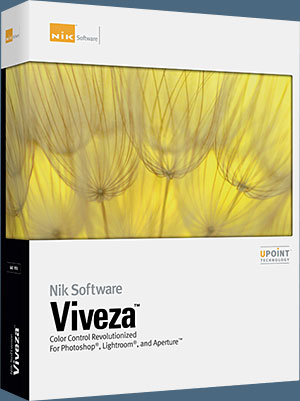 The most powerful tool to selectively control color and light in photographic images without the need for complicated selections or layer masks.
The most powerful tool to selectively control color and light in photographic images without the need for complicated selections or layer masks.
Download a free Trial version. Enter our exclusive discount coupon code - NIKPSS - during the checkout process at Nik Software for an instant 15% discount. See review below.
Viveza provides photo enthusiasts and professional photographers alike with the most powerful yet easy to use tool ever created for selectively modifying color, light and tonality in photographs.
U Point Technology
U Point powered Control Points enable you to selectively control the light and color of every photograph without the need for any complicated selections or layer masks. Use one Control Point or as many as you need to dial in exactly the effect you want. Enhancements are automatically and naturally blended throughout your image for spectacular results.
Smart Filter Enabled
Viveza is compatible with “Smart Objects” in Adobe Photoshop which permits you to fine-tune enhancements after they’ve been applied, without adding additional layers. When Viveza is used as a Smart Filter, you can create and later edit Color Control Points with no loss of quality of image details.
 Powerful Selective Tool (Adobe Photoshop only)
Powerful Selective Tool (Adobe Photoshop only)
The Selective Tool allows you to brush any light and color changes into your image using Photoshop’s brush tools. Layers and masks are created automatically, enabling you to quickly and easily apply any filter selectively.
Incredible Speed
U Point technology brings a new level of precision and efficiency to photographic image editing. By placing a Color Control Point on any part of the image you wish to alter, and moving a few simple sliders, you can achieve incredible results in a fraction of the time required by other tools.
Multi-image Support (Lightroom & Aperture only)
Viveza is compatible with Lightroom & Aperture’s ability to work on multiple images at once. When more than one image is opened, "Previous" and "Next" buttons appear that allow photographers to easily and quickly edit several images in one session.
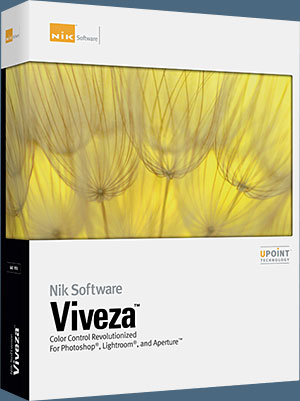 The latest Photoshop plug-in from Nik Software promises to revolutionise the way in which you selectively edit your images, offering unprecedented control over colour and light.
The latest Photoshop plug-in from Nik Software promises to revolutionise the way in which you selectively edit your images, offering unprecedented control over colour and light.
Building on the success of its first-gen predecessor, Viveza, Viveza 2 incorporates the same unique U-Point technology, designed to bring professional control to less experienced image editors or seasoned pros who simply want to accelerate their workflow. It helps to bring together all of the tools you would usually use in Photoshop, but in a much more streamlined fashion.
As with the original version, the new software centres around the innovative use of Control Points – simply pick the areas you want to enhance, placing Control Points around your image, then use the sliders that appear to adjust the selected area without affecting the rest of your shot. In addition to the tried-and-tested interface of Viveza, Viveza 2 incorporates a
range of innovative new features designed to help you enhance your images more efficiently than ever before.
Control Points
To adjust a selected portion of your image, there’s no need for tricky selections or additional layers. All you need to do is place Control Points in the areas you want to change then move the sliders that appear, tweaking the brightness, contrast, saturation, structure, shadows, red, green, blue, hue and warmth without affecting the surrounding parts of the frame.
You can even group Control Points together or copy and paste Control Points to apply enhancements across a wider area. This not only saves time but also simplifies the whole process of applying complex adjustments to selective areas of an image, making professional results easily achievable for less experienced image editors.

Control Points: A very simple editing solution – just click and slide
Photoshop integration
The software is compatible with Photoshop’s Smart Filter system, so you can tweak enhancements you’ve already applied with ease. By default, exporting your image as a Smart Object means all the alterations you make in Viveza are converted to Smart Filters, so you can just double-click the area you want to adjust further to re-open it in Viveza 2 and continue from where you left off.
You can also make use of the Selective Brush tool to edit any colour and light changes made in Viveza 2, with automatic creation of layers and masks. For those who need it, there’s a handy new Interactive Help System, which is lesson-based to help you master the new features of the software rapidly.
Interface and performance
The interface has been tweaked and honed, but still closely resembles that of its predecessor, with evenly spaced tools that are accessible and easy to locate and use. You can also alter the background colour to suit your taste or to complement the tones of the image you’re working on.
Viveza 2 offers multiple image file support, meaning you can have more than one image open at a time, without a reduction in performance. On opening more than one image file, Previous and Next buttons materialise, making it easy to toggle between images and copy and paste settings across from one to another. The software handled multi-image-editing tasks well, with no discernible effect on the efficiency of the software.
Shadow Adjustment
The Shadow Adjustment functionality proved useful for retrieving seemingly lost detail from underexposed images, particularly backlit scenes where digital cameras are often fooled into silhouetting their subjects. It works in a similar way to Photoshop’s Shadow/Highlight option, but being able to combine this effect with U-Point technology takes its functionality to a new level. This and the other features make Viveza 2 a powerful addition to Photoshop’s tool set. It’s a sophisticated yet easy to use piece of software that will particularly benefit Photoshop users with a heavy image-editing workload.
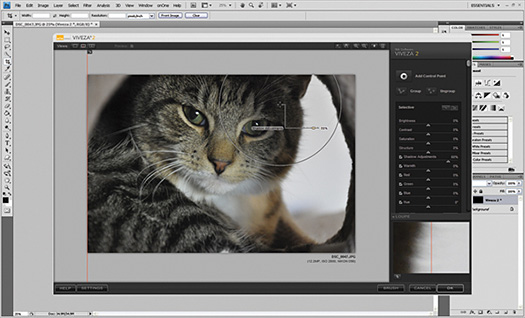
Shadow Adjustment: Find lost detail in subjects using Nik Software’s U-Point technology
New features
New to Viveza 2 is Global Image Adjustments; apply image-wide adjustments in a couple of clicks, then fine-tune selected portions using the Control Points. Placing a Control Point on top of an area with a Global Adjustment applied doesn’t make it revert back to its original state either, so it’s easier to create a uniform look across your whole image with subtle enhancements applied to specific areas.
Structure Adjustment is another new feature, which lets you heighten or diffuse fine details. This can work wonders for flat-looking images that should feature a lot of texture, like the brickwork in buildings, blades of grass in a field or clouds in a stormy sky. Boosting the Structure Adjustment slider really helps to add a 3D quality to your images, making them pop.
Exclusive 15% DIscount Coupon
Enter our exclusive discount coupon code - NIKPSS - during the checkout process at Nik Software for an instant 15% discount on any Nik Software product. This exclusive discount coupon code can be applied to all the latest Nik Software Photoshop plugins, including Silver Efex Pro, Color Efex Pro, Viveza, Sharpener Pro, and Dfine.
![]()
Silver Efex Pro
 Complete power and control to create professional quality black and white images in one convenient tool.
Complete power and control to create professional quality black and white images in one convenient tool.
Silver Efex Pro from Nik Software is the most powerful tool for creating professional quality black and white images from your photographs. For the first time, all the advanced power and control required for professional results have been brought together in one convenient tool.
Featuring Nik Software’s patented U Point technology to selectively control the tonality and contrast of the image, Silver Efex Pro includes advanced imaging algorithms to protect against unwanted artifacts, a comprehensive collection of emulated black and white film types, a variable toning selector for adding traditional toning techniques, over 20 one-click preset styles, and a state-of-the-art grain reproduction engine that help produce the highest quality black and white images possible from your color images while providing more freedom to experiment.
A recognized leader in digital imaging technology, Nik Software has developed class-leading solutions to specific challenges photographers face when creating black and white images and packaged them in one convenient tool. Download a free Trial version to use Silver Efex Pro on your own images for 15-days.
Enter our exclusive discount coupon code - NIKPSS - during the checkout process at Nik Software for an instant 15% discount. This exclusive discount coupon code can be applied to all the latest Nik Software Photoshop plugins, including Silver Efex Pro, Color Efex Pro, Viveza, Sharpener Pro, and Dfine.
![]()
Color Efex Pro 3.0
 52 photographic filters with over 250 effects for professional quality images.
Completely Original. Completely Indispensable.
52 photographic filters with over 250 effects for professional quality images.
Completely Original. Completely Indispensable.
Nik Software Color Efex Pro 3.0 filters are the leading photographic filters for digital photography. The award-winning Color Efex Pro 3.0 filters are widely used by many of today's professional photographers around the world to save time and get professional level results. Whether you choose the Complete Edition, Select Edition, or Standard Edition, you’ll get traditional and stylizing filters that offer virtually endless possibilities to enhance and transform images quickly and easily.
Patented U Point technology provides the ultimate control to selectively apply enhancements without the need for any complicated masks, layers or selections. Control color, light and tonality in your images and create unique enhancements with professional results. With 52 filters and over 250 effects found in Color Efex Pro 3.0, you can perform high quality retouching, color correction, and endless creative enhancements to your photographs.
Updates to old favorites such as Classical Soft Focus, Darken/Lighten Center, and Vignette filters are joined by exciting new filters Film Effects, Glamour Glow, High Key, Tonal Contrast, Bleach Bypass, and more. The result is nothing less than the most complete, most useful collection of photographic filters you can add to your toolkit. Download a free Trial version.
Enter our exclusive discount coupon code - NIKPSS - during the checkout process at Nik Software for an instant 15% discount.
![]()
HDR Efex Pro
 Experience the power, control, and creative expression of HDR. This all in one toolkit lets you achieve your best HDR images ever, ranging from the realistic to artistic.
Experience the power, control, and creative expression of HDR. This all in one toolkit lets you achieve your best HDR images ever, ranging from the realistic to artistic.
HDR Efex Pro is the essential new standard for creating amazingly high quality realistic to artistic HDR images with a revolutionary new all-in-one workflow. HDR Efex Pro includes a vast selection of one-click visual presets for incredibly fast results, advanced tone mapping algorithms, powerful and detailed HDR controls, and patented U Point® technology
Enter our exclusive discount coupon code - NIKPSS - during the checkout process at Nik Software for an instant 15% discount. This exclusive discount coupon code can be applied to all the latest Nik Software Photoshop plugins, including Silver Efex Pro, Color Efex Pro, Viveza, HDR Efex Pro, Sharpener Pro, and Dfine.
![]()
Sharpener Pro 3.0
 The most advanced, powerful, and complete sharpening solution for photographers.
The most advanced, powerful, and complete sharpening solution for photographers.
Sharpener Pro 3.0 is the most advanced and powerful sharpening solution eliminating the guesswork typically required for achieving superior and consistent results. New adaptive sharpening algorithms and award-winning U Point technology for selective sharpening ensure desired sharpness or creative softening of details are easily accomplished.
The Sharpening Soft Proof that lets you accurately inspect results before printing saving money in costly test prints, improved handling of new output devices, and new output presets provide repeatable, professional results. Sharpener Pro 3.0 is the only tool that provides controls for both output and creative detail sharpening of different objects quickly and easily without the need to make different adjustment layers for each object or area.
A recognized leader in digital imaging technology, Nik Software has developed class-leading solutions to specific challenges photographers face when sharpening images throughout the photographic workflow and packaged them in one convenient toolset. Use Sharpener Pro 3.0 to regain clarity in digital images, draw the viewer’s attention to the focal point of an image and achieve professional, high quality sharpened images every time.
Download a free Trial version. Enter our exclusive discount coupon code - NIKPSS - during the checkout process at Nik Software for an instant 15% discount.
![]()