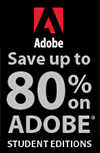![]()
![]()
![]() Buy. Download. Create. Get Photoshop Lightroom 3 at the Adobe Store.
Buy. Download. Create. Get Photoshop Lightroom 3 at the Adobe Store.
![]() Try before you buy - download a free 30 day Photoshop Lightroom trial.
Try before you buy - download a free 30 day Photoshop Lightroom trial.
![]()
![]()
| Adobe Lightroom resource center - directory | ||
|
|
||
![]()
Adobe Photoshop Lightroom 4 - $79 Upgrade, $149 Full
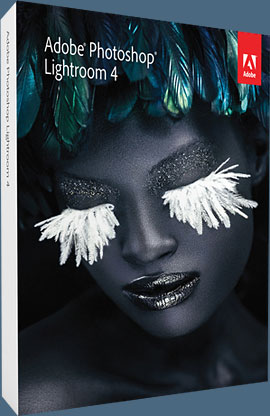 Adobe has announced the availability of Adobe Photoshop Lightroom 4 software for Mac OS and Windows. Lightroom is the essential digital photography workflow solution helping amateur and professional photographers quickly import, manage, enhance and showcase their images.
Adobe has announced the availability of Adobe Photoshop Lightroom 4 software for Mac OS and Windows. Lightroom is the essential digital photography workflow solution helping amateur and professional photographers quickly import, manage, enhance and showcase their images.
Lightroom 4 is now available for US$149 for the full version and US$79 for the upgrade, providing an incredible value for photographers. Lightroom 4 introduces refined technology for superior shadow and highlight processing, ability to create photo books, additional local adjustment controls, and enhanced video support.
Lightroom 4 is a major release, adding significant new capabilities and innovations. New adjustment controls maximize dynamic range from cameras, recovering exceptional shadow details and highlights. The software features new and improved auto adjustments to dynamically set values for exposure and contrast, and additional local adjustment controls including Noise Reduction, Moire and White Balance.
Visit the official Photoshop Lightroom 4 Center for full details and free tutorials.
Free Adobe Photoshop Lightroom 3 Tutorials
The following tutorials offer some great tips and tricks for working in Lightroom 3.
 Convenient Tethered Capture In Photoshop Lightroom 3
Convenient Tethered Capture In Photoshop Lightroom 3
One of the most demanded feature additions by photographers who use Lightroom, Tethered Capture lets you connect your camera directly to your computer, so shots are instantly imported and available in Lightroom 3. A set of 26 popular Canon and Nikon camera models have already been tested and approved as compatible for the launch of Lightroom 3, and further models from different manufacturers are expected to be added to the approved list as testing is completed.
Read the full tutorial, Tethered Capture In Lightroom 3.
Exportable Video Slideshows In Lightroom 3
In addition to being able to create and present slideshows of your images in Lightroom 3, you can now turn those slideshows into high quality video files you can share anywhere. Video slideshows give you a more polished cinematic presence. And Lightroom 3 can automatically create them for you in a wide variety of preset sizes and resolutions, from files suitable for web sites and YouTube, all the way up to full-quality, 1080p HD resolution. Lightroom 3 also features one-click soundtrack sync, and simple opening and closing title-screen creation.
Read the full tutorial, Creating Exportable Video Slideshows In Lightroom 3.

Lightroom 3 To Photoshop CS5 HDR Pro Workflow - Video Tutorial
In this Lightroom 3 video tutorial, Terry White shows you how to go from Lightroom 3 to Photoshop CS5 and assemble an HDR image using the NEW HDR Pro feature. Then we'll return the image to Lightroom 3 for some final tweaks. Click on image below to launch video.

![]()
Photoshop Lightroom 3 - Best Deals From The Adobe Store
 Adobe Photoshop Lightroom 3 helps you bring out the best in your
photography, whether you’re perfecting one image, searching for ten, processing
hundreds, or organizing thousands. Experiment fearlessly with state-of-the-art nondestructive editing tools, easily manage
all your images, and showcase your work in elegant print layouts, slide shows, web
galleries, and on popular photo-sharing sites. Learn more about Adobe Photoshop Lightroom 3, or try a free Lightroom 3 trial download. See our Photoshop Lightroom 3 Tutorials Page for free tips, tricks and videos.
Adobe Photoshop Lightroom 3 helps you bring out the best in your
photography, whether you’re perfecting one image, searching for ten, processing
hundreds, or organizing thousands. Experiment fearlessly with state-of-the-art nondestructive editing tools, easily manage
all your images, and showcase your work in elegant print layouts, slide shows, web
galleries, and on popular photo-sharing sites. Learn more about Adobe Photoshop Lightroom 3, or try a free Lightroom 3 trial download. See our Photoshop Lightroom 3 Tutorials Page for free tips, tricks and videos.
Photoshop Lightroom 3 includes a range of nondestructive editing features — everything from advanced exposure and color controls to superior noise reduction and sharpening. Experiment fearlessly with as many different adjustments and looks as you like. Your original images are never altered, and it’s easy to reverse your steps or save multiple versions of any photograph. Make your images as great as you imagined they could be using the leading-edge image processing tools in Adobe Photoshop Lightroom 3.
![]()
What's New In Lightroom 3 Beta 2 - Video Tutorial
In this fourth episode in the What's New in Lightroom 3 Beta series, you'll learn about the new features that are part of the Photoshop Lightroom 3 beta 2 software - the second beta release of Lightroom 3. Julieanne Kost will walk you through the latest additional features to help you get started quickly. Click here to launch the video, or click on the image below.

LIGHTROOM 3 BETA — FREE VIDEO TUTORIALS
 In Photoshop Lightroom 3 Beta Preview, professional photographer Chris Orwig
explains and explores Adobe Photoshop Lightroom 3 beta software for Macintosh and Windows, detailing the workflow and
presentation upgrades. Chris shows how to use the enhanced import options
and take advantage of the new publishing options to outside services like
Flickr. He works through the changes to the Develop module, such as lens
corrections and post effects, and to the Print and Web modules, including
watermarking.
In Photoshop Lightroom 3 Beta Preview, professional photographer Chris Orwig
explains and explores Adobe Photoshop Lightroom 3 beta software for Macintosh and Windows, detailing the workflow and
presentation upgrades. Chris shows how to use the enhanced import options
and take advantage of the new publishing options to outside services like
Flickr. He works through the changes to the Develop module, such as lens
corrections and post effects, and to the Print and Web modules, including
watermarking.
CLICK HERE TO SEE A FREE VIDEO.
![]()
Nik Software Announces Plug-in Update for Adobe Photoshop Lightroom 2 - Plus 15% Discount Coupon Code
Nik Software announces that Viveza, its popular digital photographic plug-in filter is now available for Adobe Photoshop Lightroom 2 and higher. The update is free to current owners of Viveza.
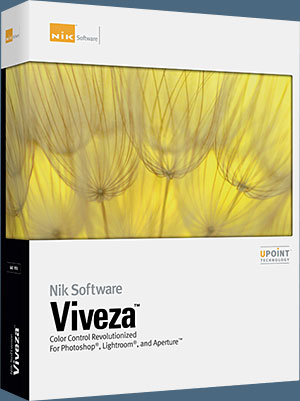 "This new update makes one of our most valuable plug-ins available to anyone using Lightroom who’s passionate about photography," said Michael J. Slater president and CEO of Nik Software. "Now photographers can use U Point powered Viveza to precisely and selectively control color and light with a few clicks of their mouse in Lightroom."
"This new update makes one of our most valuable plug-ins available to anyone using Lightroom who’s passionate about photography," said Michael J. Slater president and CEO of Nik Software. "Now photographers can use U Point powered Viveza to precisely and selectively control color and light with a few clicks of their mouse in Lightroom."
Nik Software Exclusive 15% Coupon Code
Enter our exclusive discount coupon code - NIKPSS - during the checkout process at Nik Software for an instant 15% discount on any Nik Software product. This exclusive discount coupon code can be applied to all the latest Nik Software Photoshop plugins, including Silver Efex Pro, Color Efex Pro, Viveza, Sharpener Pro, and Dfine.
"We’re happy to see companies like Nik extending the value of Lightroom with their plug-ins," said Kevin Connor, vice president of product management for Professional Digital Imaging at Adobe. "One of Lightroom’s goals is to help photographers focus on the art of photography and Viveza provides added creativity and control in pursuit of their vision. Today also marks the release of Lightroom 2.3 and Camera Raw 5.3 and we’re excited that our customers will be able to take advantage of the new camera support available with these offerings."
Adobe Photoshop Lightroom 2.3 and Camera Raw 5.3, is available immediately for download at www.adobe.com/downloads/updates/. The Lightroom 2.3 and Camera Raw 5.3 updates, originally posted as release candidates for community testing on Jan. 23, provide raw file support for the newly-released Nikon D3X and Olympus E-30 cameras and support for eight additional languages.
 Viveza installs as a plug-in filter for Lightroom 2 and is accessible via the Lightroom Photo>Edit In… menu. Edits made using the plug-in within Lightroom are non-destructive in nature, with edits applied automatically to a newly generated TIFF file and not the original. Viveza also takes advantage of Lightroom and its efficiencies for every day tasks, like the ability to edit multiple images in one session, saving time for photographers.
Viveza installs as a plug-in filter for Lightroom 2 and is accessible via the Lightroom Photo>Edit In… menu. Edits made using the plug-in within Lightroom are non-destructive in nature, with edits applied automatically to a newly generated TIFF file and not the original. Viveza also takes advantage of Lightroom and its efficiencies for every day tasks, like the ability to edit multiple images in one session, saving time for photographers.
All Nik Software plug-in products now feature Nik Software’s patented U Point technology which revolutionizes the way photographers edit. U Point powered Control Points give photographers precise selective editing functions without the need to create complicated selections and layer masks. This innovative technology is easy to use and works directly on the image, empowering photographers to make selective enhancements in a fraction of the time needed by using other methods.
The fully compatible Viveza product, offering support for Adobe Photoshop, Lightroom, and Apple Aperture, is available immediately for electronic delivery directly from Nik Software.
Nik Software also announced that all of its remaining photographic filter products are being updated to support Lightroom as well, beginning with Color Efex Pro 3.0. As these Lightroom-compatible versions become available, current owners will receive updates free of charge. All products are expected to be available by the end of the second quarter of 2009.
Viveza retails for $249.95. Customers interested in purchasing all 5 Nik Software products for Lightroom or Aperture only may pre-purchase the Nik Software Complete Collection for Lightroom or Aperture for $299.95. Customers who pre-purchase the Complete Collection for Lightroom or Aperture will receive email notification for each product as they become available.
Download a free Trial version. Enter our exclusive discount coupon code - NIKPSS - during the checkout process at Nik Software for an instant 15% discount.
Buy Photoshop CS4 Directly From Adobe
Find upgrade options and Creative Suite deals at the Adobe USA Store. UK customers can see pricing in UK currency at the Adobe United Kingdom Store. Visit the Adobe Special Offers Page to find the latest bundle and upgrade offers. Teachers and students receive special pricing at the Adobe Education Store. Download the Free Photoshop CS4 Trial Download at the Adobe site.
![]()
Adobe Photoshop Lightroom Essentials From Total Training - 5 Free Video Clips
![]() Total training has released Adobe Photoshop Lightroom Essentials with Ric Kasnoff. Ric is a professional photographer with over 35 years of industry experience. He has trained thousands of photographers in seminars and workshops and has been presented with over 100 awards for his work.
Total training has released Adobe Photoshop Lightroom Essentials with Ric Kasnoff. Ric is a professional photographer with over 35 years of industry experience. He has trained thousands of photographers in seminars and workshops and has been presented with over 100 awards for his work.
Adobe Photoshop Lightroom Essentials will quickly get you up to speed, introducing you to the Lightroom Interface and workspace, showing you how to set up your preferences and personalize Lightroom to suit your workflow. You will learn how to import, store and name files using keywords and discover the many features of the Lightroom Library and how to get the most from the Develop Module. Plus, explore all of the export options available using the Slideshow, Web and Print Modules to output your images professionally. Below are some sample clips, as well as an interview with Ric.
Free sample clips from Adobe Photoshop Lightroom Essentials
Here are 5 clips from Lesson 2 - Setup and Preferences (20 min):
1. Creating & Placing a Catalog
2. Setting Preferences
3. Catalog Settings
4. Personalizing Lightroom
5. Notes on Color Management
Exclusive 20% Discount On Select Total Training Products & Bundles
To redeem our exclusive discount coupon, use promotion code save20pss in your shopping cart. You could save hundreds of dollars. Use this special link to see the full offer.
![]()
Adobe Photoshop Lightroom - Who Needs It?
![]() If you have managed to live without Photoshop Lightroom up until now, what makes it so fantabulous/damned hot that you need to place it at the top of your software wish list? Read Adobe Photoshop Lightroom - Who Needs It? by Mark Galer for some thoughts on Lightroom's top features. From the intro:
If you have managed to live without Photoshop Lightroom up until now, what makes it so fantabulous/damned hot that you need to place it at the top of your software wish list? Read Adobe Photoshop Lightroom - Who Needs It? by Mark Galer for some thoughts on Lightroom's top features. From the intro:
Photoshop Lightroom has had somewhat of an identity crisis amongst the general population of photographers since its release in early 2007. The Adobe engineers built it to fill a gap in the Photoshop family of products (Photoshop CS3 and Photoshop Elements being the other two family members) but many amongst the photographic community have not been able to identify its primary task to make it the ‘must have’ product that Adobe hoped it would become for all digital photographers.
Adobe would like to think that no photographer could imagine living without this product, but in reality, most digital photographers have survived without it for years and question why thy need it now. Much of the confusion for many photographers exists because the feature set of each of the Photoshop products overlap, e.g. they all allow you to adjust the brightness and contrast of your image. Why buy two products when the one I have does the job nicely?
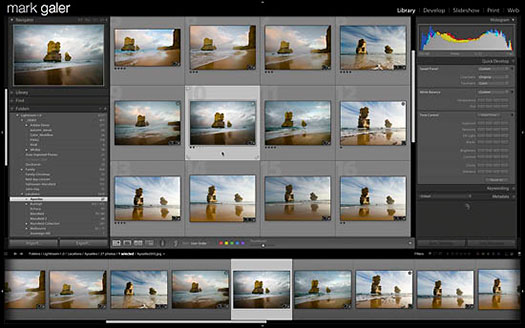
Fig 01. Lightroom – not a browser but a database
A rose by any other name would smell as sweet
I believe Adobe are afraid of scaring off photographers by telling them what Lightroom actually is – a database with extras (hopefully I haven’t offended your creative sensibilities by using the ‘d’ word and you will prove Adobe wrong by carrying on reading). Adobe has spent so long avoiding using the term (dancing around the reality of what the product is by using photo-friendly terms such as library and catalog) that they have created considerable confusion as to the product’s true identity and function amongst a broad section of the photographic community.
So what’s so great about a database and why does a photographer need one? A good photographic database will let you locate and see a full-screen preview of any image you have ever taken in seconds – even if the image file isn’t on your computer - now how scary a concept can that be?
Read the rest of Adobe Photoshop Lightroom - Who Needs It?.
![]()
PhotoRescue 3.0 — Digital Photo Recovery Software
![]() PhotoRescue 3.0 is an advanced data-recovery program for digital photography media. Whether you've erased your pictures, formatted your card by mistake, or you've experienced a serious crash, PhotoRescue can help. Here's what's new in version 3.0:
PhotoRescue 3.0 is an advanced data-recovery program for digital photography media. Whether you've erased your pictures, formatted your card by mistake, or you've experienced a serious crash, PhotoRescue can help. Here's what's new in version 3.0:
- Works with all the types of media used in digital camera (SD Cards, CF Cards, Memory Sticks, etc...
- Native Intel Support on Mac OS X: several times faster than version 2.x in native mode.
- Up-to-Date RAW file recovery support: supports latest cameras such as the Canon 400D and many more...
 Improved Movie recovery: we keep increasing the maximum movie recovery size.
Improved Movie recovery: we keep increasing the maximum movie recovery size.
- One year of free updates: keep abreast of technology changes, new file formats and technologies.
- Unlimited recoveries: use our program as many times as you need to use it.
- No media size limits. No recovery limits. Non expiring license: the program is yours to keep and use.
- No copy protection: no unfriendly copy protection scheme or intrusive activation mechanism.
- Free demo (see below) with guaranteed previews: unlike some of our competitors who use the small embedded thumbnail as a preview of the recovery, we generate our preview on the fly, from actual card data.
You can download a free demo of the latest version and discover what PhotoRescue can recover for you. If you are happy with the result previews, purchase PhotoRescue from within the demo and the full version will start to work on your lost photos and media cards.
![]() Download Free PhotoRescue 3.0 Demo for MAC OSX (4.6 MB - March 2007)
Download Free PhotoRescue 3.0 Demo for MAC OSX (4.6 MB - March 2007)
![]() Download Free PhotoRescue 3.0 Demo for PC (2.4 MB - March 2007)
Download Free PhotoRescue 3.0 Demo for PC (2.4 MB - March 2007)
Read more on our PhotoRescue page.
![]()
Free Photoshop Lightroom Getting Started Guide For Beginners
 Adobe has posted an excellent 41 page PDF booklet that is a super helpful quick reference guide to have around while learning the program.
Adobe has posted an excellent 41 page PDF booklet that is a super helpful quick reference guide to have around while learning the program.
It's filled with some appealing photography and there's an index at the end that makes it very easy to find specific Lightroom help. Here are the main section headings of the guide, and the small intros to each one:
Adobe Photoshop Lightroom Overview
Lightroom offers a complete environment for digital photography, from raw capture to creative output. Start with the Library module, where you import your images, move seamlessly to the Develop module to perform advanced image adjustments (or export them to Photoshop), and share your photos as slideshows, prints, or web pages.
Getting Images Into Your Library
Adobe Photoshop Lightroom takes a unique approach to importing and managing your files. The Import dialog box offers valuable tools, including file handling options, metadata templates, keywording, and exposure presets.
Viewing And Using Your Library
 Adobe Photoshop Lightroom provides a simplified inter face design that lets you focus on editing your photographs. At the heart of Lightroom is the Library module. It enables you to easily store, locate, sort, and adjust individual images as well as entire groups.
Adobe Photoshop Lightroom provides a simplified inter face design that lets you focus on editing your photographs. At the heart of Lightroom is the Library module. It enables you to easily store, locate, sort, and adjust individual images as well as entire groups.
Image Adjustments
The Adobe Photoshop Lightroom Develop module offers sophisticated image adjustment tools in a convenient set of panels.
Exporting Images
Adobe Photoshop Lightroom gives you the ability to export your images in different formats while renaming and resizing them into your preferred color space — either one at a time or as a group.
Slideshow
Slideshows are a great way to share your images. Adobe Photoshop Lightroom provides you with easy-to-use tools that will give you impressive results.
Print
 The Print module lets you print directly from Adobe Photoshop Lightroom, without the additional step of exporting the photos into an external editor, such as Adobe Photoshop.
The Print module lets you print directly from Adobe Photoshop Lightroom, without the additional step of exporting the photos into an external editor, such as Adobe Photoshop.
Web
Adobe Photoshop Lightroom gives you a comprehensive and streamlined system for creating your own web photo gallery. Professional, intuitive presets are provided to get you started, but Lightroom also allows for basic customization of your web pages.
The Lightroom Getting Started Guide comes in two versions — high and low res. Get the high res if you can, as the photos really look much nicer in this one.
Lightroom Getting Started guide – high resolution (PDF, 64 MB)
Lightroom Getting Started guide – low resolution (PDF, 5.4 MB)
For lots more free Adobe Lightroom tutorials visit our Adobe Lightroom Tutorials Page.
![]()
Adobe Lightroom 30-Day Free Trial Download
On the Adobe Download Page you'll find a list of all of their available free trials. The Lightroom free trial is located near the bottom of the Print Publishing category. Or you can simply follow this direct link to the Adobe Lightroom Trial Page. The free trial period is 30 days, starting from the time you install the product.
![]()
Plug-in Suite 5 Now Available - Plus Exclusive 20% Discount
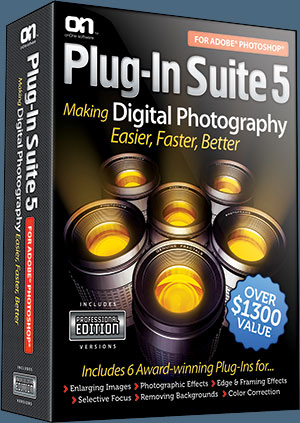 onOne Software has announced the immediate availability of Plug-in Suite 5 for Adobe Photoshop. Designed to solve the most common problems facing photographers in the areas of color correction, enlarging, masking and professional photographic effects, the Plug-in Suite 5 combines full versions of six essential software tools in one affordable package: FocalPoint 2, PhotoTune 3, PhotoFrame 4.5 Professional Edition, PhotoTools 2.5 Professional Edition, Genuine Fractals 6 Professional Edition and MaskPro 4.
onOne Software has announced the immediate availability of Plug-in Suite 5 for Adobe Photoshop. Designed to solve the most common problems facing photographers in the areas of color correction, enlarging, masking and professional photographic effects, the Plug-in Suite 5 combines full versions of six essential software tools in one affordable package: FocalPoint 2, PhotoTune 3, PhotoFrame 4.5 Professional Edition, PhotoTools 2.5 Professional Edition, Genuine Fractals 6 Professional Edition and MaskPro 4.
Enter our exclusive discount coupon code - PSSPPT06 - during the checkout process at onOne Software for an instant 20% discount on any onOne product.
With support for Photoshop CS2, CS3 and CS4, the onOne Software Plug-in Suite 5 now includes the new onOne Panel which provides quick access to all products, Windows 64 bit support and the ability to access select plug-ins from within Adobe Photoshop Lightroom 2 and Apple Aperture 2.1. Plug-in Suite 5 is available for electronic download immediately and physical boxed copies will be shipping by the end of November.
Inside Lightroom — Adobe Lightroom Resource Center & Lightroom Blog From O'Reilly
O'Reilly Media's Inside Lightroom site has a growing collection of Lightroom articles by industry experts. Recently the front page offered these entries:
 How can Lightroom fit into your workflow? - Michael Clark
How can Lightroom fit into your workflow? - Michael ClarkDigital "workflow" has been a buzz-word for a number of years now ever since digital took the photography world by storm. Photographers from all over the globe talk about it seemingly non-stop. They chat on forums, take digital workflow workshops and agonize about minute aspects of image quality.
Lightroom Version 1 - It's all about the user interface - George Mann
Now that we have finally made it to the "final" version of Adobe's Photoshop Lightroom, I think it is about time to say a few words about the all important graphic user interface and what it means to the end user.
Lightroom Adventure Excerpts to Get You Started - Colleen Wheeler
One of the features on our new Inside Lightroom site will be excerpts from the upcoming book Photoshop Lightroom Adventure by Mikkel Aaland. Each self-contained piece will give you handy insight into a specific area of Lightroom to help you up and running. The first of these is a bird’s-eye overview of the Lightroom Modules.
Rating by Upgrading - Johann Gudbjargarson
One of the most daunting steps in most photographers' workflow is to go through the pictures after a shot and select and rate photos. Often photographers take few dozens or hundreds of photographs in a shoot and just go quickly.
In the Getting Started section you'll find some tutorials and articles, and the site also features a Lightroom Blog. This looks to be a very promising Lightroom resource center.
![]()
Exclusive 15% Discount On All Topaz Plugins - Use Coupon Code PHOTOSHOPSUPPORT - Includes Bundles And Upgrades
Enter our exclusive discount coupon code — PHOTOSHOPSUPPORT — during the checkout process at Topaz Labs for an instant 15% discount on any Topaz product, including bundle deals and upgrades.
 Topaz Labs Photoshop plug-ins are specifically designed to expand a photographer's creative toolbox by harnessing powerful image technology developments.
Topaz Labs Photoshop plug-ins are specifically designed to expand a photographer's creative toolbox by harnessing powerful image technology developments.
Photographers everywhere are now taking advantage of the creative exposure effects, artistic simplification, unique edge manipulation, and top-of-the-line noise reduction offered in Topaz products. The Topaz Photoshop Bundle includes the following Topaz plugins:
Topaz Adjust optimizes image exposure, color, and detail strength for stunning image results.
 Topaz DeNoise offers a complete noise reduction solution that removes far more noise and preserves far more detail than other solutions.
Topaz DeNoise offers a complete noise reduction solution that removes far more noise and preserves far more detail than other solutions.
Topaz Detail gives full control over all aspects of detail manipulation and micro-contrast adjustment without creating any edge artifacts or halos.
Topaz Simplify provides creative simplification, art effects, and line accentuation for easy one-of-a-kind art.
Topaz Clean integrates unique smoothing capabilities with stylized detail manipulation to add refreshing flair to photos.
Topaz ReMask quickly creates detailed masks and extractions from even the most difficult images.
Topaz DeJPEG drastically improves the quality of web images and other compressed photos.
Simply enter our exclusive discount coupon code — PHOTOSHOPSUPPORT — during the checkout process at Topaz Labs and you'll receive an instant 15% discount.
![]()
The Adobe Photoshop Lightroom Book: The Complete Guide for Photographers
The Adobe Photoshop Lightroom Book: The Complete Guide for Photographers
by Martin Evening
 The Adobe Lightroom Book, written by professional photographer and best-selling author Martin Evening, describes Lightroom's features in detail and with photographer's in mind. As an established commercial and fashion photographer, Martin knows firsthand what photographers need for a more efficient workflow.
The Adobe Lightroom Book, written by professional photographer and best-selling author Martin Evening, describes Lightroom's features in detail and with photographer's in mind. As an established commercial and fashion photographer, Martin knows firsthand what photographers need for a more efficient workflow.
The Adobe Lightroom Book has been earning acclaim since it was first published as a "Rough Cut" book-in-process on Safari, a joint venture between Peachpit and O'Reilly Publishing. Martin has been updating the book's content as Lightroom evolves, giving users the most up-to-date information about this revolutionary product. As a result, Martin knows the software inside and out, making him the perfect author for what will become the definitive book about Adobe Lightroom.
![]() Available from Amazon.com. See more Lightroom books on our Lightroom Books Page.
Available from Amazon.com. See more Lightroom books on our Lightroom Books Page.
![]()
![]()
![]() The Photoshop Blog offers the latest Photoshop and Digital Photography news and software updates, tips and tutorials, and random thoughts from graphic artist, digital photographer and Photoshop expert Jennifer Apple. Also includes Lightroom news!
The Photoshop Blog offers the latest Photoshop and Digital Photography news and software updates, tips and tutorials, and random thoughts from graphic artist, digital photographer and Photoshop expert Jennifer Apple. Also includes Lightroom news!
![]()