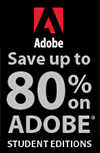![]()
![]()
![]() Buy. Download. Create. Get Photoshop Lightroom at the Adobe Store.
Buy. Download. Create. Get Photoshop Lightroom at the Adobe Store.
![]() Get all your Photoshop upgrade options and the best prices at the Adobe Store.
Get all your Photoshop upgrade options and the best prices at the Adobe Store.
![]()
![]()
The Adobe Photoshop Lightroom 3 Book For Digital Photographers From Scott Kelby Available For Pre-orders - A New, Updated Version Of Most Popular Lightroom Book In The World
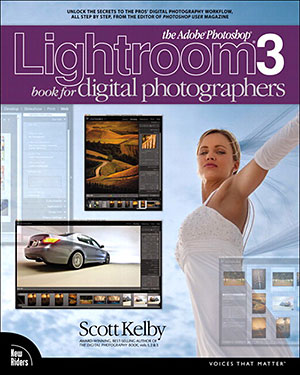 Since Lightroom first launched, Scott Kelby's The Lightroom Book for Digital Photographers has been the world's #1 best-selling Lightroom book. In this latest version for Lightroom 3, Adobe Photoshop Lightroom 3 Book for Digital Photographers, Scott uses his same step-by-step, plain-English style and layout to make learning Lightroom easy and fun.
Since Lightroom first launched, Scott Kelby's The Lightroom Book for Digital Photographers has been the world's #1 best-selling Lightroom book. In this latest version for Lightroom 3, Adobe Photoshop Lightroom 3 Book for Digital Photographers, Scott uses his same step-by-step, plain-English style and layout to make learning Lightroom easy and fun.
Scott doesn't just show you which sliders do what. Instead, by using the following three simple, yet brilliant, techniques that make it just an incredible learning tool, this book shows you how to create your own photography workflow using Lightroom:
1) Scott shares his own personal settings and studio-tested techniques. He trains thousands of Lightroom users at his "Lightroom Live!" tour and knows first hand what really works and what doesn't.
2) The entire book is laid out in a real workflow order with everything step by step, so you can begin using Lightroom like a pro from the start.
3) What really sets this book apart are the last two chapters. This is where Scott dramatically answers his #1 most-asked Lightroom question, which is: "Exactly what order am I supposed to do things in, and where does Photoshop fit in?" Plus, this is the first version of the book that includes his famous "7-Point System for Lightroom," which lets you focus on mastering just the seven most important editing techniques.
The Adobe Photoshop Lightroom 3 Book for Digital Photographers is the first and only book to bring the whole process together in such a clear, concise, and visual way.
![]()
Adobe Photoshop Lightroom 3 Book, The: The Complete Guide for Photographers - Sample Chapters And Free Videos - Lens Correction And Noise Reduction Tutorials
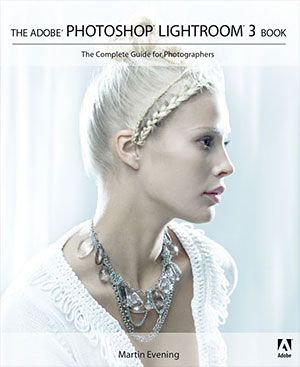 Martin Evening is a London-based advertising and fashion photographer and noted expert in both photography and digital imaging. In addition to being a bestselling author, Martin is sought after for speaking and lecturing. He also works with the Photoshop and Lightroom 3 engineering teams, consulting on new feature development and alpha and beta testing.
Martin Evening is a London-based advertising and fashion photographer and noted expert in both photography and digital imaging. In addition to being a bestselling author, Martin is sought after for speaking and lecturing. He also works with the Photoshop and Lightroom 3 engineering teams, consulting on new feature development and alpha and beta testing.
In Adobe Photoshop Lightroom 3 Book, The: The Complete Guide for Photographers, Martin shows you how to:
• Work efficiently with images shot in the raw or JPEG format
• Import photographs with ease and sort them according to your workflow
• Create and manage a personal image library
• Apply tonal adjustments to multiple images quickly
• Integrate Lightroom with Adobe Photoshop
• Export images for print or Web as digital contact sheets or personal portfolios
• Work with automatic lens correction and improved noise reduction.
2 Free Photoshop Lightroom Videos From Martin Evening
Here are two free Adobe Photoshop Lightroom 3 video tutorials from Martin Evening.
The Adobe Photoshop Lightroom 3 Book: Noise Reduction Video
This tutorial shows some of the key benefits of working with the new improved noise reduction sliders in Lightroom 3 that are available when using Process Version 2010.
The Adobe Photoshop Lightroom 3 Book: Auto Lens Correction Video
See how Lightroom 3 allows you to apply auto lens profile corrections directly to raw and non-raw images in Lightroom.
At the Peachpit Press site you can find a sample chapter, The Lens Corrections Panel. In it Martin discusses how to use the Lens Corrections panel in Adobe Photoshop Lightroom 3, including how to correct lens vignetting and chromatic aberration. From the intro:
"Lens vignetting is a problem that’s commonly encountered with wide-angle lenses and is particularly noticeable if the subject you are photographing contains what should be an even shade of tone or color. For example, you’ll become more aware of such lens vignetting problems when you are photographing a landscape with a large expanse of clear blue sky, or you are photographing a subject against a plain, light colored backdrop. It is in these types of situations that you are more likely to notice a darkening of the image toward the corners" Read the full article, The Lens Corrections Panel.
![]()
Photoshop Lightroom 3 Visual QuickStart Guide: Organizing and Reviewing Images
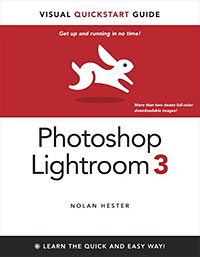 Adobe Photoshop Lightroom 3: Visual QuickStart Guide uses simple step-by-step instructions, loads of screen shots, and an array of time-saving tips and tricks, serving both as the quickest route to Adobe Photoshop Lightroom 3 mastery for new users, and a handy reference for more experienced digital photographers.
Adobe Photoshop Lightroom 3: Visual QuickStart Guide uses simple step-by-step instructions, loads of screen shots, and an array of time-saving tips and tricks, serving both as the quickest route to Adobe Photoshop Lightroom 3 mastery for new users, and a handy reference for more experienced digital photographers.
Adobe Photoshop Lightroom 3 was designed from the ground up with digital photographers in mind, offering powerful editing features in a streamlined interface that lets photographers import, sort, and organize images.
Adobe Photoshop Lightroom 3: Visual QuickStart Guide is the definitive task-based tutorial for digital photographers needing a jump-start on the complete range of features available in Adobe Photoshop Lightroom 3. Master this workflow application quickly and completely by working from beginning to end or just skip to the task you need right now. It's all covered, everything from importing, organizing and processing images, to managing and showcasing your images - whether it's one shot or an entire shoot.
At the Peachpit Press site you can read a sample chapter, Organizing and Reviewing Images. From the intro: While it’s tempting to immediately start fixing and tweaking the exposures of your photos, time spent in Adobe Photoshop Lightroom's Library module organizing and reviewing photos will be worth it. Nolan Hester explains how and why to use the Library module.
This chapter covers — Dimming the Lights, Stacking Photos, Flagging Photos, Using Ratings and Labels, Using the Compare and Survey Views, Removing or Deleting Photos, Putting It All Together.
It’s tempting to jump ahead to the Develop module and immediately start fixing and tweaking the exposures of your photos. But the time spent offers a hidden bonus: Deleting poor images (explained on page 88) will leave you with far fewer— and much better — images once you finally turn to adjusting their exposures. Read the full sample chapter, Organizing and Reviewing Images.
![]()
Adobe Photoshop Lightroom 3 Classroom in a Book - Free Chapters - Integrated Tethered Shooting and Manual Correction for Lens Distortion
 Serious digital photographers, amateur or pro, who seek the fastest, easiest, most comprehensive way to learn Adobe Photoshop Lightroom 3 choose Adobe Photoshop Lightroom 3 Classroom in a Book from the Adobe Creative Team at Adobe Press. The 10 project-based lessons in this book show readers step-by-step the key techniques for working in Photoshop Lightroom 3.
Serious digital photographers, amateur or pro, who seek the fastest, easiest, most comprehensive way to learn Adobe Photoshop Lightroom 3 choose Adobe Photoshop Lightroom 3 Classroom in a Book from the Adobe Creative Team at Adobe Press. The 10 project-based lessons in this book show readers step-by-step the key techniques for working in Photoshop Lightroom 3.
Photoshop Lightroom 3 delivers a complete workflow solution for the digital photographer. Readers learn how to manage large volumes of digital photographs, work in a non-destructive environment to allow for fearless experimentation, and perform sophisticated image processing tasks to easily produce good-looking pictures and polished presentations for both web and print. The newly expanded version of this software offers accelerated speed with refined, powerful performance.
This completely revised Photoshop Lightroom 3 cross-platform edition covers how to work in the new import interface, add audio to your slideshows, shoot tethered, use the new crop overlay tool, customize a watermark, simulate film grain in your images, utilize more options for publishing your work online, and further customize your print packages.
Two Free Excerpts — Integrated Tethered Shooting & Manual Correction for Lens Distortion
For a range of DSLR cameras including many models from Canon and Nikon, you can capture photographs directly into Lightroom 3 without the need for any third-party software. This excerpt from Adobe Photoshop Lightroom 3 Classroom in a Book, Integrated Tethered Shooting, explains how to use tethered shooting with a supported camera.
In this excerpt from Adobe Photoshop Lightroom 3 Classroom in a Book, Manual Correction for Lens Distortion, you'll see how to manually correct lens distortions such as keystone distortion and barrel distortion.
![]()
Photoshop Lightroom 3 - Best Deals From The Adobe Store
 Adobe Photoshop Lightroom 3 helps you bring out the best in your
photography, whether you’re perfecting one image, searching for ten, processing
hundreds, or organizing thousands. Experiment fearlessly with state-of-the-art nondestructive editing tools, easily manage
all your images, and showcase your work in elegant print layouts, slide shows, web
galleries, and on popular photo-sharing sites. Learn more about Adobe Photoshop Lightroom 3, or try a free Lightroom 3 trial download. See our Photoshop Lightroom 3 Tutorials Page for free tips, tricks and videos.
Adobe Photoshop Lightroom 3 helps you bring out the best in your
photography, whether you’re perfecting one image, searching for ten, processing
hundreds, or organizing thousands. Experiment fearlessly with state-of-the-art nondestructive editing tools, easily manage
all your images, and showcase your work in elegant print layouts, slide shows, web
galleries, and on popular photo-sharing sites. Learn more about Adobe Photoshop Lightroom 3, or try a free Lightroom 3 trial download. See our Photoshop Lightroom 3 Tutorials Page for free tips, tricks and videos.
Photoshop Lightroom 3 includes a range of nondestructive editing features — everything from advanced exposure and color controls to superior noise reduction and sharpening. Experiment fearlessly with as many different adjustments and looks as you like. Your original images are never altered, and it’s easy to reverse your steps or save multiple versions of any photograph. Make your images as great as you imagined they could be using the leading-edge image processing tools in Adobe Photoshop Lightroom 3.
![]()
Exclusive 15% Discount On All Topaz Plugins - Use Coupon Code PHOTOSHOPSUPPORT - Includes Bundles And Upgrades
 Topaz Labs Photoshop plug-ins are specifically designed to expand a photographer's creative toolbox by harnessing powerful image technology developments.
Topaz Labs Photoshop plug-ins are specifically designed to expand a photographer's creative toolbox by harnessing powerful image technology developments.
Enter our exclusive discount coupon code PHOTOSHOPSUPPORT during the checkout process at Topaz Labs for an instant 15% discount on any Topaz product, including bundles and upgrades.
Photographers everywhere are now taking advantage of the creative exposure effects, artistic simplification, unique edge manipulation, and top-of-the-line noise reduction offered in Topaz products. The Topaz Photoshop Bundle includes the following Topaz plugins:
Topaz Adjust
Deliver stunning and dynamic images with this uniquely powerful plug-in that features HDR-like abilities and enhances exposure, color and detail.
 Topaz Detail
Topaz Detail
A three-level detail adjustment plug-in that specializes in micro-contrast enhancements and sharpening with no artifacts.
Topaz ReMask
The fastest and most effective masking and extraction program with one-click mask refining.
Topaz DeNoise
Highest-quality noise reduction plug-in that removes the most noise and color noise while preserving the most image detail.
Topaz Simplify
Provides creative simplification, art effects, and line accentuation for easy one-of-a-kind art.
Topaz Clean
Take control of the detail depth of your images with extensive smoothing, texture control and edge enhancement tools.
Topaz DeJPEG
Drastically improves the quality of web images and other compressed photos.
Learn more about the Topaz Photoshop Plugins Bundle. Download a free trial version.
![]()
Photoshop CS5 & Photoshop CS5 Extended - Best Deals From Adobe
 Adobe Photoshop CS5 delivers breakthrough capabilities to help you create images with impact. Refine your
images with reengineered photography tools for removing noise, adding grain, and creating high dynamic
range (HDR) images. Get precise results when making complex selections. Remove any image element and
see the space fill in almost magically. Paint with naturally textured brushstrokes and realistic color blends. Learn more about Photoshop CS5.
Adobe Photoshop CS5 delivers breakthrough capabilities to help you create images with impact. Refine your
images with reengineered photography tools for removing noise, adding grain, and creating high dynamic
range (HDR) images. Get precise results when making complex selections. Remove any image element and
see the space fill in almost magically. Paint with naturally textured brushstrokes and realistic color blends. Learn more about Photoshop CS5.
Adobe Photoshop CS5 Extended software helps you create the ultimate images
for print, the web, and video. Enjoy all the state-of-the-art editing, compositing,
and painting capabilities in industry-standard Photoshop CS5, and experience
fast performance thanks to cross-platform 64-bit support. Also create 3D extrusions
for logos, artwork, and motion graphics; edit 3D objects with advanced tools; and create and enhance motion-based content. Learn more about Photoshop CS5 Extended.
Visit the Adobe Special Offers page to find the latest deals. Save 80% on Adobe Student Editions. See our Photoshop CS5 Resource Center for Free Photoshop CS5 Tutorials, and the Free Photoshop CS5 Trial Download.
![]()
Photoshop Lightroom Adventure - A Journey to Iceland to Master Adobe's Lightroom 1.1
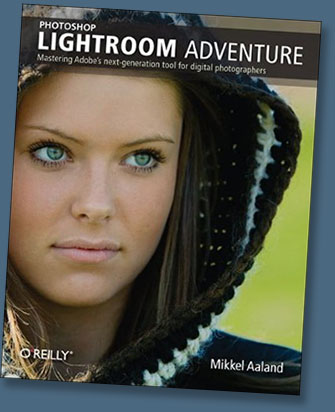 "Field testing in Iceland turned out to be a stroke of brilliance," enthuses George Jardine, pro photo evangelist for Adobe Systems, about Mikkel Aaland's new book, Photoshop Lightroom Adventure.
"Field testing in Iceland turned out to be a stroke of brilliance," enthuses George Jardine, pro photo evangelist for Adobe Systems, about Mikkel Aaland's new book, Photoshop Lightroom Adventure.
Aaland turned his experiences from a once-in-a lifetime photography expedition to Iceland into a striking guided tour of Lightroom. Along the way he shows readers how they, too, can use Lightroom to create exciting new images. More importantly, Aaland, an award-winning photographer and bestselling author, inspires readers -- everyone from photography enthusiasts to working professionals -- by providing a far deeper experience than most instructional manuals. Part Icelandic road trip, part photo essay, "Lightroom's" photo-rich pages come packed with beautiful, exciting, and emulate-able photographs from a dozen talented working photographers.
Buy Photoshop Lightroom Adventure at Amazon.com ($26.39 - 34% savings).
![]() Read full story...
Read full story...
![]()
The Adobe Photoshop Lightroom Book: The Complete Guide for Photographers
The Adobe Photoshop Lightroom Book: The Complete Guide for Photographers
by Martin Evening (Paperback - Feb 16, 2007)
 The Adobe Lightroom Book, written by professional photographer and best-selling author Martin Evening, describes Lightroom's features in detail and with photographer's in mind. As an established commercial and fashion photographer, Martin knows firsthand what photographers need for a more efficient workflow.
The Adobe Lightroom Book, written by professional photographer and best-selling author Martin Evening, describes Lightroom's features in detail and with photographer's in mind. As an established commercial and fashion photographer, Martin knows firsthand what photographers need for a more efficient workflow.
The Adobe Lightroom Book has been earning acclaim since it was first published as a "Rough Cut" book-in-process on Safari, a joint venture between Peachpit and O'Reilly Publishing. Martin has been updating the book's content as Lightroom evolves, giving users the most up-to-date information about this revolutionary product. As a result, Martin knows the software inside and out, making him the perfect author for what will become the definitive book about Adobe Lightroom.
![]() Available for Pre-order
Available for Pre-order
![]()
Adobe Photoshop Lightroom Book for Digital Photographers
Adobe Photoshop Lightroom Book for Digital Photographers
by Scott Kelby (Paperback - Feb 16, 2007)
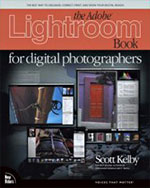 You've just purchased Adobe Lightroom, the brand-new, revolutionary workflow application. Now what? Pick up this book, written by best-selling author Scott Kelby to give you all the dirt you need to allow you to work faster, smarter, and more creatively. You'll learn the essential shortcuts you need to know to save hours every week, the best ways to import and organize your images, which tools and features to really hone in on to get the most out of this application, how to manage your photos like a pro, plus all the inside secrets on processing raw images.
You've just purchased Adobe Lightroom, the brand-new, revolutionary workflow application. Now what? Pick up this book, written by best-selling author Scott Kelby to give you all the dirt you need to allow you to work faster, smarter, and more creatively. You'll learn the essential shortcuts you need to know to save hours every week, the best ways to import and organize your images, which tools and features to really hone in on to get the most out of this application, how to manage your photos like a pro, plus all the inside secrets on processing raw images.
You'll also learn how to use Lightroom together with Photoshop to get the best, most efficient workflow, along with the best images. Finally, the book is loaded with tips, tricks, and insights that will absolutely transform the way you work with digital images.
![]() Available for Pre-order
Available for Pre-order
![]()
Adobe Photoshop Lightroom for Digital Photographers Only
Adobe Photoshop Lightroom for Digital Photographers Only
by Rob Sheppard (Paperback - May 7, 2007)
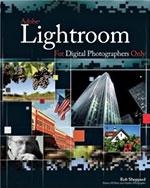 • Packed with stunning full-color images throughout, invaluable professional tips, and step-by-step techniques, this expert reference is written by a top professional photographer for photographers.
• Packed with stunning full-color images throughout, invaluable professional tips, and step-by-step techniques, this expert reference is written by a top professional photographer for photographers.
• Provides real-world techniques that show photographers how to easily sift through massive photo projects to identify final selections, examine images in file detail, correct multiple images at once, and much more.
• Covers compare and select tools, nondestructive image processing, color-managed printing, and custom Web and book publishing, all aimed at professionals and serious amateurs who want to achieve higher quality, professional results in their prints.
![]() Available for Pre-order
Available for Pre-order
![]()
Digital Photographer's Guide to Adobe Photoshop Lightroom
Digital Photographer's Guide to Adobe Photoshop Lightroom
by John Beardsworth (Paperback - Jun 1, 2007)
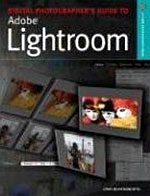 With this in-depth guide, photographers can make the most of the cutting-edge software and understand the entire image-making process. It’s filled with expert tips and techniques, and comprehensively covers both professional essentials (setting up photo libraries, white balance) and advanced topics like studio branding.
With this in-depth guide, photographers can make the most of the cutting-edge software and understand the entire image-making process. It’s filled with expert tips and techniques, and comprehensively covers both professional essentials (setting up photo libraries, white balance) and advanced topics like studio branding.
You’ll learn how to have a photo shoot, whittle it down to the best shots, and fine-tune their tone, balance, and exposure. Zoom in, zoom out, crop, and undo, all without altering the original. Put the file on CD or the web for clients or friends, then make picture-perfect prints, in color, mono, or sepia. The possibilities are amazing.
![]() Available for Pre-order
Available for Pre-order
![]()
Adobe Photoshop Lightroom Killer Tips
Adobe Photoshop Lightroom Killer Tips
by Matt Kloskowski (Paperback - Feb 15, 2007)
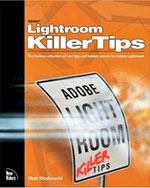 Killer Tips books are written with one goal in mind: to allow the reader to work faster and smarter. In other books, you'll often find that the most useful information is found in sidebars, tips, and notes. In a Killer Tips book, there's nothing to weed through: it's all sidebars, tips, and notes!
Killer Tips books are written with one goal in mind: to allow the reader to work faster and smarter. In other books, you'll often find that the most useful information is found in sidebars, tips, and notes. In a Killer Tips book, there's nothing to weed through: it's all sidebars, tips, and notes!
Here, Matt Kloskowski breaks out the best and most useful information for digital photographers who have turned to Lightroom, the new workflow application from Adobe. Designed from the ground up with digital photographers in mind, Lightroom offers powerful features in a streamlined interface that let photographers import, sort, and organize images. Readers will be amazed at the hidden features and tricks for productivity that Matt reveals in Lightroom Killer Tips.
![]() Available for Pre-order
Available for Pre-order
![]()
Adobe Lightroom Photographers' Guide (Paperback)
Adobe Lightroom Photographers' Guide (Paperback)
by John G. Blair
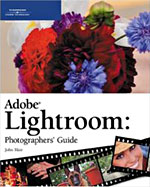 There is no doubt that the digital photography revolution has opened up a world of wonderful possibilities for photographers of all levels. However, the issue of processing workflow can present a true challenge. The number of photographs that a photographer shoots with a digital camera increases tremendously over what might be shot using standard film. After the shoot is over, each of these images must be processed and edited on a computer monitor--and this can be a daunting task.
There is no doubt that the digital photography revolution has opened up a world of wonderful possibilities for photographers of all levels. However, the issue of processing workflow can present a true challenge. The number of photographs that a photographer shoots with a digital camera increases tremendously over what might be shot using standard film. After the shoot is over, each of these images must be processed and edited on a computer monitor--and this can be a daunting task.
Adobe Lightroom Photographers' Guide offers a solution to this challenge, providing photographers with a hands-on guide to Adobe's Lightroom product. Using the features offered by Lightroom, it tackles the issue of workflow, providing photographers with a helping hand through the complexities of digital and RAW format workflow.
![]() Available for Pre-order
Available for Pre-order
![]()
Photoshop Lightroom Adventure: Mastering Adobe's Next-Generation Tool for Digital Photographers
Photoshop Lightroom Adventure: Mastering Adobe's Next-Generation Tool for Digital Photographers
by Mikkel Aaland (Paperback - May 1, 2007) - Illustrated
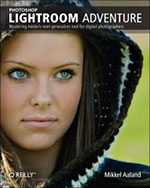 Adobe Photoshop Lightroom is the first truly integrated digital photography workflow application created with the serious digital photographer in mind. Working equally as well with RAW or JPEG files, Lightroom easily integrates with Photoshop and Photoshop Elements for the ultimate in localized editing.
Adobe Photoshop Lightroom is the first truly integrated digital photography workflow application created with the serious digital photographer in mind. Working equally as well with RAW or JPEG files, Lightroom easily integrates with Photoshop and Photoshop Elements for the ultimate in localized editing.
Adobe Lightroom Adventure, explains in easy to follow text, complimented with numerous illustrations, how to get the most out of this amazing application. The book consists of 256 pages, with full color illustrations and numerous case studies. Many of the examples will be drawn from the experiences of ten professional photographers during the Adobe Lightroom Adventure in Iceland, where they are testing the use of the software in real world.
![]() Available for Pre-order
Available for Pre-order
![]()
Nik Software Announces Plug-in Update for Adobe Photoshop Lightroom 2 - Plus 15% Discount Coupon Code
Nik Software announces that Viveza, its popular digital photographic plug-in filter is now available for Adobe Photoshop Lightroom 2 and higher. The update is free to current owners of Viveza.
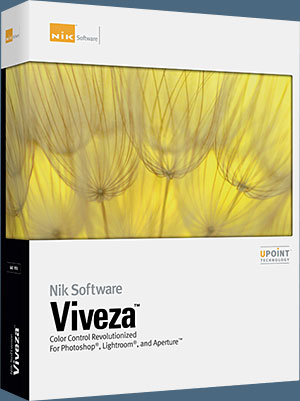 "This new update makes one of our most valuable plug-ins available to anyone using Lightroom who’s passionate about photography," said Michael J. Slater president and CEO of Nik Software. "Now photographers can use U Point powered Viveza to precisely and selectively control color and light with a few clicks of their mouse in Lightroom."
"This new update makes one of our most valuable plug-ins available to anyone using Lightroom who’s passionate about photography," said Michael J. Slater president and CEO of Nik Software. "Now photographers can use U Point powered Viveza to precisely and selectively control color and light with a few clicks of their mouse in Lightroom."
Nik Software Exclusive 15% Coupon Code
Enter our exclusive discount coupon code - NIKPSS - during the checkout process at Nik Software for an instant 15% discount on any Nik Software product. This exclusive discount coupon code can be applied to all the latest Nik Software Photoshop plugins, including Silver Efex Pro, Color Efex Pro, Viveza, Sharpener Pro, and Dfine.
"We’re happy to see companies like Nik extending the value of Lightroom with their plug-ins," said Kevin Connor, vice president of product management for Professional Digital Imaging at Adobe. "One of Lightroom’s goals is to help photographers focus on the art of photography and Viveza provides added creativity and control in pursuit of their vision. Today also marks the release of Lightroom 2.3 and Camera Raw 5.3 and we’re excited that our customers will be able to take advantage of the new camera support available with these offerings."
Adobe Photoshop Lightroom 2.3 and Camera Raw 5.3, is available immediately for download at www.adobe.com/downloads/updates/. The Lightroom 2.3 and Camera Raw 5.3 updates, originally posted as release candidates for community testing on Jan. 23, provide raw file support for the newly-released Nikon D3X and Olympus E-30 cameras and support for eight additional languages.
 Viveza installs as a plug-in filter for Lightroom 2 and is accessible via the Lightroom Photo>Edit In… menu. Edits made using the plug-in within Lightroom are non-destructive in nature, with edits applied automatically to a newly generated TIFF file and not the original. Viveza also takes advantage of Lightroom and its efficiencies for every day tasks, like the ability to edit multiple images in one session, saving time for photographers.
Viveza installs as a plug-in filter for Lightroom 2 and is accessible via the Lightroom Photo>Edit In… menu. Edits made using the plug-in within Lightroom are non-destructive in nature, with edits applied automatically to a newly generated TIFF file and not the original. Viveza also takes advantage of Lightroom and its efficiencies for every day tasks, like the ability to edit multiple images in one session, saving time for photographers.
All Nik Software plug-in products now feature Nik Software’s patented U Point technology which revolutionizes the way photographers edit. U Point powered Control Points give photographers precise selective editing functions without the need to create complicated selections and layer masks. This innovative technology is easy to use and works directly on the image, empowering photographers to make selective enhancements in a fraction of the time needed by using other methods.
The fully compatible Viveza product, offering support for Adobe Photoshop, Lightroom, and Apple Aperture, is available immediately for electronic delivery directly from Nik Software.
Nik Software also announced that all of its remaining photographic filter products are being updated to support Lightroom as well, beginning with Color Efex Pro 3.0. As these Lightroom-compatible versions become available, current owners will receive updates free of charge. All products are expected to be available by the end of the second quarter of 2009.
Viveza retails for $249.95. Customers interested in purchasing all 5 Nik Software products for Lightroom or Aperture only may pre-purchase the Nik Software Complete Collection for Lightroom or Aperture for $299.95. Customers who pre-purchase the Complete Collection for Lightroom or Aperture will receive email notification for each product as they become available.
Download a free Trial version. Enter our exclusive discount coupon code - NIKPSS - during the checkout process at Nik Software for an instant 15% discount.
![]()
![]()
PhotoRescue 3.0 — Digital Photo Recovery Software
![]() PhotoRescue 3.0 is an advanced data-recovery program for digital photography media. Whether you've erased your pictures, formatted your card by mistake, or you've experienced a serious crash, PhotoRescue can help. Here's what's new in version 3.0:
PhotoRescue 3.0 is an advanced data-recovery program for digital photography media. Whether you've erased your pictures, formatted your card by mistake, or you've experienced a serious crash, PhotoRescue can help. Here's what's new in version 3.0:
- Works with all the types of media used in digital camera (SD Cards, CF Cards, Memory Sticks, etc...
- Native Intel Support on Mac OS X: several times faster than version 2.x in native mode.
- Up-to-Date RAW file recovery support: supports latest cameras such as the Canon 400D and many more...
 Improved Movie recovery: we keep increasing the maximum movie recovery size.
Improved Movie recovery: we keep increasing the maximum movie recovery size.
- One year of free updates: keep abreast of technology changes, new file formats and technologies.
- Unlimited recoveries: use our program as many times as you need to use it.
- No media size limits. No recovery limits. Non expiring license: the program is yours to keep and use.
- No copy protection: no unfriendly copy protection scheme or intrusive activation mechanism.
- Free demo (see below) with guaranteed previews: unlike some of our competitors who use the small embedded thumbnail as a preview of the recovery, we generate our preview on the fly, from actual card data.
You can download a free demo of the latest version and discover what PhotoRescue can recover for you. If you are happy with the result previews, purchase PhotoRescue from within the demo and the full version will start to work on your lost photos and media cards.
![]() Download Free PhotoRescue 3.0 Demo for MAC OSX (4.6 MB - March 2007)
Download Free PhotoRescue 3.0 Demo for MAC OSX (4.6 MB - March 2007)
![]() Download Free PhotoRescue 3.0 Demo for PC (2.4 MB - March 2007)
Download Free PhotoRescue 3.0 Demo for PC (2.4 MB - March 2007)
Read more on our PhotoRescue page.
![]()
![]()
![]() The Photoshop Blog offers the latest Photoshop and Digital Photography news and software updates, tips and tutorials, and random thoughts from graphic artist, digital photographer and Photoshop expert Jennifer Apple. Also includes Lightroom news!
The Photoshop Blog offers the latest Photoshop and Digital Photography news and software updates, tips and tutorials, and random thoughts from graphic artist, digital photographer and Photoshop expert Jennifer Apple. Also includes Lightroom news!