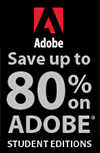![]()
![]()
![]() Buy. Download. Create. Get Photoshop Lightroom at the Adobe Store.
Buy. Download. Create. Get Photoshop Lightroom at the Adobe Store.
![]() Get all your Photoshop upgrade options and the best prices at the Adobe Store.
Get all your Photoshop upgrade options and the best prices at the Adobe Store.
![]() Adobe Photoshop Lightroom Updated To Version 1.2
Adobe Photoshop Lightroom Updated To Version 1.2
![]()
![]()
Adobe Photoshop Lightroom 3 Now Available
 Adobe has announced the immediate availability of Adobe Photoshop Lightroom 3 software for Windows and Macintosh, the essential digital photography workflow solution that allows photographers to quickly organize, enhance and showcase their images from one application.
Adobe has announced the immediate availability of Adobe Photoshop Lightroom 3 software for Windows and Macintosh, the essential digital photography workflow solution that allows photographers to quickly organize, enhance and showcase their images from one application.
First released as a public beta in October 2009, the final version of Lightroom 3 introduces a completely redesigned performance architecture that better handles growing image libraries and provides an unrivaled raw processing engine with noise reduction and sharpening tools to achieve the highest image quality.
The 64-bit capable Lightroom 3 includes new features that optimize workflows and allow images to be shared in creative ways, including support for DSLR video files and tethered shooting on select cameras.
Public Beta Process Perfects Lightroom 3 New Features
Re-built from its core to be lightening fast and responsive, Lightroom 3 adds power throughout the application to provide a fluid experience for photographers. Images load almost instantaneously, and the import experience has been redesigned to be more intuitive, with added previews and default selections that give users quick access to sort through and find images. Helping streamline and adapt to photographers’ changing workflows, Lightroom 3 now allows users to import and manage DSLR video files, as well as take advantage of tethered shooting for select Nikon and Canon cameras.
New state-of-the-art photographic tools help photographers bring out the best in their images. Unrivaled Luminance and Color Noise Reduction tools help produce a clearer picture from high ISO or underexposed images while still preserving details.
The highly-requested Automatic Lens Correction feature can dramatically improve the results possible with any lens by allowing users to apply profiles that correct for undesirable geometric distortions, chromatic aberrations and lens vignette effects that most lenses introduce to the image. Users now also have a straighten tool to perfect vertical and horizontal perspective, additional presets for applying more photographic adjustment styles, and three new contemporary vignette styles and a Grain effect to add a more natural look with images.
Lightroom 3 Expands Image Showcasing
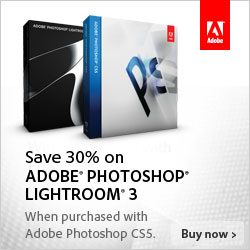 Output options have also been enhanced in this release, with new capabilities to publish collections on online sharing sites. Flickr users have the ability to synch their accounts to Lightroom with one click, and integration with additional online photo sharing sites can be added via third-party plug-ins.
Output options have also been enhanced in this release, with new capabilities to publish collections on online sharing sites. Flickr users have the ability to synch their accounts to Lightroom with one click, and integration with additional online photo sharing sites can be added via third-party plug-ins.
Customizable print layouts provide more refined control over how photographers present final images, and new watermarking features, with options to modify text, size, location and style, help give professionals and amateurs flexibility for branding images. Lightroom 3 now also includes the ability to export polished slideshows as video files with the option to add audio and title screens.
Pricing and Availability
Adobe Photoshop Lightroom 3 for Windows and Macintosh is available now at www.adobe.com/store. The estimated street price is US$299 for new users with an upgrade price of US$99 for qualified registered Lightroom users. Recommended system requirements are Macintosh OS X v 10.5, 10.6 with Intel based processor, or Microsoft Windows 7, Windows Vista Home Premium, Business, Ultimate, or Enterprise or Windows XP with Service Pack 3, Intel Pentium 4 processor, 2 GB RAM and a 1,024x768 resolution screen
![]()
Save Up To $200 On Eligible Upgrades To CS4 - Get 30% Off Lightroom 2
 For a limited time, upgrade from Adobe Creative Suite 2, Creative Suite 1, Macromedia Studio 8, Studio MX 2004, or Production Studio to Creative Suite 4 for the same price as an upgrade from Creative Suite 3.
For a limited time, upgrade from Adobe Creative Suite 2, Creative Suite 1, Macromedia Studio 8, Studio MX 2004, or Production Studio to Creative Suite 4 for the same price as an upgrade from Creative Suite 3.
You can also get 30% off Lightroom 2 when you purchase a full or upgrade version of Adobe Photoshop Lightroom 2 along with a full or upgrade version of Photoshop CS4, Photoshop CS4 Extended, or Creative Suite containing Photoshop CS4 or Photoshop CS4 Extended.
Providing a fluid user experience, complete creative control and higher efficiency, Photoshop CS4 leverages the power of the latest hardware to extend imaging possibilities and offer faster, more flexible ways to accomplish core tasks like image adjustments and masks.
All of these features and more can be found in Photoshop CS4 Extended, which serves users with advanced motion graphics functions, dramatically expanded 3D visualization capabilities and precise image analysis.
Buy Photoshop CS4 Directly From Adobe
Find upgrade options and Creative Suite deals at the Adobe USA Store. You can also buy in your country currency and language at the following Adobe International Stores:
Adobe United Kingdom | Adobe Germany | Adobe France | Adobe Eastern Europe
Photoshop CS4 Tutorials and Resources
See our Photoshop CS4 Resource Center for Free Photoshop CS4 Tutorials, the Free Photoshop CS4 Trial Download, and the Latest Photoshop CS4 News.
![]()
lynda.com Announces Release Of Photoshop Lightroom Essential Training — 6.5 Hours of Tutorials
 In Photoshop Lightroom Essential Training, instructor and professional photographer Chris Orwig explains how browsing, organizing, and adjusting images in Photoshop Lightroom dynamically improves photo management, processing, and presentation. The training empowers photographers to establish a more effective and creative workflow so they can focus on what it's all about — the photo. Exercise files (full resolution raw files) accompany the tutorials.
In Photoshop Lightroom Essential Training, instructor and professional photographer Chris Orwig explains how browsing, organizing, and adjusting images in Photoshop Lightroom dynamically improves photo management, processing, and presentation. The training empowers photographers to establish a more effective and creative workflow so they can focus on what it's all about — the photo. Exercise files (full resolution raw files) accompany the tutorials.
"I am really excited about teaching Adobe Photoshop Lightroom, as it's a revolutionary tool that empowers photographers (including myself) to become more effective and creative. Lightroom not only helps me organize and access images, it expands my creative potential with its powerful RAW processing capabilities that are non-destructive to the original image. Since I started using LR, my workflow has become streamlined, which has helped me rediscover my passion for the essentials of photography," says Lynda Weinman, CEO of lynda.com.
 Anyone with an internet connection can access Photoshop Lightroom Essential Training by subscribing to lynda.com's Online Training Library. A separate CD version of Photoshop Lightroom Essential Training is scheduled for release later this month.
Anyone with an internet connection can access Photoshop Lightroom Essential Training by subscribing to lynda.com's Online Training Library. A separate CD version of Photoshop Lightroom Essential Training is scheduled for release later this month.
Pricing & Free Samples
Subscriptions to the lynda.com Online Training Library start at $25 per month, and provide access to more than 16,500 movie tutorials covering a wide range of technology career tools, software, and techniques. Subscribers can access any of the computer-based training titles at their convenience. You can find free online samples of Photoshop Lightroom Essential Training and more detailed product information at the lynda.com site.
About Chris Orwig
 Chris Orwig is a faculty member of Brooks Institute of Photography in Santa Barbara, CA. He is a professional freelance photographer, interactive designer, educator, and consultant. Included among his clients are companies such as Disney, Nissan, Activision, and J Records. Even more important to him than his client list is his passion for photography.
Chris Orwig is a faculty member of Brooks Institute of Photography in Santa Barbara, CA. He is a professional freelance photographer, interactive designer, educator, and consultant. Included among his clients are companies such as Disney, Nissan, Activision, and J Records. Even more important to him than his client list is his passion for photography.
Chris describes this passion with the words of the great photographer Marc Riboud: "Taking pictures is savoring life intensely, every hundredth of a second."
![]()
Nik Software Announces Plug-in Update for Adobe Photoshop Lightroom 2 - Plus 15% Discount Coupon Code
Nik Software announces that Viveza, its popular digital photographic plug-in filter is now available for Adobe Photoshop Lightroom 2 and higher. The update is free to current owners of Viveza.
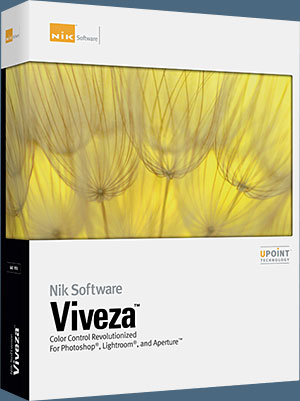 "This new update makes one of our most valuable plug-ins available to anyone using Lightroom who’s passionate about photography," said Michael J. Slater president and CEO of Nik Software. "Now photographers can use U Point powered Viveza to precisely and selectively control color and light with a few clicks of their mouse in Lightroom."
"This new update makes one of our most valuable plug-ins available to anyone using Lightroom who’s passionate about photography," said Michael J. Slater president and CEO of Nik Software. "Now photographers can use U Point powered Viveza to precisely and selectively control color and light with a few clicks of their mouse in Lightroom."
Nik Software Exclusive 15% Coupon Code
Enter our exclusive discount coupon code - NIKPSS - during the checkout process at Nik Software for an instant 15% discount on any Nik Software product. This exclusive discount coupon code can be applied to all the latest Nik Software Photoshop plugins, including Silver Efex Pro, Color Efex Pro, Viveza, Sharpener Pro, and Dfine.
"We’re happy to see companies like Nik extending the value of Lightroom with their plug-ins," said Kevin Connor, vice president of product management for Professional Digital Imaging at Adobe. "One of Lightroom’s goals is to help photographers focus on the art of photography and Viveza provides added creativity and control in pursuit of their vision. Today also marks the release of Lightroom 2.3 and Camera Raw 5.3 and we’re excited that our customers will be able to take advantage of the new camera support available with these offerings."
Adobe Photoshop Lightroom 2.3 and Camera Raw 5.3, is available immediately for download at www.adobe.com/downloads/updates/. The Lightroom 2.3 and Camera Raw 5.3 updates, originally posted as release candidates for community testing on Jan. 23, provide raw file support for the newly-released Nikon D3X and Olympus E-30 cameras and support for eight additional languages.
 Viveza installs as a plug-in filter for Lightroom 2 and is accessible via the Lightroom Photo>Edit In… menu. Edits made using the plug-in within Lightroom are non-destructive in nature, with edits applied automatically to a newly generated TIFF file and not the original. Viveza also takes advantage of Lightroom and its efficiencies for every day tasks, like the ability to edit multiple images in one session, saving time for photographers.
Viveza installs as a plug-in filter for Lightroom 2 and is accessible via the Lightroom Photo>Edit In… menu. Edits made using the plug-in within Lightroom are non-destructive in nature, with edits applied automatically to a newly generated TIFF file and not the original. Viveza also takes advantage of Lightroom and its efficiencies for every day tasks, like the ability to edit multiple images in one session, saving time for photographers.
All Nik Software plug-in products now feature Nik Software’s patented U Point technology which revolutionizes the way photographers edit. U Point powered Control Points give photographers precise selective editing functions without the need to create complicated selections and layer masks. This innovative technology is easy to use and works directly on the image, empowering photographers to make selective enhancements in a fraction of the time needed by using other methods.
The fully compatible Viveza product, offering support for Adobe Photoshop, Lightroom, and Apple Aperture, is available immediately for electronic delivery directly from Nik Software.
Nik Software also announced that all of its remaining photographic filter products are being updated to support Lightroom as well, beginning with Color Efex Pro 3.0. As these Lightroom-compatible versions become available, current owners will receive updates free of charge. All products are expected to be available by the end of the second quarter of 2009.
Viveza retails for $249.95. Customers interested in purchasing all 5 Nik Software products for Lightroom or Aperture only may pre-purchase the Nik Software Complete Collection for Lightroom or Aperture for $299.95. Customers who pre-purchase the Complete Collection for Lightroom or Aperture will receive email notification for each product as they become available.
Download a free Trial version. Enter our exclusive discount coupon code - NIKPSS - during the checkout process at Nik Software for an instant 15% discount.
![]()
Exclusive 15% Discount On All Topaz Plugins - Use Coupon Code PHOTOSHOPSUPPORT - Includes Bundles And Upgrades
 Topaz Labs Photoshop plug-ins are specifically designed to expand a photographer's creative toolbox by harnessing powerful image technology developments.
Topaz Labs Photoshop plug-ins are specifically designed to expand a photographer's creative toolbox by harnessing powerful image technology developments.
Enter our exclusive discount coupon code PHOTOSHOPSUPPORT during the checkout process at Topaz Labs for an instant 15% discount on any Topaz product, including bundles and upgrades.
Photographers everywhere are now taking advantage of the creative exposure effects, artistic simplification, unique edge manipulation, and top-of-the-line noise reduction offered in Topaz products. The Topaz Photoshop Bundle includes the following Topaz plugins:
Topaz Adjust
Deliver stunning and dynamic images with this uniquely powerful plug-in that features HDR-like abilities and enhances exposure, color and detail.
 Topaz Detail
Topaz Detail
A three-level detail adjustment plug-in that specializes in micro-contrast enhancements and sharpening with no artifacts.
Topaz ReMask
The fastest and most effective masking and extraction program with one-click mask refining.
Topaz DeNoise
Highest-quality noise reduction plug-in that removes the most noise and color noise while preserving the most image detail.
Topaz Simplify
Provides creative simplification, art effects, and line accentuation for easy one-of-a-kind art.
Topaz Clean
Take control of the detail depth of your images with extensive smoothing, texture control and edge enhancement tools.
Topaz DeJPEG
Drastically improves the quality of web images and other compressed photos.
Learn more about the Topaz Photoshop Plugins Bundle. Download a free trial version.
![]()
The Adobe Photoshop Lightroom Book: The Complete Guide for Photographers
The Adobe Photoshop Lightroom Book: The Complete Guide for Photographers
 The Adobe Lightroom Book, written by professional photographer and best-selling author Martin Evening, describes Lightroom's features in detail and with photographer's in mind. As an established commercial and fashion photographer, Martin knows firsthand what photographers need for a more efficient workflow.
The Adobe Lightroom Book, written by professional photographer and best-selling author Martin Evening, describes Lightroom's features in detail and with photographer's in mind. As an established commercial and fashion photographer, Martin knows firsthand what photographers need for a more efficient workflow.
The Adobe Lightroom Book has been earning acclaim since it was first published as a "Rough Cut" book-in-process on Safari, a joint venture between Peachpit and O'Reilly Publishing. Martin has been updating the book's content as Lightroom evolves, giving users the most up-to-date information about this revolutionary product. As a result, Martin knows the software inside and out, making him the perfect author for what will become the definitive book about Adobe Lightroom.
![]() Available for ordering
Available for ordering
![]()
Adobe Photoshop Lightroom Book for Digital Photographers
Adobe Photoshop Lightroom Book for Digital Photographers
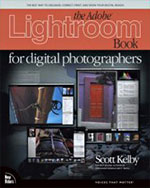 You've just purchased Adobe Lightroom, the brand-new, revolutionary workflow application. Now what? Pick up this book, written by best-selling author Scott Kelby to give you all the dirt you need to allow you to work faster, smarter, and more creatively. You'll learn the essential shortcuts you need to know to save hours every week, the best ways to import and organize your images, which tools and features to really hone in on to get the most out of this application, how to manage your photos like a pro, plus all the inside secrets on processing raw images.
You've just purchased Adobe Lightroom, the brand-new, revolutionary workflow application. Now what? Pick up this book, written by best-selling author Scott Kelby to give you all the dirt you need to allow you to work faster, smarter, and more creatively. You'll learn the essential shortcuts you need to know to save hours every week, the best ways to import and organize your images, which tools and features to really hone in on to get the most out of this application, how to manage your photos like a pro, plus all the inside secrets on processing raw images.
You'll also learn how to use Lightroom together with Photoshop to get the best, most efficient workflow, along with the best images. Finally, the book is loaded with tips, tricks, and insights that will absolutely transform the way you work with digital images.
![]() Available for ordering
Available for ordering
![]()
PhotoRescue 3.0 — Digital Photo Recovery Software
![]() PhotoRescue 3.0 is an advanced data-recovery program for digital photography media. Whether you've erased your pictures, formatted your card by mistake, or you've experienced a serious crash, PhotoRescue can help. Here's what's new in version 3.0:
PhotoRescue 3.0 is an advanced data-recovery program for digital photography media. Whether you've erased your pictures, formatted your card by mistake, or you've experienced a serious crash, PhotoRescue can help. Here's what's new in version 3.0:
- Works with all the types of media used in digital camera (SD Cards, CF Cards, Memory Sticks, etc...
- Native Intel Support on Mac OS X: several times faster than version 2.x in native mode.
- Up-to-Date RAW file recovery support: supports latest cameras such as the Canon 400D and many more...
 Improved Movie recovery: we keep increasing the maximum movie recovery size.
Improved Movie recovery: we keep increasing the maximum movie recovery size.
- One year of free updates: keep abreast of technology changes, new file formats and technologies.
- Unlimited recoveries: use our program as many times as you need to use it.
- No media size limits. No recovery limits. Non expiring license: the program is yours to keep and use.
- No copy protection: no unfriendly copy protection scheme or intrusive activation mechanism.
- Free demo (see below) with guaranteed previews: unlike some of our competitors who use the small embedded thumbnail as a preview of the recovery, we generate our preview on the fly, from actual card data.
You can download a free demo of the latest version and discover what PhotoRescue can recover for you. If you are happy with the result previews, purchase PhotoRescue from within the demo and the full version will start to work on your lost photos and media cards.
![]() Download Free PhotoRescue 3.0 Demo for MAC OSX (4.6 MB - March 2007)
Download Free PhotoRescue 3.0 Demo for MAC OSX (4.6 MB - March 2007)
![]() Download Free PhotoRescue 3.0 Demo for PC (2.4 MB - March 2007)
Download Free PhotoRescue 3.0 Demo for PC (2.4 MB - March 2007)
Read more on our PhotoRescue page.
![]()
![]()
![]() The Photoshop Blog offers the latest Photoshop and Digital Photography news and software updates, tips and tutorials, and random thoughts from graphic artist, digital photographer and Photoshop expert Jennifer Apple. Also includes Lightroom news!
The Photoshop Blog offers the latest Photoshop and Digital Photography news and software updates, tips and tutorials, and random thoughts from graphic artist, digital photographer and Photoshop expert Jennifer Apple. Also includes Lightroom news!
![]()