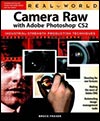![]()
![]()
![]() Special section - All About Camera Raw - featuring articles and tutorials.
Special section - All About Camera Raw - featuring articles and tutorials.
![]() Photo Recovery Center with hard drive recovery and digital photo recovery.
Photo Recovery Center with hard drive recovery and digital photo recovery.
![]()
![]()
![]()
| section directory | ||
|
|
||
![]()
![]()
9 Book Excerpts - Creative Lighting Tips And Techniques
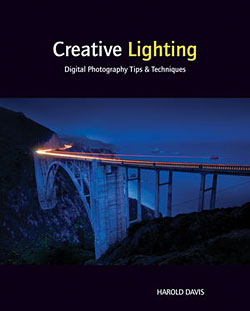 We've posted 9 free excerpts from a sample chapter from Creative Lighting: Digital Photography Tips and Techniques, and here are the links to each one:
We've posted 9 free excerpts from a sample chapter from Creative Lighting: Digital Photography Tips and Techniques, and here are the links to each one:
• Pre-Visualizing the Impact of Lighting
• White Balance And Color
• Using Exposure Controls with Lighting
• Working With The ISO
• Working With Shutter Speeds
• All About Aperture
• Using A Histogram In Photoshop
• Overexposure And Underexposure
• Understanding Exposure
Creative Lighting: Digital Photography Tips and Techniques by award-winning professional photographer Harold Davis, covers both natural light and studio lighting. However, it is not a cookbook covering studio lighting setups; nor is it a book that emphasizes the pixels over the overall visual impact that a photograph can make.
Each of the photos in Creative Lighting can be used to generate ideas for your own work — how you can use existing light, alter light, or create lighting to make spectacular photos of your own. The author includes the story behind each photo in the book, as well as full technical data about the captures.
Photo Recovery Resource Center
 Our new Photo Recovery Resource Center will point you to resources for immediate digital photo recovery. These are expert solutions that we strongly recommend in the case of catastrophic events like a total hard drive crash or a corrupted media card.
Our new Photo Recovery Resource Center will point you to resources for immediate digital photo recovery. These are expert solutions that we strongly recommend in the case of catastrophic events like a total hard drive crash or a corrupted media card.
You'll find information on DriveSavers, an acclaimed company that specializes in safe and complete hard drive recovery, and information on PhotoRescue, which is currently the most popular and successful digital photo software available for photo recovery, and which includes the ability to undelete invisible files.
Apple Introduces Aperture - Press Release
CUPERTINO, California — October 19, 2005 — Apple today introduced Aperture, the first all-in-one post production tool that provides everything photographers need after the shoot. Aperture offers an advanced and incredibly fast RAW workflow that makes working with a camera's RAW images as easy as JPEG. Built from the ground up for pros, Aperture features powerful compare and select tools, nondestructive image processing, color managed printing and custom web and book publishing.
"Until now, RAW files have taken so long to work with," said Heinz Kluetmeier, renowned sports photographer whose credits include over 100 Sports Illustrated covers. "What amazed me about Aperture is that you can work directly with RAW files, you can loupe and stack them and it's almost instantaneous — I suspect that I'm going to stop shooting JPEGs. Aperture just blew me away."
![]() For more info read the Aperture Press Release.
For more info read the Aperture Press Release.
![]() Pre-order Aperture from the Apple Store
Pre-order Aperture from the Apple Store.
![]() See our Aperture Resource Center with tutorials and news.
See our Aperture Resource Center with tutorials and news.
Canon Launches 24 Photographic Imaging Products
Canon has launched 24 new products, including 7 PowerShot compact digital cameras, 2 powerful EOS digital SLRs, 2 high-quality EF lenses, a new EX Speedlite; and 12 new printers, which includes 3 SELPHY 4 x 6 inch compact photo printers; 5 PIXMA single function printers and 4 PIXMA Photo-all-in-ones. You can read all the details in the official Canon press release or read about individual products in the following press releases:
![]() Canon releases EOS-1D Mark II N Model 8.2 Megapixel Digital SLR
Canon releases EOS-1D Mark II N Model 8.2 Megapixel Digital SLR
![]() Canon releases EOS 5D 12.8 Megapixel Digital SLR
Canon releases EOS 5D 12.8 Megapixel Digital SLR
![]() Canon releases PowerShot S80 8.0 Megapixel Digital Camera
Canon releases PowerShot S80 8.0 Megapixel Digital Camera
![]() Canon releases PowerShot SD550, SD450 AND SD30 Digital Elph Cameras
Canon releases PowerShot SD550, SD450 AND SD30 Digital Elph Cameras
![]()
![]()
Canon SLR Tutorial Site - All About Digital Cameras
 Canon has published a great online guide for those who are new to digital SLR cameras called "Enjoy! Digital SLR Cameras - Discover The Real Joy Of Photography." This is a nice and easy intro to working with a digital SLR (single lens reflex) camera.
Canon has published a great online guide for those who are new to digital SLR cameras called "Enjoy! Digital SLR Cameras - Discover The Real Joy Of Photography." This is a nice and easy intro to working with a digital SLR (single lens reflex) camera.
Divided into five sections that feature pictures and tutorials, the site offers an astoundingly complete guide to using digital SLRs, covering everything from the physical components of the camera to the principles of camera technology. You'll also find some great tips on composition. There's sure to be a little something here for everyone.
We decided to clear a path through by walking ahead a bit and mapping it out, and you can find a detailed table of contents to the site for you to use. Bon voyage!
![]()
Adobe Digital Negative Specification Gets Hasselblad And Leica Support
 Adobe announced that Hasselblad and Leica Camera AG are among the first camera manufacturers to commit to support the Digital Negative Specification (DNG). Hasselblad will work to allow export to the Digital Negative (.DNG) file format and Leica plans to include native support within their new camera models. The first Leica product that supports the .DNG file format will be the LEICA DIGITAL-MODUL-R, a unique, interchangeable digital back for Leica's 35mm SLR system.
Adobe announced that Hasselblad and Leica Camera AG are among the first camera manufacturers to commit to support the Digital Negative Specification (DNG). Hasselblad will work to allow export to the Digital Negative (.DNG) file format and Leica plans to include native support within their new camera models. The first Leica product that supports the .DNG file format will be the LEICA DIGITAL-MODUL-R, a unique, interchangeable digital back for Leica's 35mm SLR system.
Adobe also announced an update to the DNG Specification. The DNG Specification now gives photographers the ability to embed the original image within the .DNG file format directly from the Adobe DNG Converter. This is particularly useful when DNG is not the original file format within the camera a photographer is shooting with.
The Adobe DNG Converter is available today as a free download at www.adobe.com/dng.
![]()
Lexar Unveils Website for Digital Photographers
Lexar Media, Inc. (Nasdaq: LEXR), a world leader in advanced digital media technologies, today announced a new web site designed specifically for digital photographers. Located at www.lexar.com/dp, the new site includes valuable information and tutorials to help photographers more fully utilize the unique features Lexar products offer and achieve a more rewarding experience shooting and working with digital images. Additionally, this new site provides detailed information about new photography techniques, products and services, as well as interesting feature stories and background information about the many professionals who count on Lexar’s flash memory cards and accessories to help them succeed.
Canon Upgrades World’s Best Selling Digital SLR
 Canon has upgraded the EOS 300D with the 8.0 Megapixel, 3 frame per second EOS 350D Digital. The launch completes a refresh of the entire digital EOS line-up.
Canon has upgraded the EOS 300D with the 8.0 Megapixel, 3 frame per second EOS 350D Digital. The launch completes a refresh of the entire digital EOS line-up.
The EOS 350D Digital features a newly developed, second generation, extremely low noise APS-C size 8.0 Megapixel CMOS sensor – the fourth new CMOS sensor from Canon in just twelve months. It is powered by the same DIGIC II image processor found in Canon’s professional series D-SLR cameras, and features 3 frame per second, 14 frame burst operation, USB 2.0 Hi-Speed interface, simultaneous RAW and Large JPEG writing and 0.2 second start up time. The camera is more than 10% lighter and 25% smaller by volume than the EOS 300D. It is available in both black and silver finishes.
![]() Read the full press release (includes product shot).
Read the full press release (includes product shot).
Adobe Updates Camera Raw to 2.4
![]() A new version of Adobe Camera Raw has been released by Adobe for both Windows and MAC platforms. Support for the following cameras has been added: Canon EOS 20D, Canon PowerShot S70, Canon PowerShot G6, Canon EOS-1Ds Mark II.
A new version of Adobe Camera Raw has been released by Adobe for both Windows and MAC platforms. Support for the following cameras has been added: Canon EOS 20D, Canon PowerShot S70, Canon PowerShot G6, Canon EOS-1Ds Mark II.
The same download contains the Adobe DNG Converter, a free utility that converts files from more than 70 cameras to DNG, which enables you to easily convert camera-specific raw files to a more universal DNG raw file.
![]() Adobe DNG Converter and Camera Raw 2.4 updater
Adobe DNG Converter and Camera Raw 2.4 updater
![]()
![]()
![]() CreativePro.com have been running a series of articles called Framed and Exposed that are written by Ben Long, an expert in the field of digital cameras and digital photography. We've put together a collection of his most recent articles. There is a lot of valuable information here and also some great tips on what to look for hen you are about to buy a digital camera.
CreativePro.com have been running a series of articles called Framed and Exposed that are written by Ben Long, an expert in the field of digital cameras and digital photography. We've put together a collection of his most recent articles. There is a lot of valuable information here and also some great tips on what to look for hen you are about to buy a digital camera.
![]() Visit the digital photography and digital cameras Articles Page.
Visit the digital photography and digital cameras Articles Page.
![]()
![]()
![]()
We've put together a collection of books on digital photography and digital cameras. There are 6 books highlighted:
![]() Complete Digital Photography, Third Edition
Complete Digital Photography, Third Edition
![]() Digital Photography Expert Techniques
Digital Photography Expert Techniques
![]() The Adobe Photoshop CS Book for Digital Photographers
The Adobe Photoshop CS Book for Digital Photographers
![]() Digital Photography Pocket Guide, 2nd Edition
Digital Photography Pocket Guide, 2nd Edition
![]() Digital Photography Hacks
Digital Photography Hacks
![]() Real World Camera Raw with Adobe Photoshop CS
Real World Camera Raw with Adobe Photoshop CS
We'll be adding sample chaptes you can download from many of the books.
![]() Visit the digital photography and digital cameras Books Page.
Visit the digital photography and digital cameras Books Page.
![]()
![]()
![]()
The Adobe Photoshop camera raw functionality provides access within Photoshop to the "raw" image formats produced by many digital cameras. By working with these "digital negatives," you can achieve results with greater artistic control and flexibility while still maintaining the original "raw" files. The Photoshop Camera Raw plug-in also supports raw files in the DNG format.
You'll find all kinds of valuable information on this special Camera Raw page, including links to technical articles, sample chapters from books, and video tutorials.
![]() Visit the Camera Raw Page.
Visit the Camera Raw Page.
![]()
![]()
![]()
![]() The Photoshop Blog offers the latest Photoshop and Digital Photography news and software updates, tips and tutorials, and random thoughts from graphic artist, digital photographer and Photoshop expert Jennifer Apple.
The Photoshop Blog offers the latest Photoshop and Digital Photography news and software updates, tips and tutorials, and random thoughts from graphic artist, digital photographer and Photoshop expert Jennifer Apple.
![]()
The Photoshop CS2 Book For Digital Photographers
The Photoshop CS2 Book For Digital Photographers
 Scott Kelby takes The Photoshop CS2 Book For Digital Photographers to a whole new level as he uncovers the latest and most exciting new Adobe Photoshop CS2 techniques for digital photographers.
Scott Kelby takes The Photoshop CS2 Book For Digital Photographers to a whole new level as he uncovers the latest and most exciting new Adobe Photoshop CS2 techniques for digital photographers.
His new CS2 version is even bigger, even better, and exposes even more of the pros most closely guarded secrets, including a special chapter which shows, for the first time ever, step-by-step how to how to set-up Photoshop's color management.
![]() Available at Amazon.com (34% off).
Available at Amazon.com (34% off).
![]()