![]()
![]()
![]() Photoshop for Students. Get super savings at the Adobe Academic Store.
Photoshop for Students. Get super savings at the Adobe Academic Store.
![]() Buy. Download. Create. Get Photoshop CS3 now at the Adobe Store.
Buy. Download. Create. Get Photoshop CS3 now at the Adobe Store.
![]()
![]()
Canon PIXMA Pro9000 Printer - Desktop Photo Printer
The Canon PIXMA Pro9000 Printer B000J1HPK8 uses long-lasting, dye-based inks and produces brilliant, gallery quality prints up to 13 x 19 inches on a variety of specialty media and fine art papers. It uses Canon's high-performance, high-density 6,144 nozzle FINE print head to deposit precise and constant 2-picoliter ink droplets, delivering approximately 11-million droplets per square inch, to produce impressively detailed prints with remarkable quality and speed.
 The ChromaLife100 ink system combines the benefits of dye-based ink, Canon photo paper and FINE print head technology to produce long-lasting, beautiful prints. With an 8-color dye ink system, the Pro9000 produces a wide color space that rivals positive film and delivers vivid coloration and high glossiness. Indeed, the combination of the individually packaged inks (Cyan, Magenta, Yellow, Photo Cyan, Photo Magenta, Black, Red, and Green) and Canon Photo Paper Pro glossy stock creates beautiful finished images.
The ChromaLife100 ink system combines the benefits of dye-based ink, Canon photo paper and FINE print head technology to produce long-lasting, beautiful prints. With an 8-color dye ink system, the Pro9000 produces a wide color space that rivals positive film and delivers vivid coloration and high glossiness. Indeed, the combination of the individually packaged inks (Cyan, Magenta, Yellow, Photo Cyan, Photo Magenta, Black, Red, and Green) and Canon Photo Paper Pro glossy stock creates beautiful finished images.
While the PIXMA Pro9000 Printer borrows design elements from Canon's digital SLR line: curved edges reminiscent of the lines on Canon digital SLRs and 'pro-black' pebble finish, the Canon-to Canon synergy is not limited to style, color and curves. The EOS 30D Digital SLR connects directly with this printer via a PictBridge connection powering its advanced camera direct capabilities.
This feature permits manual adjustment of color or black and white images from the camera's LCD screen all without the need of a computer connection or additional image management software. Professional users can now adjust contrast, color tone, saturation, color balance, and even add shooting information directly on to their prints. The Canon-to-Canon direct connection simplifies the professional photographers' workflow.
Furthermore, it is bundled with Canon Easy-PhotoPrint Pro software - a plug-in software program for Adobe applications Photoshop CS and Photoshop CS2, and Canon Digital Photo Pro (DPP) version 2.1, which permits one-click image transfer; offers simple settings for color management and allows users to configure printer settings once for images on multiple sheets.
 Among its myriad other features, the Easy-PhotoPrint Pro software facilitates the printing of RAW images (as a high quality TIFF or JPEG) without having to save from DPP software, and also creates pattern prints that demonstrates different color balance, brightness, and contrast than the original image and prints them on a sheet of paper for easy comparison.
Among its myriad other features, the Easy-PhotoPrint Pro software facilitates the printing of RAW images (as a high quality TIFF or JPEG) without having to save from DPP software, and also creates pattern prints that demonstrates different color balance, brightness, and contrast than the original image and prints them on a sheet of paper for easy comparison.
Canon PIXMA Pro9000 Printer - Key Features
High Quality Results
With a print resolution of up to 4800 x 1200 color dpi and Canon's advanced MicroFine Droplet Technology which uses a revolutionary nozzle system that ejects consistent prescribed-volume droplets as small as 2 picoliters - you'll get photo prints with remarkable detail that rival professional photo lab prints and text that is laser sharp.
8 Color ChromaPLUS Ink System
The 8 color ChromaPLUS ink system is designed to extend your color reproduction range significantly and reproduce colors that before now could only be printed professionally.
Fast Printing
Produce a photo lab quality 11" x 14" color photo in approximately 1 minute 23 seconds.
8 Individual Ink Tanks
The Canon Think Tank System featuring individual ink tanks combined with an intelligent ink management system lets you replace only the color that runs out, rather than an entire multi-ink cartridge containing unused ink, helping to reduce waste and save you money. A unique low-ink sensor alerts you when ink levels are low, so you can drop in a new tank and avoid running out of ink unexpectedly.
 Long Life Prints
Long Life Prints
The ChromaLife100 ink system provides beautiful photos that can last up to 100 years - without fading or color shift - even when displayed.
Supports an Extensive Range of Fine Art Papers
Besides being able to print on all of the canon photo papers, the printer produces unsurpassed results with a full range of fine art paper products including PCM DEEP PV "hakou" papers, ARCHES Pure White Soft papers, CANSON Mi-Teintes and Canvas papers, and Hahnemule Torchon, and William Turner papers.
Advanced Drivers and Software Included
You have a range of professional printer features available when using the included Easy-PhotoPrint Pro Plug-in software for Adobe Photoshop CS/CS2, and there is an updated Canon print driver that provides advanced color controls, to get the most vibrant and accurate color in your prints.
Direct Photo Printing From PictBridge-Compatible Digital Cameras
Just plug in a select Canon Direct-Print digital camera or PictBridge supported digital camera, and you'll instantly have complete control of the Printers' customized functions including automatic printing using DPOF, index printing, partial image printing, multiple copy printing, exact size printing and more. It's amazingly simple because you operate it all straight from your camera. You can even add a date stamp - All without ever touching a computer. There is also expanded editing capability when using the Canon EOS D30 Digital SLR.
You can find the Canon PIXMA Pro9000 Printer at Amazon.com at a discounted price. Also see a full list of all the Top Photo Printers from Amazon.com.
![]()
Canon Pixma MP610 Photo All-In-One
The Canon Pixma MP610 Photo All-In-One produces an amazing print resolution of up to 2400 x 9600 color dpi, for remarkable detail and clarity.
 To achieve this, Canon Full-photolithography Inkjet Nozzle Engineering (FINE) uses a next-generation 4,608-nozzle print head that ejects precise, consistent droplets as small as 1 picoliter. The results: smoother, virtually grain-free images.
To achieve this, Canon Full-photolithography Inkjet Nozzle Engineering (FINE) uses a next-generation 4,608-nozzle print head that ejects precise, consistent droplets as small as 1 picoliter. The results: smoother, virtually grain-free images.
The 5-color ink system includes four dye-based inks (Cyan, Magenta, Yellow, Black), and an additional pigment-based black ink. The results are truer, more life-like photos and laser-quality text. Even with all of this focus on quality images, the Canon Pixma MP610 Photo All-In-One is still incredibly fast - a 4" x 6" photo lab quality borderless photo takes approximately 21 seconds.
B&H Super Price - $119.95 + Shipping - (lowest price on Pricegrabber)
($199.95 -$40 Instant rebate -$40 mail-in rebate)
![]()
Get The Gear You Deserve - Visit B&H Photo For The Best Deals
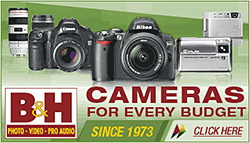 B&H Photo have been in the photography business for over 30 years and as a major dealer are able to get the latest products faster and at much better prices than other retailers. B&H Photo ship all over the world and have earned Five Star ratings on all the major shopping engines, including Pricegrabber, Nextag, Shopping, and Shopzilla.
B&H Photo have been in the photography business for over 30 years and as a major dealer are able to get the latest products faster and at much better prices than other retailers. B&H Photo ship all over the world and have earned Five Star ratings on all the major shopping engines, including Pricegrabber, Nextag, Shopping, and Shopzilla.
Visit the B&H Photo website for more info — or go directly to their Canon Pro Store or Nikon Pro Store for the latest digital cameras, lenses and digital photo gear.
![]()
Photoshop CS3 Upgrade Options And Bundles From The Adobe Store
 Photoshop CS3 Extended is ideal for film, video, and multimedia pros and for graphic and web designers using 3D and motion. Get the full version for US $999, or upgrade for US $349. The standard version of Photoshop CS3 is available for US $649, or as an upgrade for US $199. See all upgrade options at the Adobe Store. See our CS3 Resource Center for free Photoshop CS3 tutorials.
Photoshop CS3 Extended is ideal for film, video, and multimedia pros and for graphic and web designers using 3D and motion. Get the full version for US $999, or upgrade for US $349. The standard version of Photoshop CS3 is available for US $649, or as an upgrade for US $199. See all upgrade options at the Adobe Store. See our CS3 Resource Center for free Photoshop CS3 tutorials.
Photoshop Extended is also available as part of Adobe Creative Suite 3 Design Premium, which combines all-new CS3 versions of Photoshop, Flash Pro, Dreamweaver, Illustrator, InDesign and Acrobat 8 Pro. Upgrade options for customers in Europe, the UK, Australia, New Zealand and Asia can be found at the Adobe International Store.
![]()
Adobe Photoshop Lightroom Available At The Adobe Store
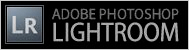 There are tons of new features in Adobe Photoshop Lightroom. From Clone and Healing functionality to metadata browsing, you'll be able to free-up post-processing time like never before. Get it now at the Adobe Store. For more info see our Lightroom Resource Center. If you are a student or teacher you'll find super savings at the Adobe Education Store.
There are tons of new features in Adobe Photoshop Lightroom. From Clone and Healing functionality to metadata browsing, you'll be able to free-up post-processing time like never before. Get it now at the Adobe Store. For more info see our Lightroom Resource Center. If you are a student or teacher you'll find super savings at the Adobe Education Store.
![]()
![]()
|
|








