![]()
![]()
![]() Buy. Download. Create. Get Photoshop Elements now at the Adobe Store.
Buy. Download. Create. Get Photoshop Elements now at the Adobe Store.
![]() Watch free Photoshop Elements 5 video tutorials from Total Training.
Watch free Photoshop Elements 5 video tutorials from Total Training.
![]() Photoshop for Students. Get super savings at the Adobe Academic Store.
Photoshop for Students. Get super savings at the Adobe Academic Store.
![]()
![]()
![]()
Photoshop Elements 10 Upgrade Offer - Upgrade From Any Previous Version For $79.99
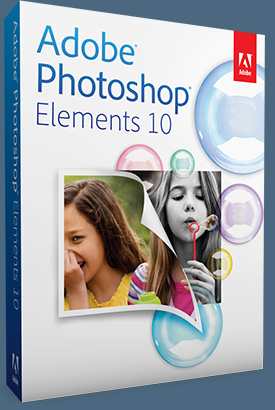 Adobe Photoshop Elements 10 for Windows and Mac is available now at www.adobe.com. Photoshop Elements 10 Windows and Mac is available for a suggested retail price of US$99.99. New upgrade pricing allows past Photoshop Elements users of any version to purchase Photoshop Elements 10 for US$79.99.
Adobe Photoshop Elements 10 for Windows and Mac is available now at www.adobe.com. Photoshop Elements 10 Windows and Mac is available for a suggested retail price of US$99.99. New upgrade pricing allows past Photoshop Elements users of any version to purchase Photoshop Elements 10 for US$79.99.
Powered by the same engine as Adobe Photoshop, the industry standard for digital imaging, Photoshop Elements 10 utilizes intelligent technology that makes it easy to give everyday photos a boost. Photoshop technology is brought to life through easy to follow steps for achieving stunning photo effects in an approachable way with new Guided Edits, which are very popular and successful.
These include innovations such as creating a shallow depth of field or designing a fun layout of snapshots with Picture Stack, or even adding a dream-like diffused glow with the Orton effect.
New text functionality, which scrapbookers will especially love, allows users to add curving, flowing text to a photo that automatically follows the outline of a subject, custom path or shape. In addition, special crop guides now help users at any level easily achieve interesting, visually appealing compositions. Also, the Smart Brush lets users paint unique effects onto specific areas of photos and now features 30 new effects like Pencil Sketch and Oil Pastel.
With Photoshop Elements 10, users not only have access to fun editing and creation features, but also the ability to organize photos. Object Search automatically finds objects within photos, such as a landmark, flower or pet. The Elements Organizer can even automatically detect duplicate or near-duplicate photos so users can clean up and delete the photos they don’t need and quickly group similar collections of photos. Also, photo enthusiasts who shoot video can now upload their clips directly to Facebook or YouTube®.
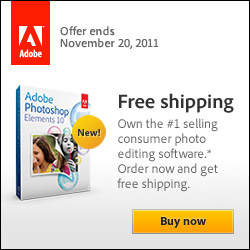 Photoshop Elements 10 users can purchase Adobe’s integrated online service, Photoshop Elements Plus, which includes 20GB of storage for automatic online backup and sharing (up to 15,000 photos or four hours of DVD-quality video), as well as access to an extensive library of how-to's, artwork and Online Album templates for sharing online.
Photoshop Elements 10 users can purchase Adobe’s integrated online service, Photoshop Elements Plus, which includes 20GB of storage for automatic online backup and sharing (up to 15,000 photos or four hours of DVD-quality video), as well as access to an extensive library of how-to's, artwork and Online Album templates for sharing online.
Whether users are social networking or using sharing sites like Facebook, Flickr®, YouTube or Photoshop.com, Photoshop Elements 10 lets customers share their photos directly from within the Elements Organizer and view them from virtually anywhere on the go, offering a comprehensive set of sharing capabilities for today’s increasingly social and mobile worlds. For Facebook lovers, Photoshop Elements integrates users’ Facebook Friend Lists for easily tagging photos that can then be shared directly to Facebook.
On top of all these new features and capabilities, Photoshop Elements 10 enables developers to create tablet and mobile applications that interact with the software via the included API. This opens Photoshop Elements 10 to a new world where the fun and interactivity of touch devices and Photoshop Elements intersect.
Visit our Photoshop Elements 10 Resource Center. You can also signup to download a free 30-day trial of Elements 10. Also see our Photoshop Elements 10 Tutorials page, featuring a special Tilt Shift Tutorial from Photoshop expert Mark Galer.
Total Training For Photoshop Elements 5 - Free Clips
See our free clips!
Total Training has released Total Training For Photoshop Elements 5, a new 6 hour DVD video series designed to help users master the extensive, sometimes hidden capabilities of Photoshop Elements 5. The lessons teach practical and real-world techniques for editing photos and creating impressive designs, and are for levels beginner to advanced.
The series starts with an overview of how to use the Quick Fix mode, correct colors, and import the raw image data from a digital camera. You'll also learn how to fix defects in an image, sharpen the focus, and add high-resolution text. The series also shows you how to load the cleaned up photos onto an iPod or cell phone.
Other highlights include discovering how to sort and organize large quantities of images using Photoshop Elements, learning how to create beautiful digital paintings from scratch, and learning how to create a digital scrapbook and then how to post it online.
The presenter, Chad Perkins, is a professional software educator and an Adobe Certified Expert in Photoshop CS2. Before becoming a freelance consultant, educator, and designer, Chad was a Digital 3D and Animation Specialist, and produced work for many Fortune 500 and Hollywood-based companies.
Total Training For Photoshop Elements 5 is priced at $49.99, but you can use our special discount link for an immediate 20% discount. This package also includes a special bonus. Details are at the Total Training site.
Free Video Clips
View some free clips from the training:
Photoshop Elements 5 Video Tutorial — Quick Fix Mode
In this video clip tutorial you will learn the following:
![]() How to start working in the Quick Fix Mode.
How to start working in the Quick Fix Mode.
![]() How to use Auto Levels to get pure whites in your images.
How to use Auto Levels to get pure whites in your images.
Photoshop Elements 5 Video Tutorial - Create A DVD Cover
In this video clip tutorial you will learn the following:
![]() How to make a dvd cover using a template.
How to make a dvd cover using a template.
![]() How to select a theme and add a photo.
How to select a theme and add a photo.
Photoshop Elements 5 Video Tutorial - Create Warped Text
In this video clip tutorial you will learn the following:
![]() How to create warped text.
How to create warped text.
![]() How to change styles and how to accept the text style changes.
How to change styles and how to accept the text style changes.
![]()
![]()
Photoshop Elements 6: The Missing Manual - Free Sample Chapter
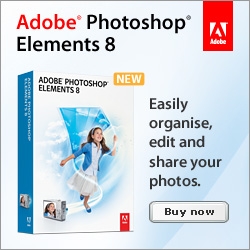 Bestselling author Barbara Brundage — whose day job is playing the harp — didn't plan on becoming an authority on Photoshop Elements, one the world's most popular photo-editing programs. Yet her newest publication — Photoshop Elements 6: The Missing Manual (O'Reilly, $26.39 at Amazon.com) — clearly secures Barbara's position as the premier Elements' expert.
Bestselling author Barbara Brundage — whose day job is playing the harp — didn't plan on becoming an authority on Photoshop Elements, one the world's most popular photo-editing programs. Yet her newest publication — Photoshop Elements 6: The Missing Manual (O'Reilly, $26.39 at Amazon.com) — clearly secures Barbara's position as the premier Elements' expert.
"I'm a lowly musician, but if I can learn Elements anyone can," insists Barbara, the author of three previous books about Elements 3, 4, and 5. A few years back in 2001, Barbara chose Elements to create graphics for her new website and promo materials. She soon discovered the nifty software program also made arranging and publishing her harp music a whole lot easier. Then she got hooked on digital photography and relied on Elements to improve and organize her images.
"Fortunately, the folks at Missing Manuals know that sometimes it's easier for someone who isn't from a technical background to explain things to people who don't have a lot of technical knowledge," says Barbara about her road to authorship.
Indeed Barbara's technical knowledge combined with her appealing, down-to-earth writing style made her a perfect addition to the Missing Manual roster of authors. Founded by New York Times technology columnist David Pogue, O'Reilly's Missing Manual series specializes in producing beautifully written manuals for popular consumer software and hardware products — the book that should have been in the box.
Photoshop Elements 6: The Missing Manual provides the best possible guidance to scrapbookers, photographers at every level, budding graphic artists — anyone who wants to get the most out of the latest Elements upgrade. She clearly explains Photoshop Elements 6's exciting array of new features, including the new Quick Edit function, Windows Vista compatibility, improved RAW conversion, a handy Quick Selection Tool, and more. Under Barbara's intelligent tutelage, readers learn how to:
- Import, organize, and fix photos quickly and easily.
- Repair and restore old and damaged photos, and retouch any image.
- Jazz up their pictures with dozens of filters, frames, and special effects.
- Learn which tools the pros use — and finally understand how layers work!
- Create collages and photo layout pages for greeting cards and other projects.
- Get downloadable practice images and try new tricks right away.
Photoshop Elements 6: The Missing Manual progresses from simple to complex features. Those ready for the more sophisticated tools can easily jump around to learn specific techniques. As always, Barbara lets you know which Elements features work well, which don't, and why — all with a bit of wit and good humor. Adds Barbara: "Elements is wonderful software, but there's a lot going on there. I wanted to help people find their way around and to understand some of the great things they can do with the program."
Free Sample Chapter — Chapter 4: The Quick Fix
At the O'Reilly site you can find a great free sample chapter from the book — Chapter 4: The Quick Fix (PDF Format - 26 MB). From the intro: With Elements’ Quick Fix tools, you can dramatically improve the appearance of a photo with just a click or two. The Quick Fix window gathers easy-to-use tools that help adjust the brightness and color of your photos and make them look sharper. You don’t even need to understand much about what you’re doing. You just need to click a button or slide a pointer, and then decide whether you like how it looks.
If, on the other hand, you do know what you’re doing, you may still find yourself using the Quick Fix window for things like shadows and highlights because the Quick Fix gives you a before-and-after view as you work. Also, the Temperature and Tint sliders can come in very handy for advanced color tweaking, like finessing the overall color of your otherwise finished photo. You even get two tools—the Selection brush and the Magic Selection brush—to help make changes to only a certain area of your photo.
In this chapter, you’ll learn how to use all of the Quick Fix tools. You’ll also learn about what order to apply the fixes so you get the most out of these tools. If you have a newish digital camera, you may find that Quick Fix gives you all the tools you need to take your photos from pretty darn good (the way they came out of the camera) to dazzling.
Buy Photoshop Elements 6: The Missing Manual at Amazon.com and save 34% off the cover price.
![]()
![]()
 Adobe Photoshop Elements 3 Unleashed
Adobe Photoshop Elements 3 Unleashed
The following 4 clips are taken from Adobe Photoshop Elements 3 Unleashed, hosted by Deke McClelland. Photoshop Hall of Famer and best selling author Deke McClelland provides you with step by step instruction for essential techniques including adjusting colors, effects, filters, and layer styles.
(Read our review of this DVD.)
![]() Styles And Effects
Styles And Effects
![]() How to call up all kinds of special effects from the Styles and Effects palette.
How to call up all kinds of special effects from the Styles and Effects palette.
![]() How to use the different Frames and Image effects.
How to use the different Frames and Image effects.
![]() Spot Healing Brush Tool
Spot Healing Brush Tool
![]() All about the Spot Healing Brush Tool.
All about the Spot Healing Brush Tool.
![]() How to clone areas of an image using the Spot Healing Brush.
How to clone areas of an image using the Spot Healing Brush.
![]() Displace Filter
Displace Filter
![]() All about the powerful functions of the Displace Filter.
All about the powerful functions of the Displace Filter.
![]() How to create a displacement map.
How to create a displacement map.
![]() Shape Tool
Shape Tool
![]() How the Shape Tool works.
How the Shape Tool works.
![]() How to use the options bar to change shapes.
How to use the options bar to change shapes.
![]()
![]()
 The following 8 clips are taken from Total Training Presents: Digital Photography & Adobe Photoshop Elements 3. Presenter and photography expert Brian Maffitt leads you through photography techniques, image correction and enhancements, and the steps for sharing images.
The following 8 clips are taken from Total Training Presents: Digital Photography & Adobe Photoshop Elements 3. Presenter and photography expert Brian Maffitt leads you through photography techniques, image correction and enhancements, and the steps for sharing images.
(Read our review of this DVD.)
![]() Adjust Hue/Saturation
Adjust Hue/Saturation
![]() How to unleash the full potential of the Hue/Saturation Dialog Box.
How to unleash the full potential of the Hue/Saturation Dialog Box.
![]() How to selectively shift the colors in an image down the color wheel.
How to selectively shift the colors in an image down the color wheel.
![]() Edit Camera Raw
Edit Camera Raw
![]() What the Camera Raw format is.
What the Camera Raw format is.
![]() How to use the Camera Raw Dialog Box to your advantage.
How to use the Camera Raw Dialog Box to your advantage.
![]() Healing Brush
Healing Brush
![]() Keyboard Shortcuts for brushes.
Keyboard Shortcuts for brushes.
![]() How to use the Healing Brush to fix minor and even major flaws in an image.
How to use the Healing Brush to fix minor and even major flaws in an image.
![]() Print Preview
Print Preview
![]() How to print an image.
How to print an image.
![]() How to use and understand the functionality of the Print Preview Dialog Box.
How to use and understand the functionality of the Print Preview Dialog Box.
![]() Quick Fix Color Cast
Quick Fix Color Cast
![]() How to use the Auto Button in the Color Palette to correct an image with a color cast.
How to use the Auto Button in the Color Palette to correct an image with a color cast.
![]() How to quickly compare your new image with the old version with just a click of a button
How to quickly compare your new image with the old version with just a click of a button
![]() Rotate Image
Rotate Image
![]() How to use the tools provided in the Photo Browser.
How to use the tools provided in the Photo Browser.
![]() How to rotate an image directly from the Photo Browser and have it apply to the image on disk.
How to rotate an image directly from the Photo Browser and have it apply to the image on disk.
![]() Save For Web
Save For Web
![]() How to use the Save For Web Dialog Box.
How to use the Save For Web Dialog Box.
![]() How to take a high resolution image, compress it, crop it and e-mail it to a friend.
How to take a high resolution image, compress it, crop it and e-mail it to a friend.
![]() Show File Name
Show File Name
![]() How to change preferences in the Photoshop Elements Organizer.
How to change preferences in the Photoshop Elements Organizer.
![]() How to reveal the actual names of the files along with the dates.
How to reveal the actual names of the files along with the dates.
![]()
![]()
Adobe Photoshop Elements 5.0 Maximum Performance
There's an interesting Photoshop Elements 5 book from Mark Galer that has come to my attention — Adobe Photoshop Elements 5.0 Maximum Performance. Part of the appeal is that the book ships with 5 hours of DVD tutorials and a whole bunch of free stock photos. That's a nice touch. And the book is getting a good amount of positive reviews, including this one: 'Using crafty work-arounds to achieve remarkable results, Mark Galer pushes Elements' capabilities to new levels.' — Christy Brandt, Director of Engineering, Photoshop Elements, Adobe Systems, Inc. Here's some press on Mark's book:
Adobe Photoshop Elements 5.0 Maximum Performance
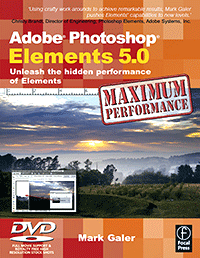 Get the most from your digital camera to produce high-end results that casual users only dreamed of. Your photos will look like a pro shot them as imaging guru Mark Galer shows you how to use critical but little-known techniques for professional quality editing.
Get the most from your digital camera to produce high-end results that casual users only dreamed of. Your photos will look like a pro shot them as imaging guru Mark Galer shows you how to use critical but little-known techniques for professional quality editing.
- Create awesome effects with no commercial lighting or studio equipment
- Extend the dynamic range of your digital camera by merging multiple exposures
- Give your shots the WOW! factor with advanced options for more power
Everything is at your fingertips with the DVD:
- 5 hours of video tutorials, cataloged into digestible snippets
- Over 200 royalty-free, high-resolution images
- Raw and 16-bit/Channel files
- wMulti-layered project files, loadable presets and keyboard shortcut reference guide
Mark Galer is a senior lecturer in digital imaging at RMIT, Australia, is a Photoshop Elements Ambassador and is the author of 7 best-selling digital imaging books. 'Well written, well illustrated, with a good knack for explaining complex issues.' - Steve Caplin, digital illustrator and author of How to Cheat in Photoshop.
![]() Buy Adobe Photoshop Elements 5.0 Maximum Performance at Amazon.com (34% off).
Buy Adobe Photoshop Elements 5.0 Maximum Performance at Amazon.com (34% off).
![]() visit Mark Galer's site.
visit Mark Galer's site.
![]() Photoshop Elements 5.0 - Special Offer - only $65.99 at Amazon.com.
Photoshop Elements 5.0 - Special Offer - only $65.99 at Amazon.com.








