![]()
![]()
![]() Microsoft Expression Web upgrade - $89 - special price at Amazon.com.
Microsoft Expression Web upgrade - $89 - special price at Amazon.com.
![]() Microsoft Expression Web video training from Total Training - free clips.
Microsoft Expression Web video training from Total Training - free clips.
![]()
Microsoft Expression Web — Latest Books
![]() Microsoft Expression Web On Demand by Steve Johnson
Microsoft Expression Web On Demand by Steve Johnson
![]() Special Edition Using Microsoft Expression Web by Jim Cheshire
Special Edition Using Microsoft Expression Web by Jim Cheshire
![]() Microsoft Expression Web: Visual QuickStart Guide by Nolan Hester
Microsoft Expression Web: Visual QuickStart Guide by Nolan Hester
![]() 1 Hour Web Site: 120 Professional Templates and Skins (Bible)
1 Hour Web Site: 120 Professional Templates and Skins (Bible)
![]()
Microsoft Expression Web On Demand
Microsoft Expression Web On Demand by Steve Johnson
 Web pages, sites, and users all communicate with each other in ways few could have guessed several years back. Web design is no longer simply about designing attractive Web pages that link to each other. Creating dynamic content, user collaboration, database integration, diverse content management, and server- and client-side scripting make up a world that can't be contained on a simple Web page or site. Now with Microsoft's Expression Web Designer on Demand, anyone can create websites that take advantage of .NET and SharePoint Services.
Web pages, sites, and users all communicate with each other in ways few could have guessed several years back. Web design is no longer simply about designing attractive Web pages that link to each other. Creating dynamic content, user collaboration, database integration, diverse content management, and server- and client-side scripting make up a world that can't be contained on a simple Web page or site. Now with Microsoft's Expression Web Designer on Demand, anyone can create websites that take advantage of .NET and SharePoint Services.
Sound difficult? It's not with Microsoft Office Expression Web Designer on Demand. Through it's highly visual, less text intensive, task based approach, this book provides you with everything you need to jump on the Expressions band wagon and create truly powerful websites.
Steve Johnson has written more than twenty books on a variety of computer software, including Microsoft Office XP, Windows XP, Macromedia Director MX and Fireworks, and the Web publishing. In 1991, after working for Apple Computer and Microsoft, Steve founded Perspection, Inc., which writes and produces software training. Perspection, Inc. is a software training company committed to providing performance-based training to help people effectively and efficiently use computer technology. Perspection writes and produces software training books, and develops Web-based training for Windows and Macintosh personal computers.
![]()
![]()
Special Edition Using Microsoft Expression Web
Special Edition Using Microsoft Expression Web by Jim Cheshire
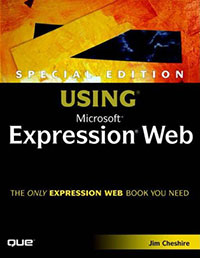 We crafted this book to grow with you, providing the reference material you need as you move toward Expression Web proficiency and use of more advanced features. If you buy only one book on Expression Web, Special Edition Using Microsoft Expression Web is the only book you need.
We crafted this book to grow with you, providing the reference material you need as you move toward Expression Web proficiency and use of more advanced features. If you buy only one book on Expression Web, Special Edition Using Microsoft Expression Web is the only book you need.
- Create standards-compliant websites with Expression Web that will work consistently in all browsers.
- Become proficient in the use of CSS by learning how to use the powerful CSS tools in Expression Web.
- Learn how to take advantage of ASP.NET without the need to write any code.
- Learn how to use Expression Web with the free Visual Web Developer ExpressEdition to develop robust ASP.NET applications.
- Add dynamic, interactive content with Behaviors and Layers.
- Design your website for accessibility using both Section 508 and WCAG compliance.
“There’s definitely more to this book than just how to use Expression Web. The chapter on tag properties not only clearly explains Expression Web’s Tag Properties task pane, but it also alleviates some of the mystery behind the use of tags in HTML. This is a great book for all users of Expression Web!”
— Detra Newhouse, Readiness Lead, Microsoft Corporation
Jim Cheshire is best known as the owner of Jimco, the most popular producer of freeware add-ins for Microsoft FrontPage. Jim is also the author of Special Edition Using Microsoft Office FrontPage 2003, the highest-rated book on FrontPage 2003. In his real job, Jim works as an Escalation Engineer at Microsoft on the ASP.NET team. He has worked on the FrontPage, Visual Basic, ASP, IIS, and ASP.NET teams at Microsoft over the last 8 years. Jim has been featured in numerous publications including MSDN Magazine and PC Magazine.
![]()
Microsoft Expression Web: Visual QuickStart Guide
Microsoft Expression Web: Visual QuickStart Guide by Nolan Hester
 Get a jump start on using this brand-new Web creation tool from Microsoft. Built from the ground up using current Web standards, Expression Web make it easy to create pages that look good in all browsers. Mirroring the program’s focus on standards, the book shows you how to use Cascading Style Sheets to build consistent, easy to navigate designs.
Get a jump start on using this brand-new Web creation tool from Microsoft. Built from the ground up using current Web standards, Expression Web make it easy to create pages that look good in all browsers. Mirroring the program’s focus on standards, the book shows you how to use Cascading Style Sheets to build consistent, easy to navigate designs.
CSS newcomers will welcome the plain-spoken approach to a sometimes intimidating topic. Old hands at CSS will find plenty of tips on using Expression Web’s many style tools, which are some of the best available in any Web creation program.
Packed with more than 600 screenshots, the book goes beyond crafting good-looking single pages. Instead, it shows you how to use templates to generate whole sites with uniform, yet creative, layouts that can be reconfigured with the click of a button. You’ll also learn how to give sites extra polish with interactive behaviors and forms. Microsoft Expression Web: Visual Quickstart Guide contains exactly what you need to get started building standards-compliant Web sites, using this powerful tool.
![]()
1 Hour Web Site: 120 Professional Templates and Skins (Bible)
1 Hour Web Site: 120 Professional Templates and Skins (Bible)
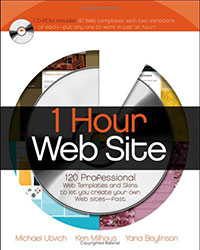 A high-quality Web site for your business or organization is easily within your grasp using the cutting-edge templates in this practical book. It's all here: 40 professionally designed templates on a CD, plus80 variations--120 designs in all created just for this book--and the step-by-step instructions you need to choose one and customize it using your own content. Use WordPad or any basic text editor on your PC or Mac--that's all you need. The templates also work with any Web application such as Dreamweaver(r)or FrontPage(r).
A high-quality Web site for your business or organization is easily within your grasp using the cutting-edge templates in this practical book. It's all here: 40 professionally designed templates on a CD, plus80 variations--120 designs in all created just for this book--and the step-by-step instructions you need to choose one and customize it using your own content. Use WordPad or any basic text editor on your PC or Mac--that's all you need. The templates also work with any Web application such as Dreamweaver(r)or FrontPage(r).
From simple one-pagers to complex business Web sites to killer blog pages, this book gets you live in one hour, without knowing HTML, JavaScript, or programming.
* Select the right template for your Web presence--business, professional services, e-commerce, retail, blog site, and more
* Learn the basics of obtaining a URL, hosting a site, and going live
* Add your own content quickly and easily
* Go live right away with a free month of hosting from nexcess.net (with one-year contract)
* Add your own design elements with a free trial copy of Photoshop(r) Elements on CD
On the CD-ROM you'll find the working Web files for 120 Web templates, some including a Flash movie component. The CD also includes Photoshop Elements tryout version.
![]()
![]()
SiteGrinder 2 — Photoshop Plugin Review
Review by Jennifer Apple
 There often seems to be a strict division of labor within the world of web design and development. Creative professionals tend to stick to the Photoshop domain, while those well-versed in scripting are left to the task of implementing their work. Indeed, the two realms are quite different from each other, to which any of us even vaguely familiar with either can easily attest.
There often seems to be a strict division of labor within the world of web design and development. Creative professionals tend to stick to the Photoshop domain, while those well-versed in scripting are left to the task of implementing their work. Indeed, the two realms are quite different from each other, to which any of us even vaguely familiar with either can easily attest.
Essentially, Photoshop is a no-holds-barred design studio, offering the artist a seemingly endless array of creative options. On the other hand, HTML, CSS, Java and the like follow strict rules of engagement, requiring the developer to take any number of esoteric concerns into consideration in order to ensure that designs are properly displayed on the web.
Turn Photoshop Into A Complete Web Design Tool
SiteGrinder 2 seeks to bridge this gap between design and development. Basically, this program turns Photoshop into an easy-to-use and fully functional web design tool. With SiteGrinder 2, designers will now have the freedom to totally let their creativity loose and then, without skipping a beat, transfer their designs to the web. Bringing esthetic concerns together with more practical considerations, this program is an amazingly powerful tool that would make a fantastic addition to any web designer's bag of tricks.
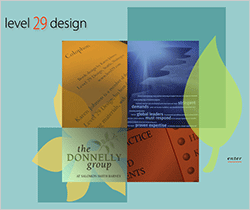 So how does it work? Think for a second about the normal flow of work for any web design project. You'll spend a great deal of your time designing the visual appearance of your website in Photoshop, only to turn around and spend even more time working with a code editor like Dreamweaver or GoLive, going through the labor-intensive process of reconstructing these designs for the web.
So how does it work? Think for a second about the normal flow of work for any web design project. You'll spend a great deal of your time designing the visual appearance of your website in Photoshop, only to turn around and spend even more time working with a code editor like Dreamweaver or GoLive, going through the labor-intensive process of reconstructing these designs for the web.
Not to mention that fact that your creativity is often significantly limited when you're using a design program that's completely separate from the program that's used to prep everything for the web. Not everything that you design will be functional when it's translated to the web, nor will it be compatible with all web browsers period! As such, you'll often find yourself not going that extra creative mile just because you know that your web developer will have to re-work your designs just to make sure that they can be used online.
Generate Your Web Pages Directly From Photoshop
SiteGrinder 2 throws all these considerations to the wind. By generating web pages directly from Photoshop, you'll be able to spend much more time on the creative end of the spectrum, since you'll know right off the bat how well particular designs will translate to the web. No more going back to the Photoshop drawing board after getting a phone call from your development team, telling you that what you had envisioned doesn't have a chance of being displayed on the web. You can immediately visually and interactively test your designs, which permits you to then make changes to either esthetics or functions while it's still relatively early on in the design process.
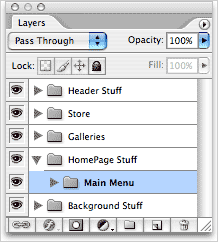 With SiteGrinder 2, you can easily convert Photoshop Type layers into CSS styled web text. Virtually all of Photoshop's character and paragraph styles are supported by CSS, so you'll be able to ensure a smooth transition from workspace to web browser. This includes everything from bold and italic to paragraph spacing and alignment. Even hyperlinking is made easy, as SiteGrinder 2 will automatically turn any HTTP and e-mail URLs into hyperlinks.
With SiteGrinder 2, you can easily convert Photoshop Type layers into CSS styled web text. Virtually all of Photoshop's character and paragraph styles are supported by CSS, so you'll be able to ensure a smooth transition from workspace to web browser. This includes everything from bold and italic to paragraph spacing and alignment. Even hyperlinking is made easy, as SiteGrinder 2 will automatically turn any HTTP and e-mail URLs into hyperlinks.
Create Buttons, Rollovers, Popups & Menus
Likewise, SiteGrinder 2 will convert image layers to web graphics, generating automatically the HTML needed to display your images on your website exactly where you had positioned them in Photoshop. All the basic elements of any standard website are also easy to achieve by using SiteGrinder 2 with Photoshop, which allows you to create buttons, rollovers, pop-ups and menus. Pretty much all you have to do is tell SiteGrinder 2 about special layers by including "hints" when you name the layers – simply include "button", "rollover" or "pop-up" in your layer name and SiteGrinder 2 will create your preferred interactive feature automatically.
No Tables Here — SiteGrinder Produces Valid XHTML 1.1 and CSS
It's also a breeze to create a multipage website from a single Photoshop document, by using a Photoshop tool called the Layer Comps palette. Often overlooked, this incredibly powerful little tool lets you save and name particular document states, including the position and visibility of every layer. To create multiple pages, all you have to do is make the document look the way that you want a page on your site to look, and then make a layer comp — then set up the next page and make another layer comp, and so on. SiteGrinder 2 will then use these comps to figure out what to include on the web pages that it will generate for you. It's as easy as that!
 SiteGrinder 2 effectively functions as your very own web technician, who knows all there is to know about CSS, HTML and other complex web formats.
SiteGrinder 2 effectively functions as your very own web technician, who knows all there is to know about CSS, HTML and other complex web formats.
You don't need to spend precious time and money learning the intricacies of web-speak when SiteGrinder 2 can do all this work for you, leaving you with much more time and freedom to explore the limits of your creative potential in the Photoshop world you know so well.
Pricing and Availability
Mac OS X and Windows versions of the SiteGrinder unlockable demo are available now via download. SiteGrinder 2 can be ordered from Media Lab's online store.
![]()






