![]()
![]()
![]() Microsoft Expression Web upgrade - $89 - special price at Amazon.com.
Microsoft Expression Web upgrade - $89 - special price at Amazon.com.
![]() Microsoft Expression Web video training from Total Training - free clips.
Microsoft Expression Web video training from Total Training - free clips.
![]()
Microsoft Expression Web — Free Trial Download

You can download a free trial of Microsoft Expression Web from the Microsoft site.
System Requirements
PC with Pentium 700 or faster processor, Windows XP Service Pack 2 or later or Microsoft Windows Server 2003 Service Pack 1 or later operating system. 512 MB of RAM or more. 1.5 GB of available harddisk space; a portion this disk space will be freed after installation the original download package is removed from the hard drive. CD-ROM or DVD-ROM drive.
![]()
![]()
Microsoft Expression Web — Features
Microsoft Expression Web takes your creative possibilities to a new level. The professional design tools and innovative technologies in Expression give you the flexibility and freedom to bring your vision to reality. Expression Web is a professional design tool to create modern, standards-based sites that deliver superior quality on the Web.
 Beautiful Inside and Out
Beautiful Inside and Out
Unleash your creative ideas and bring your Web sites to life with sophisticated CSS design features. Visual designers, specialized task panes, and tool bars give you precise control of page layout and formatting.
Passionate about Standards
Build dynamic, interactive pages that harness the power of the Web to deliver superior quality. Built-in support for today’s modern Web standards makes it easy to optimize your sites for accessibility and cross-browser compatibility
Standards-based Web Sites
Expression Web makes it easy to create CSS-based, XHTML 1.0 Transitional-conforming Web sites by default and work better across browsers, simplifying deployment and maintenance.
Configure flexible schema settings to support all combinations of HTML, XHTML, Strict, Transitional, Frameset and CSS 1.0, 2.0, and 2.1 plus browser-specific schemas. Then validate your site with compatibility and accessibility reporting and against Section 508 and W3C Content Accessibility Guidelines (WCAG).
With Expression Web you can also design customized views of industry-standard XML data using powerful drag-and-drop tools, and see how your data will look within your CSS site design. What's more, designers get the flexibility to represent XML data any way they choose. Present data using XSLT, even editing views on live XML data. Fine-tune raw data presented on a page with tools to sort, filter, and apply condition formatting. You can even retrieve and present XML data from live RSS feeds on your site, styled to match your own site's look and feel.
 Sophisticated CSS-based Layout and Formatting
Sophisticated CSS-based Layout and Formatting
Use Expression Web to generate elegant, modern CSS layouts with state-of-the-art surface design tools. You can directly manipulate positioning, sizing, margins and padding; a sophisticated CSS rendering engine inside gives you the confidence to make design decisions on the fly. Try out CSS styles on the page with drag-and-drop style management, and migrate them to a central repository. Meanwhile, typing aids and IntelliSense in the Code View make your process efficient and fast.
Rich Data Presentation
Expression Web makes it possible to build and format views of industry-standard XML data using drag-and drop tools for quick visualization. An XPath Expression Builder allows you to create complex queries, and XSL Transform (XSLT) support gives you the flexibility to present data any way you want. Plus, XML data can be retrieved and presented via live RSS feeds that match your site's formatting.
Designers get the flexibility to represent XML data any way they choose. Present data using XSLT, even editing views on live XML data. Fine-tune raw data presented on a page with tools to sort, filter, and apply condition formatting. Retrieve and present XML data from live RSS feeds on your site, styled to match your own site's look and feel.
 Powerful Server Technology
Powerful Server Technology
Harness the power of ASP.NET 2.0 to transform your sites into dynamic, interactive Web applications. Inserting and configuring ASP.NET controls is a snap with the controls toolbox, properties grid, and on-control "action menus." Meanwhile, ASP.NET Master Pages make site-wide changes quick and easy. And with the ASP.NET Development Server, you can make design decisions with full reference to page data.
![]() Microsoft Expression Web upgrade - $89 - special price at Amazon.com.
Microsoft Expression Web upgrade - $89 - special price at Amazon.com.
Who is the target audience for Expression Web?
Expression Web is targeted at the professional designers who are building standards-based XHTML Web sites and applications.
Does Expression Web work on all browsers?
Yes. Expression Web supports XHTML and CSS standards and will enable Web designers to easily build browser-agnostic sites. Expression Web also incorporates rich accessibility support to help build the most accessible, standards-conformant Web sites possible.
How does Expression Web compare to Microsoft Office FrontPage® 2003 and Visual Studio as a Web design/development tool?
Expression Web is a new product for professional Web designers that combines the best of both FrontPage and Visual Studio technologies in a professional designer user interface for creating XHTML, CSS, XML, XSLT, and ASP.NET 2.0. Where appropriate, the user interface and features of Expression Web and Visual Studio are identical (such as for ASP.NET control properties).
How does Expression Web provide an enhanced user experience on the Web?
Expression Web provides Web professionals with everything they need to build attractive, high-quality Web sites using HTML, DHTML, CSS, and XHTML. With Expression Web, professional designers can easily take advantage of the best of dynamic Web-site design, enabling users to quickly and efficiently design, develop, and maintain standards-based Web applications with seamless integration with ASP.NET 2.0 and Visual Studio 2005.
How does Expression Web reduce development and design complexity?
Expression Web provides seamless integration with Visual Studio 2005 and ASP.NET 2.0, enabling designers and developers to interact using products that they are most comfortable with. Designers can easily lay out XHTML, CSS, JavaScript, and basic dynamic functionality using Expression Web and take advantage of many ASP.NET 2.0-specific features like Master Pages for templating, and drag and drop controls. The project can then be handed over to developers using Visual Studio 2005, enabling them to extend the functionality through advanced server-side code and business logic.
![]() Microsoft Expression Web upgrade - $89 - special price at Amazon.com.
Microsoft Expression Web upgrade - $89 - special price at Amazon.com.
![]()
![]()
SiteGrinder 2 — Photoshop Plugin Review
Review by Jennifer Apple
 There often seems to be a strict division of labor within the world of web design and development. Creative professionals tend to stick to the Photoshop domain, while those well-versed in scripting are left to the task of implementing their work. Indeed, the two realms are quite different from each other, to which any of us even vaguely familiar with either can easily attest.
There often seems to be a strict division of labor within the world of web design and development. Creative professionals tend to stick to the Photoshop domain, while those well-versed in scripting are left to the task of implementing their work. Indeed, the two realms are quite different from each other, to which any of us even vaguely familiar with either can easily attest.
Essentially, Photoshop is a no-holds-barred design studio, offering the artist a seemingly endless array of creative options. On the other hand, HTML, CSS, Java and the like follow strict rules of engagement, requiring the developer to take any number of esoteric concerns into consideration in order to ensure that designs are properly displayed on the web.
Turn Photoshop Into A Complete Web Design Tool
SiteGrinder 2 seeks to bridge this gap between design and development. Basically, this program turns Photoshop into an easy-to-use and fully functional web design tool. With SiteGrinder 2, designers will now have the freedom to totally let their creativity loose and then, without skipping a beat, transfer their designs to the web. Bringing esthetic concerns together with more practical considerations, this program is an amazingly powerful tool that would make a fantastic addition to any web designer's bag of tricks.
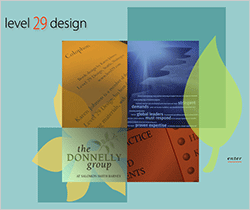 So how does it work? Think for a second about the normal flow of work for any web design project. You'll spend a great deal of your time designing the visual appearance of your website in Photoshop, only to turn around and spend even more time working with a code editor like Dreamweaver or GoLive, going through the labor-intensive process of reconstructing these designs for the web.
So how does it work? Think for a second about the normal flow of work for any web design project. You'll spend a great deal of your time designing the visual appearance of your website in Photoshop, only to turn around and spend even more time working with a code editor like Dreamweaver or GoLive, going through the labor-intensive process of reconstructing these designs for the web.
Not to mention that fact that your creativity is often significantly limited when you're using a design program that's completely separate from the program that's used to prep everything for the web. Not everything that you design will be functional when it's translated to the web, nor will it be compatible with all web browsers period! As such, you'll often find yourself not going that extra creative mile just because you know that your web developer will have to re-work your designs just to make sure that they can be used online.
Generate Your Web Pages Directly From Photoshop
SiteGrinder 2 throws all these considerations to the wind. By generating web pages directly from Photoshop, you'll be able to spend much more time on the creative end of the spectrum, since you'll know right off the bat how well particular designs will translate to the web. No more going back to the Photoshop drawing board after getting a phone call from your development team, telling you that what you had envisioned doesn't have a chance of being displayed on the web. You can immediately visually and interactively test your designs, which permits you to then make changes to either esthetics or functions while it's still relatively early on in the design process.
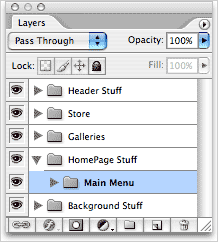 With SiteGrinder 2, you can easily convert Photoshop Type layers into CSS styled web text. Virtually all of Photoshop's character and paragraph styles are supported by CSS, so you'll be able to ensure a smooth transition from workspace to web browser. This includes everything from bold and italic to paragraph spacing and alignment. Even hyperlinking is made easy, as SiteGrinder 2 will automatically turn any HTTP and e-mail URLs into hyperlinks.
With SiteGrinder 2, you can easily convert Photoshop Type layers into CSS styled web text. Virtually all of Photoshop's character and paragraph styles are supported by CSS, so you'll be able to ensure a smooth transition from workspace to web browser. This includes everything from bold and italic to paragraph spacing and alignment. Even hyperlinking is made easy, as SiteGrinder 2 will automatically turn any HTTP and e-mail URLs into hyperlinks.
Create Buttons, Rollovers, Popups & Menus
Likewise, SiteGrinder 2 will convert image layers to web graphics, generating automatically the HTML needed to display your images on your website exactly where you had positioned them in Photoshop. All the basic elements of any standard website are also easy to achieve by using SiteGrinder 2 with Photoshop, which allows you to create buttons, rollovers, pop-ups and menus. Pretty much all you have to do is tell SiteGrinder 2 about special layers by including "hints" when you name the layers – simply include "button", "rollover" or "pop-up" in your layer name and SiteGrinder 2 will create your preferred interactive feature automatically.
No Tables Here — SiteGrinder Produces Valid XHTML 1.1 and CSS
It's also a breeze to create a multipage website from a single Photoshop document, by using a Photoshop tool called the Layer Comps palette. Often overlooked, this incredibly powerful little tool lets you save and name particular document states, including the position and visibility of every layer. To create multiple pages, all you have to do is make the document look the way that you want a page on your site to look, and then make a layer comp — then set up the next page and make another layer comp, and so on. SiteGrinder 2 will then use these comps to figure out what to include on the web pages that it will generate for you. It's as easy as that!
 SiteGrinder 2 effectively functions as your very own web technician, who knows all there is to know about CSS, HTML and other complex web formats.
SiteGrinder 2 effectively functions as your very own web technician, who knows all there is to know about CSS, HTML and other complex web formats.
You don't need to spend precious time and money learning the intricacies of web-speak when SiteGrinder 2 can do all this work for you, leaving you with much more time and freedom to explore the limits of your creative potential in the Photoshop world you know so well.
Pricing and Availability
Mac OS X and Windows versions of the SiteGrinder unlockable demo are available now via download. SiteGrinder 2 can be ordered from Media Lab's online store.
![]()






