![]()
![]()
![]() Microsoft Expression Web upgrade - $89 - special price at Amazon.com.
Microsoft Expression Web upgrade - $89 - special price at Amazon.com.
![]() Microsoft Expression Web video training from Total Training - free clips.
Microsoft Expression Web video training from Total Training - free clips.
![]()
![]()
![]()
Expression Web Video Training Tutorial - Setting Links
In the Adjustments clip (1 min 46 sec), you will learn the following:
• How to move image frames
• How to find the layer properties

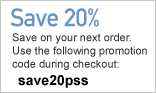 Exclusive 20% Discount On Total Training
Exclusive 20% Discount On Total Training
To redeem our exclusive discount coupon, use promotion code save20pss in your shopping cart. You could save hundreds of dollars. Use this special link to see the full offer.
The following High Definition Microsoft Expression Web video training tutorials are courtesy of Total Training. To find out more about this training series, see Total Training Presents Microsoft Expression Web Designer Essentials: Hosted by Janine Warner at Total Training. To purchase this video training, see our exclusive 20% discount page at Total Training.
![]()
![]()
SiteGrinder 2 — Photoshop Plugin Review
Review by Jennifer Apple
 There often seems to be a strict division of labor within the world of web design and development. Creative professionals tend to stick to the Photoshop domain, while those well-versed in scripting are left to the task of implementing their work. Indeed, the two realms are quite different from each other, to which any of us even vaguely familiar with either can easily attest.
There often seems to be a strict division of labor within the world of web design and development. Creative professionals tend to stick to the Photoshop domain, while those well-versed in scripting are left to the task of implementing their work. Indeed, the two realms are quite different from each other, to which any of us even vaguely familiar with either can easily attest.
Essentially, Photoshop is a no-holds-barred design studio, offering the artist a seemingly endless array of creative options. On the other hand, HTML, CSS, Java and the like follow strict rules of engagement, requiring the developer to take any number of esoteric concerns into consideration in order to ensure that designs are properly displayed on the web.
Turn Photoshop Into A Complete Web Design Tool
SiteGrinder 2 seeks to bridge this gap between design and development. Basically, this program turns Photoshop into an easy-to-use and fully functional web design tool. With SiteGrinder 2, designers will now have the freedom to totally let their creativity loose and then, without skipping a beat, transfer their designs to the web. Bringing esthetic concerns together with more practical considerations, this program is an amazingly powerful tool that would make a fantastic addition to any web designer's bag of tricks.
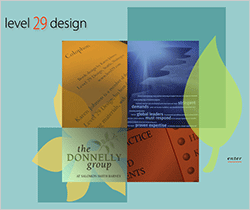 So how does it work? Think for a second about the normal flow of work for any web design project. You'll spend a great deal of your time designing the visual appearance of your website in Photoshop, only to turn around and spend even more time working with a code editor like Dreamweaver or GoLive, going through the labor-intensive process of reconstructing these designs for the web.
So how does it work? Think for a second about the normal flow of work for any web design project. You'll spend a great deal of your time designing the visual appearance of your website in Photoshop, only to turn around and spend even more time working with a code editor like Dreamweaver or GoLive, going through the labor-intensive process of reconstructing these designs for the web.
Not to mention that fact that your creativity is often significantly limited when you're using a design program that's completely separate from the program that's used to prep everything for the web. Not everything that you design will be functional when it's translated to the web, nor will it be compatible with all web browsers period! As such, you'll often find yourself not going that extra creative mile just because you know that your web developer will have to re-work your designs just to make sure that they can be used online.
Generate Your Web Pages Directly From Photoshop
SiteGrinder 2 throws all these considerations to the wind. By generating web pages directly from Photoshop, you'll be able to spend much more time on the creative end of the spectrum, since you'll know right off the bat how well particular designs will translate to the web. No more going back to the Photoshop drawing board after getting a phone call from your development team, telling you that what you had envisioned doesn't have a chance of being displayed on the web. You can immediately visually and interactively test your designs, which permits you to then make changes to either esthetics or functions while it's still relatively early on in the design process.
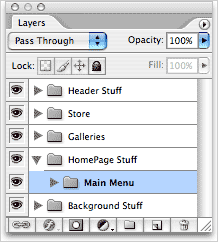 With SiteGrinder 2, you can easily convert Photoshop Type layers into CSS styled web text. Virtually all of Photoshop's character and paragraph styles are supported by CSS, so you'll be able to ensure a smooth transition from workspace to web browser. This includes everything from bold and italic to paragraph spacing and alignment. Even hyperlinking is made easy, as SiteGrinder 2 will automatically turn any HTTP and e-mail URLs into hyperlinks.
With SiteGrinder 2, you can easily convert Photoshop Type layers into CSS styled web text. Virtually all of Photoshop's character and paragraph styles are supported by CSS, so you'll be able to ensure a smooth transition from workspace to web browser. This includes everything from bold and italic to paragraph spacing and alignment. Even hyperlinking is made easy, as SiteGrinder 2 will automatically turn any HTTP and e-mail URLs into hyperlinks.
Create Buttons, Rollovers, Popups & Menus
Likewise, SiteGrinder 2 will convert image layers to web graphics, generating automatically the HTML needed to display your images on your website exactly where you had positioned them in Photoshop. All the basic elements of any standard website are also easy to achieve by using SiteGrinder 2 with Photoshop, which allows you to create buttons, rollovers, pop-ups and menus. Pretty much all you have to do is tell SiteGrinder 2 about special layers by including "hints" when you name the layers – simply include "button", "rollover" or "pop-up" in your layer name and SiteGrinder 2 will create your preferred interactive feature automatically.
No Tables Here — SiteGrinder Produces Valid XHTML 1.1 and CSS
It's also a breeze to create a multipage website from a single Photoshop document, by using a Photoshop tool called the Layer Comps palette. Often overlooked, this incredibly powerful little tool lets you save and name particular document states, including the position and visibility of every layer. To create multiple pages, all you have to do is make the document look the way that you want a page on your site to look, and then make a layer comp — then set up the next page and make another layer comp, and so on. SiteGrinder 2 will then use these comps to figure out what to include on the web pages that it will generate for you. It's as easy as that!
 SiteGrinder 2 effectively functions as your very own web technician, who knows all there is to know about CSS, HTML and other complex web formats.
SiteGrinder 2 effectively functions as your very own web technician, who knows all there is to know about CSS, HTML and other complex web formats.
You don't need to spend precious time and money learning the intricacies of web-speak when SiteGrinder 2 can do all this work for you, leaving you with much more time and freedom to explore the limits of your creative potential in the Photoshop world you know so well.
Pricing and Availability
Mac OS X and Windows versions of the SiteGrinder unlockable demo are available now via download. SiteGrinder 2 can be ordered from Media Lab's online store.
![]()
|
|






