![]()
![]()
![]() Get all your Photoshop upgrade options and the best prices at the Adobe Store.
Get all your Photoshop upgrade options and the best prices at the Adobe Store.
![]()
 Welcome Hostway Newsletter readers! As a proud partner of Hostway we are pleased to offer a collection of some very special offers for Photoshop lovers, digital photographers and graphic designers! These are our very own exclusive discounts — collected just for you. Enjoy!
Welcome Hostway Newsletter readers! As a proud partner of Hostway we are pleased to offer a collection of some very special offers for Photoshop lovers, digital photographers and graphic designers! These are our very own exclusive discounts — collected just for you. Enjoy!
![]()
Save Up To $200 On Eligible Upgrades To CS4 - Get 30% Off Lightroom 2
 For a limited time, upgrade from Adobe Creative Suite 2, Creative Suite 1, Macromedia Studio 8, Studio MX 2004, or Production Studio to Creative Suite 4 for the same price as an upgrade from Creative Suite 3.
For a limited time, upgrade from Adobe Creative Suite 2, Creative Suite 1, Macromedia Studio 8, Studio MX 2004, or Production Studio to Creative Suite 4 for the same price as an upgrade from Creative Suite 3.
Get 30% off Lightroom 2 when you purchase a full or upgrade version of Adobe Photoshop Lightroom 2 along with a full or upgrade version of Photoshop CS4, Photoshop CS4 Extended, or Creative Suite containing Photoshop CS4 or Photoshop CS4 Extended.
Providing a fluid user experience, complete creative control and higher efficiency, Photoshop CS4 leverages the power of the latest hardware to extend imaging possibilities and offer faster, more flexible ways to accomplish core tasks like image adjustments and masks. All of these features and more can be found in Photoshop CS4 Extended, which serves users with advanced motion graphics functions, dramatically expanded 3D visualization capabilities and precise image analysis.
Photoshop CS4 and Photoshop CS4 Extended will be available as stand-alone applications or key components of the Adobe Creative Suite 4 family.
Photoshop CS4 and Photoshop CS4 Extended for Mac OS X on Intel based and PowerPC based systems and for Microsoft Windows XP and Windows Vista platform are scheduled to ship October 2008 with availability through Adobe Authorized Resellers and the Adobe Store. Estimated street price for Adobe Photoshop CS4 is US$699 and US$999 for Photoshop CS4 Extended. Upgrade pricing is available. Read full press release.
What's New In Adobe Photoshop CS4 - Photoshop 11
 Here is a comprehensive look at all the new features you will find in Photoshop C4 and Photoshop Extended CS4, from Photoshop expert Philip Andrews, author of Photoshop CS4 Essential Skills.
Here is a comprehensive look at all the new features you will find in Photoshop C4 and Photoshop Extended CS4, from Photoshop expert Philip Andrews, author of Photoshop CS4 Essential Skills.
When first opening Photoshop CS4, existing users could be forgiven for thinking that the most significant changes to the program are cosmetic ones. After all, you are immediately confronted with a different user interface and if you are a Macintosh aficionado, you also get a completely new way of interacting with the program. But these aren’t the only changes for CS4...
![]() Read the What's New In Adobe Photoshop CS4 - Photoshop 11 article.
Read the What's New In Adobe Photoshop CS4 - Photoshop 11 article.
![]()
Free Photoshop CS4 Videos From lynda.com
We have some great free video tutorials for you from lynda.com. Both of these are high quality videos that will show you some of the amazing new features in Adobe Photoshop CS4.
Free Photoshop CS4 Video - Tabbed Windows Interface
Photoshop CS4 sports a revamped interface, which makes working with multiple images simultaneously even easier than before. Deke McClelland walks you through time-saving shortcuts for navigating the new document tabs and shows how to change the document tab order, convert tabs to floating windows and how to the Arrange Documents menu to change both the layout and dimensions of the Document window with a click of a button.
Watch the Tabbed Windows Interface - Photoshop CS4 Video (link opens a new window)
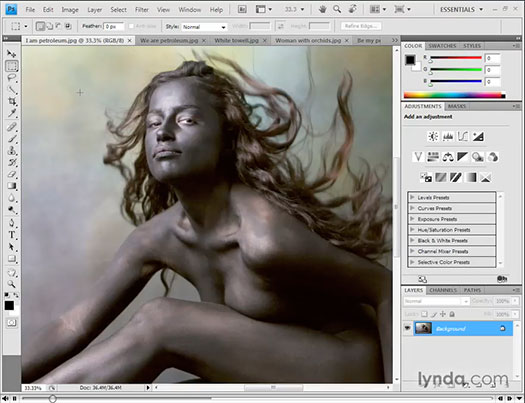
Free Photoshop CS4 Video - Content Aware Scaling
Deke McClelland shows you how to convert a horizontal or landscape oriented image and convert it to a vertical image using Content Aware Scaling in Photoshop CS4. Content aware scaling allows you scale the low detail or background information inside of an image while keeping foreground objects intact. Deke also shows how to troubleshoot potential problems with Content Aware Scaling, using the Protect Skin Tone option to preserve detail around flesh tones and masks to isolate scaling to certain areas of the image.
Watch the Content Aware Scaling - Photoshop CS4 Video (link opens a new window)
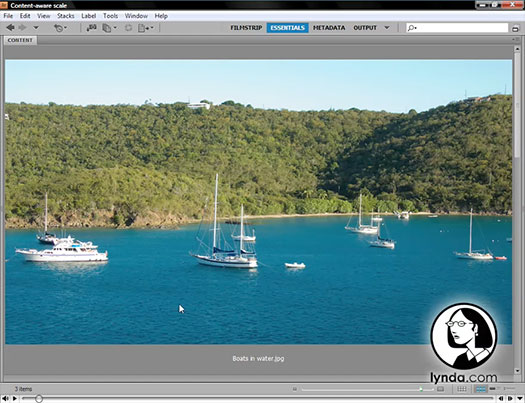
Find more great videos at the lynda.com Photoshop CS4 Training site.
![]()
![]()
Carbonite Online Backup Software - Free 15 Day Trial - Total Online Backup Software Solution
![]() We've mentioned before how important backup is. Well if you do suffer a disaster, and it involves not being able to retrieve images from your digital camera's memory card, you can try PhotoRescue. PhotoRescue 3.0 is an advanced data-recovery program for digital photography media. Whether you've erased your pictures, formatted your card by mistake, or you've experienced a serious crash, PhotoRescue can help.
We've mentioned before how important backup is. Well if you do suffer a disaster, and it involves not being able to retrieve images from your digital camera's memory card, you can try PhotoRescue. PhotoRescue 3.0 is an advanced data-recovery program for digital photography media. Whether you've erased your pictures, formatted your card by mistake, or you've experienced a serious crash, PhotoRescue can help.
You can download the following demos and discover what PhotoRescue can recover for you. If you are happy with the result previews, purchase from within the demo and the full version will start to work on your lost photos and media cards.
Download Free PhotoRescue 3.1 Demo for MAC OSX (4.6 MB)
Download Free PhotoRescue 3.1 Demo for PC (2.4 MB)
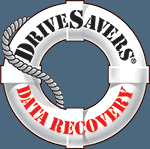 If PhotoRescue doesn't work, you can have DriveSavers have a look at trying to recover your files. DriveSavers has rescued data from even the most severely traumatized forms of storage media, including many that have been dropped, burned, crushed or even submerged underwater for days. We are an Authorized DriveSavers reseller. Mention Discount Code DS20159 and receive a 15% Discount on your invoiced recovery fee.
If PhotoRescue doesn't work, you can have DriveSavers have a look at trying to recover your files. DriveSavers has rescued data from even the most severely traumatized forms of storage media, including many that have been dropped, burned, crushed or even submerged underwater for days. We are an Authorized DriveSavers reseller. Mention Discount Code DS20159 and receive a 15% Discount on your invoiced recovery fee.
You'll also be eligible for DriveSavers' exclusive No Attempt Fee – if data is not recoverable, there is no charge. (Review a service plan options chart.)
U.S. & Canadian Customers: TOLL FREE: 1-800-440-1904
U.S. & Canadian Customers: DIRECT LINE: 1-415-382-2000
International Customers: (your country access code) + 888-440-2404
But the best solution is to have a total backup of all your files. This is where Carbonite comes in. Adobe will be launching a backup solution for digital photos soon, but Carbonite backups up your entire hard drive. Here's the scoop:
 Carbonite launched its online backup service in May 2006. Its industry-first offer of unlimited backup space for a flat, low price revolutionized the market for consumer and small business backup services. So far, Carbonite has backed up over 6 billion files and, more importantly, restored over 250 million files that would have been lost forever.
Carbonite launched its online backup service in May 2006. Its industry-first offer of unlimited backup space for a flat, low price revolutionized the market for consumer and small business backup services. So far, Carbonite has backed up over 6 billion files and, more importantly, restored over 250 million files that would have been lost forever.
Free 15 Day Trial
Try Carbonite Online Backup free for 15 days and back up all of your irreplaceable files automatically and securely. There is no credit card required for this free trial.
Every year, 43% of computer users lose irreplaceable files. Carbonite automatically and securely backs up photos, emails, music, financial records and other important documents for only $49.95 per year ($89.95 for 2 years) – no matter how much stuff needs to be backed up. Restoring lost files takes just a few clicks. More than 60% of people who download the free trial end up subscribing to Carbonite.
Vital statistics to consider
• Almost 90% of U.S. adults know they need to back up their computer, but few do it.
• Up to 13% of hard drives fail each year, causing more data loss than viruses.
• Only 3% of stolen laptops are ever recovered.
• 43% of PC users lose irreplaceable files every year.
• 40% of Carbonite customers need to restore files from their Carbonite backup.
Try Carbonite Online Backup free for 15 days and back up all of your irreplaceable files automatically and securely. There is no credit card required for this free trial.
What The Press Says
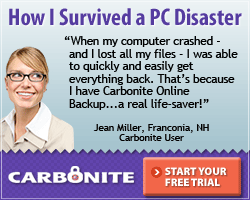 "It's the easiest online backup software to use – in fact, to not use, since it's completely automatic."
"It's the easiest online backup software to use – in fact, to not use, since it's completely automatic."
— David Pogue, The New York Times
"Online backup done well. You set it up once, and after that it just works. After using the same service for some time, I can heartily recommend it."
— PCWorld
"Carbonite Online PC Backup is a worthy investment of time and money... a hands-off solution to backing up..."
— CNET
"It's so simple, yet it works so well, you'll wonder why people didn't think of it before."
— Small Business Computing.com
"Carbonite is just about flawless. Just install it, launch it, and forget about it."
— The Boston Globe
A Small Program On Your Computer
Carbonite installs a small application on your computer that works quietly in the background looking for new and changed files that need to be backed up. It looks and feels just like part of your computer, and is integrated with your desktop so there's no new interface for you to learn.
 When your computer is idle, Carbonite automatically backs up your new and changed files. You don't have to do anything! When you're using your computer, Carbonite goes to sleep so it will never slow you down or interfere with your internet connection.
When your computer is idle, Carbonite automatically backs up your new and changed files. You don't have to do anything! When you're using your computer, Carbonite goes to sleep so it will never slow you down or interfere with your internet connection.
Carbonite double encrypts your files, just like banks, so you can be sure your files are safe and only you can see your files- guaranteed. We even give you the option of keeping your own encryption key.
With Carbonite, file recovery is quick and hassle-free. If you accidentally delete or otherwise lose files, it takes just a few clicks on your desktop to get them back. If your computer is damaged, stolen or "just dies" and you lose all your files, just visit Carbonite's website from a new computer. Within minutes you'll be able to begin restoring all your files.
Free 15 Day Trial
Try Carbonite Online Backup free for 15 days and back up all of your irreplaceable files automatically and securely. There is no credit card required for this free trial.
![]()
New Photoshop Actions Sets — Surreal Colors And Tritones
I’m talking with Gavin Phillips, owner of ‘Photographers Photoshop.’ What’s different in your latest set of Photoshop ‘actions’ & movies?
With our ‘Surreal Colors & Tritones’ we are combining not only different colors & techniques, but also giving artists several different ways to customize the effect. So they have several creative ways to go with many of the ‘actions.’

Give me an example of how they can customize one of your effects?
In our make-believe effect, after the ‘action’ finishes, they immediatey have 3 different effects to chose from by looking in the ‘history palette.’ They can also remove the tint from any part of the photo by ‘painting’ on a mask. And they can change the tint by moving sliders in the ‘hue/saturation’ layer.

This sounds complicated. What if I don’t know how to do this?
Firstly, we insert short messages into the ‘actions’ informing our clients to look in the history palette. If it requires more explanation, we show you the technique in a 2-minute movie.
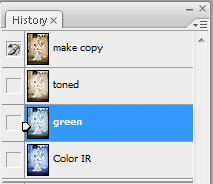
You just click on different tones in the history pallete.
What are the differences between your ‘actions’ & free ‘actions’ ?
I carefuy develop each ‘action’ to do something different creatively. Hundreds of hours are invested in testing the ‘actions’ to make certain they work on different kinds of images, and offer our clients other ways to customize the effect quickley.
We work closely with professional photographers and designers for input and critical review. And you receive the movie tutorials, custom photo borders and Tritone presets as well, not only ‘actions.’
What are Tritones?
Complex tones that combine three colors into one. We also teach clients how to create and save their own Tritone pre-sets in a movie.

So the movie tutorials show you things an ‘action’ cannot do?
That’s right. Our movies give you more creative ideas about how to use our ‘actions’, or they teach you technical things, like how to apply our art/sloppy borders to your photo’s.
So there’s a teaching aspect to this as well?
Exactly. Our clients tell us they have learned a number of useful Photoshop techniques from watching our movies.
Do you have a demo movie of what the program does?
Yes, click here to see our 3-minute demo movie.
What is the price?
For a very limited time we have special offers with up to 50% off. Please see our website for details.
![]()
onOne Photoshop Plug-In Suite 4 - Exclusive Super 10% Discount Coupon
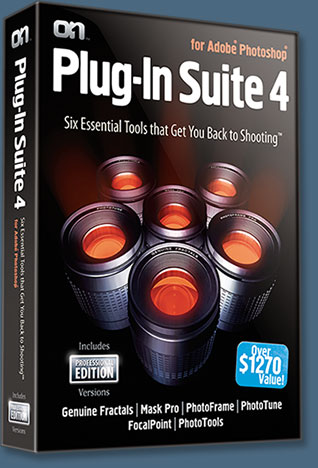 Exclusive 10% Discount On All onOne Photoshop Plugins
Exclusive 10% Discount On All onOne Photoshop Plugins
Enter our exclusive discount coupon code - PSSPPT06 - during the checkout process at onOne Software for an instant 10% discount on all onOne products.
onOne Software's Plug-In Suite 4 combines full versions of six essential software tools — Genuine Fractals 5 Print Pro, PhotoTools 1.0 Professional Edition, PhotoFrame 3.1 Professional Edition, Mask Pro 4.1, PhotoTune 2.2 and FocalPoint 1.0 — an affordable combination that includes everything a photographer needs to make their images look their best.
(Enter discount coupon code PSSPPT06 during the checkout process at onOne Software for an instant 10% discount on all other onOne Software products. This is a special offer exclusively for PhotoshopSupport.com visitors.)
The onOne Software Plug-In Suite 4 for Photoshop CS2 and CS3 is the latest upgrade to the award winning Plug-In Suite product line that combines several of onOne Software's individual Photoshop plug-ins into a highly affordable package. Plug-In Suite 4 includes full versions of the following onOne Software products:
Genuine Fractals 5 Print Pro
Genuine Fractals 5 Print Pro can resize digital images over 1,000% with no loss of detail or sharpness. It allows poster-sized prints to be made from almost any image.
PhotoTools 1.0 Professional Edition
PhotoTools 1.0 Professional Edition is a flexible yet powerful Photoshop plug-in that utilizes the power of Photoshop Actions to provide a complete library of effects created by Kevin Kubota and Jack Davis. These effects may be previewed, stacked and blended together just like filters over a camera lens to improve creativity. Its built-in batch processing engine improves photographers productivity.
PhotoFrame 3.1 Professional Edition
PhotoFrame 3.1 Professional Edition can be used to create stunning border and edge effects right out of the darkroom. Select from thousands of edges, including authentic film and artistic mediums.
Mask Pro 4.1
Mask Pro 4.1 can easily create high-quality masks and selections even from tough subjects like hair and glass, making it easy to place a subject in a new background.
PhotoTune 2.2
PhotoTune 2.2 is a plug-in that provides professional quality color correction in an easy to use plug-in.
FocalPoint 1.0
FocalPoint 1.0 is a new plug-in that simulates selective focus or tilt-shift lenses, helping photographers selectively blur and/or vignette an image to focus the viewers attention.
The new Plug-In Suite 4 is available to new users for $499.95 — a savings of $799.75 if purchased separately. Existing users of Plug-in Suite version 1, 2 or 3 can upgrade to Plug-In Suite 4 for only $199.95. Customers who own any one or more of the products in Plug-In Suite 4 will be able to upgrade as well.
Exclusive 10% Discount On All onOne Products
Enter discount coupon code PSSPPT06 during the checkout process at onOne Software for an instant 10% discount on all other onOne Software products. This is a special offer exclusively for PhotoshopSupport.com visitors. Below are summaries and reviews for Genuine Fractals, Mask Pro, PhotoTools & PhotoTools Professional Edition, PhotoFrame Pro, Nik Sharpener, and The Photoshop Plugin Suite.
![]()
Adobe Photoshop CS3 Classroom In A Book - Free Sample Chapter
 Adobe Photoshop CS3 Classroom in a Book is available from Amazon.com ($34.64 - 34% off). This thorough, self-paced guide to Adobe Photoshop CS3 — written by the experts at Adobe Systems — is ideal for beginning users who want to learn key Photoshop concepts and techniques, while readers who already have some experience with Photoshop can use this book to learn Photoshop CS3's more advanced features and newest tools.
Adobe Photoshop CS3 Classroom in a Book is available from Amazon.com ($34.64 - 34% off). This thorough, self-paced guide to Adobe Photoshop CS3 — written by the experts at Adobe Systems — is ideal for beginning users who want to learn key Photoshop concepts and techniques, while readers who already have some experience with Photoshop can use this book to learn Photoshop CS3's more advanced features and newest tools.
Using clear, step-by-step, project-based lessons, each chapter walks readers through the creation of a specific project, with each chapter building on the reader's growing knowledge of the program, while review questions at the end of each chapter reinforce the skills learned in each lesson.
Free Sample Chapter
Adobe has posted a free sample chapter — "Lesson 8 - Typographic Design With Photoshop" (PDF - 65 MB). From the Adobe site: "Pictures may speak a thousand words, but sometimes your image compositions need at least a few words. Luckily, Adobe Photoshop CS3 has powerful text tools that let you add type to your images with great flexibility and control. In this excerpt from Adobe Photoshop CS3 Classroom in a Book, learn how to use the great text tools in Photoshop CS3. You’ll learn how to make a clipping mask from type, work with type layers and styles, and even wrap text around a 3D object."
 From the PDF intro:
From the PDF intro:
"In this lesson, you’ll learn how to do the following:
- Use guides to position text in a composition.
- Make a clipping mask from type.
- Merge type with other layers.
- Use layer styles with text.
- Preview typefaces interactively to choose them for a composition.
- Control type and positioning using advanced type palette features.
- Warp a layer around a 3D object.
This lesson will take about an hour to complete."
There's also a zip file you can download with the project files. Very nice!
![]()
Photoshop CS3 Upgrade Options And Bundles From The Adobe Store
 Photoshop CS3 Extended is ideal for film, video, and multimedia pros and for graphic and web designers using 3D and motion. Get the full version for US $999, or upgrade for US $349. The standard version of Photoshop CS3 is available for US $649, or as an upgrade for US $199.
Photoshop CS3 Extended is ideal for film, video, and multimedia pros and for graphic and web designers using 3D and motion. Get the full version for US $999, or upgrade for US $349. The standard version of Photoshop CS3 is available for US $649, or as an upgrade for US $199.
Photoshop Extended is also available as part of Adobe Creative Suite 3 Design Premium ($1,799/$440), which combines all-new CS3 versions of Photoshop, Flash Pro, Dreamweaver, Illustrator, InDesign and Acrobat 8 Pro. International options are available at Adobe's UK Store, Europe Store, and Australia Store.
![]()
Adobe Photoshop Lightroom Available At The Adobe Store
 There are tons of new features in Adobe Lightroom 1.0 that you won't find in the beta version. From Clone and Healing functionality to metadata browsing, you'll be able to free-up post-processing time like never before. Get it now at the Adobe Store. Customers in Europe, the UK, Australia, New Zealand and Asia can find special pricing and offers at the Adobe International Store. For free Lightroom tutorials see our Lightroom tutorials page.
There are tons of new features in Adobe Lightroom 1.0 that you won't find in the beta version. From Clone and Healing functionality to metadata browsing, you'll be able to free-up post-processing time like never before. Get it now at the Adobe Store. Customers in Europe, the UK, Australia, New Zealand and Asia can find special pricing and offers at the Adobe International Store. For free Lightroom tutorials see our Lightroom tutorials page.
![]()





