![]()
![]()
![]()
![]()
Welcome to the August 2006 Newsletter, featuring special offers and exclusive discounts.
 First we are very happy to offer a special 10% discount on All onOne Software Products. Enter discount coupon code PSSPPT06 during the checkout process at onOne Software for an instant 10% discount on any onOne Software product. This is a special offer exclusively for PhotoshopSupport.com visitors. See our onOne Software Page for summaries and reviews of PhotoFrame Pro, Genuine Fractals, Mask Pro, Nik Sharpener, and The Photoshop Plugin Suite.
First we are very happy to offer a special 10% discount on All onOne Software Products. Enter discount coupon code PSSPPT06 during the checkout process at onOne Software for an instant 10% discount on any onOne Software product. This is a special offer exclusively for PhotoshopSupport.com visitors. See our onOne Software Page for summaries and reviews of PhotoFrame Pro, Genuine Fractals, Mask Pro, Nik Sharpener, and The Photoshop Plugin Suite.
We also have an exclusive discount from Vertus Software that offers their pro masking application Fluid Mask for $189. This is for version 2 MAC/PC, and the offer includes 6 months of free upgrades.
Finally we have a 10% discount from DriveSavers for hard drive recovery. Read on for the happy details, and enjoy the newsletter!
![]()
![]()
More Exclusive Brush Sets And Textures From Janita
Once again our sweet friend Janita has sent us a little package of free brushes for your downloading pleasure. These are previews that she offers exclusively to our site. And who better to describe this latest batch of wondrous creations than the girl herself — so here is what you'll find, in Janita's own words:
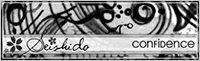 Brushset Confidence is just one out of a complete illustration series. There are some more sets with these kind of brushes, all fantasy brushes, abstract and swirly. By the way perfectly done for designers cause all brushes are 1024 pixel large and each sets include the tiny versions as well.
Brushset Confidence is just one out of a complete illustration series. There are some more sets with these kind of brushes, all fantasy brushes, abstract and swirly. By the way perfectly done for designers cause all brushes are 1024 pixel large and each sets include the tiny versions as well.
 Brushset Miu Miu Again is a twinset too. Made the same way like an older set called "Miu Miu" but somehow different and more detailed. Textile brushes looking like crocodile skin. I think...
Brushset Miu Miu Again is a twinset too. Made the same way like an older set called "Miu Miu" but somehow different and more detailed. Textile brushes looking like crocodile skin. I think...
 Brushset UA Thinking is a beautiful floral pattern, large sized and useful for whatever. The setname is inspired by Teddy Geiger, so the whole update for August is cause I am hooked and captured by his music since a couple of months.
Brushset UA Thinking is a beautiful floral pattern, large sized and useful for whatever. The setname is inspired by Teddy Geiger, so the whole update for August is cause I am hooked and captured by his music since a couple of months.
During this times brushmaking I had his two cds on rotation, oh and the single too. Three Teddy discs and around 20 new brushsets - all so cute and awesome. I should send him some flowers and a smoochie I think. He deserves it for being such an inspiration on brushwork.
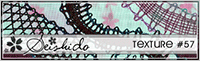 Texture #57 is made of scanned textiles. The brushes I have used are upcoming and planned for September or October cause I have to let all the pattern wait for a while. There were so much sets during the last months.
Texture #57 is made of scanned textiles. The brushes I have used are upcoming and planned for September or October cause I have to let all the pattern wait for a while. There were so much sets during the last months.
Enjoy the new things and send some hugs to your visitors! I hope they'll have some fun with them.
So make sure to download all the new brush sets and the textures, and then visit Janita's site Seishido and spread the word about her abundant Photoshop brush resources. And also don't forget to join her newsletter!
![]() Download Brushset Confidence (zip - 1220 KB)
Download Brushset Confidence (zip - 1220 KB)
![]() Download Miu Miu Again (zip - 440 KB)
Download Miu Miu Again (zip - 440 KB)
![]() Download Brushset UA Thinking (zip - 220 KB)
Download Brushset UA Thinking (zip - 220 KB)
![]() Download Texture #57 (zip - 750 KB)
Download Texture #57 (zip - 750 KB)
![]() For more brushes, see our Photoshop Brushes Page.
For more brushes, see our Photoshop Brushes Page.
![]()
![]()
Adobe Releases Lightroom For Windows
 Adobe has released the Windows version of Lightroom. You can download this free version from Adobe Labs. Adobe Labs also offers an assortment of instructional videos and tutorials to get you going with Lightroom.
Adobe has released the Windows version of Lightroom. You can download this free version from Adobe Labs. Adobe Labs also offers an assortment of instructional videos and tutorials to get you going with Lightroom.
If you want to start swapping info with other Windows beta users, visit the Lightroom Beta Windows Discussion. There's already some traffic showing up.
As soon as the official press release is sent out we'll post it. In the meantime John Nack has these notes to share:
- There is no update for the Mac beta program at the moment. The current Mac version is Beta 3, released in June.
- The Windows beta will be labeled Beta 3 but is not perfectly in sync with the current Mac build (no Web Module, Identity Plates or ability to add music to slideshows just yet). There's also plenty of performance optimization left to do (and on the Mac as well, for that matter).
- The Mac and Windows feature sets will converge before shipping the product.
- If you have more questions, check out the Lightroom beta FAQ, or see Jeff Schewe's in-depth coverage on PhotoshopNews.com.
So download and have fun — because this is a great little app!
![]() For more on Lightroom, see our Lightroom Resource Center.
For more on Lightroom, see our Lightroom Resource Center.
![]()
New Free Photoshop Brush Set 'Leonardo da Vinci' From The Multi-Talented Kirsty Of 500ml Brushes
 Kirsty sends this in: "Hey everyone, it's time once more for a new addition to the list of brushsets and now I've opted for a Leonardo da Vinci theme.
Kirsty sends this in: "Hey everyone, it's time once more for a new addition to the list of brushsets and now I've opted for a Leonardo da Vinci theme.
"In the set you'll find different kinds of drawings, sketches and paintings. This latest brushset can be found at 500ml Brushes. Thanks for all the support and until next time!"
In her usual exquisite and charming fashion, Kirsty offers up a beautiful 8 brush collection that contain a nice variety of art work and sketches by Leonardo da Vinci. And so she delivers yet another must-have Photoshop brush set!
![]() For more brushes, see our Photoshop Brushes Page.
For more brushes, see our Photoshop Brushes Page.
![]()
NAPP Lightroom Learning Center Features New Lightroom For Windows Content
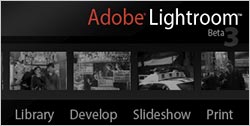 The National Association of Photoshop Professionals (NAPP) released a newly updated Adobe Lightroom Learning Center with four video modules by NAPP President and Photoshop guru Scott Kelby, Adobe Technical Resource Manager Terry White, and NAPP Education and Curriculum Developers Dave Cross and Matt Kloskowski, covering the latest public beta release for Windows.
The National Association of Photoshop Professionals (NAPP) released a newly updated Adobe Lightroom Learning Center with four video modules by NAPP President and Photoshop guru Scott Kelby, Adobe Technical Resource Manager Terry White, and NAPP Education and Curriculum Developers Dave Cross and Matt Kloskowski, covering the latest public beta release for Windows.
NAPP’s Adobe Lightroom Learning Center is the most complete resource for learning Adobe Lightroom, the amazing new workflow tool for professional photographers. It features free video tutorials and an exclusive video interview with Kevin Connor, senior director of product management at Adobe, on how Lightroom fits into the photographer’s workflow.
Adobe’s latest Lightroom beta is ready for photographer’s to download, explore and evaluate. Lightroom answers the photographer’s call for a single, intuitive solution that speeds the process of importing, organizing, editing, and showcasing large volumes of images.
![]() For more on Lightroom, see our Lightroom Resource Center.
For more on Lightroom, see our Lightroom Resource Center.
![]()
Twisting Pixels Announces Major Updates To Its Award Winning Special Effect And Photoshop Plug-in Products — Plus An Exclusive 20% Discount
![]() Twisting Pixels have announced the release of the next version of its special effects applications and plugins for photographers, graphic artists, and imaging enthusiasts. Twisting Pixels products include feature rich visual effect filters that modify and enhance any image to achieve an artistic end result.
Twisting Pixels have announced the release of the next version of its special effects applications and plugins for photographers, graphic artists, and imaging enthusiasts. Twisting Pixels products include feature rich visual effect filters that modify and enhance any image to achieve an artistic end result.
PixelCreation, PixelPack, PixelPaper, and PixelSampler are built upon an interactive framework that allows the user to draw onscreen to manipulate the images in a dynamic, easy to understand manner. For example, users can interactively create fluffy clouds, romantic moons, or celestial constellations by just by placing them over the image. All products come with a very easy and intuitive preset system that allows the user to create unlimited possibilities and variations and ships with just under 100 presets already created.
PixelCreation is a powerhouse of 19 visual and tonal enhancement filters. This suite is designed to allow the user to create fabulously fluffy clouds, incredible moons, spectacular constellations, and celestial skies with easy to use tools.
PixelPaper's 15 effects are the most realistic visuals that can be produced using digital medium. The first 7 effects add depth and realism to any image, these include Bend, Crinkle, Crumple, Crunch, Curl, Fold and Wave. The second 8 effects are stylized edges that include Acid, Burn, Border, Corrosion, Edge, GrainStrips, Rip and Watercolor edge. PixelPaper is now the most complete special effect package for depth and realistic stylized edges.
PixelPack is a collection of fun filters that add a little flare to any project. The filters include RockCandy, Extrude, Label Maker, Stain, and Texturizer. These filters also include realistic lighting and textures.
EXCLUSIVE 20% DISCOUNT
In partnership with Twisting Pixels we are offering a special discount on any of their fine Photoshop plugins. The coupon code is PSPRT and this will give you 20% off any purchase.
![]()
New Photoshop Tutorials From Lunacore
Reg of Lunacore has alerted us that he's been working hard on more Photoshop tutorials and has three new ones to offer. If you are unfamiliar with Lunacore you are in for a real treat, as Reg has earned himself a reputation for making sure he covers all the details in his step-by-steps, making them easy to follow and easy to execute. So, as always, these PS tuts come highly recommended.
Animated Plane Flying Through Clouds
 This 3-page tutorial explains how to place an airplane in some clouds, along with how to create a realistic illusion of depth.
This 3-page tutorial explains how to place an airplane in some clouds, along with how to create a realistic illusion of depth.
Later in the tutorial you'll be shown how to use the plane to create a short animation in ImageReady.
![]() Go to Animated Plane Flying Through Clouds
Go to Animated Plane Flying Through Clouds
Stone Wall
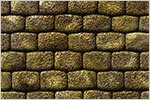 This 4-page Photoshop tutorial shows how to create a stone texture and then how to use that texture to create a stone wall. The texture can also be used to create a stone floor.
This 4-page Photoshop tutorial shows how to create a stone texture and then how to use that texture to create a stone wall. The texture can also be used to create a stone floor.
The main purpose of the tutorial is to show different methods of creating a texture from scratch — without the use of any photos.
![]() Go to Stone Wall
Go to Stone Wall
 Realistic Crack
Realistic Crack
This 2-page tutorial shows how to create a realistic crack in a stone texture. You'll learn how to create a crack with variable thickness and how to create shadows and highlights — all without using a layer style.
The tutorial also explains how a layer set/group can be used to your advantage.
![]() Go to Realistic Crack
Go to Realistic Crack
![]()
Fluid Mask 2.0 For PC And Macintosh - Plus Exclusive Special Offer Discount Price
 Vertus, the leader in image cut-out technology, have announced the release of Fluid Mask 2.0, a major upgrade to its Adobe Photoshop plug-in. Fluid Mask 2.0 boasts a set of new features designed to improve usability and results. A key feature is the new Edge Overlay that shows for the first time clean object edges within an image before masking commences. Suddenly masking's become a whole lot easier - it's now possible using Fluid Mask 2.0 to select, group and mask objects in images to make great cut-outs.
Vertus, the leader in image cut-out technology, have announced the release of Fluid Mask 2.0, a major upgrade to its Adobe Photoshop plug-in. Fluid Mask 2.0 boasts a set of new features designed to improve usability and results. A key feature is the new Edge Overlay that shows for the first time clean object edges within an image before masking commences. Suddenly masking's become a whole lot easier - it's now possible using Fluid Mask 2.0 to select, group and mask objects in images to make great cut-outs.
Discount Price - Fluid Mask 2.0 - $189
Vertus Software is offering Fluid Mask at the special 'friends and partner' discounted rate of just $189 - PLUS free upgrades for the next 6 months. This is an exclusive offer to visitors of PhotoshopSupport.com. To qualify, visit the Fluid Mask Discount Price page.
New Fluid Mask 2.0 Features
Fluid Mask 2.0 delivers a revolutionary new-look masking interface and process, designed to help users meet cut-out challenges.
- The feature and process changes in Fluid Mask 2.0 clearly demonstrate the breakthrough nature of Vertus' new segmentation algorithms - for the first time they show objects in "real world" images with accurate and smooth edges which are largely free of the distorting effects of image compression and other artifacts present in many images.
- Masking is now simply a process of selecting objects displayed in the Edge Overlay view - similar to coloring by numbers. Using Fluid Mask is simpler to perform and easier to grasp than ever before, resulting in more confident masking and better cut-outs.
- The new Edge Detection Options panel transforms the process of managing mask application. It's an intuitive and user friendly interface, replacing the original Image Information Layer. Adjustments are made using simple and easy to understand controls, producing new object boundaries displayed in the Edge Overlay view.
- Fluid Mask 2.0 now supports 16 bit as well as 8 bit color for RGB and CMYK images.
- The Global brush has an added strength slider to permit fine adjustments to its sensitivity. It's now capable of identifying not just similar colors throughout the image, but also similar textures, giving it greater discrimination power and producing more accurate selections.
- The Local brush strength adjustment has improved. There is now a slider to discriminate and group selection of objects of similar color in areas of complexity and fine detail, making selections of hair and other fine detail more controllable and accurate.
Amazing Plugin Technology
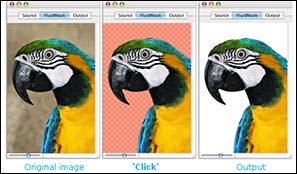 Fluid Mask 2.0 is based on breakthrough segmentation technology inspired by the way the eye, optic nerve and brain perform visual processing. When an image is loaded, Fluid Mask's segmentation engine analyses the distribution of colors, finding the natural groups within the image. Together with information calculated about edges, gradients and textures, a model is constructed which divides the images into objects.
Fluid Mask 2.0 is based on breakthrough segmentation technology inspired by the way the eye, optic nerve and brain perform visual processing. When an image is loaded, Fluid Mask's segmentation engine analyses the distribution of colors, finding the natural groups within the image. Together with information calculated about edges, gradients and textures, a model is constructed which divides the images into objects.
Availability
Fluid Mask 2.0 is available on the Vertus website and purchasers will be entitled to 6 months free upgrades. All registered users of the first version of Fluid Mask will receive a free upgrade to version 2.0 for both Windows and Mac platforms. Upgrades are available directly from Vertus.
Discount Price - Fluid Mask 2.0 - $189
Vertus Software is offering Fluid Mask at the special 'friends and partner' discounted rate of just $189 - PLUS free upgrades for the next 6 months. This is an exclusive offer to visitors of PhotoshopSupport.com. To qualify, visit the Fluid Mask Discount Price page.
See it in Action
It is now also possible to see Fluid Mask 2.0 in action. Vertus now broadcasts a live Web-Cast demonstrating fluid mask most days showcasing the features and core functionality of Fluid Mask 2.0.
![]() For more about Fluid Mask, see our Fluid Mask Page.
For more about Fluid Mask, see our Fluid Mask Page.
![]() For more plugins, see our Photoshop Plugins Page.
For more plugins, see our Photoshop Plugins Page.
![]() posted by Jennifer Apple | permalink | send comments
posted by Jennifer Apple | permalink | send comments
![]()
onOne Software Offers Two Plug-Ins Based On PhotoFrame Pro 3 — Plus An Exclusive 10% Discount
onOne Software have announced details of two new offerings that allow photography enthusiasts to add the perfect finishing touch to their digital photos. PhotoFrame 3 for Photoshop Elements and the Rick Sammon Digital Frame Collection offers users the easiest way to make adding border and edge effects to their digital photos fast, fun, and affordable.
Exclusive 10% Discount On All onOne Products
Enter discount coupon code PSSPPT06 during the checkout process at onOne Software for an instant 10% discount on any onOne Software product. This is a special offer exclusively for PhotoshopSupport.com visitors.
 Similar to the popular and recently updated PhotoFrame Pro 3 plug-in for Photoshop, PhotoFrame 3 for Photoshop Elements works exclusively with Photoshop Elements 3 and 4. Ideal for creating customized borders and edge effects for scrap books and photo albums, PhotoFrame 3 for Photoshop Elements enables users to give their digital photos the perfect finishing touch using the hundreds of included professionally designed frames, mattes and edges.
Similar to the popular and recently updated PhotoFrame Pro 3 plug-in for Photoshop, PhotoFrame 3 for Photoshop Elements works exclusively with Photoshop Elements 3 and 4. Ideal for creating customized borders and edge effects for scrap books and photo albums, PhotoFrame 3 for Photoshop Elements enables users to give their digital photos the perfect finishing touch using the hundreds of included professionally designed frames, mattes and edges.
Now users of PhotoFrame Pro 3 and the new PhotoFrame 3 for Photoshop Elements can have the same professional frame and edge effects on their photos as world-renowned photographer Rick Sammon. The Rick Sammon Digital Frame Collection includes 20 signature frames and edge effects designed personally by professional photographer Rick Sammon, author of Rick Sammon's Complete Guide to Digital Photography and host of Photography Workshop and Digital Photography Workshop on the Do It Yourself Network.
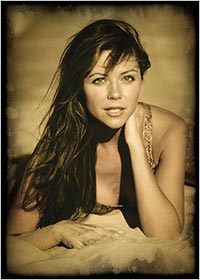 The Rick Sammon Digital Frame Collection is the first in an ongoing series of collections from professional photographers which will encompass custom edge effects in each collection. Over the next year, professional photographers across North America will join Sammon in creating their own elite collections available exclusively for users of PhotoFrame Pro 3 and PhotoFrame 3 for Photoshop Elements.
The Rick Sammon Digital Frame Collection is the first in an ongoing series of collections from professional photographers which will encompass custom edge effects in each collection. Over the next year, professional photographers across North America will join Sammon in creating their own elite collections available exclusively for users of PhotoFrame Pro 3 and PhotoFrame 3 for Photoshop Elements.
"We are thrilled to work with industry veterans such as Rick to deliver hand-selected and custom designed frames and finishes to our customers," said Craig Keudell, president of onOne Software, Inc. "The Rick Sammon Digital Frame Collection is a great way to interact and experience the creative expertise from a world renowned photo expert."
Compatible with Mac OS X 10.3.9 and higher or Windows XP, PhotoFrame 3 for Photoshop Elements will be available at the suggested retail price of $69.95. The Rick Sammon Digital Frame Collection is available for $39.95 and is compatible with both PhotoFrame Pro 3 and PhotoFrame 3 for Photoshop Elements. PhotoFrame 3 for Photoshop Elements is available from onOne Software authorized distributors and resellers, or direct from onOne Software at www.onOnesoftware.com. The Rick Sammon Digital Frame Collection is only available direct from onOne Software.
Exclusive 10% Discount On All onOne Products
Enter discount coupon code PSSPPT06 during the checkout process at onOne Software for an instant 10% discount on any onOne Software product. This is a special offer exclusively for PhotoshopSupport.com visitors.
![]() For more plugins, see our Photoshop Plugins Page.
For more plugins, see our Photoshop Plugins Page.
![]()
Photoshop Plugin Reviews From Jay Nelson
Here are the latest Photoshop Plugin Reviews by Jay Nelson, the editor-in-chief of Design Tools Monthly.
 Neat Image 4.1 - An Excellent Noise Reducer
Neat Image 4.1 - An Excellent Noise Reducer
Neat Image 4.1 ($35–$60) is a plug-in for Photoshop that reduces image noise and grain in digital photos and scans. It works well at reducing noise in low-light action photos, as well as in portraits. For automated noise removal, you can download noise profiles for many digital cameras, or you can easily create your own. If you set it up as an Action in Photoshop, you can apply it to batches of images automatically.
Version 4 can automatically match a profile to an image based on its EXIF data, and is a free upgrade from version 3.
Neat Image also intelligently sharpens details as it removes noise. In addition, it can remove film grain from scanned slides and negatives, JPEG artifacts from over-compressed images, and color banding. We recommend it highly.
Velvia Vision 1.1
 Fred Miranda's Velvia Vision 1.1 ($25) is a plug-in for Photoshop that increases the dynamic range within shadow and highlight detail in an image, expanding its tonal range. It can also be used artistically, to create a mood.
Fred Miranda's Velvia Vision 1.1 ($25) is a plug-in for Photoshop that increases the dynamic range within shadow and highlight detail in an image, expanding its tonal range. It can also be used artistically, to create a mood.
![]() For more plugins, see our Photoshop Plugins Page.
For more plugins, see our Photoshop Plugins Page.
![]()
Ben Long's Digital Camera Buying Guide: Parts 4 & 5
 Ben Long from creativepro.com has posted the final two installments in his excellent Digital Camera Buying Guide.
Ben Long from creativepro.com has posted the final two installments in his excellent Digital Camera Buying Guide.
In Digital Camera Buying Guide Part 4 you'll learn how to evaluate camera basics (camera viewfinder and shooting speeds) and bells and whistles (histograms, panorama controls, and more).
From the intro: "Buying a Digital Camera, Part FOUR?!" Okay, so this isn't exactly a pocket guide to buying a digital camera, but there are a lot of decisions involved if you want to be happy with your camera choice for years to come. Some of what I'll cover in this installment may seem like silly luxuries. However, once you've spent a little time with them (gotten a little exposure, so to speak), you'll realize that these features can make you a more productive photographer. They're worth considering when you're looking for a new camera.
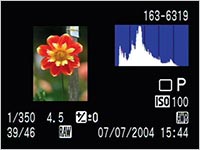 Digital Camera Buying Guide Part 5 is the final installment of Ben Long's guide to selecting the best digital camera.
Digital Camera Buying Guide Part 5 is the final installment of Ben Long's guide to selecting the best digital camera.
From the intro: "Over the previous four installments of this column, I presented you with a barrage of questions and options related to choosing a digital camera. If you've been following along, you've asked yourself what type of shooting you do, what features you want, what you need in terms of size and weight. After answering all of these questions, you should have narrowed down the field of possible candidates to just a handful of cameras. You're now at the very last stage: the final choice.
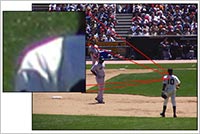 "The good news is that making the final choice may not be too hard, because, in the end, one question should outweigh all others when selecting a camera: How good are the images it produces? The bad news is that, if you're already favoring a particular camera for its features and design, you may have to nix it and go with a secondary camera that yields better image quality.
"The good news is that making the final choice may not be too hard, because, in the end, one question should outweigh all others when selecting a camera: How good are the images it produces? The bad news is that, if you're already favoring a particular camera for its features and design, you may have to nix it and go with a secondary camera that yields better image quality.
"Image quality is, of course, a subjective topic — one person's hideous noise might be another's beautiful texture. Nevertheless, with a little bit of attention, you can identify problems that might vex you later. Plus, identifying these problems now can help in your image-editing efforts when you begin shooting with the camera."
Read Digital Camera Buying Guide: Part 1
Read Digital Camera Buying Guide: Part 2
Read Digital Camera Buying Guide: Part 3
Read Digital Camera Buying Guide: Part 4
Read Digital Camera Buying Guide: Part 5
![]()
DriveSavers - Hard Drive Recovery Experts
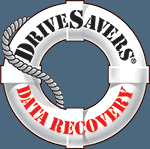 DriveSavers is internationally renowned for their rapid and accurate data recovery service, not to mention their unparalleled approach to customer support. As the leading data recovery provider, DriveSavers employs exclusive hardware techniques and unique software abilities to address specific data and file recovery challenges.
DriveSavers is internationally renowned for their rapid and accurate data recovery service, not to mention their unparalleled approach to customer support. As the leading data recovery provider, DriveSavers employs exclusive hardware techniques and unique software abilities to address specific data and file recovery challenges.
In as little as 24 hours DriveSavers can recover and return your data, enabling you to quickly resume work again. For the last 17 years their proprietary technology and custom solutions have earned them the authorization of all drive and storage media manufacturers and have delivered an industry-leading success rate of over 90%.
Call Now And Receive Our Exclusive 10% Discount
We are an Authorized DriveSavers reseller. Mention Discount Code DS1-32-30 and receive a 10% Discount on your invoiced recovery fee. You'll also be eligible for DriveSavers' exclusive No Attempt Fee – if data is not recoverable, there is no charge. Call now to have DriveSavers evaluate your unique situation, decide what course of action to take, and to help relieve panic and stress that is common in data loss crises.
U.S. & Canadian Customers: TOLL FREE: 1-800-440-1904
U.S. & Canadian Customers: DIRECT LINE: 1-415-382-2000
International Customers: (your country access code) + 888-440-2404
Mention Discount Code DS1-32-30 for a 10% Discount and No Attempt Fee
![]() Go to our DriveSavers Page to find out more.
Go to our DriveSavers Page to find out more.
![]()
Tip Of The Month : Rearranging Your Brushes
![]() One of the things in Photoshop that just didn't make sense to us was that you couldn't easily rearrange the order of your brushes in the Brushes palette or Brush Picker. Oh sure, you could create a whole new custom set with the brushes you wanted, in the order you wanted them, but it would take a while, and frankly, was such a pain that we only know a handful of people who actually went through the trouble. Well, our wish for easily rearranging brushes is finally here, but the process is a bit hidden beneath the surface.
One of the things in Photoshop that just didn't make sense to us was that you couldn't easily rearrange the order of your brushes in the Brushes palette or Brush Picker. Oh sure, you could create a whole new custom set with the brushes you wanted, in the order you wanted them, but it would take a while, and frankly, was such a pain that we only know a handful of people who actually went through the trouble. Well, our wish for easily rearranging brushes is finally here, but the process is a bit hidden beneath the surface.
To move a brush from one spot in the palette to another, go under the Edit menu, and choose Preset Manager. In the Preset Manager dialog, under Preset Type, choose Brushes. Then, click-and-drag the brush of your choice to the location of your choice. At last, we are free to move brushes among the herd.
![]()
![]()
A Thank You To Our Friends, Partners & Sponsors!
![]() We'd like to thank our friends, partners and sponsors: Adobe, Google, Hostway, Apple, Total Training, Peachpit Press, O'Reilly Media, Wiley Publishing, Macromedia, Creativepro.com, The PhotoshopHelp Blog, CreativeBits, Heathrowe, CreativeGuy, The Photoshop Roadmap, Power Retouche Plugins, Vertus Fluid Mask, Template Monster, onOne Software, AV Bros. Plugins, AutoFX, and The National Association of Photoshop Professionals.
We'd like to thank our friends, partners and sponsors: Adobe, Google, Hostway, Apple, Total Training, Peachpit Press, O'Reilly Media, Wiley Publishing, Macromedia, Creativepro.com, The PhotoshopHelp Blog, CreativeBits, Heathrowe, CreativeGuy, The Photoshop Roadmap, Power Retouche Plugins, Vertus Fluid Mask, Template Monster, onOne Software, AV Bros. Plugins, AutoFX, and The National Association of Photoshop Professionals.
![]()
![]()





