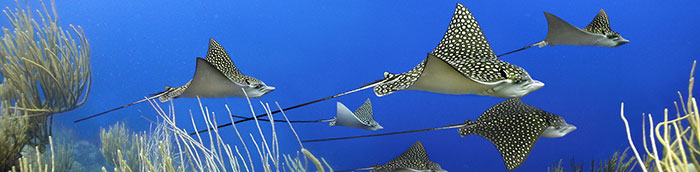![]()
![]()
![]()
![]()
Welcome to the September 2006 Newsletter, featuring special offers and exclusive discounts.
First we are pleased to announce that our friends at Alien Skin Software have set us up with an exclusive special offer discount link that will give you some sweet savings at their online store.
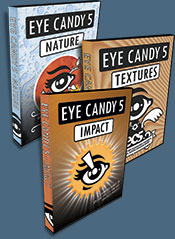 Just follow this link and you'll see 10% and 20% price drops on their products when you get to the Alien Skin Online Store area (excludes the Eye Candy Bundle, which is already discounted at $199). This special offer includes a discount on Eye Candy: Textures, Eye Candy: Nature, Eye Candy: Impact, Exposure, and their latest release — Blow Up.
Just follow this link and you'll see 10% and 20% price drops on their products when you get to the Alien Skin Online Store area (excludes the Eye Candy Bundle, which is already discounted at $199). This special offer includes a discount on Eye Candy: Textures, Eye Candy: Nature, Eye Candy: Impact, Exposure, and their latest release — Blow Up.
Blow Up – $199 – our price $179
Exposure – $199 – our price $179
Eye Candy 5: Impact – $99 – our price $79
Eye Candy 5: Nature – $99 – our price $79
Eye Candy 5: Textures – $99 – our price $79
Below are links to our special Alien Skin product pages, which contain reviews, sample images, full product descriptions, and links to free 30-day demos.
![]() Alien Skin Blow Up
Alien Skin Blow Up
![]() Alien Skin Exposure
Alien Skin Exposure
![]() Eye Candy 5: Impact
Eye Candy 5: Impact
![]() Eye Candy 5: Nature
Eye Candy 5: Nature
![]() Eye Candy 5: Textures
Eye Candy 5: Textures
![]() Eye Candy 5: Bundle
Eye Candy 5: Bundle
 This month we are also offering a special 10% discount on All onOne Software Products. Enter discount coupon code PSSPPT06 during the checkout process at onOne Software for an instant 10% discount on any onOne Software product. This is a special offer exclusively for PhotoshopSupport.com visitors. See our onOne Software Page for summaries and reviews of PhotoFrame Pro, Genuine Fractals, Mask Pro, Nik Sharpener, and The Photoshop Plugin Suite.
This month we are also offering a special 10% discount on All onOne Software Products. Enter discount coupon code PSSPPT06 during the checkout process at onOne Software for an instant 10% discount on any onOne Software product. This is a special offer exclusively for PhotoshopSupport.com visitors. See our onOne Software Page for summaries and reviews of PhotoFrame Pro, Genuine Fractals, Mask Pro, Nik Sharpener, and The Photoshop Plugin Suite.
We also have an exclusive discount from Vertus Software that offers their pro masking application Fluid Mask for $189. This is for version 2 MAC/PC, and the offer includes 6 months of free upgrades.
Finally we have a 10% discount from DriveSavers for hard drive recovery. Read on for the happy details, and enjoy the newsletter!
![]()
![]()
More Exclusive Brush Sets And Textures From Janita
The lovely and multi-talented Janita has sent us her September package of free brushes for your exclusive downloading pleasure. These packs are previews that she offers only to our site (thanks Janita!). And so what enchanting brushy gifts are in store this time? In Janita's own words...
Another Mermaid is one of the illustration sets I've made lately. All brushes in there are pretty large, some around 1024 pixels and some smaller. The set is a watercolor, grungy one but reminds me of the ocean, that's why I've named it like this.
Memories #4 my beloved doodles. I am actually in love with the little mermaid and this die-cute shark. Doesn't he looks so scary? Well, this set version is pre-colored, I've added some shadows and bubbles here and there. All brushes are very large and actually made by request and for designing a babybook. Means the quality is extremely high here!
Not A Big Thing again some of my ink experiments. Doing this set has ruined one of my shirts cause I've kinda thrown the pen around on the paper and didn't notice the ink won't be on there only. Well, at least the set turned out wonderful. Large brushes again and the same ones smaller for all the Photoshop 6.0 users who cannot resize brushes. You guys should upgrade to version 7.0 by the way ~.^
Texture #58 this one was inspired by Hanna Werning I have bought some postcards and wrapping paper from, scanned some parts and turned them into a brushy texture. There's also a brushset online that includes these petals and butterflies. Her designs really are cute and chaos. How much I love it that way...
You can download all the new brush sets and the textures below, but also make sure to visit Janita's site Seishido and then help us spread the word about her amazing Photoshop brush resources. Oh, and don't forget to join her newsletter!
![]() Download Another Mermaid (zip - 575 KB)
Download Another Mermaid (zip - 575 KB)
![]() Download Memories #4 (zip - 1,430 KB)
Download Memories #4 (zip - 1,430 KB)
![]() Download Not A Big Thing (zip - 160 KB)
Download Not A Big Thing (zip - 160 KB)
![]() Download Texture #58 (zip - 630 KB)
Download Texture #58 (zip - 630 KB)
![]() For more brushes, see our Photoshop Brushes Page.
For more brushes, see our Photoshop Brushes Page.
![]()
![]()
Alien Skin Software Releases Blow Up — A Photoshop Plugin For Enlarging Images
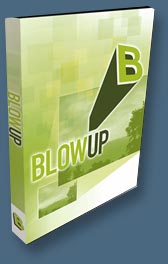 Alien Skin Software have released Blow Up, an all-new plug-in for Photoshop and Photoshop Elements. Designed for both photographers and graphic artists, BlowUp offers the highest quality image enlargement available. Blow Up simplifies and improves image enlargement, making it easy to convert web graphics to print and create large format and gallery prints from digital snapshots.
Alien Skin Software have released Blow Up, an all-new plug-in for Photoshop and Photoshop Elements. Designed for both photographers and graphic artists, BlowUp offers the highest quality image enlargement available. Blow Up simplifies and improves image enlargement, making it easy to convert web graphics to print and create large format and gallery prints from digital snapshots.
Better than Photoshop bicubic and other third party solutions, Blow Up preserves the crisp lines and smooth colors in a source image. Blow Up scales images up to 3600% — 6 times in each dimension — with no stairstep, halo, or fringe artifacts.
In addition to superior image quality, BlowUp offers several distinguishing features. Blow Up supports CMYK, RGB, Lab, Grayscale, and Duotone image modes. Blow Up resizes multi-layered documents — no flattening necessary — and works with 8-, 16- and 32-bit compositions, including RAW and HDR images. Blow-Up can resize an image in a new document, leaving the original untouched. Lastly, taking advantage of multiprocessor, multi-core, and Hyper-threading technology, Blow Up offers greatly improved performance on modern CPUs.
Pricing and Availability
Blow Up – $199 – our price $179
![]()
New Photoshop Brush Set 'Bits Of Japan' From Kirsty
 Kirsty sends this in: "Hi everyone, this time there's another Japanese themed brushset: Bits of Japan. As usual the set can be found at 500ml Brushes. Hope you like!"
Kirsty sends this in: "Hi everyone, this time there's another Japanese themed brushset: Bits of Japan. As usual the set can be found at 500ml Brushes. Hope you like!"
The Bits of Japan set contains 9 Japan-esque brushes. The other set Kirsty refers to is Japanese Women, which contains 6 brushes of Japanese women, inspired by the Japanese Beauties book by Taschen.
![]() For more brushes, see our Photoshop Brushes Page.
For more brushes, see our Photoshop Brushes Page.
![]()
Photoshop 9.0.2 Update For Windows Now Available — Mac Update Due Very Soon
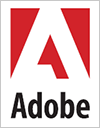 I just discovered this on John Nack's blog: "The Photoshop 9.0.2 update for Windows is available on Adobe.com. It fixes a handful of irritating issues that weren't caught for the 9.0.1 update:
I just discovered this on John Nack's blog: "The Photoshop 9.0.2 update for Windows is available on Adobe.com. It fixes a handful of irritating issues that weren't caught for the 9.0.1 update:
- Menus now respond correctly after a single click.
- Undo/Redo work properly when multiple documents are open.
- Photoshop no longer produces a program error when encountering unsupported file types through the Acrobat Touchup workflow.
- Supported files that incorrectly produced an "unsupported color space" message now open as expected.
- TIFF files with layer data greater than 2GB now open correctly.
If you haven't updated Photoshop CS2 with the previous 9.0.1 update, no worries: 9.0.2 contains those fixes as well."
Visit John's blog to read more on the Mac version and certain issues that were discovered.
![]()
Photoshop Finishing Touches From Dave Cross
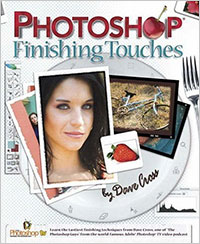 Photoshop users will find this new book on finishing touches practical, valuable and inspiring. From the pen of Photoshop expert Dave Cross (one of the Photoshop TV Guys) comes the new easy-to-use Photoshop Finishing Touches, which offers creative solutions for those of us searching for ways to add that last subtle or dramatic effect to images.
Photoshop users will find this new book on finishing touches practical, valuable and inspiring. From the pen of Photoshop expert Dave Cross (one of the Photoshop TV Guys) comes the new easy-to-use Photoshop Finishing Touches, which offers creative solutions for those of us searching for ways to add that last subtle or dramatic effect to images.
Cross encourages experimentation, with quick tips on innovating and customizing tools and techniques, like creative cropping, PDF presentation, dramatic lighting, selective blurring and storybook layouts.
Photoshop Finishing Touches’ chapters focus in on border effects, color and artistic effects, presentation, sharpening and printing.
The book’s layout is stylish and above all, easy to work from. Simply refer to your subject and glance toward the paragraphs on the right and the images on the left. Cross' own enchanting photographs are used to illustrate techniques, and his passion for design illuminates the learning process.
You can learn more about the book by visiting the Finishing Touches website. There's lots to discover there. Also have a look at the Dave Cross Blog, and if you want to try before you buy there's a sample chapter of the book, Making Your Own Brushes, available online.
![]() Photoshop Finishing Touches is available at Amazon.com for $26.39 (34% discount)
Photoshop Finishing Touches is available at Amazon.com for $26.39 (34% discount)
![]()
SiteGrinder 2 — Photoshop Plugin Review
 There often seems to be a strict division of labor within the world of web design and development. Creative professionals tend to stick to the Photoshop domain, while those well-versed in scripting are left to the task of implementing their work. Indeed, the two realms are quite different from each other, to which any of us even vaguely familiar with either can easily attest.
There often seems to be a strict division of labor within the world of web design and development. Creative professionals tend to stick to the Photoshop domain, while those well-versed in scripting are left to the task of implementing their work. Indeed, the two realms are quite different from each other, to which any of us even vaguely familiar with either can easily attest.
Essentially, Photoshop is a no-holds-barred design studio, offering the artist a seemingly endless array of creative options. On the other hand, HTML, CSS, Java and the like follow strict rules of engagement, requiring the developer to take any number of esoteric concerns into consideration in order to ensure that designs are properly displayed on the web.
Turn Photoshop Into A Complete Web Design Tool
SiteGrinder 2 seeks to bridge this gap between design and development. Basically, this program turns Photoshop into an easy-to-use and fully functional web design tool. With SiteGrinder 2, designers will now have the freedom to totally let their creativity loose and then, without skipping a beat, transfer their designs to the web. Bringing esthetic concerns together with more practical considerations, this program is an amazingly powerful tool that would make a fantastic addition to any web designer's bag of tricks.
So how does it work? Think for a second about the normal flow of work for any web design project. You'll spend a great deal of your time designing the visual appearance of your website in Photoshop, only to turn around and spend even more time working with a code editor like Dreamweaver or GoLive, going through the labor-intensive process of reconstructing these designs for the web.
Not to mention that fact that your creativity is often significantly limited when you're using a design program that's completely separate from the program that's used to prep everything for the web. Not everything that you design will be functional when it's translated to the web, nor will it be compatible with all web browsers period! As such, you'll often find yourself not going that extra creative mile just because you know that your web developer will have to re-work your designs just to make sure that they can be used online.
Read the full review.
Pricing and Availability
Mac OS X and Windows versions of the SiteGrinder unlockable demo are available now via download. SiteGrinder 2 can be ordered from Media Lab's online store.
![]() posted by Jennifer Apple | permalink | send comments
posted by Jennifer Apple | permalink | send comments
![]()
New Photoshop Brush Set 'Splatters/Strokes' From Kirsty
 Kirsty sends this in: "There's a new brushset with a paint splatters/strokes theme, please check it out at the usual address of 500ml Brushes. Thanks!"
Kirsty sends this in: "There's a new brushset with a paint splatters/strokes theme, please check it out at the usual address of 500ml Brushes. Thanks!"
The Splatters/Strokes set contains 11 large brushes of different kinds of paint splatters and strokes, based on fantastic stock from sxc.hu.
![]() For more brushes, see our Photoshop Brushes Page.
For more brushes, see our Photoshop Brushes Page.
![]()
Interview With Scott Gaidano, President of DriveSavers — On Digital Photo Backup And Digital Photo Recovery
Just before posting this I was overwhelmed by a superstitious vibe that I was tempting fate by not having backed up for quite a while, and so I carefully backed up everything I own to a small portable hard drive that I carry around with me. And as soon as that was done I got back on the web and encountered an astounding stat at the MacWorld site — that only 4% of Mac users backup regularly. Say it ain't so!
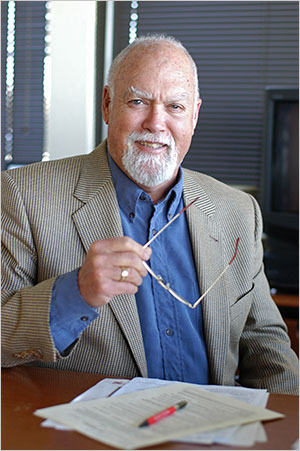 Today I bring you an interview with the go-to guy when it comes to data recovery. Scott Gaidano is the president of DriveSavers, one of the most respected data recovery companies in the business.
Today I bring you an interview with the go-to guy when it comes to data recovery. Scott Gaidano is the president of DriveSavers, one of the most respected data recovery companies in the business.
Wanting to keep this interview Photoshop oriented, we asked Scott to talk mostly about digital photo backup and recovery. Also, if you ever need his services, we have a special 10% discount code — and believe me, you'll want to use it, because recovery can get expensive. Mention discount code DS1-32-30 and you'll receive an instant discount on your invoiced recovery fee. Sounds good to me! Ok, on to the interview...
What precautions should photographers take to secure their photos?
Of course, the first rule of thumb for protecting your digital photos, and frankly, any important data, is to back it up! That may seem obvious, but it is surprising how many professional photographers don't do it. We see hundreds of drives and storage devices every month that have failed mechanically or been physically damaged.
I recommend following these steps to protect your digital photos:
Step One: Always download your photos to your computer's hard drive as soon as you can. Note: Some programs allow you to reformat or delete photos from the Flash memory card as you download the pictures. We recommend waiting to delete or reformat the memory card until after the download is complete. There is always a risk of file corruption while downloading.
Step Two: Once the photos are downloaded from the Flash memory card, backup the files immediately! This will guard against data loss, when, not if, your hard drive crashes unexpectedly. You can back up your data using CDs, DVDs, tapes or an external hard drive.
Step Three: Make more than one copy of the backup media and keep a copy offsite in a secure location, perhaps in a safety deposit box.
Read the full interview...
![]()
Fluid Mask 2.0 For PC And Macintosh - Plus Exclusive Special Offer Discount Price
 Vertus, the leader in image cut-out technology, have announced the release of Fluid Mask 2.0, a major upgrade to its Adobe Photoshop plug-in. Fluid Mask 2.0 boasts a set of new features designed to improve usability and results. A key feature is the new Edge Overlay that shows for the first time clean object edges within an image before masking commences. Suddenly masking's become a whole lot easier - it's now possible using Fluid Mask 2.0 to select, group and mask objects in images to make great cut-outs.
Vertus, the leader in image cut-out technology, have announced the release of Fluid Mask 2.0, a major upgrade to its Adobe Photoshop plug-in. Fluid Mask 2.0 boasts a set of new features designed to improve usability and results. A key feature is the new Edge Overlay that shows for the first time clean object edges within an image before masking commences. Suddenly masking's become a whole lot easier - it's now possible using Fluid Mask 2.0 to select, group and mask objects in images to make great cut-outs.
Discount Price - Fluid Mask 2.0 - $189
Vertus Software is offering Fluid Mask at the special 'friends and partner' discounted rate of just $189 - PLUS free upgrades for the next 6 months. This is an exclusive offer to visitors of PhotoshopSupport.com. To qualify, visit the Fluid Mask Discount Price page.
New Fluid Mask 2.0 Features
Fluid Mask 2.0 delivers a revolutionary new-look masking interface and process, designed to help users meet cut-out challenges.
- The feature and process changes in Fluid Mask 2.0 clearly demonstrate the breakthrough nature of Vertus' new segmentation algorithms - for the first time they show objects in "real world" images with accurate and smooth edges which are largely free of the distorting effects of image compression and other artifacts present in many images.
- Masking is now simply a process of selecting objects displayed in the Edge Overlay view - similar to coloring by numbers. Using Fluid Mask is simpler to perform and easier to grasp than ever before, resulting in more confident masking and better cut-outs.
- The new Edge Detection Options panel transforms the process of managing mask application. It's an intuitive and user friendly interface, replacing the original Image Information Layer. Adjustments are made using simple and easy to understand controls, producing new object boundaries displayed in the Edge Overlay view.
- Fluid Mask 2.0 now supports 16 bit as well as 8 bit color for RGB and CMYK images.
- The Global brush has an added strength slider to permit fine adjustments to its sensitivity. It's now capable of identifying not just similar colors throughout the image, but also similar textures, giving it greater discrimination power and producing more accurate selections.
- The Local brush strength adjustment has improved. There is now a slider to discriminate and group selection of objects of similar color in areas of complexity and fine detail, making selections of hair and other fine detail more controllable and accurate.
Amazing Plugin Technology
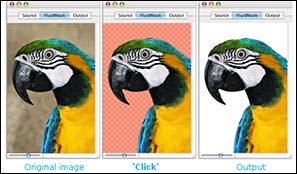 Fluid Mask 2.0 is based on breakthrough segmentation technology inspired by the way the eye, optic nerve and brain perform visual processing. When an image is loaded, Fluid Mask's segmentation engine analyses the distribution of colors, finding the natural groups within the image. Together with information calculated about edges, gradients and textures, a model is constructed which divides the images into objects.
Fluid Mask 2.0 is based on breakthrough segmentation technology inspired by the way the eye, optic nerve and brain perform visual processing. When an image is loaded, Fluid Mask's segmentation engine analyses the distribution of colors, finding the natural groups within the image. Together with information calculated about edges, gradients and textures, a model is constructed which divides the images into objects.
Availability
Fluid Mask 2.0 is available on the Vertus website and purchasers will be entitled to 6 months free upgrades. All registered users of the first version of Fluid Mask will receive a free upgrade to version 2.0 for both Windows and Mac platforms. Upgrades are available directly from Vertus.
Discount Price - Fluid Mask 2.0 - $189
Vertus Software is offering Fluid Mask at the special 'friends and partner' discounted rate of just $189 - PLUS free upgrades for the next 6 months. This is an exclusive offer to visitors of PhotoshopSupport.com. To qualify, visit the Fluid Mask Discount Price page.
See it in Action
It is now also possible to see Fluid Mask 2.0 in action. Vertus now broadcasts a live Web-Cast demonstrating fluid mask most days showcasing the features and core functionality of Fluid Mask 2.0.
![]() For more about Fluid Mask, see our Fluid Mask Page.
For more about Fluid Mask, see our Fluid Mask Page.
![]() For more plugins, see our Photoshop Plugins Page.
For more plugins, see our Photoshop Plugins Page.
![]() posted by Jennifer Apple | permalink | send comments
posted by Jennifer Apple | permalink | send comments
![]()
onOne Software Offers Two Plug-Ins Based On PhotoFrame Pro 3 — Plus An Exclusive 10% Discount
onOne Software have announced details of two new offerings that allow photography enthusiasts to add the perfect finishing touch to their digital photos. PhotoFrame 3 for Photoshop Elements and the Rick Sammon Digital Frame Collection offers users the easiest way to make adding border and edge effects to their digital photos fast, fun, and affordable.
Exclusive 10% Discount On All onOne Products
Enter discount coupon code PSSPPT06 during the checkout process at onOne Software for an instant 10% discount on any onOne Software product. This is a special offer exclusively for PhotoshopSupport.com visitors.
Similar to the popular and recently updated PhotoFrame Pro 3 plug-in for Photoshop, PhotoFrame 3 for Photoshop Elements works exclusively with Photoshop Elements 3 and 4. Ideal for creating customized borders and edge effects for scrap books and photo albums, PhotoFrame 3 for Photoshop Elements enables users to give their digital photos the perfect finishing touch using the hundreds of included professionally designed frames, mattes and edges.
Now users of PhotoFrame Pro 3 and the new PhotoFrame 3 for Photoshop Elements can have the same professional frame and edge effects on their photos as world-renowned photographer Rick Sammon. The Rick Sammon Digital Frame Collection includes 20 signature frames and edge effects designed personally by professional photographer Rick Sammon, author of Rick Sammon's Complete Guide to Digital Photography and host of Photography Workshop and Digital Photography Workshop on the Do It Yourself Network.
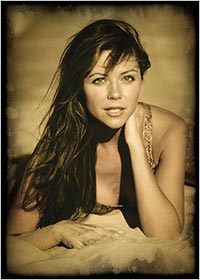 The Rick Sammon Digital Frame Collection is the first in an ongoing series of collections from professional photographers which will encompass custom edge effects in each collection. Over the next year, professional photographers across North America will join Sammon in creating their own elite collections available exclusively for users of PhotoFrame Pro 3 and PhotoFrame 3 for Photoshop Elements.
The Rick Sammon Digital Frame Collection is the first in an ongoing series of collections from professional photographers which will encompass custom edge effects in each collection. Over the next year, professional photographers across North America will join Sammon in creating their own elite collections available exclusively for users of PhotoFrame Pro 3 and PhotoFrame 3 for Photoshop Elements.
Compatible with Mac OS X 10.3.9 and higher or Windows XP, PhotoFrame 3 for Photoshop Elements will be available at the suggested retail price of $69.95. The Rick Sammon Digital Frame Collection is available for $39.95 and is compatible with both PhotoFrame Pro 3 and PhotoFrame 3 for Photoshop Elements. PhotoFrame 3 for Photoshop Elements is available from onOne Software authorized distributors and resellers, or direct from onOne Software at www.onOnesoftware.com. The Rick Sammon Digital Frame Collection is only available direct from onOne Software.
Exclusive 10% Discount On All onOne Products
Enter discount coupon code PSSPPT06 during the checkout process at onOne Software for an instant 10% discount on any onOne Software product. This is a special offer exclusively for PhotoshopSupport.com visitors.
![]() For more plugins, see our Photoshop Plugins Page.
For more plugins, see our Photoshop Plugins Page.
![]()
DriveSavers - Hard Drive Recovery Experts
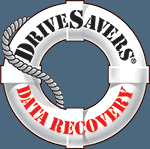 DriveSavers is internationally renowned for their rapid and accurate data recovery service, not to mention their unparalleled approach to customer support. As the leading data recovery provider, DriveSavers employs exclusive hardware techniques and unique software abilities to address specific data and file recovery challenges.
DriveSavers is internationally renowned for their rapid and accurate data recovery service, not to mention their unparalleled approach to customer support. As the leading data recovery provider, DriveSavers employs exclusive hardware techniques and unique software abilities to address specific data and file recovery challenges.
In as little as 24 hours DriveSavers can recover and return your data, enabling you to quickly resume work again. For the last 17 years their proprietary technology and custom solutions have earned them the authorization of all drive and storage media manufacturers and have delivered an industry-leading success rate of over 90%.
Call Now And Receive Our Exclusive 10% Discount
We are an Authorized DriveSavers reseller. Mention Discount Code DS1-32-30 and receive a 10% Discount on your invoiced recovery fee. You'll also be eligible for DriveSavers' exclusive No Attempt Fee – if data is not recoverable, there is no charge. Call now to have DriveSavers evaluate your unique situation, decide what course of action to take, and to help relieve panic and stress that is common in data loss crises.
U.S. & Canadian Customers: TOLL FREE: 1-800-440-1904
U.S. & Canadian Customers: DIRECT LINE: 1-415-382-2000
International Customers: (your country access code) + 888-440-2404
Mention Discount Code DS1-32-30 for a 10% Discount and No Attempt Fee
![]() Go to our DriveSavers Page to find out more.
Go to our DriveSavers Page to find out more.
![]()
Tip Of The Month : Fix Those Stray Pixels Fast!
![]() Sometimes when making a selection with the Magic Wand tool (W) or Color Range command (under the Select menu), Photoshop will leave little stray pixels unselected. You can tell where they are because they appear to twinkle on and off, kind of teasing, nay, taunting you, because your selection is not complete.
Sometimes when making a selection with the Magic Wand tool (W) or Color Range command (under the Select menu), Photoshop will leave little stray pixels unselected. You can tell where they are because they appear to twinkle on and off, kind of teasing, nay, taunting you, because your selection is not complete.
Luckily, there's a quick way to rein in those renegade stray pixels. Go under the Select menu, under Modify, and choose Smooth. Enter a Sample Radius of 1 pixel and click OK. That will usually do the trick—those stray pixels are now selected.
![]()
![]()
A Thank You To Our Friends, Partners & Sponsors!
![]() We'd like to thank our friends, partners and sponsors: Adobe, Google, Hostway, Apple, Total Training, Peachpit Press, O'Reilly Media, Alien Skin Software, Janita, Wiley Publishing, Macromedia, Creativepro.com, The PhotoshopHelp Blog, CreativeBits, Heathrowe, CreativeGuy, The Photoshop Roadmap, Power Retouche Plugins, Vertus Fluid Mask, Template Monster, onOne Software, AV Bros. Plugins, AutoFX, and The National Association of Photoshop Professionals.
We'd like to thank our friends, partners and sponsors: Adobe, Google, Hostway, Apple, Total Training, Peachpit Press, O'Reilly Media, Alien Skin Software, Janita, Wiley Publishing, Macromedia, Creativepro.com, The PhotoshopHelp Blog, CreativeBits, Heathrowe, CreativeGuy, The Photoshop Roadmap, Power Retouche Plugins, Vertus Fluid Mask, Template Monster, onOne Software, AV Bros. Plugins, AutoFX, and The National Association of Photoshop Professionals.
![]()
![]()