![]()
![]() Buy. Download. Create. Order Photoshop CS4 now at the Adobe Store.
Buy. Download. Create. Order Photoshop CS4 now at the Adobe Store.
![]() Try before you buy. Download any Adobe product for a free 30 day trial.
Try before you buy. Download any Adobe product for a free 30 day trial.
![]()
![]()
Welcome To The August 2009 Photoshop Newsletter
Lots of exclusive special deals! Plus tips and tricks and free Photoshop tutorials!
![]()
How To Graft Hair In Photoshop CS4 - Exclusive Extract From Digital Retouching For Fashion, Beauty And Portrait Photography By Gry Garness - Plus Discount Coupon
Download this exclusive extract in PDF — GRAFTING – THE
ART OF BORROWING — from the new digital retouching book by Gry Garness, CS4 Digital Retouching For Fashion, Beauty And Portrait Photography. From the intro: Grafting is simply borrowing a piece of the
image, and placing it over an area where
you use it as a ‘patch’. This method has more
control and flexibility than cloning or patching.
It can be used to repair backgrounds and
virtually anything else. We can combine it with
masking and blending modes, but let’s start
with a quick no-frills hair graft.
Go to www.grygarness.com/downloads for more info and for book purchases. The full book is 260 pages and priced at $38.
This extract entitles you to an $8 discount on the retail price. The discount code
is: PSSUPPORT
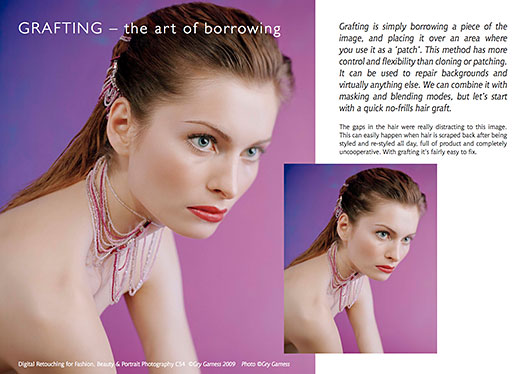
![]()
Free Speech Bubbles Photoshop Brushes From Obsidian Dawn
From Stephanie:
This set of free Photoshop brushes is composed of various shapes of speech bubbles. It comes with both the bubble shape itself and a second brush for adding an outline to that bubble, if you so desire (see the preview image for what I mean). They are all high resolution vectors, with an average size of about 2000 pixels.
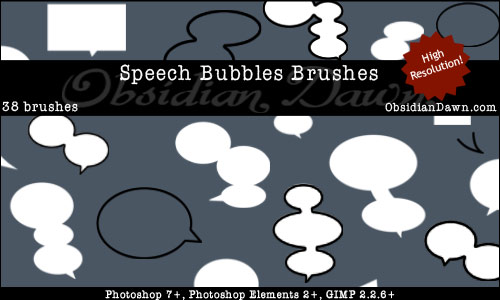
![]()
Useful Tips About The New Layout In Photoshop CS4
Download this exclusive extract in PDF — Useful Tips About The New CS4 Layout — from the new digital retouching book by Gry Garness, CS4 Digital Retouching For Fashion, Beauty And Portrait Photography.
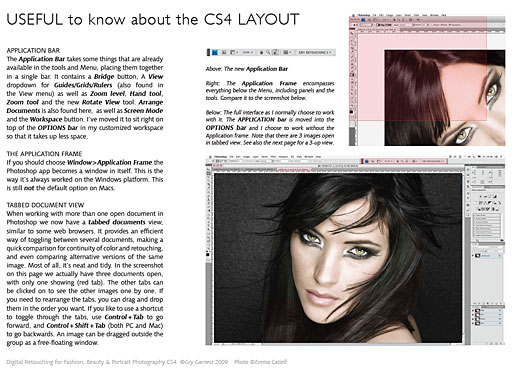
![]()
Free Dreamweaver Tutorials - Creating Your First Website With Dreamweaver CS4
Here's a nice series of free Dreamweaver tutorials to help guide you through building your first Dreamweaver site. You can find them at the Adobe Developer Center.
Creating your first website with Dreamweaver CS4
 Learn to create and publish an attractive tableless site. This tutorial introduces you to the concept of an Adobe Dreamweaver CS4 site and shows you how to set up the project files for the Check Magazine sample website. In Dreamweaver, a site generally consists of two parts: a collection of files on a local computer (the local site) and a location on a remote web server to which you upload files when you're ready to make them publicly available (the remote site). You use the Dreamweaver Files panel to manage the files for your site.
Learn to create and publish an attractive tableless site. This tutorial introduces you to the concept of an Adobe Dreamweaver CS4 site and shows you how to set up the project files for the Check Magazine sample website. In Dreamweaver, a site generally consists of two parts: a collection of files on a local computer (the local site) and a location on a remote web server to which you upload files when you're ready to make them publicly available (the remote site). You use the Dreamweaver Files panel to manage the files for your site.
Part 1: Setting up your site and project files
Part 2: Creating the page layout
Part 3: Adding content to pages
Part 4: Adding the main image text
Part 5: Adding the Spry menu
Part 6: Publish your site
![]()
Photoshop CS4 Dodging And Burning Concepts
Download this exclusive extract in PDF — DODGING AND BURNING CONCEPTS — from the new digital retouching book by Gry Garness, CS4 Digital Retouching For Fashion, Beauty And Portrait Photography.
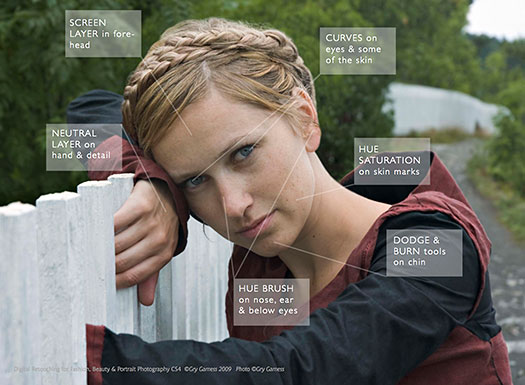
![]()
Photoshop Actions Sets And Movies Sale - 50%-70% Off For 10 Days
I'm talking with Gavin Phillips, owner of Photographers Photoshop, who has just announced a special 50-70% sale that will last only 10 days...
What does your program offer artists?
To create stylish images by clicking a button or watching a 3-minute movie.
What do artists get with your program?
There are 7-sets of custom 'actions', movies, brushes etc that have been developed over the last 8-years for artists to chose from. Each set is developed to create different types of imagery for you. For instance, our 'Surreal Colors & Tritones' focuses on complex color tinting using a variety of methods in Photoshop. Our 'Paint like Monet' set of 'actions', brushes and movies enables you to create authentic hand-painted portraits using only Photoshop. Please see the website for the specifics of the other sets.


But there a many free 'actions' & movies on the Net?
There are thousands of supposedly free 'actions' and movies on the Net. But you pay in another way, wasting hours of your time filtering out the junk to find the few good ones. Our professional graphic designers and photographers invest hundreds of hours developing your sets of 'actions' and movies for you. All artists know the value of this service and the vast difference in quality.
You are offering an unprecedented 50-70% sale. What prompted this?
We receive great feedback from artists all over the world. They love the creative freedom our Photoshop program gives them. But we also realize the economic challenges everyone is facing these days. So we decided to offer artists the largest price reduction in our 8-year history. Our 50-70% sale only lasts for 10-days. Click here to get it.
![]()
How To Reduce Moire Patterns In Photoshop CS4
Download this exclusive extract in PDF — REDUCING MOIRE PATTERNS — from the new digital retouching book by Gry Garness, CS4 Digital Retouching For Fashion, Beauty And Portrait Photography. This tutorial features Keisha from Sugababes!
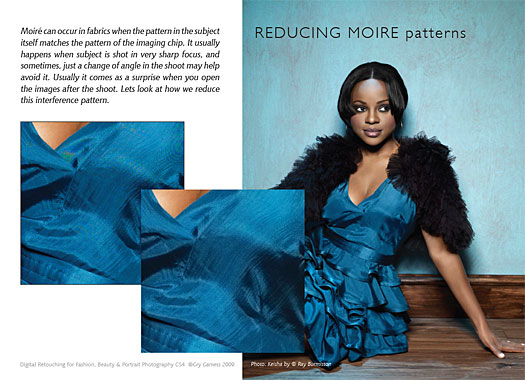
![]()
Photoshop Tips And Tricks Collection
 Enrique from The Photoshop Roadmap has put together an extensive and very interesting list of links to some tips and tutorials that will help you get a handle on Photoshop. Here's the intro from his new post, 64 essential guides, tips and tutorials to definitely master Photoshop like a pro.
Enrique from The Photoshop Roadmap has put together an extensive and very interesting list of links to some tips and tutorials that will help you get a handle on Photoshop. Here's the intro from his new post, 64 essential guides, tips and tutorials to definitely master Photoshop like a pro.
![]()
Scratchout - Free Photoshop Brushes
From Stephanie:
This free set of Photoshop & GIMP brushes is composed of various scratches. They could be used for all kinds of things, from creating an erased blackboard kind of effect to anything that you need to put a scratch texture on. They are all high resolution, with an average size of about 2500 pixels. This is a fairly large download (almost 55MB).

![]()
Wacom Tablets And Photoshop CS4 DVD Training - Includes Wacom Intuos 4 - Plus Exclusive 10% Discount Coupon
 This is the 3rd edition of the best-selling video on Wacom tablets and Photoshop. This fully updated video will show you how to unleash the power and creativity that only comes from a pressure-sensitive tablet. Set up your tablet correctly and stop working like a mouse user in Photoshop. Two of the top instructors in the industry combine their talents to bring you a video that will totally change the way you approach graphics on your computer.
This is the 3rd edition of the best-selling video on Wacom tablets and Photoshop. This fully updated video will show you how to unleash the power and creativity that only comes from a pressure-sensitive tablet. Set up your tablet correctly and stop working like a mouse user in Photoshop. Two of the top instructors in the industry combine their talents to bring you a video that will totally change the way you approach graphics on your computer.
If you currently own, or are considering a pen tablet or Cintiq, this video is one of the best investments you can make. Stop mousing around and finally take control of your Wacom Tablet and Photoshop CS4.
Have a look at Wacom Tablets and Photoshop CS4, as well as some of Colin's other fine training videos, and when purchasing any video training, make sure to use our special code PSSupport709 for an instant 10% discount.
All the Photoshop techniques are brand new to this edition of the disk. Many of the new CS4 features are explained and covered. This fast loading CD ROM contains over 2 and 1/2 hours of sharp video with crisp digital sound. The simple-to-use interface frees you up, instantly jump to any lesson with complete control over the playback. All the lesson files are included, so you can follow along at your own pace.
Colin Smith is
an award winning designer, best-selling author and trainer. Colin is founder of the PhotoshopCAFE, has authored over 18 books, is a regular columnist for Photoshop User Magazine, and is in high demand around the nation as a speaker. Weston Maggio is an authority on Photoshop instruction. He's held workshops and taught at venues such as PhotoshopWorld, Seybold, Macworld, and PMA, is an Adobe certified Expert in Photoshop and is the Regional Sales Manager for Wacom Technology.
![]()
5 Free Dreamweaver Templates And Free Dreamweaver Templates Video Guide From Adobe
 If you are looking for some free Dreamweaver templates, we've found some good ones that you can download from the Adobe site. Here's a little bit more info on their selection of free Dreamweaver templates from their article Dreamweaver templates: Customizable starter designs for beginners:
If you are looking for some free Dreamweaver templates, we've found some good ones that you can download from the Adobe site. Here's a little bit more info on their selection of free Dreamweaver templates from their article Dreamweaver templates: Customizable starter designs for beginners:
The following templates were designed and developed to give web designers a jump on new web layout techniques. In addition to design and layout, each design contains a dynamic element developed using CSS, HTML and JavaScript, commonly referred to as Ajax. Adobe has its own framework for developing Ajax-based sites, commonly known as Spry, and Adobe Dreamweaver supports a visual way to work with Spry and Spry widgets.
The download files also include source Photoshop files with slices, which can be edited with either Photoshop or Fireworks, and the design elements are already set up to work with the layout and Spry widgets. Preview and download the templates you want, and watch a short video to learn how you can customize these templates for your own needs. In this video, you learn how the templates are structured and how you can customize them for your own needs. I'll walk you through each template, and show you how to edit both the design and Spry widgets in Dreamweaver, Photoshop, and Fireworks.
![]()
Free Photoshop CS3 And CS4 Training Video Samples From lynda.com - Plus Exclusive 20% Discount Coupon - BTSPSS
 You can find some free video tutorials at lynda.com for both Photoshop CS3 and Photoshop CS4. Here are the names of the videos from the Photoshop video samples page:
You can find some free video tutorials at lynda.com for both Photoshop CS3 and Photoshop CS4. Here are the names of the videos from the Photoshop video samples page:
Adobe Photoshop CS4 Essential Training
Welcome
Touring the interface
Arranging panels
Changing screen modes
Making geometric selections
Using adjustment layers & the Adjustment panel
Using the Spot Healing Brush tool
Touring the Camera Raw interface
Adobe Photoshop CS3 One-on-One: The Essentials
Welcome
Combining one image with another
Adjusting colors
Cloning trees
Adding a couple of adjustment layers
Creating a dark and stormy sky
Sharpening the focus of the image
Adding text
Use our special
lynda.com 20% off Coupon — BTSPSS — and you will save 20% off a lynda.com Premium subscription. At checkout, simply use coupon code — BTSPSS — and you will instantly save 20% off a Premium Subscription. This coupon code will not be accepted on other lynda.com products or subscriptions and expires on October 1, 2009. Visit lynda.com.
![]()
Free Hawaiian Leaf Photoshop Brushes
From Susan at BrushPortfolio.com: I just released a new set of Photoshop brushes for BrushPortfolio.com. I took a bunch of pictures of tropical leaves during a recent trip to Maui, Hawai and used some of the photos to create a new brush set Hawaiian Leaf Brushes. The brushes are fairly large ranging is size from 1200 to 2400 pixels. Each one includes an athentic Hawaiian image. Now I just have to figure out how to move to Maui. What a hard place to leave. Happy Creating!

![]()
Email Photos Directly from Lightroom - Free Lightroom Video Tutorial
In this new Lightroom 2 tutorial, Julieanne Kost shows you how to set up
Lightroom to email your photos with the simple click of one button.
View Email Photos Directly from Lightroom - Free Lightroom Video Tutorial.

![]()
Free Lightroom Video Tutorial - Organizing Your Photos
Learn how the folder panel can make your life easier in this Adobe Lightroom
2 tutorial. Julieanne Kost shows you the best ways to sort and organize your
photographs.
View The Complete Picture - Organizing Your Photos.

![]()
Creating Web Galleries and PDF Files - Free Lightroom Video Tutorial
In this Adobe Bridge tutorial, Julieanne Kost shows how to use the powerful
new features in Bridge CS4 to output your photos as interactive web galleries and PDF files.
View Creating Web Galleries and PDF Files - Free Lightroom Video Tutorial.
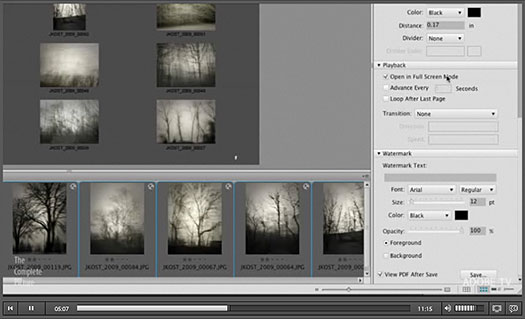
![]()
Rolled Paint - Free Photoshop Brushes
From Obsidian Dawn :
This set of free Photoshop and GIMP brushes is composed of various shapes of rolled paint – the kind that you roll on with a paint roller, that is. It includes several single rolled strokes, many put together, and also includes some that you can paint your own paint strokes with. This just includes the kind of textures made from a regular roller – no special effect kinds of paint here. They are all high resolution, with an average size of about 2300 pixels.
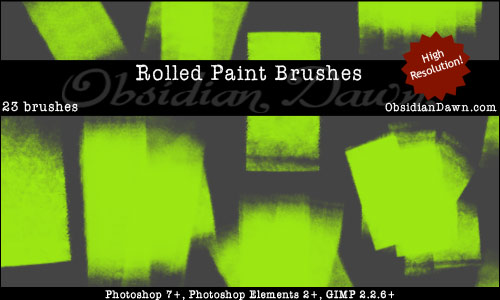
![]()
Custom Sort Orders - Free Lightroom Video Tutorial
Julieanne Kost shows the best ways to take advantage of Adobe Lightroom's
Custom Sort Order feature in this Lightroom 2 tutorial.
View Custom Sort Orders - Free Lightroom Video Tutorial
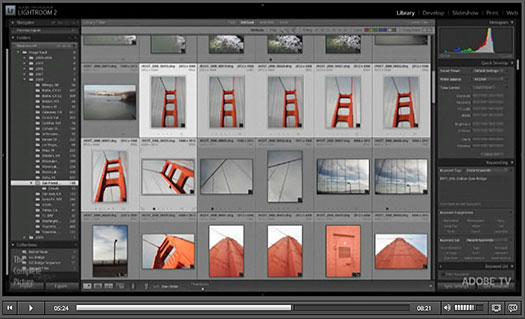
![]()
GridIron Flow Visual Workflow Manager Now Shipping - Creative Suite 4 Workgroup Helper
GridIron Software, the leading provider of workflow and performance tools for creative professionals, today announced that GridIron Flow, the first-of-its-kind visual workflow manager, is now shipping and available for immediate purchase. GridIron Flow gives creative professionals and workgroups the ability to see, access, and share all their project files in one simple, elegant interface. The product, which has been lauded by industry influencers and beta users as a “must have” productivity application, now includes even more features.
![]()
Did You Know You Could Create An Entire Website In Photoshop?
SiteGrinder Photoshop Plugin - Create Websites Instantly
 There often seems to be a strict diviion of labor within the world of web design and development. Creative professionals tend to stick to the Photoshop domain, while those well-versed in scripting are left to the task of implementing their work. Indeed, the two realms are quite different from each other, to which any of us even vaguely familiar with either can easily attest.
There often seems to be a strict diviion of labor within the world of web design and development. Creative professionals tend to stick to the Photoshop domain, while those well-versed in scripting are left to the task of implementing their work. Indeed, the two realms are quite different from each other, to which any of us even vaguely familiar with either can easily attest.
Essentially, Photoshop is a no-holds-barred design studio, offering the artist a seemingly endless array of creative options. On the other hand, HTML, CSS, Java and the like follow strict rules of engagement, requiring the developer to take any number of esoteric concerns into consideration in order to ensure that designs are properly displayed on the web.
Turn Photoshop Into A Complete Web Design Tool
SiteGrinder seeks to bridge this gap between design and development. Basically, this program turns Photoshop into an easy-to-use and fully functional web design tool. With SiteGrinder, designers will now have the freedom to totally let their creativity loose and then, without skipping a beat, transfer their designs to the web. Bringing esthetic concerns together with more practical considerations, this program is an amazingly powerful tool that would make a fantastic addition to any web designer's bag of tricks.
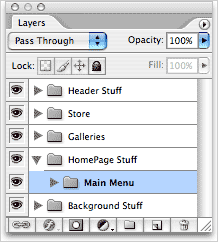 Generate Your Web Pages Directly From Photoshop
Generate Your Web Pages Directly From Photoshop
By generating web pages directly from Photoshop, you'll be able to spend much more time on the creative end of the spectrum, since you'll know right off the bat how well particular designs will translate to the web. No more going back to the Photoshop drawing board after getting a phone call from your development team, telling you that what you had envisioned doesn't have a chance of being displayed on the web. You can immediately visually and interactively test your designs, which permits you to then make changes to either esthetics or functions while it's still relatively early on in the design process.
Pricing and Availability
Mac OS X and Windows versions of the SiteGrinder unlockable demo are available now via download. SiteGrinder can be ordered from Media Lab's online store.
![]()
Photoshop Masking Plugin Fluid Mask 3 - Price Drop And Exclusive $20 Instant Discount - Now Only $129
 The 4 1/2 out of 5 star review of Fluid Mask 3 at MacWorld begins by saying that this "Photoshop plug-in takes the pain out of extracting backgrounds," and goes on to recommend the latest version, stating that "Fluid Mask 3.0.2 is a very effective tool for separating objects from their backgrounds. It offers a variety of useful features for tackling almost any difficult image, from wispy hair to complex foliage. Online video tutorials and live training sessions help ease the learning curve."
The 4 1/2 out of 5 star review of Fluid Mask 3 at MacWorld begins by saying that this "Photoshop plug-in takes the pain out of extracting backgrounds," and goes on to recommend the latest version, stating that "Fluid Mask 3.0.2 is a very effective tool for separating objects from their backgrounds. It offers a variety of useful features for tackling almost any difficult image, from wispy hair to complex foliage. Online video tutorials and live training sessions help ease the learning curve."
Our friends at Vertus, the makers of Fluid Mask 3 Photoshop Plugin, have set up a special exclusive discount for PhotoshopSupport.com. Buy now for only $129. Just follow this discount link and instantly get $20 off your purchase of Fluid Mask 3.
Fluid Mask 3 is designed for photographers, image editors, graphic designers and all those who take digital image editing seriously. In a streamlined interface and workflow, Fluid Mask 3 instantly shows key edges in the image and provides comprehensive easy to use tools that work with difficult-to-see edges and tricky areas like trees & lattices. Fluid Mask will also preserve all-important edge information for a professional quality cut out. Simply follow this discount link and pay only $129 for Fluid Mask 3.
![]()
Photoshop CS4 Extended Student Edition $199
 Students can purchase Adobe Photoshop CS4 Extended for $199.
Get all the features of Photoshop CS4 — and much more. Whether you work in design, motion graphics, architecture, education, engineering, medicine, or scientific research, Photoshop CS4 Extended - Student Edition is the perfect software for you.
Students can purchase Adobe Photoshop CS4 Extended for $199.
Get all the features of Photoshop CS4 — and much more. Whether you work in design, motion graphics, architecture, education, engineering, medicine, or scientific research, Photoshop CS4 Extended - Student Edition is the perfect software for you.
Paint directly on 3D models and access all the power of Photoshop for 3D editing and compositing. Experiment freely with nondestructive image adjustments. Composite images, text, and graphics.
Work at peak efficiency in a streamlined and flexible interface. Edit motion graphics over multiple frames of imported video layers. And for accurate image analysis and visualization, take advantage of Photoshop CS4 Extended - Student Edition's precise measurement, counting, and logging tools.
Eligibility For Student Editions
Student Edition products are for purchase by higher education students only. A higher education student is defined as a full- or part-time student enrolled at a higher education institution defined as an accredited public or private university or college (including community, junior, or vocational college) that grants degrees requiring not less than the equivalent of two years of full-time study. Read more details at the Adobe site.
![]()
A Thank You To Our Friends, Partners & Sponsors!
![]() We'd like to thank our friends, partners and sponsors: Adobe, Google, Hostway, Apple, Peachpit Press, O'Reilly Media, Janita, Wiley Publishing, Creativepro.com, CreativeBits, Heathrowe, Smashing Magazine, The Photoshop Roadmap, Power Retouche Plugins, Wacom, Vertus Fluid Mask, Template Monster, onOne Software, Brusheezy, AV Bros. Plugins, Obsidian Dawn, BittBox, Sue Chastain, Mark Galer, and AutoFX.
We'd like to thank our friends, partners and sponsors: Adobe, Google, Hostway, Apple, Peachpit Press, O'Reilly Media, Janita, Wiley Publishing, Creativepro.com, CreativeBits, Heathrowe, Smashing Magazine, The Photoshop Roadmap, Power Retouche Plugins, Wacom, Vertus Fluid Mask, Template Monster, onOne Software, Brusheezy, AV Bros. Plugins, Obsidian Dawn, BittBox, Sue Chastain, Mark Galer, and AutoFX.
![]()
![]()
![]()
|
|








