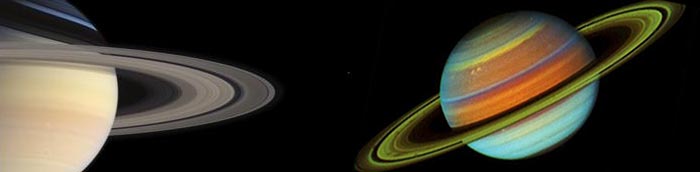![]()
![]() Buy. Download. Create. Order Photoshop CS4 now at the Adobe Store.
Buy. Download. Create. Order Photoshop CS4 now at the Adobe Store.
![]() Try before you buy. Download any Adobe product for a free 30 day trial.
Try before you buy. Download any Adobe product for a free 30 day trial.
![]()
![]()
Welcome To The September 2009 Photoshop Newsletter
Lots of exclusive special deals! Plus tips and tricks and free Photoshop tutorials!
![]()
Exclusive Discount Special Photoshop Plugin Suite - Save $150 On onOne Plugin Suite 4.5
 Simply follow this special discount link for the special discount offer. The regular price for Plug-In Suite 4.5 is $499.95, but if you follow our special discount link you can purchase the Plugins Suite 4 package for only $349.95. This offer ends on August 31, 2009.
Simply follow this special discount link for the special discount offer. The regular price for Plug-In Suite 4.5 is $499.95, but if you follow our special discount link you can purchase the Plugins Suite 4 package for only $349.95. This offer ends on August 31, 2009.
Plug-in Suite 4.5 is the latest version of onOne Software's Photoshop plug-in collection that combines Genuine Fractals 6 Professional Edition, PhotoTools 2 Professional Edition and PhotoFrame 4 Professional Edition in addition to Mask Pro 4, PhotoTune 2.2, and FocalPoint 1.0.
"Our mission at onOne Software is to make photographers' lives easier by allowing them to work within the applications they are comfortable with," said Craig Keudell, president of onOne Software. "In addition to brand new versions of PhotoFrame 4, PhotoTools 2 and Genuine Fractals 6, the new Plug-In Suite 4.5 adds support for Adobe Photoshop CS4, Adobe Photoshop CS4 Extended, Adobe Photoshop Lightroom 2 and Aperture 2.1 so users can seamlessly integrate these valuable products into their existing workflow."
![]()
Free Branches Theme Photoshop Brushes
From Susan at BrushPortfolio: I just finished up a set of Photoshop brushes called Branches Vol 2. I created the brushes from photographs of flowers and leaves taken in my garden. It was the perfect excuse to practice making selections using the pen tool. I got way more practice than I wanted ;-)
The brushes were vectorized in Illustrator and exported to Photoshop at 300 dpi. They're perfect for digital scrap booking projects. Happy Creating!

![]()
UK Adobe Store Special - Save 25% On Full Version Of Element Products
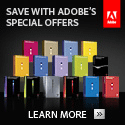 You can get 25% off the full version of Photoshop Elements and Premiere Elements products instantly at the Adobe UK Online Store. Ends September 11, 2009.
You can get 25% off the full version of Photoshop Elements and Premiere Elements products instantly at the Adobe UK Online Store. Ends September 11, 2009.
Adobe Photoshop Elements 7 & Adobe Premiere Elements 7 software combines two powerful yet easy-to-use products at a great value, so you can tell amazing stories with photos and videos. Access photos and video clips from either product to create cinematic slide shows, dramatic freeze-frame effects, and more. And show off finished projects on YouTube™, personalized DVDs and Blu-ray discs, and the web.
![]()
Exclusive 20% Discount On Lynda.com Annual Subscription - Save $50 With Special Coupon Code BTSANNPSS
 Use our exclusive coupon code BTSANNPSS and save 20% off an Annual subscription to lynda.com (save $50 off the $250 price). Use our exclusive coupon code BTSPSS – save 20% of a Premium Subscription to lynda.com (save $75 off the $375 price).
Use our exclusive coupon code BTSANNPSS and save 20% off an Annual subscription to lynda.com (save $50 off the $250 price). Use our exclusive coupon code BTSPSS – save 20% of a Premium Subscription to lynda.com (save $75 off the $375 price).
Use our special
lynda.com 20% off Coupon — BTSANNPSS — and you will save 20% off a lynda.com Annual subscription. Get access to over 540 online training courses including Photoshop, Lightroom, Dreamweaver, Illustrator, Flash and more. At checkout, simply use coupon code BTSANNPSS and you will instantly save 20% off an Annual Subscription. This coupon code will not be accepted on other lynda.com products or subscriptions and expires on October 1, 2009. Visit lynda.com.
Use our special
lynda.com 20% off Coupon — BTSPSS — and you will save 20% off a lynda.com Premium subscription. Get access to over 540 online training courses including Photoshop, Lightroom, Dreamweaver, Illustrator, Flash and more. At checkout, simply use coupon code BTSPSS and you will instantly save 20% off a Premium Subscription. This coupon code will not be accepted on other lynda.com products or subscriptions and expires on October 1, 2009. Visit lynda.com.
![]()
Mystical Tint Tone And Color 2.0 - 60 New Photoshop Filters for Professional Photographers
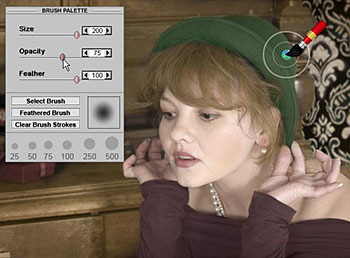 Mystical Tint Tone and Color 2.0 includes 60 cutting-edge filters for rapidly improving and enhancing photos in a production environment. Mystical Tint Tone and Color 2.0 is a true work-horse for professionals who need to save time and money while delivering the best creative possible.
Mystical Tint Tone and Color 2.0 includes 60 cutting-edge filters for rapidly improving and enhancing photos in a production environment. Mystical Tint Tone and Color 2.0 is a true work-horse for professionals who need to save time and money while delivering the best creative possible.
There are 60 filters in Mystical Tint Tone and Color 2.0 - each can be combined together to create a virtually infinite set of looks and moods that give you a true creative edge. There are over 300 instant preset looks included with the software. You can also capture looks as presets and replay them on other photos.
Mystical Tint Tone and Color 2.0 is tightly integrated with Photoshop and compliments it beautifully. To use it go under the Filters menu in Photoshop and your photo appears in our software. The best part is that MTTC 2.0 requires no special techniques, masking or repetitive processes like Photoshop. You simply pick a solution then preview and refine the results. It's fast and gives outstanding, consistent results.
![]()
Free Photoshop CS3 Video Tutorial - Working With Retouching, Edges And Textures
Discover how to completely change the look and feel of a photograph with
some simple retouching creative adjustments and the addition of edges and
texture.
View The Complete Picture - Episode 6 - Free Photoshop CS3 Video Tutorial
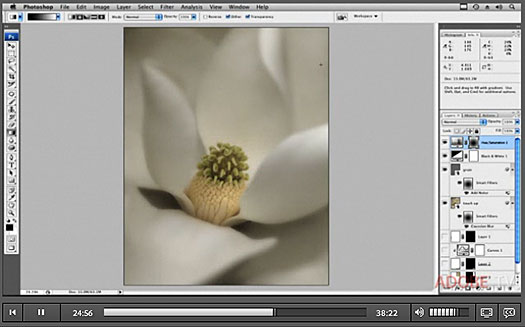
![]()
Free Photoshop CS3 Video Tutorial - Automation Tips
Take automation to a new level in Photoshop CS3 by mastering complex actions
in order to turn several steps into one click. Discover droplets,
integration with LR, and scripts.
View The Complete Picture - Episode 5 - Free Photoshop Video Tutorial
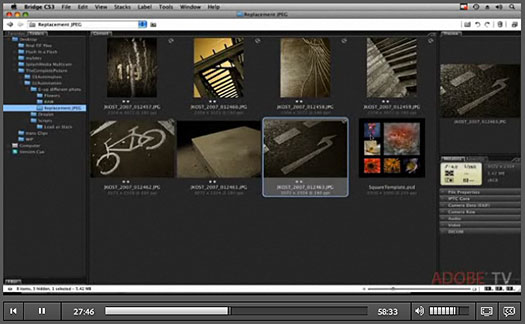
![]()
Photoshop CS3 Video Tutorial - Using Actions And Batch Processing
Julieanne Kost teachers you how to accomplish more in less time using
actions and batch processing in Photoshop CS3 to streamline your workflow
and minimize repetitive tasks.
View The Complete Picture - Episode 4 - Free Photoshop Video Tutorial
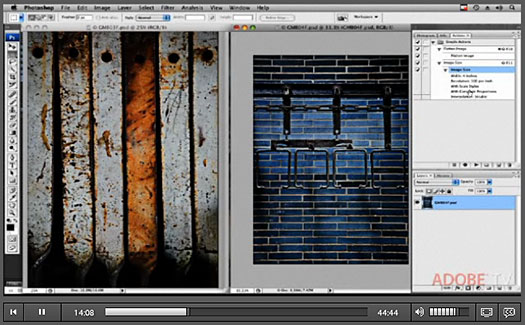
![]()
Free Photoshop CS3 Video Tutorial - Working With Smart Objects
Uncover the tremendous power behind Photoshop CS3's smart objects. Add
flexibility to your workflow using non-destructive transformations and
one-click template content replacement.
View The Complete Picture - Episode 3 - Free Photoshop CS3 Video Tutorial

![]()
The Complete Picture - Episode 2 - Free Photoshop CS3 Video Tutorial
Explore several of the new tools in Photoshop CS3 while Julieanne Kost walks
you through the creation of a digital composite she created based on a
personal assignment for the concept of drifting.
View The Complete Picture - Episode 2 - Free Photoshop CS3 Video Tutorial
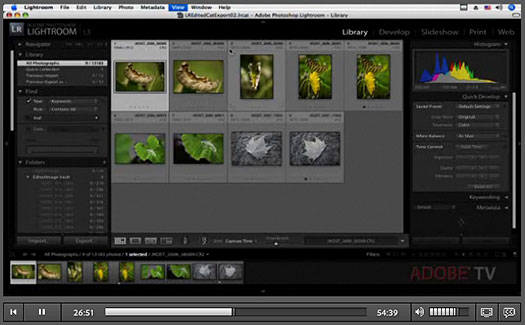
![]()
The Complete Picture - Episode 1 - Free Lightroom Video Tutorial
Learn the most efficient way to use the crop and straighten tools in the
develop and library modules in Lightroom to quickly modify a single image or
an entire edit.
View The Complete Picture - Episode 1 - Free Lightroom Video Tutorial.

![]()
Lightning Photos - Reference Photos Of Lightning Bolts
Sometimes when we have to digitally create something in Photoshop, like lightning, the best thing to do is study the real thing first. I found some really amazing photos of lightning at the Bostom.com site The Big Picture. Have a look and bookmark as a reference, so when you do need to create electric bolts from a dark sky, you can see how close you came to the real thing.

![]()
Free Barbed Wire Photoshop Brushes
From Susan at BrushPortfolio: I just finished a new set of free Barbed Wire Photoshop brushes. The brushes were created using photographs downloaded from Morguefile. I needed some barbed wire brushes for an upcoming project. I figured I would share the finished set on my website. Each image was vectorized in Illustrator and exported to Photoshop at 300 dpi. These are some pretty huge barbed wire brushes ranging from 2000 to 2500 pixels. Happy Creating!.
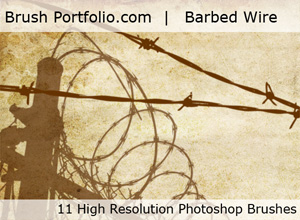
![]()
Art History Brush - Photoshop Tutorial
Here's a free tutorial about the art history brush by Rosie Tanner from Photoshop Daily.

To use the Art History brush successfully, there are a few rules you need to be aware of. Follow the points below and you’ll find that painting from History is easier than you might at first have thought.
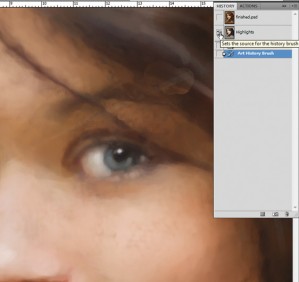
01 Don’t get in a state!
It’s important throughout this process that you select the correct History state to paint from, by clicking in the History Source box to the right of the correct snapshot in the History palette.

02 Less is more
The Art History brush is most effective when used at low to medium opacity. Set the Opacity Control to Pen Pressure in the Other Dynamics section of the Brushes palette (F5).
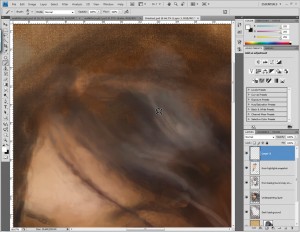
03 Finishing touches
Use the Brush tool on a final layer in the finishing stages of painting to add some highlight strokes
to the hair.
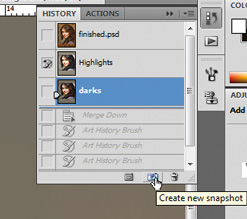
04 Snap happy!
The Snapshot button takes a snapshot of the way your painting appears on the screen at the moment you click it. You’ll see this new snapshot appear in the History palette.
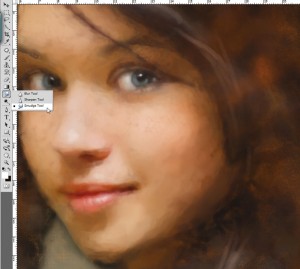
05 Putting on the style
Try using the Smudge tool on a flattened version of the finished image to gently blur any hard areas within the face.
Tip: Vanishing history
History is a very volatile thing in Photoshop terms, and the same applies to snapshots. The current history and snapshots are only available in the current work session. As soon as you exit Photoshop, all your history and snapshots are lost forever. With this in mind, it’s advisable to complete your project in one sitting, or at the very least finish any painting from a particular snapshot before you close your document or exit Photoshop.
Text and images © Imagine Publishing Ltd and Photoshop Daily.
![]()
Create Comic Book Style Art In Photoshop - Photoshop Tutorial
Here's another free tutorial from Photoshop Daily: Thanks to Photoshop’s powerful toolset you can create comic book style artwork from scratch without the need to pop into Illustrator. In this walkthrough we’ll demonstrate how to use the Filters menu to create the distinctive coloured dots that traditional comic book printing processes utilise in large areas of colour. We’ll also use some layer blending techniques to add washes of colour to the final image.

Be bold
Choose a dramatic dynamic source image. Duplicate the background layer. Select the copy and go to Image>Adjustments
>Threshold. Setting our Threshold value to 65 gave us the type of bold and striking line art you’d get using Illustrator CS2’s Live Trace menu.
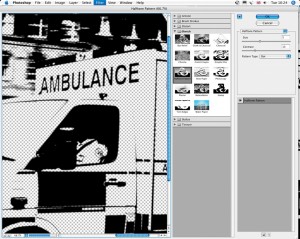
Completely dotty
Select the Threshold layer and go to Filter>Sketch>Halftone Pattern. Set the Pattern Type to Dot, Contrast to 13 and Size to 5. Click OK. Set the Halftone Pattern’s layer blending mode to Overlay.

Create a colour wash
Duplicate the coloured background layer. Go to Filter>Blur>Gaussian Blur. Apply a blur of 8 pixels to simplify the details on the coloured layer. This adds a simplified wash of colours to the image. Experiment with these techniques to add more layers, texture and colour.
Text and images © Imagine Publishing Ltd and Photoshop Daily.
![]()
Adobe And Mac Snow Leopard FAQ - Photoshop And Snow Leopard
The Adobe Creative Suite team has put together info about Adobe compatibility with Mac OS X Snow Leopard (MAC OS X 10.6). Kepp refreshing until you see it as it is being posted momentarily.
![]()
Save Up To 80% On Adobe Student Editions, Plus Free Shipping
Adobe’s Back To School Promotion is live.Save up to 80% on Adobe Student Editions, plus free shipping. This is a storewide offer and is valid on all Education software products until September 30, 2009.

![]()
Buy Adobe Acrobat 9 Pro Full (Student Version) For Only $99
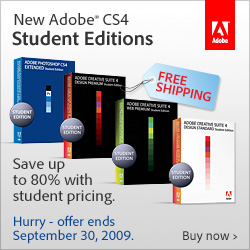 Adobe has a new offer that is now live for the Adobe.com North America EducationStore. You can purchase Adobe Acrobat 9 Pro Full for only $99. That’s $60 off the already discounted price of $159.00. The regular price is $449.00. This offer is good for the North America Education store only and expires on 8/31/09.
Adobe has a new offer that is now live for the Adobe.com North America EducationStore. You can purchase Adobe Acrobat 9 Pro Full for only $99. That’s $60 off the already discounted price of $159.00. The regular price is $449.00. This offer is good for the North America Education store only and expires on 8/31/09.
Educators, researchers, and students can communicate and collaborate more effectively and securely with Adobe Acrobat 9 Pro software. Assemble material for curriculum, coursework, or research from different applications into a single, organized PDF Portfolio. Protect sensitive information and intellectual property with robust security features. Create and distribute dynamic forms to collect data electronically for greater accuracy. Enable anyone across the campus, school, or district with Adobe Reader software to save and sign forms and participate in reviews. Windows version includes Adobe LiveCycle Designer for advanced form creation.
![]()
Did You Know You Could Create An Entire Website In Photoshop?
SiteGrinder Photoshop Plugin - Create Websites Instantly
 There often seems to be a strict diviion of labor within the world of web design and development. Creative professionals tend to stick to the Photoshop domain, while those well-versed in scripting are left to the task of implementing their work. Indeed, the two realms are quite different from each other, to which any of us even vaguely familiar with either can easily attest.
There often seems to be a strict diviion of labor within the world of web design and development. Creative professionals tend to stick to the Photoshop domain, while those well-versed in scripting are left to the task of implementing their work. Indeed, the two realms are quite different from each other, to which any of us even vaguely familiar with either can easily attest.
Essentially, Photoshop is a no-holds-barred design studio, offering the artist a seemingly endless array of creative options. On the other hand, HTML, CSS, Java and the like follow strict rules of engagement, requiring the developer to take any number of esoteric concerns into consideration in order to ensure that designs are properly displayed on the web.
Turn Photoshop Into A Complete Web Design Tool
SiteGrinder seeks to bridge this gap between design and development. Basically, this program turns Photoshop into an easy-to-use and fully functional web design tool. With SiteGrinder, designers will now have the freedom to totally let their creativity loose and then, without skipping a beat, transfer their designs to the web. Bringing esthetic concerns together with more practical considerations, this program is an amazingly powerful tool that would make a fantastic addition to any web designer's bag of tricks.
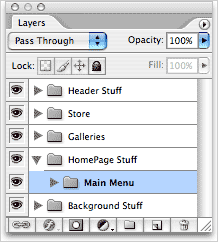 Generate Your Web Pages Directly From Photoshop
Generate Your Web Pages Directly From Photoshop
By generating web pages directly from Photoshop, you'll be able to spend much more time on the creative end of the spectrum, since you'll know right off the bat how well particular designs will translate to the web. No more going back to the Photoshop drawing board after getting a phone call from your development team, telling you that what you had envisioned doesn't have a chance of being displayed on the web. You can immediately visually and interactively test your designs, which permits you to then make changes to either esthetics or functions while it's still relatively early on in the design process.
Pricing and Availability
Mac OS X and Windows versions of the SiteGrinder unlockable demo are available now via download. SiteGrinder can be ordered from Media Lab's online store.
![]()
Photoshop Masking Plugin Fluid Mask 3 - Price Drop And Exclusive $20 Instant Discount - Now Only $129
 The 4 1/2 out of 5 star review of Fluid Mask 3 at MacWorld begins by saying that this "Photoshop plug-in takes the pain out of extracting backgrounds," and goes on to recommend the latest version, stating that "Fluid Mask 3.0.2 is a very effective tool for separating objects from their backgrounds. It offers a variety of useful features for tackling almost any difficult image, from wispy hair to complex foliage. Online video tutorials and live training sessions help ease the learning curve."
The 4 1/2 out of 5 star review of Fluid Mask 3 at MacWorld begins by saying that this "Photoshop plug-in takes the pain out of extracting backgrounds," and goes on to recommend the latest version, stating that "Fluid Mask 3.0.2 is a very effective tool for separating objects from their backgrounds. It offers a variety of useful features for tackling almost any difficult image, from wispy hair to complex foliage. Online video tutorials and live training sessions help ease the learning curve."
Our friends at Vertus, the makers of Fluid Mask 3 Photoshop Plugin, have set up a special exclusive discount for PhotoshopSupport.com. Buy now for only $129. Just follow this discount link and instantly get $20 off your purchase of Fluid Mask 3.
Fluid Mask 3 is designed for photographers, image editors, graphic designers and all those who take digital image editing seriously. In a streamlined interface and workflow, Fluid Mask 3 instantly shows key edges in the image and provides comprehensive easy to use tools that work with difficult-to-see edges and tricky areas like trees & lattices. Fluid Mask will also preserve all-important edge information for a professional quality cut out. Simply follow this discount link and pay only $129 for Fluid Mask 3.
![]()
Photoshop CS4 Extended Student Edition $199
 Students can purchase Adobe Photoshop CS4 Extended for $199.
Get all the features of Photoshop CS4 — and much more. Whether you work in design, motion graphics, architecture, education, engineering, medicine, or scientific research, Photoshop CS4 Extended - Student Edition is the perfect software for you.
Students can purchase Adobe Photoshop CS4 Extended for $199.
Get all the features of Photoshop CS4 — and much more. Whether you work in design, motion graphics, architecture, education, engineering, medicine, or scientific research, Photoshop CS4 Extended - Student Edition is the perfect software for you.
Paint directly on 3D models and access all the power of Photoshop for 3D editing and compositing. Experiment freely with nondestructive image adjustments. Composite images, text, and graphics.
Work at peak efficiency in a streamlined and flexible interface. Edit motion graphics over multiple frames of imported video layers. And for accurate image analysis and visualization, take advantage of Photoshop CS4 Extended - Student Edition's precise measurement, counting, and logging tools.
Eligibility For Student Editions
Student Edition products are for purchase by higher education students only. A higher education student is defined as a full- or part-time student enrolled at a higher education institution defined as an accredited public or private university or college (including community, junior, or vocational college) that grants degrees requiring not less than the equivalent of two years of full-time study. Read more details at the Adobe site.
![]()
A Thank You To Our Friends, Partners & Sponsors!
![]() We'd like to thank our friends, partners and sponsors: Adobe, Google, Hostway, Apple, Peachpit Press, O'Reilly Media, Janita, Wiley Publishing, Creativepro.com, CreativeBits, Heathrowe, Smashing Magazine, The Photoshop Roadmap, Power Retouche Plugins, Wacom, Vertus Fluid Mask, Template Monster, onOne Software, Brusheezy, AV Bros. Plugins, Obsidian Dawn, BittBox, Sue Chastain, Mark Galer, and AutoFX.
We'd like to thank our friends, partners and sponsors: Adobe, Google, Hostway, Apple, Peachpit Press, O'Reilly Media, Janita, Wiley Publishing, Creativepro.com, CreativeBits, Heathrowe, Smashing Magazine, The Photoshop Roadmap, Power Retouche Plugins, Wacom, Vertus Fluid Mask, Template Monster, onOne Software, Brusheezy, AV Bros. Plugins, Obsidian Dawn, BittBox, Sue Chastain, Mark Galer, and AutoFX.
![]()
![]()
![]()
|
|