![]()
![]() Buy. Download. Create. Order Photoshop CS4 now at the Adobe Store.
Buy. Download. Create. Order Photoshop CS4 now at the Adobe Store.
![]() Try before you buy. Download any Adobe product for a free 30 day trial.
Try before you buy. Download any Adobe product for a free 30 day trial.
![]()
![]()
Welcome To The October 2009 Photoshop Newsletter
Lots of exclusive special deals! Plus tips and tricks and free Photoshop tutorials!
![]()
Adobe Camera Raw Updated To 5.5 - Free Download
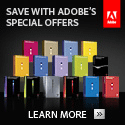 You can download the free update to Camera Raw 5.5 at the Adobe site. This new version of the Camera Raw plug-in replaces the original one that was installed with Adobe Photoshop CS4; Adobe Photoshop Elements 7; and Adobe Premiere Elements 7 software. Visit the Camera Raw page for a complete list of supported cameras.
You can download the free update to Camera Raw 5.5 at the Adobe site. This new version of the Camera Raw plug-in replaces the original one that was installed with Adobe Photoshop CS4; Adobe Photoshop Elements 7; and Adobe Premiere Elements 7 software. Visit the Camera Raw page for a complete list of supported cameras.
Buy Photoshop CS4 Directly From Adobe
Find upgrade options and Creative Suite deals at the Adobe USA Store. UK customers can see pricing in UK currency at the Adobe United Kingdom Store. Visit the Adobe Special Offers Page to find the latest bundle and upgrade offers. Teachers and students get up to 80% off at the Adobe Education Store. Download the Free Photoshop CS4 Trial Download. Visit the Adobe Dev Center.
![]()
Exclusive Discount - Photoshop Plugin Suite - Save $150 On onOne Plugin Suite 4.5 Until October 1 - Use Coupon Code PSS15
 The regular price for Plug-In Suite 4.5 is $499.95, but you can purchase the Plugins Suite 4 package for only $349.95. Use Coupon Code PSS15. This offer ends on October 1, 2009.
The regular price for Plug-In Suite 4.5 is $499.95, but you can purchase the Plugins Suite 4 package for only $349.95. Use Coupon Code PSS15. This offer ends on October 1, 2009.
Plug-in Suite 4.5 is the latest version of onOne Software's Photoshop plug-in collection that combines Genuine Fractals 6 Professional Edition, PhotoTools 2 Professional Edition and PhotoFrame 4 Professional Edition in addition to Mask Pro 4, PhotoTune 2.2, and FocalPoint 1.0.
"Our mission at onOne Software is to make photographers' lives easier by allowing them to work within the applications they are comfortable with," said Craig Keudell, president of onOne Software. "In addition to brand new versions of PhotoFrame 4, PhotoTools 2 and Genuine Fractals 6, the new Plug-In Suite 4.5 adds support for Adobe Photoshop CS4, Adobe Photoshop CS4 Extended, Adobe Photoshop Lightroom 2 and Aperture 2.1 so users can seamlessly integrate these valuable products into their existing workflow."
![]()
Adobe Lightroom Updated To 2.5 - Free Download
You can download the free update to Lightroom 2.5 at the Adobe site. The Adobe Photoshop Lightroom 2.5 update includes these enhancements: Additional camera support for several new camera models including the Nikon D3000 and Olympus E-P1, and several corrections for issues introduced by previous Lightroom 2 releases.
![]()
Adobe Shortcut App For Creative Suite
 Can’t remember your shortcuts? No worries. You can now downloadthe Adobe Shortcut App, an amazing new tool from Adobe that lets you find and gather the shortcuts you need on your desktop. So they’re right where you need them, when you need them, allowing you to create your masterpieces with ease.
Can’t remember your shortcuts? No worries. You can now downloadthe Adobe Shortcut App, an amazing new tool from Adobe that lets you find and gather the shortcuts you need on your desktop. So they’re right where you need them, when you need them, allowing you to create your masterpieces with ease.
Download the Adobe Shortcuts App at the Adobe Marketplace website.
![]()
AKVIS Releases ArtWork V.3.0 For Windows And Macintosh
 AKVIS Software, Inc. has released AKVIS ArtWork 3.0. ArtWork applies different painting techniques to digital pictures. Available in Mac and PC versions as a stand-alone or a plug-in for Adobe Photoshop, ArtWork helps users create a masterpiece out of an ordinary snapshot.
AKVIS Software, Inc. has released AKVIS ArtWork 3.0. ArtWork applies different painting techniques to digital pictures. Available in Mac and PC versions as a stand-alone or a plug-in for Adobe Photoshop, ArtWork helps users create a masterpiece out of an ordinary snapshot.
Version 3.0 offers a new painting style – Pen & Ink, as well as the possibility of converting photos into Oil Paintings and Comics. Creating an oil portrait or a comic strip from your last party is just a few clicks away! The new interface and the possibility to import/export presets will make your work yet more comfortable.
AKVIS ArtWork 3.0 is an ideal solution for creative expression and a perfect gift for a creative person. The program combines advanced painting techniques with a touch of an artistic approach to ordinary digital snapshots, making your digital pictures look as if they were real oil paintings. The program lays brush strokes naturally using the original photo as a reference, allowing creative persons to touch-up the painting by selectively changing the direction of the strokes.
![]()
Brushes iPhone App — Natural Media Painting App
 Paint anywhere with Brushes on your iPhone, just as Jorge Colombo did when he painted The New Yorker cover with Brushes.
Brushes is a natural media painting application designed from scratch for the iPhone and iPod touch. Featuring an advanced color picker, several realistic brushes, multiple layers, extreme zooming, and a simple yet deep interface, it is a powerful tool for creating original artwork on your mobile device.
Paint anywhere with Brushes on your iPhone, just as Jorge Colombo did when he painted The New Yorker cover with Brushes.
Brushes is a natural media painting application designed from scratch for the iPhone and iPod touch. Featuring an advanced color picker, several realistic brushes, multiple layers, extreme zooming, and a simple yet deep interface, it is a powerful tool for creating original artwork on your mobile device.
Brushes allows you to choose any color (including transparency) using the hue/saturation color wheel. With a generous level of undo and redo you never need to worry about making a mistake or backing up too far.
Brushes records all of your actions when painting. These actions are stored in a .brushes file which you can download directly from your iPhone or iPod touch via Brushes’ built-in web server. Version 2.0 adds support for layers. Each painting can have up to four layers. Layers can be rearranged, deleted, merged, and copied between paintings. You can also adjust the opacity of each layer. Check out the Brushes iPhone app.
![]()
Join lynda.com And Earn Certificates Of Completion - Plus Discount Coupons
 All members to the lynda.com Online Training Library are eligible to start earning Certificates of Completion upon sign up. Prices start at only $25 a month, and you'll have access to all of lynda.com's 35,000+ video tutorials, 24 hours a day. They offer courses on topics like Photoshop, Illustrator, Dreamweaver, Flash, digital photography, web design and development, digital video, 3D, and animation. The library also includes videos offering inspiration and insight from today's leading creative professionals. .
All members to the lynda.com Online Training Library are eligible to start earning Certificates of Completion upon sign up. Prices start at only $25 a month, and you'll have access to all of lynda.com's 35,000+ video tutorials, 24 hours a day. They offer courses on topics like Photoshop, Illustrator, Dreamweaver, Flash, digital photography, web design and development, digital video, 3D, and animation. The library also includes videos offering inspiration and insight from today's leading creative professionals. .
Once you're a member, it's easy to share your success with coworkers, friends, and potential employers as you earn Certificates of Completion for each course you view in the Online Training Library. Whether you're up for a promotion, seeking employment, or just wanting to show off to your friends, you can share a Certificate of Completion when you finish a lynda.com course. They've also created banners and links for your web site, blog, or social networking profile — all at no extra cost to you.
Discount Coupons
Use our exclusive coupon code BTSANNPSS and save 20% off an Annual subscription to lynda.com (save $50 off the $250 price). Or use our exclusive coupon code BTSPSS – and save 20% of a Premium Subscription to lynda.com (save $75 off the $375 price). Visit the lynda.com Online Training Library for more info.
![]()
Get Adobe Photoshop Elements 8 For $79 With Special Rebate Offer
Photoshop Elements 8 (Win) is the #1 selling consumer photo-editing software combines power and simplicity so you can easily manage and protect all your photos and video clips, make your photos look extraordinary, and share amazing stories in unique print creations and web experiences. Here are some special discount deals you can take advantage of:
Photoshop Elements 8 - Only $79.99 after US$20 mail-in rebate.
Photoshop Elements 8 Plus - Only $119.99 after US$20 mail-in rebate.
Photoshop Elements 8 & Premiere Elements 8 - Only $119.99 after US$30 mail-in rebate.
Adobe Premiere Elements 8 - Only $79.99 after US$20 mail-in rebate.
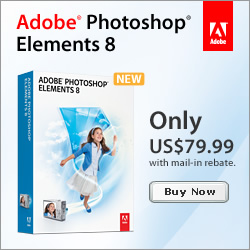 Adobe Photoshop Elements 8 & Premiere Elements 8 software gives you power and ease of use so you can do some amazing storytelling with photos and videos. Bring all your video clips and photos together in one convenient place where you can easily find, view, and manage them; protect them with automatic online backup and 2GB of free storage; and then dive right into a full range of creative activities.
Adobe Photoshop Elements 8 & Premiere Elements 8 software gives you power and ease of use so you can do some amazing storytelling with photos and videos. Bring all your video clips and photos together in one convenient place where you can easily find, view, and manage them; protect them with automatic online backup and 2GB of free storage; and then dive right into a full range of creative activities.
Make your photos look extraordinary and show them off in photo books, scrapbook pages, interactive Online Albums, and more. Create incredible movies with professional-quality effects and sound, and share them on disc, YouTube, and virtually anywhere else. And combine photos and videos in cinematic slide shows and visually rich movies.
![]()
onOne Photo Essentials 3 for Adobe Photoshop Elements 8 - Plus 20% Discount Coupon
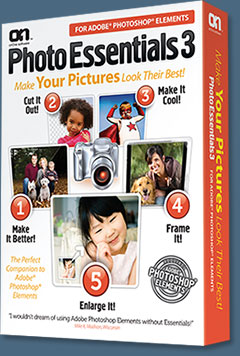 onOne Software today announced a new version of Photo Essentials 3 for Adobe Photoshop Elements. (Enter our exclusive discount coupon code - PSSPPT06 - during the checkout process at onOne Software for an instant 20% discount on any onOne product.) onOne Photo Essentials 3 is a collection of five tools that painlessly correct color, remove unwanted backgrounds, add photographic effects and enlarge photos. These easy-to-use tools help photography enthusiasts get the job done quickly and easily in Adobe Photoshop Elements.
onOne Software today announced a new version of Photo Essentials 3 for Adobe Photoshop Elements. (Enter our exclusive discount coupon code - PSSPPT06 - during the checkout process at onOne Software for an instant 20% discount on any onOne product.) onOne Photo Essentials 3 is a collection of five tools that painlessly correct color, remove unwanted backgrounds, add photographic effects and enlarge photos. These easy-to-use tools help photography enthusiasts get the job done quickly and easily in Adobe Photoshop Elements.
Supporting the new Adobe Photoshop Elements 8.0, onOne’s Photo Essentials 3.0 offers these capabilities:
- New Photo Essentials Palette – The Palette provides quick access to all five modules from a single location right inside Photoshop Elements.
- Make It Cool – New in Essentials 3, this offers a library with dozens of professional effects that can be added to images in one click.
- Make It Better – Turn your snapshots into professional images. Automatically fix brightness, contrast, color and sharpness with no need to understand cryptic sliders.
- Cut It Out – Easily remove an unwanted background while maintaining fine detail such as hair, clouds and glass.
- Frame It – Choose from hundreds of easy to add edge and border effects to give pictures the perfect finishing touch.
- Enlarge It – Get sharp, poster sized prints out of your photos, even from camera phones.
onOne Software’s Photo Essentials 3 will be available in October 2009 for $69.99. Customers who purchase Photo Essentials 2 on or after September 24, 2009 will receive a complimentary upgrade to Photo Essentials 3 as an electronic download for free. For more information on Photo Essentials, please visit www.ononesoftware.com/essentials.
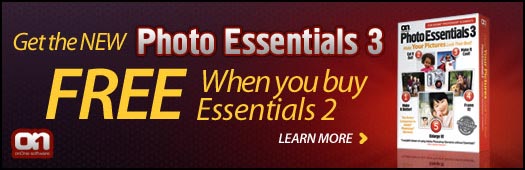
Enter our exclusive discount coupon code - PSSPPT06 - during the checkout process at onOne Software for an instant 20% discount on any onOne product.
![]()
Create A Wordpress Theme Using Dreamweaver
 The Adobe site has a good 3-part Dreamweaver tutorial — Creating a WordPress theme with Dreamweaver.
The Adobe site has a good 3-part Dreamweaver tutorial — Creating a WordPress theme with Dreamweaver.
Part 1: Learning the basics
In this part, you will learn the basics of WordPress, what makes up a WordPress theme, and two ways to view themes using Design view in Dreamweaver.
Part 2: Applying theme tweaks
This article focuses on theme tweaks that can be applied to almost any WordPress theme, such as adding a logo, styling post titles, and adding custom sidebar content. In this tutorial, I'll also use the Virtuosoft ThemeDreamer extension, which makes visualizing WordPress themes with Design view in Dreamweaver much easier. ThemeDreamer assembles all the individual PHP files needed in a WordPress theme into one complete file with sample blog data. This lets you build and style your theme in Design view and see your style sheet changes without having to upload it to your remote server.
Part 3: Building a custom home page
This part focuses on creating a custom theme home page in which featured posts are displayed with a post thumbnail image.
![]()
Wacom Adds Multi-Touch To Bamboo - Combining Multi-Touch And Pen Input
 Wacom today announced an exciting new computer input solution with the introduction of Multi-Touch in its new family of Bamboo tablets. Bamboo tablets are USB peripherals that deliver natural and intuitive input to desktop or laptop computer users. With the ultimate goal of creating harmony between humans and technology, Wacom combines Multi-Touch (finger- based input) with pen input to deliver an entirely new standard in human-computer interaction.
Wacom today announced an exciting new computer input solution with the introduction of Multi-Touch in its new family of Bamboo tablets. Bamboo tablets are USB peripherals that deliver natural and intuitive input to desktop or laptop computer users. With the ultimate goal of creating harmony between humans and technology, Wacom combines Multi-Touch (finger- based input) with pen input to deliver an entirely new standard in human-computer interaction.
Bamboo includes a family of five distinct tablets: touch-only, pen-only and three versions of the pen and Multi-Touch combination. Bamboo offers choices to give end- users the freedom to work with their computer the way they want. Bamboo also goes beyond current mouse and other input solutions by adding the power of Multi-Touch gestures such as zoom, scroll, pan and rotate. Compatible with Windows® or Mac® operating systems, Bamboo is easy to use and introduces a way of computing that is about as natural as one can get.
“Pentastic” Bamboo
Wacom’s patented, pressure-sensitive, battery-free and cordless pen is still central to the Bamboo experience. While Multi-Touch gives users a fresh new way to interact and navigate with their computer, pen input delivers the precise input control and a true pen-on-paper feel. Whether annotating, drawing or editing, the pen is the ideal tool to use when working with software applications, especially those creative applications that support pressure sensitivity. One can even erase mistakes with the pen’s digital eraser. When combined with Multi-Touch, the Bamboo pen becomes a natural extension to the whole input process, providing users an enjoyable computer input solution for work and play.
![]()
Media Lab Announces Snow Leopard Compatibility
 Media Lab today announced its current version of SiteGrinder 2, v2.1.4, is fully compatible with Apple's latest operating system, Mac OS X Snow Leopard. SiteGrinder 2 v2.1.4 is available for download from the Media Lab website.
Media Lab today announced its current version of SiteGrinder 2, v2.1.4, is fully compatible with Apple's latest operating system, Mac OS X Snow Leopard. SiteGrinder 2 v2.1.4 is available for download from the Media Lab website.
An award-winning easy-to-use plug-in for Adobe Photoshop, SiteGrinder 2 allows designers, photographers, artists, or those with no web coding expertise to generate superior webpages directly within Photoshop, and without writing a single line of code. SiteGrinder 2 effortlessly converts Photoshop designs into CSS-rich, standards-compliant webpages with just a click of the mouse, and provides all the tools and features any graphics designer, photographer, or web engineer needs to generate superior web experiences. Priced at $349.00 (USD) for SiteGrinder 2 Pro and $129.00 (USD) for SiteGrinder 2 Basic, both are available from the Media Lab website.
On the Macintosh, SiteGrinder 2 is compatible with Mac OS X 10.1 or greater, Photoshop 7 or greater, Photoshop CS3 on Intel- and PowerPC-based Macs (Mac OS X 10.5 or greater required for use on Intel-based Macs), or Photoshop Elements 3 or greater. On the PC, SiteGrinder 2 is compatible with Windows 95 and later, including Microsoft Vista, and requires Photoshop 6 or greater, Photoshop CS3, or Photoshop Elements 3, 4, 5, or 6. Visit the Media Lab website for complete details and to download SiteGrinder 2.
![]()
Free Data Recovery Evaluations From DriveSavers - Plus Exclusive 10% Discount Coupon
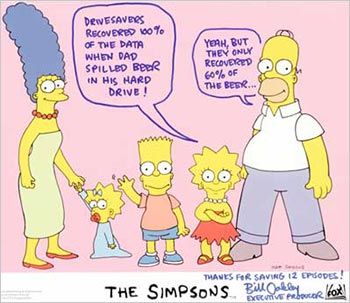 DriveSavers is now offering free evaluations for their 5-7 business day service. Their evaluation process takes the guesswork out of pricing data recovery services and provides customers with a set price before work is completed. Customers can now decide on the value of their lost data without risk or cost.
DriveSavers is now offering free evaluations for their 5-7 business day service. Their evaluation process takes the guesswork out of pricing data recovery services and provides customers with a set price before work is completed. Customers can now decide on the value of their lost data without risk or cost.
The new evaluation process works as follows: DriveSavers' engineers will perform a preliminary diagnosis of the media within 3 to 4 business days of receiving it. At that point, they will contact you to explain what's involved to complete the recovery process and provide an exact cost so you can make a decision. Once they receive approval, they will complete your data recovery within the following 2 to 3 business days. As always, there is no charge if data is unrecoverable.
Mention Discount Code DS20159 for a 10% Discount
U.S. & Canadian Customers: TOLL FREE: 1-800-440-1904
U.S. & Canadian Customers: DIRECT LINE: 1-415-382-2000
International Customers: (your country access code) + 888-440-2404
Visit DriveSavers online.
![]()
Photoshop CS4 Secrets - Video Tutorial
For all of the "power' features in Photoshop CS4, there are dozens of subtle
refinements that never make the A-list. Watch as Julieanne Kost uncovers
these little known secrets - all built to make you more productive.
View The Complete Picture - Episode 9 - Free Photoshop CS4 Video Tutorial
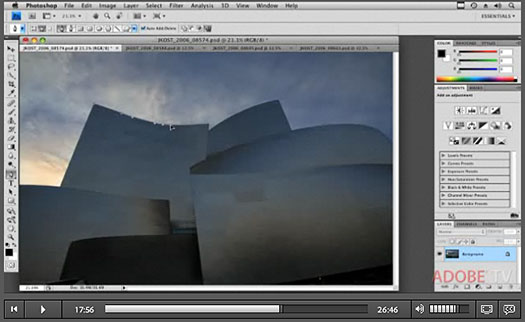
![]()
High Dynamic Range Photography And Working With Photomatix - HDR Photos Tutorial
Here's an excellent HDRand Photomatix tutorial from Gavin Phillips that includes a demo film clip of HDR techniques.
High Dynamic Range Photography (HDR) is a creative technique in which you combine 3-5-7 images shot at different exposures, which are then merged into a single image. The advantages are far more detail, vibrant color and control of lighting than could ever be achieved by manipulating a single JPG or RAW image in Photoshop.
Taking an HDR image
You need at least 3-shots to create an HDR image. With three shots you would have 1 shot regularly exposed, 1-shot 2-stops overexposed and 1- shot 2 stops underexposed. Most point and shoot cameras allow you to change exposure settings. Advanced point and shoots and DSLR’s have a bracketing mode. This makes it easier to take sets of HDR images.
Bracketing
With bracketing, you can set-up sets of shots to be taken at different exposure levels automatically. Once set-up, all you do is hold down the ‘fire’ button and it will automatically run through the 3-5-7 shots at the exposure levels you set-up. For most of your HDR, you will require a tripod to eliminate any camera movement between the shots. You can take HDR sets handheld, but you must be leaning against a railing or wall in order to keep the camera perfectly still during the shots.
JPG or RAW?
You can work with JPG or RAW images. It’s preferable to shoot RAW if your camera supports that format. Shooting in RAW gives you more editing flexibility. And Photoshop’s Camera RAW filter is constantly being updated to support different cameras manufacturers RAW settings.
Merging your images with Photomatix
Although Photoshop does have a ‘merge to hdr’ feature, there is a better way to go for the merging and tone-mapping of your HDR sets. Photomatix is the program I use to merge my sets of HDR. It is easy and intuitive to use, and gives you great control over your image. All the images in this article were processed with Photomatix. It is also available as a free trial download, so you can try before you buy.
Photographing people with HDR
You can photograph people with HDR selectively. This expands the ways in which you can utilize the benefits of HDR. For weddings, I take some HDR at the church. This captures the occasion in a way I could never achieve otherwise.


Avoiding over-saturation or surreal HDR
It’s important to remember that you have complete control over your image. It is easy to stay within a regular color range but still gain a significant advantage by using HDR. You have to watch you do not overdo it with skies in particular. I usually keep the saturation slider in Photomatix between 50-60. The same is true for the overly processed ‘look’ that I often see on Flickr. There is a place for going in a different direction creatively with certain images. But you do not want all your images processed this way. On the other hand, you do not want to be so conservative with your HDR that it looks virtually the same as a regular image.
Creative Freedom
There are no limits on your creativity. I use a full range of Photoshop adjustment layers, filters, masking and plugins to go in many different directions with certain photographs. We have so many amazing creative tools to work with today; I’m not going to limit myself to staying within a regular photograph all the time. As the late famous photographer Fred Picker stated, ‘Photographers owe nothing to reality.’ I offer my clients both types of images. This increase sales and gives them more creative and marketing ideas. It also allows you to sell these unique images at art fairs and online.

HDR Movie Tutorials
My movies tutorials take you through my regular HDR workflow step by step. They run 3-4 minutes and are fully narrated. Right now you get a 35% sale that ends very soon, click here to see your short demonstration movie about HDR.
![]()
Tip - Using Curves In Photoshop
Here's a free Photoshop tip from Photoshop Daily. Curves are excellent for perfecting the tones in your image and you can end up with a lot of different effects simply by playing about with the Curves dialog. In addition to editing the overall image, you can also use the Channel drop-down menu in order to focus on a particular colour channel. However, you will be able to hone your focus even further by plotting a specific colour on the curve. Open up the Curves dialog and then Cmd/Ctrl-click on the colour in your image. A point will appear on the curve that represents the colour, ready for you to edit.
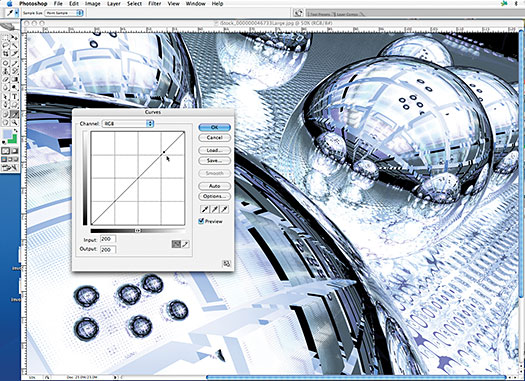
Text and images © Imagine Publishing Ltd and Photoshop Daily.
![]()
Photoshop Tip — Unflatten Layers With Undo Save
Here's a Photoshop tip about how to undo save from Photoshop Daily. "Hands up everyone who has flattened an image, saved and then remembered there was something you meant to change on a layer. Yup, us too. Well, there is a kind of get-out clause. After flattening and saving, press Ctrl+Alt+Z (PC) or Cmd+Option+Z (Mac) and the layers will come streaming back. This won’t work if you close the image after saving, but if you realise and it’s still open, it’s a lifesaver!."
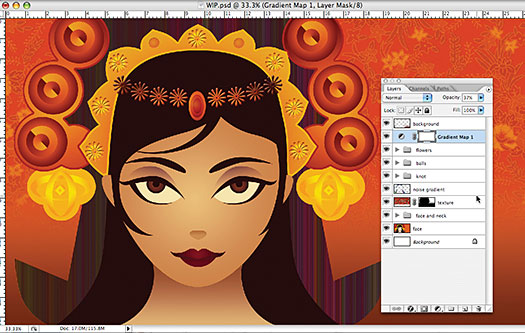
Text and images © Imagine Publishing Ltd and Photoshop Daily.
![]()
Photoshop And Lightroom Composite Image Tutorial
In this episode, follow along as Julieanne Kost uses Lightroom 2.0 and
Photoshop CS4 to showcase some of the new features as she creates a digital
composite based on the concept of "Twilight".
View The Complete Picture - Episode 10 - Free Lightroom Video Tutorial

![]()
Did You Know You Could Create An Entire Website In Photoshop?
SiteGrinder Photoshop Plugin - Create Websites Instantly
 There often seems to be a strict diviion of labor within the world of web design and development. Creative professionals tend to stick to the Photoshop domain, while those well-versed in scripting are left to the task of implementing their work. Indeed, the two realms are quite different from each other, to which any of us even vaguely familiar with either can easily attest.
There often seems to be a strict diviion of labor within the world of web design and development. Creative professionals tend to stick to the Photoshop domain, while those well-versed in scripting are left to the task of implementing their work. Indeed, the two realms are quite different from each other, to which any of us even vaguely familiar with either can easily attest.
Essentially, Photoshop is a no-holds-barred design studio, offering the artist a seemingly endless array of creative options. On the other hand, HTML, CSS, Java and the like follow strict rules of engagement, requiring the developer to take any number of esoteric concerns into consideration in order to ensure that designs are properly displayed on the web.
Turn Photoshop Into A Complete Web Design Tool
SiteGrinder seeks to bridge this gap between design and development. Basically, this program turns Photoshop into an easy-to-use and fully functional web design tool. With SiteGrinder, designers will now have the freedom to totally let their creativity loose and then, without skipping a beat, transfer their designs to the web. Bringing esthetic concerns together with more practical considerations, this program is an amazingly powerful tool that would make a fantastic addition to any web designer's bag of tricks.
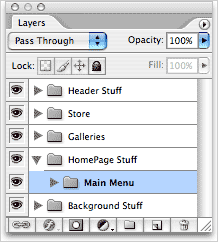 Generate Your Web Pages Directly From Photoshop
Generate Your Web Pages Directly From Photoshop
By generating web pages directly from Photoshop, you'll be able to spend much more time on the creative end of the spectrum, since you'll know right off the bat how well particular designs will translate to the web. No more going back to the Photoshop drawing board after getting a phone call from your development team, telling you that what you had envisioned doesn't have a chance of being displayed on the web. You can immediately visually and interactively test your designs, which permits you to then make changes to either esthetics or functions while it's still relatively early on in the design process.
Pricing and Availability
Mac OS X and Windows versions of the SiteGrinder unlockable demo are available now via download. SiteGrinder can be ordered from Media Lab's online store.
![]()
Photoshop Masking Plugin Fluid Mask 3 - Price Drop And Exclusive $20 Instant Discount - Now Only $129
 The 4 1/2 out of 5 star review of Fluid Mask 3 at MacWorld begins by saying that this "Photoshop plug-in takes the pain out of extracting backgrounds," and goes on to recommend the latest version, stating that "Fluid Mask 3.0.2 is a very effective tool for separating objects from their backgrounds. It offers a variety of useful features for tackling almost any difficult image, from wispy hair to complex foliage. Online video tutorials and live training sessions help ease the learning curve."
The 4 1/2 out of 5 star review of Fluid Mask 3 at MacWorld begins by saying that this "Photoshop plug-in takes the pain out of extracting backgrounds," and goes on to recommend the latest version, stating that "Fluid Mask 3.0.2 is a very effective tool for separating objects from their backgrounds. It offers a variety of useful features for tackling almost any difficult image, from wispy hair to complex foliage. Online video tutorials and live training sessions help ease the learning curve."
Our friends at Vertus, the makers of Fluid Mask 3 Photoshop Plugin, have set up a special exclusive discount for PhotoshopSupport.com. Buy now for only $129. Just follow this discount link and instantly get $20 off your purchase of Fluid Mask 3.
Fluid Mask 3 is designed for photographers, image editors, graphic designers and all those who take digital image editing seriously. In a streamlined interface and workflow, Fluid Mask 3 instantly shows key edges in the image and provides comprehensive easy to use tools that work with difficult-to-see edges and tricky areas like trees & lattices. Fluid Mask will also preserve all-important edge information for a professional quality cut out. Simply follow this discount link and pay only $129 for Fluid Mask 3.
![]()
Photoshop CS4 Extended Student Edition $199
 Students can purchase Adobe Photoshop CS4 Extended for $199.
Get all the features of Photoshop CS4 — and much more. Whether you work in design, motion graphics, architecture, education, engineering, medicine, or scientific research, Photoshop CS4 Extended - Student Edition is the perfect software for you.
Students can purchase Adobe Photoshop CS4 Extended for $199.
Get all the features of Photoshop CS4 — and much more. Whether you work in design, motion graphics, architecture, education, engineering, medicine, or scientific research, Photoshop CS4 Extended - Student Edition is the perfect software for you.
Paint directly on 3D models and access all the power of Photoshop for 3D editing and compositing. Experiment freely with nondestructive image adjustments. Composite images, text, and graphics.
Work at peak efficiency in a streamlined and flexible interface. Edit motion graphics over multiple frames of imported video layers. And for accurate image analysis and visualization, take advantage of Photoshop CS4 Extended - Student Edition's precise measurement, counting, and logging tools.
Eligibility For Student Editions
Student Edition products are for purchase by higher education students only. A higher education student is defined as a full- or part-time student enrolled at a higher education institution defined as an accredited public or private university or college (including community, junior, or vocational college) that grants degrees requiring not less than the equivalent of two years of full-time study. Read more details at the Adobe site.
![]()
A Thank You To Our Friends, Partners & Sponsors!
![]() We'd like to thank our friends, partners and sponsors: Adobe, Google, Hostway, Apple, Peachpit Press, O'Reilly Media, Janita, Wiley Publishing, Creativepro.com, CreativeBits, Heathrowe, Smashing Magazine, The Photoshop Roadmap, Power Retouche Plugins, Wacom, Vertus Fluid Mask, Template Monster, onOne Software, Brusheezy, AV Bros. Plugins, Obsidian Dawn, BittBox, Sue Chastain, Mark Galer, and AutoFX.
We'd like to thank our friends, partners and sponsors: Adobe, Google, Hostway, Apple, Peachpit Press, O'Reilly Media, Janita, Wiley Publishing, Creativepro.com, CreativeBits, Heathrowe, Smashing Magazine, The Photoshop Roadmap, Power Retouche Plugins, Wacom, Vertus Fluid Mask, Template Monster, onOne Software, Brusheezy, AV Bros. Plugins, Obsidian Dawn, BittBox, Sue Chastain, Mark Galer, and AutoFX.
![]()
![]()
![]()








