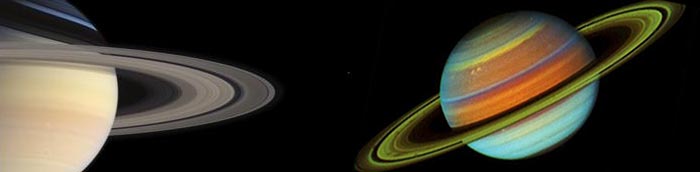![]()
![]() Try before you buy. Download any Adobe product for a free 30 day trial.
Try before you buy. Download any Adobe product for a free 30 day trial.
![]()
Welcome To The March 2011 Photoshop Newsletter
We have some great Photoshop specials, and new Photoshop tutorials. Enjoy!
![]()
![]()
Deke's Techniques - Blending Textures Onto A Face - Free Photoshop CS5 Hi-Def Video Tutorial
This week's free Photoshop technique from lynda.com instructor Deke McClelland takes an ordinary portrait shot and maps two different textures onto the subject create an exotic effect. The process doesn't require any masks, but rather relies solely on advanced blending techniques. Click here to watch the free video tutorial, Blending Textures Onto A Face, in a new window (this is a Hi-Def video which makes it super easy to follow along!).
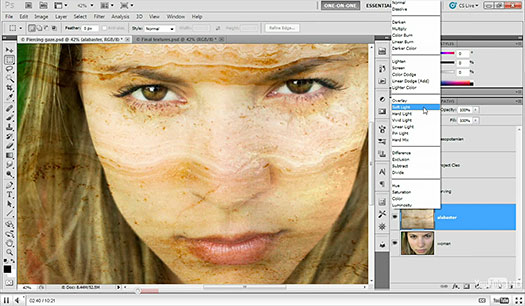
 Using blend modes and layers means your effect can be adjusted to suit your taste with no fear of underlying pixel destruction. And no fear of missing dinner either, since Deke explains it all in just over ten minutes. If you can’t get enough of blending with faces, lynda.com members should be sure to check out this week’s exclusive members-only video, Rendering a face as a cave painting, in Deke’s Techniques in the Online Training Library.
Using blend modes and layers means your effect can be adjusted to suit your taste with no fear of underlying pixel destruction. And no fear of missing dinner either, since Deke explains it all in just over ten minutes. If you can’t get enough of blending with faces, lynda.com members should be sure to check out this week’s exclusive members-only video, Rendering a face as a cave painting, in Deke’s Techniques in the Online Training Library.
Deke's Techniques is taught by computer graphics guru Deke McClelland, and presented in his signature step-by-step style. The intent is to reveal how various Photoshop and Illustrator features can be combined and leveraged in real-world examples so that they can be applied to creative projects right away. Click here to see all the free clips from this series at lynda.com.
![]()
![]()
Free Lightroom Presets From OnOne Software - Over 140 Free Photoshop Lightroom Presets
 Streamline your workflow and easily add creative effects with more than 140 free Lightroom presets created by Photoshop expert Jack Davis. Go to the onOne software site to download your free Lightroom Presets.
Streamline your workflow and easily add creative effects with more than 140 free Lightroom presets created by Photoshop expert Jack Davis. Go to the onOne software site to download your free Lightroom Presets.
Perfect Presets contains three volumes of presets for use in Lightroom's Develop module. Perfect Presets were created by Photoshop Hall-of-Famer, Jack Davis and onOne Vice President of Marketing, Mike Wong. These dynamite presets expand the creative control that photographers have when processing their images.
These free presets for Photoshop Lightroom are not necessarily intended to work on every one of your images. However, all of these free Lightroom presets were designed to, at the very least, be a good starting point for you when editing your images in Lightroom. Click on one of the free presets and then feel free to make adjustments to the presets and then save your edits to the preset as your own for future use.
Volume 1 - Created by Jack Davis
Designed to work the way you work, Perfect Presets Vol. 1 with One-Click WOW! tackles only one development parameter at a time, allowing you to optimize your image at each step and create the look you really want without sacrificing any quality. Rather than bloated presets that control all the variables at once and make adjustments that you may not like and you have to hunt down to fix. You start with adjusting your images color and tone and then can add effects like black and white conversions, tinting, split-toning and vignetting.
Volume 2 - Created by Jack Davis
Vol. 2 also includes selective tool presets which can be accessed from the Effect pop-up when using the gradient or brush selective tools in the Develop Module. These include tools for changing local brightness as well as portrait specific tools to soften skin and enhance eyes and teeth.


Volumes 1 & 2 contain presets in the following categories:
8 White Balance presets
11 Tone Curve presets
4 Vibrance presets
18 HSL presets
12 Black & White presets
5 Warm Tinting presets
5 Cool Tinting presets
16 Vignette presets
10 Antique presets
10 Edgy presets
10 Glow presets
20 Gradient presets
10 Local Adjustment Tools
Volume 3 - Created by onOne Software
Vol. 3, the latest set of presets is designed for Lightroom 3 and provides both automatic color and tone adjustments as well as several powerful effects. The effects included in Vol. 3 are:
Auto > Brightness - Sets the brightness automatically
Auto > Contrast - Sets the contrast automatically
Auto > Exposure - Sets the exposure automatically
Auto > Tone - Sets the tone automatically
Auto > White Balance - Sets the white balance (color) automatically
B&W - Used to convert a color image to black and white
Brilliant Blue Skies - Enhances the blue color of skies
Clarity - Increases the clarity, or mid-tone contrast of the image
I'm Mr. Brightside - Adds a bright, colorful spring time feel
Mocha - Creates a warm black and white look
Noise Reduction - Use this to decrease noise from high-ISO images
Old Style - A reduced color look reminiscent of ages photos
Sharpen - Increases the sharpness
Super Shadow Saver - Great for underexposed images, this preset brightens the shadows
The Dark Side - Darkens the image for a grunge look
Under Tint - A bright grungy look with a hint of color
Vignette - Darkens the corners of the image
Warm - Adds a touch of warmth, like an 85A filter
Go to the onOne software site to download your free Lightroom Presets.
![]()
Deke's Techniques - Creating A Molten Letter Effect - Free Photoshop CS5 Hi-Def Video Tutorial
Deke's Techniques is a collection of short Photoshop and Illustrator projects and creative effects that can be completed in ten minutes or less. Click here to watch the free video tutorial, Creating A Molten Letter Effect, in a new window (this is a Hi-Def video which makes it super easy to follow along!).

 This week’s episode of Deke’s Techniques features the creation of glowing embers of type. In under eight minutes, Deke shows you how to employ a combination of layer effects to create the burning glow, and then apply filters to create the ripples of heat coming off the incendiary text. Although the letters appear to be on the brink of destruction, they nonetheless remain completely editable underneath, so you can alter your burning message to suit you (or your client’s) whim. Deke's Techniques is taught by computer graphics guru Deke McClelland, and presented in his signature step-by-step style. The intent is to reveal how various Photoshop and Illustrator features can be combined and leveraged in real-world examples so that they can be applied to creative projects right away. Click here to see all the free clips from this series at lynda.com.
This week’s episode of Deke’s Techniques features the creation of glowing embers of type. In under eight minutes, Deke shows you how to employ a combination of layer effects to create the burning glow, and then apply filters to create the ripples of heat coming off the incendiary text. Although the letters appear to be on the brink of destruction, they nonetheless remain completely editable underneath, so you can alter your burning message to suit you (or your client’s) whim. Deke's Techniques is taught by computer graphics guru Deke McClelland, and presented in his signature step-by-step style. The intent is to reveal how various Photoshop and Illustrator features can be combined and leveraged in real-world examples so that they can be applied to creative projects right away. Click here to see all the free clips from this series at lynda.com.
![]()
Total Training Coupon Deals - Save 30% On Total Training DVDs And Annual Subscriptions With Our Special Coupon Deal
 Follow our special coupon link here and save 30% on Total Training DVDs and Online Annual Subscription.
Photoshopsupport.com and Total Training selected the following DVDs for today's creative professional. Don't forget about your exclusive Photoshopsupport coupon to save 30% off all DVDs with coupon code photoshopsupport. No expiration or minimums.
For DVDs and annual online subscriptions only.
Follow our special coupon link here and save 30% on Total Training DVDs and Online Annual Subscription.
Photoshopsupport.com and Total Training selected the following DVDs for today's creative professional. Don't forget about your exclusive Photoshopsupport coupon to save 30% off all DVDs with coupon code photoshopsupport. No expiration or minimums.
For DVDs and annual online subscriptions only.
Adobe Photoshop CS5 Extended: Essentials
Regularly $109.99 / You pay $76.99 Use coupon code photoshopsupport at checkout
New Features covered:
· The Refine Radius Tool
· Content-aware healing and fills & The Mixer Brush
· Live Workspace updates & Mini Bridge
Adobe Photoshop CS5 Extended: Advanced
Regularly $99.99 / You pay $69.99 Use coupon code photoshopsupport at checkout
 New Features covered:
New Features covered:
· The Refine Radius Tool
· 3D Text with Repousée & Puppet Warp
· The Mixer Brush
· Grain and Noise Reduction
in Camera Raw
Adobe Photoshop Mastering Advanced Techniques with Brian Maffitt
Regularly $99.99 / You pay $69.99 Use coupon code photoshopsupport at checkout
Highlights:
· Discover how Smart Objects can be used to organize your projects
· Use "Curves" as an effective 3D modeling tool
· See how in 32-bit space, color behaves like real-world light.
"Valuable tools like the Total Training videos, offer an added layer of support, which help photo and video enthusiasts grow with the products and produce work they are proud to share with family and friends. We are pleased to be aligned with such a recognized training resource."
Stephen Inoue, Senior Product Manager for Premiere Elements, Adobe
![]()
Buy Silver Efex Pro 1 And Get Version 2 For Free - Plus 15% Discount Coupon For Silver Efex Pro
 Purchase Silver Efex Pro 1.0 today and begin enjoying the finest monochrome conversions available. Automatically receive SEP2 when it's released. The Silver Efex Pro 2 release is just a few weeks away — and you'll experience the world's leading black and white software, made even better. Learn more about our Silver Efex Pro 2 and how to order.
Purchase Silver Efex Pro 1.0 today and begin enjoying the finest monochrome conversions available. Automatically receive SEP2 when it's released. The Silver Efex Pro 2 release is just a few weeks away — and you'll experience the world's leading black and white software, made even better. Learn more about our Silver Efex Pro 2 and how to order.
Nik Software 15% Instant Discount - Exclusive 15% Coupon
Enter our exclusive discount coupon code - NIKPSS - during the checkout process at Nik Software for an instant 15% discount on any Nik Software product.
Powerful All-in-One
Black and White Workflow
Whether you are a professional or a hobbyist yearning for those days in the darkroom, Silver Efex Pro 2 gives you all the power and control you need to create high
quality black and white images. In the past, black and white tools often meant compromising on the quality of the conversion or required a complex and lengthy multi-step process that didn't ensure predictable results. Silver Efex Pro 2 sets out to create a single workflow solution that provides everything you need for the highest quality results.
Start with dozens of visual presets as starting points. If you like what you see, you're done. If you want to go further, use an extensive set of global controls such as brightness, contrast, saturation, structure, film types, toning, and much more to craft your image.

For the ultimate in selective enhancements, look no further than the Silver Efex Pro 2 U Point technology for incredibly precise selections and adjustments. You can even use the Zone Map built into the software to help guide your edits. Finally, add a vignette, burn in the edges, or add a natural image border to finish your black and white masterpiece. Experimenting is fast and fun, especially with the ability to compare different editing states with the brand new History Browser.
You'll discover that although black and white photography is nearly 200 years old, Silver Efex Pro 2 gives you the very best of that legacy in one easy-to-use tool, plus new capabilities that make it possible to do more than ever before.
![]()
Deke's Techniques - Control Smoothing With An Anti-edge Mask - Free Photoshop CS5 Hi-Def Video Tutorial
This week, Deke demonstrates how to retouch a stressed image in order to smooth out detail, while controlling the effect with specially crafted mask. If using the High Pass filter and edge masks are old hat for you, watch as Deke turns the whole concept inside-out by using a reverse high-pass effect combined with an anti-edge mask.
The result is that you get controlled “un-sharpening” right where you need it—a useful effect you can apply to your own overly sharp photographs. And as usual, Deke shows you the whole process in under ten minutes. Click here to watch the free video tutorial, Control smoothing with an anti-edge mask, in a new window (this is a Hi-Def video which makes it super easy to follow along!).
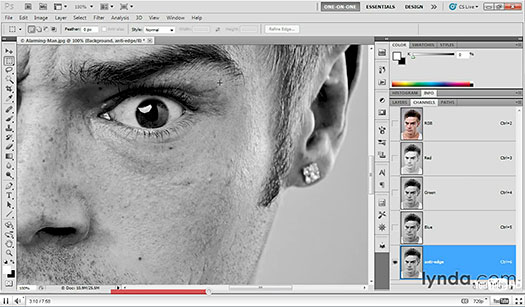
![]()
Free Textures - Broken Glass Images
From BittBox, some free Broken Glass textures: This weeks free textures are broken glass, requested by Andi on twitter. Feel free to send me suggestions for next week in the comments or @bittbox. (You can click on the images and get the full size ones from Flickr)

![]()
Auto FX Coupon Code S94525— 15% Instant Discount On Photoshop Plugins Bundle — Save Over $974
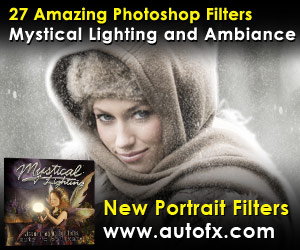 Our friends at Auto FX have given us an exclusive special offer discount coupon code S94525 that will give you an instant 15% discount on any and all of their amazing Photoshop plugins — including their special Photoshop Plugin Bundles.
Our friends at Auto FX have given us an exclusive special offer discount coupon code S94525 that will give you an instant 15% discount on any and all of their amazing Photoshop plugins — including their special Photoshop Plugin Bundles.
The Auto FX Plug-in Suite provides a comprehensive selection of visual effects from the world's premier developer of Adobe Photoshop Plug-ins. This suite of products works with Photoshop CS, CS2, CS3, CS4 and CS5. Auto FX Plug-in Suite includes 165 effect filters and thousands of instant effects to improve your images. Purchased separately, the products in this suite are worth over $1,400. By purchasing the Plug-in Suite for $499 you'll save $900. Then apply our coupon and receive an additional $74.85 off, bringing the price of the bundle down to $424.15.
![]()
DSLR Camera Remote For iPhone And iPod Touch Updated To 1.4
 DSLR Camera Remote for the iPhone and iPod touch allows you to remotely trigger the shutter, or fire a supported camera.
DSLR Camera Remote for the iPhone and iPod touch allows you to remotely trigger the shutter, or fire a supported camera.
This seemingly basic feature is very powerful because it now allows you to trigger the camera in a variety of scenarios that would have been difficult to near impossible before.
With your supported camera connected via USB or wi-fi grip to a computer running the lightweight onOne DSLR Camera Remote Server application, the DSLR Camera Remote application running on your iPhone or iPod touch can remotely trigger the camera.
You can even start and stop the video record function by upgrading via an in app purchase.
A new, separate version of DSLR Camera Remote specifically designed just for the iPad takes full advantage of the larger screen on the iPad.
With DSLR Camera Remote HD for iPad, the ability to start, stop and monitor video from your DSLR camera is included at no additional charge.
![]()
Harry's Filters 4 - Free Photoshop Plugins For Windows - 69 Free Image Effects For Photoshop
 The Plugin Site is proud to announce Version 4.0 of Harrys Filters for Windows. Harrys Filters is a free Photoshop-compatible plugin offering 69 image effects. Harrys Filters can be used with dozens of different image editing applications, e.g. Photoshop, Photoshop Elements, Paint Shop Pro, Photo-Paint, IrfanView and many others. Harrys Filters 4 includes a 64-bit version, which can be used in Photoshop CS4/CS5 and Photoline.
The Plugin Site is proud to announce Version 4.0 of Harrys Filters for Windows. Harrys Filters is a free Photoshop-compatible plugin offering 69 image effects. Harrys Filters can be used with dozens of different image editing applications, e.g. Photoshop, Photoshop Elements, Paint Shop Pro, Photo-Paint, IrfanView and many others. Harrys Filters 4 includes a 64-bit version, which can be used in Photoshop CS4/CS5 and Photoline.
The window of Harrys Filters uses visual styles and is finally resizable, which means you can make the effect preview as large as you want. Six effects received speed improvements which range from 1.25 to 2.5 times faster.
Harrys Filters 4 offers improved compatibility with a few applications, e.g. preview scrolling now works in SignLab and Image Analyzer. Additionally an activated Data Execution Protection (DEP) system setting does not keep Harrys Filters from working anymore. One setup installs both the 32-bit and 64-bit versions of Harrys Filters.
![]()
Focus Blending Techniques - Free Video Tutorial From Russell Brown
Here is the latest free video tutorial from the Russell Brown show: Focus Blending Techniques will show you how to easily merge the areas of sharpest focus from several stacked images into one final composite.

![]()
How To Use The Free Find My iPhone (And iPod Touch And iPad) Feature — Free Video Tutorial From lynda.com
 From lynda.com: With the release of the iOS 4.2 update one of the most valuable features of MobileMe was made available for free to all iPhone 4, iPad, and iPod Touch (4th generation) users. The Find My iPhone feature allows you to track the location of a lost or stolen iOS device. If you’ve lost your iPhone, iPad, or iPod, you can use this tool to locate, lock, and even erase your missing device if necessary. Plus, you no longer have to sign up for the MobileMe service to get this tool. The only catch is that you have to do a little bit of setup before you lose your device.
From lynda.com: With the release of the iOS 4.2 update one of the most valuable features of MobileMe was made available for free to all iPhone 4, iPad, and iPod Touch (4th generation) users. The Find My iPhone feature allows you to track the location of a lost or stolen iOS device. If you’ve lost your iPhone, iPad, or iPod, you can use this tool to locate, lock, and even erase your missing device if necessary. Plus, you no longer have to sign up for the MobileMe service to get this tool. The only catch is that you have to do a little bit of setup before you lose your device.
We think Find My iPhone is so valuable that we decided to release this movie from iPhone and iPod Touch Essential Training for free. In this movie, author Garrick Chow will show you how to get everything set up so that you will be protected next time you lose your precious device. Garrick will also show you a handy trick for getting Find My iPhone set up on older iOS devices.
If you want to learn more tips and tricks for your iPhone, including new features from the iOS 4.2 update, check out the rest of iPhone and iPod Touch Essential Training in the lynda.com Online Training Library.
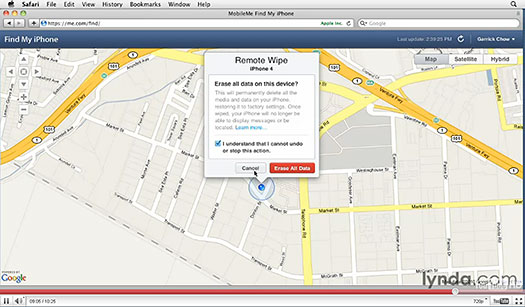
![]()
Deke's Techniques - Creating A Reflection In Shattered Glass - Free Photoshop CS5 Hi-Def Video Tutorial
Welcome to this week's lynda.com video blog entry from Photoshop master Deke McClelland. Today's episode features creating the reflection of a woman, whose scream may or may not have broken the glass in question, into a shattered mirror. Click here to watch the free video tutorial, Creating a reflection in shattered glass, in a new window (this is a Hi-Def video which makes it super easy to follow along!).
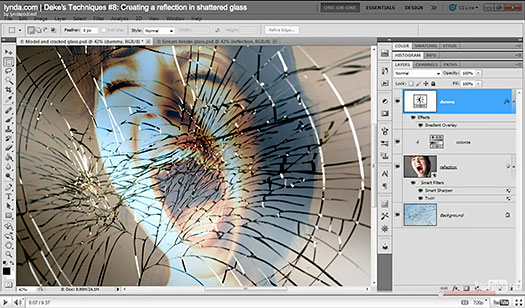
![]()
Adobe TV Community Translation Project - Adobe TV Episodes Available In 25 Languages
 From the Adobe TV site: The Adobe TV Community Translation project is a collaborative endeavor that brings a wide variety of free training, expert tips, inspiration, and information about Adobe products and services to viewers worldwide. Supported by a dedicated community of translators, this project enables volunteers to extend the reach of Adobe TV content by translating episodes into any language they choose. At launch, more than 36 Adobe TV episodes were posted in over 25 languages — Arabic, Bengali,
Chinese (Simplified),
Chinese (Traditional),
Czech,
Dutch,
French,
German,
Greek,
Hebrew, Hindi,
Italian,
Japanese,
Korean, Malay,
Persian (Farsi),
Polish,
Portuguese (Brazil),
Romanian,
Russian,
Spanish,
Swedish,
Turkish,
Ukrainian,
Urdu — and new translations are being posted all the time.
From the Adobe TV site: The Adobe TV Community Translation project is a collaborative endeavor that brings a wide variety of free training, expert tips, inspiration, and information about Adobe products and services to viewers worldwide. Supported by a dedicated community of translators, this project enables volunteers to extend the reach of Adobe TV content by translating episodes into any language they choose. At launch, more than 36 Adobe TV episodes were posted in over 25 languages — Arabic, Bengali,
Chinese (Simplified),
Chinese (Traditional),
Czech,
Dutch,
French,
German,
Greek,
Hebrew, Hindi,
Italian,
Japanese,
Korean, Malay,
Persian (Farsi),
Polish,
Portuguese (Brazil),
Romanian,
Russian,
Spanish,
Swedish,
Turkish,
Ukrainian,
Urdu — and new translations are being posted all the time.
 Many Adobe TV episodes now contain subtitles, which can be easily translated by our community of volunteers using intuitive tools provided by our technology partner DotSUB. Anyone can apply to join the Adobe TV community of translators. Once approved, translators choose which episodes they want to translate. Learn more about becoming a translator.
Many Adobe TV episodes now contain subtitles, which can be easily translated by our community of volunteers using intuitive tools provided by our technology partner DotSUB. Anyone can apply to join the Adobe TV community of translators. Once approved, translators choose which episodes they want to translate. Learn more about becoming a translator.
Finding translated episodes is easy. The Watch Content In Your Language page lists all the languages this site currently offers, so viewers can easily see all the episodes available in their desired language. New translations are added often.
![]()
AKVIS ArtWork 5.0. Now Features A Watercolor Effect
AKVIS announces the release of ArtWork version 5.0. AKVIS ArtWork transforms photos into paintings using various techniques. An ordinary photo can be turned into a work of art. ArtWork is available in plug-in and standalone versions for Windows and Mac. Version 5.0 introduces the Watercolor style. Photos can now be converted to an image in the beautiful, airy, and light style of watercolor paintings.
Version 5.0 of ArtWork introduces the Watercolor style, which allows you to convert any image in a watercolor painting. Watercolor is one of the most difficult painting techniques. It is very difficult to achieve a realistic simulation of a watercolor painting, but ArtWork does this well! It helps you to create beautiful, airy, light watercolor paintings that look just like the real thing, as if created by the artist's hand. Also new to Version 5.0 are the Post Processing Tools (Smudge and Blur), which are available under the Business and Deluxe licenses. These tools help to improve the results made in the Oil and Watercolor styles.

Would you like to become an artist for a few minutes, without the years of training or natural skill of a master? Want to turn your photos into works of art? Try AKVIS ArtWork.
AKVIS ArtWork is the perfect tool for expressing your artistic imagination. With ArtWork you can transform a photo into an oil painting, create an image in the style of comics, make a pen and ink drawing, or even a linocut. You can use it to create a unique avatar, or make original gifts such as postcards, posters or greeting cards. Amaze your friends and family with a portrait, landscape, or still life painting from your own photos.
The most popular of the styles offered by ArtWork, Oil, has earned the praise of professionals, and in Version 5 it has been made even better. A photo is processed into an oil painting more quicky, and the resulting image is even closer to oil painting than in previous versions. Strokes are applied more precisely, following the lines of objects and shadows, giving a more realistic result.
Thanks to the new Animated Processsing feature, you can observe the photo-to-painting conversion in real time. Now the transformation takes place right before your eyes. Watch your work of art being born! Each painting style in ArtWork includes presets which make it even easier to work with your photos and save time. Verson 5.0 adds new presets for the Oil, Comics, and Pen & Ink styles. The new Watercolor style comes with 6 presets.
AKVIS ArtWork is available as a stand-alone application, as well as a plug-in to a photo editor.
ArtWork runs on Windows 7/Vista/XP and on Mac OS X 10.4-10.6. AKVIS ArtWork Home License (plug-in or standalone) sells for $72 USD, downloadable from http://akvis.com . Registered users can upgrade to Version 5.0 for free! Just download the program and reinstall it. Home users can enjoy the full line of AKVIS programs in the AKVIS Alchemy Bundle (Retoucher, Chameleon, Multibrush, Enhancer, Refocus, Coloriage, Noise Buster, Sketch, Decorator, LightShop, ArtSuite, SmartMask, Magnifier, ArtWork, and NatureArt) for USD $325 USD, a huge savings over purchasing each separately.
AKVIS ArtWork is also part of the AKVIS Artistic Bundle (Sketch, ArtWork, and ArtSuite), which sells for $149 for the plug-in version or $169 for the standalone version. This is a savings of $44 when compared to the price of these three programs purchased separately. Visit the official website to see prices for alternate versions of this bundle.
![]()
Adobe Ideas New Features Video - Adobe Ideas 1.2
Check the latest details about the new version of Adobe Ideas. The video (click screenshot below) shows an overview of what’s new in Adobe Ideas 1.2. Features include a new layer move / scale / rotate tool, VGA out support and improved performance.
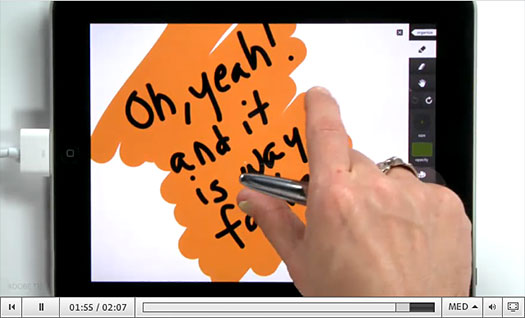
Adobe Ideas is your digital sketchbook, letting you capture and explore ideas anywhere you go. Adobe Ideas is an ideal companion for the professional design applications from Adobe, including Adobe Illustrator and Adobe Photoshop. Now with a new in-app purchase option, you can get up to 10 drawing layers plus a photo layer for each sketch as well as layer transformations - move, rotate and scale each layer.
Sketch design concepts while sitting in a cafe, capture and store color themes while browsing through the photos on your phone, or jot down notes on a photo. Any time you need to explore creative ideas, Adobe Ideas is there with you.
![]()
Adobe Photoshop Documentation Files - Photoshop Help Files Online
 There is so much to learn in Photoshop that it is virtually impossible to remember it all. Which is why there is an elaborate help system inside the program. But you can also access the help online, through the Photoshop Help Documents that Adobe hosts on their site. Adobe has posted the complete 600-plus page Photoshop CS5 Help Files as a PDF, so you can read it, search through it, and save it — and learn all about the features. There are 26 pages of keyboard shortcuts alone — and hopefully that's ALL of them!
There is so much to learn in Photoshop that it is virtually impossible to remember it all. Which is why there is an elaborate help system inside the program. But you can also access the help online, through the Photoshop Help Documents that Adobe hosts on their site. Adobe has posted the complete 600-plus page Photoshop CS5 Help Files as a PDF, so you can read it, search through it, and save it — and learn all about the features. There are 26 pages of keyboard shortcuts alone — and hopefully that's ALL of them!
![]()
Exclusive 15% Discount On Topaz Plugins, Bundles And Upgrades
 Enter our exclusive discount coupon code PHOTOSHOPSUPPORT during the checkout process at Topaz Labs for an instant 15% discount on any Topaz product, including bundles and upgrades.
Enter our exclusive discount coupon code PHOTOSHOPSUPPORT during the checkout process at Topaz Labs for an instant 15% discount on any Topaz product, including bundles and upgrades.
Topaz Labs Photoshop plug-ins are specifically designed to expand a photographer's creative toolbox by harnessing powerful image technology developments. Photographers everywhere are now taking advantage of the creative exposure effects, artistic simplification, unique edge manipulation, and top-of-the-line noise reduction offered in Topaz products. The Topaz Photoshop Plugins Bundle is a super powerful Photoshop plugins package that includes the following Topaz products:
Topaz Adjust
Deliver stunning and dynamic images with this uniquely powerful plug-in that features HDR-like abilities and enhances exposure, color and detail.
Topaz InFocus
 Topaz InFocus uses the latest advancements in image deconvolution technology to restore, refine and sharpen image detail.
Topaz InFocus uses the latest advancements in image deconvolution technology to restore, refine and sharpen image detail.
Topaz Detail
A three-level detail adjustment plug-in that specializes in micro-contrast enhancements and sharpening with no artifacts.
Topaz ReMask
The fastest and most effective masking and extraction program with one-click mask refining.
Topaz DeNoise
Highest-quality noise reduction plug-in that removes the most noise and color noise while preserving the most image detail.
Topaz Simplify
Provides creative simplification, art effects, and line accentuation for easy one-of-a-kind art.
Topaz Clean
Take control of the detail depth of your images with extensive smoothing, texture control and edge enhancement tools.
Topaz DeJPEG
Drastically improves the quality of web images and other compressed photos.
Learn more about the Topaz Photoshop Plugins Bundle. Download a free trial version.
![]()
Exclusive onOne Software 15% Instant Discount Coupon
 Enter our exclusive discount coupon code - PSSPPT06 - during the checkout process at onOne Software for an instant 15% discount on any onOne product. This includes Genuine Fractals and their amazing Photoshop Plug-In Suite.
Enter our exclusive discount coupon code - PSSPPT06 - during the checkout process at onOne Software for an instant 15% discount on any onOne product. This includes Genuine Fractals and their amazing Photoshop Plug-In Suite.
OnOne’s new Plug-In Suite solves six of the most frequent problems photographers will encounter in Photoshop. This suite has been granted American Photos Magazine’s Editor’s Choice award for Top Image Editing Software. The Plugin Suite includes:
Genuine Fractals Pro is renowned by both photographers and printers for its finesse at increasing images to more than ten times their original size while maintaining the sharpness and detail you started with. Think of this as the industry standard for image resizing.
Mask Pro is used to remove the tough stuff — such as hair, smoke and glass — while retaining the fine detail. You choose what colors to keep, then paint away what you don’t need.
 PhotoTools Pro packs hundreds of high-calibre photographic effects into one user-friendly plug-in. It’s fast and easy to use. Gives your photos that pro quality look.
PhotoTools Pro packs hundreds of high-calibre photographic effects into one user-friendly plug-in. It’s fast and easy to use. Gives your photos that pro quality look.
PhotoFrame Pro lets you enhance your pictures with hundreds of such design effects, or simply drop your image into a pre-fab layout in Photoshop, Lightroom or Aperture.
FocalPoint helps to control focus and minimize visual noise. Draw the eye to specific points in your images by using selective focus, depth-of-field and vignette effects.
PhotoTune lets you can compare images side-by-side and easily color correct and enhance them. PhotoTune optimizes the dynamic range, color and sharpness of your image without the need to know all the complicated controls in Photoshop like levels and curves.
![]()
Special Deals On Nik Software Photoshop Plugins - Viveza, Complete Collection - 15% DISCOUNT COUPONS
Follow the links below and the 15% discount will be AUTOMATICALLY APPLIED to any purchase you make, or use our exclusive discount coupon code - NIKPSS - during the checkout process at Nik Software for the instant 15% discount. This exclusive discount coupon code can be applied to all the latest Nik Software Photoshop plugins, including Silver Efex Pro, Color Efex Pro, Viveza, HDR Efex Pro, and The Complete Collection (big savings).
Nik Software The Complete Collection (Plugins Bundle)
 The Complete Collection includes all of Nik Software's latest award-winning plug-in software titles for Photoshop, Lightroom and Aperture including: Dfine, Viveza, HDR Efex Pro, Color Efex Pro, Silver Efex Pro, and Sharpener Pro.
The Complete Collection includes all of Nik Software's latest award-winning plug-in software titles for Photoshop, Lightroom and Aperture including: Dfine, Viveza, HDR Efex Pro, Color Efex Pro, Silver Efex Pro, and Sharpener Pro.
The Complete Collection features products with Nik Software's patented U Point® technology, giving photographers the most powerful tools for precise and natural photographic enhancements and corrections without the need for complicated selections or layer masks.
The Complete Collection is offered in two editions: (1) the Complete Collection Ultimate Edition includes support for every plug-in to work in Photoshop, Lightroom, and Aperture, and offers Color Efex Pro 3.0 to work in Capture NX 2 as well. (2) the Complete Collection for Lightroom and Aperture includes support for each plug-in to only work in Lightroom and Aperture. Click here to compare both editions
Color Efex Pro 3.0
 52 photographic filters with over 250 effects for professional quality images.
Completely Original. Completely Indispensable.
52 photographic filters with over 250 effects for professional quality images.
Completely Original. Completely Indispensable.
Nik Software Color Efex Pro 3.0 filters are the leading photographic filters for digital photography. The award-winning Color Efex Pro 3.0 filters are widely used by many of today's professional photographers around the world to save time and get professional level results. Whether you choose the Complete Edition, Select Edition, or Standard Edition, you’ll get traditional and stylizing filters that offer virtually endless possibilities to enhance and transform images quickly and easily.
Patented U Point technology provides the ultimate control to selectively apply enhancements without the need for any complicated masks, layers or selections. Control color, light and tonality in your images and create unique enhancements with professional results. With 52 filters and over 250 effects found in Color Efex Pro 3.0, you can perform high quality retouching, color correction, and endless creative enhancements to your photographs. Download a free Trial version.
Viveza
 The most powerful tool to selectively control color and light in photographic images without the need for complicated selections or layer masks.
The most powerful tool to selectively control color and light in photographic images without the need for complicated selections or layer masks.
Two of the most important factors in creating great photography are color and light. Mastering the art of selectively correcting or enhancing each of these is now possible for every photographer without the need for complicated masks or selections, or expert-level knowledge of Photoshop. Integrating award-winning U Point technology, Viveza is the most powerful and precise tool available to control light and color in photographic images.
U Point powered Color Control Points, placed directly on colors or objects in an image (such as sky, skin, grass, etc.), reveal easy-to-use controls that photographers can use to quickly adjust brightness, contrast or color in a fraction of the time needed by other tools. With Viveza you’ll spend more time shooting photographs and save hours of image editing. Download a free Trial version.
Silver Efex Pro
 Complete power and control to create professional quality black and white images in one convenient tool.
Complete power and control to create professional quality black and white images in one convenient tool.
Silver Efex Pro from Nik Software is the most powerful tool for creating professional quality black and white images from your photographs. For the first time, all the advanced power and control required for professional results have been brought together in one convenient tool.
Featuring Nik Software’s patented U Point technology to selectively control the tonality and contrast of the image, Silver Efex Pro includes advanced imaging algorithms to protect against unwanted artifacts, a comprehensive collection of emulated black and white film types, a variable toning selector for adding traditional toning techniques, over 20 one-click preset styles, and a state-of-the-art grain reproduction engine that help produce the highest quality black and white images possible from your color images while providing more freedom to experiment. Download a free Trial version to use Silver Efex Pro.
HDR Efex Pro
 Experience the power, control, and creative expression of HDR. This all in one toolkit lets you achieve your best HDR images ever, ranging from the realistic to artistic.
Experience the power, control, and creative expression of HDR. This all in one toolkit lets you achieve your best HDR images ever, ranging from the realistic to artistic.
HDR Efex Pro is the essential new standard for creating amazingly high quality realistic to artistic HDR images with a revolutionary new all-in-one workflow. HDR Efex Pro includes a vast selection of one-click visual presets for incredibly fast results, advanced tone mapping algorithms, powerful and detailed HDR controls, and patented U Point® technology
Follow our discount coupon links, or enter our exclusive discount coupon code - NIKPSS - during the checkout process at Nik Software for the instant 15% discount. This exclusive discount coupon code can be applied to all the latest Nik Software Photoshop plugins, including Silver Efex Pro, Color Efex Pro, Viveza, HDR Efex Pro, and The Complete Collection (big savings).
![]()
Photoshop Masking Plugin Fluid Mask - Exclusive Instant Discount
 The 4 1/2 out of 5 star review of Fluid Mask at MacWorld begins by saying that this "Photoshop plug-in takes the pain out of extracting backgrounds," and goes on to recommend the latest version, stating that "Fluid Mask is a very effective tool for separating objects from their backgrounds. It offers a variety of useful features for tackling almost any difficult image, from wispy hair to complex foliage. Online video tutorials and live training sessions help ease the learning curve."
The 4 1/2 out of 5 star review of Fluid Mask at MacWorld begins by saying that this "Photoshop plug-in takes the pain out of extracting backgrounds," and goes on to recommend the latest version, stating that "Fluid Mask is a very effective tool for separating objects from their backgrounds. It offers a variety of useful features for tackling almost any difficult image, from wispy hair to complex foliage. Online video tutorials and live training sessions help ease the learning curve."
Our friends at Vertus, the makers of Fluid Mask Photoshop Plugin, have set up a special exclusive discount for PhotoshopSupport.com. Go to our Fluid Mask page for a special, exclusive discount link.
Fluid Mask is designed for photographers, image editors, graphic designers and all those who take digital image editing seriously. In a streamlined interface and workflow, Fluid Mask instantly shows key edges in the image and provides comprehensive easy to use tools that work with difficult-to-see edges and tricky areas like trees & lattices. Fluid Mask will also preserve all-important edge information for a professional quality cut out. Go to our Fluid Mask page for more info.
![]()
Auto FX 15% Off Special Discount Code For Photoshop Plugins - Coupon Code S94525
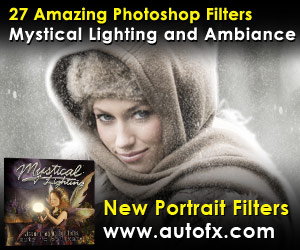 Our friends at Auto FX have given us an exclusive special offer discount coupon code S94525 that will give you an instant 15% discount on any and all of their amazing Photoshop plugins and even their special Photoshop Plugin Bundles.
Our friends at Auto FX have given us an exclusive special offer discount coupon code S94525 that will give you an instant 15% discount on any and all of their amazing Photoshop plugins and even their special Photoshop Plugin Bundles.
All you have to do is apply coupon code S94525 during the checkout process and you'll have your amount recalculated to include the discount. Below is an overview of their Photoshop Bundle Deal, which the S94525 coupon code will add another 15% discount to. Enjoy!
The Auto FX Plug-in Suite provides a comprehensive selection of visual effects from the world's premier developer of Adobe Photoshop Plug-ins. This suite of products works with Photoshop CS, CS2, CS3, CS4 and CS5. Auto FX Plug-in Suite includes 165 effect filters and thousands of instant effects to improve your images. Purchased separately, the products in this suite are worth over $1,400. By purchasing the Plug-in Suite for $499 you'll save $900.
Auto FX Plugins - Discount Coupons - Mystical Suite & DreamSuite
Find out more about ![]()
lynda.com Online Training Library - View Free Video Clips
 Subscriptions to the lynda.com Online Training Library provide anytime access to tens of thousands of video tutorials covering Photoshop, Illustrator, Dreamweaver, web design, digital imaging, 3D, digital video, animation, and many other topics. View free video clips.
Subscriptions to the lynda.com Online Training Library provide anytime access to tens of thousands of video tutorials covering Photoshop, Illustrator, Dreamweaver, web design, digital imaging, 3D, digital video, animation, and many other topics. View free video clips.
For less than a dollar a day, members have the opportunity to stay current and keep skills sharp, learn innovative and productive techniques, and gain confidence and marketability - all at their own pace. Premium subscriptions include instructors’ exercise files so that members can follow along with the exact examples onscreen. Customers learn at their own pace and may stop, rewind, and replay segments as often as necessary. View some free video clips (high resolution).
![]()
A Thank You To Our Friends, Partners & Sponsors!
![]() We'd like to thank our friends, partners and sponsors: Adobe, Google, Hostway, Apple, O'Reilly Media, Janita, CreativeBits, Heathrowe, The Photoshop Roadmap, Power Retouche Plugins, Wacom, Vertus Fluid Mask, Template Monster, onOne Software, Brusheezy, Obsidian Dawn, BittBox, Sue Chastain, and Mark Galer.
We'd like to thank our friends, partners and sponsors: Adobe, Google, Hostway, Apple, O'Reilly Media, Janita, CreativeBits, Heathrowe, The Photoshop Roadmap, Power Retouche Plugins, Wacom, Vertus Fluid Mask, Template Monster, onOne Software, Brusheezy, Obsidian Dawn, BittBox, Sue Chastain, and Mark Galer.
![]()
![]()
![]()