![]()
![]() Try before you buy. Download any Adobe product for a free 30 day trial.
Try before you buy. Download any Adobe product for a free 30 day trial.
![]()
Welcome To The April 2011 Photoshop Newsletter
We have some great Photoshop specials, and new Photoshop tutorials. Enjoy!
![]()
![]()
27 Free Lightroom Presets - Compatible With Lightroom 1, Lightroom 2, And Lightroom 3
 From the Adobe Free Plugins site comes 27 Free Lightroom Presets from Bryan Wheeler. These Presets provide you with a range of different photo processing opportunities and possibilities, from dramatic black and whites, creating a frozen appearance in your shots, to giving your images an autumn look. They were all hand-created with the Lightroom user in mind. All of these Presets are usable in both LR 1, LR 2 and LR 3 programs.
From the Adobe Free Plugins site comes 27 Free Lightroom Presets from Bryan Wheeler. These Presets provide you with a range of different photo processing opportunities and possibilities, from dramatic black and whites, creating a frozen appearance in your shots, to giving your images an autumn look. They were all hand-created with the Lightroom user in mind. All of these Presets are usable in both LR 1, LR 2 and LR 3 programs.
Adobe Coupons & Special Offers
Visit our Adobe Coupon Codes & Special Offers Page to see the latest specials and upgrade & bundle deals from Adobe — including 80% Off on Photoshop, Lightroom, Dreamweaver & Flash for students.
![]()
![]()
Free Video Tutorial — Turn Brown Grass Green With Photoshop
From creativepro.com, a video tutorial from Russell Brown: With this trick, you can change the color of grass (or anything else). Not only is it fast and easy, but you can modify the color at any time without destroying pixel information.
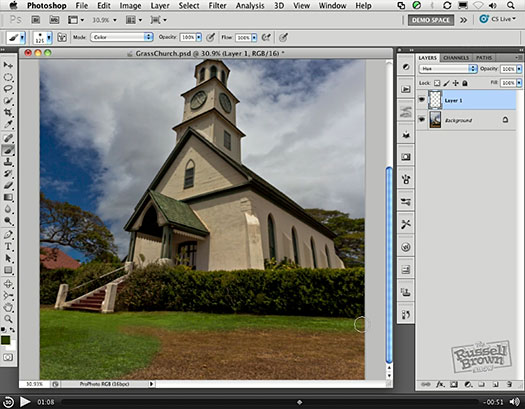
![]()
Canon SLR Tutorials - Digital Camera Lessons For Beignners
You can find some great little tutorials if you want to explore all the features of a Canon SLR at the Canaon site (be patient while it loads). Through pictures and tutorials the site offers an astoundingly complete guide to using digital SLRs, covering everything from the physical components of the camera to the principles of camera technology. You'll also find some great tips on composition.

![]()
Two Free Dreamweaver CS5 Video Tutorials
 Here are 2 free videos for Dreamweaver CS5 from Total Training:
Here are 2 free videos for Dreamweaver CS5 from Total Training:
Dreamweaver CS5 - Touring CS5 Environment
Dreamweaver CS5 - Setting Preferences
Follow our special coupon link here and save 30% on Total Training DVDs and Online Annual Subscription.
Don't forget about your exclusive Photoshopsupport coupon to save 30% off all DVDs with coupon code photoshopsupport. No expiration or minimums.
For DVDs and annual online subscriptions only.
![]()
onOne Announces Free Perfect Presets For Aperture, Plus Free Layout Templates And Adornments
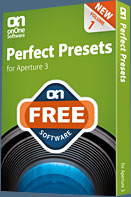 onOne today announced the immediate availability of Perfect Presets for Aperture and the addition of new Senior Album templates and adornments in onOne Software’s new Free Content Library. Perfect Presets for Aperture is designed by onOne Software to help photographers streamline their workflow and enhance their images. The additions to the onOne Software Content Library include new templates designed for Senior Albums along with 12 floral inspired adornments that can be used to customize layouts. The free products are yet another way that onOne Software continues to provide unprecedented value to photographers.
onOne today announced the immediate availability of Perfect Presets for Aperture and the addition of new Senior Album templates and adornments in onOne Software’s new Free Content Library. Perfect Presets for Aperture is designed by onOne Software to help photographers streamline their workflow and enhance their images. The additions to the onOne Software Content Library include new templates designed for Senior Albums along with 12 floral inspired adornments that can be used to customize layouts. The free products are yet another way that onOne Software continues to provide unprecedented value to photographers.
"We're pleased to make these presets, album templates and adornments available to the photographic community free of charge", said Craig Keudell, president of onOne Software. "We've already heard from hundreds of photographers who appreciate that we're making so much content available to them at no charge, especially when most album templates available today typically cost $150 or more each. To get a comparable set of high resolution adornments would cost at least $200 and many individual web sites routinely charge for their Aperture presets."
New Free Products:
Perfect Presets for Aperture– A collection of 21 presets for Aperture that allow photographers to quickly stylize and enhance their images. The collection includes presets to enhance HDR images and to convert images to Black & White. Perfect Presets for Lightroom and Perfect Presets for Camera Raw are also available from onOne Software. Perfect Presets for Aperture is available at no cost on the onOne Software website at. Registration is required.
Senior Album Templates Volume 3– The third volume in a series of full-page album layout templates designed to appeal to a photographer’s high school senior clients. The latest volume includes 11 different page layouts as well as front and back cover layouts. Like the other free album templates, these files are available for download as layered Photoshop files that include clipping masks to make it easy for photographers to simply drop their images into the layout. The Senior templates and Adornments are also free and are available for download after signing up on the onOne Software website.
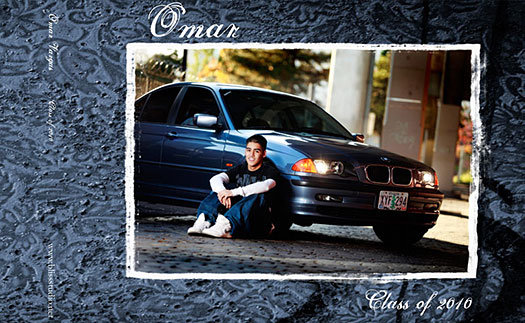
Adornments – A set of 12 floral inspired adornments are now available to download, providing photographers and graphic designers with a high quality set of adornments that can be used to enhance or personalize any of their album layouts.
Enter our exclusive discount coupon code - PSSPPT06 - during the checkout process at onOne Software for an instant 10% discount on any onOne product. This includes Genuine Fractals and their amazing Photoshop Plug-In Suite.
The onOne Software Free Content Library is a collection of over 300 album pages, edges and template design variations, available on onOne Software’s website for download as layered PSD files that can be edited with Photoshop or Photoshop Elements. The content does not require the purchase or use of any onOne Software product.
![]()
Free Textures — Urban Decay
From Bittbox: These textures (Urban Decay) are part of a set I made for Advanced Photoshop Magazine a while back. I think there are some really nice images in this set, so I hope you can give me some feedback in the comments, or retweet to share with friends.

![]()
AKVIS HDRFactory V.1.0 - HDR And Photo Correction Photoshop Plugin
AKVIS is proud to announce the release of AKVIS HDRFactory v.1.0. AKVIS HDRFactory creates HDR-images from a series of photographs taken at different exposures or from a single photograph. You can come very close to reality or even go beyond it by creating stylized images with fabulous colors and unique effects. The software also includes an efficient deghosting tool for removing ghost artifacts that sometimes appear when combining photos with moving objects. AKVIS HDRFactory can also be used for photo correction. You can adjust color saturation and brightness, and bring out the detail in dark and bright areas.

Sometimes you will see a grand, beautiful landscape, rich in color and detail. You want to capture the moment so you pull out your digital camera and take a shot. However, once you are home and look at that photo on your computer's monitor, you are very disappointed. What happened to the lively, bright colors, the details in the shadows and the expressive sky? No digital camera, no matter the quality, can reproduce what the human eye can see. In fact, the human eye can perceive 100 million colors and shades at a time, while a camera can distinguish only between 16,8 million colors, which is 6 times less. AKVIS HDRFactory can solve this problem by bridging the gap between what your eyes see and the camera records.
AKVIS HDRFactory is a versatile program for creating High Dynamic Range images and making photo correction. HDRFactory creates HDR photos (images with high dynamic range) by combining several images of the same object taken with different exposure values. The result is an expressive contrasting image that reflects reality with a higher level of authenticity than a simple snapshot.
The name of the program can be taken literally, as AKVIS HDRFactory is a real workshop for the production of fascinating HDR images. With AKVIS HDRFactory you can come very close to reality and even go beyond it by creating stylized images with fabulous colors and unique effects.
Advanced types of licenses (Deluxe, Business) offer additional features. They include a tool which helps to repair the so-called "ghosts" that sometimes appear when creating an HDR image. These "unwelcome guests" (semi-transparent doubled passersby, cars, tree leaves, etc) are a result of combining a series of source photos that contain moving objects. HDRFactory will help you to remove these artifacts without a trace.
AKVIS HDRFactory can also immitate the HDR effect using only one photo by creating a pseudo-HDR. This technique is useful if you don't have a series of images with different exposures. Just load a single image into AKVIS HDRFactory and admire the effect which goes beyond photo realism and opens the door into the fascinating world of HDR.
HDRFactory supports presets. You can save frequently used settings as presets and then easily apply these same settings to other photos. It optimizes your work and saves you time. The program offers a number of ready-to-use presets. The program supports files in the RAW format, which gives you even more flexibility in getting just the look you want.
AKVIS HDRFactory is available in two versions - as an independent program (standalone) and as a plugin to a photo editor. AKVIS HDRFactory Home License (plug-in or standalone) sells for $69 USD, downloadable from http://akvis.com.
![]()
WordPress Photoshop Plug-in - New Photoshop Plugin Creates Wordpress Blogs And Sites With Ease
 Media Lab has announced that designers can now create PSD to WordPress Themes in Photoshop with Media Lab's NEW SG3xpress for Wordpress Photoshop plug-in. In addition, Media Lab has released the SG3xpress Add-on for its SiteGrinder 3 for users who wish to add advanced blog and WordPress Theme-building to the already powerful SiteGrinder 3 website creation software.
Media Lab has announced that designers can now create PSD to WordPress Themes in Photoshop with Media Lab's NEW SG3xpress for Wordpress Photoshop plug-in. In addition, Media Lab has released the SG3xpress Add-on for its SiteGrinder 3 for users who wish to add advanced blog and WordPress Theme-building to the already powerful SiteGrinder 3 website creation software.
If you know Photoshop then you already know enough to start creating WordPress themes and blogs for yourself and your clients. Creating a blog or a WordPress site in Photoshop is easy with SG3xpress. Now you can go directly to WordPress with your design saving even more time and money for yourself and your clients.
"SG3xpress is great! If you are a graphic designer or web developer like myself you will find the SG3xpress for WordPress Photoshop plug-in to be an invaluable addition to your toolkit," said Chipp Walters, CEO of Altuit. "If you are a SiteGrinder 3 Platform user like me the SG3xpress add-on extends the power of SiteGrinder and is a must have for every SiteGrinder 3 user."
In the past you had two choices for creating a WordPress blog: choose a pre-built WordPress theme or build a theme from scratch by painstakingly coding it yourself. Although there are many pre-packaged WordPress themes available online, using one means you won't have a unique, one of a kind website designed specifically for your business. Yet building a theme and hand-coding is more work than many designers have the ability, time, or desire to do. SG3Xpress for WordPress changes everything.

With SG3xpress for WordPress you can design a website that looks exactly like you want it to look and convert it into a WordPress theme with no hand-coding at all. How does it work? SiteGrinder works by simply adding "hints" to layer and layer comp names to tell SiteGrinder how to code a layer into an HTML or CSS web component, including WordPress posts, comments, sidebars, menu trees, and widget layouts. You can add any other graphical and text elements you desire to your WordPress pages.
SG3xpress comes in two versions:
SG3xpress for Wordpress Photoshop plug-in is a stand-alone Photoshop plug-in uniquely for creating WordPress Themes and has a limited time introductory price of $149.00, a $130 savings. SG3xpress for WordPress retails for $279.00. SG3xpress Add-on for its SiteGrinder 3 has a limited time introduction price of $97.00 a savings of $100. The SG3xpress Add-on requires SiteGrinder 3 and is for those who want the power of the SiteGrinder 3 Platform but also want to build advanced blogs and WordPress themes.
Requirements - SiteGinder 3 and SG3xpress Compatibility
On the PC, SiteGrinder 3 and SG3xpress are compatible with Windows XP and later, including Windows 7. It requires Photoshop 7 or later including the latest Photoshop CS5, or Photoshop Elements 6, 7, 8 and 9. On the Mac, SiteGrinder 3 and SG3xpress are compatible with Mac OS X 10.1 or greater, Photoshop CS3, CS4 or CS5 (Mac OS X 10.4 or later for the Intel-based Mac), or Photoshop Elements 6, 7, 8 and 9. Websites created using SiteGrinder 3 are compatible with WordPress 3.0 and greater. Visit www.medialab.com for complete details and to download your copy of SiteGrinder 3 or SG3xpress.
![]()
Photoshop Tutorial - Improve Photos That Suffer From Dark Exposures With Photoshop Gradients
Here's a free Photoshop tutorial from Photoshop Daily. We’ve all had dull weather ruin a photo but here’s a clever way of brightening skies and adding life to dark exposure. Gradients are often called upon in digital design, but rarely do they come into play for photo edits. However, they can be useful, especially when they are teamed up with blending modes.

In our example here, we have a photo taken on a dull day. The sky is grey and washed out, while the buildings look very underexposed. By applying a gradient, though, it’s possible to add colour to the sky and also deal with the exposure problem. And it all starts with a selection... If you’d like to follow along, you can download our start image from here.
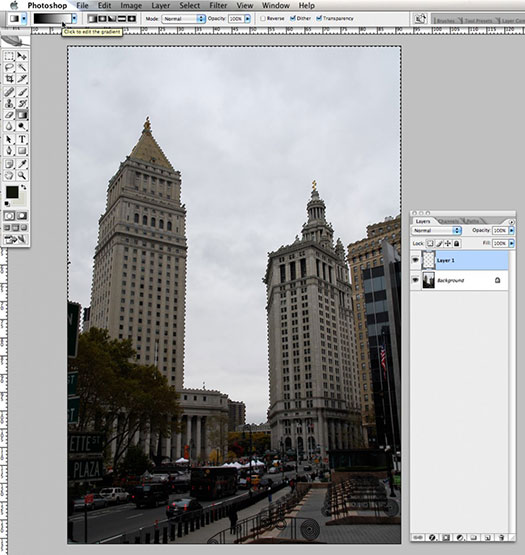
We start by isolating the sky. Use the Magic Wand if there is lots of contrast. Once selected, create a new layer and then click the Gradient tool. Make sure you have Linear Gradient selected and then click the Gradient bar to open the Gradient Editor.
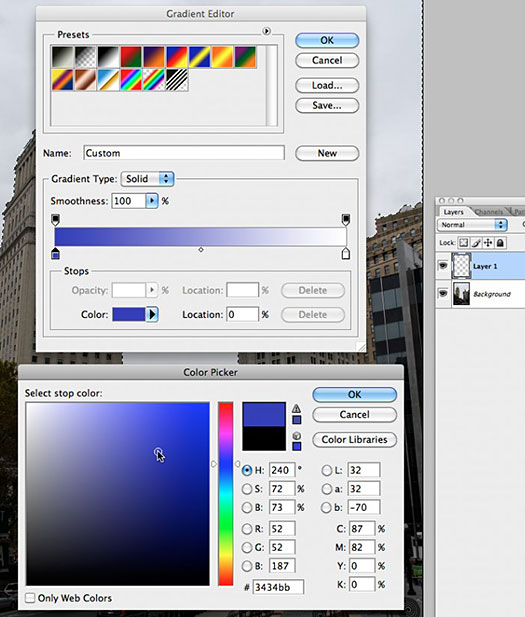
Click the Black,White gradient from the Presets panel and then click the black colour stop below the gradient bar. Click the Color: bar at the bottom of the screen and then select a dark blue. Click OK to return to your canvas, hold down Shift on your keyboard and drag the cursor from the top to the bottom. Fill the sky area with blue.
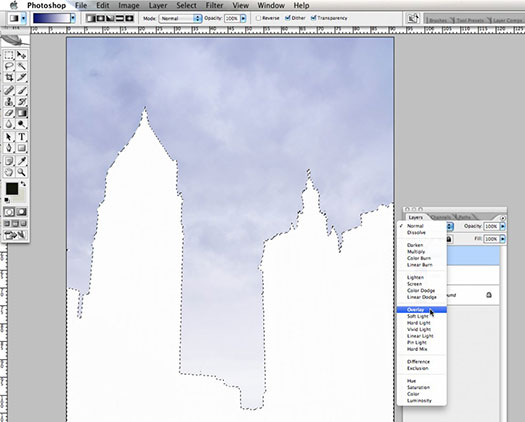
To let the gradient colour merge with the photo, pick the Overlay blending mode. Now create a new layer, go to Select>Inverse and then Edit>Fill and pick White. Apply the Overlay blend mode again and the dull foreground will zing!
![]()
Free 7-Day Trial To lynda.com Online Training Library
 You can get a free 7-day trial to the lynda.com Online Training Library. The trial membership entitles you to 7 days of access to all 986 courses in the lynda.com Online Training Library for free. Click sign up on the subscription plan of your choice to get started.
You can get a free 7-day trial to the lynda.com Online Training Library. The trial membership entitles you to 7 days of access to all 986 courses in the lynda.com Online Training Library for free. Click sign up on the subscription plan of your choice to get started.
After your free 7-day trial period, you will be automatically upgraded to the membership selected, unless you cancel before your trial is up. A credit card is required to ensure uninterrupted access to lynda.com, if you choose to remain a member after your free trial ends. There is no long-term commitment required, and you can cancel any time.
After signing up for the free 7-day trial to the lynda.com Online Training Library you'll gain access to over 59,000 video tutorials instantly. Subscriptions to the lynda.com Online Training Library provide anytime access to tens of thousands of video tutorials covering Photoshop, Illustrator, Dreamweaver, web design, digital imaging, 3D, digital video, animation, and many other topics. View free video clips.
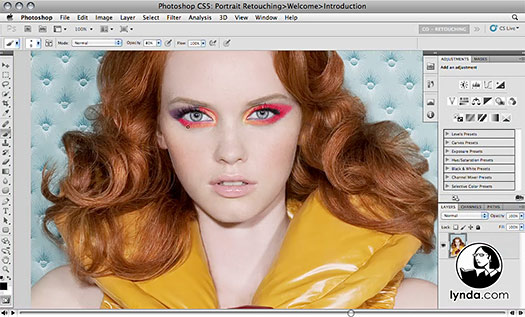
![]()
Creating A High Key, High Contrast Effect - Free Photoshop Video Tutorial
In this week’s free video technique, Deke shares his recipe for taking an ordinary portrait and turning it into something visually striking by adding a high key, high contrast effect. The tools are reasonably simple: a color adjustment layer, a few passes with the dodge and burn tools, a convenient roughly drawn layer mask, and a gradient to finish the effect off. But the result is sophisticated and compelling. Click here to watch the free video tutorial, Creating a high key, high contrast effect, in a new window (this is a Hi-Def video which makes it super easy to follow along!).
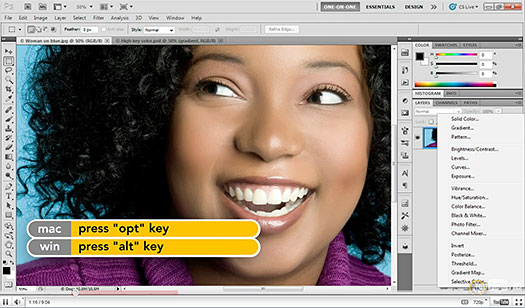
![]()
Masking Highlights and Shadows Independently - Free Photoshop Video Tutorial
This week’s free technique gives you one of Deke McClelland’s many Photoshop tips for using an image to select itself, specifically isolating the highlights and shadows of a photograph to select the light and dark areas using the underrated Color Range command. By using the image’s own details to create the mask, you don’t have to rely on the unreliable Quick Selection or Magic Wand Tool. And you can fine-tune your mask to add areas to it. Another hidden benefit of using Color Range is that you can either generate a selection (working blind, as Deke likes to call it) or you can directly create a layer mask, and thus see what you’re doing as you do it. Click here to watch the free video tutorial, Masking Highlights and Shadows Independently - Free Photoshop Video Tutorial, in a new window (this is a Hi-Def video which makes it super easy to follow along!).
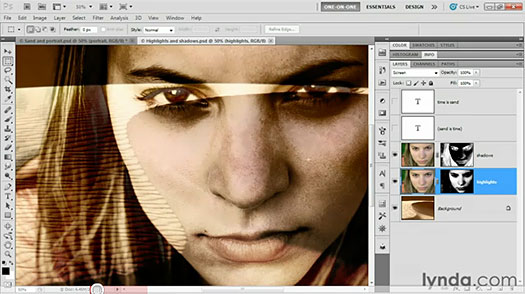
![]()
Making 3D Type With Repoussé - Free Photoshop Video Tutorial
Nothing gives your words more weight than adding a third dimension to your text. This week, Deke shows you how to create 3D text using the Repoussé feature in Photoshop CS5 Extended. With this tool, you can take ordinary text, give it heft, add color to each of its newly created sides, and twirl it around to show off its new facets. Deke also shows you how to smooth out the edges and polish up your object by applying ray tracing. It may take a while to render, but, hey, it’s adding a whole new dimension to your Photoshop repertoire.
Click here to watch the free video tutorial, Making 3D type with Repoussé, in a new window (this is a Hi-Def video which makes it super easy to follow along!).
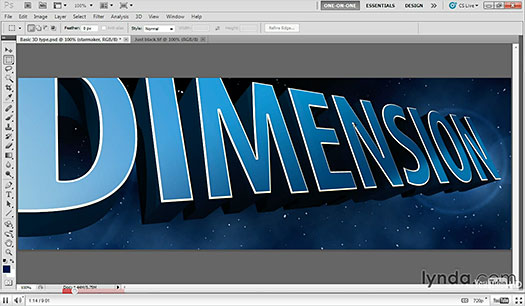
![]()
Simulating Subpixel Rendering - Free Photoshop Video Tutorial
 What, you ask, is subpixel rendering? This week's Deke's Technique will either make your head spin or make you feel on top of the geek heap. The idea is this: Regardless of the which rendering intent you use for your text— Sharp, Crisp, Strong, or Smooth— Photoshop has a habit of rendering very small type looking very bad, whereas that same very small type looks nice and legible when rendered by your operating system or as editable type by a browser. What's the difference? The reason is subpixel rendering, which permits an application to rasterize text and other vector objects, on-the-fly, to each of the three color channels (RGB) independently.
What, you ask, is subpixel rendering? This week's Deke's Technique will either make your head spin or make you feel on top of the geek heap. The idea is this: Regardless of the which rendering intent you use for your text— Sharp, Crisp, Strong, or Smooth— Photoshop has a habit of rendering very small type looking very bad, whereas that same very small type looks nice and legible when rendered by your operating system or as editable type by a browser. What's the difference? The reason is subpixel rendering, which permits an application to rasterize text and other vector objects, on-the-fly, to each of the three color channels (RGB) independently.
Of course, if you’re working with HTML type, all is well. But as soon as you render that text to pixels, subpixel is not an option. It’s not Photoshop’s fault; JPEG, GIF, PNG, and other web image formats don’t support subpixel rendering. In this week’s free technique, Deke shares not only how subpixel rendering works, but also how to simulate it in Photoshop by creating a faux color antil-alias effect. For those of you who make small type for your screen images—whether web, kiosk, or presentation—or who just like to know the geekiest trick of the week, it’ll make all the tiny difference in the world. Click here to watch the free video tutorial, Simulating subpixel rendering, in a new window (this is a Hi-Def video which makes it super easy to follow along!).
![]()
![]()
Free Skin Textures Photoshop Brushes From Obsidan Dawn
From Obsidian Dawn: This set of Photoshop brushes is composed of brushes used for painting realistic skin textures. There is a tutorial that I’ve posted to go along with it. To make the most of this brush pack, you’ll want to watch it — Painting Skin Textures in Photoshop Tutorial.

Unlike all of my other sets, this set was made to work only in versions of Photoshop from CS3 onward. I’m afraid that Photoshop 7 didn’t have the ability to do with the brushes the kinds of things – mostly blending and smudging – that I wanted this set to be able to do. And the next newest version of Photoshop that I had to make them in was CS3. I’m not sure if they can be used in GIMP or not, but I assume not.
Most of these are not terribly high resolution, since in most cases they won’t need to be. They’re about 800 pixels on average, but should be scalable up to the maximum brush size without any loss of quality if you actually need them that large. For those of you that are not digital painters or who don’t generally paint portraits, this set may still be useful for creating textures in backgrounds, etc.
![]()
Painting Realistic Skin Textures in Photoshop Tutorial - Free Video Tutorial From Obsidian Dawn
From Obsidian Dawn: This video tutorial will walk you through how to create realistic skin textures in Photoshop. It accompanies a new brush set that I’m releasing for all versions from Photoshop CS3 and onward. It will explain how to paint with the brushes, blend to create beautiful skin textures, as well as how to add pores and freckles to the skin.
This set is really made for digital painters. If you’re not already accustomed to painting portraits in Photoshop, it may not come of much use to you. But for the digital painters out there that use Photoshop for your painting, this set will help you create skin textures and blend colors like never before. You’ll need to grab my Skin Textures Photoshop Brushes to follow along with this tutorial.
Unlike my other tutorials, this one is done through YouTube. You can watch the video tutorial by clicking on the screenshot below .
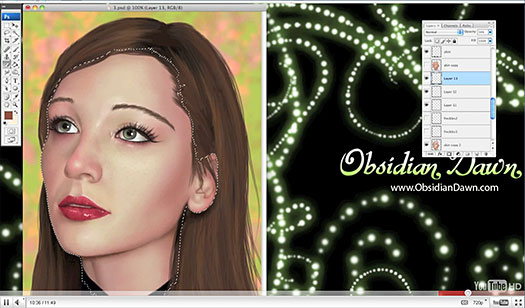
![]()
Adobe Photoshop Documentation Files - Photoshop Help Files Online
 There is so much to learn in Photoshop that it is virtually impossible to remember it all. Which is why there is an elaborate help system inside the program. But you can also access the help online, through the Photoshop Help Documents that Adobe hosts on their site. Adobe has posted the complete 600-plus page Photoshop CS5 Help Files as a PDF, so you can read it, search through it, and save it — and learn all about the features. There are 26 pages of keyboard shortcuts alone — and hopefully that's ALL of them!
There is so much to learn in Photoshop that it is virtually impossible to remember it all. Which is why there is an elaborate help system inside the program. But you can also access the help online, through the Photoshop Help Documents that Adobe hosts on their site. Adobe has posted the complete 600-plus page Photoshop CS5 Help Files as a PDF, so you can read it, search through it, and save it — and learn all about the features. There are 26 pages of keyboard shortcuts alone — and hopefully that's ALL of them!
![]()
Exclusive 15% Discount On Topaz Plugins, Bundles And Upgrades
 Enter our exclusive discount coupon code PHOTOSHOPSUPPORT during the checkout process at Topaz Labs for an instant 15% discount on any Topaz product, including bundles and upgrades.
Enter our exclusive discount coupon code PHOTOSHOPSUPPORT during the checkout process at Topaz Labs for an instant 15% discount on any Topaz product, including bundles and upgrades.
Topaz Labs Photoshop plug-ins are specifically designed to expand a photographer's creative toolbox by harnessing powerful image technology developments. Photographers everywhere are now taking advantage of the creative exposure effects, artistic simplification, unique edge manipulation, and top-of-the-line noise reduction offered in Topaz products. The Topaz Photoshop Plugins Bundle is a super powerful Photoshop plugins package that includes the following Topaz products:
Topaz Adjust
Deliver stunning and dynamic images with this uniquely powerful plug-in that features HDR-like abilities and enhances exposure, color and detail.
Topaz InFocus
 Topaz InFocus uses the latest advancements in image deconvolution technology to restore, refine and sharpen image detail.
Topaz InFocus uses the latest advancements in image deconvolution technology to restore, refine and sharpen image detail.
Topaz Detail
A three-level detail adjustment plug-in that specializes in micro-contrast enhancements and sharpening with no artifacts.
Topaz ReMask
The fastest and most effective masking and extraction program with one-click mask refining.
Topaz DeNoise
Highest-quality noise reduction plug-in that removes the most noise and color noise while preserving the most image detail.
Topaz Simplify
Provides creative simplification, art effects, and line accentuation for easy one-of-a-kind art.
Topaz Clean
Take control of the detail depth of your images with extensive smoothing, texture control and edge enhancement tools.
Topaz DeJPEG
Drastically improves the quality of web images and other compressed photos.
Learn more about the Topaz Photoshop Plugins Bundle. Download a free trial version.
![]()
Exclusive onOne Software 10% Instant Discount Coupon
 Enter our exclusive discount coupon code - PSSPPT06 - during the checkout process at onOne Software for an instant 10% discount on any onOne product. This includes Genuine Fractals and their amazing Photoshop Plug-In Suite.
Enter our exclusive discount coupon code - PSSPPT06 - during the checkout process at onOne Software for an instant 10% discount on any onOne product. This includes Genuine Fractals and their amazing Photoshop Plug-In Suite.
OnOne’s new Plug-In Suite solves six of the most frequent problems photographers will encounter in Photoshop. This suite has been granted American Photos Magazine’s Editor’s Choice award for Top Image Editing Software. The Plugin Suite includes:
Genuine Fractals Pro is renowned by both photographers and printers for its finesse at increasing images to more than ten times their original size while maintaining the sharpness and detail you started with. Think of this as the industry standard for image resizing.
Mask Pro is used to remove the tough stuff — such as hair, smoke and glass — while retaining the fine detail. You choose what colors to keep, then paint away what you don’t need.
 PhotoTools Pro packs hundreds of high-calibre photographic effects into one user-friendly plug-in. It’s fast and easy to use. Gives your photos that pro quality look.
PhotoTools Pro packs hundreds of high-calibre photographic effects into one user-friendly plug-in. It’s fast and easy to use. Gives your photos that pro quality look.
PhotoFrame Pro lets you enhance your pictures with hundreds of such design effects, or simply drop your image into a pre-fab layout in Photoshop, Lightroom or Aperture.
FocalPoint helps to control focus and minimize visual noise. Draw the eye to specific points in your images by using selective focus, depth-of-field and vignette effects.
PhotoTune lets you can compare images side-by-side and easily color correct and enhance them. PhotoTune optimizes the dynamic range, color and sharpness of your image without the need to know all the complicated controls in Photoshop like levels and curves.
![]()
Special Deals On Nik Software Photoshop Plugins - Viveza, Complete Collection - 15% DISCOUNT COUPONS
Follow the links below and the 15% discount will be AUTOMATICALLY APPLIED to any purchase you make, or use our exclusive discount coupon code - NIKPSS - during the checkout process at Nik Software for the instant 15% discount. This exclusive discount coupon code can be applied to all the latest Nik Software Photoshop plugins, including Silver Efex Pro, Color Efex Pro, Viveza, HDR Efex Pro, and The Complete Collection (big savings).
Nik Software The Complete Collection (Plugins Bundle)
 The Complete Collection includes all of Nik Software's latest award-winning plug-in software titles for Photoshop, Lightroom and Aperture including: Dfine, Viveza, HDR Efex Pro, Color Efex Pro, Silver Efex Pro, and Sharpener Pro.
The Complete Collection includes all of Nik Software's latest award-winning plug-in software titles for Photoshop, Lightroom and Aperture including: Dfine, Viveza, HDR Efex Pro, Color Efex Pro, Silver Efex Pro, and Sharpener Pro.
The Complete Collection features products with Nik Software's patented U Point® technology, giving photographers the most powerful tools for precise and natural photographic enhancements and corrections without the need for complicated selections or layer masks.
The Complete Collection is offered in two editions: (1) the Complete Collection Ultimate Edition includes support for every plug-in to work in Photoshop, Lightroom, and Aperture, and offers Color Efex Pro 3.0 to work in Capture NX 2 as well. (2) the Complete Collection for Lightroom and Aperture includes support for each plug-in to only work in Lightroom and Aperture. Click here to compare both editions
Color Efex Pro 3.0
 52 photographic filters with over 250 effects for professional quality images.
Completely Original. Completely Indispensable.
52 photographic filters with over 250 effects for professional quality images.
Completely Original. Completely Indispensable.
Nik Software Color Efex Pro 3.0 filters are the leading photographic filters for digital photography. The award-winning Color Efex Pro 3.0 filters are widely used by many of today's professional photographers around the world to save time and get professional level results. Whether you choose the Complete Edition, Select Edition, or Standard Edition, you’ll get traditional and stylizing filters that offer virtually endless possibilities to enhance and transform images quickly and easily.
Patented U Point technology provides the ultimate control to selectively apply enhancements without the need for any complicated masks, layers or selections. Control color, light and tonality in your images and create unique enhancements with professional results. With 52 filters and over 250 effects found in Color Efex Pro 3.0, you can perform high quality retouching, color correction, and endless creative enhancements to your photographs. Download a free Trial version.
Viveza
 The most powerful tool to selectively control color and light in photographic images without the need for complicated selections or layer masks.
The most powerful tool to selectively control color and light in photographic images without the need for complicated selections or layer masks.
Two of the most important factors in creating great photography are color and light. Mastering the art of selectively correcting or enhancing each of these is now possible for every photographer without the need for complicated masks or selections, or expert-level knowledge of Photoshop. Integrating award-winning U Point technology, Viveza is the most powerful and precise tool available to control light and color in photographic images.
U Point powered Color Control Points, placed directly on colors or objects in an image (such as sky, skin, grass, etc.), reveal easy-to-use controls that photographers can use to quickly adjust brightness, contrast or color in a fraction of the time needed by other tools. With Viveza you’ll spend more time shooting photographs and save hours of image editing. Download a free Trial version.
Silver Efex Pro
 Complete power and control to create professional quality black and white images in one convenient tool.
Complete power and control to create professional quality black and white images in one convenient tool.
Silver Efex Pro from Nik Software is the most powerful tool for creating professional quality black and white images from your photographs. For the first time, all the advanced power and control required for professional results have been brought together in one convenient tool.
Featuring Nik Software’s patented U Point technology to selectively control the tonality and contrast of the image, Silver Efex Pro includes advanced imaging algorithms to protect against unwanted artifacts, a comprehensive collection of emulated black and white film types, a variable toning selector for adding traditional toning techniques, over 20 one-click preset styles, and a state-of-the-art grain reproduction engine that help produce the highest quality black and white images possible from your color images while providing more freedom to experiment. Download a free Trial version to use Silver Efex Pro.
HDR Efex Pro
 Experience the power, control, and creative expression of HDR. This all in one toolkit lets you achieve your best HDR images ever, ranging from the realistic to artistic.
Experience the power, control, and creative expression of HDR. This all in one toolkit lets you achieve your best HDR images ever, ranging from the realistic to artistic.
HDR Efex Pro is the essential new standard for creating amazingly high quality realistic to artistic HDR images with a revolutionary new all-in-one workflow. HDR Efex Pro includes a vast selection of one-click visual presets for incredibly fast results, advanced tone mapping algorithms, powerful and detailed HDR controls, and patented U Point® technology
Follow our discount coupon links, or enter our exclusive discount coupon code - NIKPSS - during the checkout process at Nik Software for the instant 15% discount. This exclusive discount coupon code can be applied to all the latest Nik Software Photoshop plugins, including Silver Efex Pro, Color Efex Pro, Viveza, HDR Efex Pro, and The Complete Collection (big savings).
![]()
Photoshop Masking Plugin Fluid Mask - Exclusive Instant Discount
 The 4 1/2 out of 5 star review of Fluid Mask at MacWorld begins by saying that this "Photoshop plug-in takes the pain out of extracting backgrounds," and goes on to recommend the latest version, stating that "Fluid Mask is a very effective tool for separating objects from their backgrounds. It offers a variety of useful features for tackling almost any difficult image, from wispy hair to complex foliage. Online video tutorials and live training sessions help ease the learning curve."
The 4 1/2 out of 5 star review of Fluid Mask at MacWorld begins by saying that this "Photoshop plug-in takes the pain out of extracting backgrounds," and goes on to recommend the latest version, stating that "Fluid Mask is a very effective tool for separating objects from their backgrounds. It offers a variety of useful features for tackling almost any difficult image, from wispy hair to complex foliage. Online video tutorials and live training sessions help ease the learning curve."
Our friends at Vertus, the makers of Fluid Mask Photoshop Plugin, have set up a special exclusive discount for PhotoshopSupport.com. Go to our Fluid Mask page for a special, exclusive discount link.
Fluid Mask is designed for photographers, image editors, graphic designers and all those who take digital image editing seriously. In a streamlined interface and workflow, Fluid Mask instantly shows key edges in the image and provides comprehensive easy to use tools that work with difficult-to-see edges and tricky areas like trees & lattices. Fluid Mask will also preserve all-important edge information for a professional quality cut out. Go to our Fluid Mask page for more info.
![]()
lynda.com Online Training Library - View Free Video Clips
 Subscriptions to the lynda.com Online Training Library provide anytime access to tens of thousands of video tutorials covering Photoshop, Illustrator, Dreamweaver, web design, digital imaging, 3D, digital video, animation, and many other topics. View free video clips.
Subscriptions to the lynda.com Online Training Library provide anytime access to tens of thousands of video tutorials covering Photoshop, Illustrator, Dreamweaver, web design, digital imaging, 3D, digital video, animation, and many other topics. View free video clips.
For less than a dollar a day, members have the opportunity to stay current and keep skills sharp, learn innovative and productive techniques, and gain confidence and marketability - all at their own pace. Premium subscriptions include instructors’ exercise files so that members can follow along with the exact examples onscreen. Customers learn at their own pace and may stop, rewind, and replay segments as often as necessary. View some free video clips (high resolution).
![]()
A Thank You To Our Friends, Partners & Sponsors!
![]() We'd like to thank our friends, partners and sponsors: Adobe, Google, Hostway, Apple, O'Reilly Media, Janita, CreativeBits, Heathrowe, The Photoshop Roadmap, Power Retouche Plugins, Wacom, Vertus Fluid Mask, Template Monster, onOne Software, Brusheezy, Obsidian Dawn, BittBox, Sue Chastain, and Mark Galer.
We'd like to thank our friends, partners and sponsors: Adobe, Google, Hostway, Apple, O'Reilly Media, Janita, CreativeBits, Heathrowe, The Photoshop Roadmap, Power Retouche Plugins, Wacom, Vertus Fluid Mask, Template Monster, onOne Software, Brusheezy, Obsidian Dawn, BittBox, Sue Chastain, and Mark Galer.
![]()
![]()
![]()











