![]()
![]() Try before you buy. Download any Adobe product for a free 30 day trial.
Try before you buy. Download any Adobe product for a free 30 day trial.
![]()
Welcome To The May 2011 Photoshop Newsletter
![]()
Adobe Creative Suite 5.5 Now Available
 Adobe has announced the immediate availability of the Adobe Creative Suite 5.5 product family. Adobe Creative Suite 5.5 delivers important advances in HTML5 and Flash authoring, enabling designers and developers to create compelling content and applications. Creative Suite 5.5 products also feature significant innovation in the areas of video production and editing. Finally, Adobe Creative Suite 5.5 delivers exciting new capabilities in the exploding area of digital publishing.
Adobe has announced the immediate availability of the Adobe Creative Suite 5.5 product family. Adobe Creative Suite 5.5 delivers important advances in HTML5 and Flash authoring, enabling designers and developers to create compelling content and applications. Creative Suite 5.5 products also feature significant innovation in the areas of video production and editing. Finally, Adobe Creative Suite 5.5 delivers exciting new capabilities in the exploding area of digital publishing.
With Creative Suite 5.5 content authors worldwide can deliver high-impact work to multiple platforms, operating systems, Web browsers, smartphones and tablets – including Android, BlackBerry Tablet OS, and Apple iOS devices.
Focused on the latest wave of mobile devices, this release of Creative Suite gives Web designers and developers a complete software solution that allows them to produce stunning HTML5 content in the browser and deliver high-impact mobile applications through sweeping advances in Flash tooling.
Creative Suite 5.5 Web Premium Suite is packed with innovations in HTML5 and Flash authoring tools, empowering customers to create, deliver and monetize rich content and applications for virtually any screen. Designers and developers can create rich browser-based content across screens using HTML5. Adobe Flash Professional CS5.5, Flash Builder 4.5 Premium and the Flex 4.5 framework allow users to quickly and easily develop, test and deploy high-performance mobile applications for Android, BlackBerry Tablet OS and Apple iOS.
Creative Suite 5.5 Design Premium Suite builds upon Adobe’s product innovations in publishing already deployed by some of the world’s leading newspaper, magazine and business publishers to create print and stunning digital versions of their properties for the latest tablet devices. Using Adobe InDesign CS5.5, in combination with the integrated Folio Producer toolset, designers can add new levels of interactivity to their page layouts targeted at tablet devices.
Adobe today also announced the immediate availability of the Professional Edition of Adobe Digital Publishing Suite, a turnkey solution that includes hosted services and viewer technology that allow publishers to cost-efficiently publish content to Android tablets, BlackBerry PlayBook and Apple iPad (see separate release).
In addition to advances in mobile authoring and digital publishing, Creative Suite 5.5 Production Premium Suite delivers video and audio professionals breakthrough performance, workflow improvements, creative innovations and powerful new audio editing capabilities that build upon the huge customer momentum Production Premium is experiencing with broadcasters, filmmakers and video professionals worldwide.
Introducing the Complete Creative Suite 5.5 Product Family
The new Creative Suite product lineup is headlined by Adobe Creative Suite 5.5 Master Collection, which includes, in a single package, all of Adobe’s industry-defining creative tools, such as Photoshop®, Illustrator®, InDesign, Acrobat®, Flash Builder Premium, Flash Catalyst®, Flash Professional, Dreamweaver®, Adobe Premiere® Pro and After Effects®. These products are available separately or as components of one or more of the five Creative Suite editions. The complete Creative Suite 5 lineup includes Creative Suite 5.5 Master Collection, Creative Suite 5.5 Design Premium, Creative Suite 5.5 Web Premium, Creative Suite 5.5 Production Premium and Creative Suite 5.5 Design Standard.
![]()
Lightroom 3.4 And Camera Raw 6.4 Now Available - Free Download
![]() Lightroom 3.4 and Camera Raw 6.4 are now available as final releases on Adobe.com and through the update mechanisms available in Photoshop CS5 and Lightroom 3. These updates include bug fixes, new camera support and new lens profiles.
Lightroom 3.4 and Camera Raw 6.4 are now available as final releases on Adobe.com and through the update mechanisms available in Photoshop CS5 and Lightroom 3. These updates include bug fixes, new camera support and new lens profiles.
Photoshop Lightroom 3.4 (Mac)
Photoshop Lightroom 3.4 (Win)
Camera Raw 6.4 (Mac)
Camera Raw 6.4 (Win)
![]()
How To Fix Red Eyes Like A Pro In Photoshop - Free Video Tutorial
 Wait, fixing red-eye like a pro? True, professional photographers, with their fancy equipment, probably don’t end up with glowing-eyed subjects very often. But the fact is if you’re using the camera at hand, and it happens to be a compact device with the flash and sensor in close angles to one another, anyone might end up with red-eye in their portraits. And what Deke demonstrates in this week’s technique is how to fix red-eye like a pro. That is, a professional Photoshop retoucher.
Wait, fixing red-eye like a pro? True, professional photographers, with their fancy equipment, probably don’t end up with glowing-eyed subjects very often. But the fact is if you’re using the camera at hand, and it happens to be a compact device with the flash and sensor in close angles to one another, anyone might end up with red-eye in their portraits. And what Deke demonstrates in this week’s technique is how to fix red-eye like a pro. That is, a professional Photoshop retoucher.
Click here to watch the free video tutorial, How To Fix Red Eyes Like A Pro In Photoshop, in a new window (this is a Hi-Def video which makes it super easy to follow along!).
And yes, this involves avoiding Photoshop’s red-eye tool altogether. Deke starts by showing you how to create a nuanced mask using the Calculations command and painting with an overlay brush to select the subtle outlines of a blown-out pupil. Then he employs the Channel Mixer to rid the eyes of their redness. The result, as you can see below, allows for nice dark pupils with nothing but the spark of a natural spectral highlight. (And along the way, you get a cool zombie-like effect during the mask creation process.)
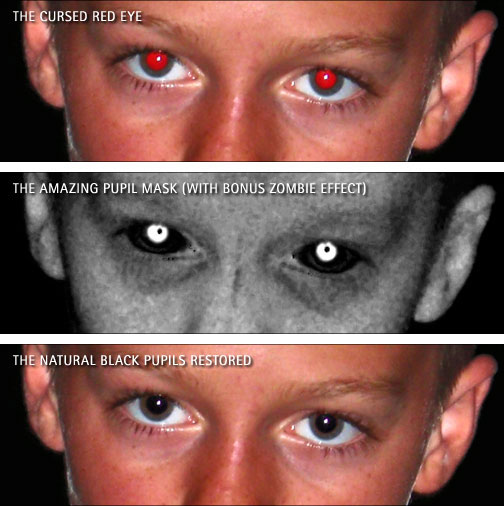
Deke's Techniques is taught by computer graphics guru Deke McClelland, and presented in his signature step-by-step style. The intent is to reveal how various Photoshop and Illustrator features can be combined and leveraged in real-world examples so that they can be applied to creative projects right away. Click here to see all the free clips from this series at lynda.com.
 You can get a free 7-day trial to the lynda.com Online Training Library. The trial membership entitles you to 7 days of access to all 986 courses in the lynda.com Online Training Library for free. Click sign up on the subscription plan of your choice to get started.
You can get a free 7-day trial to the lynda.com Online Training Library. The trial membership entitles you to 7 days of access to all 986 courses in the lynda.com Online Training Library for free. Click sign up on the subscription plan of your choice to get started.
After your free 7-day trial period, you will be automatically upgraded to the membership selected, unless you cancel before your trial is up. A credit card is required to ensure uninterrupted access to lynda.com, if you choose to remain a member after your free trial ends. There is no long-term commitment required, and you can cancel any time.
After signing up for the free 7-day trial to the lynda.com Online Training Library you'll gain access to over 59,000 video tutorials instantly. Subscriptions to the lynda.com Online Training Library provide anytime access to tens of thousands of video tutorials covering Photoshop, Illustrator, Dreamweaver, web design, digital imaging, 3D, digital video, animation, and many other topics. View free video clips.
![]()
Free Photoshop Brushes From Obsidian Dawn - Crop Circles
This set of Photoshop brushes is composed of crop circle shapes. They’re all beautiful radial designs, so even if you have NO use at all for crop circle brushes, you’ll certainly find a need for these somewhere. Many of them are also shapes in Sacred Geometry.
There is no texture added to these. They are the shapes only. That way, you can apply them to an existing crop texture (or whatever) and create the circles. (Tip: If you’re not looking at your crop from straight above it, make sure you use these on a new layer, so that you can use the Edit > Transform tool to skew their dimensions to look like they’re lying down in the field.) These are all very high resolution images, with the average brush size being about 2000 pixels.
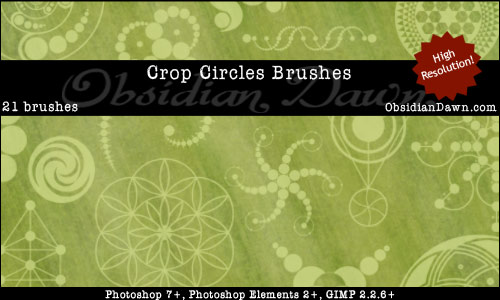
![]()
Get $150 Off onOne Perfect Photo Suite - Get Free Perfect Layers Upon Release
 The Perfect Photo Suite 5.5 is seven products in one that will save you hours of time enhancing your photos. Get the Suite now for only $349.95 through May 15th. That's a $150 savings off the regular price. Also, when Perfect Layers is released, you will be entitled to download it for free.
The Perfect Photo Suite 5.5 is seven products in one that will save you hours of time enhancing your photos. Get the Suite now for only $349.95 through May 15th. That's a $150 savings off the regular price. Also, when Perfect Layers is released, you will be entitled to download it for free.
New in Perfect Photo Suite 5.5 is the next generation of Genuine Fractals now called Perfect Resize, with improved resizing controls and gallery wrap feature, new resizing algorithm, and more. Perfect Photo Suite 5.5 also features the all new Perfect Layers for adding a layered workflow for Lightroom and Aperture, and exciting new effects and frames in PhotoTools and PhotoFrame.
All of the products in the Perfect Photo Suite 5.5 will work as plug-ins for Photoshop, Lightroom, and Aperture. But now, for the first time, five of the seven products in the Perfect Photo Suite will work as standalone applications, giving you the ultimate work-flow flexibility. Only PhotoTools and Mask Pro will require Photoshop.
American Photo Magazine awarded the Perfect Photo Suite their Editor's Choice award for Top Image Editing Software and the professional photographers who read Studio Photography voted the Perfect Photo Suite the best plug-in for Adobe Photoshop in their Reader's Choice Awards. The Plugin Suite includes:
Perfect Resize (formerly known as Genuine Fractals) is renowned by both photographers and printers for its finesse at increasing images to more than ten times their original size while maintaining the sharpness and detail you started with. Think of this as the industry standard for image resizing.
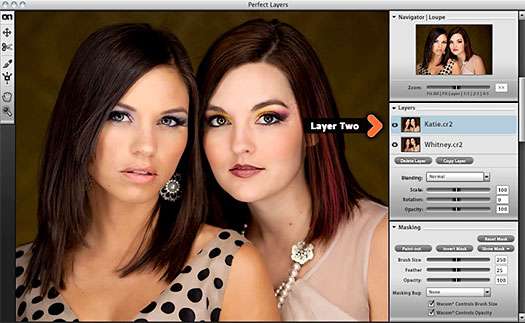
Perfect Layers brings a layered workflow to Photoshop Lightroom. With Perfect Layers you can create and edit multi-layered Photoshop files directly within Photoshop Lightroom or Apple Aperture. Use it to change skies, composite images and even create layouts.
 Mask Pro is used to remove the tough stuff — such as hair, smoke and glass — while retaining the fine detail. You choose what colors to keep, then paint away what you don’t need.
Mask Pro is used to remove the tough stuff — such as hair, smoke and glass — while retaining the fine detail. You choose what colors to keep, then paint away what you don’t need.
PhotoTools Pro packs hundreds of high-calibre photographic effects into one user-friendly plug-in. It’s fast and easy to use. Gives your photos that pro quality look.
PhotoFrame Pro lets you enhance your pictures with hundreds of such design effects, or simply drop your image into a pre-fab layout in Photoshop, Lightroom or Aperture.
FocalPoint helps to control focus and minimize visual noise. Draw the eye to specific points in your images by using selective focus, depth-of-field and vignette effects.
PhotoTune lets you can compare images side-by-side and easily color correct and enhance them. PhotoTune optimizes the dynamic range, color and sharpness of your image without the need to know all the complicated controls in Photoshop like levels and curves.
![]()
How To Optimize Photoshop CS5's Performance - Free PDF
From John Nack's blog comes news of this very interesting PDF, Optimize Photoshop CS5's Performance: Photoshop gets used in a huge variety of ways, from editing tiny icons laying out multi-hundred-layer Web designs to wrangling gigapixel photos. The optimal settings depend on the work you do. Now the Photoshop performance team has posted a white paper — Optimize Photoshop CS5's Performance, explaining various cache and GPU settings, discussing the impact of 64-bit and multicore, and more. Hopefully you’ll find it helpful.
From the intro: The depth and spread of tools and features in Adobe Photoshop CS5 and Photoshop CS5 Extended (download a free trial) make the two editions applicable to a variety of work environments and suitable for a wide range of tasks by image-makers of all skill levels, from enthusiasts to professionals. In some environments, Photoshop is employed in a dedicated, standalone fashion, while in others, it is a pivotal part of a larger suite of programs. Making sure that your computer meets the minimum system requirements is an essential first step in ensuring that all features function correctly.
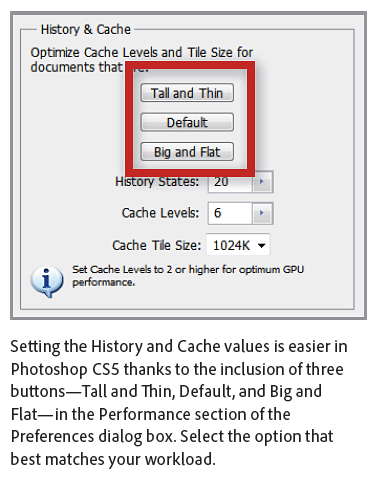
Optimizing your Photoshop CS5 setup to suit your work environment and the tasks you regularly perform is the next step. All users will benefit from such optimization, but those who work with video, 3D content, or other large files—or those who process multiple files at once—will see the greatest performance gains. This paper provides guidance on best practices to optimize Photoshop CS5 performance with a combination of careful hardware selection and informed program setup. Download Optimize Photoshop CS5's Performance.
![]()
Stamped Metal Effect - Photoshop Tutorial
Here is a free tutorial from Photoshop Daily: Make a realistic, stamped metallic sign,
by Simon Skellon.
There’s absolutely no substitute to using real-life textures in your artwork, and using the Custom Shape tool, Layer Styles and the Type tool, you can make a realistic sign. Here’s the final image, using one of our texture files that can be downloaded using the link in step 5.

READ THE FULL TUTORIAL...
![]()
AKVIS Retoucher 5.0 for Windows and Macintosh
AKVIS announces the release of AKVIS Retoucher 5.0 for Windows and Macintosh. The program restores damaged photos by removing dust, scratches, and stains, and by reconstructing the missing parts of a photo automatically. This version introduces the Sport Remover tool which can remove small imperfections on an image easily. Support for files in RAW format has also been added as well as an OS File Dialog for loading and saving files. For registered users of the previous version the upgrade is free.
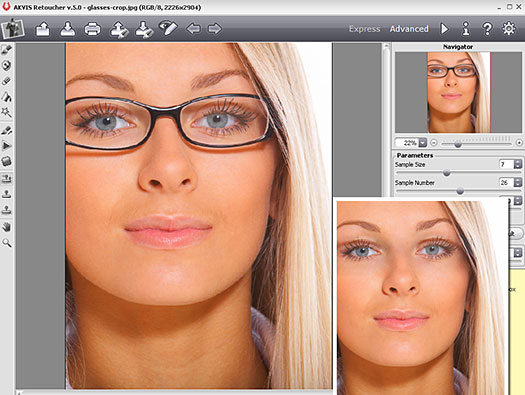
AKVIS Retoucher can restore old damaged photographs from family archives by removing dust, scratches, and stains, and can reconstruct missing parts of a photo automatically. But it is not just for restoring old photos. It can also improve your newer photos, such as when you want to remove tattoos from a subject.
Defects and details are removed automatically. Just select the areas you want to correct, press run, and watch scratches and other imperfections vanish. Take a look at all the things Retoucher can accomplish for you at the Examples page. Version 5.0 adds the new Spot Remover tool It removes small imperfections (stains, dust, etc) on an image with ease. You can also use it to retouch portraits. It "heals" skin problems with just a click. The new tool is available for Deluxe and Business licenses. The software is available as a standalone application, as well as a plugin to a photo editor.
A fully functional trial version of AKVIS Retoucher is available. AKVIS Retoucher Home license sells for $87.00 USD, downloadable from http://akvis.com. Registered users of Retoucher Home/Home Deluxe v.1.0-4.5 and Business v.4.0-4.5 can upgrade to v.5 for free. Just download the new version and re-activate it using your key. Owners of Retoucher Business v.1.0-3.5 will need to pay $19.00 USD for an upgrade to the new version. Both Home and Business users can enjoy the full line of AKVIS products in the AKVIS Alchemy bundle which offers all 16 programs with a discount of 60%.
![]()
Adobe Subscription Plans FAQ - Answers To The Most Common Adobe Subscription Plan Questions
 Confused about how the new Adobe Subscriptions work? Visit the Adobe Subscriptions FAQ page and you'll find all the answers you need to navigate and make the right choice concerning an Adobe Subscription. Here are the questions that they've answered:
Confused about how the new Adobe Subscriptions work? Visit the Adobe Subscriptions FAQ page and you'll find all the answers you need to navigate and make the right choice concerning an Adobe Subscription. Here are the questions that they've answered:
What is an Adobe Creative Suite software subscription?
Which Creative Suite editions and individual products are available on a subscription basis?
Is there any difference between the Creative Suite software offered by subscription and that available through the traditional purchasing model?
Is subscribing to a Creative Suite edition or individual product the best choice for me?
Do I install the subscription software on my computer, or is it a cloud-based application that I log on to via the Internet?
Where can I purchase Creative Suite subscription editions?
I’m currently using a 30-day trial version of a Creative Suite edition or individual product. Can I convert that to a subscription?
When I purchase a subscription from Adobe.com, will I receive a retail box in the mail that contains the software?
What does my CS subscription include?
What subscription plans are available?
Visit the Adobe Subscriptions FAQ page.
![]()
Fixing Chromatic Aberrations In Photoshop - Free Video Tutorial
This week’s technique from Deke is about using Photoshop to fix a common problem that occurs in photographs: transverse chromatic aberration, otherwise known by its far less daunting name, color fringing. This phenomenon— caused by light breaking up into its primary components— leaves outlines of aberrant color around the edges in your photograph. Have no fear, however, because despite its daunting name, transverse CA is easily fixed in Photoshop. Deke not only illustrates how the phenomenon occurs, but also shows you how to fix it, armed with the Lens Correction filter and a modicum of analytical ability (or simple trial-and-error). Click here to watch the free video tutorial, Fixing chromatic aberrations in Photoshop - Free Photoshop Video Tutorial, in a new window (this is a Hi-Def video which makes it super easy to follow along!).
Check out the before and after results on this photo of Venice’s Rialto Bridge, and notice how the stripes of color around the statue and windows have disappeared in the image on the right.

Deke's Techniques is taught by computer graphics guru Deke McClelland, and presented in his signature step-by-step style. The intent is to reveal how various Photoshop and Illustrator features can be combined and leveraged in real-world examples so that they can be applied to creative projects right away. Click here to see all the free clips from this series at lynda.com.
![]()
Using the Text Commenting Tools - Adobe Acrobat X Pro Essentials Video Tutorial
 Here is a free Acrobat X Pro video tutorial from
Total Training for Adobe Acrobat X Pro: Essentials. This training will teach you the skills you need to master this new version of Adobe's powerful document management software. Watch Using the Text Commenting Tools.
Here is a free Acrobat X Pro video tutorial from
Total Training for Adobe Acrobat X Pro: Essentials. This training will teach you the skills you need to master this new version of Adobe's powerful document management software. Watch Using the Text Commenting Tools.
The interface for Acrobat 10 (download a free trial) has been completely redesigned. This training series will introduce both new and experienced users to the most effective ways to create, edit and distribute PDF documents using the new interface. New users will get a comprehensive view of the entire process of creating and working with PDF documents. Experienced users will get a road map from an expert user to locate where all the vital features have been moved.
Watch Using the Drawing Commenting Tools.
Watch Working with Comments.
Watch Sending An Acrobat Document for Review
Watch Working with Review Tracker.
Watch Enabling Usage Rights in Adobe Reader.
Watch Exporting & Importing Comments
Follow our special coupon link here and save 30% on Total Training DVDs and Online Annual Subscription.
Photoshopsupport.com and Total Training selected the following DVDs for today's creative professional.
By the time you are done watching this training series you will know and be proficient creating, editing and distributing PDF documents, creating and editing interactive PDF forms, adding hyperlinks and interactivity to PDF documents, as well as creating effective PDF comment and review procedures.
![]()
Adobe Photoshop Touch SDK Preview For Adobe Photoshop CS5
 You can download a free Adobe Photoshop Touch SDK preview for Adobe Photoshop CS5. Here are the details:
You can download a free Adobe Photoshop Touch SDK preview for Adobe Photoshop CS5. Here are the details:
The Photoshop Touch SDK allows applications on Android, Blackberry, and iOS mobile and tablet devices, as well as Mac OS and Windows operating systems, to interact with Photoshop CS5. For developers, we believe that connecting devices and applications to Photoshop offers you new business opportunities by enabling you to deliver greater value to your existing customers, and helps you to acquire new customers by offering new benefits that harness the power of Photoshop in a way that was impossible before.
Watch a preview video of Photoshop Touch, This HD video highlights how Photoshop Touch will work with tablets.
![]()
Adobe Creative Suite 5.5 - Video Feature Tours - Adobe TV CSS 5.5 Videos
 Wondering what's new in the CSS 5.5 upgrade? Watch the following collection of Adobe TV Videos to see the newest features now being offered in Adobe CSS 5.5 products. You can also sign up for a free trial, which will be available soon.
Wondering what's new in the CSS 5.5 upgrade? Watch the following collection of Adobe TV Videos to see the newest features now being offered in Adobe CSS 5.5 products. You can also sign up for a free trial, which will be available soon.
And now Adobe is also offering Photoshop for rent or sale! Subscription editions of Creative Suite software are just like regular Creative Suite products — they are installed on your computer and provide all the same features and functionality. Find out more about monthly or annual subscriptions.
CS5.5 Design Premium Feature Tour
Learn to use CS5.5 Design Premium to captivate audiences on devices (as well as in print).
DESIGN PREMIUM FEATURE TOUR OVERVIEW - 00:35:51
PRODUCE WEBSITES BASED ON HTML5 AND CSS3 SPECIFICATION -
00:11:30
CREATE MORE COMPELLING EBOOKS WITH INDESIGN CS5.5 - 00:16:11
BUILD DIGITAL MAGAZINES WITH INDESIGN CS5.5 AND ADOBE - 00:09:06
USING CS REVIEW TO SIMPLIFY THE CREATIVE REVIEW PROCE - 00:04:52
CREATIVE SUITE 5.5 SUBSCRIPTION EDITION: A CONVENIENT - 00:03:39
INTRODUCING CREATIVE SUITE 5.5 - 00:03:57
CSS 5.5 Design Standard Feature Tour
Learn to use CS5.5 Design Standard to deliver high-impact print designs, moving fluidly and confidently from inspiration to output without compromising quality.
CS 5.5. DESIGN STANDARD FEATURE TOUR OVERVIEW - 00:24:23
CREATE MORE COMPELLING EBOOKS WITH INDESIGN CS5.5 - 00:16:11
BUILD DIGITAL MAGAZINES WITH INDESIGN CS5.5 AND ADOBE - 00:09:06
CREATIVE SUITE 5.5 SUBSCRIPTION EDITION: A CONVENIENT - 00:03:39
INTRODUCING CREATIVE SUITE 5.5 - 00:03:57
CS5.5 Web Premium Feature Tour
Discover all the top new features in Adobe Creative Suite 5.5 Web Premium.
WEB PREMIUM FEATURE TOUR OVERVIEW - 01:09:52
ENHANCED HTML5 CAPABILITIES IN CS5.5 -
00:07:29
UPDATED SUPPORT FOR CSS3 - 00:16:06
USE THE UPDATED FEATURES IN ADOBE BROWSERLAB TO TEST - 00:05:16
NATIVE VIDEO FOR WEB AND MOBILE – WE HAVE A WORKFLOW - 00:07:51
HOW MEDIA QUERIES CAN MAKE DESIGNING FOR MOBILE DEVICE - 00:10:17
IMPROVED JQUERY AND JAVASCRIPT CODE HINTING TO EMPOWER - 00:09:11
EXPLORE HOW TO USE JQUERY TO MAKE DESIGNING FOR MOBILE - 00:08:57
CREATING A NATIVE MOBILE APPLICATION - 00:09:03
CREATIVE SUITE 5.5 SUBSCRIPTION EDITION EXPLAINED - 00:03:39
![]()
Free Tutorial - How To Make A Grungy 3D Text Effect In Illustrator
 Here's a very good tutorial from Design Panoply: This tutorial will teach you how to use the 3D tools in Illustrator along with some simple but clever shadow techniques to create some awesome looking grungy 3D text. It is a perfect text effect for websites and advertising and the techniques used can be applied to create many other effects.
Here's a very good tutorial from Design Panoply: This tutorial will teach you how to use the 3D tools in Illustrator along with some simple but clever shadow techniques to create some awesome looking grungy 3D text. It is a perfect text effect for websites and advertising and the techniques used can be applied to create many other effects.
Everything is done in Illustrator (download a free trial) so it can be saved at any size without a loss in quality. Parts of this tutorial are based on another tutorial I saw years ago but have not been able to find since. If you know of the tutorial I'm talking about, please leave a link in the comments.
![]()
Free Textures - Subtle Rust
From Bittbox: Sorry I’m a day late this week. I got stuck in an airport all day yesterday and didn’t want to spend $45 for internet access. But I had plenty of time to walk around the parking garage and find some textures for you guys. These came off of an electrical box (You can click on the images and get the full size ones from Flickr).

![]()
Perfect Layers Preview For Photoshop Lightroom - Create And Work With Layers In Lightroom - Free Download
onOne Software today introduced the Perfect Layers Public Preview. Perfect Layers gives photographers the ability to easily create and work with layered files in their workflow application of choice. Perfect Layers supports the creation of layered files that can be opened and edited by Adobe Photoshop software and can be used directly from within Adobe Photoshop Lightroom software, Adobe Bridge and, with the shipping version, Apple Aperture.
“The impact Perfect Layers is going to have on photographers using Lightroom makes it a game changer!” said Scott Kelby, Editor-in-Chief of Photoshop User magazine. "This is the must-have plug-in for Lightroom."

Add Layered File Functionality to Lightroom
The ability to have multiple layers in a single file is a great benefit and provides unlimited creative options when enhancing an image. With the Perfect Layers Public Preview, from directly within Lightroom, photographers can create or open layered files. This means photographers can combine multiple images from Lightroom into a single image. They can also open existing Photoshop documents from within Lightroom.
![]()
iPad & Tablets Resource Center
You can find the best free apps for iPads and tablets that are focused on digital photography and graphic design on our special iPad & Tablets Apps Resource Center. You'll also find a listing of the latest news and how Photoshop will work on iPads. Enjoy!
![]()
Photoshop Touch For Photoshop CS5 - 8 Video Feature Tours
Here are 8 videos from Adobe TV about Photoshop Touch for Photoshop CS5. Extend your workflow with Photoshop Touch apps for Photoshop CS5. Watch the videos to learn about initial Photoshop Touch apps from Adobe, connecting Photoshop CS5 to devices, and more.
GETTING STARTED WITH PHOTOSHOP TOUCH FOR PHOTOSHOP CS5 -
00:07:41
Watch the step-by-step Getting Started video with Adobe product expert Jeff Tranberry
PHOTOSHOP CS5 INTERACTION WITH TABLET DEVICES - 00:03:37
In this video you'll watch members of the Photoshop team show the first steps toward uniting the fun of touch and tablet devices with the precision and power of Photoshop on the desktop. Learn how apps that communicate with Photoshop CS5 from different devices open new creative possibilities.
ADOBE EAZEL FOR PHOTOSHOP CS5 IN ACTION - 00:01:34
Watch an overview of Adobe Eazel with Photoshop senior product manager Bryan O' Neil Hughes and quality engineer and artist Mike Shaw.
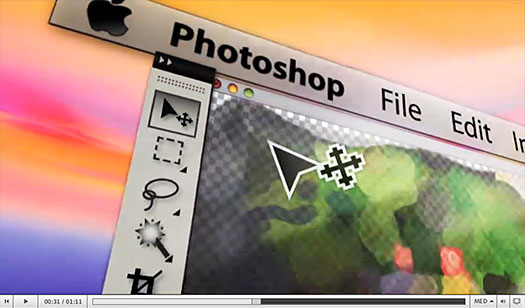
ADOBE COLOR LAVA FOR PHOTOSHOP CS5 IN ACTION - 00:01:59
Watch an overview of Adobe Color Lava with Photoshop computer scientist Christoph Moskalonek.
ADOBE NAV FOR PHOTOSHOP CS5 IN ACTION - 00:02:25
Watch an overview of Adobe Nav with senior experience designer Geoff Dowd.
EXPERIENCE ADOBE NAV FOR PHOTOSHOP CS5 - 00:00:56
With Adobe Nav, one of the initial Photoshop Touch apps on the iPad from Adobe, you can activate Photoshop CS5 tools, browse open documents, and more from your iPad.
EXPERIENCE ADOBE COLOR LAVA FOR PHOTOSHOP CS5 - 00:01:03
With Adobe Color Lava, one of the initial Photoshop Touch apps on the iPad from Adobe, you can mix custom colors on your iPad and immediately use them in Photoshop CS5.
EXPERIENCE ADOBE EAZEL FOR PHOTOSHOP CS5 - 00:01:11
Extend your workflow with Photoshop Touch apps for Photoshop CS5. Watch the videos to learn about initial Photoshop Touch apps from Adobe, connecting Photoshop CS5 to devices, and more.
![]()
Silver Efex Pro 2 Reviews - Photoshop Plugin Creates Stunning Black And White Effects - Read Reviews
 Here are snippets from recent reviews of Silver Efex Pro 2 from Nik Software. You can follow our special discount links and get an instant 15% discount coupon applied to your purchase of Silver Efex Pro 2, or any Nik Software product, including bundles and upgrades.
Here are snippets from recent reviews of Silver Efex Pro 2 from Nik Software. You can follow our special discount links and get an instant 15% discount coupon applied to your purchase of Silver Efex Pro 2, or any Nik Software product, including bundles and upgrades.
Follow this special coupon discount link, which will have the code automatically applied, or else use coupon code at code NIKPSS during checkout at Nik Software.
Regular price - $199.95
15% Discount - $29.99
You pay - $169.96
"Nearly every pro I know already uses Silver Efex Pro to create their B&W conversions, but I can tell you this: they'll all be upgrading to version 2 the minute it comes out. It's that good! Nik Software really gets the whole user experience for photographers, and you can see that attention to detail throughout Silver Efex Pro 2. When it comes to creating fine art black and white conversions, this changes everything."
— Scott Kelby, President, NAPP
www.scottkelby.com
"Creating a fine art black and white photograph starts with an artistic idea — a visualization of the world we live in — followed by the shooting itself. The most challenging part is the conversion of the image to black and white. It’s a personal and creatively demanding process that cannot be restricted by tools. Silver Efex Pro 2 ensures that my end result matches all the drama, tones, and nuances that I originally had in mind. Quite simply, it gives me complete artistic freedom."
— Joel Tjintjelaar, award-winning black and white photographer. www.joeltjintjelaar.com
"I did all my black and white conversions using Silver Efex Pro and couldn't have been happier until I used Silver Efex pro 2. Nik software has improved my favorite plug-in in ways you have to see to believe. Silver Efex Pro 2 makes me want to turn all my images Black and White."
— Alan Hess, photographer and author www.alanhessphotography.com
"I’ve gotta say that my former disdain for black and white photography is completely gone. This thing rocks and lets me create some really cool effects that look cool on the screen but jaw dropping when printed on Epson Exhibition Fiber!"
— Ron Martinsen, Photographer, blogger
www.ronmartblog.com
"Nik Silver Efex 2.0 puts powerful black-and-white image controls at your fingertips, letting you quickly apply the desired effects. Even better, it lets you quickly and easily compare different effects before permanently applying them, and remembers all of your settings so you can easily access and return to any step in your process. After spending a couple of weeks playing with this software, I recommend it as a must-have for any black-and-white digital darkroom."
— Mason Resnick, adorama.com

Silver Efex Pro 2 includes new features such as the History Browser, Dynamic Brightness, Amplify Blacks, Amplify Whites, Soft Contrast, Fine Structure, Image Borders, and selective colorization, as well as a variety of speed and quality improvements. The new features of Silver Efex Pro 2, combined with Nik Software's award-winning U Point® technology, will continue to evolve black-and-white photography. To learn why Silver Efex Pro is the leading black-and-white imaging software users can watch training videos, download a free trial, and join live online training sessions at www.niksoftware.com/silverefexpro.
![]()
What's New In Dreamweaver CS5.5 - Feature Highlights
You can find feature highlights in the Adobe article What's new in Dreamweaver CS5.5. From the intro:
 Some product releases are revolutionary, and some are evolutionary. It's a bit more rare that they can be both. Whereas the Dreamweaver CS5.5 release may seem simply evolutionary given the "point-five" version number, the features contained within are highly focused to help you spark your own project-based multiscreen revolution, while only requiring a minor evolutionary shift in the Dreamweaver workflows and your own, finely-honed skills as a web pro. With HTML5 and CSS3 driving a new level of cross-device consistency—as well as adding significant new media and design capabilities independently — Dreamweaver CS5.5 support for both will help you take your projects to a new level, regardless of whether you're starting with an existing project that needs to become mobile application aware, or diving in on a mobile-specific site or application from scratch.
Some product releases are revolutionary, and some are evolutionary. It's a bit more rare that they can be both. Whereas the Dreamweaver CS5.5 release may seem simply evolutionary given the "point-five" version number, the features contained within are highly focused to help you spark your own project-based multiscreen revolution, while only requiring a minor evolutionary shift in the Dreamweaver workflows and your own, finely-honed skills as a web pro. With HTML5 and CSS3 driving a new level of cross-device consistency—as well as adding significant new media and design capabilities independently — Dreamweaver CS5.5 support for both will help you take your projects to a new level, regardless of whether you're starting with an existing project that needs to become mobile application aware, or diving in on a mobile-specific site or application from scratch.
Rendering and preview
Although it won't be apparent from reading the back of the box, Dreamweaver CS5.5 Live View and Design View have both been updated to take advantage of the most current builds of Webkit, the rendering engine powering both the Safari and Chrome desktop browsers, as well as the lion's share of mobile browsers to boot. This ensures that you get the most representative preview of your projects across desktop and mobile devices—and be able to visually author richer HTML5- and CSS3-based experiences with more confidence than ever before. But enough about the pretty pictures, let's look at some of the features that will help you exercise Dreamweaver's visual previews to their fullest extent.
CSS3 and HTML5 authoring
Although most mobile devices claim to give the power of the web in the palm of one's hand, in reality the differences in form factor between tablets, phones, desktop browsers, and even high-definition set-top boxes can present a myriad of challenges in designing and implementing a single interface that works equally well on each. But with CSS3 media queries, you don't need to "lowest-common-denominator" your designs and layouts anymore—and Dreamweaver CS5.5 uses media queries to let any HTML-based content quickly and easily specify a particular CSS file for display, based on the form factor of the device that's browsing it.
If you're starting with an existing site, application, or client project, you can simply start by clicking the big Multiscreen button at the top of your Dreamweaver CS5.5 document window, and you'll be presented with the Multiscreen Preview panel (which made its debut in the Dreamweaver HTML5 pack/11.0.3 updater last year, but has been greatly updated and polished in the time since; see Figure 1). The three panes of the Multiscreen Preview panel represent the three most common form factors in question—Desktop, Phone, and Tablet—and although initially they all show the same design, you can then use the Media Queries button to precisely target a specific new or existing CSS file to fine-tune—or completely rethink—the interface for any browser with a window size falling within your specified range.
If you're just diving in, you can use our suggested preset resolutions, and if you're an old hand at media queries you can add and customize the resolutions and their associated CSS files as you see fit. In a few small steps you can build highly focused, targeted interfaces that serve the specific form factors of the devices they support while still using the same HTML source file. This is critical in helping you make efficient work of mobile projects, and separating your design from the content it displays effectively.
Read the full article, What's new in Dreamweaver CS5.5.
![]()
Free Plugins And Extras For Photographers And Designers - onOne Free Products - Fully Functional, No Expiry Date
 onOne is offering some nice free products for photographers and designers. This software is not the same as the demo products they also offer. These free downloads are fully functional and do not expire. Customers who download these products will also receive special promotional pricing from onOne. The free products include the following:
onOne is offering some nice free products for photographers and designers. This software is not the same as the demo products they also offer. These free downloads are fully functional and do not expire. Customers who download these products will also receive special promotional pricing from onOne. The free products include the following:
PhotoTools 2.5 Free Edition - Add a professional look to your photos with the PhotoTools 2.5 Free Edition plug-in for Photoshop. Includes 26 professional-grade actions and photographic effects to make your images stand out from the crowd.
PhotoFrame 4.5 Free Edition - Add the perfect finishing touch to your photos with the PhotoFrame 4.5 Free plug-in for Photoshop. Includes 30 professional-grade edges, backgrounds, textures, adornments, and even full-page album layouts. Discover a whole new way to get outstanding results inside of Photoshop.
 Perfect Presets for LightRoom - Designed to provide a streamlined workflow and make you more creative, these presets for Adobe Photoshop Lightroom were designed to help you get the most out of Lightroom.
Perfect Presets for LightRoom - Designed to provide a streamlined workflow and make you more creative, these presets for Adobe Photoshop Lightroom were designed to help you get the most out of Lightroom.
Perfect Presets for Aperture - Designed to provide a streamlined workflow and make you more creative, these presets for Aperture 3 were designed to help you get the most out of Aperture.
Perfect Presets for Camera Raw - Designed to provide a streamlined workflow and make you more creative, these presets for Adobe Camera Raw (ACR) were designed to help you get the most out of your Raw images in Adobe Photoshop.
Free Photoshop Templates - Album templates, layouts, backgrounds and edges to save you time in Photoshop.
onOne Photoshop & Lightroom Plugins - Exclusive 10% Coupon
Enter our exclusive discount coupon code - PSSPPT06 - during the checkout process at onOne Software for an instant 10% discount on any onOne product. This includes Genuine Fractals and their amazing Photoshop Plug-In Suite.
OnOne’s new Perfect Photo Suite solves six of the most frequent problems photographers will encounter in Photoshop. This suite has been granted American Photos Magazine’s Editor’s Choice award for Top Image Editing Software.
![]()
SG3xpress Photoshop Plug-in From Media Lab - Quick Tutorial
 The SG3xpress Photoshop plug-in from Media Lab is a new product that converts Photoshop designs to WordPress themes and fully-functional blogs.
The SG3xpress Photoshop plug-in from Media Lab is a new product that converts Photoshop designs to WordPress themes and fully-functional blogs.
Starting with Photoshop CS, Adobe introduced a feature with its own palette (like the layers palette) called “layer comps”. Most Photoshop users have never used the feature, but it turns out to be tremendously useful, enabling you to:
• Save snapshots of multiple revisions of your document to try out different ideas, colors, and elements
• Save snapshots of multiple versions of your document to show clients
• Create snapshots of multiple steps in a process for making tutorial graphics or videos
• Make a multi-page website or WordPress theme all in one Photoshop file (with SiteGrinder 3 from Media Lab).
Designers can now create PSD to WordPress Themes in Photoshop with Media Lab's NEW SG3xpress for Wordpress Photoshop plug-in. In addition, Media Lab has released the SG3xpress Add-on for its SiteGrinder 3 for users who wish to add advanced blog and WordPress Theme-building to the already powerful SiteGrinder 3 website creation software.
If you know Photoshop then you already know enough to start creating WordPress themes and blogs for yourself and your clients. Creating a blog or a WordPress site in Photoshop is easy with SG3xpress. Now you can go directly to WordPress with your design saving even more time and money for yourself and your clients.
"SG3xpress is great! If you are a graphic designer or web developer like myself you will find the SG3xpress for WordPress Photoshop plug-in to be an invaluable addition to your toolkit," said Chipp Walters, CEO of Altuit. "If you are a SiteGrinder 3 Platform user like me the SG3xpress add-on extends the power of SiteGrinder and is a must have for every SiteGrinder 3 user."
![]()
Exclusive 15% Discount On Topaz Plugins, Bundles And Upgrades
 Enter our exclusive discount coupon code PHOTOSHOPSUPPORT during the checkout process at Topaz Labs for an instant 15% discount on any Topaz product, including bundles and upgrades.
Enter our exclusive discount coupon code PHOTOSHOPSUPPORT during the checkout process at Topaz Labs for an instant 15% discount on any Topaz product, including bundles and upgrades.
Topaz Labs Photoshop plug-ins are specifically designed to expand a photographer's creative toolbox by harnessing powerful image technology developments. Photographers everywhere are now taking advantage of the creative exposure effects, artistic simplification, unique edge manipulation, and top-of-the-line noise reduction offered in Topaz products. The Topaz Photoshop Plugins Bundle is a super powerful Photoshop plugins package that includes the following Topaz products:
Topaz Adjust
Deliver stunning and dynamic images with this uniquely powerful plug-in that features HDR-like abilities and enhances exposure, color and detail.
Topaz InFocus
 Topaz InFocus uses the latest advancements in image deconvolution technology to restore, refine and sharpen image detail.
Topaz InFocus uses the latest advancements in image deconvolution technology to restore, refine and sharpen image detail.
Topaz Detail
A three-level detail adjustment plug-in that specializes in micro-contrast enhancements and sharpening with no artifacts.
Topaz ReMask
The fastest and most effective masking and extraction program with one-click mask refining.
Topaz DeNoise
Highest-quality noise reduction plug-in that removes the most noise and color noise while preserving the most image detail.
Topaz Simplify
Provides creative simplification, art effects, and line accentuation for easy one-of-a-kind art.
Topaz Clean
Take control of the detail depth of your images with extensive smoothing, texture control and edge enhancement tools.
Topaz DeJPEG
Drastically improves the quality of web images and other compressed photos.
Learn more about the Topaz Photoshop Plugins Bundle. Download a free trial version.
![]()
Exclusive onOne Software 10% Instant Discount Coupon
 Enter our exclusive discount coupon code - PSSPPT06 - during the checkout process at onOne Software for an instant 10% discount on any onOne product. This includes Genuine Fractals and their amazing Photoshop Plug-In Suite.
Enter our exclusive discount coupon code - PSSPPT06 - during the checkout process at onOne Software for an instant 10% discount on any onOne product. This includes Genuine Fractals and their amazing Photoshop Plug-In Suite.
OnOne’s new Plug-In Suite solves six of the most frequent problems photographers will encounter in Photoshop. This suite has been granted American Photos Magazine’s Editor’s Choice award for Top Image Editing Software. The Plugin Suite includes:
Genuine Fractals Pro is renowned by both photographers and printers for its finesse at increasing images to more than ten times their original size while maintaining the sharpness and detail you started with. Think of this as the industry standard for image resizing.
Mask Pro is used to remove the tough stuff — such as hair, smoke and glass — while retaining the fine detail. You choose what colors to keep, then paint away what you don’t need.
 PhotoTools Pro packs hundreds of high-calibre photographic effects into one user-friendly plug-in. It’s fast and easy to use. Gives your photos that pro quality look.
PhotoTools Pro packs hundreds of high-calibre photographic effects into one user-friendly plug-in. It’s fast and easy to use. Gives your photos that pro quality look.
PhotoFrame Pro lets you enhance your pictures with hundreds of such design effects, or simply drop your image into a pre-fab layout in Photoshop, Lightroom or Aperture.
FocalPoint helps to control focus and minimize visual noise. Draw the eye to specific points in your images by using selective focus, depth-of-field and vignette effects.
PhotoTune lets you can compare images side-by-side and easily color correct and enhance them. PhotoTune optimizes the dynamic range, color and sharpness of your image without the need to know all the complicated controls in Photoshop like levels and curves.
![]()
Special Deals On Nik Software Photoshop Plugins - Viveza, Complete Collection - 15% DISCOUNT COUPONS
Follow the links below and the 15% discount will be AUTOMATICALLY APPLIED to any purchase you make, or use our exclusive discount coupon code - NIKPSS - during the checkout process at Nik Software for the instant 15% discount. This exclusive discount coupon code can be applied to all the latest Nik Software Photoshop plugins, including Silver Efex Pro, Color Efex Pro, Viveza, HDR Efex Pro, and The Complete Collection (big savings).
Nik Software The Complete Collection (Plugins Bundle)
 The Complete Collection includes all of Nik Software's latest award-winning plug-in software titles for Photoshop, Lightroom and Aperture including: Dfine, Viveza, HDR Efex Pro, Color Efex Pro, Silver Efex Pro, and Sharpener Pro.
The Complete Collection includes all of Nik Software's latest award-winning plug-in software titles for Photoshop, Lightroom and Aperture including: Dfine, Viveza, HDR Efex Pro, Color Efex Pro, Silver Efex Pro, and Sharpener Pro.
The Complete Collection features products with Nik Software's patented U Point® technology, giving photographers the most powerful tools for precise and natural photographic enhancements and corrections without the need for complicated selections or layer masks.
The Complete Collection is offered in two editions: (1) the Complete Collection Ultimate Edition includes support for every plug-in to work in Photoshop, Lightroom, and Aperture, and offers Color Efex Pro 3.0 to work in Capture NX 2 as well. (2) the Complete Collection for Lightroom and Aperture includes support for each plug-in to only work in Lightroom and Aperture. Click here to compare both editions
Color Efex Pro 3.0
 52 photographic filters with over 250 effects for professional quality images.
Completely Original. Completely Indispensable.
52 photographic filters with over 250 effects for professional quality images.
Completely Original. Completely Indispensable.
Nik Software Color Efex Pro 3.0 filters are the leading photographic filters for digital photography. The award-winning Color Efex Pro 3.0 filters are widely used by many of today's professional photographers around the world to save time and get professional level results. Whether you choose the Complete Edition, Select Edition, or Standard Edition, you’ll get traditional and stylizing filters that offer virtually endless possibilities to enhance and transform images quickly and easily.
Patented U Point technology provides the ultimate control to selectively apply enhancements without the need for any complicated masks, layers or selections. Control color, light and tonality in your images and create unique enhancements with professional results. With 52 filters and over 250 effects found in Color Efex Pro 3.0, you can perform high quality retouching, color correction, and endless creative enhancements to your photographs. Download a free Trial version.
Viveza
 The most powerful tool to selectively control color and light in photographic images without the need for complicated selections or layer masks.
The most powerful tool to selectively control color and light in photographic images without the need for complicated selections or layer masks.
Two of the most important factors in creating great photography are color and light. Mastering the art of selectively correcting or enhancing each of these is now possible for every photographer without the need for complicated masks or selections, or expert-level knowledge of Photoshop. Integrating award-winning U Point technology, Viveza is the most powerful and precise tool available to control light and color in photographic images.
U Point powered Color Control Points, placed directly on colors or objects in an image (such as sky, skin, grass, etc.), reveal easy-to-use controls that photographers can use to quickly adjust brightness, contrast or color in a fraction of the time needed by other tools. With Viveza you’ll spend more time shooting photographs and save hours of image editing. Download a free Trial version.
Silver Efex Pro
 Complete power and control to create professional quality black and white images in one convenient tool.
Complete power and control to create professional quality black and white images in one convenient tool.
Silver Efex Pro from Nik Software is the most powerful tool for creating professional quality black and white images from your photographs. For the first time, all the advanced power and control required for professional results have been brought together in one convenient tool.
Featuring Nik Software’s patented U Point technology to selectively control the tonality and contrast of the image, Silver Efex Pro includes advanced imaging algorithms to protect against unwanted artifacts, a comprehensive collection of emulated black and white film types, a variable toning selector for adding traditional toning techniques, over 20 one-click preset styles, and a state-of-the-art grain reproduction engine that help produce the highest quality black and white images possible from your color images while providing more freedom to experiment. Download a free Trial version to use Silver Efex Pro.
HDR Efex Pro
 Experience the power, control, and creative expression of HDR. This all in one toolkit lets you achieve your best HDR images ever, ranging from the realistic to artistic.
Experience the power, control, and creative expression of HDR. This all in one toolkit lets you achieve your best HDR images ever, ranging from the realistic to artistic.
HDR Efex Pro is the essential new standard for creating amazingly high quality realistic to artistic HDR images with a revolutionary new all-in-one workflow. HDR Efex Pro includes a vast selection of one-click visual presets for incredibly fast results, advanced tone mapping algorithms, powerful and detailed HDR controls, and patented U Point® technology
Follow our discount coupon links, or enter our exclusive discount coupon code - NIKPSS - during the checkout process at Nik Software for the instant 15% discount. This exclusive discount coupon code can be applied to all the latest Nik Software Photoshop plugins, including Silver Efex Pro, Color Efex Pro, Viveza, HDR Efex Pro, and The Complete Collection (big savings).
![]()
Photoshop Masking Plugin Fluid Mask - Exclusive Instant Discount
 The 4 1/2 out of 5 star review of Fluid Mask at MacWorld begins by saying that this "Photoshop plug-in takes the pain out of extracting backgrounds," and goes on to recommend the latest version, stating that "Fluid Mask is a very effective tool for separating objects from their backgrounds. It offers a variety of useful features for tackling almost any difficult image, from wispy hair to complex foliage. Online video tutorials and live training sessions help ease the learning curve."
The 4 1/2 out of 5 star review of Fluid Mask at MacWorld begins by saying that this "Photoshop plug-in takes the pain out of extracting backgrounds," and goes on to recommend the latest version, stating that "Fluid Mask is a very effective tool for separating objects from their backgrounds. It offers a variety of useful features for tackling almost any difficult image, from wispy hair to complex foliage. Online video tutorials and live training sessions help ease the learning curve."
Our friends at Vertus, the makers of Fluid Mask Photoshop Plugin, have set up a special exclusive discount for PhotoshopSupport.com. Go to our Fluid Mask page for a special, exclusive discount link.
Fluid Mask is designed for photographers, image editors, graphic designers and all those who take digital image editing seriously. In a streamlined interface and workflow, Fluid Mask instantly shows key edges in the image and provides comprehensive easy to use tools that work with difficult-to-see edges and tricky areas like trees & lattices. Fluid Mask will also preserve all-important edge information for a professional quality cut out. Go to our Fluid Mask page for more info.
![]()
Auto FX 15% Off Special Discount Code For Photoshop Plugins - Coupon Code S94525
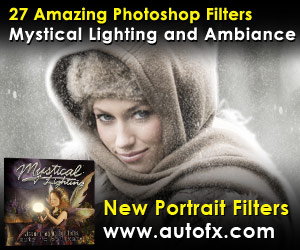 Our friends at Auto FX have given us an exclusive special offer discount coupon code S94525 that will give you an instant 15% discount on any and all of their amazing Photoshop plugins and even their special Photoshop Plugin Bundles.
Our friends at Auto FX have given us an exclusive special offer discount coupon code S94525 that will give you an instant 15% discount on any and all of their amazing Photoshop plugins and even their special Photoshop Plugin Bundles.
All you have to do is apply coupon code S94525 during the checkout process and you'll have your amount recalculated to include the discount. Below is an overview of their Photoshop Bundle Deal, which the S94525 coupon code will add another 15% discount to. Enjoy!
The Auto FX Plug-in Suite provides a comprehensive selection of visual effects from the world's premier developer of Adobe Photoshop Plug-ins. This suite of products works with Photoshop CS, CS2, CS3, CS4 and CS5. Auto FX Plug-in Suite includes 165 effect filters and thousands of instant effects to improve your images. Purchased separately, the products in this suite are worth over $1,400. By purchasing the Plug-in Suite for $499 you'll save $900.
Auto FX Plugins - Discount Coupons - Mystical Suite & DreamSuite
Find out more about ![]()
lynda.com Online Training Library - View Free Video Clips
 Subscriptions to the lynda.com Online Training Library provide anytime access to tens of thousands of video tutorials covering Photoshop, Illustrator, Dreamweaver, web design, digital imaging, 3D, digital video, animation, and many other topics. View free video clips.
Subscriptions to the lynda.com Online Training Library provide anytime access to tens of thousands of video tutorials covering Photoshop, Illustrator, Dreamweaver, web design, digital imaging, 3D, digital video, animation, and many other topics. View free video clips.
For less than a dollar a day, members have the opportunity to stay current and keep skills sharp, learn innovative and productive techniques, and gain confidence and marketability - all at their own pace. Premium subscriptions include instructors’ exercise files so that members can follow along with the exact examples onscreen. Customers learn at their own pace and may stop, rewind, and replay segments as often as necessary. View some free video clips (high resolution).
![]()
A Thank You To Our Friends, Partners & Sponsors!
![]() We'd like to thank our friends, partners and sponsors: Adobe, Google, Hostway, Apple, O'Reilly Media, Janita, CreativeBits, Heathrowe, The Photoshop Roadmap, Power Retouche Plugins, Wacom, Vertus Fluid Mask, Template Monster, onOne Software, Brusheezy, Obsidian Dawn, BittBox, Sue Chastain, and Mark Galer.
We'd like to thank our friends, partners and sponsors: Adobe, Google, Hostway, Apple, O'Reilly Media, Janita, CreativeBits, Heathrowe, The Photoshop Roadmap, Power Retouche Plugins, Wacom, Vertus Fluid Mask, Template Monster, onOne Software, Brusheezy, Obsidian Dawn, BittBox, Sue Chastain, and Mark Galer.
![]()
![]()
![]()











