![]()
![]() Try before you buy. Download any Adobe product for a free 30 day trial.
Try before you buy. Download any Adobe product for a free 30 day trial.
![]()
Welcome To The August 2011 Photoshop Newsletter
![]()
![]()
Save 50% Off Production Premium Or Adobe Premiere Pro
 Adobe today announced an upgrade program for video professionals who have purchased any version of Apple Final Cut Pro or Avid Media Composer and want to switch to industry-leading professional video tools by Adobe—Creative Suite CS5.5 Production Premium or Premiere Pro CS5.5. These customers will be eligible for a 50 percent savings on Adobe Creative Suite CS5.5 Production Premium or Adobe Premiere Pro CS5.5, both launched in April 2011 at the National Association of Broadcasters Show to industry acclaim. Eligible Adobe suite and point product customers also qualify for the program.
Adobe today announced an upgrade program for video professionals who have purchased any version of Apple Final Cut Pro or Avid Media Composer and want to switch to industry-leading professional video tools by Adobe—Creative Suite CS5.5 Production Premium or Premiere Pro CS5.5. These customers will be eligible for a 50 percent savings on Adobe Creative Suite CS5.5 Production Premium or Adobe Premiere Pro CS5.5, both launched in April 2011 at the National Association of Broadcasters Show to industry acclaim. Eligible Adobe suite and point product customers also qualify for the program.
Built by professionals for professionals, Adobe Creative Suite 5.5 Production Premium is a fully featured video suite with tools that deliver massive productivity enhancements and enable video and audio pros to dramatically accelerate their post production workflows. The powerful Adobe Mercury Playback Engine, introduced in Adobe Premiere Pro CS5, allows users to open projects faster, get real-time feedback for more GPU-accelerated features, and work more smoothly at 4k and higher resolutions on both laptops and workstations.
![]()
How To Create A Lomo Camera Effect Using Photoshop
At Photoshop Daily you can read a nice simple tutorial on how to create a Lomo Effect In Photoshop. From the intro: Although we work within the digital realm, there is lots of inspiration to be found by looking at traditional photographic effects. Whether it’s a processing style or a camera type, paying homage to retro effects can be a great way to get more from your images.
Here we look at a quick and easy way to replicate the lomo (or lomography) style. Traditionally created with a lomography camera, the style has come to be recognised for its strong, contrasting colours and vignette corners. You can still buy lomo cameras relatively cheaply but it’s cheaper still to create the effect in Photoshop! Here’s how it is done...
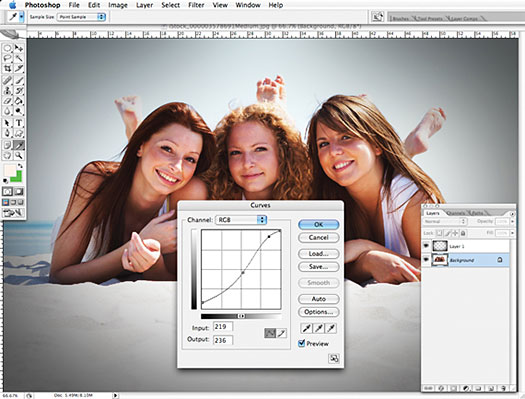
![]()
onOne Photoshop Plugins Sale - Plus Exclusive 10% Discount
 onOne has launched a big sale that has reduced the prices of every one of their plugins. Visit onOne for full product descriptions. And if you decide to purchase one of their plugins, use our exclusive discount code - PSSPPT06 - for an additional 10% discount. Here's a list of the sale prices (before our 10% discount is applied):
onOne has launched a big sale that has reduced the prices of every one of their plugins. Visit onOne for full product descriptions. And if you decide to purchase one of their plugins, use our exclusive discount code - PSSPPT06 - for an additional 10% discount. Here's a list of the sale prices (before our 10% discount is applied):
Perfect Photo Suite $299.95 / $149.95 (upgrade)
Perfect Photo Suite 5.5 includes all of the onOne Software products and works with Adobe Photoshop, Lightroom and Aperture. Five of the products in the Suite even work as stand-alone applications now.
Perfect Resize 7 $199.95 / $69.95 (upgrade)
The next generation of Genuine Fractals is still the industry standard for image enlargement. Works with Photoshop CS5, Lightroom, and Aperture or as a stand-alone application.
Perfect Layers $69.95
Perfect Layers is the fast and easy way to bring a layered workflow to Lightroom and Aperture. Perfect Layers works with Lightroom and Aperture or as a standalone application.
FocalPoint $99.95 / $69.95 (upgrade)
 Add realistic depth of field to your images. Works with Photoshop CS5, Lightroom, and Aperture or as a stand-alone application.
Add realistic depth of field to your images. Works with Photoshop CS5, Lightroom, and Aperture or as a stand-alone application.
PhotoTune $99.95 / $69.95 (upgrade)
Getting great color in your images is not as hard as you think. Works with Photoshop CS5, Lightroom, and Aperture or as a stand-alone application.
Mask Pro 4 $99.95 / $69.95 (upgrade)
For removing unwanted backgrounds, Mask Pro is the Photoshop plugin recommended by Advanced Photoshop magazine. Works as a plug-in for Photoshop.
PhotoTools $99.95 / $69.95 (upgrade)
Instantly give your photos the professional look. Works as a Photoshop plug-in.
PhotoFrame $99.95 / $69.95 (upgrade)
Add the perfect finishing touch to your photos or create an album layout design. Works with Photoshop CS5, Lightroom, and Aperture or as a stand-alone application.
![]()
Known Issues With Adobe Products And Mac OS 10.7 Lion
 You can find a complete list of known issues with Adobe products running on Mac OS 10.7 Lion. Among them are some issues with Photoshop in regard to droplets. For that issue, read Droplets don't work | Photoshop CS5, CS4, CS3 | Mac OS X 10.7 (Lion). For everything else, read Known Issues with Adobe products on Mac OS 10.7 Lion.
You can find a complete list of known issues with Adobe products running on Mac OS 10.7 Lion. Among them are some issues with Photoshop in regard to droplets. For that issue, read Droplets don't work | Photoshop CS5, CS4, CS3 | Mac OS X 10.7 (Lion). For everything else, read Known Issues with Adobe products on Mac OS 10.7 Lion.
Find Us On Facebook, Follow Us On Twitter
Visit PhotoshopSupport on Facebook. Follow us on Twitter.
![]()
8 Free High Resolution Flying Bird Photoshop Brushes
Here's the latest from BittBox, 8 free high resolution flying bird brushes for Photoshop: I made these from photographs I’ve taken of birds and flocks over the years, I think they turned out really well. Birds are a great addition to many designs and styles and I hope you can find a way to incorporate these into your work.

![]()
Turn A Photo Into A Painting In Illustrator - A Photoshop To Illustrator Tutorial
There's a fine tutorial at CreativePro.com — Turn A Photo Into A Painting In Illustrator. The tutorial lets you follow an artist as she walks you through the process of creating an illustration using a composite photo as a guide.


From the intro: The food and culture blog untappedcities.com is preparing to launch a San Francisco portal, and I've signed on to contribute an artist's food perspective on the endless hidden wonders of eating in this city. My first blog post will focus on one of the micro-hoods of San Francisco—actually, it's just a corner—that might look devoid of anything delicious and yet contains great eateries.
In a process I call "compositional brainstorming," I combined multiple photos of the corner in Photoshop to construct an invented viewpoint I could use as a reference image. I saved it as a JPG file. I joined multiple photos in Photoshop to create an invented viewpoint that served as a reference image for my illustration.
I decided to create an ink and paint version of the corner in Illustrator, not Photoshop, because I wanted to draw with crisp, ink-brush like lines, and I wanted to be able to scale the image both small and large while maintaining the crisp resolution. I also love the editability Illustrator offers in terms of quality of line, and the editability of individual strokes and lines separate from each other.
![]()
How To Customize Photoshop For A Better Workflow - Tutorial
 Debbie Grossman has a tutorial at PopPhoto.com on how to Customize Photoshop for a Better Workflow. From the intro: Photoshop has changed its default look slightly over the years, but for the most part it’s been quite consistent: Toolbar on the left, options on the top, and a given set of panels (which used to be known as palettes) on the right. Despite the consistency, Adobe has added new ways to control and customize Photoshop’s interface with almost every new version.
Debbie Grossman has a tutorial at PopPhoto.com on how to Customize Photoshop for a Better Workflow. From the intro: Photoshop has changed its default look slightly over the years, but for the most part it’s been quite consistent: Toolbar on the left, options on the top, and a given set of panels (which used to be known as palettes) on the right. Despite the consistency, Adobe has added new ways to control and customize Photoshop’s interface with almost every new version.
Why customize? Doing so can make the program faster and more efficient to use. It can render Photoshop more legible. And you can save variations on the interface for different tasks. Here are some simple techniques for making Photoshop CS5 work better for you, along with some cool built-in secrets that you won’t want to live without. Some of these tips work for CS3 and CS4 as well, though under slightly different menu items. Read Customize Photoshop for a Better Workflow.
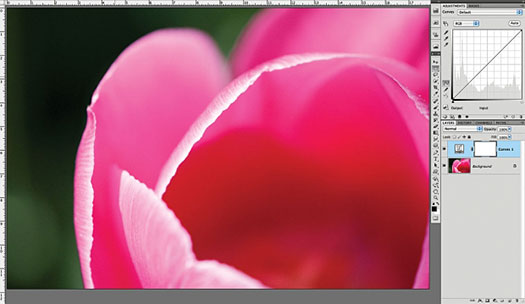
![]()
Creating Custom Starbursts In Illustrator - HD Video Tutorial
You don't have to settle for the ordinary, even when it comes to creating a starburst in Illustrator. In fact, this week Deke shows you two techniques for giving your stellar compositions a customized effect in this single movie. In the first example, you'll start with a simple star shape path, then use such unintuitively named features as Roughen and Pucker, in order to create a celestial body to contend with. And even better, these are dynamic effects you can assess and adjust to your own taste:

In the second example, Deke shows a less adjustable—but no less effective—means of customizing the star shape he used in last week’s technique. By using a much more intuitively named feature, the Crystallize tool, you can make iterations of your original path, adjust the opacity, and end up with this effect:

Either way, you’ll end up with a couple of techniques in your bag of star-based tricks that allow you to take your celestial creations to new heights.
Deke's Techniques is taught by computer graphics guru Deke McClelland, and presented in his signature step-by-step style. The intent is to reveal how various Photoshop and Illustrator features can be combined and leveraged in real-world examples so that they can be applied to creative projects right away. Click here to see all the free clips from this series at lynda.com.
 You can get a free 7-day trial to the lynda.com Online Training Library. The trial membership entitles you to 7 days of access to all 986 courses in the lynda.com Online Training Library for free. Click sign up on the subscription plan of your choice to get started.
You can get a free 7-day trial to the lynda.com Online Training Library. The trial membership entitles you to 7 days of access to all 986 courses in the lynda.com Online Training Library for free. Click sign up on the subscription plan of your choice to get started.
After your free 7-day trial period, you will be automatically upgraded to the membership selected, unless you cancel before your trial is up. A credit card is required to ensure uninterrupted access to lynda.com, if you choose to remain a member after your free trial ends. There is no long-term commitment required, and you can cancel any time.
After signing up for the free 7-day trial to the lynda.com Online Training Library you'll gain access to over 59,000 video tutorials instantly. Subscriptions to the lynda.com Online Training Library provide anytime access to tens of thousands of video tutorials covering Photoshop, Illustrator, Dreamweaver, web design, digital imaging, 3D, digital video, animation, and many other topics. View free video clips.
![]()
Free High Res Watercolor Photoshop Brushes
From Bittbox, a nice set of free watercolor Photoshop brushes: This is a set of watercolor brushes that measure 2500px on the long side, big enough for nearly all of your projects. Try layering a few of the brushes on top of each other to gain a natural look and feel. Enjoy!

![]()
Get A Full Free Chapter Of Photoshop CS5 Video Training From Total Training - Plus A 40% Discount Deal
Here is lesson 4 from Power User Essentials from the Total Training Photoshop CS5 lessons: Customizing Keyboard Shortcuts
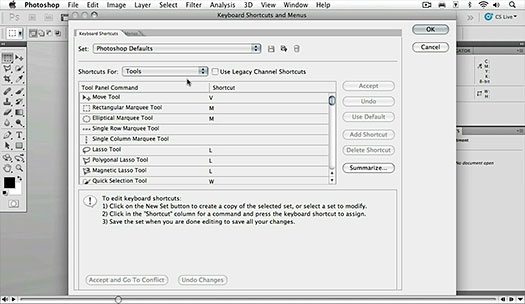
Here is lesson 2 from Power User Essentials from the Total Training Photoshop CS5 lessons:
Recording a Simple Action
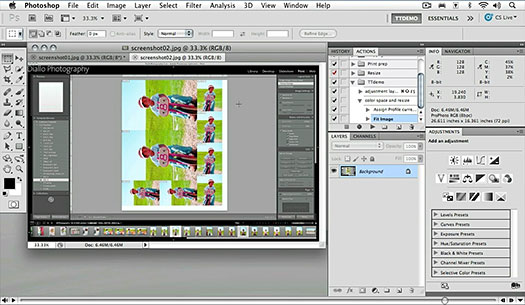
Get the complete lesson by signing up for the Total Training All-Access pass. You'll have access to over 1,000 hours of quality training by our Adobe Authorized Training partner. Sign up during our Adobe Photoshop CS5 Power Users promotion and get 40% off.
Here is lesson 3 from Power User Essentials from the Total Training Photoshop CS5 lessons:
Creating & Saving Complex Actions
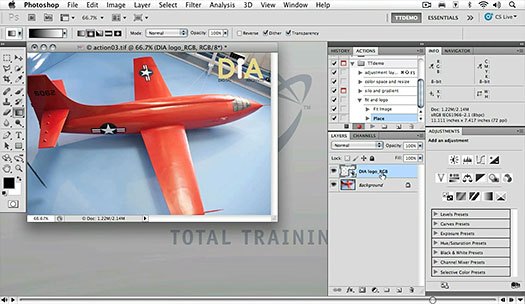
Here is lesson 4 from Power User Essentials from the Total Training Photoshop CS5 lessons:
Batch Processing Images
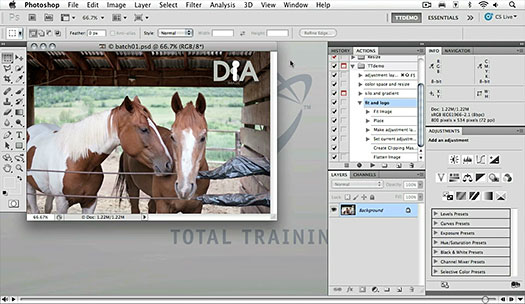
![]()
Vintage Balloon And Airship Illustrations - Free Vectors
Get some free vintage balloons from Bittbox: Today’s freebie comes from our fine friends at VintageVectors.com. They’ve provided us with an awesome set of vintage balloon and airship illustrations that were carefully converted to vector format. Theyare perfect for illustration work or adding a little vintage flair to your website.
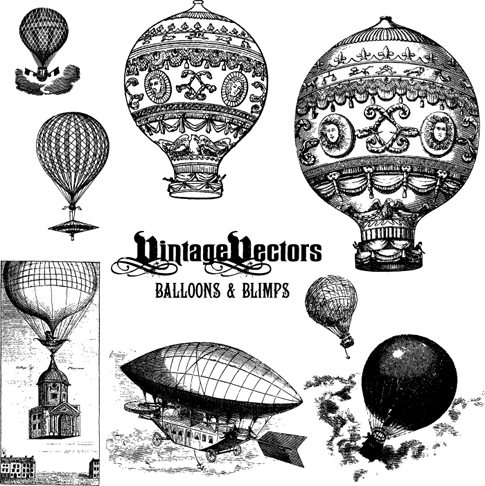
![]()
Why Heat And Hard Drives Don't Mix - Meltdown Prevention Tips
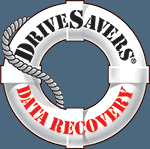 The summer months are upon us bringing with them heat, lightning storms and severe weather conditions that can wreak havoc upon the sensitive electronics of computers and other devices. It's no secret that heat buildup, inside computers and external storage enclosures, can cause a total information meltdown if not properly controlled. And although small fans inside these units help keep things cool, the nature of a hard drive's design can sometimes contribute to its early demise.
The summer months are upon us bringing with them heat, lightning storms and severe weather conditions that can wreak havoc upon the sensitive electronics of computers and other devices. It's no secret that heat buildup, inside computers and external storage enclosures, can cause a total information meltdown if not properly controlled. And although small fans inside these units help keep things cool, the nature of a hard drive's design can sometimes contribute to its early demise.
Inside a hard drive mechanism, platters spin at high speeds and generate heat that is transferred to the drive's housing and electronics - the printed circuit board (PCB). Solder joints, controller chips and other circuitry can all become extremely hot, leading to loose or broken connections. But heat isn't the only source for summer hard drive failures. Power problems at local substations, triggered by greater demands for electricity to drive air-conditioners, can cause spikes, surges and blackouts. Without some protection from heat and power fluctuations, data loss is bound to happen as data storage systems are affected.
To help prevent data loss during the hot summer months, DriveSavers recommends the following:
• Avoid installing servers in small enclosed areas where heat cannot be dissipated.
• Use adequate ventilation, fans and/or air conditioning to keep servers at the proper operating temperature.
• Install an Uninterruptible Power Supply (UPS) instead of low-cost surge protection strips which may not provide an adequate defense against all kinds of power problems.
•
Choose a UPS with battery backup and automatic shutdown software which can gracefully shutdown a computer during a blackout.
• Don't combine the use of surge-protectors with a UPS. Doing so may overload the UPS device.
We are an Authorized DriveSavers reseller. Mention Discount Code DS20159 and receive a 10% Discount on your invoiced recovery fee.
You'll also be eligible for DriveSavers' exclusive No Attempt Fee – if data is not recoverable, there is no charge. Call now to have DriveSavers evaluate your unique situation, decide what course of action to take, and to help relieve panic and stress that is common in data loss crises. (Review a service plan options chart.)
U.S. & Canadian Customers: TOLL FREE: 1-800-440-1904
PhotoRescue - Digital Photo Recovery Software
![]() Many companies who produce data recovery software programs tend to be far less empathic with their clients than the people at PhotoRescue – rather, they often seek to capitalize on the sense of urgency and alarm that overwhelms those who have lost important data! Often, you have no idea whether their particular software solution is at all suited to your particular recovery needs. Fearing the worst, you may find yourself forking over for a program that may not even be what you’re looking for. This is where PhotoRescue is truly in a class of its own. Rather than attempting to capitalize off your panic, the people behind PhotoRescue focus on making sure that you know precisely what recovery assistance you will receive before you commit yourself to purchasing their software.
Many companies who produce data recovery software programs tend to be far less empathic with their clients than the people at PhotoRescue – rather, they often seek to capitalize on the sense of urgency and alarm that overwhelms those who have lost important data! Often, you have no idea whether their particular software solution is at all suited to your particular recovery needs. Fearing the worst, you may find yourself forking over for a program that may not even be what you’re looking for. This is where PhotoRescue is truly in a class of its own. Rather than attempting to capitalize off your panic, the people behind PhotoRescue focus on making sure that you know precisely what recovery assistance you will receive before you commit yourself to purchasing their software.
PhotoRescue has been updated to version 3.2 and is available as a free download. There have been a lot of changes in this version, with a workflow that is more
suitable for the understanding of the average customer.
There is also additional RAW file support. Improved movie recovery (incremental, it
is hard to get a full range of movies samples from different cameras
given their size). Also the ability to extract large usable jpeg thumbnails from RAW files that are damaged beyond recovery. You can download a free demo of the latest version and discover what PhotoRescue can recover for you. If you are happy with the result previews, purchase PhotoRescue from within the demo and the full version will start to work on your lost photos and media cards.
Download Free PhotoRescue 3.2 Demo for MAC OSX
Download Free PhotoRescue 3.2 Demo for PC
![]()
Virtual Grocery Store In Subway Station
As a graphic designer, you can never be sure of what your next project will entail. Here's an interesting story from Iconwatch that had me pondering what it would be like creating the virtual grocery products with Photoshop:
Home plus, a Korean retail chain, broke ground in mobile marketing using a promotional campaign that created a virtual grocery store in a South Korean subway station. Aiming to boost online sales, Home plus duplicated the look of product-packed grocery store shelves, and consumers shopped by scanning QR codes on the "products" with their smartphones. The scanned items were placed in a virtual cart, and after the consumer checked out, Home plus delivered the order to the consumer’s home.

![]()
How To Create A Classic Anaglyphic Stereoscopic 3D Image In Photoshop
In this week’s free Deke’s Technique, you’ll see how to create a classic anaglyphic stereoscopic 3D image in Photoshop. Anaglyph images are created by superimposing two slightly different perspectives of the same scene, with each version seen by only one eye or the other, resulting in a sense of depth when your brain fuses the two images into one. In this case, Deke shows you how to create an image intended to be viewed through the old-school red (left) and cyan (right) glasses.
In order to achieve this classic effect, you have to first correctly shoot a pair of images with a slightly shifted perspective, like the ones shown below shot by lynda.com’s own Jacob Cunningham. You can see in the top two images (each with a simulated filter applied), slightly means slightly—as in the distance between your two eyes. Then the two images are placed on separate layers in the same file, and the color channels are turned off so that each of your eyes (with the requisite glasses on) sees a slightly different image. Then, your brain does the rest.
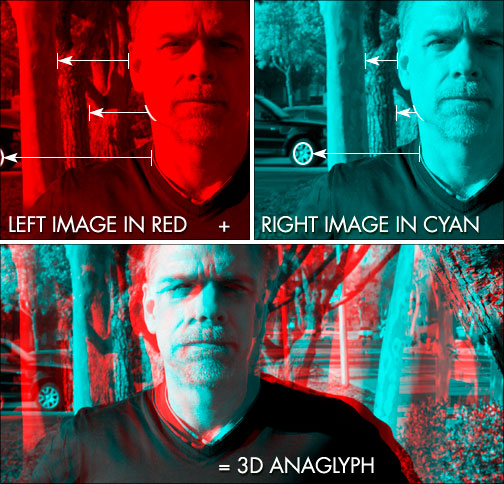
If that’s not enough depth for you, lynda.com members can see an exclusive video in the Online Training Library, in which Deke (again with the help of Jacob) demonstrates how to create a stereoscopic image with an object projecting out beyond the screen plane.

How To Create Stereoscopic 3D Text And Shapes In Photoshop
If you tuned in to Deke’s Techniques last week, you probably still have your red/cyan cardboard sunglasses at hand. Good thing, because this week, Deke shows you how to take your stereoscopic image and move solid objects (in this case text) behind and in front of the perceived screen plane. Words and pictures coming at you courtesy of Deke and lynda.com! And despite its intricate effect, this technique primarily consists of systemtatically turning channels on and off and moving layers right and left. In fact, Deke gives you a cool, non-3D (take those silly glasses off for a second) graphic that shows you how to move your anaglyphic objects to and fro for the desired effect:
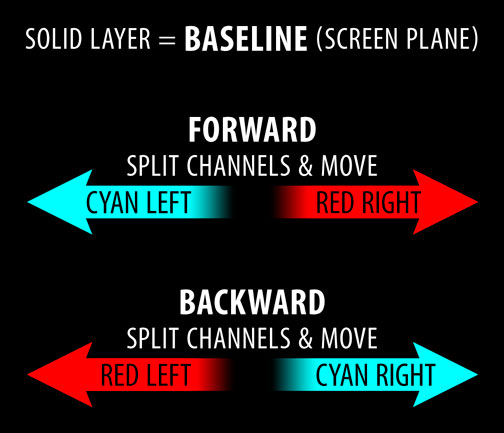
By the end of this free video, you’ll have your text dancing in and out of the screen. And in this week’s lynda.com member-exclusive video, Deke shows you how to apply a tilt effect to that text for an amazingly sophisticated effect that you’ll be hard pressed to find documented anywhere else. Put your silly glasses back on for this one, kids.

![]()
Photoshop Elements 9 Editor Available In Mac App Store
Adobe today announced the immediate availability of Adobe Photoshop Elements 9 Editor in the Mac App Store, providing Mac users with powerful yet easy-to-use photo-editing tools for creating extraordinary photos. Based on the industry-standard Adobe Photoshop software, Photoshop Elements 9 Editor helps users take their photos from ordinary to phenomenal in seconds.
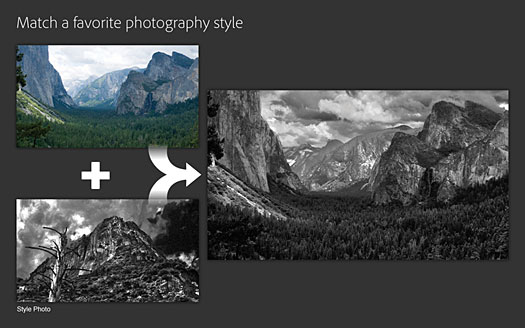
“The powerful capabilities in Photoshop Elements 9 Editor complement iPhoto perfectly, for users who want to take their photos to the next level with advanced compositing and stunning effects,” said Winston Hendrickson, vice president of Digital Imaging Products, Adobe. “Photoshop helped pioneer creativity on the Mac, so it’s appropriate that this special edition of Photoshop Elements is Adobe’s entry into the Mac App Store.”
Adobe Photoshop Elements 9 Editor can be downloaded for US$79 from the Mac App Store.
![]()
Photoshop Tutorial From BittBox - Guide To Creating Bokeh Textures
BittBox is featuring a tutorial on how to create stunning bokeh effects, Guide to Creating Bokeh Textures: Bokeh textures are some of the most beautiful and rare resources out there. In this tutorial I’ll go over creating bokeh using both a digital camera or Photoshop.

![]()
Exclusive 15% Discount On Topaz Plugins, Bundles And Upgrades
 Enter our exclusive discount coupon code PHOTOSHOPSUPPORT during the checkout process at Topaz Labs for an instant 15% discount on any Topaz product, including bundles and upgrades.
Enter our exclusive discount coupon code PHOTOSHOPSUPPORT during the checkout process at Topaz Labs for an instant 15% discount on any Topaz product, including bundles and upgrades.
Topaz Labs Photoshop plug-ins are specifically designed to expand a photographer's creative toolbox by harnessing powerful image technology developments. Photographers everywhere are now taking advantage of the creative exposure effects, artistic simplification, unique edge manipulation, and top-of-the-line noise reduction offered in Topaz products. The Topaz Photoshop Plugins Bundle is a super powerful Photoshop plugins package that includes the following Topaz products:
Topaz Adjust
Deliver stunning and dynamic images with this uniquely powerful plug-in that features HDR-like abilities and enhances exposure, color and detail.
Topaz InFocus
 Topaz InFocus uses the latest advancements in image deconvolution technology to restore, refine and sharpen image detail.
Topaz InFocus uses the latest advancements in image deconvolution technology to restore, refine and sharpen image detail.
Topaz Detail
A three-level detail adjustment plug-in that specializes in micro-contrast enhancements and sharpening with no artifacts.
Topaz ReMask
The fastest and most effective masking and extraction program with one-click mask refining.
Topaz DeNoise
Highest-quality noise reduction plug-in that removes the most noise and color noise while preserving the most image detail.
Topaz Simplify
Provides creative simplification, art effects, and line accentuation for easy one-of-a-kind art.
Topaz Clean
Take control of the detail depth of your images with extensive smoothing, texture control and edge enhancement tools.
Topaz DeJPEG
Drastically improves the quality of web images and other compressed photos.
Learn more about the Topaz Photoshop Plugins Bundle. Download a free trial version.
![]()
Special Deals On Nik Software Photoshop Plugins - Viveza, Complete Collection - 15% DISCOUNT COUPONS
Follow the links below and the 15% discount will be AUTOMATICALLY APPLIED to any purchase you make, or use our exclusive discount coupon code - NIKPSS - during the checkout process at Nik Software for the instant 15% discount. This exclusive discount coupon code can be applied to all the latest Nik Software Photoshop plugins, including Silver Efex Pro, Color Efex Pro, Viveza, HDR Efex Pro, and The Complete Collection (big savings).
Nik Software The Complete Collection (Plugins Bundle)
 The Complete Collection includes all of Nik Software's latest award-winning plug-in software titles for Photoshop, Lightroom and Aperture including: Dfine, Viveza, HDR Efex Pro, Color Efex Pro, Silver Efex Pro, and Sharpener Pro.
The Complete Collection includes all of Nik Software's latest award-winning plug-in software titles for Photoshop, Lightroom and Aperture including: Dfine, Viveza, HDR Efex Pro, Color Efex Pro, Silver Efex Pro, and Sharpener Pro.
The Complete Collection features products with Nik Software's patented U Point® technology, giving photographers the most powerful tools for precise and natural photographic enhancements and corrections without the need for complicated selections or layer masks.
The Complete Collection is offered in two editions: (1) the Complete Collection Ultimate Edition includes support for every plug-in to work in Photoshop, Lightroom, and Aperture, and offers Color Efex Pro 3.0 to work in Capture NX 2 as well. (2) the Complete Collection for Lightroom and Aperture includes support for each plug-in to only work in Lightroom and Aperture. Click here to compare both editions
Color Efex Pro 3.0
 52 photographic filters with over 250 effects for professional quality images.
Completely Original. Completely Indispensable.
52 photographic filters with over 250 effects for professional quality images.
Completely Original. Completely Indispensable.
Nik Software Color Efex Pro 3.0 filters are the leading photographic filters for digital photography. The award-winning Color Efex Pro 3.0 filters are widely used by many of today's professional photographers around the world to save time and get professional level results. Whether you choose the Complete Edition, Select Edition, or Standard Edition, you’ll get traditional and stylizing filters that offer virtually endless possibilities to enhance and transform images quickly and easily.
Patented U Point technology provides the ultimate control to selectively apply enhancements without the need for any complicated masks, layers or selections. Control color, light and tonality in your images and create unique enhancements with professional results. With 52 filters and over 250 effects found in Color Efex Pro 3.0, you can perform high quality retouching, color correction, and endless creative enhancements to your photographs. Download a free Trial version.
Viveza
 The most powerful tool to selectively control color and light in photographic images without the need for complicated selections or layer masks.
The most powerful tool to selectively control color and light in photographic images without the need for complicated selections or layer masks.
Two of the most important factors in creating great photography are color and light. Mastering the art of selectively correcting or enhancing each of these is now possible for every photographer without the need for complicated masks or selections, or expert-level knowledge of Photoshop. Integrating award-winning U Point technology, Viveza is the most powerful and precise tool available to control light and color in photographic images.
U Point powered Color Control Points, placed directly on colors or objects in an image (such as sky, skin, grass, etc.), reveal easy-to-use controls that photographers can use to quickly adjust brightness, contrast or color in a fraction of the time needed by other tools. With Viveza you’ll spend more time shooting photographs and save hours of image editing. Download a free Trial version.
Silver Efex Pro
 Complete power and control to create professional quality black and white images in one convenient tool.
Complete power and control to create professional quality black and white images in one convenient tool.
Silver Efex Pro from Nik Software is the most powerful tool for creating professional quality black and white images from your photographs. For the first time, all the advanced power and control required for professional results have been brought together in one convenient tool.
Featuring Nik Software’s patented U Point technology to selectively control the tonality and contrast of the image, Silver Efex Pro includes advanced imaging algorithms to protect against unwanted artifacts, a comprehensive collection of emulated black and white film types, a variable toning selector for adding traditional toning techniques, over 20 one-click preset styles, and a state-of-the-art grain reproduction engine that help produce the highest quality black and white images possible from your color images while providing more freedom to experiment. Download a free Trial version to use Silver Efex Pro.
HDR Efex Pro
 Experience the power, control, and creative expression of HDR. This all in one toolkit lets you achieve your best HDR images ever, ranging from the realistic to artistic.
Experience the power, control, and creative expression of HDR. This all in one toolkit lets you achieve your best HDR images ever, ranging from the realistic to artistic.
HDR Efex Pro is the essential new standard for creating amazingly high quality realistic to artistic HDR images with a revolutionary new all-in-one workflow. HDR Efex Pro includes a vast selection of one-click visual presets for incredibly fast results, advanced tone mapping algorithms, powerful and detailed HDR controls, and patented U Point® technology
Follow our discount coupon links, or enter our exclusive discount coupon code - NIKPSS - during the checkout process at Nik Software for the instant 15% discount. This exclusive discount coupon code can be applied to all the latest Nik Software Photoshop plugins, including Silver Efex Pro, Color Efex Pro, Viveza, HDR Efex Pro, and The Complete Collection (big savings).
![]()
Site Grinder Web Design Tool
 There often seems to be a strict division of labor within the world of web design and development. Creative professionals tend to stick to the Photoshop domain, while those well-versed in scripting are left to the task of implementing their work. Indeed, the two realms are quite different from each other, to which any of us even vaguely familiar with either can easily attest.
There often seems to be a strict division of labor within the world of web design and development. Creative professionals tend to stick to the Photoshop domain, while those well-versed in scripting are left to the task of implementing their work. Indeed, the two realms are quite different from each other, to which any of us even vaguely familiar with either can easily attest.
Essentially, Photoshop is a no-holds-barred design studio, offering the artist a seemingly endless array of creative options. On the other hand, HTML, CSS, Java and the like follow strict rules of engagement, requiring the developer to take any number of esoteric concerns into consideration in order to ensure that designs are properly displayed on the web.
Turn Photoshop Into A Complete Web Design Tool
SiteGrinder seeks to bridge this gap between design and development. Basically, SiteGrinder turns Photoshop into an easy-to-use and fully functional web design tool. With SiteGrinder, designers will now have the freedom to totally let their creativity loose and then, without skipping a beat, transfer their designs to the web. Bringing esthetic concerns together with more practical considerations, SiteGrinder is an amazingly powerful tool that would make a fantastic addition to any web designer's bag of tricks. Mac OS X and Windows versions of the SiteGrinder unlockable demo are available now via download.
 WordPress Photoshop Plug-in Creates Wordpress Blogs & Sites
WordPress Photoshop Plug-in Creates Wordpress Blogs & Sites
Designers can now create PSD to WordPress Themes in Photoshop with Media Lab's NEW SG3xpress for Wordpress Photoshop plug-in. In addition, Media Lab has released the SG3xpress Add-on for its SiteGrinder 3 for users who wish to add advanced blog and WordPress Theme-building to the already powerful SiteGrinder 3 website creation software.
If you know Photoshop then you already know enough to start creating WordPress themes and blogs for yourself and your clients. Creating a blog or a WordPress site in Photoshop is easy with SG3xpress. Now you can go directly to WordPress with your design saving even more time and money for yourself and your clients.
![]()
Photoshop Masking Plugin Fluid Mask - Exclusive Instant Discount
 The 4 1/2 out of 5 star review of Fluid Mask at MacWorld begins by saying that this "Photoshop plug-in takes the pain out of extracting backgrounds," and goes on to recommend the latest version, stating that "Fluid Mask is a very effective tool for separating objects from their backgrounds. It offers a variety of useful features for tackling almost any difficult image, from wispy hair to complex foliage. Online video tutorials and live training sessions help ease the learning curve."
The 4 1/2 out of 5 star review of Fluid Mask at MacWorld begins by saying that this "Photoshop plug-in takes the pain out of extracting backgrounds," and goes on to recommend the latest version, stating that "Fluid Mask is a very effective tool for separating objects from their backgrounds. It offers a variety of useful features for tackling almost any difficult image, from wispy hair to complex foliage. Online video tutorials and live training sessions help ease the learning curve."
Our friends at Vertus, the makers of Fluid Mask Photoshop Plugin, have set up a special exclusive discount for PhotoshopSupport.com. Go to our Fluid Mask page for a special, exclusive discount link.
Fluid Mask is designed for photographers, image editors, graphic designers and all those who take digital image editing seriously. In a streamlined interface and workflow, Fluid Mask instantly shows key edges in the image and provides comprehensive easy to use tools that work with difficult-to-see edges and tricky areas like trees & lattices. Fluid Mask will also preserve all-important edge information for a professional quality cut out. Go to our Fluid Mask page for more info.![]()
lynda.com Online Training Library - View Free Video Clips
 Subscriptions to the lynda.com Online Training Library provide anytime access to tens of thousands of video tutorials covering Photoshop, Illustrator, Dreamweaver, web design, digital imaging, 3D, digital video, animation, and many other topics. View free video clips.
Subscriptions to the lynda.com Online Training Library provide anytime access to tens of thousands of video tutorials covering Photoshop, Illustrator, Dreamweaver, web design, digital imaging, 3D, digital video, animation, and many other topics. View free video clips.
For less than a dollar a day, members have the opportunity to stay current and keep skills sharp, learn innovative and productive techniques, and gain confidence and marketability - all at their own pace. Premium subscriptions include instructors’ exercise files so that members can follow along with the exact examples onscreen. Customers learn at their own pace and may stop, rewind, and replay segments as often as necessary. View some free video clips (high resolution).
![]()
A Thank You To Our Friends, Partners & Sponsors!
![]() We'd like to thank our friends, partners and sponsors: Adobe, Google, Hostway, Apple, O'Reilly Media, Brusheezy, Janita, CreativeBits, Heathrowe, The Photoshop Roadmap, Power Retouche Plugins, Wacom, Vertus Fluid Mas, onOne Software, Obsidian Dawn, BittBox, Sue Chastain, and Mark Galer.
We'd like to thank our friends, partners and sponsors: Adobe, Google, Hostway, Apple, O'Reilly Media, Brusheezy, Janita, CreativeBits, Heathrowe, The Photoshop Roadmap, Power Retouche Plugins, Wacom, Vertus Fluid Mas, onOne Software, Obsidian Dawn, BittBox, Sue Chastain, and Mark Galer.
![]()
![]()
![]()











