![]()
![]() Try before you buy. Download any Adobe product for a free 30 day trial.
Try before you buy. Download any Adobe product for a free 30 day trial.
![]()
Welcome To The May 2012 Photoshop Newsletter
![]()
![]()
Top New Features Of Photoshop CS6
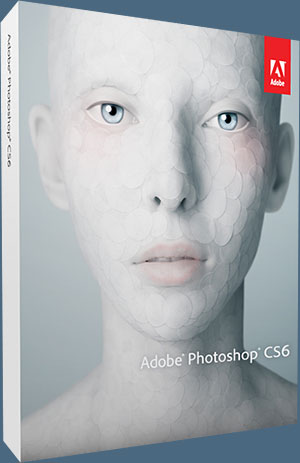 Here's a quick look at some of the top new features in Photoshop CS6. Estimated street price for Photoshop CS6 is US$699 and US$999 for Photoshop CS6 Extended. Upgrade pricing is also available to eligible customers.
Here's a quick look at some of the top new features in Photoshop CS6. Estimated street price for Photoshop CS6 is US$699 and US$999 for Photoshop CS6 Extended. Upgrade pricing is also available to eligible customers.
Content-Aware Patch—Patch images with greater control using Content-Aware Patch, the latest addition to the Content-Aware family of technologies, which allows you to choose the sample area it will use to create your patch.
Mercury Graphics Engine and 64-bit support—Count on the new Mercury Graphics Engine for blazingly fast performance when editing with key tools, and take advantage of cross-platform 64-bit support to speed up imaging tasks and process very large images faster.*
New and reengineered design tools—Create superior designs fast. Get consistent formatting with type styles, use vector layers to apply strokes and add gradients to vector objects, easily create custom strokes and dashed lines, quickly search layers, and more.
Intuitive video creation—Bring Photoshop editing power to your video footage. Easily enhance any clip using the full range of familiar Photoshop tools, and create videos using an intuitive set of video tools.
All-new Crop tool—Crop images fast and with greater precision using the all-new, nondestructive crop tool. Manipulate your images on canvas, and take advantage of the Mercury Graphics Engine to see your adjustments happen live.
Superior auto-corrections—Quickly enhance your images with powerful Auto Curves, Levels, and Brightness/Contrast controls. Intelligence from thousands of hand-retouched images is built in to give you a better starting point for making adjustments.
Intelligent lens correction—Easily straighten objects that appear curved in panoramas or photos shot with fisheye or wide-angle lenses—and perform automatic lens corrections—using tools that make adjustments based on your lenses' characteristics.
Superior HDR imaging—Create photo-realistic or surreal HDR images with exceptional speed and control. Get great results with automatic ghost removal, and precisely control tone mapping and adjustments.
Tools for intelligent selections—Create precise selections and masks, enabling you to easily adjust or preserve skin tones; easily select intricate image elements, such as faces, hair; and more.
Background save and Auto-recovery—Let the auto-recovery option preserve your edits without interrupting your progress. And keep working even while saving the largest of Photoshop files in the background.
New Blur Gallery—Quickly create photographic blur effects using a simple new interface with on-image controls. Create tilt-shift effects, blur everything and then sharpen one focal point, or vary the blurriness between multiple focal points. The new Mercury Graphics Engine delivers immediate results.*
Preset migration and sharing—Easily migrate your presets, workspaces, preferences, and settings so you can experience Photoshop in the same way on all your computers, share your setup, and bring your customizations from past versions into Photoshop CS6.
Adaptive Wide Angle—Easily straighten objects that appear curved in panoramas or photos shot with fisheye or wide-angle lenses. New on-canvas tools use the physical characteristics of individual lenses to automatically correct curvatures, and the Mercury Graphics Engine gives you near-instant results.
Skin tone–aware selections and masking—Create better selections and masks with a new option that easily enables you to select skin tones or, conversely, preserve skin tones while you adjust the color of everything else.
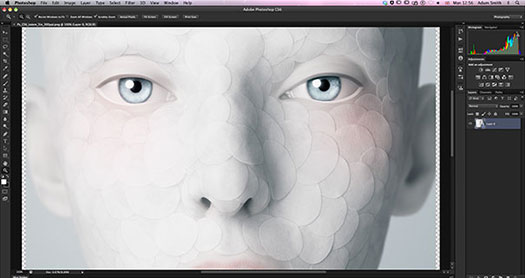
Revolutionary erodible brushes—Draw more naturally and realistically using drawing tips that erode as you work. Endlessly wear down and sharpen a charcoal pencil or pastel to create different effects, and save favorite blunted tips as presets.
Layer search—Use layer search capabilities to quickly zero in on the layer you need.
Lighting Effects Gallery—Get better performance and results with the new, 64-bit Lighting Effects Gallery. The plug-in is powered by the Mercury Graphics Engine and offers on-canvas controls and previews that make it easier to visualize your lighting enhancements.
Oil Painting filter—Quickly give your work the look of an oil painting with the Mercury Graphics Engine–accelerated Oil Painting filter.* Control the style of your brush as well as the direction and shine of your lighting for a superior look.
Enhanced airbrush tips—Create realistic airbrush effects using fluid, lifelike controls and granular paint particles.
Properties panel—Save time with a context-sensitive Properties panel that lets you make quick updates to the properties of your masks, adjustments, and video layers.
Automatic resampling—Get great results when resizing an image—the best resample method is automatically selected.
![]()
Photoshop CS6 Buying Guide Product Comparison Charts
 A lot of people are on the fence about Photoshop CS6, not sure whether to upgrade, and if they should try the subscription model. So far I've been reading a lot of comments on blogs concerning the subscriptions that suggest people are confused.
A lot of people are on the fence about Photoshop CS6, not sure whether to upgrade, and if they should try the subscription model. So far I've been reading a lot of comments on blogs concerning the subscriptions that suggest people are confused.
I think it's based on the lack of detailed info people have about what happens if they stop a subscription. First they would have no way to open their Photoshop files, and what happens to all the work they have stored on the Creative Cloud?
So here's a Photoshop CS6 Buying Guide Product Comparison Chart that will help you see some of the pros and cons of the various options available with this new release. What am I going to do? Upgrade to Design and Web Premium!
I like having control of my own files and software. And if they don't support the non-subscription software to try and get us to the subscription model by upgrading subscribers more often, well then I'll get mad and channel that energy into my design work, skip the next upgrade in protest, and reconsider down the line. Here are all four of the charts you can find:
— Photoshop CS6 Buying Guide - Product Comparison Chart
— Photoshop CS6 Buying Guide - Version Comparison Chart
— Photoshop CS6 Buying Guide - Upgrades Chart
— Photoshop CS6 Buying Guide - Subscriptions Chart
See our Photoshop CS6 Tutorials Page for a collection of free Photoshop CS6 tutorials and Photoshop CS6 videos.
![]()
Photoshop CS6 Free Course - Photoshop CS6 For Photographers - Over 3 Hours Of Free Training Videos
 Here's a complete course available for free from lynda.com: This course, Photoshop CS6 for Photographers New Features, explores the new Photoshop CS6 from a photographer’s perspective — helping users of previous Photoshop versions make upgrade decisions and get up to speed with Photoshop CS6. Below are the chapter titles and video selections you can view at lynda.com.
Here's a complete course available for free from lynda.com: This course, Photoshop CS6 for Photographers New Features, explores the new Photoshop CS6 from a photographer’s perspective — helping users of previous Photoshop versions make upgrade decisions and get up to speed with Photoshop CS6. Below are the chapter titles and video selections you can view at lynda.com.
Getting to Know the New Photoshop
Getting familiar with and customizing the interface — 03m 26s
Arranging photos and choosing Screen Mode options — 02m 06s
Selecting a workspace — 02m 47s
Introducing Auto-Save and Background Save — 04m 04s
Improvements in Bridge and Mini Bridge
Creating a contact sheet in Bridge or Photoshop — 04m 02s
Working with Mini Bridge — 04m 21s
Adobe Camera Raw Improvements
Introducing the new basic tone controls — 03m 18s
Learning about the basic controls — 03m 42s
Enhancing and correcting your images with more power — 03m 35s
Updating the processed version of legacy files — 03m 11s
Adding midtone contrast with a better Clarity control — 04m 20s
Utilizing the new Adjustment Brush features — 04m 59s
Painting away moiré patterns — 02m 40s
Making precise adjustments with the Point Tone Curve panel — 03m 39s
Using lens corrections to remove color fringing — 01m 59s
 Increased Flexibility with the Layers Panel
Increased Flexibility with the Layers Panel
Applying layer style effects to a group — 02m 24s
Working with groups and filtering — 07m 50s
Blending and renaming layers — 05m 46s
Free transforming a layer with the Bicubic Automatic interpolation option — 05m 28s
Filtering and finding layers — 04m 15s
Using a shortcut to change the fill and opacity of a layer — 03m 06s
Working with the Blur Gallery
Adding Field Blur — 03m 24s
Working with Iris Blur — 03m 55s
Enhancing photographs with the Tilt-Shift Blur tool — 05m 18s
Using the New Content-Aware Tools
Making content-aware corrections with the Patch tool — 04m 33s
Using the Content-Aware Move tool — 07m 03s
Making effective selections for Content-Aware Move — 06m 54s
Finishing the project and extending the canvas — 02m 54s
Making General Image Adjustments
Using the Properties panel — 03m 04s
Making automatic adjustments — 06m 04s
Cropping redefined — 06m 09s
Using perspective cropping — 02m 48s
Adding a light source with Lighting Effects — 06m 26s
Working with Liquify in real time — 02m 52s
Making adjustments with the Adaptive Wide Angle filter — 07m 22s
Using Face-Aware Mask Generation — 03m 01s
Sizing images with the Bicubic Automatic interpolation option — 01m 53s
Changing brush characteristics and making paths — 03m 50s
Editing Video in Photoshop
Getting started with video in Photoshop — 05m 45s
Adding typography and audio to a video project — 05m 13s
Working with multiple clips — 04m 41s
Adding audio and transitions and exporting the final project — 06m 21s
Thinking creatively about working with video — 05m 06s
Making Picture-Perfect Prints
Working with the new Print dialogue — 04m 23s
![]()
Upgrade Options To CS6 All The Way Back From CS2
On his blog, Product Manager Jeffrey Tranberry answers questions about the various upgrade options to CS6:
Can I upgrade to CS6?
 Yes. Owners of a CS5 or CS5.5 qualify for upgrade pricing to CS6. There is a special offer – good through the end of the year- which allows CS3 & CS4 owners an opportunity to upgrade to CS6. Owners of CS2 have one last chance if they purchase CS5 from a reseller in the next 30 days (to receive a free upgrade to CS6).
Yes. Owners of a CS5 or CS5.5 qualify for upgrade pricing to CS6. There is a special offer – good through the end of the year- which allows CS3 & CS4 owners an opportunity to upgrade to CS6. Owners of CS2 have one last chance if they purchase CS5 from a reseller in the next 30 days (to receive a free upgrade to CS6).
I just bought CS5 (CS5.5) – Do I qualify for a free upgrade?
If you purchased through Adobe.com on or after March 26, 2012, you are qualified to receive an upgrade to the equivalent Creative Suite 6 version of your product at no additional cost when CS6 ships. A one-time coupon will be sent to the email address associated with your order approximately 10 days after CS6 becomes publicly available.
If you purchased an eligible Adobe Creative Suite 5.5 or a Creative Suite 5.5 component through an Adobe authorized reseller on or after March 26, 2012, you are qualified to receive an upgrade to an equivalent Creative Suite 6 version of your product at no additional cost when CS6 ships. Details and instructions for submitting your claim.
Additional Info: Upgrade policy after product announcement
Please Note: This upgrade policy is in line with our 30-day return policy - which is in line or better than most retailers in terms of returns, refunds and price matching guarantees.
![]()
Learning Adobe Photoshop Lightroom 4 - 13 Free Videos
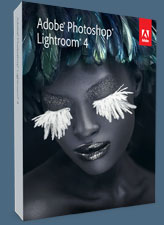 In Learning Adobe Photoshop Lightroom 4, creative and technical expert Andy
Anderson takes you through the features and functions of this comprehensive software for both the
professional and amateur photographer. (Download a free 30-day trial of Photoshop Lightroom 4.)
In Learning Adobe Photoshop Lightroom 4, creative and technical expert Andy
Anderson takes you through the features and functions of this comprehensive software for both the
professional and amateur photographer. (Download a free 30-day trial of Photoshop Lightroom 4.)
Designed for the beginner, you do not require any prior
experience working with Adobe Lightroom to take advantage of this tutorial. Here are the free videos they are offering (click on links below then scroll down on the landing page to the individual video links):
• Creating Customized Identity Plates Demo
• Andy's Tethering Workaround Demo
• Working In Compare View Demo
• Generating Collection Sets Demo
• Working With Geo-Coded Images Demo
• Controlling White Balance Demo
• Using The Healing And Clone Tools Demo
• Using The Adjustment Brush Demo
• HSL, Color, And B&W Adjustments Demo
• Split Toning Workflow Demo
• Understanding Lens Correction Demo
• Working With And Creating Templates Demo
• Adjusting Lightroom Web Templates Demo
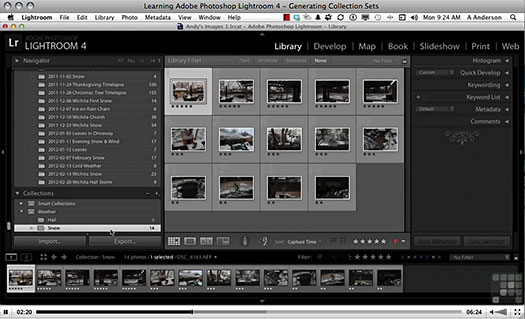
You will begin by touring the Lightroom interface, and become familiar with the tools and features that are available to you. You will them move on to cover features such as basic and advanced
catalog organization, tethering, manipulating your images, geo-coding images, working with
modules such as Develop and the Book Module, and so much more. You will learn to create slide
shows, print and publish your images, and even export them to use with other Adobe Suite products.
![]()
Photoshop CS6 Image Cleanup Workshop - 4 Free Videos
 Below are 4 free videos from the just released Photoshop CS6 course Photoshop CS6 Image Cleanup Workshop — Eliminate Distractions from Your Photos. (Lern more about Photoshop CS6, see more Photoshop CS6 tutorials.)
Below are 4 free videos from the just released Photoshop CS6 course Photoshop CS6 Image Cleanup Workshop — Eliminate Distractions from Your Photos. (Lern more about Photoshop CS6, see more Photoshop CS6 tutorials.)
Cleanup Concepts — Reviewing the Image
This lesson will show you several techniques for taking a close and careful look at your digital photos as you evaluate what work needs to be done, as well as the quality of the work you've already performed.
Cleanup Tools — Straightening a Crooked Image
When a photo includes lines that should be perfectly horizontal or vertical, it is important that those lines be true. This lesson will demonstrate how to quickly and easily straighten a crooked photo.
Cleanup Techniques — Correcting Color Contamination
In situations where the color of one area of a photo is inaccurate but the texture is fine, you can use the powerful technique explained in this lesson to perform the correction.
Advanced Cleanup Techniques — Adjusting Brush Shape
Changing the shape of the brush used for image cleanup work can greatly improve your efficiency, as you'll see in this lesson.
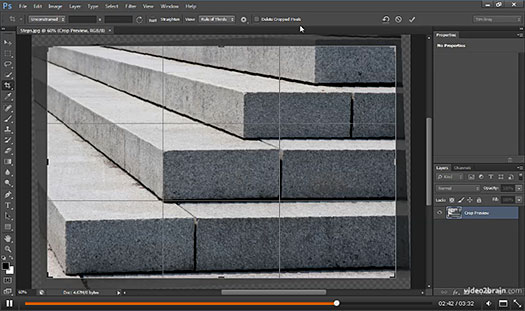
About This Course
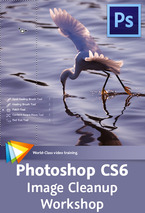 No matter how careful you are when capturing your photographic images, there are going to be issues that you find later — whether it’s little spots or blemishes, or bigger problems like color casts or chromatic aberration.
No matter how careful you are when capturing your photographic images, there are going to be issues that you find later — whether it’s little spots or blemishes, or bigger problems like color casts or chromatic aberration.
In Photoshop CS6 Image Cleanup Workshop — Eliminate Distractions from Your Photos, Tim Grey shares his techniques for cleaning up your images with Photoshop. After getting an overview of image-cleanup concepts and tools, you’ll learn how to remove spots, correct color problems, eliminate noise, fix red eye, and much more. (If you choose to purchase this product, make sure to use our exclusive discount coupon code PSSV2B for an instant 20% discount until end of June, 2012.)
Tim also shares advanced techniques like making gradient adjustments, extending the frame, and using multiple exposures to remove people from an image. After completing this workshop, you’ll know how to remove distractions in an image that keep your genius from shining through.
![]()
Photoshop CS5 Smart Objects Workshop - Make Amazing, Nondestructive Transformations - 3 Free Videos
 Here are 3 free videos from Photoshop CS5 Smart Objects Workshop Make Amazing, Nondestructive Transformations.
Most Photoshop artists don’t make use of Smart Objects, and thus miss out on a potentially very powerful tool. With Smart Objects you can create a complex transformation once and then swap out the contents for any artwork you choose.
Here are 3 free videos from Photoshop CS5 Smart Objects Workshop Make Amazing, Nondestructive Transformations.
Most Photoshop artists don’t make use of Smart Objects, and thus miss out on a potentially very powerful tool. With Smart Objects you can create a complex transformation once and then swap out the contents for any artwork you choose.
(If you choose to purchase this product, make sure to use our exclusive discount coupon code PSSV2B for an instant 20% discount.)
It’s the ideal method for simplifying and speeding up repetitive tasks, and it allows you to create templates that can be repurposed as many times as you wish. In this illuminating workshop, Photoshop artist and author Steve Caplin shows you how you can use Smart Objects to enhance almost all your Photoshop work.
Introduction to Smart Objects What Are Smart Objects? Starting with a regular image layer, we'll create our first Smart Object in this video. We'll then see how scaling and rotating both layers produces strikingly different results.
Complex Distortion Waving the Flag We can take Smart Objects even further when we combine Image Warp distortion with Smart Filters. In this lesson we'll begin by distorting an American flag so it maps onto our photographed flag.
Smart Objects in the Workflow Replacing the Covers
This video shows how simple it is to replace the covers in our Reader's Digest project. We can copy the new cover to the clipboard, then paste it into the Smart Object - the reflection appears automatically. Then it's simply a matter of repeating the process.
![]()
Five Free Abstract Blue Textures From Bittbox
More good textures from Bittbox: 5 nice complex and abstract bluish textures. Some remind me of x-rays. All textures or downloadable files on Bittbox.com are free for personal use. For commercial use they require a usage.

![]()
Free Photoshop Brushes - 6 Classic Vintage Paper Brushes
From Bitbox: 6 free classic vintage paper Photoshop brushes, very subtle, very calm. All textures or downloadable files on Bittbox.com are free for personal use. For commercial use they require a usage fee.
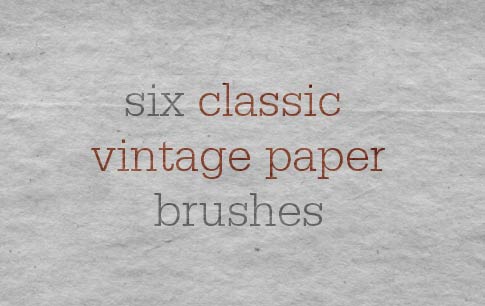
![]()
Photoshop CS6 Oil Paint Filter Tutorial
Here's a quick tutorial from Photoshop Daily on the Oil Paint Filter found in Photoshop CS6. There’s now a dedicated filter for creating oil paint effects, a big step up from previous paint effect filters whereby adjustments seemed limiting. Here’s a look at the filter itself...
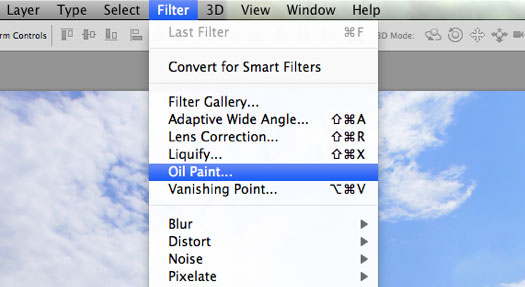
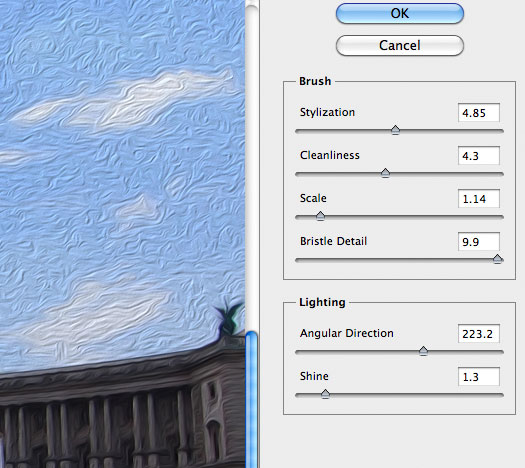
For starters, it has its own place in the Filter. Now, bear in mind that this is the Beta, so things may still change when CS6 is eventually released. There are two sections to the filter: a set of Brush adjustments and also two adjustments for controlling Lighting. Brush will control the smoothness and bristle detail. You can achieve a granier, or clumpier, oil painting style by lowering the Stylization slider. Scale will increase the brush strokes, giving a look that it was painted with a heavy hand.

Lighting will determine the angle of the shading and vividness of the oil painting, to top off what looks like an excellent addition to Photoshop.
![]()
Creating A Smoke Text Effect In Photoshop - HD Video Tutorial
In this week’s free Deke’s Techniques, you’ll see how to create text out of thin air—well—smokey thin air. Using a photograph of smoke and some editable text, Deke shows you how to make wispy, ethereal letters using a standard text layer and Smart Objects.
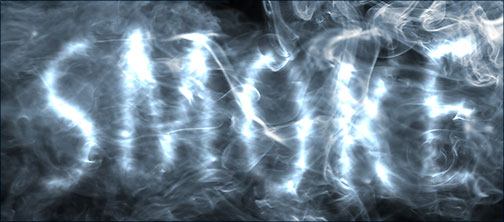
You’ll start by putting your white, soon-to-be smokey, text in front of a plain black background layer, and merging these two layers to make a Smart Object. Next, you’ll work on distorting the text with a smart version of the Wave filter and managing the Randomize setting (which means clicking it until you get something you like) to make your smoke seem properly transient.
Then it’s a matter of adding appropriate Motion Blur, applying the best blend mode (in this case Color Dodge), and finishing up with some more Gaussian blur. Because Color Dodge is one of those blend modes that responds to Fill Opacity better than standard layer opacity, you’ll also reduce the Fill Opacity.
You can get a free 7-day trial to the lynda.com Online Training Library. The trial membership entitles you to 7 days of access to all 986 courses in the lynda.com Online Training Library for free. Click sign up on the subscription plan of your choice to get started.
![]()
PhotoRescue Updated - Photo Recovery Software For Mac And PC
![]() PhotoRescue has been updated to version 3.3 and is available as a free download. There have been a lot of changes in this version, with a workflow that is more
suitable for the understanding of the average customer.
Also:
PhotoRescue has been updated to version 3.3 and is available as a free download. There have been a lot of changes in this version, with a workflow that is more
suitable for the understanding of the average customer.
Also:
• multithread thumbnailing on viewing: PhotoRescue will now use the available processor cores to speed up the RAW conversion and the preview of recovered pictures files.
• recovery thread performance has been improved
• 'Temporary folder' option added: it is now possible to select the location of PhotoRescue's cache file if there isn't sufficient free disk space in the default location.
• 'Rebuild RAWs' option added: partially displayed damaged RAW files can now be recovered.
You can download a free demo of the latest version and discover what PhotoRescue can recover for you. If you are happy with the result previews, purchase PhotoRescue from within the demo and the full version will start to work on your lost photos and media cards.
Download Free PhotoRescue 3.3 Demo for MAC OSX
Download Free PhotoRescue 3.3 Demo for PC
If your card is damaged, corrupted, or has been formatted, PhotoRescue is the best data-recovery solution you can get: it consistently beats other solutions in independent tests. PhotoRescue even deals with cases where the media is NOT visible as a drive letter anymore but still electrically responsive. We get at the pictures other recovery software does not even see. Our unique unfragmenting technology rebuilds cherished memories that would otherwise have been lost forever.
![]()
onOne Releases Perfect Photo Suite 6.1 - Plus 10% Discount
 onOne today announced the availability of Perfect Photo Suite 6.1, along with updates to Perfect Portrait, Perfect Effects and Perfect Mask. (Use our exclusive discount code - PSSPPT06 - for an instant 10% discount on any onOne product.)
onOne today announced the availability of Perfect Photo Suite 6.1, along with updates to Perfect Portrait, Perfect Effects and Perfect Mask. (Use our exclusive discount code - PSSPPT06 - for an instant 10% discount on any onOne product.)
Perfect Photo Suite 6.1 has been updated to give photographers a faster, leaner, and easier-to-use experience while they add creative effects, resize images, replace backgrounds, and retouch portraits. The updates include enhanced brushing functionality in Perfect Mask, faster performance in Perfect Portrait, customizable performance preferences, compatibility with Lightroom 4 and the Adobe Creative Suite 6 Beta, and more.
Perfect Portrait, Perfect Effects and Perfect Mask have also been updated to include the Perfect Layers module for free, giving every photographer the ability to work with layers with their images directly from Lightroom and Aperture. This offers photographers a streamlined workflow to solve their specific photography problems and gives them creative image editing power without the complexity or overhead of Photoshop. Perfect Layers is now also available as a free standalone application.
Perfect Photo Suite 6.1 is now available. Registered owners of Perfect Photo Suite 6 may download the update to version 6.1 for free. Owners for Perfect Photo Suite 5.5, Plug-In Suite 5 or earlier versions, may upgrade to Perfect Photo Suite 6.1 for $149.95. New users may purchase Perfect Photo Suite 6.1 for the everyday low price of $299.95. (Use our exclusive discount code - PSSPPT06 - for an instant 10% discount on any onOne product.)
What’s New in Perfect Photo Suite 6.1:
Improved Refine Brush
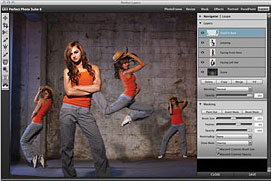 Rebuilt for improved results, the Refine Brush in Perfect Mask now better recognizes soft edges, like hair and trees, so you can make your edges more defined between your foreground and background.
Rebuilt for improved results, the Refine Brush in Perfect Mask now better recognizes soft edges, like hair and trees, so you can make your edges more defined between your foreground and background.
New Color Spill Brush
Remove unwanted reflected or transmitted colors with the new Color Spill Brush in Perfect Mask to ensure all areas of your images maintain their true colors.
Enhanced Brushing Performance
Experience faster, smoother and more responsive brushing functionality, including improved opacity control with Wacom tablets and reduced brush stickiness, allowing you to create high-quality and natural looking masks with just a few strokes.
Improved One-Click Background Removal
Remove solid color backgrounds easily with a single-click in Perfect Mask. This is ideal for complete background replacements in images shot on a consistent background color like white or chromakey.
Retouch Portraits with Faster Tools
Images and presets now open faster in Perfect Portrait, and the automatic detection of smaller faces has been improved, so you can get to the task of retouching your portraits more quickly.
Visual Tips to Get You Started Faster
 Getting Started tips show you the key tools to use when you open each module, recommending the first steps to take to start realizing your photographic vision.
Getting Started tips show you the key tools to use when you open each module, recommending the first steps to take to start realizing your photographic vision.
Select Your Performance Preferences
Now you can optimize the Perfect Photo Suite’s memory usage and undo behavior to match the resources of your computer.
Additional performance updates
· Improved panning speed and responsiveness
· Updated Raw processing library, adding support for 35 more cameras
· Ability to change thumbnail size in matrix view on the browser
· Improved tool tracking when interacting with other controls
· Improved speed when using as a Photoshop plug-in
· Improved preview quality at all zoom levels
· Added mask thumbnail to Stack in Perfect Effects
· Perfect Mask Pen Tool greatly improved for classic use
· Borders in Perfect Effects now scale non-proportionally to fit the image better
![]()
NIK Plugins Training Videos Portal
If you want to find out if NIK plugins are a good fit for you, check their Learning Center. You'll find a nice collection of free training videos. Whether you're just getting started or wanting to hone your foundations in photo editing, these NIK training videos will guide you to create polished and compelling photo edits with Nik Software.
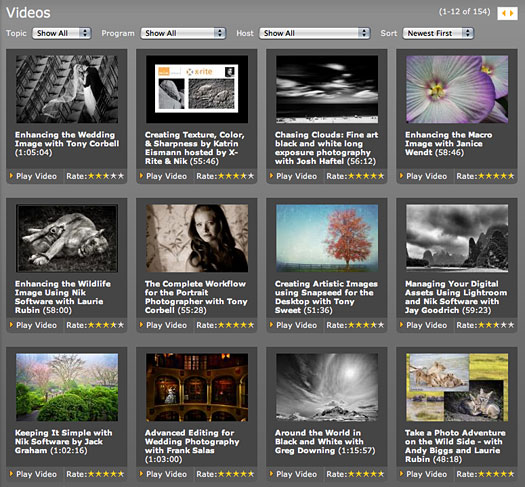
![]()
onOne Releases Perfect Effects 3 Free Edition - Offers 25 Pro Photo Effects
 onOne Software today announced the availability of Perfect Effects 3 Free Edition. Based on the award-winning Perfect Effects 3 engine, Perfect Effects 3 Free is a robust photography effects software program for image enhancement and creative stylization.
onOne Software today announced the availability of Perfect Effects 3 Free Edition. Based on the award-winning Perfect Effects 3 engine, Perfect Effects 3 Free is a robust photography effects software program for image enhancement and creative stylization.
It may be used as a standalone application, as an external editor for Apple Aperture, Adobe Lightroom or as a Photoshop plug-in, including the new Lightroom 4 and Adobe Creative Suite 6 Beta. (Use our exclusive discount code - PSSPPT06 - for an instant 10% discount on any onOne product.)
Perfect Effects 3 Free provides photographers with select content and capabilities from the full- featured edition, while maintaining core functionality and without restrictions of a traditional 30-day timed trial or the addition of watermarks to images. Perfect Effects 3 Free also includes onOne Software’s Perfect Layers module that photographers can use to create and edit multi-layered files directly from Lightroom or Aperture.
![]()
Exclusive 15% Discount On Topaz Plugins, Bundles And Upgrades
 Enter our exclusive discount coupon code PHOTOSHOPSUPPORT during the checkout process at Topaz Labs for an instant 15% discount on any Topaz product, including bundles and upgrades.
Enter our exclusive discount coupon code PHOTOSHOPSUPPORT during the checkout process at Topaz Labs for an instant 15% discount on any Topaz product, including bundles and upgrades.
Topaz Labs Photoshop plug-ins are specifically designed to expand a photographer's creative toolbox by harnessing powerful image technology developments. Photographers everywhere are now taking advantage of the creative exposure effects, artistic simplification, unique edge manipulation, and top-of-the-line noise reduction offered in Topaz products. The Topaz Photoshop Plugins Bundle is a super powerful Photoshop plugins package that includes the following Topaz products:
Topaz Adjust
Deliver stunning and dynamic images with this uniquely powerful plug-in that features HDR-like abilities and enhances exposure, color and detail.
Topaz InFocus
 Topaz InFocus uses the latest advancements in image deconvolution technology to restore, refine and sharpen image detail.
Topaz InFocus uses the latest advancements in image deconvolution technology to restore, refine and sharpen image detail.
Topaz Detail
A three-level detail adjustment plug-in that specializes in micro-contrast enhancements and sharpening with no artifacts.
Topaz ReMask
The fastest and most effective masking and extraction program with one-click mask refining.
Topaz DeNoise
Highest-quality noise reduction plug-in that removes the most noise and color noise while preserving the most image detail.
Topaz Simplify
Provides creative simplification, art effects, and line accentuation for easy one-of-a-kind art.
Topaz Clean
Take control of the detail depth of your images with extensive smoothing, texture control and edge enhancement tools.
Topaz DeJPEG
Drastically improves the quality of web images and other compressed photos.
Learn more about the Topaz Photoshop Plugins Bundle. Download a free trial version.
![]()
Special Deals On Nik Software Photoshop Plugins - Viveza, Complete Collection - 15% DISCOUNT COUPONS
Follow the links below and the 15% discount will be AUTOMATICALLY APPLIED to any purchase you make, or use our exclusive discount coupon code - NIKPSS - during the checkout process at Nik Software for the instant 15% discount. This exclusive discount coupon code can be applied to all the latest Nik Software Photoshop plugins, including Silver Efex Pro, Color Efex Pro, Viveza, HDR Efex Pro, and The Complete Collection (big savings).
Nik Software The Complete Collection (Plugins Bundle)
 The Complete Collection includes all of Nik Software's latest award-winning plug-in software titles for Photoshop, Lightroom and Aperture including: Dfine, Viveza, HDR Efex Pro, Color Efex Pro, Silver Efex Pro, and Sharpener Pro.
The Complete Collection includes all of Nik Software's latest award-winning plug-in software titles for Photoshop, Lightroom and Aperture including: Dfine, Viveza, HDR Efex Pro, Color Efex Pro, Silver Efex Pro, and Sharpener Pro.
The Complete Collection features products with Nik Software's patented U Point® technology, giving photographers the most powerful tools for precise and natural photographic enhancements and corrections without the need for complicated selections or layer masks.
The Complete Collection is offered in two editions: (1) the Complete Collection Ultimate Edition includes support for every plug-in to work in Photoshop, Lightroom, and Aperture, and offers Color Efex Pro 3.0 to work in Capture NX 2 as well. (2) the Complete Collection for Lightroom and Aperture includes support for each plug-in to only work in Lightroom and Aperture. Click here to compare both editions
Color Efex Pro 3.0
 52 photographic filters with over 250 effects for professional quality images.
Completely Original. Completely Indispensable.
52 photographic filters with over 250 effects for professional quality images.
Completely Original. Completely Indispensable.
Nik Software Color Efex Pro 3.0 filters are the leading photographic filters for digital photography. The award-winning Color Efex Pro 3.0 filters are widely used by many of today's professional photographers around the world to save time and get professional level results. Whether you choose the Complete Edition, Select Edition, or Standard Edition, you’ll get traditional and stylizing filters that offer virtually endless possibilities to enhance and transform images quickly and easily.
Patented U Point technology provides the ultimate control to selectively apply enhancements without the need for any complicated masks, layers or selections. Control color, light and tonality in your images and create unique enhancements with professional results. With 52 filters and over 250 effects found in Color Efex Pro 3.0, you can perform high quality retouching, color correction, and endless creative enhancements to your photographs. Download a free Trial version.
Viveza
 The most powerful tool to selectively control color and light in photographic images without the need for complicated selections or layer masks.
The most powerful tool to selectively control color and light in photographic images without the need for complicated selections or layer masks.
Two of the most important factors in creating great photography are color and light. Mastering the art of selectively correcting or enhancing each of these is now possible for every photographer without the need for complicated masks or selections, or expert-level knowledge of Photoshop. Integrating award-winning U Point technology, Viveza is the most powerful and precise tool available to control light and color in photographic images.
U Point powered Color Control Points, placed directly on colors or objects in an image (such as sky, skin, grass, etc.), reveal easy-to-use controls that photographers can use to quickly adjust brightness, contrast or color in a fraction of the time needed by other tools. With Viveza you’ll spend more time shooting photographs and save hours of image editing. Download a free Trial version.
Silver Efex Pro
 Complete power and control to create professional quality black and white images in one convenient tool.
Complete power and control to create professional quality black and white images in one convenient tool.
Silver Efex Pro from Nik Software is the most powerful tool for creating professional quality black and white images from your photographs. For the first time, all the advanced power and control required for professional results have been brought together in one convenient tool.
Featuring Nik Software’s patented U Point technology to selectively control the tonality and contrast of the image, Silver Efex Pro includes advanced imaging algorithms to protect against unwanted artifacts, a comprehensive collection of emulated black and white film types, a variable toning selector for adding traditional toning techniques, over 20 one-click preset styles, and a state-of-the-art grain reproduction engine that help produce the highest quality black and white images possible from your color images while providing more freedom to experiment. Download a free Trial version to use Silver Efex Pro.
HDR Efex Pro
 Experience the power, control, and creative expression of HDR. This all in one toolkit lets you achieve your best HDR images ever, ranging from the realistic to artistic.
Experience the power, control, and creative expression of HDR. This all in one toolkit lets you achieve your best HDR images ever, ranging from the realistic to artistic.
HDR Efex Pro is the essential new standard for creating amazingly high quality realistic to artistic HDR images with a revolutionary new all-in-one workflow. HDR Efex Pro includes a vast selection of one-click visual presets for incredibly fast results, advanced tone mapping algorithms, powerful and detailed HDR controls, and patented U Point® technology
Follow our discount coupon links, or enter our exclusive discount coupon code - NIKPSS - during the checkout process at Nik Software for the instant 15% discount. This exclusive discount coupon code can be applied to all the latest Nik Software Photoshop plugins, including Silver Efex Pro, Color Efex Pro, Viveza, HDR Efex Pro, and The Complete Collection (big savings).
![]()
Site Grinder Web Design Tool
 There often seems to be a strict division of labor within the world of web design and development. Creative professionals tend to stick to the Photoshop domain, while those well-versed in scripting are left to the task of implementing their work. Indeed, the two realms are quite different from each other, to which any of us even vaguely familiar with either can easily attest.
There often seems to be a strict division of labor within the world of web design and development. Creative professionals tend to stick to the Photoshop domain, while those well-versed in scripting are left to the task of implementing their work. Indeed, the two realms are quite different from each other, to which any of us even vaguely familiar with either can easily attest.
Essentially, Photoshop is a no-holds-barred design studio, offering the artist a seemingly endless array of creative options. On the other hand, HTML, CSS, Java and the like follow strict rules of engagement, requiring the developer to take any number of esoteric concerns into consideration in order to ensure that designs are properly displayed on the web.
Turn Photoshop Into A Complete Web Design Tool
SiteGrinder seeks to bridge this gap between design and development. Basically, SiteGrinder turns Photoshop into an easy-to-use and fully functional web design tool. With SiteGrinder, designers will now have the freedom to totally let their creativity loose and then, without skipping a beat, transfer their designs to the web. Bringing esthetic concerns together with more practical considerations, SiteGrinder is an amazingly powerful tool that would make a fantastic addition to any web designer's bag of tricks. Mac OS X and Windows versions of the SiteGrinder unlockable demo are available now via download.
 WordPress Photoshop Plug-in Creates Wordpress Blogs & Sites
WordPress Photoshop Plug-in Creates Wordpress Blogs & Sites
Designers can now create PSD to WordPress Themes in Photoshop with Media Lab's NEW SG3xpress for Wordpress Photoshop plug-in. In addition, Media Lab has released the SG3xpress Add-on for its SiteGrinder 3 for users who wish to add advanced blog and WordPress Theme-building to the already powerful SiteGrinder 3 website creation software.
If you know Photoshop then you already know enough to start creating WordPress themes and blogs for yourself and your clients. Creating a blog or a WordPress site in Photoshop is easy with SG3xpress. Now you can go directly to WordPress with your design saving even more time and money for yourself and your clients.
![]()
Photoshop Masking Plugin Fluid Mask - Exclusive Instant Discount
 The 4 1/2 out of 5 star review of Fluid Mask at MacWorld begins by saying that this "Photoshop plug-in takes the pain out of extracting backgrounds," and goes on to recommend the latest version, stating that "Fluid Mask is a very effective tool for separating objects from their backgrounds. It offers a variety of useful features for tackling almost any difficult image, from wispy hair to complex foliage. Online video tutorials and live training sessions help ease the learning curve."
The 4 1/2 out of 5 star review of Fluid Mask at MacWorld begins by saying that this "Photoshop plug-in takes the pain out of extracting backgrounds," and goes on to recommend the latest version, stating that "Fluid Mask is a very effective tool for separating objects from their backgrounds. It offers a variety of useful features for tackling almost any difficult image, from wispy hair to complex foliage. Online video tutorials and live training sessions help ease the learning curve."
Our friends at Vertus, the makers of Fluid Mask Photoshop Plugin, have set up a special exclusive discount for PhotoshopSupport.com. Go to our Fluid Mask page for a special, exclusive discount link.
Fluid Mask is designed for photographers, image editors, graphic designers and all those who take digital image editing seriously. In a streamlined interface and workflow, Fluid Mask instantly shows key edges in the image and provides comprehensive easy to use tools that work with difficult-to-see edges and tricky areas like trees & lattices. Fluid Mask will also preserve all-important edge information for a professional quality cut out. Go to our Fluid Mask page for more info.![]()
lynda.com Online Training Library - View Free Video Clips
 Subscriptions to the lynda.com Online Training Library provide anytime access to tens of thousands of video tutorials covering Photoshop, Illustrator, Dreamweaver, web design, digital imaging, 3D, digital video, animation, and many other topics. View free video clips.
Subscriptions to the lynda.com Online Training Library provide anytime access to tens of thousands of video tutorials covering Photoshop, Illustrator, Dreamweaver, web design, digital imaging, 3D, digital video, animation, and many other topics. View free video clips.
For less than a dollar a day, members have the opportunity to stay current and keep skills sharp, learn innovative and productive techniques, and gain confidence and marketability - all at their own pace. Premium subscriptions include instructors’ exercise files so that members can follow along with the exact examples onscreen. Customers learn at their own pace and may stop, rewind, and replay segments as often as necessary. View some free video clips (high resolution).
![]()
A Thank You To Our Friends, Partners & Sponsors!
![]() We'd like to thank our friends, partners and sponsors: Adobe, Google, Hostway, Apple, O'Reilly Media, Brusheezy, Janita, Heathrowe, The Photoshop Roadmap, Power Retouche Plugins, Wacom, onOne Software, Obsidian Dawn, BittBox.
We'd like to thank our friends, partners and sponsors: Adobe, Google, Hostway, Apple, O'Reilly Media, Brusheezy, Janita, Heathrowe, The Photoshop Roadmap, Power Retouche Plugins, Wacom, onOne Software, Obsidian Dawn, BittBox.
![]()
![]()











