![]()
Photoshop CS3 has been announced and we've got an extensive Photoshop CS3 post below that will help you navigate through the upgrade process. We've also hidden some beautiful free Easter brushes to keep you busy creating digital bunnies while some of us wait for Spring to arrive... (don't worry - we're not that good at hiding things) Have fun!
![]() Adobe Photoshop CS3 And Creative Suite 3 Pricing And Upgrade Options
Adobe Photoshop CS3 And Creative Suite 3 Pricing And Upgrade Options
Our heads are spinning from the different prices and options Adobe has unleashed on us, so here's a breakdown of all the Photoshop packages being offered. At the end of each Suite we've included a list of the extra apps that are included when you choose to go Premium. Hopefully this will make choosing which bundle to buy easier.
Adobe Photoshop CS3 Extended
 (read all about this version)
(read all about this version)
Adobe Photoshop CS3 Extended software allows you to render and incorporate 3D images into your 2D composites. Stop time with easy editing of motion graphics on video layers, and probe your images with measurement, analysis, and visualization tools.
Photoshop CS3 Extended is ideal for film, video, and multimedia professionals and graphic and web designers using 3D and motion, as well as professionals in engineering and science.
Get everything in Photoshop CS3 plus tools for editing 3D and motion-based content and performing image analysis.
FULL - US $999
UPGRADE - US $349
Adobe Photoshop Extended is also available as part of Adobe Creative Suite 3 - see below.
(International options available at Adobe's UK Store, Europe Store, and Australia Store)
Adobe Photoshop CS3
 (read all about this version)
(read all about this version)
Ideal for photographers, graphic designers, and web designers, Adobe Photoshop CS3 software includes automated tools that slash the time needed for selecting and compositing; live filters that boost the comprehensive, nondestructive editing toolset; and a streamlined interface and new, timesaving tools that make your work flow faster.
FULL - US $649
UPGRADE - US $199
Photoshop CS3 is also available as part of Adobe Creative Suite 3 - see below.
(International options available at Adobe's UK Store, Europe Store, and Australia Store)
Adobe Photoshop CS3 Extended - EXTRAS
(from John Nack)
- Opening/placing 3D files (specifically .3DS (Max), .OBJ (Maya), .U3D (Acrobat 3D), Collada, and KMZ (Google Earth), then adjusting their view options (rotation, camera parameters, render mode, cross section, etc.). Animation data in these files is preserved.
- Painting directly on the textures of 3D files & updating the models.
- Opening/placing video files (essentially anything that QuickTime supports) and image sequences, treating these as video layers that you can scrub back and forth and on which you can paint, erase, run filters, etc. PS Extended includes a revised Animation palette, more consistent with what you find in After Effects.
- Support for painting and layers in 32-bit/HDR files. Merge to HDR is enhanced in both editions, as is basic HDR editing (e.g. using Levels). Aspects geared towards film, 3D, and technical work are in Extended only.
- MATLAB integration: It's possible to access Photoshop CS3 Extended directly from the MATLAB command prompt in order to grab image data from Photoshop, use MATLAB to run different image processing routines, and then return the image data to Photoshop to view the results.
- Measurement & counting tools: Photoshop Extended makes it possible to set a scale for the image (e.g. 512 pixels = 30cm), then take measurements of selections and rulers. This includes tools inside Vanishing Point for taking measurements in perspective. Measurement scale is specified via the Analysis menu, which is unique to Extended. The Count Tool is a simple but effective way to annotate an image (e.g. while counting blood cells)
- DICOM format support, enabling the app to open files from medical imaging devices (CT scans, X-rays, etc.).
- Image stack analytical filters, which make it possible to stack multiple images into a single Smart Object, then run a filter across the range of images. For example, an astro photographer might take a range of high-ISO images, then run Mean or Median across the range.
Adobe Creative Suite 3 Design Premium

Design content for today - and tomorrow - with Adobe Creative Suite 3 Design Premium software.
Design Premium combines all-new versions of essential tools for professional page layout, image editing, illustration, and Adobe PDF workflows with new tools for creating engaging websites, interactive experiences, and mobile content.
Combines Adobe InDesign CS3, Photoshop CS3 Extended, Illustrator CS3, Flash CS3 Professional, Dreamweaver CS3, Acrobat 8 Professional, Bridge CS3, Version Cue CS3, and Device Central CS3.
FULL - US $1,799
UPGRADE - US $440
(International options available at Adobe's UK Store, Europe Store, and Australia Store)
Adobe Creative Suite 3 Design Standard

Express and print your ideas with Adobe Creative Suite 3 Design Standard software, the indispensable toolkit for professional design and print production.
Get all-new versions of Adobe’s essential tools for page layout, image editing, illustration, and Adobe PDF workflows - and integrated productivity features - in a unified creative environment.
Combines Adobe InDesign CS3, Photoshop CS3, Illustrator CS3, Acrobat 8 Professional, Bridge CS3, Version Cue CS3, and Device Central CS3.
FULL - US $1,199
UPGRADE - US $240
(International options available at Adobe's UK Store, Europe Store, and Australia Store)
Adobe Creative Suite 3 Design Premium - EXTRAS
• Adobe Photoshop CS3 Extended
• Flash CS3 Professional
• Dreamweaver CS3
Adobe Creative Suite 3 Web Premium

Adobe Creative Suite 3 Web Premium software offers a complete solution for creating interactive websites, applications, user interfaces, presentations, mobile device content, and other digital experiences.
Get everything you need to prototype your project, design assets, build web experiences, and efficiently maintain and update content. Work on your choice of Mac or Windows.
Combines Adobe Dreamweaver CS3, Flash CS3 Professional, Photoshop CS3 Extended, Illustrator CS3, Fireworks CS3, Acrobat 8 Professional, Contribute CS3, Bridge CS3, Version Cue CS3, and Device Central CS3.
FULL - US $1,599
UPGRADE - US $340
(International options available at Adobe's UK Store, Europe Store, and Australia Store)
Adobe Creative Suite 3 Web Standard

The basic toolkit for web designers and developers, Adobe Creative Suite 3 Web Standard software features all-new versions of the fundamental tools for creating and maintaining interactive websites, applications, and mobile device content.
Prototype your projects, design assets, and build and maintain professional web experiences. Work on your choice of Mac or Windows.
Combines Adobe Dreamweaver CS3, Flash CS3 Professional, Fireworks CS3, Contribute CS3, Bridge CS3, Version Cue CS3, and Device Central CS3.
Adobe Creative Suite 3 Web Standard
FULL - US $999
UPGRADE - US $399
(International options available at Adobe's UK Store, Europe Store, and Australia Store)
Adobe Creative Suite 3 Web Premium - EXTRAS
• Adobe Photoshop CS3 Extended
• Adobe Illustrator CS3
• Adobe Acrobat 8 Professional
Adobe Creative Suite 3 Master Collection

Express your ideas in print, on the web, in film and video, and on mobile devices with Adobe Creative Suite 3 Master Collection software.
Combines Adobe InDesign CS3, Photoshop CS3 Extended, Illustrator CS3, Acrobat 8 Professional, Flash CS3 Professional, Dreamweaver CS3, Fireworks CS3, Contribute CS3, After Effects CS3 Professional, Adobe Premiere Pro CS3, Soundbooth CS3, and Encore CS3, and also includes Adobe Bridge CS3, Version Cue CS3, Device Central CS3, Dynamic Link, Adobe OnLocation CS3 (Windows only), and Ultra CS3 (Windows only).
Buy Creative Suite 3 Design Premium or Web Premium today and get Master Collection for the difference in price when it’s available.
FULL - US $2,499
UPGRADE - US $1,399
(International options available at Adobe's UK Store, Europe Store, and Australia Store)
Adobe Creative Suite 3 Production Premium

Maximize your post-production productivity with Adobe Creative Suite 3 Production Premium software. Combines Adobe After Effects CS3 Professional, Adobe Premiere Pro CS3, Photoshop CS3 Extended, Flash CS3 Professional, Illustrator CS3, Soundbooth CS3, and Encore CS3, and also includes Adobe Dynamic Link, Bridge CS3, Device Central CS3, Adobe OnLocation CS3 (Windows only), and Ultra CS3 (Windows only).
Before You Choose
Consider Creative Suite 3 Master Collection software (above), a comprehensive creative environment that features highly integrated, exceptionally productive tools for designing print, web, film, video, and mobile content — in one value-packed offering.
Order the previous version, Adobe Production Studio Premium, and get a free upgrade to Creative Suite 3 Production Premium when it's available.
FULL - US $1,699
UPGRADE - US $799
(International options available at Adobe's UK Store, Europe Store, and Australia Store)
![]() For more Photoshop CS3 news, see our Photoshop CS3 Resource Center.
For more Photoshop CS3 news, see our Photoshop CS3 Resource Center.
![]() AKVIS Retoucher v.2.5 Gives New Life To Damaged Photos
AKVIS Retoucher v.2.5 Gives New Life To Damaged Photos
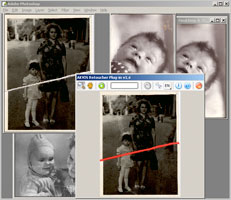 AKVIS Retoucher plug-in v.2.5 for Windows and Macintosh is a photo restoration plug-in. New to version 2.5: compatibility with Windows Vista, new installation and activation method on Macintosh. Upgrade for registered users is free.
AKVIS Retoucher plug-in v.2.5 for Windows and Macintosh is a photo restoration plug-in. New to version 2.5: compatibility with Windows Vista, new installation and activation method on Macintosh. Upgrade for registered users is free.
AKVIS Retoucher plug-in restores damaged photographs to optimal condition with minimal effort and amazing results. Surface defects such as scratches, water spots, flakes and stains can be removed automatically, just select the defects and run the program.
Moreover, the software is able to reconstruct the lacking parts of a photo using the information of the surrounding areas. You can, therefore, restore a torn photo or a photo with some parts missing.
AKVIS Retoucher also lets you remove date stamps, logos, small irrelevant details (wires, refuse bins, etc) and even big objects (i.e. people who fell into the shot by accident, cars in the background).
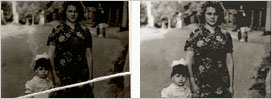 If you need to increase the canvas size (from one side or proportionally) to bring the main object into focus, i.e. to center it, AKVIS Retoucher will help you to extend image patterns to the blank areas of the canvas.
If you need to increase the canvas size (from one side or proportionally) to bring the main object into focus, i.e. to center it, AKVIS Retoucher will help you to extend image patterns to the blank areas of the canvas.
New to version 2.5: simplified installation and activation on Macintosh; added compatibility with Adobe Photoshop CS3 beta (Windows and Mac Power PC) and with Adobe Photoshop Elements v.5.; added compatibility with Windows Vista. The application is straightforward and can be used by amateur photographers who have never performed retouching/image restoration before. The program comes with a game-like tutorial, so any person can master the program within minutes.
 AKVIS Retoucher Plugin is compatible with Adobe Photoshop, Photoshop Elements, Corel Photo-Paint, Jasc Paint Shop Pro, Ulead Photoimpact, Picture Publisher pro and other digital imaging software that supports third-party plugins. The software runs on Microsoft Windows 2000/2003/XP/Vista and on Macintosh Mac OS X 10.4, PowerPC G3 and above.
AKVIS Retoucher Plugin is compatible with Adobe Photoshop, Photoshop Elements, Corel Photo-Paint, Jasc Paint Shop Pro, Ulead Photoimpact, Picture Publisher pro and other digital imaging software that supports third-party plugins. The software runs on Microsoft Windows 2000/2003/XP/Vista and on Macintosh Mac OS X 10.4, PowerPC G3 and above.
AKVIS Retoucher sells for $87 USD, and is downloadable. Home users can enjoy the full line of AKVIS plugins in the AKVIS Alchemy bundle (Enhancer, Chameleon, Stamp, Coloriage, Noise Buster, Decorator, Sketch, LightShop and Retoucher) for USD $320 USD, a savings of $343 over purchasing each separately.
Akvis Retoucher Product Page
Akvis Retoucher Download Windows
Akvis Retoucher Download Macintosh
AKVIS Retoucher - Buy Now for $87
![]() For more plugins, see our Photoshop Plugins Page.
For more plugins, see our Photoshop Plugins Page.
![]()
Free Easter Photoshop Brushes - Bunny Brushes And Painted Eggs
It's almost Easter and so it's time for some Easter Photoshop brushes. Lucky for us Janita of Seishido has been busy creating some intriguing bunny sets! So here they are, with all the intricate brush details from Janita herself:
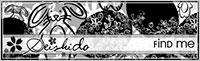 Easter Brushset Find Me: A special and brand new Easter set full of high resolution and hand drawn Easter egg brushes, in swirly and floral styles. And to make it even more seasonal there's also a cute bunny brush that has been attached in different sizes. The egg brushes have been made with another brushset, the floral elements are all doodled and this way the brushes look like eggs painted by kids, which can be used for borders, backgrounds, and other graphic needs. Just a lot of Easter bunny designs.
Easter Brushset Find Me: A special and brand new Easter set full of high resolution and hand drawn Easter egg brushes, in swirly and floral styles. And to make it even more seasonal there's also a cute bunny brush that has been attached in different sizes. The egg brushes have been made with another brushset, the floral elements are all doodled and this way the brushes look like eggs painted by kids, which can be used for borders, backgrounds, and other graphic needs. Just a lot of Easter bunny designs.
 Brushset Pointed Out: This is one of those sets that everyone has a different use for. To me the brushes look like sea plants and faerie wings, but they can also be used as feathers, or just whatever would look cute with these brushes on.
Brushset Pointed Out: This is one of those sets that everyone has a different use for. To me the brushes look like sea plants and faerie wings, but they can also be used as feathers, or just whatever would look cute with these brushes on.
 Brushset Pussycat: These brushes are actually made of a scanned feather scarf but no one would ever guess it. Can be used for grungy designs as well as cloudy ones. Same thing as for the Pointed Out brushes, useful in all kinds of different ways, with just endless possibilities.
Brushset Pussycat: These brushes are actually made of a scanned feather scarf but no one would ever guess it. Can be used for grungy designs as well as cloudy ones. Same thing as for the Pointed Out brushes, useful in all kinds of different ways, with just endless possibilities.
![]() Download Easter Brushset Find Me (zip - 300 KB)
Download Easter Brushset Find Me (zip - 300 KB)
![]() Download Brushset Pointed Out (zip - 250 KB)
Download Brushset Pointed Out (zip - 250 KB)
![]() Download Brushset Pussycat (zip - 290 KB)
Download Brushset Pussycat (zip - 290 KB)
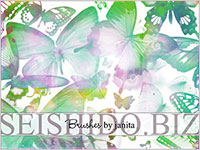 Also make sure to have a look at Janita's latest Brush CD, ThinkBrushy. This is a wonderful CD featuring the very best of Seishido's brushes and textures, and includes special preview artwork banners (800 x 600) that showcase some work created with the brushes and textures. The package also includes a cute lapel button and a cookiecard to try out a free month of membership at Seishido.biz
Also make sure to have a look at Janita's latest Brush CD, ThinkBrushy. This is a wonderful CD featuring the very best of Seishido's brushes and textures, and includes special preview artwork banners (800 x 600) that showcase some work created with the brushes and textures. The package also includes a cute lapel button and a cookiecard to try out a free month of membership at Seishido.biz
Seishido brushes and textures are sold in 2 versions, the Personal Edition CD and the Commercial Edition CD. Want to learn more? Read on for all the happy details — including free samples of Janita's work.
![]() For more brushes, see our Photoshop Brushes Page.
For more brushes, see our Photoshop Brushes Page.
![]()
Photoshop Plugin Reviews From Jay Nelson
Here are the latest Photoshop Plugin Reviews by Jay Nelson, the editor-in-chief of Design Tools Monthly.
Instant Art from Photos
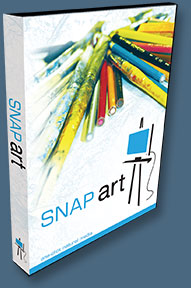 Alien Skin's Snap Art 1.0 is a plug-in for Photoshop that can realistically convert your digital images to add the appearance of an oil painting, ink sketch, pencil sketch, colored pencils, charcoal, comic, watercolor, pointillist, impasto, and more.
Alien Skin's Snap Art 1.0 is a plug-in for Photoshop that can realistically convert your digital images to add the appearance of an oil painting, ink sketch, pencil sketch, colored pencils, charcoal, comic, watercolor, pointillist, impasto, and more.
Substrate options include several canvases, papers, brick wall, cardboard, leather and wood. Each effect has infinite combinations of controls, with dozens of presets to start from, and you can save your own presets as well. You also have control over lighting and color.
Free CS3 Upgrades for Plug-ins
Some developers of Photoshop plug-ins are offering a free upgrade to their Intel-native CS3 versions if you buy the CS2 version now. For example, buy onOne Software's Genuine Fractals 4.1 for CS2 and get a free upgrade to version 5 for CS3. onOne is also providing free upgrades to add CS3 compatibility to the current versions of PhotoFrame Pro, Intellihance Pro, and Mask Pro.
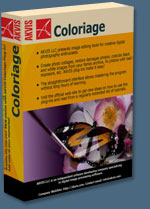
Colorize Easily
Akvis Coloriage 4.0 ($97) is a plug-in for Photoshop that dramatically simplifies colorizing black and white photos or replacing colors in color photos. It includes color swatches that help you select realistic colors for common items such as skin, sky, and foliage.
To use it, you simply brush on the color -- Coloriage recognizes object borders and tailors the new color to the grayscale tones of the original picture. It's also useful to colorize hand-sketched drawings and to previsualize architectural color changes. It works for 10 days before requiring payment.
![]() For more plugins, see our Photoshop Plugins Page.
For more plugins, see our Photoshop Plugins Page.
![]()
New Photoshop Brush Set 'Paint Brushes' From Kirsty
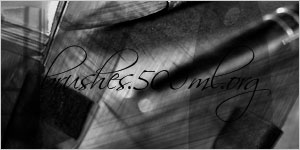 Kirsty sends this in: "Time once again for a new brush set! This time it's actual paint brushes :D Go see and download at 500ml Brushes."
Kirsty sends this in: "Time once again for a new brush set! This time it's actual paint brushes :D Go see and download at 500ml Brushes."
The Paint Brush Set contains 8 brushes of actual paint brushes.
You can find all of Kirsty's super beautiful brushes on our Photoshop brushes page.
![]()
85 Free PhotoPresets For Adobe Photoshop Lightroom
Mike Wong at onOne Software has some nice Lightroom presets to give away. Here's the whole story from his blog: "Last week we announced the immediate availability of 85 presets for Adobe Photoshop Lightroom that we're calling PhotoPresets with One-Click Wow! that everybody can download for free.
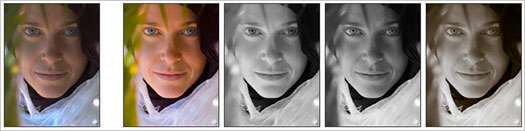
"We worked directly with Photoshop Guru and Hall-of-Famer Jack Davis. The presets are unique from others in that they do not try to be everything to everybody or a one-size fits all. Presets that were developed by someone with some image may not necessarily work on your image (were the white balance corrections the same, what about HSL settings? the list goes on). This doesn't mean that we won't come out with other presets that help you recreate a specific look, but in general for color correction, the feedback we've gotten from most users out there who are over-whelmed and somewhat intimidated by the numerous sliders and curve adjustments available in the Develop module, welcome these kinds of presets with open arms.
"As such, the PhotoPresets that Jack developed for us help walk you through the process of fixing and properly adjusting your photos. Start with a White Balance correction, then move into Tone Curve adjustments. Next, HSL (hue, saturation & luminosity) where you can push everything to grayscale except a color (i.e. blue eyes). Next, you can change to black and white, add a custom hand-tint and finally a variety of vignettes can be added. It's really quite simple when you go through the presets. The cool thing is that once you find a look that you like by combining these presets, you can save that preset as your own and in one-click, you're there!
"So if you're using Photoshop Lightroom, go download a copy of our PhotoPresets for Lightroom. They're free! In the next few days, we'll be posting several video tutorials that Jack Davis created specifically for these presets. If you're not a Lightroom expert and don't know where the presets go, don't worry, we've created an installer that puts the presets in the right place. Just run the installer and relaunch Lightroom."
![]() For more on Lightroom, see our Lightroom Resource Center.
For more on Lightroom, see our Lightroom Resource Center.
![]()
Exclusive Special Offer - Fluid Mask 2.0 - $189
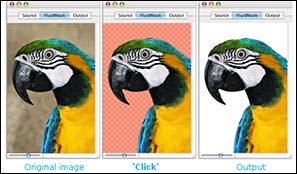 Fluid Mask 2.0 is based on breakthrough segmentation technology inspired by the way the eye, optic nerve and brain perform visual processing. When an image is loaded, Fluid Mask's segmentation engine analyses the distribution of colors, finding the natural groups within the image. Together with information calculated about edges, gradients and textures, a model is constructed which divides the images into objects.
Fluid Mask 2.0 is based on breakthrough segmentation technology inspired by the way the eye, optic nerve and brain perform visual processing. When an image is loaded, Fluid Mask's segmentation engine analyses the distribution of colors, finding the natural groups within the image. Together with information calculated about edges, gradients and textures, a model is constructed which divides the images into objects.
Vertus Software is offering Fluid Mask at the special 'friends and partner' discounted rate of just $189 - PLUS free upgrades for the next 6 months.
This is an exclusive offer to visitors of PhotoshopSupport.com. To qualify, visit the Fluid Mask Discount Price page. Find out more about Fluid Mask on our special Fluid Mask Page.
![]()
Alien Skin Software — Photoshop Plugins — Special 10% & 20% Discounts On All Alien Skin Photoshop Plugins
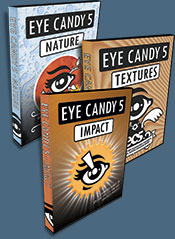 Our friends at Alien Skin Software have set us up with an exclusive special offer discount link that will give you some sweet savings at their online store.
Our friends at Alien Skin Software have set us up with an exclusive special offer discount link that will give you some sweet savings at their online store.
Just follow this link and you'll see 10% and 20% price drops on their products when you get to the Alien Skin Online Store area (excludes the Eye Candy Bundle, which is already discounted at $199). This special offer includes a discount on Eye Candy: Textures, Eye Candy: Nature, Eye Candy: Impact, Exposure, and their latest release — Blow Up.
Blow Up – $199 – our price $179
Exposure – $199 – our price $179
Eye Candy 5: Impact – $99 – our price $79
Eye Candy 5: Nature – $99 – our price $79
Eye Candy 5: Textures – $99 – our price $79
![]()
SiteGrinder 2 — Photoshop Plugin
 There often seems to be a strict division of labor within the world of web design and development. Creative professionals tend to stick to the Photoshop domain, while those well-versed in scripting are left to the task of implementing their work. Indeed, the two realms are quite different from each other, to which any of us even vaguely familiar with either can easily attest.
There often seems to be a strict division of labor within the world of web design and development. Creative professionals tend to stick to the Photoshop domain, while those well-versed in scripting are left to the task of implementing their work. Indeed, the two realms are quite different from each other, to which any of us even vaguely familiar with either can easily attest.
Essentially, Photoshop is a no-holds-barred design studio, offering the artist a seemingly endless array of creative options. On the other hand, HTML, CSS, Java and the like follow strict rules of engagement, requiring the developer to take any number of esoteric concerns into consideration in order to ensure that designs are properly displayed on the web.
Turn Photoshop Into A Complete Web Design Tool
SiteGrinder 2 seeks to bridge this gap between design and development. Basically, this program turns Photoshop into an easy-to-use and fully functional web design tool. With SiteGrinder 2, designers will now have the freedom to totally let their creativity loose and then, without skipping a beat, transfer their designs to the web. Bringing esthetic concerns together with more practical considerations, this program is an amazingly powerful tool that would make a fantastic addition to any web designer's bag of tricks.
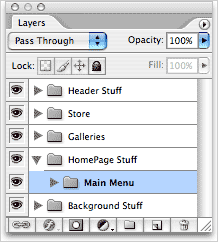 Generate Your Web Pages Directly From Photoshop
Generate Your Web Pages Directly From Photoshop
By generating web pages directly from Photoshop, you'll be able to spend much more time on the creative end of the spectrum, since you'll know right off the bat how well particular designs will translate to the web. No more going back to the Photoshop drawing board after getting a phone call from your development team, telling you that what you had envisioned doesn't have a chance of being displayed on the web. You can immediately visually and interactively test your designs, which permits you to then make changes to either esthetics or functions while it's still relatively early on in the design process.
Pricing and Availability
Mac OS X and Windows versions of the SiteGrinder unlockable demo are available now via download. SiteGrinder 2 can be ordered from Media Lab's online store.
![]()
A Thank You To Our Friends, Partners & Sponsors!
![]() We'd like to thank our friends, partners and sponsors: Adobe, Google, Hostway, Apple, Total Training, Peachpit Press, O'Reilly Media, Alien Skin Software, Janita, Wiley Publishing, Macromedia, Creativepro.com, CreativeBits, Heathrowe, CreativeGuy, The Photoshop Roadmap, Power Retouche Plugins, Vertus Fluid Mask, Template Monster, onOne Software, AV Bros. Plugins, Sue Chastain, Mark Galer, and AutoFX.
We'd like to thank our friends, partners and sponsors: Adobe, Google, Hostway, Apple, Total Training, Peachpit Press, O'Reilly Media, Alien Skin Software, Janita, Wiley Publishing, Macromedia, Creativepro.com, CreativeBits, Heathrowe, CreativeGuy, The Photoshop Roadmap, Power Retouche Plugins, Vertus Fluid Mask, Template Monster, onOne Software, AV Bros. Plugins, Sue Chastain, Mark Galer, and AutoFX.
![]()
![]()
![]()








