![]()
![]() Get all your Photoshop upgrade options and the best prices at the Adobe Store.
Get all your Photoshop upgrade options and the best prices at the Adobe Store.
![]()
Welcome to the May edition of the PhotoshopSupport.com Newsletter. We've got a free sample chapter PDF that explains some pro techniques for photo retouching a face, some free CS3 video tutorials from Adobe's Design Center, and some free Photoshop brushes from Kirsty. Have a great spring!
![]() Photoshop Lightroom $100 Discount Ends April 30th
Photoshop Lightroom $100 Discount Ends April 30th
Adobe Photoshop Lightroom is available in the US and Canada through the Adobe Store at a special discount price of $199. But the sale ends on April 30th.
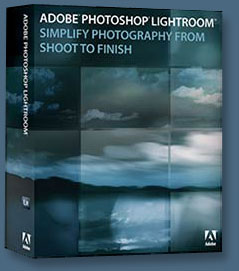 Adobe is also offering this special limited time discount on Adobe Lightroom at their Adobe Australia Store, their Adobe UK Store, and their Adobe Europe Store as well.
Adobe is also offering this special limited time discount on Adobe Lightroom at their Adobe Australia Store, their Adobe UK Store, and their Adobe Europe Store as well.
Adobe Lightroom includes new functionality added since beta 4.1, with significant changes to the Library and Develop modules complementing improvements to the Slideshow, Print and Web components. While in the Library module, new advanced keywording tools help photographers filter through large collections, and an improved import dialogue with more flexible file handling allows more choice when determining file location.
New to the Develop module, Virtual Copies and Snapshot tools help present multiple versions of the same image, providing the most choice to clients without the confusion of saving separate physical versions.
 The new Key Metadata Browser provides quick access to key information tags with an improved ranking and rating system that now incorporates color labels and a pick/reject system that sorts and locates photographs faster than ever.
The new Key Metadata Browser provides quick access to key information tags with an improved ranking and rating system that now incorporates color labels and a pick/reject system that sorts and locates photographs faster than ever.
Additional tools added include a Hue, Saturation and Luminance targeted adjustment tool for precise and intuitive image edits. Clone and Healing features provide non-destructive edits to eliminate sensor dust across one or many images.
Visit the Adobe Store for more purchasing details.
![]() For more on Lightroom, see our Lightroom Resource Center.
For more on Lightroom, see our Lightroom Resource Center.
![]()
Adobe Ships Photoshop CS3 - Creative Suite Web & Design Premium
 Adobe has announced the immediate availability of the highly-anticipated Adobe Creative Suite 3 Design Premium and Standard editions and Adobe Creative Suite 3 Web Premium and Standard editions. This revolutionary release of brand-new, tightly integrated, design and development software unites the best of Adobe and former Macromedia product innovation to provide designers and developers worldwide with a broad spectrum of creative options.
Adobe has announced the immediate availability of the highly-anticipated Adobe Creative Suite 3 Design Premium and Standard editions and Adobe Creative Suite 3 Web Premium and Standard editions. This revolutionary release of brand-new, tightly integrated, design and development software unites the best of Adobe and former Macromedia product innovation to provide designers and developers worldwide with a broad spectrum of creative options.
Also available for purchase today are new versions of the following stand alone Adobe creative applications: Adobe Photoshop CS3, Adobe Photoshop CS3 Extended, Adobe InDesign CS3, Adobe Illustrator CS3, Adobe Flash CS3 Professional, Adobe Dreamweaver CS3, Adobe Fireworks CS3, and Adobe Contribute CS3.
These new Adobe CS3 applications and Adobe Creative Suite 3 editions are available as Universal applications for both PowerPC and Intel-based Macs and support both Microsoft Windows XP and Windows Vista. Customers will experience increased levels of performance and speed running Creative Suite 3 natively on Intel-based Macintosh systems and the latest Windows hardware.
The expanded Creative Suite 3 family also includes Adobe Creative Suite 3 Production Premium, a complete integrated post-production solution for video and rich media professionals, and Adobe Creative Suite 3 Master Collection, which combines all of Adobe's new CS3 design and development applications in a single box — the most comprehensive creative environment ever delivered. Both of these Creative Suite editions are expected to ship in the third quarter of 2007.
Visit the Adobe Store for more purchasing details.
![]()
New Photoshop Brush Set 'Pre-Raphaelite Brushes' From Kirsty
 Kirsty sends this in: "Hey all, I've just added a new brush set to the site 500ml Brushes, this time the set contains 10 brushes of Pre-Raphaelite paintings. Hope you like it!"
Kirsty sends this in: "Hey all, I've just added a new brush set to the site 500ml Brushes, this time the set contains 10 brushes of Pre-Raphaelite paintings. Hope you like it!"
The Pre-Raphaelite Brush Set contains 10 brushes of Pre-Raphaelite paintings by Dante Gabriel Rossetti, John William Waterhouse, John Everett Millais and Lawrence Alma-Tadema.
You can find all of Kirsty's super beautiful brushes on our Photoshop brushes page.
![]()
Adobe Offers Free Photoshop CS3 Video Tutorials At Their CS3 Video Workshop Site
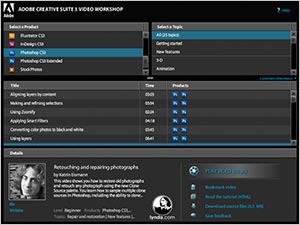 Browse around the new Adobe CS3 Video Workshop site and you'll find a treasure trove of free Photoshop CS3 tutorial videos. But be forewarned that because the Video Workshop Center uses an alphabetical listing system, Photoshop does not appear in the first screenful in the menu unless you have a jumbo display. For those who do not there's a simple solution — just scroll down just a little bit and Photoshop and Photoshop Extended will reveal themselves.
Browse around the new Adobe CS3 Video Workshop site and you'll find a treasure trove of free Photoshop CS3 tutorial videos. But be forewarned that because the Video Workshop Center uses an alphabetical listing system, Photoshop does not appear in the first screenful in the menu unless you have a jumbo display. For those who do not there's a simple solution — just scroll down just a little bit and Photoshop and Photoshop Extended will reveal themselves.
So start on the top left, where it says "Select A Product" and then use the scroll bars to dive down. You'll find Photoshop and Photoshop Extended listed and once you've made your choice the available video titles will appear below in the Title area. Also worth noting is how by displaying the various CS3 program icons, the system lets you see how certain videos relate to other applications in the suite as well.
Photoshop video presenters include John Nack, Michael Ninness, Russell Brown, Katrin Eismann, Chris Orwig, Robert Hall, Joseph Lowery, Tom Green, Tanya Staples, Colin Smith, Mordy Golding, Terry White, and Ashley Manning Still.
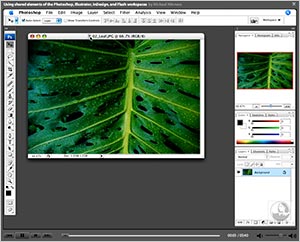 Photoshop video titles include Aligning Layers by Content, Making and Refining Selections, Using Zoomify, Applying Smart Filters, Converting Color Photos to Black and White, Using Layers, Retouching and Repairing Photographs, Correcting Lighting with Camera Raw, Making Tonal Corrections, Making Lighting Corrections, Printing Photos, Using Blending Modes for Photographers, Combining Images in Photoshop using Photomerge, Designing Websites with Photoshop and Dreamweaver, and Designing Websites with Photoshop and Flash.
Photoshop video titles include Aligning Layers by Content, Making and Refining Selections, Using Zoomify, Applying Smart Filters, Converting Color Photos to Black and White, Using Layers, Retouching and Repairing Photographs, Correcting Lighting with Camera Raw, Making Tonal Corrections, Making Lighting Corrections, Printing Photos, Using Blending Modes for Photographers, Combining Images in Photoshop using Photomerge, Designing Websites with Photoshop and Dreamweaver, and Designing Websites with Photoshop and Flash.
Now here's another great feature — some of the videos offer an HTML version of the tutorial, and some also offer the source files that were used in the tutorial. You'll find these options in the Details pane, on the right side, directly under where it says Play Video. Sweet! This an excellent bonus as it makes learning so much easier.
All in all you really can't go wrong here. These are top level Photoshop pros offering some valuable free training, so make sure to visit and explore the Adobe CS3 Video Workshop site.
![]() For more Photoshop CS3 tutorials, see our Photoshop CS3 Tutorials Page.
For more Photoshop CS3 tutorials, see our Photoshop CS3 Tutorials Page.
![]() Photoshop Plugin Reviews From Jay Nelson - April 2007
Photoshop Plugin Reviews From Jay Nelson - April 2007
Here are the latest Photoshop Plugin Reviews by Jay Nelson, the editor-in-chief of Design Tools Monthly.
Really Easy Image Repair
 Akvis Retoucher 2.5 ($87) is a plug-in for Photoshop that dramatically speeds the process of restoring damaged photographs. It can remove scratches, water spots, flakes, stains, tears, and other surface defects, and even rebuild backgrounds. To use it you use QuickMask mode to roughly paint over blemishes, then invoke Akvis Retoucher and enjoy your repaired images. It can also remove small or large objects, and even magically fill in empty area around an image, to increase cropping options. Their website shows amazing examples.
Akvis Retoucher 2.5 ($87) is a plug-in for Photoshop that dramatically speeds the process of restoring damaged photographs. It can remove scratches, water spots, flakes, stains, tears, and other surface defects, and even rebuild backgrounds. To use it you use QuickMask mode to roughly paint over blemishes, then invoke Akvis Retoucher and enjoy your repaired images. It can also remove small or large objects, and even magically fill in empty area around an image, to increase cropping options. Their website shows amazing examples.
Akvis Retoucher Product Page
Akvis Retoucher Download Windows
Akvis Retoucher Download Macintosh
AKVIS Retoucher - Buy Now for $87
B/W Styler
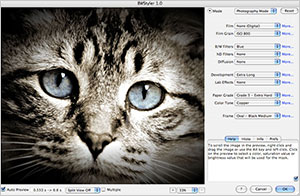 If you convert many color images to black and white, look into The Plugin Site's B/W Styler ($50). Uniquely, this plug-in for Photoshop uses the color contrast of photos for conversions, with separate modes for inexperienced, intermediate and advanced users.
If you convert many color images to black and white, look into The Plugin Site's B/W Styler ($50). Uniquely, this plug-in for Photoshop uses the color contrast of photos for conversions, with separate modes for inexperienced, intermediate and advanced users.
Photographers can choose among familiar controls such as B/W film type, ISO rating, lens filters, lab development strategy, paper type, color toner, and special lab effects such as selective B/W, split color, vignette blur and mist. An intermediate mode provides 16 controls, and the expert mode gives more than 100.
![]() For more plugins, see our Photoshop Plugins Page.
For more plugins, see our Photoshop Plugins Page.
![]() Skin By Lee Varis - Photoshop Retouching Book - Free Sample Chapter
Skin By Lee Varis - Photoshop Retouching Book - Free Sample Chapter
A Hollywood photoillustrator with 30 years of experience, Lee Varis has been published in National Geographic, Newsweek, and Fortune magazines. Far from a manual on fashion or nude photography, Skin: The Complete Guide to Digitally Lighting, Photographing, and Retouching Faces and Bodies is a comprehensive tutorial on how to photograph all types of people: young, old, and dozens of ethnic varieties.
 This is a fabulous little book and we're very happy because our friends at Wiley have sent us a free sample chapter to give away. Download Beauty Retouching (PDF - 1.4 MB) and then follow the steps and watch what happens. Yes, you can become a touchup artist with no previous experience, which is just the way it should be. Here's the intro to the sample chapter "Beauty Retouching" — plus before-and-after shots of the model.
This is a fabulous little book and we're very happy because our friends at Wiley have sent us a free sample chapter to give away. Download Beauty Retouching (PDF - 1.4 MB) and then follow the steps and watch what happens. Yes, you can become a touchup artist with no previous experience, which is just the way it should be. Here's the intro to the sample chapter "Beauty Retouching" — plus before-and-after shots of the model.
- When you mention retouching, people often think about the impossibly flawless high-fashion models and cover girls they see in magazines. In this type of photography, there is no real attempt to be realistic. Instead, photographers try to create a believable impossibility.
Flawless skin is expected; but at the same time, the skin shouldn’t look like plastic. Often, the challenge is to create this effect with subjects that are not even close to ideal raw material. You’ll need to know how to completely reconstruct the skin if an assignment calls for it. Of course, nothing is impossible nowadays.
In our youth-obsessed culture, it is not surprising that photographers are asked to take 30 years off the faces of various authors, musicians, actors, and actresses. Because television and movies are still such low resolution, people often are unaware just how old some of their favorite idols are. I’m not about to burst anyone’s bubble here, so we are going to completely rebuild this woman’s skin.
Here's some recent press on the book: Achieving accurate skin tones is one of the most challenging tasks in digital photography. Master this challenge with professional photographer Lee Varis as he covers a range of skin: women and men, young and old, various tones, in-studio and outdoors, tattoos, and more.
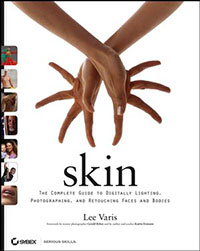 His step-by-step tutorials and before-and-after illustrations demonstrate various techniques for topics such as digital-specific lighting challenges and what can and cannot be done in post-process.
His step-by-step tutorials and before-and-after illustrations demonstrate various techniques for topics such as digital-specific lighting challenges and what can and cannot be done in post-process.
The book is a complete start-to-finish approach to integrating everything from posing models to shooting and retouching candid scenes.
Varis supplements the book with a CD of numerous before-and-after sample image files and technical reference materials. He begins with a discussion of the right hardware and software and how to configure them, then teaches digital color management and lighting techniques as they apply to portraiture. He also provides in-depth chapters on retouching and special effects, including such techniques as skin smoothing, beauty retouching, screen diffusion, and depth of field effects.
Order Skin: The Complete Guide to Digitally Lighting, Photographing, and Retouching Faces and Bodies at Amazon.com (37% discount).
![]() AKVIS Updates Photoshop Plugin Decorator 1.3
AKVIS Updates Photoshop Plugin Decorator 1.3
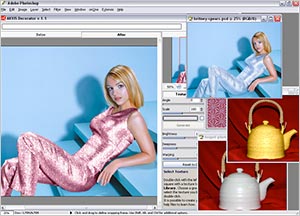 AKVIS LLC has announced the update of AKVIS Decorator plug-in to v.1.3. The Photoshop plug-in allows a user to apply a new texture/color to an object while preserving its volume. The new color or texture looks absolutely natural.
AKVIS LLC has announced the update of AKVIS Decorator plug-in to v.1.3. The Photoshop plug-in allows a user to apply a new texture/color to an object while preserving its volume. The new color or texture looks absolutely natural.
New to this version: 1.3 fixes a bug that irregularly caused a program crash when applying user textures, there is a new installation method for the MAC, new compatibility with Windows Vista, and updated program documentation.
With AKVIS Decorator you can create your own world. The program allows painting objects on a photo with astounding ease and with the most amazing results. You can apply a snake skin to your car, turn a man into an alien, change a dress on a girl, convert a wooden table into a golden one and anything else that you can imagine.
Select an object on an image and apply new textures or/and colors to it. Unlike the "bucket-fill" tool in many photo editors, the plug-in follows the underlying features of the object, its' folds and creases. The new pattern looks absolutely natural and makes you see things differently.
AKVIS Decorator Plug-in is compatible with Adobe Photoshop and Photoshop Elements, Corel Painter, Corel Photo-Paint, Paint Shop Pro and Ulead PhotoImpact. AKVIS Decorator runs on Microsoft Windows 2000/XP/NT/2003/Vista and on Macintosh Mac OS X, PowerPC G3 and above.
AKVIS Decorator sells for $54 USD. Registered users can upgrade for free. For a free trial, AKVIS offers 10 days of fully functional use.
![]() Free Photoshop Actions For Photo FX Styles - Plus Discount Bundle Deals From Gavin Phillips
Free Photoshop Actions For Photo FX Styles - Plus Discount Bundle Deals From Gavin Phillips
 Gavin Phillips is a Photoshop trainer who helps photographers expedite their digital workflow by offering several creative ideas using custom 'actions.'
Gavin Phillips is a Photoshop trainer who helps photographers expedite their digital workflow by offering several creative ideas using custom 'actions.'
We've set up a special discount deal with Gavin, so if you like what you see you can purchase his time-saving actions at a very low price. Here are the details from Gavin:
"I have a written tutorial as well as a 'Flash' movie tutorial already created that I made for the 'Professional Photographers of America' (PPA). This really shows the benefits of my program. The short 'Flash' tutorials give creative ideas of how to use certain of my 'actions.'
"I also give two other 'actions' away at my site, as well as a free movie showing how to load and create 'actions.' All 'actions' work with CS3 and are cross-platform.
"As an incentive, I'm offering PhotoshopSupport clients 40% off if they buy both sets of 'actions'/tutorials when they pay by May 1oth. And as a special bonus I'm giving PhotoshopSupport users my IR 'action' as well for free!"
So if you'd like to have a look around and see the actions, along with the exclusive discounts, use the following special links to Gavin's PhotoEffects.biz site:
Photo FX Action Set - Discount Page
Infrared and Elegant Tones Action Set - Discount Page
![]() PhotoRescue 3.0 Released - Download Free Demo For MAC & PC
PhotoRescue 3.0 Released - Download Free Demo For MAC & PC
![]() PhotoRescue 3.0 is an advanced data-recovery program for digital photography media. Whether you've erased your pictures, formatted your card by mistake, or you've experienced a serious crash, PhotoRescue can help. Here's what's new in version 3.0:
PhotoRescue 3.0 is an advanced data-recovery program for digital photography media. Whether you've erased your pictures, formatted your card by mistake, or you've experienced a serious crash, PhotoRescue can help. Here's what's new in version 3.0:
- Works with all the types of media used in digital camera (SD Cards, CF Cards, Memory Sticks, etc...
- Native Intel Support on Mac OS X: several times faster than version 2.x in native mode.
- Up-to-Date RAW file recovery support: supports latest cameras such as the Canon 400D and many more...
 Improved Movie recovery: we keep increasing the maximum movie recovery size.
Improved Movie recovery: we keep increasing the maximum movie recovery size.
- One year of free updates: keep abreast of technology changes, new file formats and technologies.
- Unlimited recoveries: use our program as many times as you need to use it.
- No media size limits. No recovery limits. Non expiring license: the program is yours to keep and use.
- No copy protection: no unfriendly copy protection scheme or intrusive activation mechanism.
- Free demo (see below) with guaranteed previews: unlike some of our competitors who use the small embedded thumbnail as a preview of the recovery, we generate our preview on the fly, from actual card data.
You can download a free demo of the latest version and discover what PhotoRescue can recover for you. If you are happy with the result previews, purchase PhotoRescue from within the demo and the full version will start to work on your lost photos and media cards.
![]() Download Free PhotoRescue 3.0 Demo for MAC OSX (4.6 MB - March 2007)
Download Free PhotoRescue 3.0 Demo for MAC OSX (4.6 MB - March 2007)
![]() Download Free PhotoRescue 3.0 Demo for PC (2.4 MB - March 2007)
Download Free PhotoRescue 3.0 Demo for PC (2.4 MB - March 2007)
There have been some big league testimonials over the past few weeks. Here's one from Derek Story from his The Digital Story blog:
- "My advice is this: even if you're not ready to pay for PhotoRescue now, download the demo today and have it on your hard drive. That way, if you need it, and don't have Internet handy, you can backup the contents of your memory card immediately, then restore the pictures once you have a chance to go online and pay the $29 registration.
"PhotoRescue works for both Mac and Windows. The Mac version is Universal Binary, and is quite speedy on an Intel Mac. In just minutes, I successfully recovered nearly 2GBs of photos from a formatted SD card that was full of images from my Canon SD700. There are also other recovery applications available that you might want to look in to. The bottom line, however, is to be prepared for an accidental erasure, so you don't lose valuable pictures."
And here's one I caught at The Luminous Landscape in Michael Reichmann's story of his Antarctica 2007 adventure:
 "One of the worst things that can happen on a shoot is to find oneself with a corrupted or accidentally erased memory card. I'll tell my own anecdote in a moment, but first I should mention that when you have 50 photographers working together for three weeks, and the giggage mounts up, accidents and misadventures are bound to happen.
"One of the worst things that can happen on a shoot is to find oneself with a corrupted or accidentally erased memory card. I'll tell my own anecdote in a moment, but first I should mention that when you have 50 photographers working together for three weeks, and the giggage mounts up, accidents and misadventures are bound to happen.
"We had at least a half dozen instances of people who had corrupted memory cards, or who needed to recover files from cards once they had been reformatted. Fortunately a couple of people had a program on their laptops called PhotoRescue, which in every instance was able to save the day.
"Other data recovery programs, such as those now provided free by card makers such as Sandisk and Lexar just didn't cut it. Sometimes a few files could be recovered, but not always, and not all files. With PhotoRescue a complete recovery was possible almost every time. As soon as I got home I downloaded a copy – it's available for both Windows and Mac OSX. Don't leave home without it."
You can get more details about this product on our PhotoRescue Page.
![]() Download Free PhotoRescue 3.0 Demo for MAC OSX (4.6 MB - March 2007)
Download Free PhotoRescue 3.0 Demo for MAC OSX (4.6 MB - March 2007)
![]() Download Free PhotoRescue 3.0 Demo for PC (2.4 MB - March 2007)
Download Free PhotoRescue 3.0 Demo for PC (2.4 MB - March 2007)
![]() Adobe Offers Free Photoshop Lightroom Getting Started Guide For Beginners
Adobe Offers Free Photoshop Lightroom Getting Started Guide For Beginners
 Adobe has posted an excellent 41 page PDF booklet that is a super helpful quick reference guide to have around while learning the program.
Adobe has posted an excellent 41 page PDF booklet that is a super helpful quick reference guide to have around while learning the program.
It's filled with some appealing photography and there's an index at the end that makes it very easy to find specific Lightroom help. Here are the main section headings of the guide, and the small intros to each one:
Adobe Photoshop Lightroom Overview
Lightroom offers a complete environment for digital photography, from raw capture to creative output. Start with the Library module, where you import your images, move seamlessly to the Develop module to perform advanced image adjustments (or export them to Photoshop), and share your photos as slideshows, prints, or web pages.
Getting Images Into Your Library
Adobe Photoshop Lightroom takes a unique approach to importing and managing your files. The Import dialog box offers valuable tools, including file handling options, metadata templates, keywording, and exposure presets.
Viewing And Using Your Library
 Adobe Photoshop Lightroom provides a simplified inter face design that lets you focus on editing your photographs. At the heart of Lightroom is the Library module. It enables you to easily store, locate, sort, and adjust individual images as well as entire groups.
Adobe Photoshop Lightroom provides a simplified inter face design that lets you focus on editing your photographs. At the heart of Lightroom is the Library module. It enables you to easily store, locate, sort, and adjust individual images as well as entire groups.
Image Adjustments
The Adobe Photoshop Lightroom Develop module offers sophisticated image adjustment tools in a convenient set of panels.
Exporting Images
Adobe Photoshop Lightroom gives you the ability to export your images in different formats while renaming and resizing them into your preferred color space — either one at a time or as a group.
Slideshow
Slideshows are a great way to share your images. Adobe Photoshop Lightroom provides you with easy-to-use tools that will give you impressive results.
Print
 The Print module lets you print directly from Adobe Photoshop Lightroom, without the additional step of exporting the photos into an external editor, such as Adobe Photoshop.
The Print module lets you print directly from Adobe Photoshop Lightroom, without the additional step of exporting the photos into an external editor, such as Adobe Photoshop.
Web
Adobe Photoshop Lightroom gives you a comprehensive and streamlined system for creating your own web photo gallery. Professional, intuitive presets are provided to get you started, but Lightroom also allows for basic customization of your web pages.
The Lightroom Getting Started Guide comes in two versions — high and low res. Get the high res if you can, as the photos really look much nicer in this one.
Lightroom Getting Started guide – high resolution (PDF, 64 MB)
Lightroom Getting Started guide – low resolution (PDF, 5.4 MB)
![]()
Exclusive Special Offer - Fluid Mask 2.0 - $189
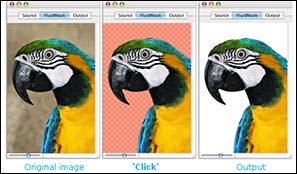 Fluid Mask 2.0 is based on breakthrough segmentation technology inspired by the way the eye, optic nerve and brain perform visual processing. When an image is loaded, Fluid Mask's segmentation engine analyses the distribution of colors, finding the natural groups within the image. Together with information calculated about edges, gradients and textures, a model is constructed which divides the images into objects.
Fluid Mask 2.0 is based on breakthrough segmentation technology inspired by the way the eye, optic nerve and brain perform visual processing. When an image is loaded, Fluid Mask's segmentation engine analyses the distribution of colors, finding the natural groups within the image. Together with information calculated about edges, gradients and textures, a model is constructed which divides the images into objects.
Vertus Software is offering Fluid Mask at the special 'friends and partner' discounted rate of just $189 - PLUS free upgrades for the next 6 months.
This is an exclusive offer to visitors of PhotoshopSupport.com. To qualify, visit the Fluid Mask Discount Price page. Find out more about Fluid Mask on our special Fluid Mask Page.
![]()
Alien Skin Software — Photoshop Plugins — Special 10% & 20% Discounts On All Alien Skin Photoshop Plugins
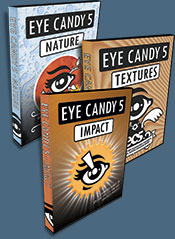 Our friends at Alien Skin Software have set us up with an exclusive special offer discount link that will give you some sweet savings at their online store.
Our friends at Alien Skin Software have set us up with an exclusive special offer discount link that will give you some sweet savings at their online store.
Just follow this link and you'll see 10% and 20% price drops on their products when you get to the Alien Skin Online Store area (excludes the Eye Candy Bundle, which is already discounted at $199). This special offer includes a discount on Eye Candy: Textures, Eye Candy: Nature, Eye Candy: Impact, Exposure, and their latest release — Blow Up.
Blow Up – $199 – our price $179
Exposure – $199 – our price $179
Eye Candy 5: Impact – $99 – our price $79
Eye Candy 5: Nature – $99 – our price $79
Eye Candy 5: Textures – $99 – our price $79
![]()
SiteGrinder 2 — Photoshop Plugin
 There often seems to be a strict division of labor within the world of web design and development. Creative professionals tend to stick to the Photoshop domain, while those well-versed in scripting are left to the task of implementing their work. Indeed, the two realms are quite different from each other, to which any of us even vaguely familiar with either can easily attest.
There often seems to be a strict division of labor within the world of web design and development. Creative professionals tend to stick to the Photoshop domain, while those well-versed in scripting are left to the task of implementing their work. Indeed, the two realms are quite different from each other, to which any of us even vaguely familiar with either can easily attest.
Essentially, Photoshop is a no-holds-barred design studio, offering the artist a seemingly endless array of creative options. On the other hand, HTML, CSS, Java and the like follow strict rules of engagement, requiring the developer to take any number of esoteric concerns into consideration in order to ensure that designs are properly displayed on the web.
Turn Photoshop Into A Complete Web Design Tool
SiteGrinder 2 seeks to bridge this gap between design and development. Basically, this program turns Photoshop into an easy-to-use and fully functional web design tool. With SiteGrinder 2, designers will now have the freedom to totally let their creativity loose and then, without skipping a beat, transfer their designs to the web. Bringing esthetic concerns together with more practical considerations, this program is an amazingly powerful tool that would make a fantastic addition to any web designer's bag of tricks.
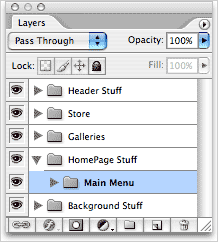 Generate Your Web Pages Directly From Photoshop
Generate Your Web Pages Directly From Photoshop
By generating web pages directly from Photoshop, you'll be able to spend much more time on the creative end of the spectrum, since you'll know right off the bat how well particular designs will translate to the web. No more going back to the Photoshop drawing board after getting a phone call from your development team, telling you that what you had envisioned doesn't have a chance of being displayed on the web. You can immediately visually and interactively test your designs, which permits you to then make changes to either esthetics or functions while it's still relatively early on in the design process.
Pricing and Availability
Mac OS X and Windows versions of the SiteGrinder unlockable demo are available now via download. SiteGrinder 2 can be ordered from Media Lab's online store.
![]()
A Thank You To Our Friends, Partners & Sponsors!
![]() We'd like to thank our friends, partners and sponsors: Adobe, Google, Hostway, Apple, Total Training, Peachpit Press, O'Reilly Media, Alien Skin Software, Janita, Wiley Publishing, Macromedia, Creativepro.com, CreativeBits, Heathrowe, CreativeGuy, The Photoshop Roadmap, Power Retouche Plugins, Vertus Fluid Mask, Template Monster, onOne Software, AV Bros. Plugins, Sue Chastain, Mark Galer, and AutoFX.
We'd like to thank our friends, partners and sponsors: Adobe, Google, Hostway, Apple, Total Training, Peachpit Press, O'Reilly Media, Alien Skin Software, Janita, Wiley Publishing, Macromedia, Creativepro.com, CreativeBits, Heathrowe, CreativeGuy, The Photoshop Roadmap, Power Retouche Plugins, Vertus Fluid Mask, Template Monster, onOne Software, AV Bros. Plugins, Sue Chastain, Mark Galer, and AutoFX.
![]()
![]()








