![]()
![]() Buy. Download. Create. Get Photoshop CS3 now at the Adobe Store.
Buy. Download. Create. Get Photoshop CS3 now at the Adobe Store.
![]()
The flowers have bloomed, and the garden is planted and watered and happy. Welcome to the June edition of the PhotoshopSupport.com Newsletter. We've got a great tutorial on creating CD and DVD labels, and some new free Photoshop brushes from both Kirsty and Janita. Plus news about Fluid Mask 3, the Photoshop CS3 Free Trial Download, a special deal on Poser 7, and much more. Enjoy the newsletter and have a great beginning of summer!
![]() Photoshop Tutorial - Working With CD & DVD Label Templates
Photoshop Tutorial - Working With CD & DVD Label Templates
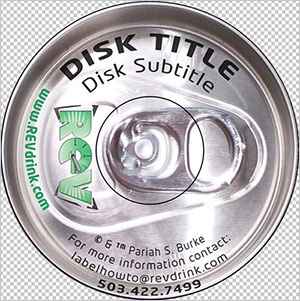 Ready to create a stunningly beautiful CD label that you can print at home on your inkjet, but are feeling a little confused by PDF templates and printer settings? Well we've got relief in the form of a wonderful Photoshop tutorial by Pariah S. Burke — Photoshop CD Label Templates & Label Printing Tips — that walks you through all the steps needed to get that vision out into the world. From the intro:
Ready to create a stunningly beautiful CD label that you can print at home on your inkjet, but are feeling a little confused by PDF templates and printer settings? Well we've got relief in the form of a wonderful Photoshop tutorial by Pariah S. Burke — Photoshop CD Label Templates & Label Printing Tips — that walks you through all the steps needed to get that vision out into the world. From the intro:
"Do you want all your labels bland, text-on-white that, at most, have a clichéd clipart icon or jagged-edge version of your logo shoved into the corner? Or, would you prefer unfettered labeling that fully communicates and reinforces your brand by using your exact corporate colors, signature typeface, creative imagery, and a sharp, high-resolution version of your logo?
"In the old days (the 90s) of desktop labeling, a would-be label creator had two options: Microsoft Word or proprietary labeling software produced by the makers of ready-to-print label paper. Nowadays, however, choices are much more open.
"On the rise are label templates based on Adobe’s agile and ubiquitous Portable Document Format (PDF). Any creative application in the professional or “prosumer” (effectively, serious hobbyist) class can either or both read and create PDF files. More importantly, PDF files can be viewed and printed by anyone with a copy of the Adobe Reader — which is to say, by just about every computer user on planet Earth. PDF-based labels can be printed on any inkjet or laser printer, or even sent to a printing shop."
Read Photoshop CD Label Templates & Label Printing Tips by Pariah S. Burke.
![]() New Photoshop Brush Set 'Paranormal' From Kirsty
New Photoshop Brush Set 'Paranormal' From Kirsty
 Kirsty sends this in: "Time again for a new brush set, this time with a Paranormal theme! Go to 500ml Brushes to download the new set."
Kirsty sends this in: "Time again for a new brush set, this time with a Paranormal theme! Go to 500ml Brushes to download the new set."
The Paranormal Set contains 10 brushes of things that are considered to be paranormal: UFOs, crop circles, ghosts, chiromancy, dowsing, astrology and fairy rings.
You can find all of Kirsty's super beautiful brushes on our Photoshop brushes page.
![]() Photoshop CS3 Free Trial - Download Photoshop Extended For A 30 Day Free Tryout
Photoshop CS3 Free Trial - Download Photoshop Extended For A 30 Day Free Tryout
Adobe has a special page called Creative Suite 3 Trials, with a message that says in part:
 "To evaluate Adobe's creative software, we are offering fully functional 30-day trials of all Adobe Creative Suite 3 products and editions.
"To evaluate Adobe's creative software, we are offering fully functional 30-day trials of all Adobe Creative Suite 3 products and editions.
"There are two ways to get a trial: by downloading a trial or by ordering a trial DVD set. When the trial expires, you must purchase the software to continue using it. Our new trial process enables you to evaluate a product and then convert the installed trial to an unrestricted version by purchasing it and entering a serial number.
To simplify your trial conversion, we recommend that you try the product you intend to buy. If you evaluate one trial product and then buy another, you need to uninstall the original trial product before installing the purchased product.
Here is the direct link to the Adobe Photoshop CS3 Extended 30 Day Trial. Photoshop CS3 Extended includes all of the features in Photoshop CS3 plus specialized features for editing 3D and motion-based content and for performing image analysis. The Mac version of the download is 759.57 MB, the Windows version is 463.59 MB.
System Requirements Windows
 Intel Pentium 4, Intel Centrino, Intel Xeon, or Intel Core Duo (or compatible) processor. Microsoft Windows XP with Service Pack 2 or Windows Vista Home Premium, Business, Ultimate, or Enterprise (certified for 32-bit editions). 512MB of RAM. 64MB of video RAM. 1GB of available hard-disk space (additional free space required during installation). 1,024x768 monitor resolution with 16-bit video card. DVD-ROM drive. QuickTime 7 software required for multimedia features. Internet or phone connection required for product activation. Broadband Internet connection required for Adobe Stock Photos and other services.
Intel Pentium 4, Intel Centrino, Intel Xeon, or Intel Core Duo (or compatible) processor. Microsoft Windows XP with Service Pack 2 or Windows Vista Home Premium, Business, Ultimate, or Enterprise (certified for 32-bit editions). 512MB of RAM. 64MB of video RAM. 1GB of available hard-disk space (additional free space required during installation). 1,024x768 monitor resolution with 16-bit video card. DVD-ROM drive. QuickTime 7 software required for multimedia features. Internet or phone connection required for product activation. Broadband Internet connection required for Adobe Stock Photos and other services.
System Requirements Macintosh
PowerPC G4 or G5 or multicore Intel processor. Mac OS X v.10.4.8. 512MB of RAM. 64MB of video RAM. 2GB of available hard-disk space (additional free space required during installation). 1,024x768 monitor resolution with 16-bit video card. DVD-ROM drive. QuickTime 7 software required for multimedia features. Internet or phone connection required for product activation. Broadband Internet connection required for Adobe Stock Photos and other services.
![]() Get the Adobe Photoshop CS3 Extended 30 Day Trial.
Get the Adobe Photoshop CS3 Extended 30 Day Trial.
![]() Free Photoshop Brush Sets From Janita - May Flowers
Free Photoshop Brush Sets From Janita - May Flowers
Janita of Seishido has sent us her latest preview package of free Photoshop brushes for you to download and enjoy. The May package features some Japanese-style flowers and floral swirls. Here's Janita herself with all the details...
Brushset Hanazakari: It's the Japanese word for "in full blossom" and I thought that was just perfect to name the set which is actually full of Japanese-styled flower brushes, single flowers, frames and flower fields.
Brushset L'Amour: Includes some beautiful border swirls and floral elements. The brushes in there are not that large but useful for web design and font styling.
Texture #106: Is completely made without brushes. I only used some default Photoshop tools such as cloud filtering, lots of blur and added scratches here and there. For some reason textures with no brushes on are more time eating than others. It's much more difficult to get something good looking done without using a brush. To me this texture somehow looks like dry sand or a dirty wall.
You can download all the new brush sets and the textures below, but also make sure to visit Janita's site Seishido — and then help us spread the word about her amazing Photoshop brush resources. And don't forget to join her newsletter!
![]() Download Brushset Hanazakari (zip - 350 KB)
Download Brushset Hanazakari (zip - 350 KB)
![]() Download Brushset L'Amour (zip - 130 KB)
Download Brushset L'Amour (zip - 130 KB)
![]() Download Texture #106 (zip - 500 KB)
Download Texture #106 (zip - 500 KB)
For more brushes, see our Photoshop Brushes Page.
![]()
Photoshop CS3 Book - Adobe Photoshop CS3 Classroom In A Book
 There are a lot of Photoshop CS3 books planned for release soon, but here's one you can get your hands on immediately. Adobe's Classroom In A Book series has always been popular, and now the CS3 edition has hit the shelves, Adobe Photoshop CS3 Classroom in a Book is available from Amazon.com ($34.64 - 34% off). Here's some press material I've found:
There are a lot of Photoshop CS3 books planned for release soon, but here's one you can get your hands on immediately. Adobe's Classroom In A Book series has always been popular, and now the CS3 edition has hit the shelves, Adobe Photoshop CS3 Classroom in a Book is available from Amazon.com ($34.64 - 34% off). Here's some press material I've found:
"This thorough, self-paced guide to Adobe Photoshop CS3 — written by the experts at Adobe Systems — is ideal for beginning users who want to learn key Photoshop concepts and techniques, while readers who already have some experience with Photoshop can use this book to learn Photoshop CS3's more advanced features and newest tools.
"Using clear, step-by-step, project-based lessons, each chapter walks readers through the creation of a specific project, with each chapter building on the reader's growing knowledge of the program, while review questions at the end of each chapter reinforce the skills learned in each lesson.
"Photoshop CS3, long the industry standard for digital imaging software, offers plenty of new features and enhancements for creative professionals and digital photographers alike. Users can enjoy unrivaled editing with non-destructive Smart Filters, improved curves, and adjustable cloning and healing with Preview Overlay. Increase productivity with Photoshop CS3's streamlined interface and new Photoshop Lightroom integration.
"Anyone who wants to create a composite will benefit from the revamped Photomerge tool, which lets you apply automatic layer alignment and blending to your images, while the new Quick Selection tool lets you select pixels not just by color, but by texture and shape as well. And digital photographers will be pleased to know that they can now process multiple Camera Raw images in a fraction of the time it used to take."
![]() Adobe Photoshop CS3 Classroom in a Book (Amazon.com - $34.64 - save 34%)
Adobe Photoshop CS3 Classroom in a Book (Amazon.com - $34.64 - save 34%)
![]() Adobe Photoshop Plug-in Suite 3 Released From onOne Software - Plus 10% Discount Code
Adobe Photoshop Plug-in Suite 3 Released From onOne Software - Plus 10% Discount Code
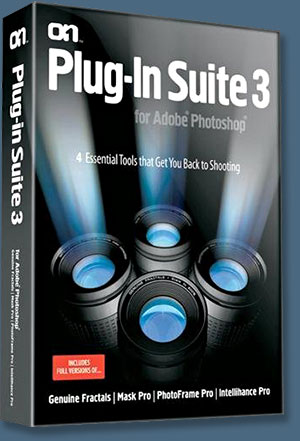 onOne Software has announced the immediate availability of its Plug-in Suite 3 software for Adobe Photoshop. onOne Software's Plug-In Suite 3 combines full versions of four essential software tools - Genuine Fractals 5, PhotoFrame Pro 3.1, Mask Pro 4.1 and Intellihance Pro 4.2 - an affordable combination that includes everything a photographer needs to make their images the best they can be.
onOne Software has announced the immediate availability of its Plug-in Suite 3 software for Adobe Photoshop. onOne Software's Plug-In Suite 3 combines full versions of four essential software tools - Genuine Fractals 5, PhotoFrame Pro 3.1, Mask Pro 4.1 and Intellihance Pro 4.2 - an affordable combination that includes everything a photographer needs to make their images the best they can be.
The onOne Software Plug-In Suite 3 is Photoshop CS2 and CS3 compatible and features Universal Binary support to offer fast native support for Photoshop CS3 and Intel-based Macintosh computers.
Plug-In Suite 3 installs all four software tools on either a PC or Mac with one serial number and includes new startup tutorials for each, making installing and using each plug-in tool easy. In addition, new integrated "Show Me How" video tutorials and automatic update checking round out the new features so users have everything they need to be productive in Photoshop and Photoshop Elements.
Plug-In Suite 3 includes full versions of the following products: Genuine Fractals can resize your images over 1,000% with no loss of detail or sharpness. Mask Pro can easily create high-quality masks and selections from tough subjects like hair and glass. PhotoFrame Pro to create stunning border and edge effects right out of the darkroom. Intellihance Pro makes optimizing your images a snap by combining eight image adjustments in one place.
The new Plug-In Suite 3 is available to new users for $399.95 or to existing users of a previous version of Genuine Fractals for $299.95. As an added bonus, all Plug-In Suite 3 customers will receive all upgrades to the individual products at no charge, until the release date of Plug-In Suite 4. For more information on the Plug-In Suite 3, please visit the onOne site.
10% Discount Code
Enter our exclusive discount coupon code - PSSPPT06 - during the checkout process at onOne Software for an instant 10% discount on Plug-In Suite 3.
![]() Photoshop & Lightroom Monitor Calibration Tool - Pantone hueyPRO - Now Shipping
Photoshop & Lightroom Monitor Calibration Tool - Pantone hueyPRO - Now Shipping
The Pantone huey PRO is now available for purchase. You can read some customer reviews at Amazon.com, and order the hueyPRO for $92.99 (28% discount) and get free shipping.
 Embedded with a high-precision sensor, the Pantone hueyPRO automatically measures the ambient light within a room for a new level of precision calibration. Even after the calibration process, huey PRO will observe the light falling on the display and automatically adjust the screen brightness for accurate onscreen viewing any time of the day.
Embedded with a high-precision sensor, the Pantone hueyPRO automatically measures the ambient light within a room for a new level of precision calibration. Even after the calibration process, huey PRO will observe the light falling on the display and automatically adjust the screen brightness for accurate onscreen viewing any time of the day.
TRUE COLOR. From monitor to print.
The color performance of monitors and printers change over time – phosphors and liquid crystals fade causing the display to drift into unknown colors. hueyPRO calibration brings those mysterious colors back into the open, allowing accurate color to be displayed. And through multiple monitor calibration, you ensure accurate onscreen representation on all of your displays.
The Advanced Help found in hueyPRO walks you through not only the calibration process, but also what to do next. Detailed explanation into color science and calibration, as well as output options, gives you the choice of a quick and easy color correction or an in-depth understanding of the science behind the hueyPRO.
You can tune your calibration to a specific output destination or try different settings to see what works best for you. You also have the option to choose your own combination of Whitepoint and Gamma targeting in calibration for a new level of customized profiling.
You can take control of your LCD Contrast and Brightness by visually tuning the controls to your custom viewing environment. Previously only available for CRT calibration, you can now calibrate your Contrast and Brightness on any LCD display with the appropriate controls.
The Pantone huey PRO is designed with the same advanced optical color sensors as the Eye-One Display solutions. These optical sensors provide accurate, reliable color onscreen; color before only available to the professionals.
With the hueyPRO features-set and inexpensive price, it stands out as one of the best value propositions in digital imaging. huey PRO is the smallest colorimeter on the market, allowing for easy portability, fitting nicely into most camera bags with other essential accessories that are needed for use in the field.
Technical support is available from the color experts at Pantone for the life of the product, so you can be walked through every step of the way in maintaining accurate color on screen.
Order the hueyPRO for $92.99 (28% discount) and get free shipping.
![]() e frontier Announces Poser Exporter and Content for CS3 - Plus Exclusive 20% Discount On Poser 7
e frontier Announces Poser Exporter and Content for CS3 - Plus Exclusive 20% Discount On Poser 7
 e frontier has announced that they will offer a free exporter for Poser 7 that will allow Poser 3D content to be imported into the 3D layer of the new Photoshop CS3 Extended software (look for an exclusive 20% discount link for Poser 7 below).
e frontier has announced that they will offer a free exporter for Poser 7 that will allow Poser 3D content to be imported into the 3D layer of the new Photoshop CS3 Extended software (look for an exclusive 20% discount link for Poser 7 below).
e frontier also announced that they will offer complimentary 3D content that can be used with Photoshop CS3 Extended such as figures, props and packaging templates. This content has no additional software requirements and is ready to use with Photoshop CS3 Extended.
The Poser exporter and free content downloads are available at the e frontier site.
Steve Yatson, VP of Marketing at e frontier said, "We have been looking forward to the Adobe announcement regarding CS3 Extended and the new 3D layer. The majority of our Poser customers use Photoshop and they will love the opportunity to use the Photoshop 3D layer with Poser. Also, Photoshop artists will appreciate the creative opportunities from the thousands of stock 3D models available on www.contentparadise.com including our incredibly photorealistic 3D character, Miki 2.0."
Photoshop expert, Bert Monroy, said, "I see unlimited creative potential with the new 3D layer in Photoshop CS3 Extended and Poser 7. This will allow me to open more doors to my house of imagination."

Save $50 on Poser 7 - Exclusive 20% Discount Offer
Poser 7 is available direct from e frontier’s online stores and their partners worldwide for an estimated street price of $249.99 (USD). Upgrades are available for $129.99 (USD).
For a limited time, discover the art of 3D figure design with Poser 7 for only $199.99, a savings of 20% off the regular price.
 Loaded with high-resolution 3D content, more powerful rendering, non-linear animation, new brush-like morphing tools, lip syncing and more, Poser 7 provides the easiest way to design with the human form in 3D.
Loaded with high-resolution 3D content, more powerful rendering, non-linear animation, new brush-like morphing tools, lip syncing and more, Poser 7 provides the easiest way to design with the human form in 3D.
Poser revolutionized computer graphics worldwide by merging the excitement of working with the human figure in 3D, with ease-of-use on the desktop. Poser 7 combines 10 years of development with new, high-resolution content and posing enhancements, more powerful rendering, breakthroughs in realism and animation, significant workflow improvements, plus a lot more.
Poser 7 even includes a new 3D Content Exporter that allows Poser 3D content to be imported into the 3D layer of the new CS3 Extended software. This exclusive offer expires June 15, 2007. Follow this special link to get to the discounted offer. Learn more about Poser at the e frontier site.
![]() Photoshop Plugin Fluid Mask 3 Beta Released
Photoshop Plugin Fluid Mask 3 Beta Released
Vertus has released the new beta version of its flagship masking tool, Fluid Mask 3 — the most powerful version yet of this award-winning image editing software. Fluid Mask 3 has been redeveloped to include more powerful and accurate blending, increased speeds, improved ease of use, and all new intuitive help menus.
 The Fluid Mask 3 beta is currently available for Windows XP & Vista; a Mac version will follow shortly. Fluid Mask 3 will continue to function as a plug-in for Adobe Photoshop CS2, Photoshop CS3 & Photoshop Elements; and for the first time will also work in stand alone mode. The new Fluid Mask 3 beta is available for download through the Vertus website.
The Fluid Mask 3 beta is currently available for Windows XP & Vista; a Mac version will follow shortly. Fluid Mask 3 will continue to function as a plug-in for Adobe Photoshop CS2, Photoshop CS3 & Photoshop Elements; and for the first time will also work in stand alone mode. The new Fluid Mask 3 beta is available for download through the Vertus website.
Fluid Mask 3 Special Offer
Vertus Software is offering Fluid Mask at a special 'friends and partner' discounted rate. This is an exclusive offer to visitors of PhotoshopSupport.com. Buy Fluid Mask 3 for $189 before the full launch price increase on July 2nd 2007. The Special Fluid Mask Bundle Offer for Windows includes: Fluid Mask 3 (beta) for Windows (download + serial key), Fluid Mask 2.0 for Windows (download + serial key). The Special Fluid Mask Bundle Offer for Macintosh includes: Fluid Mask 2.0 for Mac (download + serial key) and Fluid Mask 3 Upgrade Pre-Order (Upgrade serial key). The special $189 pricing is valid until the 2nd of July 2007. Visit the Fluid Mask 3 Special Offer Page for more info.
Fluid Mask 3 will continue to function as a plug-in for Adobe Photoshop CS2, CS3 & Elements; and for the first time will also work in stand alone mode for image formats that accept transitions to transparency in 8 bit RGB color – e.g. TIFF and PNG.
Users working on tablet style computers and peripherals, such as the Wacom Tablet, should note that Fluid Mask 3 contains a new pressure sensitivity control that can regulate brush size. Users can download a free 30 Day Trial of Fluid Mask 3 BETA by visiting the Vertus website.
![]() Photoshop Plugin AKVIS Enhancer Now At Version 6
Photoshop Plugin AKVIS Enhancer Now At Version 6
AKVIS has announced the release of AKVIS Enhancer plug-in v.6.0 for Windows and Macintosh. By popular demand, the new version allows users to save presets. AKVIS Enhancer now also supports Universal Binary, is compatible with Photoshop CS3 on Intel Macs and Windows Vista, and has added an Italian language interface. The upgrade for registered users is free.
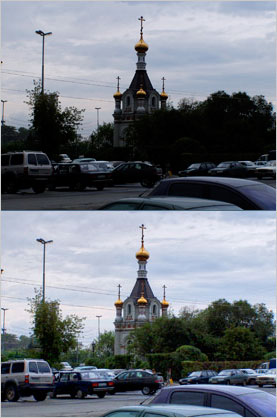 AKVIS Enhancer is an image enhancement plugin for revealing details in a picture. Enhancer's main strength is in detecting details from underexposed, overexposed and mid-tone areas of photos, making this plugin very useful in cases when a photo lacks detail.
AKVIS Enhancer is an image enhancement plugin for revealing details in a picture. Enhancer's main strength is in detecting details from underexposed, overexposed and mid-tone areas of photos, making this plugin very useful in cases when a photo lacks detail.
Examples for using Enhancer include when a picture's foreground is hardly discernible because the background was overexposed, or when a photo lacks dramatic effect due to vagueness of the scene.
If you try to reveal details in highlighted or overshadowed areas using exposure correction (let's say by using Levels) you run the risk of spoiling the parts of the image that you want to leave unchanged. The idea behind Enhancer is to eliminate this potential problem.
The plugin intensifies the difference between adjacent pixels that have different color gradations and it treats each part of a photo individually. Where other similar programs achieve acceptable results by manipulating two to four shots of the same scene, AKVIS Enhancer applies advanced algorithms to a single shot for a spectacular outcome.
Most images can be improved by simply running the default settings. For further adjustment you have four parameters at your disposal: Details in Shadows, Details in Highlights, Level of Detail and Lightness. This new version also introduces a batch mode that allows you to improve a series of photos automatically.
 In addition to its appeal to the amateur photographer and home user, AKVIS Enhancer is a highly useful tool in the production of technical and industrial photographs, or for revealing subtle details within medical imaging and forensic photos. Demonstrations of AKVIS Enhancer's features are available at the AKVIS website.
In addition to its appeal to the amateur photographer and home user, AKVIS Enhancer is a highly useful tool in the production of technical and industrial photographs, or for revealing subtle details within medical imaging and forensic photos. Demonstrations of AKVIS Enhancer's features are available at the AKVIS website.
AKVIS Enhancer sells for $69 USD and is downloadable from www.akvis.com. It also comes bundled with AKVIS Noise Buster (noise reduction software) for $83 USD. Home users can enjoy the full line of AKVIS plugins in the AKVIS Alchemy bundle (Enhancer, Chameleon, Stamp, Retoucher, Coloriage, Noise Buster, Sketch) for USD $280 USD, a savings of $212 over purchasing each separately.
![]()
Photoshop CS3 Upgrade Options And Bundles From The Adobe Store
 Photoshop CS3 Extended is ideal for film, video, and multimedia pros and for graphic and web designers using 3D and motion. Get the full version for US $999, or upgrade for US $349. The standard version of Photoshop CS3 is available for US $649, or as an upgrade for US $199. See all upgrade options at the Adobe Store. See our CS3 Resource Center for free Photoshop CS3 tutorials.
Photoshop CS3 Extended is ideal for film, video, and multimedia pros and for graphic and web designers using 3D and motion. Get the full version for US $999, or upgrade for US $349. The standard version of Photoshop CS3 is available for US $649, or as an upgrade for US $199. See all upgrade options at the Adobe Store. See our CS3 Resource Center for free Photoshop CS3 tutorials.
Photoshop Extended is also available as part of Adobe Creative Suite 3 Design Premium, which combines all-new CS3 versions of Photoshop, Flash Pro, Dreamweaver, Illustrator, InDesign and Acrobat 8 Pro. Upgrade options for customers in Europe, the UK, Australia, New Zealand and Asia can be found at the Adobe International Store.
![]()
Adobe Photoshop Lightroom Available At The Adobe Store
 There are tons of new features in Adobe Lightroom 1.0 that you won't find in the beta version. From Clone and Healing functionality to metadata browsing, you'll be able to free-up post-processing time like never before. Get it now at the Adobe Store. Customers in Europe, the UK, Australia, New Zealand and Asia can find special pricing and offers at the Adobe International Store. For free Lightroom tutorials see our Lightroom tutorials page.
There are tons of new features in Adobe Lightroom 1.0 that you won't find in the beta version. From Clone and Healing functionality to metadata browsing, you'll be able to free-up post-processing time like never before. Get it now at the Adobe Store. Customers in Europe, the UK, Australia, New Zealand and Asia can find special pricing and offers at the Adobe International Store. For free Lightroom tutorials see our Lightroom tutorials page.
![]()
Alien Skin Software — Photoshop Plugins — Special 10% & 20% Discounts On All Alien Skin Photoshop Plugins
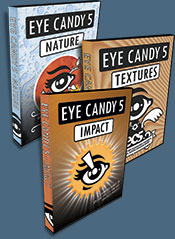 Our friends at Alien Skin Software have set us up with an exclusive special offer discount link that will give you some sweet savings at their online store.
Our friends at Alien Skin Software have set us up with an exclusive special offer discount link that will give you some sweet savings at their online store.
Just follow this link and you'll see 10% and 20% price drops on their products when you get to the Alien Skin Online Store area (excludes the Eye Candy Bundle, which is already discounted at $199). This special offer includes a discount on Eye Candy: Textures, Eye Candy: Nature, Eye Candy: Impact, Exposure, and their latest release — Blow Up.
Blow Up – $199 – our price $179
Exposure – $199 – our price $179
Eye Candy 5: Impact – $99 – our price $79
Eye Candy 5: Nature – $99 – our price $79
Eye Candy 5: Textures – $99 – our price $79
![]()
A Thank You To Our Friends, Partners & Sponsors!
![]() We'd like to thank our friends, partners and sponsors: Adobe, Google, Hostway, Apple, Total Training, Peachpit Press, O'Reilly Media, Alien Skin Software, Janita, Wiley Publishing, Macromedia, Creativepro.com, CreativeBits, Heathrowe, CreativeGuy, The Photoshop Roadmap, Power Retouche Plugins, Vertus Fluid Mask, Template Monster, onOne Software, AV Bros. Plugins, Sue Chastain, Mark Galer, and AutoFX.
We'd like to thank our friends, partners and sponsors: Adobe, Google, Hostway, Apple, Total Training, Peachpit Press, O'Reilly Media, Alien Skin Software, Janita, Wiley Publishing, Macromedia, Creativepro.com, CreativeBits, Heathrowe, CreativeGuy, The Photoshop Roadmap, Power Retouche Plugins, Vertus Fluid Mask, Template Monster, onOne Software, AV Bros. Plugins, Sue Chastain, Mark Galer, and AutoFX.
![]()
![]()








