![]()
![]() Buy. Download. Create. Get Photoshop CS3 now at the Adobe Store.
Buy. Download. Create. Get Photoshop CS3 now at the Adobe Store.
![]() Photoshop for Students. Get super savings at the Adobe Academic Store.
Photoshop for Students. Get super savings at the Adobe Academic Store.
![]()
![]()
Photoshop Elements 6 Photomerge Tutorial From Mark Galer
 Adobe Photoshop Elements 6 for Windows is available for immediate download from the Adobe Store. You can also get super discounts if you are a student. We have a free sample chapter, Working With Photomerge In Elements 6, from the soon-to-be-released book, Photoshop Elements 6.0 Maximum Performance by Mark Galer. You can read the intro to the tutorial below. This is a full lesson on how to work with Photomerge, a greatly improved feature in Elements version 6. This sample chapter will also show you the expertise Mark Galer has when it comes to teaching advanced and powerful tips and tricks to a new user.
Adobe Photoshop Elements 6 for Windows is available for immediate download from the Adobe Store. You can also get super discounts if you are a student. We have a free sample chapter, Working With Photomerge In Elements 6, from the soon-to-be-released book, Photoshop Elements 6.0 Maximum Performance by Mark Galer. You can read the intro to the tutorial below. This is a full lesson on how to work with Photomerge, a greatly improved feature in Elements version 6. This sample chapter will also show you the expertise Mark Galer has when it comes to teaching advanced and powerful tips and tricks to a new user.
Working With Photomerge In Photoshop Elements 6 - Intro
They say that sequels are never as good as the original - try telling that to Adobe. There fully revamped Photomerge now comes in three flavors and is ‘fully fantastic’. You get to explore the greatly improved Photomerge features only in Elements 6 and Photoshop CS3. Photomerge is now capable of aligning and blending images without any signs of struggle - banding in smooth areas of tone. The fully revised Photomerge feature first made its appearance with CS3 but the maths seems to have got even better with the release of
Elements 6 and the stitching is so clever it will really have you amazed at the quality that can be achieved inside this budget program.
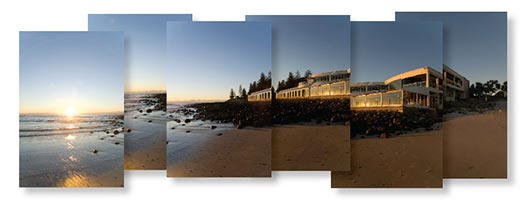

The quality will be even better if you capture the component images of your panorama in vertical format (to reduce the effects of converging verticals) with a 50% overlap and you also use a manual exposure, focus and white balance setting on your camera (or process the images identically in camera Raw). The results will now truly be seamless - an excellent way of widening your horizons or turning your humble compact into a 30-megapixel blockbuster.
The Photomerge feature in previous versions of Photoshop Elements (and the full version for that matter) left a lot to be desired. All of the flaws and weaknesses of the original feature are now gone with the release of Elements 6.0.
Read the full sample chapter, Working With Photomerge In Elements 6.
![]()
Photoshop Elements 6.0 For Windows Released
 Adobe today announced two major upgrades to its digital photo and video software for consumers: Adobe Photoshop Elements 6 for Windows & Adobe Premiere Elements 4 for Windows. Tight integration and a shared Organizer, with a common database accessible from either application, allow users to do more with their photos and videos. Available separately or together in a single retail package, Photoshop Elements & Adobe Premiere Elements software give photo and video enthusiasts more creative ways to organize, edit, create and share digital photos and home movies.
Adobe today announced two major upgrades to its digital photo and video software for consumers: Adobe Photoshop Elements 6 for Windows & Adobe Premiere Elements 4 for Windows. Tight integration and a shared Organizer, with a common database accessible from either application, allow users to do more with their photos and videos. Available separately or together in a single retail package, Photoshop Elements & Adobe Premiere Elements software give photo and video enthusiasts more creative ways to organize, edit, create and share digital photos and home movies.
“With video and digital cameras now part of our everyday lives and social networking sites on the rise, people are demanding sophisticated tools to show off their photos and videos,” said John Loiacono, senior vice president of Creative Solutions at Adobe. “Sophistication doesn’t mean complication. The combination of Photoshop Elements & Adobe Premiere Elements offers a whole new user experience for consumers, which makes sharing impressive photo and video creations much easier and more fun. With access to all photos and video clips from one convenient place and options to export to YouTube, mobile devices and interactive galleries created with Adobe Flash technology, we expect our new products to be high on holiday wish lists.”

Bringing out the Best in Photos
Photoshop Elements software helps enthusiasts achieve desired results quickly and easily. New Photomerge technology (see our free Photomerge tutorial) helps solve the challenge of taking the perfect group photo by combining the best facial expressions and body language from a series of shots to create a single new cohesive group shot. The new Quick Selection Tool reduces a once time-consuming select-and-adjust task to a single click. Addressing all levels - beginner to expert - there is an opportunity to select one of three edit modes, each geared toward a different experience level. A new Guided Edit mode helps walk users through the steps of improving a photo.
Photoshop Elements 6 streamlines editing with clean, uncluttered screens that bring focus to the photo. New tabs provide simple access to the many capabilities of the program. Additional enhancements include an improved conversion tool that dramatically converts color images into elegant, nuanced black-and-whites. The streamlined Organizer speeds performance and eases importing, tagging and retrieving.
Amazing Movies with Style and Effects
Adobe Premiere Elements 4 makes it possible to create entertaining movies in just minutes. The new Organizer, the same found in Photoshop Elements, helps sort video clips and still photos with visual tagging options for people, places, or events. Video enthusiasts can apply comprehensive movie themes to a sequence of scenes in just a few clicks, creating a movie complete with transitions, effects and DVD menu. Background music and sound effects help underscore emotions, add emphasis, or create a mood.
The new Audio Mixer works like a mixing board in a recording studio, adjusting the relative volumes of different audio with sliders. The new Sharing Center centralizes available ways to show off videos. Users can upload and share videos in multiple ways, including Blu-ray disc, the Web, and mobile devices such as the Apple iPhone. Videos also can be exported in a video format based on Adobe Flash to Web sites like YouTube, without requiring any special encoding.
Pricing and Availability
Adobe’s digital imaging and digital video products are available immediately at at the Adobe Store. Students can get super savings at the Adobe Academic Store. Adobe Photoshop Elements 6 & Adobe Premiere Elements 4 for Windows is available as a bundle at an estimated street price of US$149.99. Photoshop Elements 6 and Adobe Premiere Elements 4 for Windows are available separately for an estimated street price of US$99.99 each. Photoshop Elements for the Macintosh platform is expected in early 2008.
![]()
Photoshop Actions Tutorial By Gavin Phillips - Toning With Duotones, Tritones And Quadtones
 The Toning With Duotones, Tritones And Quadtones tutorial will teach you how to create duotones, tritones and quadtones inside of Photoshop. At the end of the tutorial you'll find a link to 8 custom duotone/tritones as a complimentary download.
The Toning With Duotones, Tritones And Quadtones tutorial will teach you how to create duotones, tritones and quadtones inside of Photoshop. At the end of the tutorial you'll find a link to 8 custom duotone/tritones as a complimentary download.
One of the main purposes behind Gavin's creative action sets is to free up photographers time and give them more creative ideas. He has invested thousands of hours developing his programs so that you do not have to. At the click of a button, or watching a 3 minute movie, you'll have many more creative options and ways to distinguish yourself from the competition. All this for around $100. Find all the details, including special pricing at Gavin's PhotoEffects website.
![]()
Free Photoshop Tutorials From Jennifer Farley
Jennifer Farley is an Irish designer and design instructor based in Dublin. Her blog on Laughing Lion Design features Photoshop tips, tricks and tutorials. She also writes about design resources and design inspiration. We've collected some of her most popular Photoshop tutorials and articles for you to look through. As new tutorials are published we'll post them to the blog. Here are 7 Photoshop tutorials that you can read now...
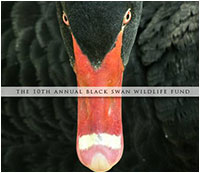 Use Photoshop To Add A Title To An Image
Use Photoshop To Add A Title To An Image
There are times when you need to put a title on an image, whether for print work or for the web. Sometimes you might put it above the image, often you might place it below the image, but one way to add a nice elegant title is to actually put it in the image. In this short tutorial I’m going to use Photoshop to do just that.
How To Make A Dotted Line Brush In Photoshop
The dotted line is a very useful tool in graphic and web design for separating areas of information. If you've used Illustrator or InDesign, you'll know that it's simple to stroke a line so that it appears dotted. However, Photoshop doesn't offer this as a standard feature. I'm going to show you how you can easily create a dotted line by making a custom brush.
Adobe Photoshop Drop Shadows - Drop Shadow Tips
It’s really easy to add a drop shadow to any object on a layer in Photoshop. Just select the layer in the Layers palette and then click on the “Add a layer style” button at the bottom of the palette and choose Drop Shadow from the drop down menu. This opens up the Layer Style dialogs box and you can choose your drop shadow settings from there. Simple.
 Designing With Paragraphs Of Type
Designing With Paragraphs Of Type
In Photoshop, you will often use point type - a few discrete words or lines – which are added by clicking once with the Type tool and then adding some text. Often, however, a design may call for full paragraphs of text. You can design complete paragraphs of type in Photoshop and you don’t have to switch to page-layout program to get paragraph type control. In this short Photoshop tutorial I’ll show you how to do it.
Matching Image Sizes Between Documents
People new to image editing in Photoshop are often puzzled when they drag an image from one document window to another document and the sizes don’t match. You may have found that you have two documents which look about the same size when they are side by side, but when you drag one photo onto the first image appears really small (or really big). So what’s the story? Well, you need to look at the resolution of each image to understand why this happens.
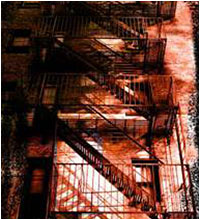 Working With Photoshop Blending Modes & Opacity
Working With Photoshop Blending Modes & Opacity
In this Photoshop tutorial, I’m taking a brief look at opacity and blending modes in Photoshop and how you can create different image effects by using them. I’m not going to look at each of the blending modes – there are 23 of them – but more an overview of how they work. When you blend layers you are changing the way pixels on the different layers mix with each other and this gives us some cool (and unusual) results. Blending modes can be a great way to compose multiple-image artwork.
Photoshop Photo Effect - Haunted Grungy Look
A very popular look I’ve noticed recently is a sort of haunted, gritty photo look. I saw an advertisement in a magazine for “House” the TV program with Hugh Laurie and it uses this effect of grittiness combined with bright coloured eyes. In this Photoshop tutorial I’m going to show you how to make something similar in Photoshop.
![]()
Alien Skin Exposure 2 - Photoshop Plugin - Film Stock Simulator
 Our friends at Alien Skin Software have set us up with an exclusive special offer discount link that will give you some sweet savings at their online store. Just follow this link and you'll see 10% and 20% price drops on their products when you get to the Alien Skin Online Store area. This special offer includes their latest release Exposure 2 (regular $249 - our price $229). Here's a press release, followed by a short review of the product.
Our friends at Alien Skin Software have set us up with an exclusive special offer discount link that will give you some sweet savings at their online store. Just follow this link and you'll see 10% and 20% price drops on their products when you get to the Alien Skin Online Store area. This special offer includes their latest release Exposure 2 (regular $249 - our price $229). Here's a press release, followed by a short review of the product.
Alien Skin has announced the release of Exposure 2, the latest version of its industry-leading film stock simulator and effects package. Exposure 2 lets digital photographers and graphic artists enhance any digital photo by simulating the rich, organic look of film.
Developed from a detailed, scientific analysis of current and discontinued color and black and white print and slide stocks, Exposure 2 features more than 300 presets that emulate the warmth, softness, and realistic grains of film — the vivid colors of Velvia, the natural skin tones of Portra, and the ethereal glow of infrared — to provide new and alternative looks for fashion, wedding, magazine, event, and portrait photographers, photo hobbyists, and a wide array of creative, printing, and graphic arts professionals. Exposure 2 even simulates the retro colors of faded Polaroid.
Read the full story on Exposure 2.
![]()
Free Photoshop Brushes From Stephanie
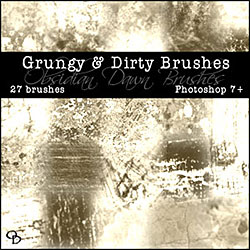 Once again here's Stephanie of Obsidian Dawn with details of more beautiful Photoshop brushes (and some patterns) which you can download for free from her site...
Once again here's Stephanie of Obsidian Dawn with details of more beautiful Photoshop brushes (and some patterns) which you can download for free from her site...
One can never have enough grunge textures. These are grungy and dirty and just plain fun to use for any number of things.
I added them to photos to give them a bit of texture and changed the layer style to different blending modes, and they worked great! But you could use them for so many different projects, I can’t even begin to name them all.
They come in either brushes or patterns. The patterns are entirely seamless, and would work best if you think you’ll need to be covering a large area. They’re also in color.
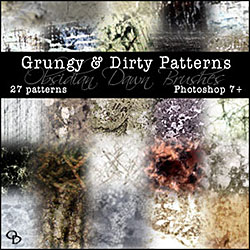 If you’re just more of a brush person, though, don’t fret! I’ve made them available as brushes, too. They can also be seamless... ish.
If you’re just more of a brush person, though, don’t fret! I’ve made them available as brushes, too. They can also be seamless... ish.
If you were to repeat the brush over and over just right, then they’d be seamless. Although also, of course, colorless. But, the brushes can be used really well for just giving a texture to something, where you don’t want to alter the colors, adding it to a smaller area, etc. Don’t be afraid to play around with them!
Download Grungy Dirty Photoshop Brushes.
Download Grungy Dirty Photoshop Patterns.
Stephanie also has a new set of free Photoshop brushes called Vector Foliage Brushes. Here are the details:
"This Photoshop brush set is made up of various vector shaped foliage and plants. It includes grasses, flowers, plants, branches, cherry blossoms, bamboo, leaves, vines, and much more! I’ve seen some beautiful designs made up of shapes similar to these brushes, and thought I’d make a brush set. All original designs by moi, although certainly inspired by the talent of others."
Download Vector Foliage Brushes. You can find more of Stephanie's original brushes on our Photoshop brushes page.
![]()
PhotoRescue Updated to Versions 3.1 - Download Free Demo For MAC & PC
![]() PhotoRescue has been updated to version 3.1.1. The new version catches up with the specific file formats of new cameras that have been released and improves recovery slightly. The old "cardwiper" functions which were available separately have now been integrated into PhotoRescue itself. The upgrade is free to all version 3.x customers (and most 2.1 customers that have received a free key when version 3.0 was released).
PhotoRescue has been updated to version 3.1.1. The new version catches up with the specific file formats of new cameras that have been released and improves recovery slightly. The old "cardwiper" functions which were available separately have now been integrated into PhotoRescue itself. The upgrade is free to all version 3.x customers (and most 2.1 customers that have received a free key when version 3.0 was released).
You can download a free demo of the latest version and discover what PhotoRescue can recover for you. If you are happy with the result previews, purchase PhotoRescue from within the demo and the full version will start to work on your lost photos and media cards.
![]() Download Free PhotoRescue 3.1 Demo for MAC OSX (4.6 MB - September 2007)
Download Free PhotoRescue 3.1 Demo for MAC OSX (4.6 MB - September 2007)
![]() Download Free PhotoRescue 3.1 Demo for PC (2.4 MB - September 2007)
Download Free PhotoRescue 3.1 Demo for PC (2.4 MB - September 2007)
PhotoRescue is an advanced data-recovery program for digital photography media. Whether you've erased your pictures, formatted your card by mistake, or you've experienced a serious crash, PhotoRescue can help. Learn more about this amazing product on our Photo Rescue page.
![]()
Photoshop Plugin PhotoTune 2.2 From onOne - Plus 10% Discount Code
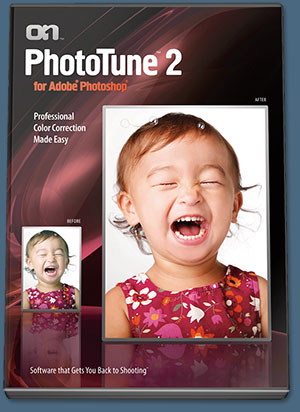 onOne Software has introduced PhotoTune 2.2 – an easy-to-use Adobe Photoshop plug-in incorporating the company's newly acquired color-correction plug-ins – 20/20 Color MD 2.0 and SkinTune 2.0.
onOne Software has introduced PhotoTune 2.2 – an easy-to-use Adobe Photoshop plug-in incorporating the company's newly acquired color-correction plug-ins – 20/20 Color MD 2.0 and SkinTune 2.0.
"Having recently acquired PhotoTune Software and their ground-breaking plug-ins 20/20 Color MD 2.0 and SkinTune 2.0, we wanted to be able to quickly offer our combined customers a new complete color correction software solution," said Craig Keudell, president of onOne Software.
"PhotoTune 2.0, available for the first time, includes ColorTune technology (formerly known as 20/20 Color MD) with its patented color correction process and SkinTune technology, developed after more than two years of in-depth skin color research. PhotoTune 2.0 is sure to improve the busy workflow of photographers, graphic artists and photo enthusiasts."
About 20/20 Color MD 2.0
20/20 Color MD 2.0 will be renamed ColorTune now that it is owned by onOne Software. ColorTune is a straight-forward, yet sophisticated technology designed for anyone who wants great looking images without spending hours behind the computer screen manually adjusting curves and sliders.
 ColorTune works like an eye exam to figure out precisely what is wrong with a digital image and how to fix it. During each step of the patented Color Wizard process, users are presented two side-by-side preview images that have been altered in different ways.
ColorTune works like an eye exam to figure out precisely what is wrong with a digital image and how to fix it. During each step of the patented Color Wizard process, users are presented two side-by-side preview images that have been altered in different ways.
Users simply click on the best looking image between each pair. The entire six-step process only takes about 15 seconds. In comparison, if a user spends an average of 10 minutes fixing an image with Photoshop's Curves, Levels, and Hue & Saturation it will take them 16 hours to color correct 100 images. With PhotoTune 2.0 and ColorTune technology, 100 images can be processed in less than one hour.
About SkinTune
 The SkinTune technology is the culmination of more than two years of skin color research to properly correct skin color for accurate skin tone color variations. This research included collecting thousands of skin tone image samples from around the world. Then, precise spectrophotometer measurements were compiled and complete reference databases of acceptable colors for each race were completed. What was discovered is that skin color represents less than 1% of all available colors, and that each race has slightly different color characteristics. So, it's no wonder that acceptable correction is such a difficult process, especially when traditional tools were never designed to handle such a small range of colors.
The SkinTune technology is the culmination of more than two years of skin color research to properly correct skin color for accurate skin tone color variations. This research included collecting thousands of skin tone image samples from around the world. Then, precise spectrophotometer measurements were compiled and complete reference databases of acceptable colors for each race were completed. What was discovered is that skin color represents less than 1% of all available colors, and that each race has slightly different color characteristics. So, it's no wonder that acceptable correction is such a difficult process, especially when traditional tools were never designed to handle such a small range of colors.
After collecting and studying color samples, the next step was to construct complete libraries for different races, including African, Asian, Caucasian, Latin, and Middle Eastern. Each library contains between 125,000 and 150,000 colors made up of different combinations of hue, brightness, and saturation, based on the unique characteristics of each race.
 In addition, the SkinTune technology features specialized algorithms designed specifically for skin color adjustment – all the adjustments are totally independent, so adjusting brightness, as an example, has no effect on hue or saturation. This is important because a small adjustment can easily result in an out-of-gamut skin color. PhotoTune 2.2 with SkinTune technology provides maximum control over the skin color spectrum and the software’s tools are twice as precise as Photoshop so users can make very subtle adjustments and achieve life-like results.
In addition, the SkinTune technology features specialized algorithms designed specifically for skin color adjustment – all the adjustments are totally independent, so adjusting brightness, as an example, has no effect on hue or saturation. This is important because a small adjustment can easily result in an out-of-gamut skin color. PhotoTune 2.2 with SkinTune technology provides maximum control over the skin color spectrum and the software’s tools are twice as precise as Photoshop so users can make very subtle adjustments and achieve life-like results.
To use the SkinTune technology, a user need only open an image in Photoshop and select PhotoTune 2.2 - SkinTune from the Filter menu. After two clicks of the mouse, SkinTune instantly finds the nearest acceptable skin color from the selected library, and automatically corrects the image. After SkinTune does its magic, users are able to use SkinTune's tools to adjust hue, brightness, contrast, and saturation. All adjustments will stay within the boundaries of the library to ensure perfect, life-like results.
Pricing and Availability
PhotoTune 2.2 is available for purchase directly from onOne Software. PhotoTune 2.2 software is available for $129.95. Users of 20/20 Color MD 1.0 and/or SkinTune 1.0 can upgrade to PhotoTune 2.0 for $69.95 (see discount offer below).
10% Discount Code
Enter our exclusive discount coupon code - PSSPPT06 - during the checkout process at onOne Software for an instant 10% discount on selected software.
![]()
New Photoshop Pen Tablets - Wacom Bamboo & Bamboo Fun
Wacom has introduced Bamboo, an all new family of pen tablets available in the Americas for the first time. This new family of human interface devices includes Bamboo and Bamboo Fun, two distinct pen tablets that provide a natural, personal and creative digital input experience in any home or work environment. See Bamboo and Bamboo highlights at the Bamboo microsite.

Both Bamboo and Bamboo Fun have four programmable ExpressKeys that are situated on the tablet surface to customize commonly used commands, such as “undo” or “copy.” A finger-sensitive Touch Ring has been positioned to allow for quick and easy zooming and scrolling. The textured work surface of the tablet provides an intuitive pen-on-paper feel, while the stylish and ergonomically designed pens allow users to experience seemingly unlimited levels of pressure sensitivity, to create variations of pen strokes, from fine lines to bold brush marks. Additionally, Bamboo and Bamboo Fun work elegantly in both Mac and PC (including Windows 2000, Windows XP and Windows VistaTM) environments.
Bamboo Fun: Create your World
 Available to consumers immediately in two sleek sizes and four cool colors, Bamboo Fun provides all the tools needed to have fun exploring digital creativity. Ideal for digital photo enthusiasts or those just wanting to satiate their creative hunger, Bamboo Fun makes it easy to enhance photos and create artwork for scrapbooks, craft projects and slide shows.
Available to consumers immediately in two sleek sizes and four cool colors, Bamboo Fun provides all the tools needed to have fun exploring digital creativity. Ideal for digital photo enthusiasts or those just wanting to satiate their creative hunger, Bamboo Fun makes it easy to enhance photos and create artwork for scrapbooks, craft projects and slide shows.
Bamboo Fun includes valuable software applications that embrace pen support and deliver greater control when editing photos or creating works of art. These applications include Adobe Photoshop Elements 5 (Elements 4 for Mac users), which make it possible to quickly and easily edit and organize digital photos. Many of the retouching and brush strokes required in Photoshop are accomplished more accurately and rapidly with the use of a pen.
Additionally, Nik’s Color Efex ProTM 2 GE filtering software allows one to simply select and apply high-quality photographic enhancements with the stroke of a pen. For those with an artistic flair, the natural feel of the Bamboo Fun pen combined with the capabilities of Corel Painter Essentials 3, also included, makes creating great looking artwork easy and fun. When used with a Bamboo Fun pen, Painter Essentials 3 can take on the look and feel of just about any natural art tool and is perfect for creating original digital artwork from photos.
 In addition to Wacom’s patented cordless, battery-free pen, the Bamboo Fun mouse, uses the same electro-magnetic resonance technology as the pen, offering quick response times and accuracy. Because the mouse has no ball, wires or batteries, users discover a virtually maintenance free experience. When used alternately with a mouse, the Bamboo pen can effectively reduce repetitive motion and increase comfort and control. Bamboo Fun is offered in two sizes (small and medium) each in black, silver, white or blue.
In addition to Wacom’s patented cordless, battery-free pen, the Bamboo Fun mouse, uses the same electro-magnetic resonance technology as the pen, offering quick response times and accuracy. Because the mouse has no ball, wires or batteries, users discover a virtually maintenance free experience. When used alternately with a mouse, the Bamboo pen can effectively reduce repetitive motion and increase comfort and control. Bamboo Fun is offered in two sizes (small and medium) each in black, silver, white or blue.
Pricing and Availability
Available now, Bamboo is priced at $79.99 (MSRP) SPECIAL - only $59.99 at Amazon.com. Also available in September, Bamboo Fun, offered in two sizes (small, medium) costs $99.99 and $199.99 (MSRP) respectively.
![]()
Janita Releases Hi-Res Brush CD 'Thinkbrushy Goes Doodlecute'
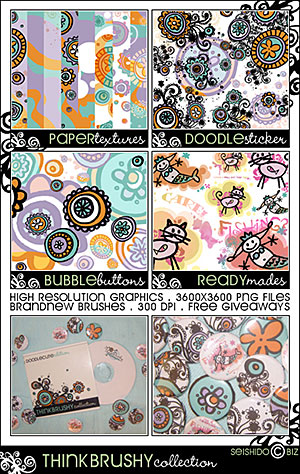 You can purchase some very nice hi-res Photoshop brushes from Janita of seishido fame (find a free free brushset and texture pack below). The CD, called Thinkbrushy Goes Doodlecute, features high resolution brushes and graphics. Here's Janita with the details:
You can purchase some very nice hi-res Photoshop brushes from Janita of seishido fame (find a free free brushset and texture pack below). The CD, called Thinkbrushy Goes Doodlecute, features high resolution brushes and graphics. Here's Janita with the details:
"About the new edition, well, I already loved the last one, the scrapbook edition, but this cd is a killer. I have no idea how I got the idea to draw flowerbubbles, i made them on one of my train travellings to Hamburg last week. I scanned them, colored the drawings and then the pieces just came together and it took me just 3 days to complete the content. Everything on there is selfdrawn.
"I don´t know, but I think it´s the best cd so far, I haven´t seen something like this anywhere else. Again it's all so large and I've added each graphic as kind of an element, each bubble and each flower, so people can use the brushes attached and create their own new flowerbubble combinations. It´s just so cute!"
Find out more on Janita's site. To see what kind of work Janita does, you can download a free sample Photoshop brushset, Precious Times (15 brushes), and a free sample texture package, Texture Pack 122. These are not from the CD, but the style is exactly the same.
![]() Download Brushset Precious Times (zip - 255 KB)
Download Brushset Precious Times (zip - 255 KB)
![]() Download Texture Pack 122 (zip - 250 KB)
Download Texture Pack 122 (zip - 250 KB)
![]()
Free Photoshop 3D Plugin And Free 3D Models Bundle From DAZ
This is a great little gift from the people at DAZ, creators of Carrara. You can get more than $230 worth of content in a 3D starter bundle for free. Here's the scoop from DAZ:
 There's nothing quite like creating art three-dimensionally because, well, life is three dimensional. What if there was an easy way for you to include stunning 3D imagery and artwork — in Photoshop? Take your first step into 3D with the free DAZ Studio 3D Bridge for Photoshop.
There's nothing quite like creating art three-dimensionally because, well, life is three dimensional. What if there was an easy way for you to include stunning 3D imagery and artwork — in Photoshop? Take your first step into 3D with the free DAZ Studio 3D Bridge for Photoshop.
Now you can move objects and figures three-dimensionally in Photoshop while observing the scene in real time in both DAZ Studio and Photoshop simultaneously! It doesn't even require a U3D Export. Even better, it's free.
Perhaps you've had the notion that creating 3D art would be too technical. Or that you barely have enough time to create in Photoshop as it is. Well, a new day has dawned.
Simply download the plug-in and you’re off to the races, literally. For starters, you'll spend less overall rendering time since you'll able to see your 3D figure exactly where you want them to be in relation to your 2D scene before you render. Additionally, you can render each model directly to its own layer within Photoshop, ready to enhance and merge. But the best part about it? You don't have to leave Photoshop to create winning 3D art.
And the 3D Bridge Starter Bundle for Photoshop is the perfect way to begin your content library. Featuring stand-alone figures, plus clothing, hairstyles, poses, props, animals, a vehicle and one smiley character, this Starter Bundle offers you an array of content to begin building your 3D scenes. But best of all, it’s free.
The Starter Pack contains our bestselling Aiko 3 Base with several textures, hairstyles, and poses; Millennium dragons, cats, and dogs; a futuristic flying car; and the ever popular Emotiguy!
Also take note that they have a super special right now on their Carrara 6 3D software.
![]()
Adobe Education Store Offers Huge Savings To Students & Educators
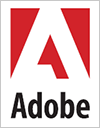 You can find some sweet savings at the Adobe Education Store, where education end users can purchase Education versions of all the Adobe products at reduced prices. And who qualifies to purchase from the Adobe Education Online Store? Here's the list:
You can find some sweet savings at the Adobe Education Store, where education end users can purchase Education versions of all the Adobe products at reduced prices. And who qualifies to purchase from the Adobe Education Online Store? Here's the list:
- A student enrolled in grades K-12 at an accredited public or private primary or secondary school providing full-time instruction.
- A full- or part-time student enrolled at an accredited higher education institution.
- A full- or part-time faculty or staff member employed by an accredited K-12 or accredited higher education institution.
Visit the Adobe Education Store for some big savings. Here are links to the Photoshop products available at the store:
![]() Adobe Photoshop CS3 Extended - Education version (full $299)
Adobe Photoshop CS3 Extended - Education version (full $299)
![]() Adobe Photoshop Lightroom - Education version (full $99)
Adobe Photoshop Lightroom - Education version (full $99)
![]() Adobe Photoshop Elements 4.0 Mac - Education version (full $69)
Adobe Photoshop Elements 4.0 Mac - Education version (full $69)
![]() Adobe Photoshop Elements 5.0 Windows - Education version (full $69)
Adobe Photoshop Elements 5.0 Windows - Education version (full $69)
You'll also find Adobe Creative Suite 3 Web Premium for $499, Creative Suite 3 Design Premium for $599, or you can just go completely crazy and get the whole enchilada — The Adobe Creative Suite 3 Master Collection for $999.
![]()
Photoshop CS3 Upgrade Options And Bundles From The Adobe Store
 Photoshop CS3 Extended is ideal for film, video, and multimedia pros and for graphic and web designers using 3D and motion. Get the full version for US $999, or upgrade for US $349. The standard version of Photoshop CS3 is available for US $649, or as an upgrade for US $199. See all upgrade options at the Adobe Store. See our CS3 Resource Center for free Photoshop CS3 tutorials.
Photoshop CS3 Extended is ideal for film, video, and multimedia pros and for graphic and web designers using 3D and motion. Get the full version for US $999, or upgrade for US $349. The standard version of Photoshop CS3 is available for US $649, or as an upgrade for US $199. See all upgrade options at the Adobe Store. See our CS3 Resource Center for free Photoshop CS3 tutorials.
Photoshop Extended is also available as part of Adobe Creative Suite 3 Design Premium, which combines all-new CS3 versions of Photoshop, Flash Pro, Dreamweaver, Illustrator, InDesign and Acrobat 8 Pro. Upgrade options for customers in Europe, the UK, Australia, New Zealand and Asia can be found at the Adobe International Store.
![]()
Adobe Photoshop Lightroom Available At The Adobe Store
 There are tons of new features in Adobe Lightroom 1.0 that you won't find in the beta version. From Clone and Healing functionality to metadata browsing, you'll be able to free-up post-processing time like never before. Get it now at the Adobe Store. Customers in Europe, the UK, Australia, New Zealand and Asia can find special pricing and offers at the Adobe International Store. For free Lightroom tutorials see our Lightroom tutorials page.
There are tons of new features in Adobe Lightroom 1.0 that you won't find in the beta version. From Clone and Healing functionality to metadata browsing, you'll be able to free-up post-processing time like never before. Get it now at the Adobe Store. Customers in Europe, the UK, Australia, New Zealand and Asia can find special pricing and offers at the Adobe International Store. For free Lightroom tutorials see our Lightroom tutorials page.
![]()
A Thank You To Our Friends, Partners & Sponsors!
![]() We'd like to thank our friends, partners and sponsors: Adobe, Google, Hostway, Apple, Total Training, Peachpit Press, O'Reilly Media, Alien Skin Software, Janita, Wiley Publishing, Creativepro.com, CreativeBits, Heathrowe, CreativeGuy, The Photoshop Roadmap, Power Retouche Plugins, Vertus Fluid Mask, Template Monster, onOne Software, AV Bros. Plugins, Obsidian Dawn, BittBox, PSDTuts.com, Sue Chastain, Mark Galer, and AutoFX.
We'd like to thank our friends, partners and sponsors: Adobe, Google, Hostway, Apple, Total Training, Peachpit Press, O'Reilly Media, Alien Skin Software, Janita, Wiley Publishing, Creativepro.com, CreativeBits, Heathrowe, CreativeGuy, The Photoshop Roadmap, Power Retouche Plugins, Vertus Fluid Mask, Template Monster, onOne Software, AV Bros. Plugins, Obsidian Dawn, BittBox, PSDTuts.com, Sue Chastain, Mark Galer, and AutoFX.
![]()
![]()
![]()








