![]()
![]() Buy. Download. Create. Get Photoshop CS3 now at the Adobe Store.
Buy. Download. Create. Get Photoshop CS3 now at the Adobe Store.
![]() Photoshop for Students. Get super savings at the Adobe Academic Store.
Photoshop for Students. Get super savings at the Adobe Academic Store.
![]()
![]()
Pen Tool Tutorial - Creating Selections With Photoshop's Pen Tool
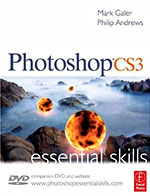 Mark Galer has sent us a new sample chapter from his book, Photoshop CS3 Essential Skills. If you've ever found the pen tool daunting, this step-by-step will guide you through the basics of working with Photoshop's pen tool and beyond. From the intro:
Mark Galer has sent us a new sample chapter from his book, Photoshop CS3 Essential Skills. If you've ever found the pen tool daunting, this step-by-step will guide you through the basics of working with Photoshop's pen tool and beyond. From the intro:
The Pen Tool is often used in the creation of sophisticated smooth-edged selections, but strictly speaking it is not one of the selection tools. The Pen Tool creates vector paths instead of selections; these, however, can be converted into selections that in turn can be used to extract or mask groups of pixels.
The Pen Tool has an unfortunate reputation — neglected by most, considered an awkward tool by those who have made just a passing acquaintance, and revered by just a select few who have taken a little time to get to know ‘the one who sits next to Mr Blobby’ (custom shape icon) in the Tools palette.
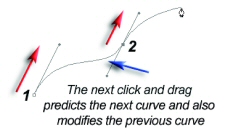 Who exactly is this little fellow with the ‘ye olde’ ink nib icon and the awkward working persona? The Pen Tool was drafted into Photoshop from Adobe Illustrator.
Who exactly is this little fellow with the ‘ye olde’ ink nib icon and the awkward working persona? The Pen Tool was drafted into Photoshop from Adobe Illustrator.
Although graphic designers are quite adept at using this tool, many photographers the world over have been furiously waving magic wands and magnetic lassos at the megapixel army and putting graphics tablets on their shopping lists each year in an attempt to avoid recognizing the contribution that this unique tool has to offer."
Read Creating Selections With Photoshop's Pen Tool.
![]()
onOne Software Special 20% Discount Code
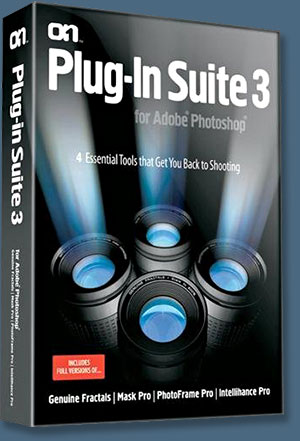 onOne Software have a special exclusive discount coupon for us that will give you a full 20& discount on all their top Photoshop plugins (but not on their super bundles). This includes a 20% off discount for Genuine Fractals, Mask Pro, PhotoFrame Pro, PhotoTools, Nik Sharpener, The Photoshop Plugin Suite, and the rest of their line. Simply go to the product page (listed below) and during checkout enter this code: PSSPPT7DEC.
onOne Software have a special exclusive discount coupon for us that will give you a full 20& discount on all their top Photoshop plugins (but not on their super bundles). This includes a 20% off discount for Genuine Fractals, Mask Pro, PhotoFrame Pro, PhotoTools, Nik Sharpener, The Photoshop Plugin Suite, and the rest of their line. Simply go to the product page (listed below) and during checkout enter this code: PSSPPT7DEC.
Continue through the checkout and your discount will appear before you need to enter your critical info. I've put together blurbs for some of their products, with links to the specific product pages.
Plug-In Suite 3
Plug-In Suite 3 combines 4 essential Photoshop plug-ins that save you time and money so you can get back to shooting. Plug-In Suite 3 is CS2 and CS3 compatible, Universal Binary support, offering fast native support for Photoshop CS3 and Intel-based Macintosh computers. Plug-In Suite 3 installs all four tools with one serial number and includes new startup tutorials for each, making installation and getting up to speed a breeze. Combine that with new integrated "Show Me How" video tutorials and automatic update checking and you have everything you need to be productive in Photoshop and Photoshop Elements so you can do what you really want to do: get back to shooting.
Plug-In Suite 3 includes full versions of the following products:
- Genuine Fractals can resize your images over 1,000% with no loss of detail or sharpness
- Mask Pro can easily create high-quality masks and selections from tough subjects like hair and glass.
- PhotoFrame to create stunning border and edge effects right out of the darkroom.
- Intellihance Pro makes optimizing your images a snap by combining eight image adjustments in one place.
- EXTRA BONUS PHOTOTUNE 2.2 PLUG-IN - Your Plug-In Suite 3 purchase will include onOne Software's newest Photoshop Plug-in for 16-bit color correction, PhotoTune 2.2 as an electronic download. When you order the Plug-In Suite 3, your confirmation receipt will include the necessary download links and your serial number.
Genuine Fractals
The Photoshop plug-in Genuine Fractals 5 is a revolutionary step forward for image enlargements. We've taken the industry standard and given it a complete overhaul. New scaling technology, faster performance, new features, new user interface, greater ease of use and much more. Compare Genuine Fractals 5 to any Photoshop scaling method or other third party plug-in, Genuine Fractals 5 is the industry standard in image resizing.
Mask Pro 4.1
Mask Pro 4.1, the premiere Photoshop plug-in for masking, now supports 16-bit images, Photoshop CS3 and Intel-based Macintosh computers. Several new "Show Me How" video tutorials are built right in the product, as well as 1.5 hours of training videos available for free on Lynda.com. No other masking or selection tools give you the professional level results like Mask Pro 4.1.
PhotoTools Pro
With PhotoTools Professional, you can instantly give your photos the professional look. Jack Davis (Photoshop Hall-of-Fame member and instructor) and Kevin Kubota (renowned professional photographer and Photoshop instructor) have teamed up with onOne Software to bring you this indispensable Photoshop Plug-In that includes over 250 photographic effects. But there is much more to PhotoTools Professional than just effects.Select, preview and stack multiple effects to get the perfect one-of-a-kind look and then start up the powerful PhotoTools batch processing engine to quickly enhance an entire shoot at once. Get PhotoTools Professional today and save time, energy and money while getting the creative quality you dream of.
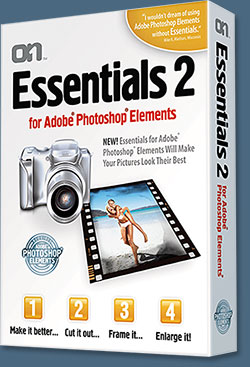 Essentials for Photoshop Elements
Essentials for Photoshop Elements
Essentials for Photoshop Elements is a collection of four tools to help you correct color, remove unwanted backgrounds, add creative borders and resize your photos to get a larger print. You'll spend less time behind the computer and more time behind the camera.
Essentials 2 now features an entirely new version of Make It Better. The new Make It Better 2.0 works just like going to the eye doctor - just pick which image looks best in several side-by-side comparisons to quickly and intuitively adjust the color, brightness and contrast of your image. No need for any complicated dialogs or wacky auto adjustments.
PhotoFrame 3.1 Professional Edition
PhotoFrame 3.1 Professional Edition extends the power of PhotoFrame 3.1 by adding over 200 additional frames designed exclusively by some of the top photographers and Photoshop professionals including Dave Cross, Jack Davis, Jim DiVitale, Laurie Excell, Helene Glassman, Kevin Kubota, Rick Sammon and Vincent Versace.
Exclusive 20% Discount Code - PSSPPT7DEC
It's simple, just enter our exclusive discount coupon code - PSSPPT7DEC - during the checkout process at onOne Software during the month of December for an instant 20% discount .
![]()
Adobe Updates Photoshop CS3 to Version 10.0.1
 Adobe has updated Photoshop CS3 to version 10.0.1 for both Macintosh and Windows. The Photoshop 10.0.1 update addresses a number of issues discovered after Adobe Photoshop CS3 and Photoshop CS3 Extended (10.0) software were released.
Adobe has updated Photoshop CS3 to version 10.0.1 for both Macintosh and Windows. The Photoshop 10.0.1 update addresses a number of issues discovered after Adobe Photoshop CS3 and Photoshop CS3 Extended (10.0) software were released.
Photoshop CS3 10.0.1 Update For Windows
The Photoshop update for Windows is now available at the Adobe site.
Photoshop CS3 10.0.1 Update For Macintosh
The Photoshop update for Macintosh is now available at the Adobe site.
![]() posted by Jennifer Apple | permalink | RSS feed | bookmark | comment
posted by Jennifer Apple | permalink | RSS feed | bookmark | comment
![]()
Adobe Updates Photoshop Lightroom To Version 1.3
![]() Adobe has updated Photoshop Lightroom to version 1.3 for both Macintosh and Windows.
Adobe has updated Photoshop Lightroom to version 1.3 for both Macintosh and Windows.
Photoshop Lightroom 1.3 Update For Windows
The Photoshop Lightroom update for Windows is now available at the Adobe site.
Photoshop Lightroom 1.3 Update For Macintosh
The Photoshop Lightroom update for Macintosh is now available at the Adobe site.
![]() posted by Jennifer Apple | permalink | RSS feed | bookmark | comment
posted by Jennifer Apple | permalink | RSS feed | bookmark | comment
![]()
Free Photoshop Quick Selection Tool 22 Minute Video Tutorial From Ben Willmore - Plus Exclusive 15% xTrain Discount Code
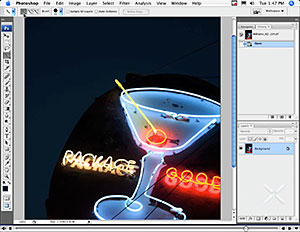 xTrain has given us a super free clip for you to enjoy. This is the entire Class 5 of Photoshop CS3: Simplified and Easy with Ben Willmore.
xTrain has given us a super free clip for you to enjoy. This is the entire Class 5 of Photoshop CS3: Simplified and Easy with Ben Willmore.
In this 22 minute training video, Ben demonstrates in detail some new selection techniques you can use with the Photoshop CS3 Quick Selection tool. Launch Class 5 - Quick Selections Tool: Photoshop's Coolest NEW Tool!
If you decide to enroll, at checkout enter our exclusive discount promo code photoshopsupport and you'll receive an instant 15% discount on any and all xTrain products.
![]()
Akvis Sketch 6.0 Photoshop Plugin - Convert Photos to Drawings
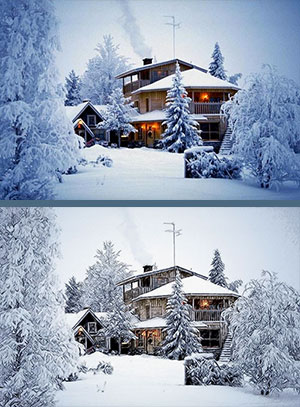 AKVIS LLC announces the release of AKVIS Sketch v.6.0 for Windows and Macintosh. Now the software does not only convert photos to realistic pencil and watercolor drawings, but also allows adding a canvas, or any other textured surface to your picture. The new version is available as a stand-alone application, as well as a plugin to a photo editor. Upgrade for registered users is free.
AKVIS LLC announces the release of AKVIS Sketch v.6.0 for Windows and Macintosh. Now the software does not only convert photos to realistic pencil and watercolor drawings, but also allows adding a canvas, or any other textured surface to your picture. The new version is available as a stand-alone application, as well as a plugin to a photo editor. Upgrade for registered users is free.
AKVIS Sketch is an award-winning program for conversion of photos into pencil sketches and watercolor drawings. Make any photo look like a B&W or color drawing, imitate the technique of graphite or color pencil, charcoal or watercolor painting.
Using batch processing in Photoshop or Paint Shop pro (only for the plug-in version) you can even convert a film into a cartoon. For a free trial, AKVIS offers 10 days of fully functional use. AKVIS Sketch is available as a stand-alone application, as well as a plugin to a photo editor.
AKVIS Sketch Home License (plug-in or standalone) sells for $72 USD or 55 Euro, downloadable from www.akvis.com. Home users can enjoy the full line of AKVIS plugins in the AKVIS Alchemy bundle (Enhancer, Chameleon, Stamp, Retoucher, Coloriage, Noise Buster, Decorator, Sketch, LightShop and Frame Suite) for USD $325 USD, a savings of $387 over purchasing each separately. For business licenses consult the official website. One license key allows activating the software on two computers, for example, on a desktop and a laptop.
![]()
Use Photoshop's Art History Brush To Create A Painterly Effect
We've added a new tutorial to Jennifer Farley's collection, this one is an easy step-by-step that will show you how to use the Art History Brush to create a Painterly Effect. From the intro:
"Rather than using Photoshop filters to create a watercolour or painterly effect, you can use the Art History Brush in Photoshop to create a nice looking 'painting.' And it will make you feel like you’re part of the process of making something because with this tool you need to make decisions about how the effect will look."

Read Using Photoshop's Art History Brush To Create A Painting Effect - Photoshop Tutorial.
![]()
Image Doctor 2 - Retouching Photoshop Plugins - Plus 10% Discount
 Alien Skin Software, the award-winning developer of photographic and graphic design plug-ins for Adobe Photoshop and other compatible host programs, today announced the release of Image Doctor 2, the new version of its powerful yet easy-to-use software for photo restoration, retouching, and repair.
Alien Skin Software, the award-winning developer of photographic and graphic design plug-ins for Adobe Photoshop and other compatible host programs, today announced the release of Image Doctor 2, the new version of its powerful yet easy-to-use software for photo restoration, retouching, and repair.
Image Doctor 2’s five plug-in filters offer users a complete toolset for photo restoration, compressed JPEG image repair, smart object removal, blemish concealment, and skin softening in one very affordable package that is also a great gift idea.
The five filters in Image Doctor 2 — Dust and Scratch Remover, JPEG Repair, Blemish Concealer, Skin Softener, and Smart Fill — together provide one of the most comprehensive sets of photo enhancement tools available to consumers and professionals for under $200 USD (use this link for a special discount - $179 USD).
Image Doctor 2’s plug-in filters can restore rips, scratches, and dust in scans of old photos; repair overly compressed and blocky JPEG images, such as cell phone photos; remove unwanted objects from pictures with a seamless recreation of the nearby background; and retouch and soften skin areas by removing moles, birthmarks, scars, wrinkles, tattoos, pimples, and oily or splotchy skin patches.
Pricing and Availability
Image Doctor 2 sells for $199 USD (use this link for a special discount - $179 USD) with an upgrade price of $99 USD for registered users of Image Doctor 1.
![]()
Adobe Photoshop CS3 Classroom In A Book - Free Sample Chapter
 Adobe Photoshop CS3 Classroom in a Book is available from Amazon.com ($34.64 - 34% off). This thorough, self-paced guide to Adobe Photoshop CS3 — written by the experts at Adobe Systems — is ideal for beginning users who want to learn key Photoshop concepts and techniques, while readers who already have some experience with Photoshop can use this book to learn Photoshop CS3's more advanced features and newest tools.
Adobe Photoshop CS3 Classroom in a Book is available from Amazon.com ($34.64 - 34% off). This thorough, self-paced guide to Adobe Photoshop CS3 — written by the experts at Adobe Systems — is ideal for beginning users who want to learn key Photoshop concepts and techniques, while readers who already have some experience with Photoshop can use this book to learn Photoshop CS3's more advanced features and newest tools.
Using clear, step-by-step, project-based lessons, each chapter walks readers through the creation of a specific project, with each chapter building on the reader's growing knowledge of the program, while review questions at the end of each chapter reinforce the skills learned in each lesson.
Free Sample Chapter
Adobe has posted a free sample chapter — "Lesson 8 - Typographic Design With Photoshop" (PDF - 65 MB). From the Adobe site: "Pictures may speak a thousand words, but sometimes your image compositions need at least a few words. Luckily, Adobe Photoshop CS3 has powerful text tools that let you add type to your images with great flexibility and control. In this excerpt from Adobe Photoshop CS3 Classroom in a Book, learn how to use the great text tools in Photoshop CS3. You’ll learn how to make a clipping mask from type, work with type layers and styles, and even wrap text around a 3D object."
 From the PDF intro:
From the PDF intro:
"In this lesson, you’ll learn how to do the following:
- Use guides to position text in a composition.
- Make a clipping mask from type.
- Merge type with other layers.
- Use layer styles with text.
- Preview typefaces interactively to choose them for a composition.
- Control type and positioning using advanced type palette features.
- Warp a layer around a 3D object.
This lesson will take about an hour to complete."
There's also a zip file you can download with the project files. Very nice!
![]()
Free Photoshop Brushes From The Lovely Janita
Brush angel Janita has resurfaced after a long absence and brings with her some lovely free Photoshop brush sets and texture creations for you to download and enjoy. Here's Janita with all the details on her new free sets:
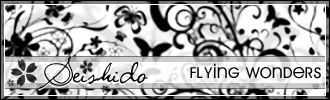 Brushset Flying Wonders: These brushes are pretty large and very beautiful. It´s a fantastic set that features butterflies, swirlies, flowers and each brush is in different shapes and sizes. The pictures are filtered and now look a little blurry and romantic, with the larger ones looking like watercolor drawings. This really is a dreamy set!
Brushset Flying Wonders: These brushes are pretty large and very beautiful. It´s a fantastic set that features butterflies, swirlies, flowers and each brush is in different shapes and sizes. The pictures are filtered and now look a little blurry and romantic, with the larger ones looking like watercolor drawings. This really is a dreamy set!
 Brushset Flying Heartquarter: This set is a high resolution one and features large brushes made of romantic rubber stamps. There are heart doodle lines and an extra heart square you can use alone or to make lines and frames with.
Brushset Flying Heartquarter: This set is a high resolution one and features large brushes made of romantic rubber stamps. There are heart doodle lines and an extra heart square you can use alone or to make lines and frames with.
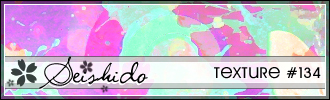 Texture Design #134: This new texty has been made of an action painting that´s hanging on my bathroom wall. I just love the splotty design and as a texture the painting looks like watercolored bubbled and butterflies. This has been made with all my favorite colors and lots of pinkness!
Texture Design #134: This new texty has been made of an action painting that´s hanging on my bathroom wall. I just love the splotty design and as a texture the painting looks like watercolored bubbled and butterflies. This has been made with all my favorite colors and lots of pinkness!
Make sure to visit Janita's site Seishido — and don't forget to join her newsletter!
![]()
Photoshop CS3 Maximizing Productivity DVD - 5 Free Clips
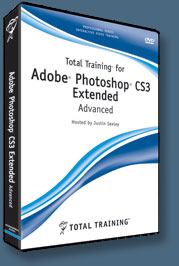 Total Training has released the DVD version of Adobe Photoshop CS3 - Maximizing Productivity (get super savings on this — details below). If you're already comfortable using the Photoshop tools, but want to fine tune your skill set, these lessons were designed just for you. You'll start by understanding how to optimize your settings – preferences, workspace, etc. Then you'll dive into helpful timesavers for multi-image processing, as well as creating picture packages, web photo galleries, and PDF presentations. You will be amazed at the speed demon tips you learn from Justin (see 5 free clips from this DVD).
Total Training has released the DVD version of Adobe Photoshop CS3 - Maximizing Productivity (get super savings on this — details below). If you're already comfortable using the Photoshop tools, but want to fine tune your skill set, these lessons were designed just for you. You'll start by understanding how to optimize your settings – preferences, workspace, etc. Then you'll dive into helpful timesavers for multi-image processing, as well as creating picture packages, web photo galleries, and PDF presentations. You will be amazed at the speed demon tips you learn from Justin (see 5 free clips from this DVD).
About Justin Seeley
Justin Seeley is an Adobe Certified Photoshop Expert and graphic designer with nearly a decade of experience. His techniques have been featured on the Adobe Creative Suite podcast and Photoshop TV, and his tutorials have appeared in publications such as Digit magazine. Justin is also the creator and host of the Photoshop Quicktips podcast, which is consistently in the Top 10 Software How-To Podcasts on the iTunes store.
5 Free Clips From Photoshop CS3 Maximizing Productivity
Here are 5 sample clips from the DVD:
 Photoshop CS3 - Customizing The Menus
Photoshop CS3 - Customizing The Menus
A quick look at customizing the menus in Photoshop CS3. In this video tutorial you will learn how to find what's new in CS3 using a special workspace menu, how to work with the Keyboard Shortcuts and Menus control panel, and how to individually colorize a menu item.
Creating A Web Photo Gallery In Photoshop CS3
Here's a quick intro to creating a web photo gallery in Photoshop CS3. In this video tutorial you will learn how to work with the Web Photo Gallery dialogue box, how to set the banner preferences, and how to set the various image and thumbnail preferences.
 Recording Actions In Photoshop CS3, Part 1
Recording Actions In Photoshop CS3, Part 1
A quick intro to recording actions in Photoshop CS3. In this video tutorial you will learn how to record a few steps of an action as an example, how to work with the Actions Panel, and how to record the positioning of objects in an action.
How To Crop And Straighten Photos In Photoshop CS3
A quick look at how to crop and straighten photos in Photoshop CS3. In this video tutorial you will learn how to use Photoshop's automation features to crop and straighten, how to prepare images when scanning to create better selections, and how to rotate photos manually.
 Recording Actions In Photoshop CS3, Part 2
Recording Actions In Photoshop CS3, Part 2
A quick intro to recording actions in Photoshop CS3. In this video tutorial you will learn how to build an action from scratch, how to call up and work with the New Action Dialogue Box, and how to check the steps of the action to make sure that everything was done correctly. Coupled with Recording Actions In Adobe Photoshop CS3, Part 1, this is an excellent introduction to working with actions.
Exclusive 20% Discount On Select Total Training Products & Bundles
If you would like to use our 20% off coupon on bundles, non-CS3 products or Total Training Online, visit our special Total Training Discount Page. To redeem our exclusive discount coupon, use promotion code save20pss in your shopping cart. You could save hundreds of dollars. Use this special link to see the full offer.
![]()
Nikon D40 Digital SLR Kit - Best Price
As promised when we get an alert on a super deal for a top digital camera we'll let you know, and this one is a good one. B&H Photo has the best price on the very popular Nikon D40, 6.1 Megapixel, SLR, Digital Camera Kit with Nikon 18-55mm f/3.5-5.6G II ED AF-S DX Zoom-Nikkor Lens and 55-200mm f/4-5.6G ED AF-S DX Zoom-Nikkor Lens.
The B&H Photo price is the lowest price offered on Pricegrabber at the moment. This Nikon D40 Kit includes:
- 18-55mm f/3.5-5.6G ED II AF-S DX Zoom-Nikkor Lens with Front & Rear Lens Caps
- 55-200mm f/4-5.6G IF-ED AF-S DX Zoom-Nikkor lens with Front & Rear Lens Caps
- EN-EL9 Rechargeable Lithium-ion Battery, with MH-23 Quick Charger
- BF-1A Body Cap, DK-5 Eyepiece Cap, BS-1 Accessory Shoe Cap, DK-16 Rubber Eyecup
- PictureProject Software CD-ROM

The camera's design also incorporates fewer potentially confusing controls and other distractions, allowing anyone to take breathtaking pictures while eliminating the need to "learn" photography first. Read more about the Nikon D40 at the B&H site.
Get The Gear You Deserve - Visit B&H Photo For The Best Deals
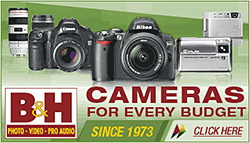 B&H Photo have been in the photography business for over 30 years and as a major dealer are able to get the latest products faster and at much better prices than other retailers. B&H Photo ship all over the world and have earned Five Star ratings on all the major shopping engines, including Pricegrabber, Nextag, Shopping, and Shopzilla.
B&H Photo have been in the photography business for over 30 years and as a major dealer are able to get the latest products faster and at much better prices than other retailers. B&H Photo ship all over the world and have earned Five Star ratings on all the major shopping engines, including Pricegrabber, Nextag, Shopping, and Shopzilla.
Visit the B&H Photo website for more info — or go directly to their Canon Pro Store or Nikon Pro Store for the latest digital cameras, lenses and digital photo gear.
![]()
Wacom Pen Tablet Bamboo, Bamboo Fun, and Intuos Special Edition Review
I've been playing with the new Wacom Bamboo and Bamboo Fun pen tablets for the last few weeks and I have to say they are not only a lot of fun, and look good, but they have become all I need to get most of my Photoshop work done. They are smaller in size than most of the the other Wacom pen tablets, and so for bigger projects they feel a tiny bit cramped, but if you only use a pen tablet occasionally, then I would suggest this is the one to purchase.

The pricing of these little gems will make them affordable to many designers who weren't ready to invest in something they didn't absolutely need to get their work done. Whenever I get someone to try a pen tablet they are usually hesitant at first, but after experiencing the advantages they rarely want to go back to just mousing and clicking. And this is especially true for working in Photoshop. So what's really nice is that a lot more people are going to end up being able to justify the expense here.
Bamboo Fun is offered in two sizes (small and medium) each in black, silver, white or blue. Bamboo Fun is a great tool for photo editing and for creating artwork for scrapbooks. I've found them dirt cheap at Amazon.com, with Bamboo priced at $69.99, and Bamboo Fun at $99.99 (small) and $199.99 (medium).
 Here are the other bonuses you get when you buy these packages:
Here are the other bonuses you get when you buy these packages:
Bamboo Fun includes valuable software applications that embrace pen support and deliver greater control when editing photos or creating works of art. These applications include Adobe Photoshop Elements 5 (Elements 4 for Mac users), which make it possible to quickly and easily edit and organize digital photos. Many of the retouching and brush strokes required in Photoshop are accomplished more accurately and rapidly with the use of a pen.
Additionally, Nik’s Color Efex ProTM 2 GE filtering software allows one to simply select and apply high-quality photographic enhancements with the stroke of a pen. For those with an artistic flair, the natural feel of the Bamboo Fun pen combined with the capabilities of Corel Painter Essentials 3, also included, makes creating great looking artwork easy and fun. When used with a Bamboo Fun pen, Painter Essentials 3 can take on the look and feel of just about any natural art tool and is perfect for creating original digital artwork from photos.
 In addition to Wacom’s patented cordless, battery-free pen, the Bamboo Fun mouse, uses the same electro-magnetic resonance technology as the pen, offering quick response times and accuracy. Because the mouse has no ball, wires or batteries, users discover a virtually maintenance free experience. When used alternately with a mouse, the Bamboo pen can effectively reduce repetitive motion and increase comfort and control.
In addition to Wacom’s patented cordless, battery-free pen, the Bamboo Fun mouse, uses the same electro-magnetic resonance technology as the pen, offering quick response times and accuracy. Because the mouse has no ball, wires or batteries, users discover a virtually maintenance free experience. When used alternately with a mouse, the Bamboo pen can effectively reduce repetitive motion and increase comfort and control.
Pricing and Availability
Bamboo is priced at $69.99 at Amazon.com. Also available is Bamboo Fun, which is offered in two sizes (small, medium) and are priced at $99.99 and $199.99 respectively.
See the full the line of Wacom tablets at Amazon.com (offered at the best price). Also see Wacom tablet pens, tablet accessories, and the most popular tablets.
Intuos3 Special Edition Photoshop Pen Tablet Review
Available in three sizes (Intuos 3 Special Edition 6x8, Intuos 3 Special Edition 6x11 and Intuos 3 Special Edition 9x12), the Special Edition is a very elegant looking tablet with lots of room to spare. This is the perfect pen tablet for illustrators and photo retouch artists.
The Special Edition features four programmable ExpressKeys and a finger-sensitive Touch Strip, located on each side of the tablet surface, and are within easy reach for modifier keys, keyboard shortcuts, toggling between displays, scrolling, zooming, controlling brush size and more.
The cordless, battery-free Grip Pen offers 1,024 levels of pressure sensitivity for superior input and reduces repetitive motion when used alternately with the five-button Special Edition mouse.
These pen tablets ship with Adobe Photoshop Elements 5 (Elements 4 for Mac) for digital photo editing, Corel Painter Essentials 3 for creating natural media art, Nik Color Efex Pro 2 IE for selectively applying photographic enhancements and Wacom Brushes 3 for even more brush choices in recent versions of Photoshop and Photoshop Elements.
Another nice touch here is a "Professional Accessory Kit" that includes five standard nibs, five felt nibs, five stroke nibs, five flex nibs, an alternate pen grip without side switch holes, one nib removal tool and one replacement side switch.

If you are interested in this pro model, get them while they last, as Wacom has released these in a limited run.
See the full the line of Wacom tablets at Amazon.com (offered at the best price). Also see Wacom tablet pens, tablet accessories, and the most popular tablets.
![]()
Free Photoshop Brushes - Snow Flakes Photoshop Brushes From Stephanie
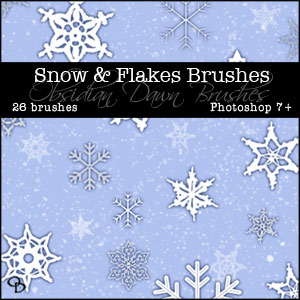 Here's Stephanie with her latest free Photoshop brush set, Snow Flakes Brushes:
Here's Stephanie with her latest free Photoshop brush set, Snow Flakes Brushes:
This set of Photoshop brushes is made up of various snow and snowflakes. This includes various flakes in different shapes, of course, but some of them are patterned, others are vector, some are crocheted, there’s some scattered flake shapes, as well as some made to look like real snow that you can add to any scene to make it look like it’s snowing!
Download Snow Flakes Brushes.
Not really any tips to go along with this one. Still on vacation! Hope that everyone enjoys, and Happy Holidays! Keep in mind that I have a few more snowflakes available in my Holidays Brush Set.
Want More Free Photoshop Brushes?
We've collected the most recent of Stephanie's original brushes on a special Obsidian Dawn Photoshop Brushes Page, with big preview images to give you an idea of each set. Also see our Free Photoshop brushes Page for other places to find brushes.
![]()
Photoshop Masking Plugin Fluid Mask 3 - $15 Discount Special
 The 4 1/2 out of 5 star review of Fluid Mask 3 at MacWorld begins by saying that this "Photoshop plug-in takes the pain out of extracting backgrounds," and goes on to recommend the latest version, stating that "Fluid Mask 3.0.2 is a very effective tool for separating objects from their backgrounds. It offers a variety of useful features for tackling almost any difficult image, from wispy hair to complex foliage. Online video tutorials and live training sessions help ease the learning curve."
The 4 1/2 out of 5 star review of Fluid Mask 3 at MacWorld begins by saying that this "Photoshop plug-in takes the pain out of extracting backgrounds," and goes on to recommend the latest version, stating that "Fluid Mask 3.0.2 is a very effective tool for separating objects from their backgrounds. It offers a variety of useful features for tackling almost any difficult image, from wispy hair to complex foliage. Online video tutorials and live training sessions help ease the learning curve."
Our friends at Vertus, the makers of Fluid Mask 3 Photoshop Plugin, have set up a special exclusive discount for PhotoshopSupport.com. Just follow this discount link and instantly get $15 off your purchase of Fluid Mask 3.
Fluid Mask 3 is designed for photographers, image editors, graphic designers and all those who take digital image editing seriously. In a streamlined interface and workflow, Fluid Mask 3 instantly shows key edges in the image and provides comprehensive easy to use tools that work with difficult-to-see edges and tricky areas like trees & lattices. Features include:
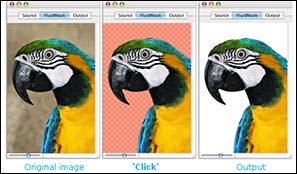 Fastest masking available today - from loading to final cut-out. Turn hours of tedious work into something that's short to complete and fun to do.
Fastest masking available today - from loading to final cut-out. Turn hours of tedious work into something that's short to complete and fun to do.
- Quick and easy to pick up, Fluid Mask 3 offers an intuitive workflow. Check out the edge guides that makes selecting the cut-out as easy as coloring by numbers and the always visible interactive help.
- Amazing edge quality. Fluid Mask 3 takes blending to a new level by preserving the edge data. In the final result, natural edge blur and contour is preserved for the best, most authentic cut-outs ever.
- Fluid Mask will also work in standalone mode (i.e. not as a plug-in).
- There is now an XML based Help file which may be searched by sections or by keywords. Also included are video tutorials.
- Fluid Mask may be used with a Wacom tablet, now pen pressure is hooked up to Brush Size.
To learn more visit the Fluid Mask 3 - Discount Deal Page.
![]()
Bling! It Photo Editing Tool For eBay Sellers - Plus Discount Coupon
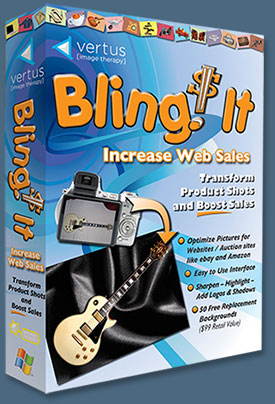 This is a crazy little product, totally affordable, and lots of fun. Bling! It is not some powerful photo editing software, but that's just fine, because it's not meant to be. Bling! It is a simple one trick pony, but a really amazing one trick pony.
This is a crazy little product, totally affordable, and lots of fun. Bling! It is not some powerful photo editing software, but that's just fine, because it's not meant to be. Bling! It is a simple one trick pony, but a really amazing one trick pony.
This software will help you create appealing, professional looking product shots for your eBay pages and personal websites with very little work on your part. Using it is intuitive and non-stressful and the price is right at just $49.95, plus we've got an exclusive discount coupon that will give you an extra $5 savings.
Visit the Bling! It Official Website for lots of info, tips, a free trial, and video tutorials. To purchase, follow this link and enter our special discount code. The coupon for the $5 discount is PSSBLINGIT and will expire on December 25th, 2007. Now here's some press on the product...
Vertus, the graphics and imaging software division of Heligon (creators of the super popular Fluid Mask), has announced the launch of Bling! It, a deep-graphic image editing tool that quickly and easily transforms product shots to create maximum online sales impact.
Bling! It was created as a cost effective alternative for the online seller and small business. With a suggested retail price of $49.95, the software is affordable for even the most casual user. Bling! It is currently available for Windows XP or Vista, and a Mac version will follow shortly. Bling! It can be purchased at the Bling! It official website.
Exclusive Discount Coupon - $5 Off Instantly
Visit the Bling! It Official Website for lots of info, tips, a free trial, and video tutorials. To purchase, follow this link and enter our special discount code. The coupon for the $5 discount is PSSBLINGIT and will expire on December 25th, 2007.
![]()
Adobe Education Store Offers Huge Savings To Students & Educators
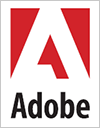 You can find some sweet savings at the Adobe Education Store, where education end users can purchase Education versions of all the Adobe products at reduced prices. And who qualifies to purchase from the Adobe Education Online Store? Here's the list:
You can find some sweet savings at the Adobe Education Store, where education end users can purchase Education versions of all the Adobe products at reduced prices. And who qualifies to purchase from the Adobe Education Online Store? Here's the list:
- A student enrolled in grades K-12 at an accredited public or private primary or secondary school providing full-time instruction.
- A full- or part-time student enrolled at an accredited higher education institution.
- A full- or part-time faculty or staff member employed by an accredited K-12 or accredited higher education institution.
Visit the Adobe Education Store for some big savings. Here are links to the Photoshop products available at the store:
![]() Adobe Photoshop CS3 Extended - Education version (full $299)
Adobe Photoshop CS3 Extended - Education version (full $299)
![]() Adobe Photoshop Lightroom - Education version (full $99)
Adobe Photoshop Lightroom - Education version (full $99)
![]() Adobe Photoshop Elements 4.0 Mac - Education version (full $69)
Adobe Photoshop Elements 4.0 Mac - Education version (full $69)
![]() Adobe Photoshop Elements 5.0 Windows - Education version (full $69)
Adobe Photoshop Elements 5.0 Windows - Education version (full $69)
You'll also find Adobe Creative Suite 3 Web Premium for $499, Creative Suite 3 Design Premium for $599, or you can just go completely crazy and get the whole enchilada — The Adobe Creative Suite 3 Master Collection for $999.
![]()
Photoshop CS3 Upgrade Options And Bundles From The Adobe Store
 Photoshop CS3 Extended is ideal for film, video, and multimedia pros and for graphic and web designers using 3D and motion. Get the full version for US $999, or upgrade for US $349. The standard version of Photoshop CS3 is available for US $649, or as an upgrade for US $199. See all upgrade options at the Adobe Store. See our CS3 Resource Center for free Photoshop CS3 tutorials.
Photoshop CS3 Extended is ideal for film, video, and multimedia pros and for graphic and web designers using 3D and motion. Get the full version for US $999, or upgrade for US $349. The standard version of Photoshop CS3 is available for US $649, or as an upgrade for US $199. See all upgrade options at the Adobe Store. See our CS3 Resource Center for free Photoshop CS3 tutorials.
Photoshop Extended is also available as part of Adobe Creative Suite 3 Design Premium, which combines all-new CS3 versions of Photoshop, Flash Pro, Dreamweaver, Illustrator, InDesign and Acrobat 8 Pro. Upgrade options for customers in Europe, the UK, Australia, New Zealand and Asia can be found at the Adobe International Store.
![]()
Adobe Photoshop Lightroom Available At The Adobe Store
 There are tons of new features in Adobe Lightroom 1.0 that you won't find in the beta version. From Clone and Healing functionality to metadata browsing, you'll be able to free-up post-processing time like never before. Get it now at the Adobe Store. Customers in Europe, the UK, Australia, New Zealand and Asia can find special pricing and offers at the Adobe International Store. For free Lightroom tutorials see our Lightroom tutorials page.
There are tons of new features in Adobe Lightroom 1.0 that you won't find in the beta version. From Clone and Healing functionality to metadata browsing, you'll be able to free-up post-processing time like never before. Get it now at the Adobe Store. Customers in Europe, the UK, Australia, New Zealand and Asia can find special pricing and offers at the Adobe International Store. For free Lightroom tutorials see our Lightroom tutorials page.
![]()
Alien Skin Software — Photoshop Plugins — Special 10% & 20% Discounts On All Alien Skin Photoshop Plugins
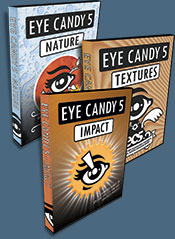 Our friends at Alien Skin Software have set us up with an exclusive special offer discount link that will give you some sweet savings at their online store.
Our friends at Alien Skin Software have set us up with an exclusive special offer discount link that will give you some sweet savings at their online store.
Just follow this link and you'll see 10% and 20% price drops on their products when you get to the Alien Skin Online Store area (excludes the Eye Candy Bundle, which is already discounted at $199). This special offer includes a discount on Eye Candy: Textures, Eye Candy: Nature, Eye Candy: Impact, Exposure, and their latest release — Blow Up.
Blow Up – $199 – our price $179
Exposure – $199 – our price $179
Eye Candy 5: Impact – $99 – our price $79
Eye Candy 5: Nature – $99 – our price $79
Eye Candy 5: Textures – $99 – our price $79
![]()
A Thank You To Our Friends, Partners & Sponsors!
![]() We'd like to thank our friends, partners and sponsors: Adobe, Google, Hostway, Apple, Total Training, Peachpit Press, O'Reilly Media, Alien Skin Software, Janita, Wiley Publishing, Creativepro.com, CreativeBits, Heathrowe, Smashing Magazine, The Photoshop Roadmap, Power Retouche Plugins, Wacom, Vertus Fluid Mask, Template Monster, onOne Software, AV Bros. Plugins, Obsidian Dawn, BittBox, PSDTuts.com, Sue Chastain, Mark Galer, and AutoFX.
We'd like to thank our friends, partners and sponsors: Adobe, Google, Hostway, Apple, Total Training, Peachpit Press, O'Reilly Media, Alien Skin Software, Janita, Wiley Publishing, Creativepro.com, CreativeBits, Heathrowe, Smashing Magazine, The Photoshop Roadmap, Power Retouche Plugins, Wacom, Vertus Fluid Mask, Template Monster, onOne Software, AV Bros. Plugins, Obsidian Dawn, BittBox, PSDTuts.com, Sue Chastain, Mark Galer, and AutoFX.
![]()
![]()
![]()








