![]()
![]() Buy. Download. Create. Get Photoshop CS3 now at the Adobe Store.
Buy. Download. Create. Get Photoshop CS3 now at the Adobe Store.
![]() Photoshop for Students. Get super savings at the Adobe Academic Store.
Photoshop for Students. Get super savings at the Adobe Academic Store.
![]()
![]()
Adobe TV Offers Free Photoshop Training Videos
Adobe has announced Adobe TV, a free online video resource for expert instruction and inspiration about Adobe products, including the company's Creative Suite 3 family of world-class creative tools.
 With multiple channels, original series programming, and content from Adobe, leading training organizations and the world's leading subject matter experts, Adobe TV delivers a virtual library of entertaining and instructional videos. Designers, photographers, video professionals, and developers will find product deep-dives, innovative tips, techniques from luminaries, and behind-the-scenes tours of the hottest creative shops and Adobe product teams.
With multiple channels, original series programming, and content from Adobe, leading training organizations and the world's leading subject matter experts, Adobe TV delivers a virtual library of entertaining and instructional videos. Designers, photographers, video professionals, and developers will find product deep-dives, innovative tips, techniques from luminaries, and behind-the-scenes tours of the hottest creative shops and Adobe product teams.
Designed to educate, inspire, and entertain the creative community, Adobe TV is immediately available online from the Adobe Web site, or as a network with multiple shows in the new Adobe® Media Player 1.0 software, also announced today (see separate press release). Adobe Media Player offers a broad range of television programming and entertaining video content from major television broadcasters and leading content publishers, including CBS, MTV Networks, Universal Music Group, PBS, CondeNet, and Scripps Networks.
When viewed through Adobe Media Player, Adobe TV allows customers to watch programs at their convenience, save content for offline viewing, and subscribe to favorite channels to get the latest episodes as soon as they are released. Adobe Media Player can be downloaded at the Adobe site.
![]()
![]()
Auto FX Photoshop Plugins And Corel Painter Bundle Special
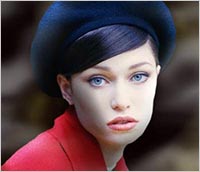 Auto FX Software is pleased to announce the release of the Mystical Painter Bundle. This is an exclusive, value packed Bundle of product that includes Corel Painter X, Auto FX Mystical Tint Tone and Color, Auto FX Mystical Lighting, Training Videos by renowned Painter Master Jeremy Sutton, Mystical Tint Tone and Color Training Videos and Mystical Lighting Training Videos. The Bundle is valued at $900 and is being sold for only $349 offering customers a savings of over $550! This promotion is valid from April 15th through August 31st, 2008.
Auto FX Software is pleased to announce the release of the Mystical Painter Bundle. This is an exclusive, value packed Bundle of product that includes Corel Painter X, Auto FX Mystical Tint Tone and Color, Auto FX Mystical Lighting, Training Videos by renowned Painter Master Jeremy Sutton, Mystical Tint Tone and Color Training Videos and Mystical Lighting Training Videos. The Bundle is valued at $900 and is being sold for only $349 offering customers a savings of over $550! This promotion is valid from April 15th through August 31st, 2008.
The Mystical Painter Bundle is available for purchase exclusively from the Auto FX Software website: www.autofx.com. This bundle is available for both Microsoft Windows XP & Vista users as well as for Macintosh OS X through Leopard, including support for Universal binary for Intel-based Macintosh computers.
To learn more about the Mystical Painter Bundle visit the Auto FX Site.
About Corel Painter X
Corel Painter X is the world's most powerful Natural-Media painting and illustration software. It features unique digital brushes, art materials and textures that mirror the look and feel of their traditional counterparts. Setting the standard for digital painting and illustration, this digital art studio introduces new composition tools, unparalleled performance, and the RealBristle™ painting system that models traditional brushes like never before - right down to individual bristles on the brush!
About Mystical Lighting
Mystical Lighting allows users to improve the look and feel of their images by controlling the very essence of photography: lighting and shading. The photo-realistic, natural results you can achieve are visually stunning. Mystical Lighting includes powerful features like layers, layer presets that record and replay effects, masking layers and unlimited undo capability. Using this feature rich application the user can work in a high-grade visual imaging environment to achieve breathtaking results in minutes. Mystical Lighting includes 16 unique visual effects that are dynamically generated and offer an infinite variety of styles to choose from: Edge Highlights ~ Ethereal ~ FairyDust ~ Flare ~ Light Brush ~ Light Caster ~ Mist ~ Mottled Background ~ Radial Light Caster ~ Rainbow ~ Shader ~ Shading Brush ~ ShadowPlay ~ Spotlight ~ SurfaceLight ~ Wispy Mist.
About Mystical Tint Tone and Color
Mystical Tint Tone and Color is an amazing color, tinting and tonal adjustment product that lets you quickly and easily edit with brush on / brush off controls. Create hand tinted photos and antique photos, brush on to underexpose or overexpose photos or apply any of the 38 unique color filters to your images.
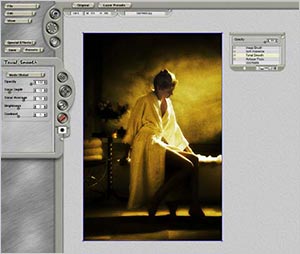 These filters can be stacked using layer controls with full opacity blending. Winner of the American Photo Editor’s Choice award, this product is a real find for anyone serious about color editing. Includes the following 38 filters: Antique Photo ~ Black and White ~ Blue Sky ~ Color Bleach ~ Color Contrast ~ Color Mixer ~ Cool ~ Dark Contrast ~ Darken Colors ~ Deepen Tones ~ Enriched Black ~ Gradient Tinting ~ Green Foliage ~ Hand Tint ~ Hard Posterize Harden Details ~ HSB Adjust ~ Image Brush ~ Levels ~ Multiply Darks ~ Over Exposed ~ Restore Detail ~ RGB Adjust ~ Saturate Colors ~ Sepia ~ Soft Posterize ~ Soft Saturation ~ Soften Details ~ Tonal Contrast ~ Tonal Detail ~ Tonal Sharpen ~ Tonal Smooth ~ Tonal Soften ~ Under Color ~ Under Exposed ~ Vitality ~ Warm ~ Washed Out.
These filters can be stacked using layer controls with full opacity blending. Winner of the American Photo Editor’s Choice award, this product is a real find for anyone serious about color editing. Includes the following 38 filters: Antique Photo ~ Black and White ~ Blue Sky ~ Color Bleach ~ Color Contrast ~ Color Mixer ~ Cool ~ Dark Contrast ~ Darken Colors ~ Deepen Tones ~ Enriched Black ~ Gradient Tinting ~ Green Foliage ~ Hand Tint ~ Hard Posterize Harden Details ~ HSB Adjust ~ Image Brush ~ Levels ~ Multiply Darks ~ Over Exposed ~ Restore Detail ~ RGB Adjust ~ Saturate Colors ~ Sepia ~ Soft Posterize ~ Soft Saturation ~ Soften Details ~ Tonal Contrast ~ Tonal Detail ~ Tonal Sharpen ~ Tonal Smooth ~ Tonal Soften ~ Under Color ~ Under Exposed ~ Vitality ~ Warm ~ Washed Out.
The Mystical Painter Bundle is available for purchase exclusively from the Auto FX Software website: www.autofx.com. The Bundle is valued at $900 and is being sold for only $349 offering customers a savings of over $550. This promotion ends August 31st, 2008.
![]()
New Photoshop Brush Sets - Chess And Paper Works - From Kirsty
 Kirsty sends this in: "Hey everyone! You can find two new brush sets at 500ml Brushes): Chess and Paper Works. Hope you like them!"
Kirsty sends this in: "Hey everyone! You can find two new brush sets at 500ml Brushes): Chess and Paper Works. Hope you like them!"
The Chess Set contains 8 chess related brushes, with much thanks to Kristian.
The Paper Works Set contains 12 large brushes of different kinds of grungy, ripped and folded paper, with much thanks to Kristian.
This set is rather heavy so please email me for an image pack if you're having trouble downloading it. You can find all of Kirsty's super beautiful brushes on our Photoshop brushes page.
![]()
Digital Basics 101 — The Seven Steps — Tips For Working In Photoshop
 Here are some Frequently Asked Questions from photographers who are new to Photoshop. In response, Mark Galer — digital guru and author of Photoshop CS3 Essential Skills — offers professional tips and advice for Photoshop beginners.
Here are some Frequently Asked Questions from photographers who are new to Photoshop. In response, Mark Galer — digital guru and author of Photoshop CS3 Essential Skills — offers professional tips and advice for Photoshop beginners.
The answers have been arranged in order to follow the typical editing workflow in Photoshop.
Working With Photoshop Preferences
OK, Mark, I figured out how to get the CD into my computer and load the program. But what about the preferences? Yikes, I’m already lost!
The great thing about Photoshop is that it comes ready to use. Don’t get hung up on trying to make decisions about all of those settings until you have been using the software for a couple of months. Nothing is going to get screwed up in the first instance just because you forgot to check the ‘beep when done’ preference.
![]() Continue reading....
Continue reading....
Working With Photoshop Color Spaces
My friends keep talking about the color space they are using. I just nod my head and pretend I know what they are talking about. What is it and what do you recommend?
Space is about size. Think of color space as a box of colored pencils. sRGB is the small box of colored pencils and Adobe RGB is the medium sized box of colored pencils (not many people have need for the ‘supersize-me’ box of colored pencils called ProPhoto). Small may not sound so great but the computer monitor you are now looking at probably can’t display the extra colors that can be found in the larger box (Adobe RGB). These colors come in to play if you use an inkjet printer or a better quality photographic lab (print service provider).
![]() Continue reading....
Continue reading....
Photo Optimization Tips
How do I quickly fix an image to look better?
Some people have turned editing images into a science and an art form all rolled into one, but it is possible to get some good results by just hitting a few buttons that have the word ‘Auto’ written on them. Most digital images will benefit from a couple of simple ‘quick fixes’ to optimise the color and contrast. The camera may have done a reasonable job but the chances are that Photoshop will be able to further improve the image (well that’s why you purchased the software right). If you are new to digital image-editing then Photoshop will complete these steps automatically with just a click of the mouse and do a pretty good job pretty much most of the time. Just duplicate the original image first (just in case you make a pig’s ear out of things and want to start again).
![]() Continue reading....
Continue reading....
How To Crop An Image In Photoshop
How do I crop an image?
Before I tell you how, I should really answer why. With most photographers capturing images in excess of 8-Megapixels you have way more pixels than you need for most ‘normal’ everyday uses. Uploading an 8-megapixel image to an online gallery or eBay is overkill (there are only 2-megapixels on a full HD widescreen TV!). The second reason you should crop an image is ensure that it is the correct shape (there is no use giving somebody an oblong image if their one and only photo frame is square). The third reason you should crop is to improve the composition (which is another way of saying that it is a good idea to get rid of all of the uninteresting or distracting parts of the image that you don’t want people to see). You can enhance or improve the image by just cutting, or cropping, the unwanted parts of the image off. This will make people think you are a much better photographer than you really are!
![]() Continue reading....
Continue reading....
Image Resolution Tips
What is resolution and which one is right?
The issue of resolution can sometimes get confusing because the same word is often applied to different aspects of photography. Imagine, for a moment, that the word ‘Device’ was the name for a camera, a computer screen and a printer. If you were having a conversation with a friend and were discussing a photographic workflow from capture to print, imagine the confusion that could occur (“which device called device are you now referring to?”). This is what currently happens when some people talk about resolution but don’t have a good understanding of when and how to use the word appropriately or clarify what they are referring to. When you talk about resolution you have to add a second word before or after the word resolution, e.g. optical resolution (of your lens), image resolution (the file), monitor resolution, printer resolution etc.
![]() Continue reading....
Continue reading....
Tips For Saving Images In Photoshop
Now that I have edited my image I want to save it but there are so many options – which do you recommend?
If you open your original file, change something and then hit the ‘Save’ command in the ‘File’ menu you run the risk of writing over your original file – which is not a good idea. In a year’s time you could be editing like a professional and regret the work you carried out on the image you are working on now. It’s always good to know that the original can be edited again at some point in the future.
![]() Continue reading....
Continue reading....
All About Monitor Calibration And Printing
My prints look different to the images on my screen – why?
Your monitor is only accurate if you have calibrated it using a monitor calibrator. These are relatively inexpensive devices now and are easy to use. Companies such as Gretag-Macbeth and datacolor make inexpensive units that will enable you to make sure that the colors captured by your camera are displayed accurately on your screen. When you adjust the image colors on a calibrated screen you will be confident that it actually needs adjusting. A good print service provider should now be able to provide you with prints that are very similar to the images that appear on your screen.
![]() Continue reading....
Continue reading....
See more Photoshop CS3 tutorials on our Photoshop CS3 Tutorials Page.
![]()
Win A Free Copy Of The Adobe Master Collection
 Adobe has launched The Suite Life Sweepstakes. Buy any Adobe Creative Suite 3 Premium edition and you could enter to win a free copy of the Adobe Master Collection.
Adobe has launched The Suite Life Sweepstakes. Buy any Adobe Creative Suite 3 Premium edition and you could enter to win a free copy of the Adobe Master Collection.
The Sweepstakes runs from April 7 through May 26, 2008. See terms and conditions below. Qualifying Products: Creative Suite 3 Design Premium, Web Premium, and Master Collection.
Adobe also offers free free 30 day trial downloads on all of their products.
![]()
Free Bunch Of Photoshop Brush Sets From Shiricki
Here it is, a big bunch of free Photoshop brushes from Shiricki. Enjoy!
FLOWER SHOWER

Contains swirly flower brushes.
HANA TO YUME

Contains a variety of floral brushes.
KRINGELT

Contains swirly brushes with stars.
KRINGELT

Contains icy and snowy crystal shaped brushes.
PARAGUAY

Contains exotic flower brushes.
SCRATCH THE WALL

Contains a variety of very grungy brushes.
SHINE ON ME

Contains star and galaxy themed brushes.
THA PAPER

Contains a variety of paper themes brushes.
UNDER THE RAINBOW

Contains happy swirly decorative flower brushes.
You can find more super beautiful brushes on our Photoshop brushes page.
![]()
Photoshop Lightroom 1.4.1 Released With New Camera Raw
![]() John Nack reports in his blog: Lightroom 1.4.1 and Camera Raw 4.4.1 are now available. The updates provide all of the changes included in the original Lightroom 1.4 and Camera Raw 4.4 releases but also include corrections for issues described in previous blog posts. The Lightroom and Camera Raw team apologize for any inconveniences caused by the issues presented in the initial updates.
John Nack reports in his blog: Lightroom 1.4.1 and Camera Raw 4.4.1 are now available. The updates provide all of the changes included in the original Lightroom 1.4 and Camera Raw 4.4 releases but also include corrections for issues described in previous blog posts. The Lightroom and Camera Raw team apologize for any inconveniences caused by the issues presented in the initial updates.
Download the updates or if you are interested in a free trial, you can also download a free 30 day trial of Photoshop Lightroom.
![]()
SiteGrinder Photoshop Webpage Creation Plug-in Updated For Mac
 Premier provider of world-class webpage creation technologies, Media Lab, Inc., today announced the full compatibility of its award-winning product, SiteGrinder 2, with Apple's latest operating system, Mac OS X 10.5 Leopard.
Premier provider of world-class webpage creation technologies, Media Lab, Inc., today announced the full compatibility of its award-winning product, SiteGrinder 2, with Apple's latest operating system, Mac OS X 10.5 Leopard.
A powerful and easy-to-use plug-in for Adobe Photoshop, SiteGrinder 2 effortlessly lets users convert their Photoshop designs into CSS-rich, standards-compliant webpages from within Photoshop with just a click of the mouse. Moreover, SiteGrinder 2 does it all without the user having to write a single line of code.
SiteGrinder 2 provides all the tools a professional graphics designer, photographer, or web engineer needs to generate superior, compelling interactive web experiences, including the ability to build automated photo galleries, Flash slideshows, CSS-driven menus, and much more. Best of all, pages generated by SiteGrinder 2 retain the exact look and layout of the parent Photoshop file from which they were created.
"We're very excited to be releasing SiteGrinder 2 for Mac OS X 10.5 Leopard," said Thomas Summerall, co-founder and President of Media Lab, Inc. "SiteGrinder 2 puts extremely powerful and easy-to-use webpage creation capabilities in the hands of our customers, letting them focus exclusively on their designs rather than on confusing webpage code. SiteGrinder 2 lets customers take ownership of their websites like never before, and at an extremely reasonable price point."
Priced at US$349.00 for SiteGrinder 2 Pro and US$129.00 for SiteGrinder 2 Basic, both are available directly from the Media Lab website at www.medialab.com. SiteGrinder 2 for Mac OS X is Universal and requires Mac OS X 10.1 or greater. Also required is Adobe Photoshop 7 or greater, including Adobe Photoshop CS3 on Intel- and PowerPC-based Macs (Mac OS X 10.5 or greater required for use on Intel-based Macs).
SiteGrinder 2 is also compatible with Photoshop Elements 3 or greater. Visit the Media Lab website for complete details and to download SiteGrinder 2, as well as other popular Media Lab products.
Free Trial Download - SiteGrinder 2
Mac OS X and Windows versions of the SiteGrinder unlockable demo are available now via download. SiteGrinder can be ordered from Media Lab's online store.
About Media Lab, Inc.
 For over a decade, Longmont, CO-based Media Lab, Inc. has specialized in creating tools that bring Photoshop designs to life as compelling webpages and Macromedia Director & Flash movies. Media Lab's award-winning webpage generation tool, SiteGrinder 2, has enjoyed an array of favorable reviews and accolades since its April 2000 debut under the then name of PhotoWebber.
For over a decade, Longmont, CO-based Media Lab, Inc. has specialized in creating tools that bring Photoshop designs to life as compelling webpages and Macromedia Director & Flash movies. Media Lab's award-winning webpage generation tool, SiteGrinder 2, has enjoyed an array of favorable reviews and accolades since its April 2000 debut under the then name of PhotoWebber.
Moreover, the company's innovative multimedia design tools, PhotoCaster, PSD2FLA, and AlphaMania, were used to create pioneering special effects seen at Disney World's EPCOT Center in Florida, as well as in numerous popular music videos and motion pictures, such as "X-Men 2", "Spiderman 2", "Air Force One", and "Armageddon". For complete information on Media Lab and its products, visit www.medialab.com.
![]()
Obsidian Dawn Photoshop Brushes - Earth Friendly Brushes
Here's Stephanie with her latest Photoshop brushes, Earth Friendly Vector Brushes.
 Another request this week! I’ve been behind on those, and trying to catch up a bit. This was a fun set to try to brainstorm ideas for! It’s a unique set... I’m pretty sure I’ll be the only site out there with Earth Friendly Vector Brushes! ;) Hope that some of you can find some uses for it.
Another request this week! I’ve been behind on those, and trying to catch up a bit. This was a fun set to try to brainstorm ideas for! It’s a unique set... I’m pretty sure I’ll be the only site out there with Earth Friendly Vector Brushes! ;) Hope that some of you can find some uses for it.
This set includes all kinds of images, mostly involving the earth and nature. Kind of a “green” set of brushes, if you will. Ecologically friendly, earth friendly... whatever you want to call it, these should help you represent it! These are all vector images, and the average brush size is about 2000 pixels - so they’re high resolution!
Includes: various earth images (an earth inside a giant set of hands, nestled safely in a leaf, with a heart around it, inside a flower, next to some leaves, with a tree growing out of it, etc), flowers, 2 sets of grasses, several leaves, a leaf and a water drop, 2 regular recycling images, 1 water recycling image, and some trees!
Download the Earth Friendly Vector Brushes.
![]()
Photoshop CS4 Sneak Peek From Justin Seeley
 Here's some new from Justin Seeley: Although the real juicy details are being kept tightly under wraps (thanks to Adobe’s NDA policies), we do now have some early news on what the next version of Photoshop will include.
Here's some new from Justin Seeley: Although the real juicy details are being kept tightly under wraps (thanks to Adobe’s NDA policies), we do now have some early news on what the next version of Photoshop will include.
You may remember that Adobe was a part of the Photoshop World Conference keynote. During the keynote John Loiacona (Adobe’s Senior VP of the Creative Solutions Business Unit), gave a quick demonstration of some of the new features of CS4. The first feature he demonstrated was a non-destructive (highly-enhanced) dodge and burn tool.
The second (and final) feature shown by “Johny L” was the “True Edge” function which will be incorporated into the Refine Edge feature of Photoshop. True Edge basically helps to enhance the edges of your selection, keeping them true to the actual edge of the object you’re selecting and ensuring a more defined line between subject and background.
In a recent blog post, Photoshop Product Manager John Nack spilled some more beans about the upcoming Adobe Application. On his blog John stated that the next version of Photoshop would be available in both 32-bit and 64-bit versions for Windows users, but Mac users would have to settle for a 32-bit version of CS4. So why do Mac users have to suffer? Well, John explained that too.
"At the WWDC show last June, however, Adobe & other developers learned that Apple had decided to stop their Carbon 64 efforts. This means that 64-bit Mac apps need to be written to use Cocoa (as Lightroom is) instead of Carbon. This means that we’ll need to rewrite large parts of Photoshop and its plug-ins (potentially affecting over a million lines of code) to move it from Carbon to Cocoa."
Unfortunately that’s all of the official news we have for now, but we can expect more as we get closer to the actual release date of the program. Here is the video of the CS4 Sneak Peek that Adobe gave at the Photoshop World Keynote.
Photoshop CS4 Resource Center
If you would like more info about Adobe Photoshop CS4, look through our Adobe Photoshop CS4 Resoucre Center Page for the latest news articles.
![]()
onOne Software Announces Plug-In Suite 4 for Adobe Photoshop - Plus Special 10% Discount
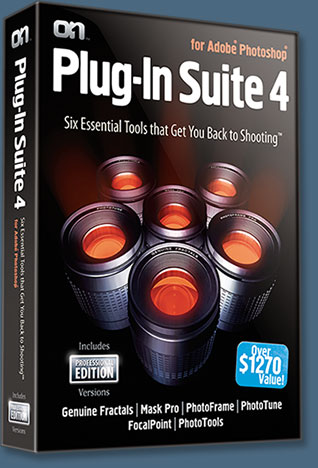 onOne Software announces today Plug-in Suite 4 software for Adobe Photoshop. Available in early May, onOne Software's Plug-In Suite 4 combines full versions of six essential software tools — Genuine Fractals 5 Print Pro, PhotoTools 1.0 Professional Edition, PhotoFrame 3.1 Professional Edition, Mask Pro 4.1, PhotoTune 2.2 and FocalPoint 1.0 — an affordable combination that includes everything a photographer needs to make their images look their best. (Enter our exclusive discount coupon code PSSPPT06 during the checkout process at onOne Software for an instant 10% discount on FocalPoint.)
onOne Software announces today Plug-in Suite 4 software for Adobe Photoshop. Available in early May, onOne Software's Plug-In Suite 4 combines full versions of six essential software tools — Genuine Fractals 5 Print Pro, PhotoTools 1.0 Professional Edition, PhotoFrame 3.1 Professional Edition, Mask Pro 4.1, PhotoTune 2.2 and FocalPoint 1.0 — an affordable combination that includes everything a photographer needs to make their images look their best. (Enter our exclusive discount coupon code PSSPPT06 during the checkout process at onOne Software for an instant 10% discount on FocalPoint.)
The onOne Software Plug-In Suite 4 for Photoshop CS2 and CS3 is the latest upgrade to the award winning Plug-In Suite product line that combines several of onOne Software's individual Photoshop plug-ins into a highly affordable package.
"We are pleased to be able to offer this affordable full suite of onOne Software products to the photographic and graphic arts communities," said Craig Keudell, president of onOne Software. "Plug-in Suite 4 contains all the tools needed to quickly and easily improve workflow and overall image quality at a tremendous savings." Plug-In Suite 4 includes full versions of the following onOne Software products:
Genuine Fractals 5 Print Pro
Genuine Fractals 5 Print Pro can resize digital images over 1,000% with no loss of detail or sharpness. It allows poster-sized prints to be made from almost any image.
PhotoTools 1.0 Professional Edition
PhotoTools 1.0 Professional Edition is a flexible yet powerful Photoshop plug-in that utilizes the power of Photoshop Actions to provide a complete library of effects created by Kevin Kubota and Jack Davis. These effects may be previewed, stacked and blended together just like filters over a camera lens to improve creativity. Its built-in batch processing engine improves photographers productivity.
PhotoFrame 3.1 Professional Edition
PhotoFrame 3.1 Professional Edition can be used to create stunning border and edge effects right out of the darkroom. Select from thousands of edges, including authentic film and artistic mediums.
Mask Pro 4.1
Mask Pro 4.1 can easily create high-quality masks and selections even from tough subjects like hair and glass, making it easy to place a subject in a new background.
PhotoTune 2.2
PhotoTune 2.2 is a plug-in that provides professional quality color correction in an easy to use plug-in.
FocalPoint 1.0
FocalPoint 1.0 is a new plug-in that simulates selective focus or tilt-shift lenses, helping photographers selectively blur and/or vignette an image to focus the viewers attention.
The new Plug-In Suite 4 will be available in early May to new users for $499.95 — a savings of $799.75 if purchased separately. Existing users of Plug-in Suite version 1, 2 or 3 can upgrade to Plug-In Suite 4 for only $199.95. Customers who own any one or more of the products in Plug-In Suite 4 will be able to upgrade as well.
Exclusive 10% Discount On Plugin Suite 4
Enter discount coupon code PSSPPT06 during the checkout process for an instant 10% discount exclusively for PhotoshopSupport.com visitors. Plugin Suite 4 is available from onOne Software.
![]()
The Best Free Photoshop Plugins
I went out looking for some free Photoshop plugins and I came back with some nice little gems. So here they are, all linked up and with little blurbs. My work is done. I hope you find something insipiring.
AutoFX Dreamy Photo
 Free plugin by Auto FX Software that give photos a soft, dreamy quality. Toggle functions include blur, blend, ghosting, tint color, soften mask, zoom, and zoom offset. Documentation also available. Email address needed to activate.
Free plugin by Auto FX Software that give photos a soft, dreamy quality. Toggle functions include blur, blend, ghosting, tint color, soften mask, zoom, and zoom offset. Documentation also available. Email address needed to activate.
Available for Windows and Mac.
Topaz DeJPEG
From Topaz Labs, Topaz DeJPEG is a freeware program that removes from JPEGs their telltale signs of compression, including “blockiness” and other artifacts. Capable of batch processing images. A user's guide is also provided.
Available for Windows.
Harry's Filters
A free collection of fairly simple photoshop filters, provided by Harald Heim's The Plugin Site (http://www.thepluginsite.com), that help to achieve the desired effect with ease. Includes dozens of image effects, all categorized into nine groups: Artistic, Color, En/Decrypt, Gradients, Nature, Noise, Patterns, Warp, and Other. Presets can be saved as well.
Available for Windows and Mac OS Classic (must provide email to download).
virtualPhotographer
 A free plugin by optikVerve Labs that makes it ridiculously faster and easier to turn digital images into professional, traditionally stylistic photos. VirtualPhotographer has more than 50 presets which let you toggle settings for color, contrast, film grain, focus, and other properties.
A free plugin by optikVerve Labs that makes it ridiculously faster and easier to turn digital images into professional, traditionally stylistic photos. VirtualPhotographer has more than 50 presets which let you toggle settings for color, contrast, film grain, focus, and other properties.
Available for Windows.
Neat Image Demo
Another “image noise” eraser, the Neat Image Demo is advertised as using “the most advanced noise reduction algorithms in the industry”. It pioneers the use of “device noise profiles”, so that when an image is being refined, Neat Image compensates for the specific camera or scanner that was used in digitally capturing it. The program's device profiles, of which there are a good many, are updated with each version.
Available for Windows and for Mac.
Paint Engine
Offered as freeware by Fantastic Machines, Paint Engine is probably the quickest way to make a photo look like a painting in photoshop. You can toggle brush type and stroke type, as well as other controls.
Fully functional beta version available for Windows.
Photo-Plugins
A collection of 8 freeware plugins offered by George Fournaris is based on both dark room techniques and image processing theory. Plugins are basic, and include b/w conversion, contrast mask, gradient blur, high pass sharpening, lens correction, local contrast enhancement, selective saturation, and soft focus.
Available for Windows.
Xero Plugins
 A dynamic selection of 40+ plugins provided by Xero Graphics, some simple, some more inventive.
A dynamic selection of 40+ plugins provided by Xero Graphics, some simple, some more inventive.
Available for Windows.
Mehdi Plugins
A growing collection of 25+ very useful and easy to use plugins. A must for anyone new to Photoshop.
Available for Windows.
Luce
From Antonino Perricone, Luce is a plugin that easily generates or intensifies beams/rays of light from an image. Some properties that can be manipulated include light color, intensity, type, and shadow intensity.
Available for Windows.
VDL Adrenaline
Five free plugins for Windows from VanDerLee: Harmonix lets you render harmonic waves and mix up to ten of them. Snowscape can cover a landscape, or anything else, in snow. Camouflage, NightVision, and Snowflake are also available.
Available for Windows.
Redfield Freeware Plugins
 A variety of photoshop plugins from redfieldplugins.com. On their download page, seven of the programs offered are completely freeware. Especially noteworthy are Seamless Workshop, which creates seamless tiles of an image, and Face Control, which changes facial expressions quite realistically.
A variety of photoshop plugins from redfieldplugins.com. On their download page, seven of the programs offered are completely freeware. Especially noteworthy are Seamless Workshop, which creates seamless tiles of an image, and Face Control, which changes facial expressions quite realistically.
The other freeware downloads are Craquelure 3D, Water Ripples, Jama 3D, Lattice Composer, and Redfield++ Bas-Relief (a two-in-one filter which can convert an image to bas- relief or a pencil sketch).
Available for Windows.
Deep Paint 2
Once a retail product from Right Hemisphere, Deep Paint 2 is an application that can function as a photoshop plugin. It lets you convert a photo to a painting, manipulate brush and canvas properties, and simulate acrylic, oil and watercolor paint. The product was discontinued because of the graphics industry's recent transformation in focus from 2D to 3D. Though increasingly tough to find, it can still be downloaded as freeware.
Available for Windows.
FilterFoundry (for using FilterFactory plugins under MacOS X)
Provided by Toby Thain at telegrapics.com.au, filter foundry is a clone of the “Filter Factory” photoshop filters plugin originally released by Adobe, now ready for mac users.
Available for Windows and Mac.
8bf Plugin Filters
Thirteen plugins designed by Jim Clatfelter and free to download from his page 8bf.net: Frame Works, Foto Frame, Texture Frame, Transparent Frame, Marble Mask, Single Hue, Textures, Simplifier, Edge Art, Blot and Smudge, Good Vibrations (which makes waves, rumples, etc), Transparent Vignette, and Custom Filter (a convolution filter with many adjustable settings).
Available for Windows.
SmartCurve (Curve tool for Photoshop Elements)
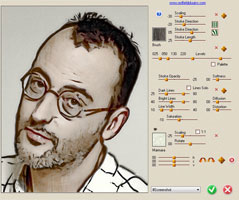 A plugin from Alois Zingl that applies and adjusts curves in an image. Originally developed for elements to compensate for its lack of a curve command, but also works in the full vesion of photoshop.
A plugin from Alois Zingl that applies and adjusts curves in an image. Originally developed for elements to compensate for its lack of a curve command, but also works in the full vesion of photoshop.
Available for Windows.
Red Paw Freeware Plugins
Three free plugins from Red Paw Media: Beautifier, HotPixel, and BleachBypass. Beautifier creates “flattering soft-focus, high-key and infra-red simulation effects”, HotPixel removes “hot pixel” noise, and BleachBypass simulates the “bleach skip” technique used in traditional photography, in which the bleaching stage in processing is skipped and silver remains in the negative. Freeware links found at bottom of download page. Available for Windows.
Cybia Fotomatic
A collection of 8 basic but well constructed photoshop plugins from S.W. Upham's Cybia. Downloads can be found on the site map under digital photography/fotomatic.
Flaming Pear Free Plugins
A collection of plugins by Flaming Pear Software. Includes Ornament, ChromaSolarize, Tachyon, Ghost, Solidify, Vitriol, RGB/HSL, Circle to Square, Make Cube Tile, and others. Under Free Plugins on the download page.
Available for Windows and Mac
Reindeer Graphics Free Plugins
Six free photoshop plugins from Reindeer Graphics (http://www.reindeergraphics.com/): Select Edges, Wide Histogram, Adaptive Equalization, Tabbed Text Format, Enter Magnification, and Custom (a custom convolution filter).
Available for Windows and Mac
Enjoy!
![]()
New Poser Pro For 3D Artists
 Smith Micro Software today announced the immediate availability of Poser Pro. Building on the global success of Poser 7, long used by digital artists and hobbyists to create 3D images and animations, Smith Micro developed Poser Pro with a feature set and functionality geared for professional content creators within studio and production environments.
Smith Micro Software today announced the immediate availability of Poser Pro. Building on the global success of Poser 7, long used by digital artists and hobbyists to create 3D images and animations, Smith Micro developed Poser Pro with a feature set and functionality geared for professional content creators within studio and production environments.
To save users time, resources and development costs, Poser Pro offers advanced features that include scene-hosting plug-ins for popular 3D environments, as well as a 64-bit render engine, COLLADA support and advanced network rendering.
Poser Pro delivers a powerful, yet easy-to-use 3D character design and animation tools that help artists integrate custom and pre-built characters into professional projects and production pipelines.
Poser Pro lets artists fine tune light, shadow, color and detail on figures, and ships with distributable 3D characters that are specially designed to provide a starting point for scene development, thereby saving production time. For comprehensive content and creation, Poser Pro offers the sophisticated character functionality and features of many higher priced products on the market.
Pricing and Availability
The MSRP for Poser Pro is $499.99. Poser Pro is available at the Smith Micro web store. Registered users of Poser 6 and Poser 7 can side-grade to Poser Pro for $199.99 until July 31, 2008. To learn more about Poser Pro visit www.smithmicro.com.
![]()
SiteGrinder Photoshop Plugin - Create Websites Instantly
 There often seems to be a strict division of labor within the world of web design and development. Creative professionals tend to stick to the Photoshop domain, while those well-versed in scripting are left to the task of implementing their work. Indeed, the two realms are quite different from each other, to which any of us even vaguely familiar with either can easily attest.
There often seems to be a strict division of labor within the world of web design and development. Creative professionals tend to stick to the Photoshop domain, while those well-versed in scripting are left to the task of implementing their work. Indeed, the two realms are quite different from each other, to which any of us even vaguely familiar with either can easily attest.
Essentially, Photoshop is a no-holds-barred design studio, offering the artist a seemingly endless array of creative options. On the other hand, HTML, CSS, Java and the like follow strict rules of engagement, requiring the developer to take any number of esoteric concerns into consideration in order to ensure that designs are properly displayed on the web.
Turn Photoshop Into A Complete Web Design Tool
SiteGrinder seeks to bridge this gap between design and development. Basically, this program turns Photoshop into an easy-to-use and fully functional web design tool. With SiteGrinder, designers will now have the freedom to totally let their creativity loose and then, without skipping a beat, transfer their designs to the web. Bringing esthetic concerns together with more practical considerations, this program is an amazingly powerful tool that would make a fantastic addition to any web designer's bag of tricks.
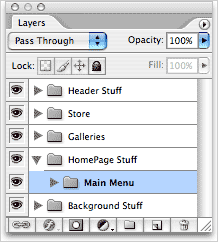 Generate Your Web Pages Directly From Photoshop
Generate Your Web Pages Directly From Photoshop
By generating web pages directly from Photoshop, you'll be able to spend much more time on the creative end of the spectrum, since you'll know right off the bat how well particular designs will translate to the web. No more going back to the Photoshop drawing board after getting a phone call from your development team, telling you that what you had envisioned doesn't have a chance of being displayed on the web. You can immediately visually and interactively test your designs, which permits you to then make changes to either esthetics or functions while it's still relatively early on in the design process.
Pricing and Availability
Mac OS X and Windows versions of the SiteGrinder unlockable demo are available now via download. SiteGrinder can be ordered from Media Lab's online store.
![]()
Photoshop CS3 Upgrade Options And Bundles From The Adobe Store
 Photoshop CS3 Extended is ideal for film, video, and multimedia pros and for graphic and web designers using 3D and motion. Get the full version for US $999, or upgrade for US $349. The standard version of Photoshop CS3 is available for US $649, or as an upgrade for US $199. See all upgrade options at the Adobe Store. See our CS3 Resource Center for free Photoshop CS3 tutorials.
Photoshop CS3 Extended is ideal for film, video, and multimedia pros and for graphic and web designers using 3D and motion. Get the full version for US $999, or upgrade for US $349. The standard version of Photoshop CS3 is available for US $649, or as an upgrade for US $199. See all upgrade options at the Adobe Store. See our CS3 Resource Center for free Photoshop CS3 tutorials.
Photoshop Extended is also available as part of Adobe Creative Suite 3 Design Premium, which combines all-new CS3 versions of Photoshop, Flash Pro, Dreamweaver, Illustrator, InDesign and Acrobat 8 Pro. Upgrade options for customers in Europe, the UK, Australia, New Zealand and Asia can be found at the Adobe International Store.
![]()
Adobe Photoshop Lightroom Available At The Adobe Store
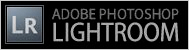 There are tons of new features in Adobe Photoshop Lightroom. From Clone and Healing functionality to metadata browsing, you'll be able to free-up post-processing time like never before. Get it now at the Adobe Store. For more info see our Lightroom Resource Center. If you are a student or teacher you'll find super savings at the Adobe Education Store.
There are tons of new features in Adobe Photoshop Lightroom. From Clone and Healing functionality to metadata browsing, you'll be able to free-up post-processing time like never before. Get it now at the Adobe Store. For more info see our Lightroom Resource Center. If you are a student or teacher you'll find super savings at the Adobe Education Store.
![]()
A Thank You To Our Friends, Partners & Sponsors!
![]() We'd like to thank our friends, partners and sponsors: Adobe, Google, Hostway, Apple, Total Training, Peachpit Press, O'Reilly Media, Janita, Wiley Publishing, Creativepro.com, CreativeBits, Heathrowe, Smashing Magazine, The Photoshop Roadmap, Power Retouche Plugins, Wacom, Vertus Fluid Mask, Template Monster, onOne Software, Brusheezy, AV Bros. Plugins, Obsidian Dawn, BittBox, Sue Chastain, Mark Galer, and AutoFX.
We'd like to thank our friends, partners and sponsors: Adobe, Google, Hostway, Apple, Total Training, Peachpit Press, O'Reilly Media, Janita, Wiley Publishing, Creativepro.com, CreativeBits, Heathrowe, Smashing Magazine, The Photoshop Roadmap, Power Retouche Plugins, Wacom, Vertus Fluid Mask, Template Monster, onOne Software, Brusheezy, AV Bros. Plugins, Obsidian Dawn, BittBox, Sue Chastain, Mark Galer, and AutoFX.
![]()
![]()
![]()








