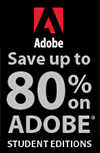![]()
![]() Buy. Download. Create. Get Photoshop now at the Adobe Store.
Buy. Download. Create. Get Photoshop now at the Adobe Store.
![]() Get Flash, Dreamweaver, Photoshop Extended with Adobe Web Premium.
Get Flash, Dreamweaver, Photoshop Extended with Adobe Web Premium.
![]()
![]() The Photoshop Blog offers the latest Photoshop news and software updates, Photoshop tips and tutorials, and random thoughts from graphic artist and Photoshop expert Jennifer Apple.
The Photoshop Blog offers the latest Photoshop news and software updates, Photoshop tips and tutorials, and random thoughts from graphic artist and Photoshop expert Jennifer Apple.
![]()
![]()
WEDNESDAY - AUGUST 31 2005
Add Complex Light to Photoshop Images
A few weeks ago creativepro.com ran some plugin reviews by Jay Nelson, the editor-in-chief of Design Tools Monthly, and there was one plugin set he mentioned from Digital Film Tools called "Light!" that sounded pretty wonderful. Here's what Jay said:
"Digital Film Tools' Light! ($50) is a plug-in for Photoshop that lets you add effects to images to simulate the light cast by a patterned light source, such as a paned window, sun through leaves, abstract patterns, etc. The result is a realistic pattern of light and shadows that follow the contours of objects in the photo. You can also add realistic mist, fog, and glows in RGB, CMYK, and grayscale modes. The Light! plug-in can be amazingly realistic."
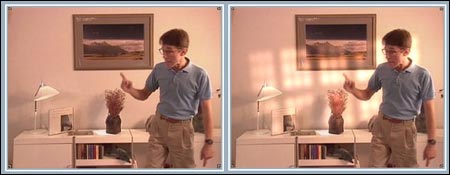
Digital Film Tools offers this description: "Light can be added into a scene where none existed before. Unlike anything you've seen before, the Light! Photoshop filter adds light to the scene just as if you were adding a light at the time of shooting. Relying on proprietary image slicing algorithms, isolation of specific parts of the image is quick and easy. Once an area is isolated, light or shadow can be introduced. Light! can also simulate popular glass camera filters like Mist and Fog filters as well as create glow effects. In addition, a pre-built shape and texture library includes windows, doors, leaves, and abstract patterns that allow you to add realistic lighting or shadow to scenes."
Find out more by visiting the Light! product page. And while on the Digital Film Tools site look for these other Photoshop plugins:
 55mm - a set of digital optical filters meant to simulate popular glass camera filters, specialized lenses, optical lab processes, film grain, matte generation, exacting color correction as well as natural light and photographic effects - all in a controlled digital environment with either 8 or 16 bits per channel processing.
55mm - a set of digital optical filters meant to simulate popular glass camera filters, specialized lenses, optical lab processes, film grain, matte generation, exacting color correction as well as natural light and photographic effects - all in a controlled digital environment with either 8 or 16 bits per channel processing.
Digital Film Lab - a film look plug-in that transforms crisp, harsh looking video into the softer, more organic look of film using 135 preset film looks.
Ozone - inspired by Ansel Adams' Zone System for still photography, Ozone allows you to manipulate the color of an image with incredible flexibility and accuracy using a Digital Zone System. The Digital Zone System takes the spectrum of image values and divides them into 11 discrete zones. The color, brightness, contrast and gamma of each zone can be independently adjusted until you've painted a new picture.
![]() posted by Jennifer Apple at 12:26 AM EDT | permalink | send comments
posted by Jennifer Apple at 12:26 AM EDT | permalink | send comments
![]()
Lynda.com Offers 24 Hour Pass For Free Tutorials
 [From the Unofficial Photoshop Blog] "Lynda.com is offering a free 24 hour pass so that you may sample some of the great tutorials available there. Not limited to Photoshop, try your hand at other programs by the soon to be Adobe/Macromedia behemoth, Microsoft, Corel, and Apple."
[From the Unofficial Photoshop Blog] "Lynda.com is offering a free 24 hour pass so that you may sample some of the great tutorials available there. Not limited to Photoshop, try your hand at other programs by the soon to be Adobe/Macromedia behemoth, Microsoft, Corel, and Apple."
![]() posted by Jennifer Apple at 12:26 AM EDT | permalink | send comments
posted by Jennifer Apple at 12:26 AM EDT | permalink | send comments
![]()
The Plugin Site Releases ColorWasher for Mac OS X
(Press Release) The Plugin Site has announced the release of the Mac OS X version of ColorWasher. ColorWasher is a plugin for correcting the colors, contrast, exposure and saturation of 8bit and 16bit photos, and works with Photoshop, Photoshop Elements, Image Ready and Illustrator.
For more info (including a demo) visit The Plugin Site.
![]() posted by Jennifer Apple at 12:26 AM EDT | permalink | send comments
posted by Jennifer Apple at 12:26 AM EDT | permalink | send comments
![]()
![]()
TUESDAY - AUGUST 30 2005
Learn Photomontage From A Pro
(From creativepro.com) Illustrator Steve Caplin shows you how to go from a plain picture to a dramatic photomontage using nothing but a couple of images and Adobe Photoshop.
From the intro: "London-based Steve Caplin creates 12 editorial photomontages during an average week. He also reviews software for MacUser magazine, and he's written or co-written five books (some with multiple editions, including How To Cheat In Photoshop). Throw in the odd lecture and you have one busy man. Lucky for us, he recently took the time to explain step by step how he created one montage. Following his tutorial is an interview, in which Caplin speaks with creativepro.com contributing editor Molly Joss about his methods, tools, background, and advice on working with clients."
Read "Learn Photomontage From A Pro."
![]() posted by Jennifer Apple at 12:16 AM EDT | permalink | send comments
posted by Jennifer Apple at 12:16 AM EDT | permalink | send comments
![]()
New Photoshop Brushes From Kirsty

Kirsty sends this in: "A new brush set has been added — Art Nouveau. Please check it out if you're interested by going to the usual address - brushes.500ml.org."
![]() posted by Jennifer Apple at 12:06 AM ET | permalink | send comments
posted by Jennifer Apple at 12:06 AM ET | permalink | send comments
![]()
Photoshop Tip: If It's Web Safe, Don't Use It
![]() The one Color palette that we absolutely don't use at all anymore is the Web-safe Color palette. Why? You don't need it - and it can make your files sizes significantly larger than necessary. The Web-safe colors were created back when most computer users had computers that could only display a maximum of 256 colors. Out of those 256, the "Web-safe" colors were the 216 colors that were the same on both Macintosh and Windows browsers. Even back then you could still use a non-Web-safe color, but it might dither to the next closest Web-safe color so the color might be off a bit.
The one Color palette that we absolutely don't use at all anymore is the Web-safe Color palette. Why? You don't need it - and it can make your files sizes significantly larger than necessary. The Web-safe colors were created back when most computer users had computers that could only display a maximum of 256 colors. Out of those 256, the "Web-safe" colors were the 216 colors that were the same on both Macintosh and Windows browsers. Even back then you could still use a non-Web-safe color, but it might dither to the next closest Web-safe color so the color might be off a bit.
Luckily these days, you'd be hard-pressed to find anyone using such a lame computer that it only displays 256 colors. They haven't sold a computer like that for literally years. If you've ever looked at a row of monitors at the computer store, you'll notice the color is slightly different on every one, but that's another story.
![]() reprinted by permission and sponsored by the NAPP
reprinted by permission and sponsored by the NAPP
![]() posted by Jennifer Apple at 12:26 AM EDT | permalink | send comments
posted by Jennifer Apple at 12:26 AM EDT | permalink | send comments
![]()
AUGUST 29 2005
Enhancer 2.1 For Windows And Macintosh Released
(Press Release) AKVIS has announced the new version of Enhancer (V.2.1) for Windows and Macintosh. AKVIS Enhancer is a tool for revealing details in a picture and works as a plugin. Sometimes a photographer captures a great photo but some details within it will be lost due to unevenness of exposure; faces may be cast in shadow, or scenery wiped out by overexposure. Merely manipulating the brightness and contrast of the whole frame with photo editing software can improve the problem in some portions of a photo, but might then spoil other areas that need different treatment. Here lies the strength of AKVIS Enhancer.
AKVIS Enhancer strengthens the difference between adjacent pixels having different color gradations and reveals details within shadowed, overexposed or mid-tone areas. Where other digital photo editing programs may achieve acceptable results by manipulating two to four shots of the same scene, AKVIS Enhancer applies advanced algorithms to a single shot for spectacular outcome.
For more info visit the Akvis site.
![]() posted by Jennifer Apple at 12:05 AM EDT | permalink | send comments
posted by Jennifer Apple at 12:05 AM EDT | permalink | send comments
![]()
Andrew's Plugins (PC Series) Have Been Updated
Andrew Buckle sends this in: "Andrew's Plugins series of PC plugins have been updated on the graphicxtras.com site. The plugins all now include effects modes (apply the effect as a blur / smear etc); layer transparency options and many new additional features - along with 100s of new presets. The plugin series runs to 188 plugins but they are available spread over 19 themed sets of PC plugins, with new demos available. We have also released a number of small custom shapes sets, and brushes sets for Photoshop CS2, CS1, 6, 7, and Elements 1, 2, 3, for both PC and Mac."
For more info visit the GraphicXtras site.
![]() posted by Jennifer Apple at 12:05 AM EDT | permalink | send comments
posted by Jennifer Apple at 12:05 AM EDT | permalink | send comments
![]()
Photoshop Temporary Path Selection Tool
[From CreativeBits] I love Apple. The key that is. It's so useful! I don't know how Windows users can live without him (I'd like to think of him as a buddy). Here is another useful feature that is brought to you by this famous key.
If you have to do a lot of clipping paths in Photoshop or need to draw a lot in Illustrator with the pen tool there is the famous Apple key again, which plays a role as important as the space key to move the canvas around.
While drawing with the pen tool you can press and hold the Apple (PC: Control) key to temporarily activate the path selection tool. It quickly becomes second nature to use it and it's immensely useful.
You can use the path selection tool to adjust your path with the small handles. Or you can quickly discontinue drawing your path by deselecting the current path (just click on an empty area) so you can start a new one elsewhere. You can also reselect the path and move it around. Once you are done, you can just release the Apple key (PC: Control) and continue using the pen tool.
![]() reprinted by permission, courtesy of Ivan Raszl at CreativeBits
reprinted by permission, courtesy of Ivan Raszl at CreativeBits
![]() posted by Jennifer Apple at 12:05 AM EDT | permalink | send comments
posted by Jennifer Apple at 12:05 AM EDT | permalink | send comments
![]()
AUGUST 26 2005
Red Paw Media's Groovy Photoshop Plugins
Last week a reader (thank-you) referred me to Red Paw Media, home to several very groovy Photoshop plugins. Intrigued initially by the disclaimer "I'm not really into plugins but...", I visited the site myself and I agree: there is definitely something special about these filters.
Perhaps the best part is that the site offers several samples of each of the plugins preset effects. These give you a good idea of the basics and where you could take the plugins on your own once you begin to play with the settings yourself.
Two of the filters - Hotpixel and Bleachbypass - are freeware, and the others are available for $14.95 - $24.95. To view the samples, click the more details section to the right of the screen. But I do warn you that after testing the first filter, my curiosity easily got the better of me and I went through them all. There's definitely plenty of potential to make use of these! But don't listen to me - go see for yourself.
Visit the Red Paw Media site.
![]() posted by Jennifer Apple at 12:05 AM EDT | permalink | send comments
posted by Jennifer Apple at 12:05 AM EDT | permalink | send comments
![]()
Photoshop Tip: Get Super-Clean Type For The Web
![]() If you've been faced with having to create small type on the Web (usually 12 points or below), you know the smaller you go, the blurrier your type gets. That's because of the anti-aliasing that's automatically applied to the type, which works fine at larger sizes but tends to run together at smaller sizes, making your type look fuzzy. You can adjust the amount of aliasing (from the Options Bar), but here's a tip that many Web designers feel works even better: Once you get below 12 points, start adding positive tracking to your type (anywhere between 20 to 50 points) in the Character palette.
If you've been faced with having to create small type on the Web (usually 12 points or below), you know the smaller you go, the blurrier your type gets. That's because of the anti-aliasing that's automatically applied to the type, which works fine at larger sizes but tends to run together at smaller sizes, making your type look fuzzy. You can adjust the amount of aliasing (from the Options Bar), but here's a tip that many Web designers feel works even better: Once you get below 12 points, start adding positive tracking to your type (anywhere between 20 to 50 points) in the Character palette.
This increases the amount of space between letters and, therefore, decreases the amount of blurriness. Increasing the space between your letters this way minimizes the effects of anti-aliasing and makes your type cleaner and more readable at smaller sizes. As a general rule-the smaller the type, the larger the tracking amount.
![]() reprinted by permission and sponsored by the NAPP
reprinted by permission and sponsored by the NAPP
![]() posted by Jennifer Apple at 1:56 AM EDT | permalink | send comments
posted by Jennifer Apple at 1:56 AM EDT | permalink | send comments
![]()
AUGUST 25 2005
Canon EOS-1D Mark II N Model 8.2 Megapixel Digital SLR
[Press release] After successfully creating the world's fastest digital SLR*, what could Canon possibly do for an encore? Make it even better. And that's what Canon's done with the new Canon EOS-1D Mark II N digital SLR, which preserves the speed, responsiveness, image quality and reliability of the popular EOS-1D Mark II model while incorporating newly refined features that make the camera easier and more precise to use.
Firing at 8.5 frames per second for up to 48 full-resolution JPEG images in a burst (vs. the same firing rate and a 40 JPEG burst for the 1D Mark II model), the Canon EOS-1D Mark II N camera ups the ante while retaining the superb CMOS Sensor of the 1D Mark II model, with its convenient 1.3x lens conversion factor. Along with its improved burst rate, the 1D Mark II N digital SLR adds a new 2.5-inch, wide-angle view LCD/TFT monitor that offers crisp image playback. Startup time on the new camera has also dropped to 0.2 seconds (from 0.3) with the help of Canon's DIGIC II Image Processor.
![]() Read the full press release
Read the full press release
![]() posted by Jennifer Apple at 12:05 AM EDT | permalink | send comments
posted by Jennifer Apple at 12:05 AM EDT | permalink | send comments
![]()
Canon EOS 5D 12.8 Megapixel Digital SLR
[Press release] Photographers who have yearned for a full-frame digital SLR that won't break the bank - or their backs - just got their wish with the new compact Canon EOS 5D digital SLR which offers a full-frame CMOS sensor with 12.8 megapixels of resolution, available in October for an estimated selling price of $3,299*. As the world's smallest and lightest** full frame digital SLR, the EOS 5D model features Canon's proprietary DIGIC II Image Processor allows users to shoot up to 3 frames per second; record up to 60 full-resolution JPEGs and 17 RAW images in a single burst. The camera includes a new 9-point AF system with six supplemental AF points for fast and precise focusing and a new 2.5-inch LCD/TFT screen with 230,000 pixels that's viewable even at extreme angles.
![]() Read the full press release
Read the full press release
![]() posted by Jennifer Apple at 12:05 AM EDT | permalink | send comments
posted by Jennifer Apple at 12:05 AM EDT | permalink | send comments
![]()
Canon PowerShot SD550, SD450 AND SD30 Digital Elph Cameras
[Press Release] Canon continues to address and appeal to the style conscious consumer with the addition of three new design-oriented digital cameras. The 7.1 and 5.0 megapixel PowerShot SD550 and SD450 Digital ELPH models pump up the viewing screen, while maintaining their petite packages. Combining function with fashion, the stylish new 5.0 megapixel PowerShot SD30 Digital ELPH series focuses on fall colors and optical zoom lenses.
"Whether on vacation with the family or just enjoying a day at the beach, Canon offers end-to-end photo solutions from capture to output in the Digital ELPH series and throughout the PowerShot camera line," said Yukiaki Hashimoto, senior vice president and general manager of the Consumer Imaging Group at Canon U.S.A., Inc. "The new cameras offer a comfortable, compact, and ergonomic design while maintaining the sophistication and function of their predecessors; they are must-have accessories this fall."
![]() Read the full press release
Read the full press release
![]() posted by Jennifer Apple at 12:05 AM EDT | permalink | send comments
posted by Jennifer Apple at 12:05 AM EDT | permalink | send comments
![]()
Canon PowerShot S80 8.0 Megapixel Digital Camera
[Press release] Canon's elegant new flagship PowerShot S80 digital camera features 8.0 megapixels of resolution and a 28mm wide lens in a sleek package that offers photo enthusiasts and entry-level users a large 2.5-inch LCD screen for easy viewing, a high-quality XGA movie mode, high-speed USB 2.0 support for quick transfer and a new easy-to-use interface.
Picking up many popular features of its predecessor, the PowerShot S70 model, the PowerShot S80 digital camera retains Canon's powerful, high quality, wide angle UA (Ultra High Refractive Index Glass Aspherical) lens with a 3.6x wide-angle optical zoom (35mm film equivalent: 28-100mm). The camera allows users to capture a wider image area than most other compact digital cameras on the market, and with Canon's DIGIC II image processor plus 8.0 megapixels of resolution, the camera keeps image quality at its utmost.
![]() Read the full press release
Read the full press release
![]() posted by Jennifer Apple at 12:05 AM EDT | permalink | send comments
posted by Jennifer Apple at 12:05 AM EDT | permalink | send comments
![]()
Photoshop Pioneer David Biedny Launches Attention Photoshoppers! Photoshop Podcast
Seems that this Photoshop podcast thing is really taking off. Yesterday, David Biedny sent this in: Hey, I just wanted to let you folks know that I've just launched a new Photoshop podcast show. Press release as follows:
Photoshop author, educator and leading expert David Biedny has launched a new podcast show dedicated to covering the vast realm of Adobe's popular Adobe Photoshop image editing software. 'Attention Photoshoppers!' includes segments on Photoshop related news, step by step techniques to using Photoshop for production and artistic creativity, Photoshop book and companion product reviews, technical analysis, historical anecdotes and interviews with Photoshop luminaries, authors, artists and developers.
"I really love the democratization and editorial freedom of the podcasting revolution," says Biedny, "Photoshop users are on the cutting edge of technological innovation, and a podcast show designed to educate and entertain Photoshop fans seemed like a natural progression of my own work in the field of Photoshop, imaging and computer graphics."
'Attention Photoshoppers!' is available through Apple's iTunes, and the official 'Attention Photoshoppers!' website.
![]() posted by Jennifer Apple at 12:05 AM EDT | permalink | send comments
posted by Jennifer Apple at 12:05 AM EDT | permalink | send comments
![]()
AUGUST 24 2005
Evil Genius Photo Fakery Uncovered
Imposters beware! EOmagazine has written a mini-exposé to out your evil genius photo fakery. Covering the basics of falsified-image making, the article paradoxically enables readers to both identify retouched images more adeptly and to produce them on their own (with a little creative extrapolation from the text of course).
Contemporary and iconic images are used to illustrate each point they make. Although some of the photo-wizardry I've noticed goes far beyond the examples from the article, it gives a very comprehensive introduction to how fake images are rendered. The full article is available for your eyes to browse through at EOmagazine.
![]() posted by Jennifer Apple at 12:05 AM EDT | permalink | send comments
posted by Jennifer Apple at 12:05 AM EDT | permalink | send comments
![]()
Canon Launches 24 Photographic Imaging Products
Canon has launched 24 new products, including 7 PowerShot compact digital cameras, 2 powerful EOS digital SLRs, 2 high-quality EF lenses, a new EX Speedlite; and 12 new printers, which includes 3 SELPHY 4 x 6 inch compact photo printers; 5 PIXMA single function printers and 4 PIXMA Photo-all-in-ones. You can read all the details in the official Canon press release.
![]() posted by Jennifer Apple at 12:05 AM EDT | permalink | send comments
posted by Jennifer Apple at 12:05 AM EDT | permalink | send comments
![]()
Photoshop Tip: How To Delete Extra Brushes
![]() If you've created a brush (or a number of brushes) that you don't want to appear in your Brushes palette, all you have to do is go to the Brushes Picker in the Options Bar and hold the Option key (PC: Alt key) and your cursor will change to an icon of a pair of scissors. Click once with the scissors on the brush that you want to delete and it's gone. If you decide that you want all of your new brushes deleted and that you want to return to the original factory default brushes, choose Reset Brushes from the Picker's pop-down menu.
If you've created a brush (or a number of brushes) that you don't want to appear in your Brushes palette, all you have to do is go to the Brushes Picker in the Options Bar and hold the Option key (PC: Alt key) and your cursor will change to an icon of a pair of scissors. Click once with the scissors on the brush that you want to delete and it's gone. If you decide that you want all of your new brushes deleted and that you want to return to the original factory default brushes, choose Reset Brushes from the Picker's pop-down menu.
![]() reprinted by permission and sponsored by the NAPP
reprinted by permission and sponsored by the NAPP
![]() posted by Jennifer Apple at 1:56 AM EDT | permalink | send comments
posted by Jennifer Apple at 1:56 AM EDT | permalink | send comments
![]()
AUGUST 23 2005
Free Photoshop Scripts From Ben Willmore and Jeff Tranberry
Everyone seems to be crazy about Photoshop scripts these days, and now there's a new source of scripts from Ben Willmore, who's partnered with his friend Jeff Tranberry from Adobe.
You can download the "Open As Smart Object Script" for Mac or Windows at Ben's site. It's based off of Russell Brown's Place-O-Matic, except that the script only places one file as a Smart Object, it uses a fixed resolution, and it places the file faster. The zip files are located near the bottom of the Photoshop Insight Injection page.
Jeff Tranberry has his own website that is all about Photoshop scripts, and the plan there is to add a free Photoshop script every month. At the moment you can also find three snippet scripts:
• Close all open docs without saving
• Turn off the preference for "Resize Image During Paste/Place"
• Turn on the preference for "Resize Image During Paste/Place"
I had a look around the site and found there was lots to explore, including a complete list of Photoshop scripting resources. Another good Photoshop bookmark, for sure.
Go to Ben Willmore's site.
Go to Jeff Tranberry's site.
![]() posted by Jennifer Apple at 12:05 AM EDT | permalink | send comments
posted by Jennifer Apple at 12:05 AM EDT | permalink | send comments
![]()
Photoshop Recent Support Documents
Here are the latest support documents from the Photoshop Support Knowledgebase:
![]() Error: "...user name, organization, or serial number is missing or invalid..." when you start (Adobe Creative Suite 2 applications on Mac OS).
Error: "...user name, organization, or serial number is missing or invalid..." when you start (Adobe Creative Suite 2 applications on Mac OS).
![]() Visit the Photoshop Support Knowledgebase for more updates.
Visit the Photoshop Support Knowledgebase for more updates.
![]() Find RSS Support Document Feeds at Adobe's RSS Feeds Page.
Find RSS Support Document Feeds at Adobe's RSS Feeds Page.
![]() Register to receive Automatic Updates at the Adobe site.
Register to receive Automatic Updates at the Adobe site.
![]() posted by Jennifer Apple at 12:16 AM EDT | permalink | send comments
posted by Jennifer Apple at 12:16 AM EDT | permalink | send comments
![]()
Automatic Copyright
[From the PhotoshopHelp Blog] Yesterday while digging around in the Scripts Event manager, I had a great idea. What if I set up Photoshop to add specific copyright information to any image that gets saved on my computer? That could be helpful...
I started by creating an Action.
Open an image in Photoshop.
Click the New Action button in the Actions palette.
The New Action dialog box appears.
Name the Action - Add Copyright.
Click Record, to begin recording your actions.
Choose File> Info.
The File Info dialog box appears.
In the Copyright section, I added the following information...
Copyright Status: copyrighted
Copyright Notice: © Jim Barthman
URL: www.photoshopHelp.com
Click OK.
Press the Stop button in the Action palette to stop the recording.
Read on to learn how to implement your new Action.
1: Choose File> Scripts> Scripts Event Manager.
2: The Scripts Event Manager dialog box appears.
3: Choose Save Document from the Photoshop Event: dropdown menu.
4: Select the Action option.
5: Choose the Action Set and the Add Copyright Action from the Action: dropdown menus.
6: Click Add.
7: The Event/Action is added to the window.
8: Click Done.
Now whenever you save a file using the Save or Save As command, the copyright information will be added automatically. Clients receive duplicate copies of image files. Because they have been duplicated, they must also be saved and as such, will have my copyright information embedded as Metadata, automatically. Beautiful.
![]() reprinted by permission, courtesy of Jim Barthman at The PhotoshopHelp Blog
reprinted by permission, courtesy of Jim Barthman at The PhotoshopHelp Blog
![]() posted by Jennifer Apple at 12:05 AM EDT | permalink | send comments
posted by Jennifer Apple at 12:05 AM EDT | permalink | send comments
![]()
AUGUST 20 2005
NAPP Photoshop Radio Podcast Update
If you've been listening to the NAPP Photoshop Radio podcasts you might not have liked the way that when websites are mentioned you have to write down the URLs. As if often the case with web addresses, some were hard to catch and copy down, and they needed to be repeated a few times. Well, all that's been fixed.
Ivan at Creativebits has discovered that the NAPP Photoshop Radio has a blog website where they list all the URLs. So now you have them all collected and ready to click on. You'll also find archives of past shows that are available as mp3 files which, if you want, you can listen to from your browser. Very nice.
![]() posted by Jennifer Apple at 12:28 AM EDT | permalink | send comments
posted by Jennifer Apple at 12:28 AM EDT | permalink | send comments
![]()
Photoshop Tip: Opening Camera Raw In Adobe Bridge
![]() You can open RAW images in Camera Raw right from within Bridge in Photoshop CS2. This frees up Photoshop to continue working on your files while they're being processed in Camera Raw. Just select one or more images in Bridge, right-click on them and choose Open in Camera Raw. This will open the image(s) in Bridge's Camera Raw rather than Photoshop.
You can open RAW images in Camera Raw right from within Bridge in Photoshop CS2. This frees up Photoshop to continue working on your files while they're being processed in Camera Raw. Just select one or more images in Bridge, right-click on them and choose Open in Camera Raw. This will open the image(s) in Bridge's Camera Raw rather than Photoshop.
![]() reprinted by permission and sponsored by the NAPP
reprinted by permission and sponsored by the NAPP
![]() posted by Jennifer Apple at 1:56 AM EDT | permalink | send comments
posted by Jennifer Apple at 1:56 AM EDT | permalink | send comments
![]()
AUGUST 19 2005
Free Image Tricks Editing Software For MAC OS X Tiger
BeLight Software's Image Tricks is a free image editing application for Mac OS X that allows you to use Mac OS X Tiger Core Image filters to easily edit and apply various effects and filters to your photos. Features include:
• Adjust colors — Saturation, Brightness, Contrast, Hue, etc.
• Blur your picture in different ways.
• Distort images using Twirl, Bump, Pinch and more.
• Stylize your art: Make Mosaic, Crystalize, use Halftone effects, etc.
• Tile, Kaleidoscope and Crop images.
• Import over 20 image formats (TIFF, JPEG, GIF, PDF, EPS among them).
• Export to TIFF, JPEG, PNG and GIF formats.
• iPhoto integration.
Image Tricks can also be used as a plugin within other BeLight products and is available for download on the BeLight site.
![]() posted by Jennifer Apple at 12:16 AM EDT | permalink | send comments
posted by Jennifer Apple at 12:16 AM EDT | permalink | send comments
![]()
Photoshop CS2 One-on-One by Deke McClelland
[Press release] Digital cameras have become increasingly accessible - they're now available with more features, better quality, and at lower prices. Professionals, amateur photographers, and mainstream consumers alike are buying them or upgrading older cameras in record numbers. In fact, sales will surpass 100 million units worldwide in 2008, according to Lyra Research. As a result, the need to alter, enhance, tweak, and manage digital photos continues to grow - sparking a growing generation of digital darkroom enthusiasts.
"Folks can do so much more with their digital photos than they think possible," states author Deke McClelland. "Happily, the latest version of Adobe Photoshop, CS2, is the best upgrade I've seen in the past five years. The possibilities are endless. Well, assuming you really understand the new features." McClelland applies his winning formula for learning new techniques in his latest book, "Adobe Photoshop CS 2 One-on-One" - visual inspiration, projects seen through to completion, real-world solutions, and entertaining and educational video.
Read the full press release.
Available at Amazon.com (34% off).
![]() posted by Jennifer Apple at 5:29 PM ET | permalink | send comments
posted by Jennifer Apple at 5:29 PM ET | permalink | send comments
![]()
Photoshop Tip: Smart Objects To The Rescue
![]() Sometimes when you transform an image you'll lose image quality. The effect worsens as you continue transforming the image. Each time you do this, the image will degrade in quality. However, with Photoshop CS2 and Smart Objects, degradation is no longer an issue. If you aren't sure just how much (or how many times) you'll need to transform your image, try making it a Smart Object first.
Sometimes when you transform an image you'll lose image quality. The effect worsens as you continue transforming the image. Each time you do this, the image will degrade in quality. However, with Photoshop CS2 and Smart Objects, degradation is no longer an issue. If you aren't sure just how much (or how many times) you'll need to transform your image, try making it a Smart Object first.
Do this by targeting the layer and choosing Layer> Smart Objects> Group into New Smart Object. Now you can transform to your heart's desire. Just about anything you do, with the exception of enlarging the image beyond what its original size was, will result in a crisp finished product.
![]() reprinted by permission and sponsored by the NAPP
reprinted by permission and sponsored by the NAPP
![]() posted by Jennifer Apple at 12:26 AM EDT | permalink | send comments
posted by Jennifer Apple at 12:26 AM EDT | permalink | send comments
![]()
AUGUST 18 2005
Out of Gamut: Color-Correct Vocabulary
![]() Color guru Bruce Fraser (author of Real World Camera Raw with Adobe Photoshop CS2) unrolls the creativepro.com glossary of color terminology. From the intro: "For some time now I've been explicating the finer points of color management in this column, and while I've strived to define terminology when needed, the conviction that a permanent, at-your-ready glossary would help tremendously has grown each and every month. In this column, we're introducing just that — a glossary of key terms that every student (and master) of color-management should understand."
Color guru Bruce Fraser (author of Real World Camera Raw with Adobe Photoshop CS2) unrolls the creativepro.com glossary of color terminology. From the intro: "For some time now I've been explicating the finer points of color management in this column, and while I've strived to define terminology when needed, the conviction that a permanent, at-your-ready glossary would help tremendously has grown each and every month. In this column, we're introducing just that — a glossary of key terms that every student (and master) of color-management should understand."
Read the Creativepro.com Glossary Of Color Terminology.
![]() posted by Jennifer Apple at 12:06 AM ET | permalink | send comments
posted by Jennifer Apple at 12:06 AM ET | permalink | send comments
![]()
Photoshop Canvas Extension Color
[From CreativeBits.com] I'm sure everyone knows that the selected background color by default is the color used when expanding the canvas.
Too many times I see designers altering the background color or swapping foreground and background colors just for a canvas expansion operation. They don't need to do that. The foreground and background colors can be kept untouched.
There is an easy to miss option on the bottom of the Canvas Size pane: Canvas extension color. Here you can quickly choose any color including shortcuts to black, white, gray, foreground and background colors.
![]() reprinted by permission, courtesy of Ivan Raszl at CreativeBits
reprinted by permission, courtesy of Ivan Raszl at CreativeBits
![]() posted by Jennifer Apple at 12:56 AM EDT | permalink | send comments
posted by Jennifer Apple at 12:56 AM EDT | permalink | send comments
![]()
Photoshop Tip: Guides Made Easier
[From The PhotoshopHelp Blog] ![]() Here's two great guide tips... Having trouble getting a guide to line up with a specific measurement? Hold the SHIFT key while dragging a guide and it will snap to the ruler increments. Have you ever wanted to convert a horizontal guide into a vertical guide? Hold the ALT key (MAC: Option) and drag a guide to change its orientation.
Here's two great guide tips... Having trouble getting a guide to line up with a specific measurement? Hold the SHIFT key while dragging a guide and it will snap to the ruler increments. Have you ever wanted to convert a horizontal guide into a vertical guide? Hold the ALT key (MAC: Option) and drag a guide to change its orientation.
![]() reprinted by permission, courtesy of Jim Barthman at The PhotoshopHelp Blog
reprinted by permission, courtesy of Jim Barthman at The PhotoshopHelp Blog
![]() posted by Jennifer Apple at 12:56 AM EDT | permalink | send comments
posted by Jennifer Apple at 12:56 AM EDT | permalink | send comments
![]()
AUGUST 17 2005
![]()
Here's my latest collection of assorted Photoshop news, tips and tidbits...
![]() Sketcher Plugin Provided with Additional Styles
Sketcher Plugin Provided with Additional Styles
[From Graphics.com] Little Ink Pot's Sketcher plugin for Windows Photoshop-compatible imaging applications has been provided with two additional rendering styles: a line-art effect providing fine hatching strokes and a geometric shading style composed of concentric circles. A free trial version is available for download.
Bibble Labs Releases Version 4.3 Update With Support For D50
[Press release] Bibble Labs have announced the availability of version 4.3 of its popular Raw Workflow software. In addition to adding support for the new Nikon D50, D70s and Espon R-D1 cameras, this version adds a powerful plug-in interface to the program. Simultaneous to the release of Bibble 4.3, Bibble Labs has also released its first free plug-in. Released under the GPL, The BPTLens plugin is designed to quickly and easily remove common types of lens distortion from raw images.
 The Russell Brown Show - Updates
The Russell Brown Show - Updates
[From PhotoshopNews.com] New tutorials and updates are available on the Tips & Techniques page of The Russell Brown Show. New video tutorials include Image Warp and Photoshop CS2, and Creative Contact Sheets. Dr. Brown's Services have also been updated to version 1.1 and include Merge-A-Matic, Place-A-Matic, and Caption Maker.
PhotoPoses.com Stock Photo Site Launched
[From Graphics.com] PhotoPoses.com provides royalty-free photos of people, available for individual purchase and download. The new site currently offers more than 5,000 images of people, all model released, in a single high resolution, grouped in such categories as Families, Couples and Children. An interesting feature is the ability to display all the images available featuring a particular model, of which there are currently more than 40.
PTLens Updated to Version 6.2.1
[Press release] Site ePaperPress announces version 6.2.1 of PTLens, software for correcting lens distortion. Available as a Photoshop plug-in or standalone application, PTLens is based on Panorama Tools and is compatible with Windows 2000 and Windows XP. In addition to correcting lens pincushion and barrel distortion, the latest version includes improved vignetting correction, provisions for correcting chromatic aberration, and facilities for correcting images taken with fisheye lenses.
Big Eye In The Sky 360 Degree Aerial Panoramas
BigEyeInTheSky.com shoots special aerial photographs that are combined by a computer to create fullscreen 360 degree aerial panoramas. WARNING: Not suggested for those who suffer vertigo.
Photoshop CS/CS2 Automator Actions For OSX Tiger Updated
 [From DownloadSquad.com] "The Photoshop CS/CS2 Automator Actions for OSX Tiger (which are free) have been updated. Sounds like the filter actions were tweaked so that you can set up a work flow to close just the filtered images, all images or none. This could be handy if you want to pass those documents on to other actions in a workflow."
[From DownloadSquad.com] "The Photoshop CS/CS2 Automator Actions for OSX Tiger (which are free) have been updated. Sounds like the filter actions were tweaked so that you can set up a work flow to close just the filtered images, all images or none. This could be handy if you want to pass those documents on to other actions in a workflow."
Crazy But Effective Flattery
Tommy Suriwong at DoDoSkiDo says that I "absolutely rock the Photoshop science." I like the sound of that. He wanted me to link to his site. Well there you go. The moral of this post is that flattery will get you everywhere. And now I'm done...
![]() posted by Jennifer Apple at 12:11 AM EDT | permalink | send comments
posted by Jennifer Apple at 12:11 AM EDT | permalink | send comments
![]()
Photoshop Tip: Copy A Layer In The Exact Same Location
![]() To make a copy of your current layer and have it appear in the exact same place in a different document, open that document and Control-click (PC: Right-click on the layer) and choose Duplicate Layer. In the Duplicate Layer dialog, select the document you want to drop the duplicated layer into from the Destination pop-up menu. Just click OK and the duplicated layer will appear in the same position.
To make a copy of your current layer and have it appear in the exact same place in a different document, open that document and Control-click (PC: Right-click on the layer) and choose Duplicate Layer. In the Duplicate Layer dialog, select the document you want to drop the duplicated layer into from the Destination pop-up menu. Just click OK and the duplicated layer will appear in the same position.
![]() reprinted by permission and sponsored by the NAPP
reprinted by permission and sponsored by the NAPP
![]() posted by Jennifer Apple at 1:16 AM EDT | permalink | send comments
posted by Jennifer Apple at 1:16 AM EDT | permalink | send comments
![]()
AUGUST 16 2005
Framed and Exposed: The Other Side of Photoshop
Ben Long, our digital photography go-to guy, has a new article posted at Creativepro.com. From the intro...
"Adobe Photoshop has a lot of controls. Open up just a few of its palettes and you'll be confronted with a huge assortment of buttons, sliders, dials, and check boxes. Throw in the tool palette, command bar, and menu item after menu item and you've got an interface that can take years to unravel.
"Most Photoshop instruction is geared toward explaining what each of these controls does, how it works, and, possibly, how and when you should use it. That's all important, but if you limit your Photoshop training to when to push what button to get which effect, you'll miss many opportunities to produce better digital photos. I'll show you how understanding the abilities of your camera and Photoshop can give you images otherwise impossible."
Read "The Other Side of Photoshop" at Creativepro.com. See more articles by Ben Long on our digital photography articles page.
![]() posted by Jennifer Apple at 12:06 AM ET | permalink | send comments
posted by Jennifer Apple at 12:06 AM ET | permalink | send comments
![]()
New Photoshop Brushes From Kirsty
Kirsty sends this in: "High time for a new brush set! This one might remind you of the Victorian ladies set except for the fact that it features ladies from the 1930s era. Be sure to check it out if you're interested by going to the usual address - brushes.500ml.org"
![]() posted by Jennifer Apple at 12:06 AM ET | permalink | send comments
posted by Jennifer Apple at 12:06 AM ET | permalink | send comments
![]()
Photoshop Tip: Richard Avedon Style Black And White Duotones
To achieve the look of a Richard Avedon photo, follow this technique from the PhotoshopHelp Blog:
![]() Convert your RGB file to Grayscale mode.
Convert your RGB file to Grayscale mode.
Choose Image> Mode> Grayscale.
The file is converted to a black and white.
Choose Image> Mode> Duotone.
The Duotone Options dialog box appears.
Click the Type: dropdown menu to select whether to represent your image with one ink (monotone), 2 inks (duotone), 3 inks (tritone) or 4 four inks (quadtone). We'll start by making a simple duotone using some of the pre-sets Adobe has provided.
Select Duotone.
By default your Duotone will consist of two inks, black and white.
Click the Load button to load one of the pre-sets that have been provided.
The Load dialog box appears.
Double-click the Duotones folder to open it.
Double-click the Grey-Black Duotones folder to open it.
Double-click any of the .ado files to load any one of the two ink sets.
Using Duotones you can experiment with cooler and warmer ink sets which will yield richer prints with more depth and character.
Experiment.
![]() reprinted by permission, courtesy of Jim Barthman at The PhotoshopHelp Blog
reprinted by permission, courtesy of Jim Barthman at The PhotoshopHelp Blog
![]() posted by Jennifer Apple at 1:56 AM EDT | permalink | send comments
posted by Jennifer Apple at 1:56 AM EDT | permalink | send comments
![]()
AUGUST 15 2005
Free Digital Photography Tutorials From Cambridge In Colour
Who says you need to be a full time Photoshop devotee to develop some expertise? Run by Sean McHugh, who is pursuing a PhD in chemical engineering at the University of Cambridge, the Cambridge in Colour site offers free techniques and tutorials that could be of service to amateurs and professionals alike.
After briefly explaining the difference between the 3D perception of the human eye and camera equipment, the techniques section explores the aspects of depth of field, dynamic range, and field of view that photographers need to be attentive to in order to produce the images they see. These pages also describe how the limitations of cameras and lenses can be influenced to the photographers advantage.
The tutorials section starts with a series of lessons on the "fundamentals" of photography. Beginning with color perception, these lessons provide a introductory understanding of bit depth, image types, digital sensors, image noise, sharpness, depth of field, histograms, color management, and camera raw files. The site also offers tutorials intended for more experienced digital artists.
On the whole these lessons address how specific tools in the Photoshop software can be applied to your artwork. So if you're ready to dig a little deeper into the realm of photo manipulation or you're looking for some peer advice, this may be the place for you.
![]() Visit the Cambridge in Colour site.
Visit the Cambridge in Colour site.
![]() posted by Jennifer Apple at 12:06 AM ET | permalink | send comments
posted by Jennifer Apple at 12:06 AM ET | permalink | send comments
![]()
Photoshop Recent Support Documents
Here are the latest support documents from the Photoshop Support Knowledgebase:
![]() Error: when you save or export a PDF or Illustrator file after Adobe application left idle several days (Mac OS)
Error: when you save or export a PDF or Illustrator file after Adobe application left idle several days (Mac OS)
Error: "...path...contains unsupported characters" when you install Adobe Creative Suite (2.0 on Windows XP)
Error: "...topic...applies to a CS2 product you have not installed" or missing content (Help Center)
Error: "...problem with the database and '[file name]' was not updated..." and folders display as white boxes (Bridge 1.0 for Mac OS)
![]() Visit the Photoshop Support Knowledgebase for more information.
Visit the Photoshop Support Knowledgebase for more information.
![]() Find RSS Support Document Feeds at Adobe's RSS Feeds Page.
Find RSS Support Document Feeds at Adobe's RSS Feeds Page.
![]() Register to receive Automatic Updates at the Adobe site.
Register to receive Automatic Updates at the Adobe site.
![]() posted by Jennifer Apple at 12:16 AM EDT | permalink | send comments
posted by Jennifer Apple at 12:16 AM EDT | permalink | send comments
![]()
Photoshop Tip: Slide Show
![]() To create a "slide show" that you control manually in Photoshop CS2, follow these steps. With all the documents open, hold down the Shift key and click on the Full Screen Mode button at the bottom of the toolbox. Then press Control-Tab (both platforms) to cycle through the documents. You may have to press Command + (plus key) or -(minus key) (PC: Control + or -) to zoom in or out to get the ideal magnification.
To create a "slide show" that you control manually in Photoshop CS2, follow these steps. With all the documents open, hold down the Shift key and click on the Full Screen Mode button at the bottom of the toolbox. Then press Control-Tab (both platforms) to cycle through the documents. You may have to press Command + (plus key) or -(minus key) (PC: Control + or -) to zoom in or out to get the ideal magnification.
![]() reprinted by permission and sponsored by the NAPP
reprinted by permission and sponsored by the NAPP
![]() posted by Jennifer Apple at 12:16 AM EDT | permalink | send comments
posted by Jennifer Apple at 12:16 AM EDT | permalink | send comments
![]()
AUGUST 12 2005
Jodie Coston's Free Online Photography Course
Wow. This is no ordinary tutorial website. Taught by freelance photographer Jodie Coston, the Morguefile site has archived a free online photography course that not only includes a satisfyingly comprehensive curriculum but also a Q&A session and feedback on student work.
The lessons are nothing short of incredible. Take for example Lesson #1 - Composition and Impact. Using clear examples to illustrate every point made, Jodie discusses close-ups, how to draw from a subject, and the principles of composition, including the use of thirds and the golden mean, triangulation, framing, leading lines, circles, spirals, rhythm, and negative space. Very complete.
Ten lessons are currently archived. Topics include Aperture and Shutter Speed - How they work together, Fun Effects - Camera Filters, Soft Focus Zooming and Panning, Portraits and Studio Lighting, and The Lens - Choosing Camera Optics. The discussion boards of previous sessions are also available. If your curiosity is even slightly intrigued, take my advice and pay this site a visit. You'll thank yourself for taking the time.
Go to Jodie Coston's Free Online Photography Course.
![]() posted by Jennifer Apple at 2:06 AM ET | permalink | send comments
posted by Jennifer Apple at 2:06 AM ET | permalink | send comments
![]()
Photoshop Tip: Turn Layers Into Separate Documents
![]() If you've created a multi-layered document and you'd like to create separate documents from those layers, there's an automated way to do this. From the File menu choose Scripts> Export Layers to Files. A dialog will appear offering you many options including which format you want to use, file naming, etc.
If you've created a multi-layered document and you'd like to create separate documents from those layers, there's an automated way to do this. From the File menu choose Scripts> Export Layers to Files. A dialog will appear offering you many options including which format you want to use, file naming, etc.
![]() reprinted by permission and sponsored by the NAPP
reprinted by permission and sponsored by the NAPP
![]() posted by Jennifer Apple at 2:06 AM EDT | permalink | send comments
posted by Jennifer Apple at 2:06 AM EDT | permalink | send comments
![]()
AUGUST 11 2005
Scripts, Scripts, Scripts and More Scripts - 4 Posts From Jan Kabili
Jan Kabili at The Unofficial Photoshop Weblog points to some Photoshop script resources she's discovered. Read Dr. Brown strikes again with a re-editable sharpening technique for a link to a Russell Brown online video that shows, Jan reports, how to "use Dr. Brown's Services script in practical ways. The script contains two virtual machines – the Place-A-Matic and the Merge-A-Matic. Place-A-Matic places images from Adobe Bridge into Photoshop as Smart Objects. Brown shows how to use the script to place Camera Raw photos into a Photoshop file as Smart Objects. He then combines the Smart Object layers in interesting ways (masking to combine exposures, and colorizing portions of a black and white photo.)"
In path for loading Photoshop scripts you'll find info on loading scripts into Photoshop, in Free Photoshop CS2 Scripting Guide from Adobe there's a link to a free PDF guide on how to write your own scripts, and in Download Photoshop scripts from Adobe Studio Exchange, Jan points to scripts that others have made and that are available at the Adobe Studio Exchange.
![]() posted by Jennifer Apple at 12:16 AM EDT | permalink | send comments
posted by Jennifer Apple at 12:16 AM EDT | permalink | send comments
![]()
Photoshop Tip: Save The History!
![]() If you use the History palette often you'll notice that it doesn't save a history state when you show or hide a layer (click on the little eyeball icon column in the layer). In Photoshop CS2 this can be changed in the History pop-up menu. Select History Options and then be sure that Make Layer Visibility Changes Undoable is checked.
If you use the History palette often you'll notice that it doesn't save a history state when you show or hide a layer (click on the little eyeball icon column in the layer). In Photoshop CS2 this can be changed in the History pop-up menu. Select History Options and then be sure that Make Layer Visibility Changes Undoable is checked.
![]() reprinted by permission and sponsored by the NAPP
reprinted by permission and sponsored by the NAPP
![]() posted by Jennifer Apple at 1:56 AM EDT | permalink | send comments
posted by Jennifer Apple at 1:56 AM EDT | permalink | send comments
![]()
AUGUST 10 2005
STEP Inside Design And Dynamic Graphics Magazine Launch Free Sites For Designers
[Press release, via Graphics.com] Jupitermedia (the owner of Graphics.com) acquired Creatas, the parent company of Dynamic Graphics, in March of this year, and with it STEP Inside Design and Dynamic Graphics Magazine. STEP Inside Design has a focus on exploring the impact of design on contemporary life, its tagline being "design from the inside out."
The current July/August issue provides a good example in the form of an article (available online) by Shel Perkins in the ongoing Professional Practice section entitled Ethics and Social Responsibility. Perkins poses the question: "In your design career, how do you define ethical conduct and where do you turn for guidance?"
Dynamic Graphics magazine concentrates more on tips, tricks and shortcuts in all areas of design, along with expert advice on cost-cutting, time-saving and other aspects of running a successful creative services business. It also showcases real-life projects from designers worldwide and provides a look at what lies behind the designs, an approach that ties in to its Makeovers annual in June. Trouble-Free Color Palettes: Healthy (available online), from the current June/July issue, makes the point that "With growing emphasis on a fit body and mind, a healthy color palette may be just what your project needs."
Articles from earlier editions are being added to the sites, while selected editorial items will continue to be added to both sites ongoingly. "We are excited to provide graphic designers with free access to these well-respected magazines online," stated Jupitermedia's Chairman and CEO Alan M. Meckler. "This is an example of our interactive publishing and image business' working together to expand our offerings for the graphic design community," added Meckler.
![]() posted by Jennifer Apple at 12:16 AM EDT | permalink | send comments
posted by Jennifer Apple at 12:16 AM EDT | permalink | send comments
![]()
Photoshop Tip: Place An Image Directly From Bridge
![]() Check this out... You can place an image into an open document in Photoshop CS2 (or InDesign, Illustrator, and GoLive for that matter) right from within Bridge. Just go to File> Place and choose which application you'd like to place the file into.
Check this out... You can place an image into an open document in Photoshop CS2 (or InDesign, Illustrator, and GoLive for that matter) right from within Bridge. Just go to File> Place and choose which application you'd like to place the file into.
![]() reprinted by permission and sponsored by the NAPP
reprinted by permission and sponsored by the NAPP
![]() posted by Jennifer Apple at 1:56 AM EDT | permalink | send comments
posted by Jennifer Apple at 1:56 AM EDT | permalink | send comments
![]()
AUGUST 09 2005
Photoshop CS2 Video Tutorial Sample Clip From Total Training - Shadow/Highlight Filter
Below is a link to a sample clip from Total Training For Photoshop CS2.
Shadow/Highlight Filter
The Shadow/Highlight Filter lets you modify the shadows and the highlights in an image to independently reduce the contrast of an image. In this clip you'll learn how to change the default settings to avoid flaring.
![]() See the Total Training CS2 "Shadow Highlight Filter" video tutorial.
See the Total Training CS2 "Shadow Highlight Filter" video tutorial.
Bonus — Total Training Special 25% Off Discount
Total Training is offering a limited time 25% Off Discount. Just land on their front page and you'll see the notice - all their training packages are now available with a special 25% discount. This discount sale also applies to the just released Advanced Adobe Photoshop CS2 with Deke McClelland. You can also receive this discount on phone orders. Get the details at the Total Training site.
![]() posted by Jennifer Apple at 12:16 AM EDT | permalink | send comments
posted by Jennifer Apple at 12:16 AM EDT | permalink | send comments
![]()
AbsolutVision Celebrates 2nd Anniversary With 33% Off Stock Photo Subscriptions
To celebrate two years of growth, AbsolutVision, the Internet's first JPEG2000 stock photography service, is offering 33% off all new annual subscriptions. Regularly $120 per year, AbsolutVision subscriptions will be just $80 during the anniversary sale.
The AbsolutVision collection includes thousands of high-quality JPEG2000 images; more are added every week. And subscribers can download up to 200 of the site's royalty-free stock photos monthly - meaning that subscribers can make use of 2,400 high-resolution pictures for just $80. Images also are available in standard JPEG format.
Founded by a Swiss team of photographers, graphic designers and professional lithographers, AbsolutVision was created to give graphic designers and others access to inexpensive, professional-quality, royalty-free photos. Comps can be downloaded without a watermark, and all images in the site's Objects and Characters collections are available with built-in clipping path and include specially drawn shadows for better space rendering. Thanks to AbsolutVision's JPEG2000 format, each image also features an alpha channel for a fast and clean image editing solution.
"JPEG2000 is the future of image compression," stated AbsolutVision marketing director George Hardi. "This new file format offers a better quality in a smaller file size. All AbsolutVision stock photographs are compatible with the extended JPEG2000 format developed by Adobe and available with Adobe Photoshop CS."
In addition to the yearly subscription, AbsolutVision also offers a monthly subscription. But however clients choose to access AbsolutVision images, they will likely save a considerable amount over other stock photo agencies.
"There is no need to pay hundreds of dollars for a single photo," said Hardi. "The AbsolutVision royalty-free stock photo gallery offers the same quality for a fraction of what designers may pay elsewhere for a single image. AbsolutVision subscribers get more photos for less money, every single time."
For more info visit AbsolutVision.
![]() posted by Jennifer Apple at 12:16 AM EDT | permalink | send comments
posted by Jennifer Apple at 12:16 AM EDT | permalink | send comments
![]()
AUGUST 08 2005
Fluffy Clouds Courtesy Of Photoshop
 We've found a cure for the rainy day blues. N-sane.net has devised a solid little recipe for making realistic looking fluffy white clouds in Photoshop. Using multiple layers of colors and filters, these clouds come out looking picture perfect - minus the camera. To have a look, go to N-sane.net.
We've found a cure for the rainy day blues. N-sane.net has devised a solid little recipe for making realistic looking fluffy white clouds in Photoshop. Using multiple layers of colors and filters, these clouds come out looking picture perfect - minus the camera. To have a look, go to N-sane.net.
![]() posted by Jennifer Apple at 12:16 AM ET | permalink | send comments
posted by Jennifer Apple at 12:16 AM ET | permalink | send comments
![]()
Version 1.60 Of Plugin Commander Released
The Plugin Site have released Version 1.60 of Plugin Commander, a tool for dealing with various image formats, plugins and effect types from various graphics applications. There is a commercial Pro Edition as well as a feature-limited Light Edition of Plugin Commander, which is freeware. More details at The Plugin Site.
![]() posted by Jennifer Apple at 12:16 AM ET | permalink | send comments
posted by Jennifer Apple at 12:16 AM ET | permalink | send comments
![]()
Save 25% On All Total Training Photoshop DVDs
 Total Training has a big blowout sale going on until August 17th only. Just land on their front page and you'll see the notice - all their training packages are now available with a special 25% discount. If you'd like to preview some of the Total Training series for Photoshop, visit our Total Training page where you can watch some of the free clips they've provided us.
Total Training has a big blowout sale going on until August 17th only. Just land on their front page and you'll see the notice - all their training packages are now available with a special 25% discount. If you'd like to preview some of the Total Training series for Photoshop, visit our Total Training page where you can watch some of the free clips they've provided us.
This 25% discount sale also applies to the just released Total Training For Photoshop CS2, and Advanced Adobe Photoshop CS2 with Deke McClelland. You can also receive this discount on phone orders. Get the details at the Total Training site.
![]() posted by Jennifer Apple at 12:16 AM ET | permalink | send comments
posted by Jennifer Apple at 12:16 AM ET | permalink | send comments
![]()
Photoshop Tip: Targeting Versus Selecting Layers
![]() Targeting and selecting layers in Photoshop CS2 is a very important distinction now that you can Command-click (PC: Control-click) or Shift-click to target multiple layers. Because of this, you need to pay attention to exactly where on the layer you're clicking. Click the layer thumbnail to select all non-transparent areas on the layer. Command-click (PC: Control-click) anywhere else on the layer to actually target it if you're targeting multiple layers.
Targeting and selecting layers in Photoshop CS2 is a very important distinction now that you can Command-click (PC: Control-click) or Shift-click to target multiple layers. Because of this, you need to pay attention to exactly where on the layer you're clicking. Click the layer thumbnail to select all non-transparent areas on the layer. Command-click (PC: Control-click) anywhere else on the layer to actually target it if you're targeting multiple layers.
![]() reprinted by permission and sponsored by the NAPP
reprinted by permission and sponsored by the NAPP
![]() posted by Jennifer Apple at 12:16 AM EDT | permalink | send comments
posted by Jennifer Apple at 12:16 AM EDT | permalink | send comments
![]()
AUGUST 05 2005
Fluid Mask Spotlight Page
Okay, I'm ready to proclaim my love for the Vertus Fluid Mask. The more deeply I delve into the secrets of this plugin, the more amazed I am by its versatility and results. I'll be reviewing the product shortly to share what I've learned and give some tips, so keep an eye out.
In the meantime, I tracked down James Carr-Jones, one of the Fluid Mask's creators, and asked him some questions about his brainchild. To read our interview, check out our new Fluid Mask spotlight page.
Also, we're giving away 2 free copies of the plugin donated to us by Vertus (thank-you). For a chance to win the Fluid Mask and other prizes, visit our Newsletter signup page.
![]() posted by Jennifer Apple at 12:16 AM EDT | permalink | send comments
posted by Jennifer Apple at 12:16 AM EDT | permalink | send comments
![]()
Photoshop Top Support Issues
![]() Here are the latest top issues from the Photoshop Support Knowledgebase:
Here are the latest top issues from the Photoshop Support Knowledgebase:
Error: "...applies to a CS2 product you have not installed" or missing content (Help Center)
Issue: Adobe Help Center is missing content or returns the error, "The topic you want to view applies to a CS2 product you have not installed."
Unable to select applications when running installer (Adobe Creative Suite on Mac OS X)
Issue: When you run the installer for Adobe Creative Suite 1.x-2.0, you cannot select the individual Adobe Creative Suite components because their install button is dimmed.
Error: "...problem with the database and '[file name]' was not updated..." and folders display as white boxes (Bridge 1.0 for Mac OS)
Issue: When you open a folder in Adobe Bridge for the first time, you see the error "There was a problem with the database and "[file name]" was not updated correctly. This may effect searches..." Images in the folder, including the one referenced in the error message, display correctly, but you are unable to browse into other folders, which appear as white boxes in Adobe Bridge.
![]() Visit the Photoshop Support Knowledgebase for the latest information.
Visit the Photoshop Support Knowledgebase for the latest information.
![]() You can also register to receive automatic updates at the Adobe site.
You can also register to receive automatic updates at the Adobe site.
![]() posted by Jennifer Apple at 12:06 AM ET | permalink | send comments
posted by Jennifer Apple at 12:06 AM ET | permalink | send comments
![]()
AUGUST 04 2005
Get Photoshop Radio Podcasts In The iTunes Music Store
Would you prefer to order your Photoshop Info to go? For those of you on the run, Photoshop Radio is now available in the "Podcasts" section of the iTunes store (version 4.9 or higher).
An auditory chimera of news and commercials, the Photoshop station offers listeners the latest in product reviews, tips, resources and miscellaneous information. Although our first impression was that some of the stories would be more accessibly delivered in video or text, as a whole the broadcast is a banquet of information.
To hear the show, open the iTunes store and select "Podcasts" in the Choose Store> Choose Genre section, top left. Once you've done that you'll find a search box in the upper right corner of the window. Type in the word "Photoshop" and click enter. Photoshop Radio will appear in your search results list. Click on "Subscribe" and that's all there is to it. If you need more help, Planet Photoshop has a tutorial with images that guides you through the whole process.
So open up iTunes, subscribe, and feast away!
![]() posted by Jennifer Apple at 1:56 AM ET | permalink | send comments
posted by Jennifer Apple at 1:56 AM ET | permalink | send comments
![]()
Photoshop Tip: Move That Image Window Anywhere
![]() Okay PC users, you'll love this one. In previous versions of Photoshop (for Windows), you couldn't move your image window beyond the boundaries of the main Photoshop interface. Now in Photoshop CS2, you can move and expand your image canvas anywhere onscreen, regardless of what size Photoshop's Interface is set to. Just click-and-hold on the title bar to drag the window anywhere on your screen, or drag out an image window's bottom corner handles beyond the interface.
Okay PC users, you'll love this one. In previous versions of Photoshop (for Windows), you couldn't move your image window beyond the boundaries of the main Photoshop interface. Now in Photoshop CS2, you can move and expand your image canvas anywhere onscreen, regardless of what size Photoshop's Interface is set to. Just click-and-hold on the title bar to drag the window anywhere on your screen, or drag out an image window's bottom corner handles beyond the interface.
![]() reprinted by permission and sponsored by the NAPP
reprinted by permission and sponsored by the NAPP
![]() posted by Jennifer Apple at 1:56 AM EDT | permalink | send comments
posted by Jennifer Apple at 1:56 AM EDT | permalink | send comments
![]()
AUGUST 03 2005
Save 25% On All Total Training Photoshop DVDs
 Total Training has a big blowout sale going on right now. Just land on their front page and you'll see the notice - all their training packages are now available with a special 25% discount. If you'd like to preview some of the Total Training series for Photoshop, visit our Total Training page where you can watch some of the free clips they've provided us.
Total Training has a big blowout sale going on right now. Just land on their front page and you'll see the notice - all their training packages are now available with a special 25% discount. If you'd like to preview some of the Total Training series for Photoshop, visit our Total Training page where you can watch some of the free clips they've provided us.
This 25% discount sale also applies to the just released Total Training For Photoshop CS2, and Advanced Adobe Photoshop CS2 with Deke McClelland. You can also receive this discount on phone orders. Get the details at the Total Training site.
![]() posted by Jennifer Apple at 12:06 AM ET | permalink | send comments
posted by Jennifer Apple at 12:06 AM ET | permalink | send comments
![]()
Photoshop Tip: Vanishing Point On Blank Layer
![]() This is an important tip when working with Filter> Vanishing Point. Be sure to create a new blank layer before entering into the filter. Photoshop will store any change you make using the filter on this new layer, separate from the original image. This is a great way to mask, change the blend mode, or otherwise fine-tune any changes outside of Vanishing Point because they'll be on a separate layer.
This is an important tip when working with Filter> Vanishing Point. Be sure to create a new blank layer before entering into the filter. Photoshop will store any change you make using the filter on this new layer, separate from the original image. This is a great way to mask, change the blend mode, or otherwise fine-tune any changes outside of Vanishing Point because they'll be on a separate layer.
![]() reprinted by permission and sponsored by the NAPP
reprinted by permission and sponsored by the NAPP
![]() posted by Jennifer Apple at 12:03 AM EDT | permalink | send comments
posted by Jennifer Apple at 12:03 AM EDT | permalink | send comments
![]()
AUGUST 02 2005
Another Good Review For Master Colors
Master Colors' award winning software, The HVC Color Composer Professional and Standard versions are reviewed in the most recent issue of the Kleper Report. The report is written by Professor Michael Kleper of the Rochester Institute of Technology. Professor Kleper has written six books on the subject of publishing technology, and has edited and published newsletters on the subject since 1979.
Here's a quote from the review: "The program is an incredibly advanced color picker that offers the user a rich environment in which to create custom palettes that can be applied to virtually any use... Users are provided with unprecedented access to a broad range of colors that are useful for their particular project... This is certainly a product that serious digital publishers will want to have."
Reprinted with permission from The Kleper Report on Digital Publishing. A PDF copy of the entire review can be found at the Master Colors website.
![]() posted by Jennifer Apple at 12:07 AM ET | permalink | send comments
posted by Jennifer Apple at 12:07 AM ET | permalink | send comments
![]()
Photoshop How-To: Creating Contact Sheets, Picture Packages, and Online Galleries
Showing a client a contact sheet of images from a photo shoot is a traditional exercise with film photographers. But can digital photographers do the same? Hidden within Photoshop are features that let you produce contact sheets, picture packages, and online galleries. Here's how to use them.
This story is taken from Photoshop CS: Top 100 Simplified Tips & Tricks.
![]() posted by Jennifer Apple at 12:07 AM ET | permalink | send comments
posted by Jennifer Apple at 12:07 AM ET | permalink | send comments
![]()
Interview With Jeff Butterworth Of Alien Skin Software
The founder of one of the oldest Photoshop plugin developers shares his thoughts about the origins and future of Alien Skin with Harald Heim of The Plugin Site. You can find the interview with Jeff Butterworth at the Graphics.com site.
![]() posted by Jennifer Apple at 12:06 AM ET | permalink | send comments
posted by Jennifer Apple at 12:06 AM ET | permalink | send comments
![]()
AUGUST 01 2005
AKVIS LLC Releases Chameleon V. 2.3
AKVIS Chameleon Plug-in makes the insertion of new objects or the replacement of undesirable artifacts in digital photos seamless. Beautiful results can be achieved even for users with very little experience with photo editing software, since this tool does not require precise selection of objects. Once an object is copied and inserted into another picture, AKVIS Chameleon adjusts the object to the new background, adapting it to the new color range and blending with the environment.
Two modes of collage creation are available, Standard and Snapshot. With just the press of a button in Standard Mode, AKVIS Chameleon automatically adjusts an inserted object to the target color range and smoothes the object's borders. The Snapshot mode adds dimension to a collage, layering the blended components so that the texture and relief of the primary image can be seen through. Demonstrations of AKVIS Chameleon features are available at the Akvis website.
AKVIS Chameleon is compatible with Adobe Photoshop and Photoshop Elements. AKVIS Chameleon V. 2.3 for Windows runs on Microsoft Windows 98/ME/2000/XP/NT and the Macintosh version runs on the Mac OS X platform.
Registered users of previous versions of AKVIS Chameleon can upgrade to V.2.3 for free. Before installing the new version it is necessary to remove the old one. The details are available at the Akvis website. Normally priced alone at USD $69.00, AKVIS Chameleon is also available in the AKVIS Alchemy bundle, which includes AKVIS entire family of photo editing plug-ins: Retoucher, Enhancer, Stamp, Coloriage and Chameleon, for USD $250.
![]() posted by Jennifer Apple at 12:16 AM EDT | permalink | send comments
posted by Jennifer Apple at 12:16 AM EDT | permalink | send comments
![]()
Photoshop Tip: Layer Sets = Groups
![]() If you just opened Photoshop CS2, you may panic and wonder where layer sets went? Don't worry, they're still here. In an effort to standardize naming across Creative Suite applications, Adobe is now calling them Groups. However, they work in exactly the same way Layer Sets used to. Try them, and see for yourself.
If you just opened Photoshop CS2, you may panic and wonder where layer sets went? Don't worry, they're still here. In an effort to standardize naming across Creative Suite applications, Adobe is now calling them Groups. However, they work in exactly the same way Layer Sets used to. Try them, and see for yourself.
![]() reprinted by permission and sponsored by the NAPP
reprinted by permission and sponsored by the NAPP
![]() posted by Jennifer Apple at 12:03 AM EDT | permalink | send comments
posted by Jennifer Apple at 12:03 AM EDT | permalink | send comments
![]()
Photoshop CS5 & Photoshop CS5 Extended - Best Deals From Adobe
 Adobe Photoshop CS5 delivers breakthrough capabilities to help you create images with impact. Refine your
images with reengineered photography tools for removing noise, adding grain, and creating high dynamic
range (HDR) images. Get precise results when making complex selections. Remove any image element and
see the space fill in almost magically. Paint with naturally textured brushstrokes and realistic color blends. Learn more about Photoshop CS5.
Adobe Photoshop CS5 delivers breakthrough capabilities to help you create images with impact. Refine your
images with reengineered photography tools for removing noise, adding grain, and creating high dynamic
range (HDR) images. Get precise results when making complex selections. Remove any image element and
see the space fill in almost magically. Paint with naturally textured brushstrokes and realistic color blends. Learn more about Photoshop CS5.
Adobe Photoshop CS5 Extended software helps you create the ultimate images
for print, the web, and video. Enjoy all the state-of-the-art editing, compositing,
and painting capabilities in industry-standard Photoshop CS5, and experience
fast performance thanks to cross-platform 64-bit support. Also create 3D extrusions
for logos, artwork, and motion graphics; edit 3D objects with advanced tools; and create and enhance motion-based content. Learn more about Photoshop CS5 Extended.
Find CS5 upgrade options and Creative Suite 5 deals at the Adobe Store. See CS5 pricing in UK currency at the Adobe UK Store. Visit the Adobe Special Offers page to find the latest deals. Save 80% on Adobe Student Editions. Try before you buy — download a free Photoshop CS5 trial.
 Adobe Creative Suite 5 Design Premium
Adobe Creative Suite 5 Design Premium
Adobe Creative Suite 5 Design Premium software gives you fresh new creative tools, along
with the ability to deliver ideas faster in print and create interactive content without writing
code. Plus Design Premium integrates with Adobe CS Live online services to maximize
your design time by streamlining critical nondesign tasks.
Adobe Creative Suite 5 Design Premium combines Adobe InDesign CS5, Photoshop CS5 Extended, Illustrator CS5, Flash CS5 Professional, Dreamweaver CS5, Fireworks CS5, and Acrobat Pro with additional tools and services. Download a free CS5 Design Premium 30 day trial.
Photoshop CS5 Tutorials & CS5 Resources
See our Photoshop CS5 Resource Center for Free Photoshop CS5 Tutorials, and the Free Photoshop CS5 Trial Download. See our Photoshop CS4 Resource Center for Free Photoshop CS4 Tutorials.
![]()
Exclusive onOne Software 15% Instant Discount Coupon
 Enter our exclusive discount coupon code - PSSPPT06 - during the checkout process at onOne Software for an instant 15% discount on any onOne product. This includes Genuine Fractals and their amazing Photoshop Plug-In Suite.
Enter our exclusive discount coupon code - PSSPPT06 - during the checkout process at onOne Software for an instant 15% discount on any onOne product. This includes Genuine Fractals and their amazing Photoshop Plug-In Suite.
OnOne’s new Plug-In Suite solves six of the most frequent problems photographers will encounter in Photoshop. This suite has been granted American Photos Magazine’s Editor’s Choice award for Top Image Editing Software. The Plugin Suite includes:
Genuine Fractals Pro is renowned by both photographers and printers for its finesse at increasing images to more than ten times their original size while maintaining the sharpness and detail you started with. Think of this as the industry standard for image resizing.
Mask Pro is used to remove the tough stuff — such as hair, smoke and glass — while retaining the fine detail. You choose what colors to keep, then paint away what you don’t need.
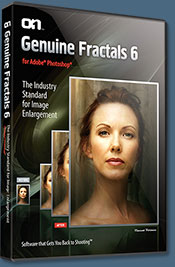 PhotoTools Pro packs hundreds of high-calibre photographic effects into one user-friendly plug-in. It’s fast and easy to use. Gives your photos that pro quality look.
PhotoTools Pro packs hundreds of high-calibre photographic effects into one user-friendly plug-in. It’s fast and easy to use. Gives your photos that pro quality look.
PhotoFrame Pro lets you enhance your pictures with hundreds of such design effects, or simply drop your image into a pre-fab layout in Photoshop, Lightroom or Aperture.
FocalPoint helps to control focus and minimize visual noise. Draw the eye to specific points in your images by using selective focus, depth-of-field and vignette effects.
PhotoTune lets you can compare images side-by-side and easily color correct and enhance them. PhotoTune optimizes the dynamic range, color and sharpness of your image without the need to know all the complicated controls in Photoshop like levels and curves.
Simply enter our exclusive discount coupon code - PSSPPT06 - during the checkout process at onOne Software for an instant 15% discount on any onOne product.
![]()
Nik Software 15% Instant Discount - Exclusive 15% Coupon
Enter our exclusive discount coupon code - NIKPSS - during the checkout process at Nik Software for an instant 15% discount on any Nik Software product. This exclusive discount coupon code can be applied to all the latest Nik Software Photoshop plugins, including Silver Efex Pro, Color Efex Pro, Viveza, Sharpener Pro, and Dfine.
Color Efex Pro
 52 photographic filters with over 250 effects for professional quality images.
Completely Original. Completely Indispensable.
52 photographic filters with over 250 effects for professional quality images.
Completely Original. Completely Indispensable.
Nik Software Color Efex Pro filters are the leading photographic filters for digital photography. The award-winning Color Efex Pro filters are widely used by many of today's professional photographers around the world to save time and get professional level results. Whether you choose the Complete Edition, Select Edition, or Standard Edition, you’ll get traditional and stylizing filters that offer virtually endless possibilities to enhance and transform images quickly and easily.
Patented U Point technology provides the ultimate control to selectively apply enhancements without the need for any complicated masks, layers or selections. Control color, light and tonality in your images and create unique enhancements with professional results. With 52 filters and over 250 effects found in Color Efex Pro, you can perform high quality retouching, color correction, and endless creative enhancements to your photographs. Download a free Trial version.
Viveza
 The most powerful tool to selectively control color and light in photographic images without the need for complicated selections or layer masks.
The most powerful tool to selectively control color and light in photographic images without the need for complicated selections or layer masks.
Two of the most important factors in creating great photography are color and light. Mastering the art of selectively correcting or enhancing each of these is now possible for every photographer without the need for complicated masks or selections, or expert-level knowledge of Photoshop. Integrating award-winning U Point technology, Viveza is the most powerful and precise tool available to control light and color in photographic images.
U Point powered Color Control Points, placed directly on colors or objects in an image (such as sky, skin, grass, etc.), reveal easy-to-use controls that photographers can use to quickly adjust brightness, contrast or color in a fraction of the time needed by other tools. With Viveza you’ll spend more time shooting photographs and save hours of image editing. Download a free Trial version.
Silver Efex Pro
 Complete power and control to create professional quality black and white images in one convenient tool.
Complete power and control to create professional quality black and white images in one convenient tool.
Silver Efex Pro from Nik Software is the most powerful tool for creating professional quality black and white images from your photographs. For the first time, all the advanced power and control required for professional results have been brought together in one convenient tool.
Featuring Nik Software’s patented U Point technology to selectively control the tonality and contrast of the image, Silver Efex Pro includes advanced imaging algorithms to protect against unwanted artifacts, a comprehensive collection of emulated black and white film types, a variable toning selector for adding traditional toning techniques, over 20 one-click preset styles, and a state-of-the-art grain reproduction engine that help produce the highest quality black and white images possible from your color images while providing more freedom to experiment. Download a free Trial version to use Silver Efex Pro.
Enter our exclusive discount coupon code - NIKPSS - during the checkout process at Nik Software for an instant 15% discount. This exclusive discount coupon code can be applied to all the latest Nik Software Photoshop plugins, including Silver Efex Pro, Color Efex Pro, Viveza, Sharpener Pro, and Dfine.
![]()
Exclusive 15% Discount On All Topaz Plugins - Use Coupon Code PHOTOSHOPSUPPORT - Includes Bundles And Upgrades
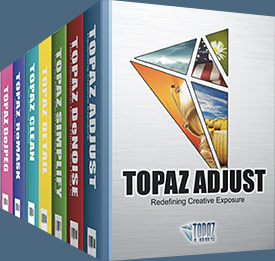 Enter our exclusive discount coupon code PHOTOSHOPSUPPORT during the checkout process at Topaz Labs for an instant 15% discount on any Topaz product, including bundles and upgrades.
Enter our exclusive discount coupon code PHOTOSHOPSUPPORT during the checkout process at Topaz Labs for an instant 15% discount on any Topaz product, including bundles and upgrades.
Topaz Labs Photoshop plug-ins are specifically designed to expand a photographer's creative toolbox by harnessing powerful image technology developments. Photographers everywhere are now taking advantage of the creative exposure effects, artistic simplification, unique edge manipulation, and top-of-the-line noise reduction offered in Topaz products. The Topaz Photoshop Plugins Bundle is a super powerful Photoshop plugins package that includes the following Topaz products:
Topaz Adjust
Deliver stunning and dynamic images with this uniquely powerful plug-in that features HDR-like abilities and enhances exposure, color and detail.
 Topaz Detail
Topaz Detail
A three-level detail adjustment plug-in that specializes in micro-contrast enhancements and sharpening with no artifacts.
Topaz ReMask
The fastest and most effective masking and extraction program with one-click mask refining.
Topaz DeNoise
Highest-quality noise reduction plug-in that removes the most noise and color noise while preserving the most image detail.
Topaz Simplify
Provides creative simplification, art effects, and line accentuation for easy one-of-a-kind art.
Topaz Clean
Take control of the detail depth of your images with extensive smoothing, texture control and edge enhancement tools.
Topaz DeJPEG
Drastically improves the quality of web images and other compressed photos.
Learn more about the Topaz Photoshop Plugins Bundle. Download a free trial version.
![]()
Photoshop Masking Plugin Fluid Mask - Exclusive Instant Discount
 The 4 1/2 out of 5 star review of Fluid Mask at MacWorld begins by saying that this "Photoshop plug-in takes the pain out of extracting backgrounds," and goes on to recommend the latest version, stating that "Fluid Mask is a very effective tool for separating objects from their backgrounds. It offers a variety of useful features for tackling almost any difficult image, from wispy hair to complex foliage. Online video tutorials and live training sessions help ease the learning curve."
The 4 1/2 out of 5 star review of Fluid Mask at MacWorld begins by saying that this "Photoshop plug-in takes the pain out of extracting backgrounds," and goes on to recommend the latest version, stating that "Fluid Mask is a very effective tool for separating objects from their backgrounds. It offers a variety of useful features for tackling almost any difficult image, from wispy hair to complex foliage. Online video tutorials and live training sessions help ease the learning curve."
Our friends at Vertus, the makers of Fluid Mask Photoshop Plugin, have set up a special exclusive discount for PhotoshopSupport.com. Go to our Fluid Mask page for a special, exclusive discount link.
Fluid Mask is designed for photographers, image editors, graphic designers and all those who take digital image editing seriously. In a streamlined interface and workflow, Fluid Mask instantly shows key edges in the image and provides comprehensive easy to use tools that work with difficult-to-see edges and tricky areas like trees & lattices. Fluid Mask will also preserve all-important edge information for a professional quality cut out. Go to our Fluid Mask page for more info.
![]()
lynda.com Online Training Library - View Free Video Clips
 Subscriptions to the lynda.com Online Training Library provide anytime access to tens of thousands of video tutorials covering Photoshop, Illustrator, Dreamweaver, web design, digital imaging, 3D, digital video, animation, and many other topics. View free video clips.
Subscriptions to the lynda.com Online Training Library provide anytime access to tens of thousands of video tutorials covering Photoshop, Illustrator, Dreamweaver, web design, digital imaging, 3D, digital video, animation, and many other topics. View free video clips.
For less than a dollar a day, members have the opportunity to stay current and keep skills sharp, learn innovative and productive techniques, and gain confidence and marketability - all at their own pace. Premium subscriptions include instructors’ exercise files so that members can follow along with the exact examples onscreen. Customers learn at their own pace and may stop, rewind, and replay segments as often as necessary. View some free video clips (high resolution).
![]()
Did You Know You Could Create An Entire Website In Photoshop?
SiteGrinder Photoshop Plugin - Create Websites Instantly
 There often seems to be a strict division of labor within the world of web design and development. Creative professionals tend to stick to the Photoshop domain, while those well-versed in scripting are left to the task of implementing their work. Indeed, the two realms are quite different from each other, to which any of us even vaguely familiar with either can easily attest.
There often seems to be a strict division of labor within the world of web design and development. Creative professionals tend to stick to the Photoshop domain, while those well-versed in scripting are left to the task of implementing their work. Indeed, the two realms are quite different from each other, to which any of us even vaguely familiar with either can easily attest.
Essentially, Photoshop is a no-holds-barred design studio, offering the artist a seemingly endless array of creative options. On the other hand, HTML, CSS, Java and the like follow strict rules of engagement, requiring the developer to take any number of esoteric concerns into consideration in order to ensure that designs are properly displayed on the web.
Turn Photoshop Into A Complete Web Design Tool
SiteGrinder seeks to bridge this gap between design and development. Basically, SiteGrinder turns Photoshop into an easy-to-use and fully functional web design tool. With SiteGrinder, designers will now have the freedom to totally let their creativity loose and then, without skipping a beat, transfer their designs to the web. Bringing esthetic concerns together with more practical considerations, SiteGrinder is an amazingly powerful tool that would make a fantastic addition to any web designer's bag of tricks. Mac OS X and Windows versions of the SiteGrinder unlockable demo are available now via download.
![]()
Photoshop CS4 Essential Skills - By Mark Galer And Philip Andrews
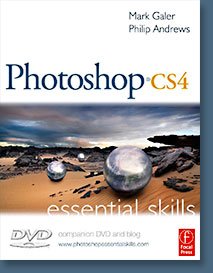 Brimming with beautiful pictures, Photoshop CS4 Essential Skills guides you through a project-based, progressive curriculum so that you can build all the essential skills to enhance photographs creatively and professionally with Photoshop CS4. If you are an aspiring professional or a student learning photography, digital imaging, or design graphics, you'll be amazed at the stunning results you can achieve. A DVD is included free.
Brimming with beautiful pictures, Photoshop CS4 Essential Skills guides you through a project-based, progressive curriculum so that you can build all the essential skills to enhance photographs creatively and professionally with Photoshop CS4. If you are an aspiring professional or a student learning photography, digital imaging, or design graphics, you'll be amazed at the stunning results you can achieve. A DVD is included free.
The Essential Skills Photography Series from Focal Press uniquely offers a structured learning experience for photographers of all ages, with both the underlying theory and loads of invaluable 'how to' and real-life practice projects - all from the most talented photography practitioners/educators in the world.
Read 2 free sample chapters:
Skin Retouching Tips In Photoshop CS4
Transforming Smart Objects In Photoshop CS4
Find more Photoshop CS4 tutorials on our Photoshop CS4 Tutorials Page.
Read 2 free sample chapters from the Adobe Photoshop CS3 version:
![]() Adjusting Exposure in Adobe Camera Raw CS3
Adjusting Exposure in Adobe Camera Raw CS3
![]() Photoshop CS3 Tutorial High Dynamic Range
Photoshop CS3 Tutorial High Dynamic Range
Find More Adobe Photoshop Books at Amazon.com
Find all the latest bestselling Photoshop books at discount prices at Amazon.com.
![]()