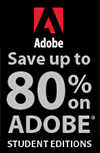![]()
![]()
![]() Buy. Download. Create. Get Photoshop now at the Adobe Store.
Buy. Download. Create. Get Photoshop now at the Adobe Store.
![]() Photoshop for Students. Get super savings at the Adobe Academic Store.
Photoshop for Students. Get super savings at the Adobe Academic Store.
![]()
![]() The Photoshop Blog offers the latest Photoshop news and software updates, Photoshop tips and tutorials, and random thoughts from graphic artist and Photoshop expert Jennifer Apple.
The Photoshop Blog offers the latest Photoshop news and software updates, Photoshop tips and tutorials, and random thoughts from graphic artist and Photoshop expert Jennifer Apple.
![]()
![]()
An Interview With Photoshop Author And Teacher Mark Galer
February 02, 2008
 Here's an interview with Mark Galer, an Adobe Ambassador and author of Photoshop CS3 Essential Skills and Photoshop Elements 6 Maximum Performance. Lots of readers asks us for a good book for either Photoshop or Photoshop Elements and we always suggest they have a look at Mark's books. At the end of the interview you'll find links to sample chapters that will give you a good feel for the kind of excellent Photoshop teaching Mark does.
Here's an interview with Mark Galer, an Adobe Ambassador and author of Photoshop CS3 Essential Skills and Photoshop Elements 6 Maximum Performance. Lots of readers asks us for a good book for either Photoshop or Photoshop Elements and we always suggest they have a look at Mark's books. At the end of the interview you'll find links to sample chapters that will give you a good feel for the kind of excellent Photoshop teaching Mark does.
What makes Photoshop CS3 Essential Skills stand out from the crowd?
In the 15 years of teaching Photoshop to aspiring professional photographers I have learnt the value of ‘learning by doing’ and the importance of a curriculum that builds skills in a progressive and logical order. Unlike the official Adobe texts, my Photoshop books are written specifically for photographers, all the projects are covered by movies and high-res images and presented as real workflows so the reader acquires a sound working knowledge of Photoshop.
This is far better than breaking the book down into component areas of the program itself which, all-too-often, does not show how these tools can be integrated into a photographer’s workflow. The primary focus of my books is to offer techniques that professional photographers would want covered rather than artists, illustrators, graphic designers and Web developers. The books cover only the best tools for the job-in-hand, rather than all tools (some of which are quite destructive in nature). This ensures the text is packed full of really useful (essential) tips and techniques rather than trying to cover every tool and technique, some of which have little practical use in a photographer’s workflow.”
Who do you recognize as the target market for your books?
Professional photographers, aspiring professional photographers and photography students who want to, or need to, acquire professional level post-production editing skills for the current industry climate. Readers are carried through from the basic level right through to cutting-edge advanced post-production skills.
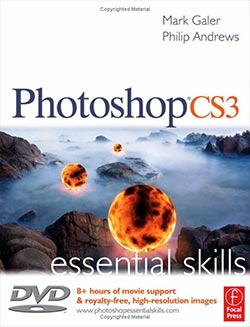 The only way this can be done in 300 or 400 pages is because they address the essentials rather than every button and option in Photoshop. Many educators on US commercial photography courses have adopted the book as the primary text above all others as it offers a truly independent learning resource due to the extensive movie support.
The only way this can be done in 300 or 400 pages is because they address the essentials rather than every button and option in Photoshop. Many educators on US commercial photography courses have adopted the book as the primary text above all others as it offers a truly independent learning resource due to the extensive movie support.
What Hardware do you use?
I use a HP Pavilion desktop and two Mac laptops (which spend most of their time hooked up to Apple Cinema displays when I am not on the road). I use hardware that is reasonably current but not particularly ‘hot’, as this allows me to replicate an environment similar to the average consumer’s experience.
Q. What does your experience as a Beta Tester for Adobe bring to your writing? A. My interaction with Adobe software developers and other Beta testers is an invaluable aspect to writing the books. It ensures that I have access to information-rich forums to assess the new features. There are projects in the books that balance new and old features to ensure optimum quality and speed. My publisher’s workflow requires a technical review of all new content. The material is reviewed progressively by other industry experts as the text is being written, testing for clarity of process through each and every step of every project, and then again for continuity of style, grammar and spelling.
What is the key element in getting Photoshop up and running efficiently?
Photoshop CS3 and Elements 6 are very happy on the newer processors such as the dual core machines from Intel. With 2 Gigabytes of RAM you can work on most high-resolution projects and have Photoshop, Lightroom and/or Bridge/Organizer open in the background without suffering any long delays. For those who embrace medium format digital images or who stitch multiple high-resolution images in their daily workflow, then 4 Gigabytes of RAM is definitely recommended.
In my opinion, all pro photographers should calibrate their monitors using a calibration device, such as the ColorVision Spyder or Gretag Macbeth Eye-One Display. Without this, I feel, every other aspect of colour management is a waste of time. So long as you are tagging your images with a profile (typically sRGB for screen, and some print service providers, and Adobe RGB 1998 when images are destined for inkjet print and CMYK conversions) then the subject of colour management is a done deal.
For users who print using their own inkjet printers they should also purchase or create a custom inkjet profile. These days, good LCD monitors are very affordable so nobody should still be using a CRT, unless it has been tested for accuracy and possesses a decent luminance output. Most CRTs over three years old are usually too dim to be of any real value any more.
For those who aspire to even more quality, an obvious choice would be the professional grade monitors from Eizo. The creative photographer who integrates post-production editing into their workflow understands that control comes from a sound knowledge of the software program. Many users apply settings as a learnt recipe or sequence of actions — with little understanding of the implications or value of each step in the sequence.
There are many default settings used in Photoshop in various dialog boxes and many inexperienced users tamper with these settings with little real knowledge of what they’re doing or why. Some settings are known as ‘sticky settings’, so users can find themselves with a general workflow that then starts to degrade rather than enhance image quality. The text in the Essential Skills and Maximum Performance books explain not only the ‘how’ but also the ‘why’.
What was the prime area in the book that you needed to get right so that readers would gain substantial benefit from it?
The book’s key success is its integration of non-destructive workflows using Layers, Channels, Paths and Blend modes. Take the Blend modes. These are the least utilised toolset in Photoshop by general users, and therefore blend modes are a key feature of both the Essential Skills and Maximum Performance texts. Each Blend mode has value only when it solves a series of ‘real-world’ editing problems.
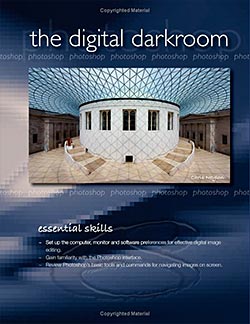 The user finds value in each Blend mode when it’s used in context with a problem solved. The reader who completes the projects in either book graduates from beginner to advanced user. Many of my graduates who have completed the essential skills course (book) have told me that they find other, so called, gurus one short of a six-pack when it comes to providing a sound skill base. Q. In your previous books and your magazine writing efforts what feedback did you get? A. When new books are commissioned the publisher gathers six reviews from the USA and UK (the book’s dominant markets). Feedback also comes directly to me on a daily basis via email and in person from readers I meet.
The user finds value in each Blend mode when it’s used in context with a problem solved. The reader who completes the projects in either book graduates from beginner to advanced user. Many of my graduates who have completed the essential skills course (book) have told me that they find other, so called, gurus one short of a six-pack when it comes to providing a sound skill base. Q. In your previous books and your magazine writing efforts what feedback did you get? A. When new books are commissioned the publisher gathers six reviews from the USA and UK (the book’s dominant markets). Feedback also comes directly to me on a daily basis via email and in person from readers I meet.
All feedback is taken seriously — if advice leads to an error corrected, or an improved workflow, the book is further enriched for subsequent versions. I have never claimed to be a Photoshop ‘guru’, as I constantly sift and select through alternative information looking for improvements to my own workflows, and occasionally, I do unearth something that causes me to re-evaluate a sequence of steps … I’m always on the lookout to be proved wrong or for me to become a better editor.
Do some readers face problems using inadequate hardware — low memory, slow processors, poor screens? Are they better off to go over to Elements and not fight the frustration of working with an overly complex application?
I don’t think it is important whether Elements or ‘full’ Photoshop is used when editing high-resolution images: You still need an adequate processor and enough RAM to ease the editing procedure. Many workarounds can be used in Elements to circumnavigate the few shortcomings that it has. Many photographers are surprised to discover that Elements now has Adobe Camera RAW and 16-bit editing (on a single Layer).
Many photographers who used CS2 could have done 99 per cent, if not all, of their editing using Elements. CS3 has, however, widened the gap once again. Smart filters applied to Smart Objects is a level of professional non-destructive editing that Elements users can only dream of.Any photographer who isn’t using Smart Objects and Smart filters, who edits only in 8-bits/Channel, does not supply their clients with CMYK files or use the Pen Tool to create vector paths could save themselves a thousand dollars and switch to Elements. The slightly simpler interface has the added advantage that colour management works intuitively behind the scenes.
What do you expect CS4 will offer?
As a Beta tester I’m not permitted to answer that one. Many people were surprised with the Vanishing Point feature in CS2 and that Auto Align and Auto Blend in CS3 could be so great: And that we would finally have non-destructive Filters after first asking for them to be included when Layers first appeared in the mid 90s.
 How about the current situation where every camera maker has a proprietary RAW format? I like the idea of Adobe’s DNG, the XMP data is safely contained in the header of the DNG file format, so there’s no need to worry about where your sidecar file is. Another feature is a safe file format that can be used to archive images. I already have some RAW files in a propriety file format which I can no longer open without hunting down an older version of Photoshop (remember Konica-Minolta and the early Sony RAW file formats before the Alpha 100 DSLR?).
How about the current situation where every camera maker has a proprietary RAW format? I like the idea of Adobe’s DNG, the XMP data is safely contained in the header of the DNG file format, so there’s no need to worry about where your sidecar file is. Another feature is a safe file format that can be used to archive images. I already have some RAW files in a propriety file format which I can no longer open without hunting down an older version of Photoshop (remember Konica-Minolta and the early Sony RAW file formats before the Alpha 100 DSLR?).
Another was the debacle over Nikon D70’s RAW files you couldn’t open in Adobe Camera RAW. Hasselblad and Ricoh now write DNG files in camera and I sense this trend will grow over coming years as manufacturers slowly but surely realise people want to edit using in Photoshop and very little else.
How important was it to include a DVD with the book?
Very important. Four Gigabytes of support material requires a DVD and this support material is an invaluable resource. As an experienced educator I know the value of the ‘follow, copy and then create’ principle. The Essential Skills book is the book that fully embraces this concept.
There are many people who continue with film and defiantly ignore digital capture. Should they mend their ways or is there room for both?
There is definitely room for both, but to defiantly ignore digital capture in commercial photography has serious pitfalls. Art directors from advertising agencies generally want a fast workflow with immediate feedback from full-screen displays. They don’t want to review the work-in-progress from Polaroids and then wait nervously for film to be processed and proofed to know that the job is ‘in-the-bag’.
Additionally, stock libraries and editorial magazines are reluctant to take film at all. Some photographers, still talk about ‘the look’ of film that gives their images a certain appeal but I confess that I have not yet seen a look that cannot be created digitally in post-production.
You have to remember that film has to be digitised for it to be of any commercial value. All images pass through Photoshop on their way to press — where they acquire their sense of texture, luminance, colour, tone and sharpness (in camera or in post-production) is reasonably academic. We need to take our hats off to those photographers who still shoot film and the phone still rings. This is becoming an increasingly rare breed.
What has been the response of readers to the book?
Five stars all the way (Amazon US and Amazon UK) — except for one solitary four-star rating, and this was because the father purchased the book for his daughter, who is an artist rather than a Photographer. Note that he didn’t try to take the book back though — and rated it as excellent.
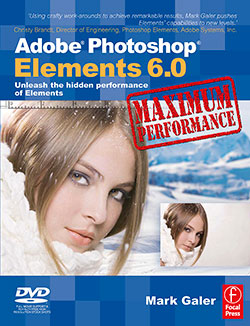 Why did Focal Press publish two books on CS3, virtually simultaneously? One by you (& Philip Andrews) and another by Martin Evening?
Why did Focal Press publish two books on CS3, virtually simultaneously? One by you (& Philip Andrews) and another by Martin Evening?
Many photographers own more than one Photoshop book (just like lens filters really). I fully expect some photographers will purchase both. I was giving a seminar presentation last year at the PMA in Sydney and a photographer who was impressed with a technique I was using was wondering out loud whether to buy the book. His friend (also a photographer) said to him ‘you wouldn’t hesitate to buy a new filter for a lens would you, so why the hesitation with a book that could change the way you edit?’
Some photographers will weigh up the style of delivery of each book and make an informed decision as to which book serves their needs best. As post-production editing is a third of what photographers spend their time doing these days it is only reasonable that Focal Press cover this important sector of the market with multiple books on the subject.
Photoshop CS3 Book - CS3 Essential Skills
The Essential Skills Photography Series from Focal Press uniquely offers a structured learning experience for photographers of all ages, with both the underlying theory and loads of invaluable 'how to' and real-life practice projects - all from the most talented photography practitioners/educators in the world.
Read 2 free sample chapters:
![]() Adjusting Exposure in Adobe Camera Raw CS3
Adjusting Exposure in Adobe Camera Raw CS3
![]() Photoshop CS3 Tutorial High Dynamic Range
Photoshop CS3 Tutorial High Dynamic Range
Sample Chapter - Working With Photomerge In Elements 6
They say that sequels are never as good as the original - try telling that to Adobe. There fully revamped Photomerge now comes in three flavors and is ‘fully fantastic’. You get to explore the greatly improved Photomerge features only in Elements 6 and Photoshop CS3. Photomerge is now capable of aligning and blending images without any signs of struggle - banding in smooth areas of tone. The fully revised Photomerge feature first made its appearance with CS3 but the maths seems to have got even better with the release of
Elements 6 and the stitching is so clever it will really have you amazed at the quality that can be achieved inside this budget program.
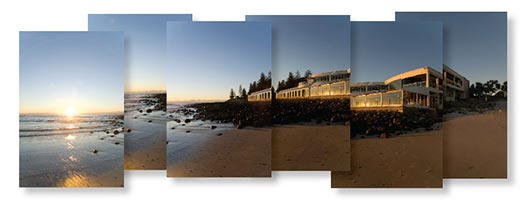

The quality will be even better if you capture the component images of your panorama in vertical format (to reduce the effects of converging verticals) with a 50% overlap and you also use a manual exposure, focus and white balance setting on your camera (or process the images identically in camera Raw). The results will now truly be seamless - an excellent way of widening your horizons or turning your humble compact into a 30-megapixel blockbuster.
Read the full sample chapter, Working With Photomerge In Elements 6.
![]() posted by Jennifer Apple | permalink | RSS feed | bookmark | comment
posted by Jennifer Apple | permalink | RSS feed | bookmark | comment
![]()
Photoshop CS5 & Photoshop CS5 Extended - Best Deals From Adobe
 Adobe Photoshop CS5 delivers breakthrough capabilities to help you create images with impact. Refine your
images with reengineered photography tools for removing noise, adding grain, and creating high dynamic
range (HDR) images. Get precise results when making complex selections. Remove any image element and
see the space fill in almost magically. Paint with naturally textured brushstrokes and realistic color blends. Learn more about Photoshop CS5.
Adobe Photoshop CS5 delivers breakthrough capabilities to help you create images with impact. Refine your
images with reengineered photography tools for removing noise, adding grain, and creating high dynamic
range (HDR) images. Get precise results when making complex selections. Remove any image element and
see the space fill in almost magically. Paint with naturally textured brushstrokes and realistic color blends. Learn more about Photoshop CS5.
Adobe Photoshop CS5 Extended software helps you create the ultimate images
for print, the web, and video. Enjoy all the state-of-the-art editing, compositing,
and painting capabilities in industry-standard Photoshop CS5, and experience
fast performance thanks to cross-platform 64-bit support. Also create 3D extrusions
for logos, artwork, and motion graphics; edit 3D objects with advanced tools; and create and enhance motion-based content. Learn more about Photoshop CS5 Extended.
Find CS5 upgrade options and Creative Suite 5 deals at the Adobe Store. See CS5 pricing in UK currency at the Adobe UK Store. Visit the Adobe Special Offers page to find the latest deals. Save 80% on Adobe Student Editions. Try before you buy — download a free Photoshop CS5 trial.
 Adobe Creative Suite 5 Design Premium
Adobe Creative Suite 5 Design Premium
Adobe Creative Suite 5 Design Premium software gives you fresh new creative tools, along
with the ability to deliver ideas faster in print and create interactive content without writing
code. Plus Design Premium integrates with Adobe CS Live online services to maximize
your design time by streamlining critical nondesign tasks.
Adobe Creative Suite 5 Design Premium combines Adobe InDesign CS5, Photoshop CS5 Extended, Illustrator CS5, Flash CS5 Professional, Dreamweaver CS5, Fireworks CS5, and Acrobat Pro with additional tools and services. Download a free CS5 Design Premium 30 day trial.
Photoshop CS5 Tutorials & CS5 Resources
See our Photoshop CS5 Resource Center for Free Photoshop CS5 Tutorials, and the Free Photoshop CS5 Trial Download. See our Photoshop CS4 Resource Center for Free Photoshop CS4 Tutorials.
![]()
Exclusive onOne Software 15% Instant Discount Coupon
 Enter our exclusive discount coupon code - PSSPPT06 - during the checkout process at onOne Software for an instant 15% discount on any onOne product. This includes Genuine Fractals and their amazing Photoshop Plug-In Suite.
Enter our exclusive discount coupon code - PSSPPT06 - during the checkout process at onOne Software for an instant 15% discount on any onOne product. This includes Genuine Fractals and their amazing Photoshop Plug-In Suite.
OnOne’s new Plug-In Suite solves six of the most frequent problems photographers will encounter in Photoshop. This suite has been granted American Photos Magazine’s Editor’s Choice award for Top Image Editing Software. The Plugin Suite includes:
Genuine Fractals Pro is renowned by both photographers and printers for its finesse at increasing images to more than ten times their original size while maintaining the sharpness and detail you started with. Think of this as the industry standard for image resizing.
Mask Pro is used to remove the tough stuff — such as hair, smoke and glass — while retaining the fine detail. You choose what colors to keep, then paint away what you don’t need.
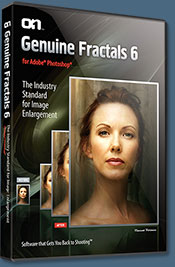 PhotoTools Pro packs hundreds of high-calibre photographic effects into one user-friendly plug-in. It’s fast and easy to use. Gives your photos that pro quality look.
PhotoTools Pro packs hundreds of high-calibre photographic effects into one user-friendly plug-in. It’s fast and easy to use. Gives your photos that pro quality look.
PhotoFrame Pro lets you enhance your pictures with hundreds of such design effects, or simply drop your image into a pre-fab layout in Photoshop, Lightroom or Aperture.
FocalPoint helps to control focus and minimize visual noise. Draw the eye to specific points in your images by using selective focus, depth-of-field and vignette effects.
PhotoTune lets you can compare images side-by-side and easily color correct and enhance them. PhotoTune optimizes the dynamic range, color and sharpness of your image without the need to know all the complicated controls in Photoshop like levels and curves.
Simply enter our exclusive discount coupon code - PSSPPT06 - during the checkout process at onOne Software for an instant 15% discount on any onOne product.
![]()
Nik Software 15% Instant Discount - Exclusive 15% Coupon
Enter our exclusive discount coupon code - NIKPSS - during the checkout process at Nik Software for an instant 15% discount on any Nik Software product. This exclusive discount coupon code can be applied to all the latest Nik Software Photoshop plugins, including Silver Efex Pro, Color Efex Pro, Viveza, Sharpener Pro, and Dfine.
Color Efex Pro
 52 photographic filters with over 250 effects for professional quality images.
Completely Original. Completely Indispensable.
52 photographic filters with over 250 effects for professional quality images.
Completely Original. Completely Indispensable.
Nik Software Color Efex Pro filters are the leading photographic filters for digital photography. The award-winning Color Efex Pro filters are widely used by many of today's professional photographers around the world to save time and get professional level results. Whether you choose the Complete Edition, Select Edition, or Standard Edition, you’ll get traditional and stylizing filters that offer virtually endless possibilities to enhance and transform images quickly and easily.
Patented U Point technology provides the ultimate control to selectively apply enhancements without the need for any complicated masks, layers or selections. Control color, light and tonality in your images and create unique enhancements with professional results. With 52 filters and over 250 effects found in Color Efex Pro, you can perform high quality retouching, color correction, and endless creative enhancements to your photographs. Download a free Trial version.
Viveza
 The most powerful tool to selectively control color and light in photographic images without the need for complicated selections or layer masks.
The most powerful tool to selectively control color and light in photographic images without the need for complicated selections or layer masks.
Two of the most important factors in creating great photography are color and light. Mastering the art of selectively correcting or enhancing each of these is now possible for every photographer without the need for complicated masks or selections, or expert-level knowledge of Photoshop. Integrating award-winning U Point technology, Viveza is the most powerful and precise tool available to control light and color in photographic images.
U Point powered Color Control Points, placed directly on colors or objects in an image (such as sky, skin, grass, etc.), reveal easy-to-use controls that photographers can use to quickly adjust brightness, contrast or color in a fraction of the time needed by other tools. With Viveza you’ll spend more time shooting photographs and save hours of image editing. Download a free Trial version.
Silver Efex Pro
 Complete power and control to create professional quality black and white images in one convenient tool.
Complete power and control to create professional quality black and white images in one convenient tool.
Silver Efex Pro from Nik Software is the most powerful tool for creating professional quality black and white images from your photographs. For the first time, all the advanced power and control required for professional results have been brought together in one convenient tool.
Featuring Nik Software’s patented U Point technology to selectively control the tonality and contrast of the image, Silver Efex Pro includes advanced imaging algorithms to protect against unwanted artifacts, a comprehensive collection of emulated black and white film types, a variable toning selector for adding traditional toning techniques, over 20 one-click preset styles, and a state-of-the-art grain reproduction engine that help produce the highest quality black and white images possible from your color images while providing more freedom to experiment. Download a free Trial version to use Silver Efex Pro.
Enter our exclusive discount coupon code - NIKPSS - during the checkout process at Nik Software for an instant 15% discount. This exclusive discount coupon code can be applied to all the latest Nik Software Photoshop plugins, including Silver Efex Pro, Color Efex Pro, Viveza, Sharpener Pro, and Dfine.
![]()
Exclusive 15% Discount On All Topaz Plugins - Use Coupon Code PHOTOSHOPSUPPORT - Includes Bundles And Upgrades
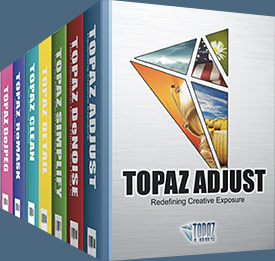 Enter our exclusive discount coupon code PHOTOSHOPSUPPORT during the checkout process at Topaz Labs for an instant 15% discount on any Topaz product, including bundles and upgrades.
Enter our exclusive discount coupon code PHOTOSHOPSUPPORT during the checkout process at Topaz Labs for an instant 15% discount on any Topaz product, including bundles and upgrades.
Topaz Labs Photoshop plug-ins are specifically designed to expand a photographer's creative toolbox by harnessing powerful image technology developments. Photographers everywhere are now taking advantage of the creative exposure effects, artistic simplification, unique edge manipulation, and top-of-the-line noise reduction offered in Topaz products. The Topaz Photoshop Plugins Bundle is a super powerful Photoshop plugins package that includes the following Topaz products:
Topaz Adjust
Deliver stunning and dynamic images with this uniquely powerful plug-in that features HDR-like abilities and enhances exposure, color and detail.
 Topaz Detail
Topaz Detail
A three-level detail adjustment plug-in that specializes in micro-contrast enhancements and sharpening with no artifacts.
Topaz ReMask
The fastest and most effective masking and extraction program with one-click mask refining.
Topaz DeNoise
Highest-quality noise reduction plug-in that removes the most noise and color noise while preserving the most image detail.
Topaz Simplify
Provides creative simplification, art effects, and line accentuation for easy one-of-a-kind art.
Topaz Clean
Take control of the detail depth of your images with extensive smoothing, texture control and edge enhancement tools.
Topaz DeJPEG
Drastically improves the quality of web images and other compressed photos.
Learn more about the Topaz Photoshop Plugins Bundle. Download a free trial version.
![]()
Photoshop Masking Plugin Fluid Mask - Exclusive Instant Discount
 The 4 1/2 out of 5 star review of Fluid Mask at MacWorld begins by saying that this "Photoshop plug-in takes the pain out of extracting backgrounds," and goes on to recommend the latest version, stating that "Fluid Mask is a very effective tool for separating objects from their backgrounds. It offers a variety of useful features for tackling almost any difficult image, from wispy hair to complex foliage. Online video tutorials and live training sessions help ease the learning curve."
The 4 1/2 out of 5 star review of Fluid Mask at MacWorld begins by saying that this "Photoshop plug-in takes the pain out of extracting backgrounds," and goes on to recommend the latest version, stating that "Fluid Mask is a very effective tool for separating objects from their backgrounds. It offers a variety of useful features for tackling almost any difficult image, from wispy hair to complex foliage. Online video tutorials and live training sessions help ease the learning curve."
Our friends at Vertus, the makers of Fluid Mask Photoshop Plugin, have set up a special exclusive discount for PhotoshopSupport.com. Go to our Fluid Mask page for a special, exclusive discount link.
Fluid Mask is designed for photographers, image editors, graphic designers and all those who take digital image editing seriously. In a streamlined interface and workflow, Fluid Mask instantly shows key edges in the image and provides comprehensive easy to use tools that work with difficult-to-see edges and tricky areas like trees & lattices. Fluid Mask will also preserve all-important edge information for a professional quality cut out. Go to our Fluid Mask page for more info.
![]()
lynda.com Online Training Library - View Free Video Clips
 Subscriptions to the lynda.com Online Training Library provide anytime access to tens of thousands of video tutorials covering Photoshop, Illustrator, Dreamweaver, web design, digital imaging, 3D, digital video, animation, and many other topics. View free video clips.
Subscriptions to the lynda.com Online Training Library provide anytime access to tens of thousands of video tutorials covering Photoshop, Illustrator, Dreamweaver, web design, digital imaging, 3D, digital video, animation, and many other topics. View free video clips.
For less than a dollar a day, members have the opportunity to stay current and keep skills sharp, learn innovative and productive techniques, and gain confidence and marketability - all at their own pace. Premium subscriptions include instructors’ exercise files so that members can follow along with the exact examples onscreen. Customers learn at their own pace and may stop, rewind, and replay segments as often as necessary. View some free video clips (high resolution).
![]()
Did You Know You Could Create An Entire Website In Photoshop?
SiteGrinder Photoshop Plugin - Create Websites Instantly
 There often seems to be a strict division of labor within the world of web design and development. Creative professionals tend to stick to the Photoshop domain, while those well-versed in scripting are left to the task of implementing their work. Indeed, the two realms are quite different from each other, to which any of us even vaguely familiar with either can easily attest.
There often seems to be a strict division of labor within the world of web design and development. Creative professionals tend to stick to the Photoshop domain, while those well-versed in scripting are left to the task of implementing their work. Indeed, the two realms are quite different from each other, to which any of us even vaguely familiar with either can easily attest.
Essentially, Photoshop is a no-holds-barred design studio, offering the artist a seemingly endless array of creative options. On the other hand, HTML, CSS, Java and the like follow strict rules of engagement, requiring the developer to take any number of esoteric concerns into consideration in order to ensure that designs are properly displayed on the web.
Turn Photoshop Into A Complete Web Design Tool
SiteGrinder seeks to bridge this gap between design and development. Basically, SiteGrinder turns Photoshop into an easy-to-use and fully functional web design tool. With SiteGrinder, designers will now have the freedom to totally let their creativity loose and then, without skipping a beat, transfer their designs to the web. Bringing esthetic concerns together with more practical considerations, SiteGrinder is an amazingly powerful tool that would make a fantastic addition to any web designer's bag of tricks. Mac OS X and Windows versions of the SiteGrinder unlockable demo are available now via download.
![]()
Photoshop CS4 Essential Skills - By Mark Galer And Philip Andrews
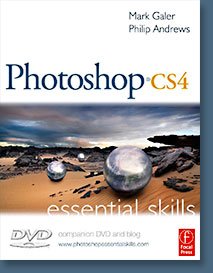 Brimming with beautiful pictures, Photoshop CS4 Essential Skills guides you through a project-based, progressive curriculum so that you can build all the essential skills to enhance photographs creatively and professionally with Photoshop CS4. If you are an aspiring professional or a student learning photography, digital imaging, or design graphics, you'll be amazed at the stunning results you can achieve. A DVD is included free.
Brimming with beautiful pictures, Photoshop CS4 Essential Skills guides you through a project-based, progressive curriculum so that you can build all the essential skills to enhance photographs creatively and professionally with Photoshop CS4. If you are an aspiring professional or a student learning photography, digital imaging, or design graphics, you'll be amazed at the stunning results you can achieve. A DVD is included free.
The Essential Skills Photography Series from Focal Press uniquely offers a structured learning experience for photographers of all ages, with both the underlying theory and loads of invaluable 'how to' and real-life practice projects - all from the most talented photography practitioners/educators in the world.
Read 2 free sample chapters:
Skin Retouching Tips In Photoshop CS4
Transforming Smart Objects In Photoshop CS4
Find more Photoshop CS4 tutorials on our Photoshop CS4 Tutorials Page.
Read 2 free sample chapters from the Adobe Photoshop CS3 version:
![]() Adjusting Exposure in Adobe Camera Raw CS3
Adjusting Exposure in Adobe Camera Raw CS3
![]() Photoshop CS3 Tutorial High Dynamic Range
Photoshop CS3 Tutorial High Dynamic Range
Find More Adobe Photoshop Books at Amazon.com
Find all the latest bestselling Photoshop books at discount prices at Amazon.com.
![]()