
Photo Recovery Resource Center
 Our new Photo Recovery Resource Center will point you to resources for immediate digital photo recovery. These are expert solutions that we strongly recommend in the case of catastrophic events like a total hard drive crash or a corrupted media card.
Our new Photo Recovery Resource Center will point you to resources for immediate digital photo recovery. These are expert solutions that we strongly recommend in the case of catastrophic events like a total hard drive crash or a corrupted media card.
You'll find information on DriveSavers, an acclaimed company that specializes in safe and complete hard drive recovery, and information on PhotoRescue, which is currently the most popular and successful digital photo software available for photo recovery, and which includes the ability to undelete invisible files.
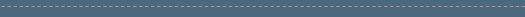
Adobe Photoshop On Mac OS X 10.5 Leopard Is Good To Go
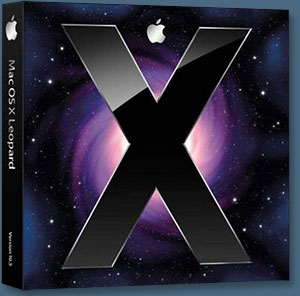 John Nack has posted the following info on Photoshop and Leopard compatibility to his blog: "The good news is that most Adobe apps don't require updates in order to run well. That is, the CS3 versions of Photoshop, Illustrator, InDesign, Flash, Dreamweaver, Fireworks, and other apps are good to go for Leopard right now. Rock out."
John Nack has posted the following info on Photoshop and Leopard compatibility to his blog: "The good news is that most Adobe apps don't require updates in order to run well. That is, the CS3 versions of Photoshop, Illustrator, InDesign, Flash, Dreamweaver, Fireworks, and other apps are good to go for Leopard right now. Rock out."
He quotes some FAQ items from the Leopard Read Me files, then goes on to say: "I can't speak for other app teams, but while we naturally concentrated our testing on Photoshop CS3 (and beyond), we also tested CS2 a fair bit. The only significant problem we discovered is that Photoshop's Web Photo Gallery module can crash while running under Leopard. We plan to post an updated version that fixes the crash, but that won't go up until Monday. In case you're impatient, I've attached the file here. And that, in a nutshell, is it. Have fun." You can also monitor what's going on with users by reading through the comments on his blog.
For install advice, head over to the tech blog of Adobe's Terry White and read through The Road to Leopard - Part 1. Terry has a very smart system to make sure you protect yourself when installing Leopard. He suggests using an external boot drive to handle the new system install and tells you how to do it.
 For more on compatibility issues, read The Road to Leopard - Part 2. In this post he says: "Now for the news that many of you have been waiting for: Adobe Creative Suite 3 compatibility is GREAT! A few of the apps (Acrobat 8 Professional, Premiere Pro CS3, After Effects CS3, Soundbooth CS3 and Encore CS3) will need dot releases and those dot releases are in the works. The dot releases are mostly to fix minor issues."
For more on compatibility issues, read The Road to Leopard - Part 2. In this post he says: "Now for the news that many of you have been waiting for: Adobe Creative Suite 3 compatibility is GREAT! A few of the apps (Acrobat 8 Professional, Premiere Pro CS3, After Effects CS3, Soundbooth CS3 and Encore CS3) will need dot releases and those dot releases are in the works. The dot releases are mostly to fix minor issues."
On the Adobe site you can find an official Adobe Leopard statement in PDF that has all the timelines for future updates. You can find extensive Leopard coverage at the MacWorld site, and to keep on top of the latest issues, visit the Adobe User To User Forums and the Apple Leopard Support Forums.
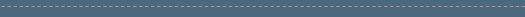
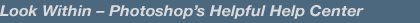
 There is plenty of good information hiding under Photoshop's own Help menu, including some simple tutorials called "How To" tips. Look through them and you'll find that many of the most popular tutorial subjects are covered here, right inside of Photoshop.
There is plenty of good information hiding under Photoshop's own Help menu, including some simple tutorials called "How To" tips. Look through them and you'll find that many of the most popular tutorial subjects are covered here, right inside of Photoshop.
Photoshop Help provides detailed explanations about how each of Photoshop's many tools work, and if you’re experiencing difficulties manipulating a particular tool you may not need to look any further for your solution. This will save you from weeding unnecessarily through forum pages and tutorial sites. Also note that if you're learning a new version of Photoshop, the "New Features" category will show you all of the latest changes in one shot. This can help immensely when trying to get up to speed with new tools and interface changes.
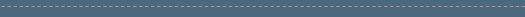
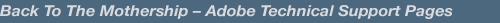
 If you have a software issue, then the Photoshop Top Issues Page on the Adobe site is a good place to look for answers. Adobe also has a special email service with technical announcements. Make sure to register to receive Adobe support announcements.
If you have a software issue, then the Photoshop Top Issues Page on the Adobe site is a good place to look for answers. Adobe also has a special email service with technical announcements. Make sure to register to receive Adobe support announcements.
You can also receive automatic updates about top issues and new support documents for Adobe products directly from the Adobe Support Knowledgebase through Adobe's RSS Feeds. Here's the info you need to start receiving the Photoshop RSS feeds:
For top issues subscribe to this RSS feed:
http://rss.adobe.com/www/support/top/top_photoshop.xml
For recent documents subscribe to this RSS feed:
http://rss.adobe.com/www/support/recent/recent_ps.xml

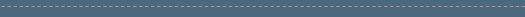

 The PhotoshopHelp Blog, run by Jim Barthman, is a great place to find all kinds of very useful Photoshop information. You can also ask a question. So if your problem is not too urgent, or it needs special personal attention, this is the best way to get Photoshop advice that will most likely solve your problem.
The PhotoshopHelp Blog, run by Jim Barthman, is a great place to find all kinds of very useful Photoshop information. You can also ask a question. So if your problem is not too urgent, or it needs special personal attention, this is the best way to get Photoshop advice that will most likely solve your problem.
In the meantime you can look through the archives, browse by category, or use the site search.

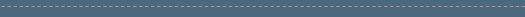
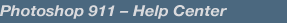
If you are still stumped, try Photoshop 911 where you'll find questions and answers sent in by readers, and where you can post a question to the Photoshop 911 hotline. Just go directly to the Photoshop Emergency Room to post.

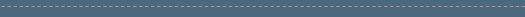
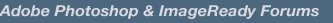
 Visit the following forums and register with as many as you can to stay on top of the latest Photoshop news and developments.
Visit the following forums and register with as many as you can to stay on top of the latest Photoshop news and developments.
Adobe Photoshop & ImageReady Forums
Scroll down the list of programs in the left-hand column until you find the Photoshop link. Select you preferred platform. To enter the forums you'll need to register. Alternatively, you can browse through previous posts to look for answers. Members are friendly and answer questions quickly.
Photoshopgurus Photoshop Forum
Check out what other Photoshop enthusiasts are saying and doing at one of the oldest and finest online Photoshop communities. Ask questions, answer questions, post your art work for review. Also features some monthly contests and competitions where you can contribute your own work for scrutiny.
PurePhotoshop Forums
Lots of members, lots of threads, lots of posts. The Purephotoshop.net community has become a very friendly place for new users to post all kinds of questions. Regardless of your skill level, someone will help you out.
Photoshop Cafe - Photoshop Forum
A very resourceful help center run by Photoshop guru Colin Smith. Some of the forums require that you register in order to view them. To register, follow the links from the right side of the banner.
Graphics.com - Photoshop Forum
Good busy forum, moderated by Photoshop experts. A nice feature is that searches are sorted by forums. This allows you to find explanations that correspond to your skill level. You can also limit your search to specific forums (Brushes, Tips and Techniques, etc.).
Tek-Tips Photoshop Forums
Advertised as "the Internet's largest technical computer professional community," this Photoshop forum is home to almost 10,000 members. To search the site you must become a member. Registration is free and comes into effect immediately.
RetouchPRO
RetouchPRO is a resource for those interested in photo retouching, restoration, and manipulation. This is a great place to learn new skills as well as to be reviewed by experts in the field. Forums are organized under the headings of technique, tools, business, and community.

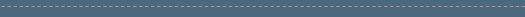

 If our site search, powered by Google, leads you to a page that seems a little daunting to navigate, try using your browser's "Find" command. This will allow you to search within a web page for a specific word or phrase. Look for the search box in your browser's Edit menu. After the first match, use "Find Again" to search for additional matches.
If our site search, powered by Google, leads you to a page that seems a little daunting to navigate, try using your browser's "Find" command. This will allow you to search within a web page for a specific word or phrase. Look for the search box in your browser's Edit menu. After the first match, use "Find Again" to search for additional matches.




![]()
![]()
![]() Buy. Download. Create. Get Photoshop CS4 now at the Adobe Store.
Buy. Download. Create. Get Photoshop CS4 now at the Adobe Store.![]() Try before you buy. Download any Adobe product for a free 30 day trial.
Try before you buy. Download any Adobe product for a free 30 day trial.![]()
![]()


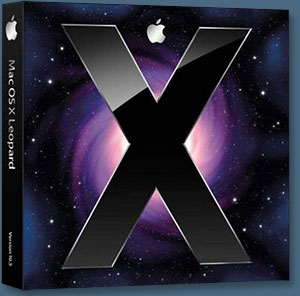


 If you have a software issue, then the
If you have a software issue, then the 







