![]()
![]()
![]() Want more Photoshop brushes? See our extensive Photoshop Brush Directory.
Want more Photoshop brushes? See our extensive Photoshop Brush Directory.
![]() Try before you buy. Download any Adobe product for a free 30 day trial.
Try before you buy. Download any Adobe product for a free 30 day trial.
![]()
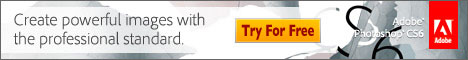
![]()
High Resolution Photoshop Brushes - Introduction
![]() Why would you need Photoshop brushes in high resolution? If you print something at 200 or 300 dpi then you'll need graphics that can be sized accordingly, and that's where high resolution brushes excel. They were meant to be used in documents where the size would be much more substantial than just a web page element or a simple background. So download some of these exquisite free brushes and create something stunning in high res right now!
Why would you need Photoshop brushes in high resolution? If you print something at 200 or 300 dpi then you'll need graphics that can be sized accordingly, and that's where high resolution brushes excel. They were meant to be used in documents where the size would be much more substantial than just a web page element or a simple background. So download some of these exquisite free brushes and create something stunning in high res right now!
You'll find an amazing collection of free Photoshop brush sets from master Photoshop brush designer Jason Gaylor of Designfruit fame, and some very beautiful free high res Photoshop brush sets from the always generous Bittbox. And finally there's a great collection of original high-res Photoshop brushes from Stephanie of Obsidian Dawn fame, and some free hi-res Photoshop brushes from Janita, who's just put out a new brush CD that includes hi-res brushes, ready-made frames, and floral patterns.
![]()
Hi Res Photoshop Brushes - Jason Gaylor - Designfruit
The following is reprinted with permission from Jason's website - Designfruit.
 Worn Photoshop Brushes for High Resolution - Part I
Worn Photoshop Brushes for High Resolution - Part I
I recently had a request for some worn, tattered, distressed Photoshop brushes for working with high resolution. Most of what I found and used in the past was created for web design. A brush designed at 4oo pixels wide could be “stamped” on a 800 x 600 Web site and take up half of the distance across.
When dealing with print, 400 pixels doesn’t go very far when you’re talking about a resolution of 300 dpi. That same brush would show up a bit larger than one inch wide when printed.
Though the brush size can be adjusted up to 2500 pixels, if it wasn’t designed at that size it’s going to look quite poor when enlarged. I’ve designed some brushes that sit right around the 1800 pixel range. That’s going to give you about a six inch brush size when dealing with the standard print resolution of 300 dpi. If you have no idea what I’m talking about I’ve included an example. Once these brushes are loaded into the brush palette in Photoshop you can begin using them on your own images.
 Most commonly I select either the eraser tool or the paintbrush tool then I choose a brush. Simply line up the brush on your image and click the mouse once. You get instantaneous transformation. Experiment with layering and opacity settings to get the desired effect.
Most commonly I select either the eraser tool or the paintbrush tool then I choose a brush. Simply line up the brush on your image and click the mouse once. You get instantaneous transformation. Experiment with layering and opacity settings to get the desired effect.
![]() Download Worn Photoshop Brushes for High Resolution - Part I
Download Worn Photoshop Brushes for High Resolution - Part I
Worn Photoshop Brushes for High Resolution - Part 2
I couldn’t resist. I had so much fun making the first round of brushes I stayed up last night making these. Again these are quite large brushes, so they are mainly for working with materials meant for print. You can use them for Web stuff as well, but you might need to size them down. Most of the brushes are around 1800 pixels wide.
![]() Download Worn Photoshop Brushes for High Resolution - Part 2
Download Worn Photoshop Brushes for High Resolution - Part 2
Worn Photoshop Brushes for High Resolution - Part 3
If you are new to the brushes that I make, you should know that they are mainly for working with materials meant for print.
![]() Download Worn Photoshop Brushes for High Resolution - Part 3
Download Worn Photoshop Brushes for High Resolution - Part 3
 Fresh Foliage Photoshop Brushes for High Resolution - Part 1
Fresh Foliage Photoshop Brushes for High Resolution - Part 1
I decided it was time to create some more brushes. Hopefully these will warm you from the inside during these cold winter months (it's cold where I am).
![]() Download Fresh Foliage Photoshop Brushes for High Resolution - Part 1
Download Fresh Foliage Photoshop Brushes for High Resolution - Part 1
Graffiti Photoshop Brushes for High Resolution - Part 1
I was recently commissioned to create a set of brushes based on several photographs taken by Kevin Freitas over at artasauthority.com.
![]() Download Graffiti Photoshop Brushes for High Resolution - Part 1
Download Graffiti Photoshop Brushes for High Resolution - Part 1
 Tasty Tattoo™ Photoshop Brushes
Tasty Tattoo™ Photoshop Brushes
Tattoos, Tatoos, Tattos, Body Art, Super Cool Body Paint For Your Mom, whatever you want to call it. I embarked on a journey last week to create some tattoo inspired brushes. I sat down with some graph paper, a pencil, and some tattoo magazines.
Taking cues from some of my favorites I drew several designs, scanned them, traced my sketches in Illustrator, converted my art to vector, and then I brought them into Photoshop and made a nice little set of brushes for you.
![]() Download Tasty Tattoo™ Photoshop Brushes
Download Tasty Tattoo™ Photoshop Brushes
 Japanese Foliage™
Japanese Foliage™
I created these designs after being inspired by Japanese-style prints. Here’s a few examples of how I’ve used the designs from the Japanese Foliage™ Set.
![]() Download Japanese Foliage™ Photoshop Brushes
Download Japanese Foliage™ Photoshop Brushes
Valentastic Valentine
I commissioned some folks at Blacksuits Creative to help out on some designs for this Valentine set of Photoshop Brushes, PNGs, EPS, and Illustrator vector art. There is quite a mix of ideas here. Thanks to Katie Canada, Dan Spencer, and Erik Rothrock for helping me put these together.
![]() Download Valentastic Valentine Photoshop Brushes
Download Valentastic Valentine Photoshop Brushes
![]()
Free High Res Photoshop Brushes - Bittbox
Look for quality freebies from Bittbox, including nice collections of vector art.
 Free Hi-Res Photoshop Brushes - Floral
Free Hi-Res Photoshop Brushes - Floral
I took a trip to the store, got a bouquet of flowers with a nice variety (I can’t grow flowers to save my life), whipped out my Nikon D-80, and went to town + a few hours of Photoshop tweaking. These are 100% original and REALLY BIG brushes, available in CS1 and CS3 formats, as well as a full set of PNG’s for everyone else.
![]() Download Free Hi-Res Photoshop Brushes - Floral
Download Free Hi-Res Photoshop Brushes - Floral
Free High-Res Grunge Ink Splatter Brushes
I was contacted a few days ago by Dominik Lenk over at SquawkDesign.com and he offered up some High Res scans of his for me to convert to brushes. I have made the brush sets available, and you can head over to SquawkDesign for the source files (jpegs) if you need them. Enjoy the brushes, and don’t forget to post your creations at the BittBox User Showcase on Flickr, if you want to strut your stuff and/or get a little feedback!
![]() Download Free High-Res Grunge Ink Splatter Brushes
Download Free High-Res Grunge Ink Splatter Brushes
Free High-Res Photoshop Brushes - Leaves
I started to make Photoshop brush sets here on BittBox, and everyone seems to love them, so I’m gonna keep on pumping them out whenever I can. I actually took leaves from my own back yard and scanned them to make this Hi-Res Photoshop Brush set. There are 10 brushes in the set, and most of them are 2500px in size. Enjoy the brushes.
![]() Download Free High-Res Photoshop Brushes - Leaves
Download Free High-Res Photoshop Brushes - Leaves
 Free Hi-Res Watercolor Photoshop Brushes Set II
Free Hi-Res Watercolor Photoshop Brushes Set II
My first set of Photoshop brushes (high-res watercolor) was pretty popular, so I thought I would feed you all some more. I’m beginning to make a lot of brushes for myself because I can’t find exactly what I want online. Of course, I would never do that without sharing them with all of you. I hope you like them!
![]() Download Free Hi-Res Watercolor Photoshop Brushes Set II
Download Free Hi-Res Watercolor Photoshop Brushes Set II
Free Hi-Res Splatter Photoshop Brushes
This is my second set of brushes, but my first set made in CS3. My first set (Hi-Res Watercolor Brushes) was pretty popular, so I thought I would keep making more. The smallest brush in this set is 2457px.
![]() Download Free Hi-Res Splatter Photoshop Brushes
Download Free Hi-Res Splatter Photoshop Brushes
Free Hi-Res Watercolor Photoshop Brushes
I am happy to announce BittBox’s first set of Photoshop Brushes (Free). I’m constantly going back and forth between Illustrator and Photoshop in my projects, and I’m starting to pretty much make everything from scratch. I often have trouble finding brushes that are big enough for what I’m doing, so I just made my own. The smallest Brush in this set is 1989px! I was limited by CS2 to 2500 pixels, so that is as big as they get. The set contains 18 brushes.
![]() Download Free Hi-Res Watercolor Photoshop Brushes
Download Free Hi-Res Watercolor Photoshop Brushes
![]()
Photoshop CS5 & Photoshop CS5 Extended - New Painting Brushes
 Adobe Photoshop CS5 delivers breakthrough capabilities to help you create images with impact. Refine your
images with reengineered photography tools for removing noise, adding grain, and creating high dynamic
range (HDR) images. Get precise results when making complex selections. Remove any image element and
see the space fill in almost magically. Paint with naturally textured brushstrokes and realistic color blends. Learn more about Photoshop CS5.
Adobe Photoshop CS5 delivers breakthrough capabilities to help you create images with impact. Refine your
images with reengineered photography tools for removing noise, adding grain, and creating high dynamic
range (HDR) images. Get precise results when making complex selections. Remove any image element and
see the space fill in almost magically. Paint with naturally textured brushstrokes and realistic color blends. Learn more about Photoshop CS5.
Adobe Photoshop CS5 Extended software helps you create the ultimate images
for print, the web, and video. Enjoy all the state-of-the-art editing, compositing,
and painting capabilities in industry-standard Photoshop CS5, and experience
fast performance thanks to cross-platform 64-bit support. Also create 3D extrusions
for logos, artwork, and motion graphics; edit 3D objects with advanced tools; and create and enhance motion-based content. Learn more about Photoshop CS5 Extended.
Photoshop CS5 - Extraordinary Painting Effects
 With a new Mixer Brush, a Bristle Tips feature, and a new mechanism for blending colors, Photoshop CS5 redefines the way you paint. You can take advantage of more natural and realistic painting effects, making it easy to take your imagery and designs in new artistic directions.
With a new Mixer Brush, a Bristle Tips feature, and a new mechanism for blending colors, Photoshop CS5 redefines the way you paint. You can take advantage of more natural and realistic painting effects, making it easy to take your imagery and designs in new artistic directions.
The Mixer Brush lets you define multiple colors on a single tip, and then mix and blend them with the underlying hues on your canvas, achieving creative results that rival traditional painting media. When starting with a photo original, you can use a dry, empty brush to blend the existing colors while at the same time adding a painterly effect to the image.
Mixer Brush settings provide extensive control over the wetness of the canvas colors, the load rate that determines amount of paint loaded on the brush, the mixing rate between brush and canvas colors, and whether the brush is refilled, cleaned, or both after each painting stroke.
In conjunction with these new mixing features, Photoshop CS5 incorporates unprecedented control over stroke characteristics of its painting tools with Bristle Tips. Bristle Qualities define key bristle properties such as shape, length, stiffness, thickness, angle, and spacing, which affect how the color is laid on the image as you paint.
The Bristle Brush Preview feature provides a visual representation of these changes, and you can save your tip configurations for future use, allowing you to build a customized collection of Bristle Tips to experiment with when using Photoshop brush tools. Read about all the new features in Photoshop CS5.
You can upgrade from any Suite to any Suite, as there are no more restrictions. Customers can upgrade to CS5 suites from up to 3 versions back. Customers can even step down; go from Photoshop Extended to Photoshop or from a Master Collection to another Suite. For full upgrade pricing on individual CS5 products visit the Adobe Store. See CS5 pricing in UK currency at the Adobe UK Store. Visit the Adobe Special Offers page to find deals. Save 80% on Adobe Student Editions. Try before you buy — download a free Photoshop CS5 trial.
![]()
High Resolution Brushes From Stephanie Of Obsidian Dawn
Here's a nice assortment of high res Photoshop brushes from the amazing Stephanie. The list starts with some really big Photoshop brushes that are set at 2,000 pixels, and below that is a list of some more of her brushes that are set at 1,000 pixels.
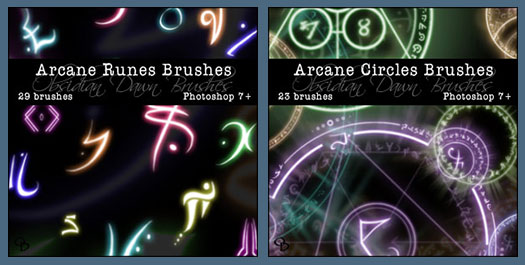
2,000 pixel brushes
Tribal 1 Brushes: Tribal Photoshop brushes, great for tattoos. These have all been completely remade into a very high resolution, average size being about 2,000 pixels.
Tribal 2 Brushes: These have all been completely remade into a very high resolution, average size being about 2,250 pixels.
Snow & Flakes: A set of Photoshop brushes made up of various snow and snowflakes. This includes various flakes in different shapes, of course, but some of them are patterned, others are vector, some are crocheted, there's some scattered flake shapes, as well as some made to look like real snow that you can add to any scene to make it look like it's snowing.
Ropes & Chains: A set of Photoshop brushes made up of various ropes and chains. This includes several cords (like for trims on fabric) and jewelry chains, as well as the more traditional, rugged ropes and chains that you'd find in your local hardware store! They can all be "linked" together by using the same brush over and over, and should be seamless if done properly.
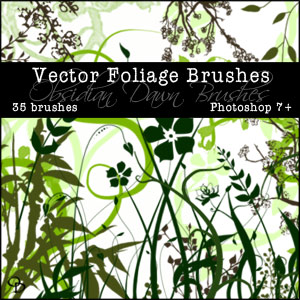 Dripping: A set of Photoshop brushes made up of various dripping liquid shapes. These come in a variety of shapes and sizes, all the way up to 2500 pixels high/wide in some cases. They should work well for dripping blood, paint, or just about any other kind of non-clear liquid that you can think of that might drip.
Dripping: A set of Photoshop brushes made up of various dripping liquid shapes. These come in a variety of shapes and sizes, all the way up to 2500 pixels high/wide in some cases. They should work well for dripping blood, paint, or just about any other kind of non-clear liquid that you can think of that might drip.
1,000 pixel brushes
Vector Foliage: A set of Photoshop brushes made up of various foliage and plants in vector designs. Includes several grasses, flowers, plants, branches, cherry blossoms, bamboo, leaves, vines, and much more! Sizes average about 900 x 900 pixels.
Dangling Glows: A set of Photoshop brushes made up of various dangling glows. They're like glitters/glows that have been strung on a string, and they're dangling or draping in various ways.
Arcane Circles: These brushes can be used to help create those mysterious runes and circular symbols that adorn the floors to help with summoning rituals, surround objects of great power, etc. in a fantasy setting. Also, they just look cool, so they have numerous other uses.
Grungy & Dirty Brushes: A set of Photoshop brushes made up of various grungy and dirty textures. These are all seamless, if you were to overlap them over and over.
More From Stephanie
We've collected the most recent of Stephanie's original brushes on a special Obsidian Dawn Photoshop Brushes Page, with big preview images to give you an idea of each set. Also see our Free Photoshop brushes Page for other places to find brushes.
![]()
Go Media Arsenal, Professional Design Weaponry
Go Media is a small progressive design firm based in Cleveland that deliver outstanding art and design to clients that include the Red Hot Chili Peppers, Evanescence, Velvet Revolver, Metallica, Atticus Clothing, Coca Cola, the Rock n Roll Hall of Fame, and Nasa.
Free High Resolution Brush Pack - Spray Paint Brushes
All items from Go Media's Arsenal are royalty free and can be used on both commercial and personal works. You need design software such as Adobe Illustrator and Photoshop. You can also find some free packs that you can try out at their site. At Go Media Arsenal click on the top menu where is says "Freebies" — this will take you to a page of free stuff you can download and try. Look for the Go Media Spray Paint, a set of 7 huge 2500 pixel Photoshop brushes of sprays.
![]()
Free High Res Photoshop Brush Set From Janita - Plus Hi-Res Brush CD "Thinkbrushy Goes Scrapbooking"
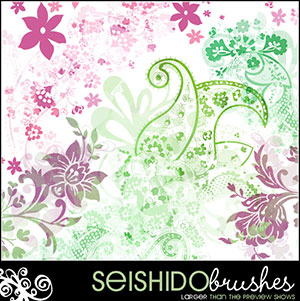 You can purchase some very nice hi-res Photoshop brushes from Janita of seishido fame (find a free free brushset and texture pack below). The CD, called Thinkbrushy Goes Scrapbooking, features high resolution brushes and graphics, including:
You can purchase some very nice hi-res Photoshop brushes from Janita of seishido fame (find a free free brushset and texture pack below). The CD, called Thinkbrushy Goes Scrapbooking, features high resolution brushes and graphics, including:
- 10 high resolution brushsets (floral, ornamental and doodle).
- 3 high resolution artwork brushsets.
- 8 3600x3600px images with floral patterns and swirly backgrounds.
- 3 high res sticker graphics which can be used as overlays on graphics.
- 3 high res word art graphics.
- 6 frames — all very large high res .png files with transparent backgrounds for scrapbooking artists and photographers.
- a cookiecard for 1 month of free membership at seishido, a website that offers downloadable brushes.
- a cute seishido badge, and 3 texture patterned badges.
The CD not only features brushes and textures, but also graphics that you can work with. It's a complete set, just like the scrapbook kits you can purchase online, but much more special because scrapbook designers do not usually design brushsets, so their kits usually only feature graphics. The new thinkbrushy CD is a lovely combination of both - graphics and brushsets. Find out more on Janita's site.
 To see what kind of work Janita does, you can download a free sample Photoshop brushset, Precious Times (15 brushes), and a free sample texture package, Texture Pack 122. These are not from the CD, but the style is exactly the same.
To see what kind of work Janita does, you can download a free sample Photoshop brushset, Precious Times (15 brushes), and a free sample texture package, Texture Pack 122. These are not from the CD, but the style is exactly the same.
![]() Download Brushset Precious Times (zip - 255 KB)
Download Brushset Precious Times (zip - 255 KB)
![]() Download Texture Pack 122 (zip - 250 KB)
Download Texture Pack 122 (zip - 250 KB)
Seishido brushes and textures have been spotlighted by both Advanced Photoshop and Photoshop Creative magazines. Janita's brushes were also included in each magazine's accompanying CDs.
Advanced Photoshop
 Issue #26 of Advanced Photoshop features some of Seishido's brushsets and textures on a free CD and also includes an article about the site, and tells a little about why and how Janita started to make her own brushes. Each issue is packed full of inspiring interviews and challenging tutorials, tailor-made for the more advanced digital artist, so she was in really good company.
Issue #26 of Advanced Photoshop features some of Seishido's brushsets and textures on a free CD and also includes an article about the site, and tells a little about why and how Janita started to make her own brushes. Each issue is packed full of inspiring interviews and challenging tutorials, tailor-made for the more advanced digital artist, so she was in really good company.
(subscriptions to Advanced Photoshop are available through Amazon.com)
Photoshop Creative
Issue #17 featured a huge amount of Seishido brushes and textures on a free CD. Photoshop Creative features inspirational tutorials covering the whole scope of Photoshop, from creative projects, to practical guides to using tools and techniques. Readers also benefit from a collectable CD-ROM each issue. Another great Photoshop magazine!
(subscriptions to Photoshop Creative are available through Amazon.com)
For more free Photoshop brushes from Janita, see our Photoshop Brushes Page.
![]()
Special Offer - Fluid Mask - Photoshop Masking Plugin
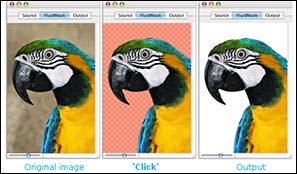 Fluid Mask is based on breakthrough segmentation technology inspired by the way the eye, optic nerve and brain perform visual processing. When an image is loaded, Fluid Mask's segmentation engine analyses the distribution of colors, finding the natural groups within the image. Together with information calculated about edges, gradients and textures, a model is constructed which divides the images into objects.
Fluid Mask is based on breakthrough segmentation technology inspired by the way the eye, optic nerve and brain perform visual processing. When an image is loaded, Fluid Mask's segmentation engine analyses the distribution of colors, finding the natural groups within the image. Together with information calculated about edges, gradients and textures, a model is constructed which divides the images into objects.
Vertus Software is offering Fluid Mask at the special 'friends and partner' discounted rate. This is an exclusive offer to visitors of PhotoshopSupport.com. To qualify, visit the Fluid Mask Discount Price page. Find out more about Fluid Mask on our special Fluid Mask Page.
![]()








